Ark Cheats: Creative Mode
Creative Mode removes weight restrictions and crafting requirements, unlocks all engrams, and grants godmore and infinitestats. Also lets you toggle flight by double-tapping your jump key.
GiveCreativeMode – Sets you in creative modeGiveCreativeModeToTarget – Toggles creative mode for players you are targetingGiveCreativeModeToPlayer < PlayerID> – Toggles creative mode for a player using their ID
Ark Cheats To Spawn Weapons Armor And Items
GiveWeaponSet – Spawns you all weapons in the specified tier
Weapon is a required setting and must be one of the following numbers:0 – Bow, Pike, Spear, Bola 1 – Assault Rifle, Shotgun, Longneck Rifle, Sword, Grenade 2 – Compound Bow, Fabricated Sniper Rifle, Rocket Launcher, C4 Charge 3 – Tek Grenade, Tek Rifle, Tek Railgun, Tek Sword
Weapon is an optional setting and can either be a number from 0 to 20 or one of the following:Primitive, Ramshackle, Apprentice, Journeyman, Mastercraft, Ascendant, Alpha
GiveArmorSet – Spawns you a full armor set in the specified tier and quality then equips it
Armor is a required setting and must be one of the following:0 , 1 , 2 , 3 , Hide, Fur, Desert, Ghillie, Riot, Scuba, Hazard
Armor is a required setting and can either be a number from 0 to 20 or one of the following:Primitive, Ramshackle, Apprentice, Journeyman, Mastercraft, Ascendant, Alpha
GiveItemSet – Spawns you all items in the specified tier
Item is a required setting and must be one of the following options:0 – 90 Cooked Meat, 200 Stimberry, 2 Waterskin1 – 2 Water Jar, 200 Stimberry, 90 Cooked Meat, 100 Medical Brew2 – 100 Medical Brew, 100 Energy Brew, 100 Cactus Broth, 60 Cooked Meat Jerky, 2 Canteen3 – 5 Shadow Steak Saute, 5 Enduro Stew, 5 Focal Chili, 5 Lazarus Chowder, 100 Medical Brew, 100 Energy Brew, 100 Cactus Broth, 90 Cooked Meat JerkyFood – 30 Cooked Meat Jerky, 30 Prime Meat JerkyWater – 1 Canteen refillBrews – 100 Medical Brew, 100 Energy Brew
Ark Cheats: Armor And Weapons
GiveArmorSet < Tier> < Quality> – Gives you full armor set for the specified tier and equips it
Armor tiers options can be entered as a number or word, as follows: 0 2 3 And also Hide, Fur, Desert, Ghillie, Riot, Scuba, Hazard
Armor quality options are: Primitive, Ramshackle, Apprentice, Journeyman, Mastercraft, Ascendant, Alpha
GiveWeaponSet < Tier> < Quality> – Gives you all weapons in specified tier
Weapon tier options can be entered as a number or word, and are as follows:
0 : Bow, Pike, Spear, Bola 1 Assault Rifle, Shotgun, Longneck Rifle, Sword, Grenade 2 Compound Bow, Fabricated Sniper Rifle, Rocket Launcher, C4 Charge 3 Tek Grenade, Tek Rifle, Tek Railgun, Tek Sword
Weapon quality options are same as the options for armor, as listed above.
GiveItemSet < Tier> – Gives you all items in specified tier
Item tiers are can be a number or word, and are as follows:
0: 90 Cooked Meat, 200 Stimberry, 2 Waterskin 1: 2 Water Jar, 200 Stimberry, 90 Cooked Meat, 100 Medical Brew 2: 100 Medical Brew, 100 Energy Brew, 100 Cactus Broth, 60 Cooked Meat Jerky, 2 Canteen 3: 5 Shadow Steak Saute, 5 Enduro Stew, 5 Focal Chili, 5 Lazarus Chowder, 100 Medical Brew, 100 Energy Brew, 100 Cactus Broth, 90 Cooked Meat Jerky Food: 30 Cooked Meat Jerky, 30 Prime Meat Jerky Water: Canteen RefillBrews: 100 Medical Brew, 100 Energy Brew
Don’t Miss: What Is Playstation Now Vs Playstation Plus
Your Guide To Ark: Survival Evolved Cheats
Ark: Survival Evolved cheats are a really useful tool for anyone willing to bend the rules in the Dino-survival game. If you are willing to get over the hurdle of allowing yourself to use console commands, there is almost nothing in the game you cant do at the drop of a hat.
The reality is that Ark: Survival Evolved is an arduous game, where it can take 100s, if not 1000s of hours to get to a point where you are able to beat it. On the default settings, even basic tasks can take hours of resource management and survival. If youre on a server where you are playing alone or with players who are okay with it, theres no harm in trying to take a couple of shortcuts. Its your game anyways, so you can set your own rules.
Ark has one of the most robust cheat lists out there too, and you really can do just about anything you can think of within the parameters of the game. Cheats come in big and small sizes, from simple tasks like starting or stopping rain, to the more egregious ones like spawning in a level 999 Giganotosaurus and forcing it to tame.
Its your game though, so you can break the rules as you see fit. However, there are hundreds of codes, so heres what you need to know about enabling cheats in Ark: Survival Evolved.
Ark: Survival Evolved Cheats: Player
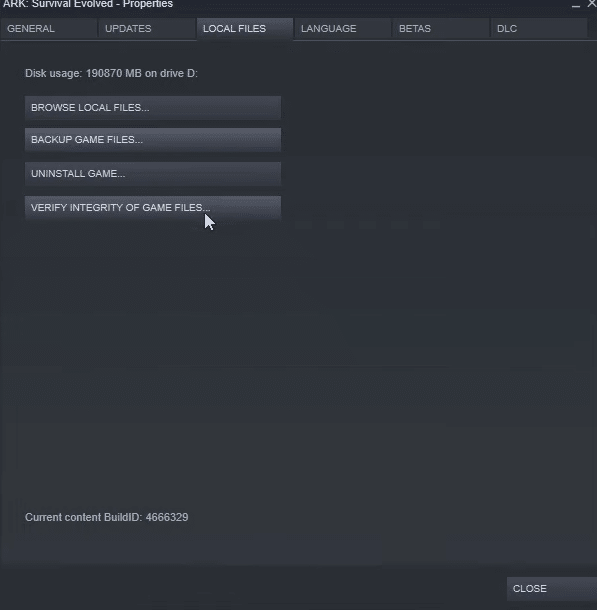
Here is a list of commands you can use to affect yourself or other players around you. These can be anything from giving yourself tons of experience to enabling God mode so you can’t die, or even changing your size to be minuscule or giant.
For some of these, you’ll need to find you or another person’s PlayerID. In order to do that, type showmyadminmanager into the console. Then under a list titled Connected Players, look for your character name and there will be a long string of numbers on the right-hand side. That is your PlayerID. So, for example, to give yourself 10000 experience, you’d type, ‘cheat GiveExpToPlayer 10000‘.
- GiveEngramsTekOnly
Recommended Reading: How To Switch To Game Chat On Ps4
Entering Admin/cheat Commands Manually
The entire list of ARK: Survival Evolved console commands can be found on their wiki, at https://ark.gamepedia.com/Console_Commands
The wiki describes what the command does, and what “arguments” it needs to work correctly. Want to ban someone from your server? The game needs the PlayerID to make sure it kicking the correct person off.
You can enter them directly into the console bar, just use the syntax and arguments shown in the Wiki.Many of the commands on the Wiki show upper case letters in them, that is mostly to make them easier to read. You can type them all entirely in lowercase.
Many admin commands require you to type admincheat, or just the short version of cheat, in front of many commands for them to work correctly. Like “cheat fly” will let you fly, but typing just “fly” in the console does nothing.
The wiki will show you if a command needs to be have admincheat or cheat in front of it, on the description of each command. Just look for a “yes” next to the word “cheat”.
Ark Cheats For Weather Effects
CE – Start or stop the selected weather effect, from the list below:
The Island:starttime, stoptime, heatwave, coldfront, makeitrain, fogitup
Scorched Earth:start_superheat, stop_superheat, start_sandstorm, stop_sandstorm, start_electricalstorm, stop_electricalstorm, start_rain, stop_rain
Ragnarok:”start rain”, “stop rain”, “start electricalstorm”, “stop electricalstorm”, “start sandstorm”, “stop sandstorm”, “start superheat”, “stop superheat”, Start_Volcano
Aberration:
Read Also: How To Format A Hard Drive For Ps4
How To Check If You Need A Server Password
If you arent sure whether you need a server password, try performing a simple command to see whether it works.
If the wood appears, you dont have to enable cheats to use admin commands. If it doesnt, try performing the steps from the previous section and then doing these steps to make sure commands are enabled.
The benefit of using a simple command to see whether admin commands are working is that you arent trying to troubleshoot longer command strings. It wont go haywire and accidentally unlock every engram in the game before youre ready. Its simple and has a minimal impact that you can immediately check to see whether it works.
How Can I Make Myself An Admin On My Ark Server
Looking for your own ARK server hosting?
Click HERE to configure your server and be online in minutes! All of our servers include crossplay between Steam and Epic Games versions!
This guide will help you enable and use Admin, or “cheat” commands, on your ARK: Survival Evolved multi-player server.
- Set an Admin password on your ARK: Survival Evolved server
- Open the “Console” in-game.
- Enable admin “cheat” permissions on your character, so you’re allowed to use Admin/Cheat commands.
- Show you how to enter commands manually, or use the GUI of “ShowMyAdminManager”
- How to find ID numbers that some commands will require.
Recommended Reading: Which Is Better Ps3 Or Ps4
Who Can Use Ark Console Commands
Console commands another name for admin commands can only be used by those who have administrative powers on the server.
Multiple players can have admin powers on the server it isnt locked to a single person. However, there will be a person or a few who can add new admin accounts. If you dont have one and want to use console commands, speak to someone with the power to upgrade you to admin permissions.
If youre playing a single-player server on your computer, you automatically have access to admin commands. If they arent working, type enablecheats without a server password and then enter your commands.
All Ark: Survival Evolved Admin Commands Cheats And Console Codes
Manipulate your game with all the Ark: Survival Evolved admin commands.
Image via Studio Wildcard
In Ark: Survival Evolved, there are many different ways to play the game. In the Single Player iteration, you can choose to speed things up, or play as is. However, sometimes things go wrong, and youll need to fix them with some quick admin commands. Admin commands are essentially cheats that you can use to change up the game how you want, as well as spawn in various items and dinosaurs. You can customize your experience by entering these commands and playing around with what they give you in the games giant sandbox.
Related:How to turn on creative mode in Ark Survival Evolved
You can use these commands in a single-player or in multiplayer, on a private server. A person just has to have the right permissions to enter commands, and this can be done through either the server settings or by using an admin password that you set.
Also Check: How To Change Your Name On Ps4
How To Use Ark Cheat Commands
In order to enter ANY command, first, the player needs to make sure they have the correct permissions on the server they are currently playing. This can be found either in the server settings or through the use of an admin password.
On previous versions of the game, an admin command bar was present at the top of the start menu, but due to recent updates , a combination needs to be input simultaneously in the start menu to activate the admin command bar.
Commands which are written in < …. > are just to provide information and examples. Do not include the < or > when entering the password, only the text or value within it. Also, some codes may or may not require “admincheat” at the start so if you do not see the desired outcome try to add or remove this from the command bar.
Ark Cheats To Spawn And Tame Dinosaurs
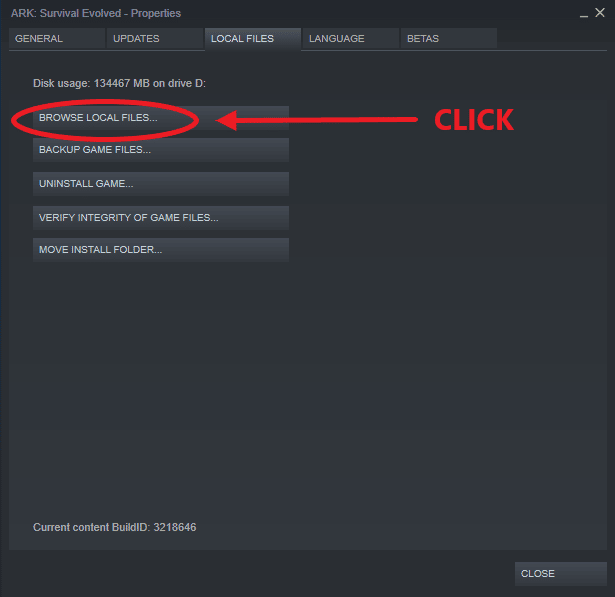
DoTame – Tame the targeted dinosaur, if it can be tamedForceTame – Tame the targeted dinosaur, which can be ridden without a saddleForceTameAOE – Tame all dinosaurs in specified radius, default = 2000
Summon – Spawn the specified creature to your locationSummonTamed – Spawn the specified tamed creature to your locationGMSummon – Spawns a tamed creature of a set levelGiveDinoSet – Spawns set of dinos with saddles
For options, refer to the full list of Ark Creature IDs , and settings must be one of the following options:0 – Raptor, Dilo, Trike2 – Rex, Spino, Paracer, Therizinosaur3 – Normal Rex, Rex with Tek Saddle, Daeodon, Yutyrannus, TherizinosaurFlyers – Pteranodon, Tapejara with Tek Saddle, Argentavis, QuetzalMek – Mek with M.S.C.M., Mek with M.R.L.M., Mek with M.D.S.M., Element for eachSiegeMek – Mek with M.S.C.M., Element, Cannon ShellMissleMek – Mek with M.R.L.M., Element, Rocket PodShieldMek – Mek with M.D.S.M., ElementArgent – ArgentavisExtinction – Enforcer, Gasbags, Snow Owl, Gacha, Managarmr, Velonasaur
ForcePoop – Forces the dinosaur you are riding or targeting to poop
Recommended Reading: When Are More Ps5 Coming Out
Give Experience To Player
- GiveExpToPlayer < playerid> < amount> < fromtribeshare> < sharewithtribe> < /sharewithtribe> < /fromtribeshare> < /amount> < /playerid>
Simply gives experience to the specified player < player steamid=””> , of a decided amount. Only input < fromtribeshare> if you wish to use this command line and also 0 in < sharewithtribe> will share and 1 will not. But it should be noted that this is only effective if giving XP to another player, if you want to use it on yourself or a mount then use the AddExperience command.< /sharewithtribe> < /fromtribeshare> < /player>
How To Use The Admin Console On Your Ark: Survival Evolved Server
This guide will help you enable and use Admin, or “cheat” commands, on your ARK: Survival Evolved multi-player server.
-
Set an Admin password on your ARK: Survival Evolved server
-
Open the “Console” in-game.
-
Enable admin “cheat” permissions on your character, so you’re allowed to use Admin/Cheat commands.
-
Show you how to enter commands manually, or use the GUI of “ShowMyAdminManager”
-
How to find ID numbers that some commands will require.
Also Check: When Will Roblox Be On Ps4
Ark Cheats / Console Commands
There are a few situations, in which an adminstrator is forced to cheat on his own server. Some examples: repairing something destroyed by a bug, recover items, track down misbehaving users or just testing the server. This is a list of commands, which can be used to cheat in the game.
You can also download a handy sheet for printing from THIS page
Ark Commands To Make Creatures And Dinosaurs Appear
Summon MegaCarno_Character_BP_C
This trick will make an Alpha Carnotaurus appear.
Summon MegaRaptor_Character_BP_C
This trick will make an Alpha Raptor appear.
Summon MegaRex_Character_BP_C
This trick will make an Alpha Rex appear.
Summon Ankylo_Character_BP_C
This trick will make an Ankylosaurus appear.
Summon SpiderS_Character_BP_C
This trick will make a Spider appear.
Summon Argent_Character_BP_C
This trick will make an Argentavis appear.
Summon Bat_Character_BP_C
This trick will make a Bat appear.
Summon Toad_Character_BP_C
This trick will make a Beelzebufo appear.
Summon SpiderL_Character_BP_C
This trick will make a Broodmother_Lysrix appear.
Summon Sauropod_Character_BP_C
This trick will make a Brontosaurus appear.
Summon Turtle_Character_BP_C
This trick will make a Carbonemys appear.
Summon Carno_Character_BP_C
This trick will make a Carnotaurus appear.
Summon Coel_Character_BP_C
This trick will make a Coelacanth appear.
Summon Dilo_Character_BP_C
This trick will make a Dilophosaur appear.
Summon Dimorph_Character_BP_C
This trick will make a Dimorphodon appear.
Summon Direwolf_Character_BP_C
This trick will make a Direwolf appear.
Summon Dodo_Character_BP_C
This trick will make a Dodo appear.
Summon Doed_Character_BP_C
This trick will make a Doedicurus appear.
Summon Dragon_Character_BP_C
This trick will make a Dragon appear.
Summon BigFoot_Character_BP_C
This trick will make a Gigantopithecus appear.
Summon Gigant_Character_BP_C
Summon Dolphin_Character_BP_C
You May Like: How To Send Game Invites On Ps4
Ark Console Command Creature Ids
Want to spawn nearly any creature in the entire Ark: Survival Evolved repertoire, from dragon bosses to cnidaria? Below are the creature IDs you need to know.
While many are the exact same name as the specific dino in question, others use completely different codes, such as “Sauropod” or “Turtle” based on their creature type.
| Dino |
|---|
How To Enable Cheats In Ark: Survival Evolved
To use Ark: Survival Evolved cheats, you’ll need to enable them within the game itself. To do this, you’ll need to have admin permissions on the server you’re playing in or at least a password that needs to be entered. Once you have either of those, you’re going to need to open the console to input cheats.
On PC, that’s easy enough. You merely have to hit Tab while in your server. On consoles, you’re going to need to put in a fighting game-esque button combination. All at once, you need to press:
- PlayStation consoles: L1, R1, Square and Triangle
- Xbox consoles: LB, RB, X and Y
Once the console is open you need to type enablecheats. If you need the password, youd type it like this: enablecheats . Once thats done, you can start putting in cheats to your heart’s desire.
When you put in a cheat, you then need to type admincheat as a prefix to any console command. If that doesnt work, you can try just prefixing the command with cheat.
You May Like: How To Speed Up Pregnancy Sims 4 Ps4
Ark: Survival Evolved Cheats: Dinosaur
There’s a lot you can do with the dinosaurs and other mythological beasts stranded on these islands through cheats. The sky really is the limit here, with you able to summon any creature in the game to the level you want and tame it immediately.
For many of these cheats, you’re going to want to target the Dinosaur you’re trying to affect for example, select a Dinosaur out in the wild, and type ‘cheat DoTame‘ to grant yourself ownership of that dinosaur.
However, for some, you’re going to need a unique ID number to spawn a specific type of creature. There are too many to list here, but here is a full list of creature IDs . You’d use this by typing, for example, ‘cheat Summon Allo_Character_BP_C‘ to make an Allosaurus.
How To Enable Admin Commands Ark Ps4
![[æ°ã?ã?ã³ã¬ã¯ã·ã§ã³] creative mode ark xbox one 2020 345274 [æ°ã?ã?ã³ã¬ã¯ã·ã§ã³] creative mode ark xbox one 2020 345274](https://www.psproworld.com/wp-content/uploads/aaa3aa-aaa3-creative-mode-ark-xbox-one-2020-345274-creative-mode-ark.jpeg)
Yes, I have hundreds of dinosaurs, of course I didn’t cheat…
Although survival games are a lot of fun, sometimes it might be a little too much of a challenge.
This is where cheats can come in handy.
Whether you just want to have fun or you want a helping hand every so often, here’s how to enter admin commands on ARK.
Don’t Miss: How To Share Play On Ps5