Can You Add A Set Amount Of Funds To The Playstation App
You cant add a set amount of funds on the PlayStation App. Instead, you need to visit the PlayStation Store website by using a web browser app such as Chrome or Firefox. In order to do so, you can take the following steps:
1. Go to the PlayStation Store website. If you are using Chrome, you need to visit the site using the Incognito Mode. For Firefox, you need to be using the Private Window.
Otherwise, you may be brought back to the PlayStation App.
2. On the PlayStation Store website, select the Sign In option.
3. On the next screen, input the email address for your PSN account and then select Next.
4. You then need to enter the password and then select Sign In.
5. After signing into your PlayStation Network account, tap your profile picture on the top right corner of the screen. It should be right next to the shopping cart icon.
6. In the small pop-up menu, select Payment Management.
7. After getting to the Payment Settings menu, select Add Funds.
8. In the Add Funds to Wallet menu, select your Funding Method. You can also add a new credit card, debit card or PayPal account in this menu.
9 After Choosing the funding method, you should be in the Add Funds to Wallet menu. Here, you can select the funding increment .
10. Select the Add Funds option to finish adding funds to your PlayStation Network wallet.
To see how you can change the profile picture of your PSN account by using the PlayStation App, you can take a look at this post.
Whats The Best Way Of Adding A Payment Method To The Playstation Store
Lastly, we recommend adding a payment method through your web browsers. Thats because its easier to type your account or card credentials and also because it will cover all of the consoles under the same account.
Herere the steps:
There May Be A Glitch With The Ps4 System
In some cases, the reason you cant add funds to your PS4 wallet may be because of a glitch with the PS4 system. This is relatively rare, but it has been known to happen.
If you think this might be the case, the best thing to do is to restart your PS4 and try again. If that doesnt work, you can try signing out of your PSN account and then signing back in.
You can also try connecting your PS4 to the internet using a different network. If youre using a wireless connection, try connecting your PS4 to the internet with an Ethernet cable.
You can try contacting Sony customer support if youre still having trouble. They may be able to help you troubleshoot the problem or give you further instructions.
You May Like: How To Use Ps4 Controller On Pc Wirelessly
What Payment Methods Can I Use To Add Money To The Playstation Store Wallet
The payment methods are the same for adding funds to the Wallet or buying straight on the PlayStation Store.
In general, worldwide payment methods include:
- PlayStation Store Gift Card Voucher Code
Some regions and countries may change these options, but every store accepts gift cards. Additionally, your store may have both credit and debit cards available.
Cant Add Funds To Playstation Wallet With Paypal

PayPal is a perfectly valid method to make purchases with the PlayStation store.
If it doesnt work, the chances are, there is something wrong with your PayPal account.
Check that your account is active and validated. Make sure to check the account details and correctly type them into the PS wallet payment form.
Finally, check that your PayPal account isnt linked to another account for PSN.
If nothing seems to work, you can use your debit/credit card with the same region as your PS store, or use a PS voucher.
Read Also: How To Play Dragon’s Dogma Online Ps4
How To Create A Psn Account In Another Region
You can select any country when you create a PlayStation Network account. You dont need a VPN for the process, even if your country is unavailable on the PSN.
Herere the steps:
Paying For Purchases In Playstationstore
You can purchase content or services from PlayStation®Store using funds that you previously added to the wallet for your Sony Entertainment Network account. One wallet is provided for each master account.
Funding methods, currency, and funding limits, for example, vary depending on the country or region of residence. Contact customer support in your country or region for details.
Don’t Miss: How To Connect A Ps4 Controller To A Ps3
Add Funds To Your Wallet
You can add funds to your wallet using a PS4, PS Vita, or computer. You can also use a credit card or PlayStation Store code.
To add funds from your wallet:1. On the PS4 home screen, go to .2. In the upper-right corner of the screen, choose .3. Choose from the menu on the left side of the page and press X to enter Wallet Management Mode
Add Funds To Playstation Wallet On A Web Browser
If you cant use your console currently, you can top up wallet on PlayStation Store online. Follow the steps below.
Step 1: Open a web browser and visit the website for PlayStation Store.
Step 2: Sign in with your PlayStation Network account.
Step 3: Click the avatar of your account and select Payment Management> Add Funds.
Step 4: Select a payment method and how many funds you want to add. Then confirm the operation.
Hope this post can help you! You can share your ideas and experience with us in the following comment zone.
Read Also: How To Disconnect Ps4 Controller
How To Add Funds Using Playstation Store Cards
Well, if you have the lucky PlayStation store card, redeeming it wont be an issue. Follow these simple steps to redeem the card:
- Then go to redeem codes
- It will ask you for a 12-digit code that should be displayed on your card. Just enter the code as it is.
- Lastly, click on redeem
After this, the funds will automatically be added to your wallet. After that, you can go to your wallet and check whether the card has been redeemed or not.
These cards are easily available at the PlayStation stores. If you buy these, ask the retailer to activate them and learn about their validity.
What If My Country Is Not Available On The Playstation Store
You can open a PSN account of any country that supports the PSN service. For example, if youre in the LATAM region, your country may not be available in the store. In that case, you could open it as if you were in the USA or Mexico.
If youre in Asia, you could open it as if you were in Japan, Korea, or a European country like the UK. Sony also doesnt support many countries in Africa. Still, users could open a PSN account as if they were in, for example, France or Portugal.
In any case, you can choose any country you wish. It will not harm your console. It will only change the currency, payment methods, and sometimes available games, prices, and discounts on the store.
Bear in mind that the PlayStation Stores language will match the country you choose if you select Spain, youll see the store in Spanish.
You May Like: How To Record Headset Audio With Elgato Ps4
Invalid Billing Address Is Listed On Your Account
If youre trying to add funds to your PS4 wallet with a credit or debit card, your accounts billing address must match the cards billing address. Otherwise, the transaction will be declined.
To check the billing address on your account, sign in to your account on the PlayStation website and click on the Account tab. Then, click on the Billing Information link.
If the billing address on your account is incorrect, you can update it by clicking on the Edit button. Once youve updated your billing information, try adding the funds to your PS4 wallet again.
How To Add Funds To Ps4 Wallet For Child Parental Questions

Jul 8, 2021 How To Add Funds to PS4 Wallet for Child? · Go to settings · Select account management · Choose the options account information · Select wallet
Jan 31, 2021 Select Add Funds. A list of funding methods connected to your PlayStation wallet is shown. If you dont have any connected payment methods,
Aug 18, 2020 Via User Interface · Log into your PlayStation account. · Go to the Settings. · Tap on Account Management .
10 steps1.Turn on your PlayStation. Allow it to load the Cross Media Bar before you click on anything. The XMB is a menu with icons that give you options, such 2.Scroll horizontally to the PlayStation Network icon. This icon is a blue ball that features the 4 PlayStation controller symbols: a square, a triangle, a 3.Scroll vertically until you reach the Account Management icon. It is a smiley face with a pencil next to it. Click on this icon.
How do I add funds to my PlayStation App wallet? · Go to Settings > Account Management > Account Information > Wallet > Add Funds > Pay By Mobile. · Choose the
Don’t Miss: Can Ps4 Pro Play 4k Blu Ray
From Your Ps4 Interface
From your PS4 interface: Once logged into your account, go to Settings> Account Management > Account Information> Wallet. From here you can view any payment methods, set a default method, and Add Funds to your wallet.
The screen will take you to a list of different methods to fun your PSN Wallet – Existing Credit/Debit Cards, Adding Paypal Accounts or new Credit/Debit Cards, or Redeeming Codes and Gift Cards – which can be purchased at particiapting retail stores.
Add Money To Playstation Wallet Visihow
Video: Add Money to PlayStation Wallet. Comments. Youre watching VisiHow. Today, were going to show you how to add funds to your PlayStation Network
What you need to do is to login to the family managers account and add money there. You can use a PSN card or any payment method. Once you, the family manager
Nov 12, 2020 Adding funds is actually quite easy on the device, and even more effortless if you and you will now be able to add to your PSN wallet!
Read Also: How To Wirelessly Connect Ps4 Controller To Pc
How To Add Funds To Ps4 Wallet For Child
— Discover a safe space for women to meet, listen and share valuable advice!
The Mothers Community is a safe online community sharing advice on fertility, pregnancy and motherhood through to menopause. Join Community Here —
Dont know how to add funds to PS4 wallet for child?
If you have never done this before or you are looking for other alternative ways, this article has got you covered.
Well, this is the most browsed question for parents who have purchased a new PS4 for their kids.
I had to do tons of research for the same. But, to make it easy for you, Ive prepared a step-by-step guide to add funds to a PS4 wallet.
However, its best if you first understand critical details about the PlayStation master account and your childs sub-account.
Using A Playstation Vita
- Go to the PlayStation Store.
- Select the PlayStation Store icon in the top-left of your screen and then select Redeem Codes from the menu options at the bottom of your screen.
- Enter your code by typing it into the box provided, then press Continue when prompted on how you want to receive your funds: either as a credit card deposit or via an electronic transfer from another account that is linked with yours .
Don’t Miss: How To Refund Ps4 Games
Youve Used An Invalid Payment Method
If youre trying to add funds to your PS4 wallet with a prepaid card or voucher, make sure that the card or voucher is valid and has not already been used.
If youre trying to add funds with a credit or debit card, ensure that the card is authorized for online purchases and that you enter the correct card information.
How To Add Funds To Ps4 Wallet & Add Money Fast
Hey ron this is tim from your sick studios in this video today im gonna show you how to add. Funds to your wallet on the playstation 4 council lets go ahead and jump into the video right now so. On the home screen of your playstation 4 console go up to the top bar and scroll to the right. To settings and select settings now we will want to go to account management go ahead and select that then.
Go to account information and you may at some point in time have to type in your email address and. Password and sign in so have that information available to you now were going to go to wallet and then. Go to add funds and this will add funds to your wallet now we will have a couple different options. On here where we can add a paypal account we can add funds by a credit card or a debit. Card and im gonna go ahead and do this from a credit card and also you will have the option.
To add funds buy a gift card or redeem a code on here and you can do that by going. To this screen right here but im gonna go ahead and add funds by a debit card so lets select. This one right here and lets see the maximum amount on here we can go we can fill wallet all. The way up to $250 im just gonna go ahead and add $5 to my wallet and lets go ahead. And go to continue and ill ask you do you want to add $5 to wallet using the credit card.
Read Also: Where To Find Ps4 Serial Number
You Are In A Different Country
You might also not be able to add funds to your PS4 wallet if you are located in a country that is not supported by the Sony Entertainment Network.
Solution: You will need to use a payment card registered to the same region as your PlayStation Store region. You can try using PayPal or a PS voucher.
Hopefully, one of the solutions listed above solves the issue you are experiencing with adding funds to your PS4 wallet.
If not, please contact PlayStation Support for further assistance.
Alternative Strategies On How To Add Funds To Ps4 Wallet For Child
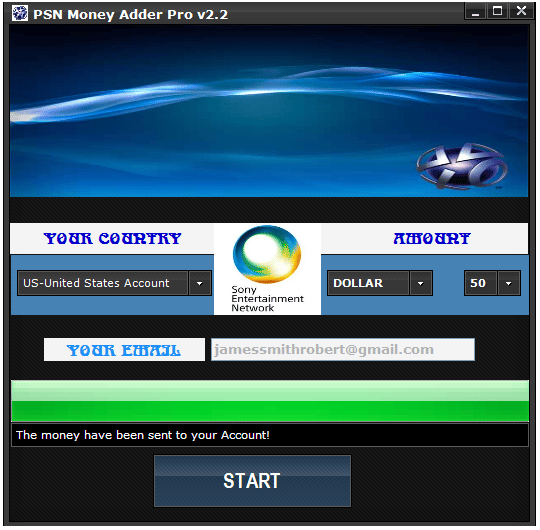
Besides the above-outlined steps, there are other methods to add funds to a kids account. They include:
Read Also: How To Fix Ps4 Controller Drift
What About Parental Controls
Parental controls allow you to limit the childrens spending in your family. That includes how much wallet funds they can use for games, apps, services, and in-game purchases.
To customize parental controls, you need to create your PSN account and an account for each child.
You can create these accounts yourself. If they are underaged, Sony will take you through a series of instructions to limit their privacy, gaming time, and spending once you input their date of birth.
However, you need to have an adult account (youre over 18-years old, according to the date of birth you typed on your PSN information. Then, you add your child as part of your family. You can check Sonys official site for more info.
How To Refund Your Psn Wallet
If you have changed your mind about a game you have purchased on the PSN store, you have 14 days to request a refund. For pre-orders, you may ask for a refund up until the official release date.
Related: Why You Should Stop Pre-Ordering Video Games
Should you be unhappy with a PlayStation subscription, you may also request a refund with the appropriate deductions depending on how much you have used the service.
Please note that once you have downloaded or streamed your purchase, you are no longer eligible for a refund unless the content is faulty. For any kind of refund or cancellation, you can send a message to PlayStation Support.
Read Also: When Will Sony Release More Ps5