How To Erase Your Frequently Used Pages
Your PS4 also remembers a list of your frequently used pages . To open the list, press the R2 button on the controller on the main browsing view.
Press the Options button again, and then select Delete All to delete your entire list of recently used pages.
You can also select an individual page here, press Options, and select Delete to remove just that page.
When Do You Need To Clear Ps4 Cache
It is recommended that you clear your PlayStation 4 files periodically to prevent them from becoming corrupt. The following are some indications as to when is a good time to clear the PS4 cache for your guidance:
- Whenever there is an issue with connectivity on your consoles, such as a slow or intermittent connection while all the other devices on the network work perfectly.
- You are having problems with crashing, freezing, latency, and other errors.
- There is a delay in loading a game.
- Your PS4 system is running at a slower speed than it normally does.
Why Clear Cache On My Ps4
If you have been experiencing problems with your PlayStation 4 recently such as games crashing, freezing, system crashes, games not loading as quickly as they used to, or perhaps the PS4 system is running slow, then clearing the cache files can help resolve these issues.
If you have never cleared your PS4 cache files before then there might be a fair amount to remove!
You May Like: How To Hook Up Elgato To Ps4
Why Is My Ps4 So Slow
The PS4 is a powerful device that can play games at full speed. However, there are times when the system may slow down for no apparent reason. A number of factors can cause this, from a bad internet connection to overheating and overuse.
If you notice your console taking longer than usual to load apps or shut down, thereâs a good chance itâs overheating. Make sure the area around your PS4 is airy, and keep a closer eye on how hot it gets.Itâs also possible that you need more memory on your PS4 hard drive.
This could be the case if youâre running out of space during heavy game sessions. You can upgrade this by either buying a new hard drive or freeing up some room by deleting some games from your consoleâs internal memory.
How To Clear Cache In Playstation 4
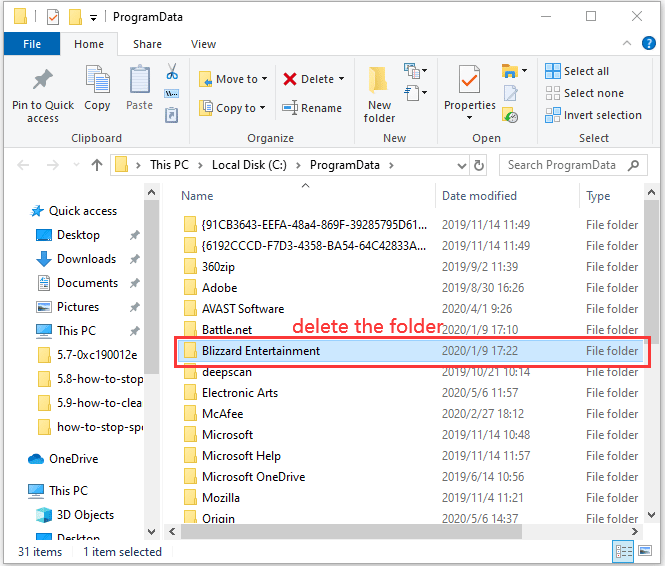
Cache folders are where your device stores temporary data to load the information faster. The advantage is that you can run applications faster, but if you fill up your cache too much, you can experience issues like slow loading times and even certain errors. Just like any other application, your PS4 also stores cache files while at times can become corrupt, leading to connectivity issues and temporary freezes. Getting rid of the cached data on your PlayStation 4 will dramatically improve performance if it is causing your system to slow down or is corrupted.
In this guide, we will walk you through the process of clearing the PS4 cache in detail, so lets jump right in!
Recommended Reading: How To Invite Friends On Gta 5 Online Ps4
How Do I Turn Off Parental Control On Iphone
Parental Control on iPhone let you monitor and restrict what a person may be your children are viewing online. Turning off parental control on iPhones requires a passcode, so make sure you have access to your phones passcode. Once you know how to turn off parental controls without a password on your Android device, here is a guide on how can you turn off parental control on iPhone in a few easy steps.
1. Open the Settings app on your iPhone to visit the settings page for your device.
2. Next, tap on the Screen Time option.
3. Tap on Content & Privacy Restrictions.
4. Enter your correct password.
5. To finally disable Parental Control on iPhone, turn off the toggle for the Content & Privacy Restriction option.
Note: iPhones running iOS 12 and later are the only devices that support the Screen Time function but in the earlier iOS version, the Restriction option can be found on the Settings page. The rest of the steps are the same for every iOS version.
Also Read: How to Turn Off Incognito Mode on iPhone
What Is The Playstation 4 Cache
So this is a good question, as the last thing you want to do is clear your PS4 cache before knowing what it exactly does.
So basically, its a location within your PS4 system that stores loads of different cache files that are used to help improve the performance of your console. And it improves the load times of your games.
Because they are temporary files its perfectly safe to delete the PS4 cache.
Also Check: What Ps4 Games Are Out
How Do I Clear App Data From My Computer
Cache is stored on the RAM of your computer. It is the used space in between your programs. It is similar to the âhard driveâ of your computer for storing programs and files.
Cache is also used for temporarily storing data like cookies and webpages you view on your browser. When you close an app or open a new one, cache data is saved from that app and it is available when you reopen your app. This way, your apps can use data from previous sessions when you reopen them, saving you time and effort.
A good practice would be to empty cache regularly on your PC.Caching seems to be the most common problem among users today, with more than 50% of respondents in a recent survey claiming to get âcachedâ out of memory and struggle with performance issues every day.
Easy Steps On How To Clear Ps4 Cache
The method to clear PS4 cache is quick and easy to follow. See below for the step by step instruction.
Don’t Miss: How To Use Ps4 Without Controller
Clear Ps4 Cache Completely
Follow the steps mentioned below to clear your PS4 cache completely:
How To Clear Your Cache On Playstation 4
Clearing your PlayStation 4 cache is a quick and easy way to help improve performance if for some reason the cached data is slowing down your console or has become corrupted. This can cause games to temporarily freeze and experience loading and connectivity issues. Thankfully if the problem is your cache bogging the system down, it isn’t as dire as it sounds.
Recommended Reading: How To Play 2 Player On Ps4 Offline
How To Clear Cache Ps4
Answer
How Do I Clear The Cache On Windows 11
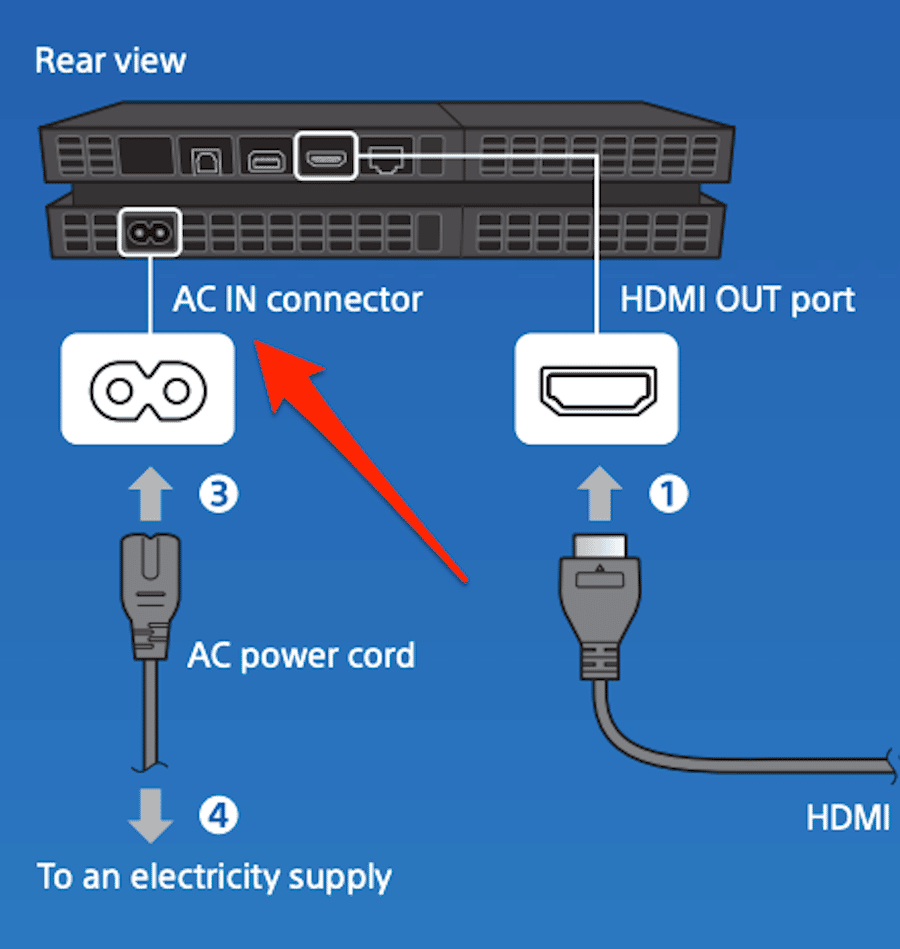
The internet has become an integral part of the way people live their daily lives. Whether they are working, studying, or simply browsing the web, they depend on their computers to provide a reliable connection in order to access the information they need. Unfortunately, this can lead to problems if your computer is not kept up-to-date.
In particular, when your browser is unable to load new pages and content because it has become overwhelmed by old files, you may experience performance issues that cause your computer to slow down or even crash. To prevent this from happening, you should regularly clear out the cache on your Windows computer in order to free up space and keep your browser running smoothly.
You May Like: Will Astro A40 Work On Ps5
How To Turn Off Parental Controls Without A Password
If you are a parent who wants to view or filter the content viewed by their children on the Internet, you can use the Parental Control feature, which is available on almost all platforms. It allows you to monitor and restrict what a person may be your children are viewing online. Have your parents already used Parental Control to restrict your view surfing, and are you wondering how to turn off parental controls without a password? And how can you turn off parental control on iPhone? This article will provide you with more information related to your Parental Controls. It will resolve all your queries, like how to delete parental controls on Android phones and how can you hack parental control settings. So, lets dive in!
Contents
How To Clear Ps4 Cache For A Specific Game
In this approach, we can clear memory cache ps4 data without losing or destroying saved games or game progress. Were only here to clean the cache. Set your PS4 off altogether. Turning off implies only turning off. Not in sleep mode! Hold down the PS button on your controller until the power options appear on the screen. Choose Turn Off PS4 .
Unplug the power cable and wait for roughly a minute. Then reconnect the power cord and turn the console back on. Load the game in question, then press and hold L1 + R1 as it loads. It will start the game without the cache data for that game.
Recommended Reading: How To Connect Ps4 To Internet
What Is Cache In Laptop
Cache is a temporary place that your computer uses to store things that need to be quick and easy. This can include things like photos, videos, or other files. The main purpose of the cache is to make sure that information that needs to be quick and easy doesnât have to be loaded right away.
It also works as a way for your computer to keep track of things that it has already seen before so it can quickly reuse them later.This is especially important on laptops because they can only hold so much memory before they start having problems.When you buy a new laptop, you should pay special attention to how much RAM it has and how much of it is being used by the cache.
You should also check out what kind of processor it has so you know what kind of performance level youâre getting.
How To Clear Cache On Ps4 And Increase Performance
If youre experiencing slow performance on your PlayStation 4, you may be able to speed things up by clearing the consoles cache. Clearing the cache clears temporary files and other data that may be slowing down your console.There are two steps to clearing the cache on your PS4: First, open the Settings menu.
Select Storage and press X at the top right of the screen. Select Manage Storage. Select Cache.
Select Clear Cache. Once its cleared, select OK to close out of the settings menu and return to normal gameplay.
You May Like: How To Data Transfer Ps4 To Ps5
How To Clear The Cache On Ps5
One of the main ways that the PS5 is so startlingly next-gen is due to its state-of-the-art blazing fast SSD that can chew through what would otherwise be agonizing load times. So if your PS5s operating system is starting to feel a bit slow, its something that can be easily remedied.
To that end, wed recommend cleaning out your PS5s cache regularly, a process that may sound more hands-on than it actually is.
The PS5s cache is a stockade of data that your console keeps to speed up everyday processes, like loading apps and displaying information that might come in handy. Keeping this data in the cache means that it doesnt need to be constantly reloaded every time you select a regular function. Youve likely come across similar processes on an internet browser, where a cache is usually kept to expedite the loading of frequently visited web pages.
And much like your preferred browser, your PS5s cache is a double-edged sword. While convenient, holding too much data can negatively impact your systems performance on the whole, which is why a regular clean of the cache will keep processes running smoothly while expunging those that you no longer need.
Cleaning your cache can get rid of all of the unneeded data on your PS5 and sharpen up the consoles performance, then. Its worth doing every once in a while in order to make sure your PS5 is fighting fit, especially if multiple players frequent the console, or if you use it as your primary media consumption center.
Ps4 How To Clear Cache New
What is a cache and what does it do?
Cache is a temporary storage area where frequently accessed data is stored. This helps to speed up the overall process by avoiding the need to fetch the data from a remote location every time it is required.
How do you delete temp files?
There are a few ways to delete temp files. One is to use the delete temporary files option in your file manager. Another is to use the rm command in a terminal.
How do make computer faster?
There are a few things you can do to make your computer faster. One is to delete programs that you dont use. Another is to clear your browsing history and cache. You can also defragment your hard drive.
How do I clear app data from my computer?
To clear app data from your computer, youll need to go into your computers settings and delete the apps data.
Can I delete all my cache files?
Yes, you can delete your cache files. However, doing so may cause some websites to not load properly. Additionally, deleting your cache files will also delete any cookies that you have stored on your computer.
How do I clear the cache on Windows 11?
To clear the cache on Windows 11, you can use the Disk Cleanup utility. This utility scans your computer for files that can be deleted to free up disk space. To open Disk Cleanup, press Windows key + S and type Disk Cleanup. Select Disk Cleanup from the results.The Disk Cleanup utility will scan your computer for files that can be deleted to free up disk space.
Read Also: Is Terraria Cross Platform Ps4 Xbox One
How To Clear Your Cache On Ps4
Why Do You Need To Clear Cache
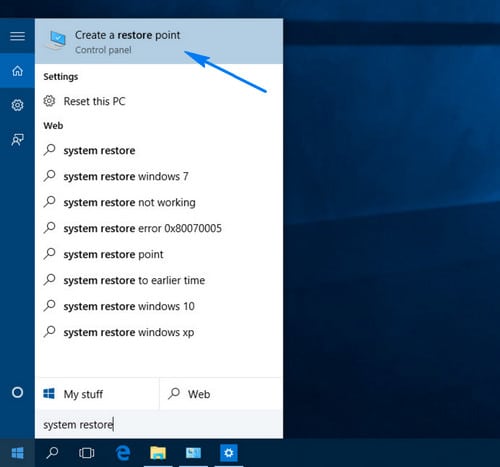
Cache consists of the temporary files and data stored on your console. It enables the game to load faster and improves the user experience. However, the cache data might be corrupted over time, which could cause issues with connectivity, game freezing and so on.
To solve these problems, an easy way is to clear the cache on your console or verify the integrity of the game cache on your device. In some cases, you might even need to delete saved game data. How to clear cache on PS4, Xbox and PC? Keep reading and you will get the answer.
Recommended Reading: How To Setup Ps4 Remote Play
Clearing The Ps4s Cache
The process is actually surprisingly easy. All you need to do is yank out a few cables and youre good to go.
Ensure your PS4 is turned off. If your console is in rest mode, the process wont work and you might just end up corrupting it instead as Sony doesnt recommend disconnecting the console from AC power while its in rest mode.
Here are the steps you need to follow.
Step 1: Head over to the Power option in the utility menu.
Step 2: Select Power Options from the Power menu.
Step 3: Select Turn Off PS4 from the options available.
Ensure that the power indicator on your PS4 stops blinking before proceeding.
Step 4: Remove the power cord from the PS4. Its essential that you remove the power cord from the console itself and not the AC outlet as that would simply power cycle the console. You need to remove the power cable from the console itself.
Step 5: Wait for 30 seconds then plug the cable back. Your consoles cache shouldve been cleared now.
Try starting it up and playing some games. You should see your system slowdowns fixed.
Clear Cache And Deleting Game Data On Playstation 4
- Turning their PlayStation 4 off
- Unplugging the PlayStation 4 for 30 seconds
- Plugging the PlayStation 4 back in and turning it on
- Go to Settings in the XrossMedia Bar
- Choose “Application Saved Data Management”
- Select “Saved Data in System Storage”
- Choose the “Delete” option
- Choose the game saved data and follow any prompts to delete
This will not delete your saved game or wipe your progress on the platform. If you delete your saved game you WILL wipe your progress. Make a back up locally or via PSN just in case.
Related Articles
You May Like: How Much Is Beat Saber On Ps4