Causes Of Ps4 Controller Drift
If your character or the camera keeps moving when you’re not touching the controller, the problem’s source is likely analog stick drift. PS4 controller drift can be due to one of two things:
- The analog stick is dirty.
- The analog stick or the potentiometer is damaged.
You can expect general wear-and-tear from frequent use. If cleaning the controller doesn’t fix the problem, you should look into getting your controller replaced or repaired before disassembling it.
How To Fix Ps4 Controller Analog Stick Drift
Ensure your controller is turned off, and then follow the steps below until it is working properly.
After trying each fix, test the analog sticks by moving them around in circles and clicking the L3 and R3 buttons .
Reset your PS4 controller. Resetting the DualShock 4 can solve a lot of issues that suddenly pop up. If a soft reset doesn’t work, try a hard reset.
Clean your PS4 controller. Gently wipe around the crevices of the analog stick with a dry microfiber cloth. To get rid of grime, use a cotton swab dipped in a mixture of water and isopropyl alcohol. If you see dirt that you can’t reach, you can use pressurized air to dislodge it.
Cleaning your controller every few months prevents build-up that can cause problems with the DualShock 4.
Get your PS4 controller repaired or replaced by Sony. If your controller is relatively new, it may still be under warranty. Go to the PlayStation Repair & Replace page, choose DualShock 4, then follow the prompts to see if you qualify for a free repair or replacement.
Disassemble your PS4 controller to clean the analog stick. To deep clean the controller inputs, you must remove the outer casing and lift the battery to access the motherboard. Use a cotton swab and a mix of water and isopropyl alcohol. Do not use pressurized air on the interior parts.
When taking apart your PS4 controller, be very careful not to disconnect anything other than the motherboard’s battery.
Whats Needed To Repair The Ps4 Controller
Youll need a Phillips head screwdriver with the tip size of #00 in addition to a plastic pry tool or an expired credit card to disassemble the DualShock 4 controller. A good pair of precision tweezers arent mandatory, but they will make your life easier. You might also need flush cutters while desoldering the entire analog stick assembly.
Soldering and desoldering the components onto the controllers printed circuit board requires some form of work holding. Panavise makes great PCB vises, but you can save a lot of cash by opting for a 3D printed vise instead. You can even MacGyver some Play-Doh into a makeshift PCB-holder.
However, we strongly recommend against cutting corners with soldering equipment. The datasheet for Alps analog stick modules recommends soldering at a maximum of 660°F for no more than three seconds per soldered joint. Overheating these components will either destroy them outright or cause them to fail prematurely.
Related: How USB Power Delivery Chargers Work
If you dont own a decent temperature controlled soldering station, we recommend a combination of PINECIL soldering iron and a 2.4mm chisel tip paired with a charger or power bank capable of USB PD. For an investment that will last you a lifetime, the Hakko FX-888D is a terrific soldering station for the money. Dont forget to buy a compatible chisel tip, because that tip geometry makes soldering such plated through-hole joints easier.
Read Also: How To Take A Screenshot On Ps4
How To Fix Ps4 Controller Jitters
One relatively common issue with PS4 DualShock controllers seems to be the jitters . It’s as if your controller has had too many cups of coffee. If you are experiencing this issue, you will find that input from your sticks will start to stutter. When you push the stick forward, instead of seeing smooth movement on the screen, you’ll see a movement that starts and stops with no rhyme or reason. Have no fear. Before you toss that dual-stick in the trash and buy another of the best PS4 controllers out there, let’s take a look at what you can try to remedy your problem.
Products used in this guide
- Blow out the dust-bunnies: 2-Pack Dust-Off Compressed Air
- Adieu dust: AmazonBasics Microfiber Cloth 24-pack
- Grime be gone: Babyganics Alcohol-Free Sanitizing Wipes
- Get crafty: Joystick Wireless Controller Rocker for PlayStation 4 PS4 Controller
- Small Philips: Dynamite Screwdriver
- The whole package: Plusivo Soldering Kit
- It’s getting hot in here: SEEKONE Heat Gun 1800W
How To Fix Ps4 Or Ps5 Controller Analog Stick Drift

Try the following steps to potentially fix the controller drift issue so that you can start playing your favorite games exactly how you want to play them.
- Turn off your controller and clean it. Any dirt or grime that may have lodged under the thumbsticks needs to be removed from every side and direction.
- Turn off the controller and press the Reset button which is present at the back of it.You will need a little pin to press the button. Make sure to press and hold it for some time and leave it. Then, connect it to the PS4 with a cable and turn it on. Once the pairing is done, you can try playing the game again to see if the error persists.
- If the above steps dont work, you will have to get it repaired.
- Lastly, if repairing is not an option, the only thing to do is get a new one. In case it is still under warranty, you can easily get a replacement from Sony.
Now, theres also something else you can do and that is to disassemble the PS4/PS5 controller but one needs to be very careful. If you know what you are doing and wont accidentally damage a part of the controller, go ahead and try it out .
Read Also: When Will Gamestop Restock Ps5
Remove Controller’s Back Screws
Flip the PS4 controller over so that the back is facing you. Next, locate the four screws that are going to be removed as indicated by the red circles in the picture. Take your PH000 screwdriver and remove each screw by twisting the screw to the left until you are able to take it out. Once you have taken all screws out, you are ready for the next step.
Tip: place screws in a safe area that will keep them from getting lost .
Remove The Battery Tray
The battery tray isnt fastened down, so you can either use a plastic pry tool or your fingers to lift it off the four retention posts to expose the mainboard.
It is now possible to desolder the components without physically separating the mainboard any further. Skip to Step 6 if you prefer to keep the mainboard assembly intact.
Also Check: How To Screen Mirror Iphone To Ps4
Perform A Deep Cleansing
You can also perform a deep cleansing of your PS4 controller, but I would advise that you just avoid that unless you do not have any experience in handling delicate electrical components.
All you have to do is open up your PS4 controller and then clean it out thoroughly with a cotton swab and take out all the dust accumulated inside.
Note: Just donât disconnect anything except the battery and do not use pressurized air on the internals of the controller.
Cleaning The Inside Of The Controller
Don’t Miss: How Old Is The Ps5
Separate The Chassis And Mainboard Assembly
Flip the controller upside down and separate the mainboard assembly from the top half of the chassis. The friction-fit buttons and contact pads in the top half of the chassis may drop under gravity, so exercise caution while handling it.
You can now pop off the plastic thumbstick covers/grips to expose the analog stick modules.
How To Fix Ps4 Controller Stick Drift
Last ditch efforts.
Stick drift is something nearly every gamer has had to deal with at some point. Whether its the Joy-Con drift or Xbox One drift, the issue can easily hamper any given gameplay experience and render your games unplayable.
Sonys PlayStation 4 DualShock 4 controller is no exception to the stick drift issue that plagues modern gaming. Luckily, not all hope is lost. Sometimes foreign debris and buildup can gunk up a stick, causing it to drift. In this case, the solution is simple. On the other hand, older controllers that have taken a beating over the years might not be so lucky and could be beyond repair.
Heres how to fix PS4 DualShock 4 controller drift using two different methods. It is not advised to take your controller apart yourself. Instead, if none of the following steps work out, visit a repair shop or send your controller to Sony if it is a new purchase.
Before diving in, make sure your controller is turned off and disconnected from the console. Youll also want to make sure you have the following materials on deck.
Once you gathered up all the required materials, we can start by cleaning out the joysticks.
- Wet the cotton swab with a small amount of rubbing alcohol.
- Be careful not to completely soak the cotton swab. Doing so could track excess liquid into the stick housing.
Recommended Reading: Why Is My Upload Speed So Slow Ps4
Replace Battery Tray And Rubber Reset Button
After replacing the circuit board securely back into the controller, the next step is to replace the battery tray and rubber reset button. To replace the tray, you can line up the tray with the three screw slots on the controller. This is indicated by three red circles. After you have aligned the battery tray, securely press down so that the tray clicks back into place on the circuit board. After the tray is securely back in place, the rubber reset button can be placed back where it was originally. This is indicated by the red square.
You Might Not Need To Desolder Everything
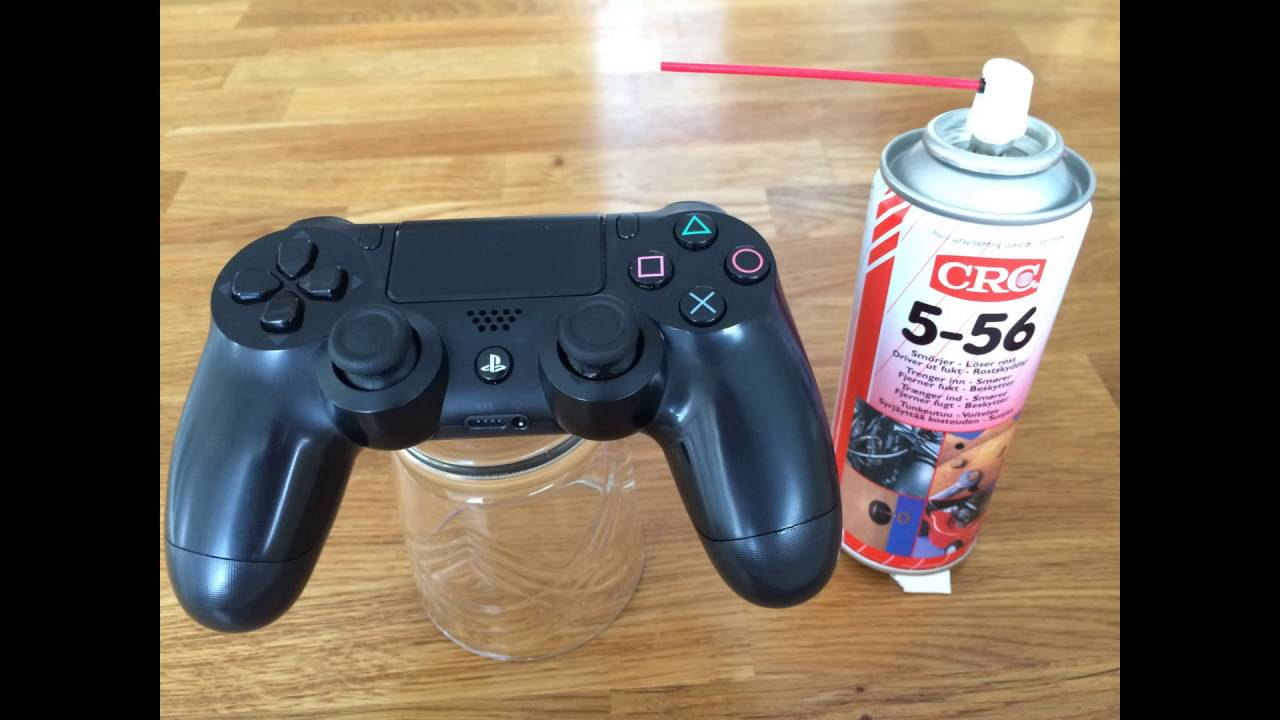
The Alps Alpine branded analog sticks used in DualShock 4 wireless controllers can be split into three discrete components for the context of this repair: the main housing and two potentiometers. The former contains a spring-loaded joystick constrained along a two-axis gimbal mechanism.
The loss of spring tension in this gimbal assembly is one of the two primary contributors of controller drift. The joystick will not return to the center position as the springs deteriorate over time. This can be verified by checking for play in the mechanism.
Excessive play allows the joystick to be moved more than a few degrees off-axis before you can feel return pressure from the springs. Controller drift occurs when this axial play increases beyond the preset dead-zone threshold of the sensors.
Related: How to Set Up and Use External Storage on Your PS4
These sensors, or potentiometers to be precise, bring us to the remaining two physically distinct pieces of the analog stick assembly. Moving the joysticks rotates the two potentiometers, which record joystick movement along the X and Y axes. These components are the culprits in an overwhelming majority cases of controller drift.
Potentiometers translate rotational motion into voltage signals by sliding one electrically conductive piece of metal across another one. This high-friction affair eventually wears out these sensors until they output faulty signals, which manifest as controller drift.
Whats the point of this engineering lecture?
Don’t Miss: How To Play Ps4 Games On Pc
Regular Wear And Tear
Wear and tear are often considered a common reason. Over time, the regular or harsh use of the controller can lead to drift. Games that are analog intensive, like Call Of Duty or FIFA, accelerate the wear and tear of the hardware, leading to inaccurate responses.
A DualShock has 2 Million input cycles, which means that a whole rotation of the analog stick from a resting position. Any game that requires a ton of analog movement would mean that these cycles are completed sooner than normal.
What Is Stick Drift
Stick drift is simply when the analog stick doesnt return to its original, intended position that can cause many unwanted actions.
Thats all. This is the only reason for you to miss that sweet Headshot in Call of Duty, your car to crash everywhere on its own in NFS, and your build to mess up in Fortnite.
Truly, stick drift can totally messed up the experience of any game.
Also Check: Will You Be Able To Play Ps5 Games On Ps4
How To Take Apart Your Dualshock Controller
Hard Reset The Controller
If the soft reset didnt do the trick, lets try a hard reset. To do this, we will use a dedicated Reset button at the back of your controller:
When your device is ready, log into your account and see if the controller has stopped drifting.
You May Like: How To Charge Ps5 Controller
Easy Ways To Fix A Ps4 Controller That Keeps Going Up
This is an interesting problem that a lot of PS4 users are experiencing. Apparently, the PS4 controller keeps going up, and its quite difficult to control it, especially when it comes to shooter games.
In order to fix the analog stick drifting, start with resetting both your PS4 controller and the console. Use a USB cable to connect your controller, make sure its software is up-to-date and there is dust or dirt. Carefully clean the analog sticks and the controller itself. If nothing works, you might need to replace your controllers analog sticks.
So, what could be the possible solution to this issue? Lets find out!
Introduction: Replacing Ps4 Thumb Sticks
The purpose of this tutorial is to show the steps involved in replacing PS4 thumb sticks with Xbox One thumb sticks. To make this replacement, all you will need is a controller, a PH000 screwdriver, replacement thumb sticks, tweezers, and a clean work space. This tutorial contains 15 steps and will take less than 30 minutes to complete if done correctly.
Note: choose a surface to work on that is flat and has plenty of space.
Don’t Miss: When Will Playstation 5 Be Available
Clean The Flux Residue Off The Pcb
Although flux makes soldering easy, it also creates a sticky mess that promotes corrosion by trapping dust and moisture over time. In an increasing order of effectiveness, high-purity IPA, acetone, or specialized flux removers are best suited for the job.
IPA and acetone are more effective if you use a blow dryer to heat up the PCB.
Avoid spreading the flux everywhere on the PCB. Instead, place cleanroom wipes on the residue and dab it up with your flux cleaner of choice. You want the cloth to soak up the flux instead of smearing it around.
Clean both sides of the PCB.