How To Get Skyrim Ps4 Mods And Install Them
Simon Sayers / October 28, 2016
Skyrim: Special Edition is now available, and theres already some great Skyrim PS4 mods available to download to add something different to your RPG experience.
The list of PS4 mods will expand over the coming months, but theres still a fair few to get stuck into. This is what you need to do to find, download and install Skyrim PS4 mods (just remember: you only have 1GB of space reserved for mods on PlayStation 4.
All the mods are rated, which means you can see what other players think of them before you download.
How Skyrim Special Edition Mods Work And How To Install Them On Ps4 And Xbox One
In case you aren’t familiar with them, mods are fan-created modifications to a video game which can change things as small as menu layouts or as large as quests and graphics.
In the console versions of Skyrim Special Edition, installing mods is as easy as going to the Mods section of the main menu . Before you can install them, you’ll need to make a Bethesda.net account, which you can do here.
Once you do that, you’ll be able to sort through available mods by most popular, highest rated and other categories. It’s worth noting that, due to restrictions by Sony, the PS4 version of the game supports far fewer mods than it does on Xbox One. Specifically, the PS4 version doesn’t support any mods that add new assets to the game.
Once you find a mod you want to install just hit the download button. Mods can be fickle, though, and certain mods won’t work nicely with other. So you should read the description to see if your mod is incompatible with any other. Mods can break the game if you aren’t careful.
After you’ve downloaded a few, go to the Load Order section of the Mods menu to enable or disable mods. You can also change which order they load in, which is important because that can affect whether or not they work properly. If a mod isn’t working, try making it load earlier or later in the process.
There are tons of mods for Skyrim ready to go. Kotaku and VG247 have comprehensive lists of mods to try, but we’ve selected a handful to recommend as well.
Get Mods For Skyrim Ps4
1. Create a Bethesda account, if you dont already have one, or sign-in if you do
2. Link your account to your PS4 by:
- Start up Skyrim
3. Go to the Skyrim PS4 mods workshop and browse whats available
4. Click Add To Library
5. Within the Skyrim mod section on PS4, youll now see it available to download. Youll need to download update v1.02 in order to see the option.
Note If you enable mods then you will automatically disable PSN trophies for the game. You can disable your mods from the menu by pressing triangle next to the one you wish to disable.
Recommended Reading: How To Use Ps4 Controller On Xbox
Realm Of Lorkhan Alternate Life Mod Ps4
On PC and Xbox One, the Alternate Life Mods let the players starting their Skyrim adventure in any method they desire. These mods allow the players to avoid a Helgen start and can land anywhere in the Skyrim.
Moreover, you can find many more changes with the help of this mod.
- You can wake up anywhere in a wild ship, or forest and from there you can go anywhere without starting the main quest.
- The mod offers unlimited replay facilities to the game and also opens the latest game possibilities.
- This starts the game in the mysterious realm and after the character modification, the players are dropped in any location in the realm.
- It also allows the players to acquire birth signs, possible boons, curses, and classes and can also select a location to start the game.
- You can have a mesmerizing visual, and uncountable adventure and investigation possibilities.
Moreover in the starting, on the Skyrim PS4, no Alternate Life Mod is offered till the Realm of Lorkhan mod is available.
And if you want to get the best Skyrim experience, the PS4 player must have this Skyrim Mod. So, if you are looking forward to downloading this best Skyrim mod for PS4 then visit the link next to you:
Maids And Pretty Much A Whole Game’s Worth Of Content
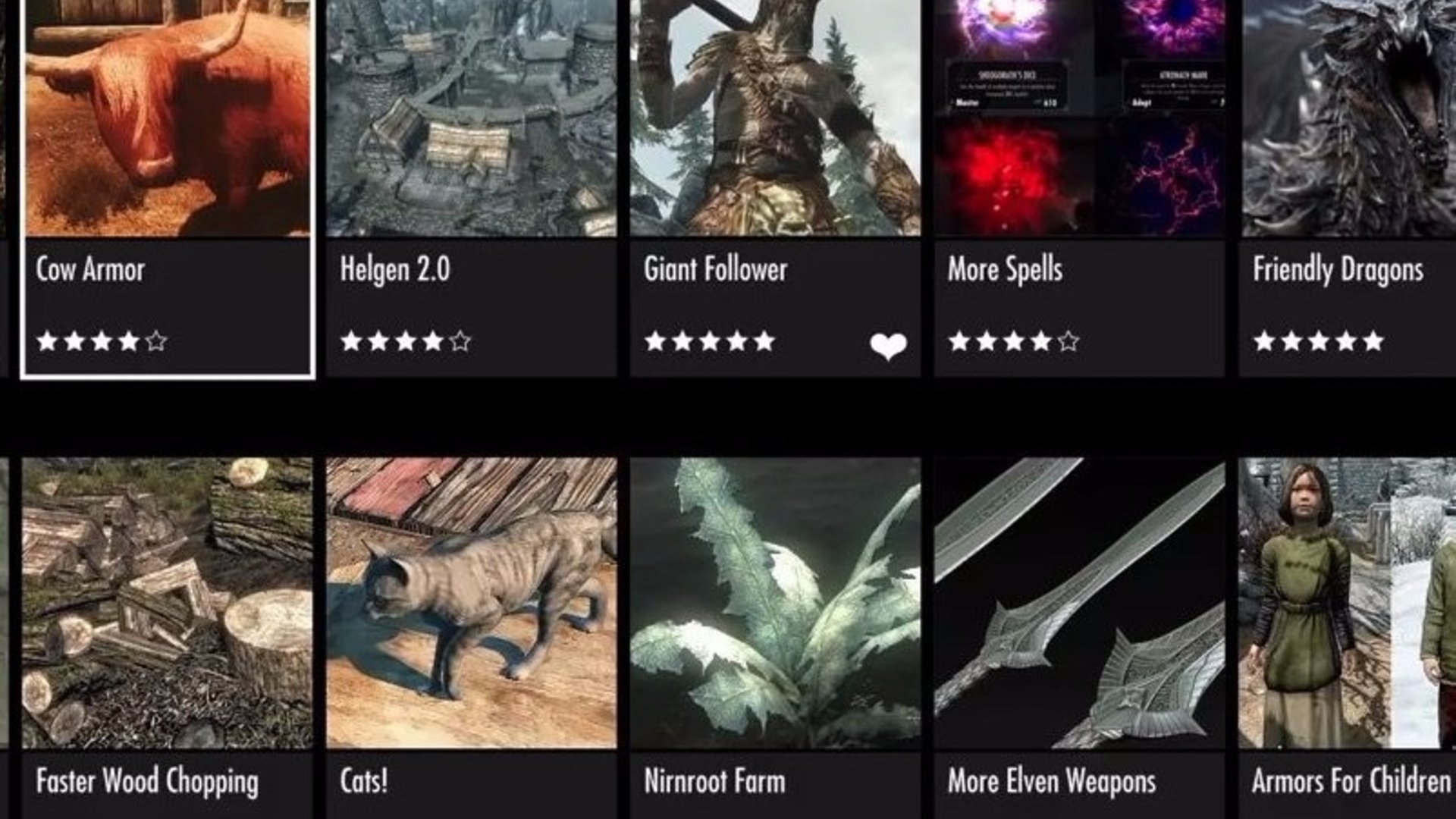
Maids II: Deception is a sequel to the Oblivion mod Maids I: Euphoria, bringing hot home cleaning services to Skyrim. The result of a convoluted backstory involving the enslaving of women in Oblivion by using enchanted Hist Trees Sap, the last two descendants of the enslaved maid family are hiding out in Skyrim, ready to clean the crap out of some houses. At first glance, it seems like a scantily clad maid simulator but it is so much more than that.
Maids II: Deception is packed full of game changing features, including 17 main quests with additional side quests, 13,000 new lines of dialogue, a tropical Dwarven island, two new houses, a manageable brothel with its own economythe list goes on. Of course, it also involves attractive maids that can be dressed up and pursued romantically, but that seems to pale in comparison to the other amazing features in this outstanding mod.
Read Also: Does Ps4 Slim Support 4k
Slide To The Left Slide To The Right
The Body Slide mod is probably the most used in conjunction with CBBE, due to the fact that it lets gamers alter whatever physical attributes on their characters through the manipulation of sliders. This means that chests and rumps can be large to the point of handicapping a normal person, but this is the Dovahkiin dammit; toddler-sized breasts are not going to slow down the Dragonborn!
The really amazing thing about the Body Slide mod is that countless players have spent hours tinkering with the sliders to create preset body types that can be downloaded on their own, meaning that adventurers can make voluptuous Nord women populate every city, or petite, sporty Khajit ladies a reality. The only real handicap is your own imagination, meaning that whatever type of body youre into it can be made with a little bit of tinkering, or a quick download.
Mod: Magical College Of Winterhold
This immersion-based mod makes a series of tweaks to the college at Winterhold, so it feels more like a place actually inhabited by powerful wizards. In other words, Winterhold becomes a;little more Hogwarts and a little less dusty empty barn on top of the mountain.
While it might not be a game-changing Skyrim mod, this one does lend more realism to the game — which can go a long way after you’ve spent 200+ hours slaying dragons.;
With the serious possibility of spending hundreds of hours in-game, graphic overhaul mods are always a welcome addition to any RPG. However, they especially keep Skyrim looking interesting and gorgeous.
This much-praised lighting mod makes some changes to the base game so that outdoor areas have a brighter, more vibrant feel.;Again, not a game-changing mod, but one that will make the Special Edition just a tad more special.;
You May Like: How To Clear Cache Ps4
What Order Should I Install The Skyrim Mods
Order of the Mods plays quite a significant role in the Skyrim gameplay. This is because the top of the list are executed first and incorrect order will mess up with your game or skip the mod. With thorough research on the internet, our team could finally extract the order of the Skyrim Mods.
Structure:
How To Use Mods With ‘skyrim: Special Edition’ On Xbox One Or Ps4
It’s a brave new world for console gamers. Mods have long been a mainstay of games like Skyrim for PC players, but the console world is still making its first tentative steps into a vast seas of user generated content. We’ve already done some exploration with Fallout 4 on Xbox One, and yesterday’s release of the Skyrim: Special Edition On Xbox One, PS4 and PC brings us to round two of this experiment. It’s a bit of a give and take: mods were already limited on Xbox One compared to the wild west of the PC, but they’re even more limited on PS4, which doesn’t allow external assets. Still, there are a lot of ways to start playing around with your game, if you can get the thing working. So here’ show you install mods on PS4 or Xbox One.
First off, you’ll need a Bethesda.net account. If you don’t have one yet, it’s easiest to just make one on your mobile device or PC. So head to this page, get set up, and then you’ll be able to sign in on your console:
image: Dave Thier
image: Dave Thier
And those are the basics! Mods can make things weird and different, or just plain unplayable. It’s part of the fun. Stay tuned for some of the best mods you’ll want to install.
Read Also: How To Play Skyblock On Ps4
Checking Your Downloaded Mods And Load Order
Now that you’ve downloaded your mod, press circle to go back to the main mod menu. Your chosen mod, or mods, should now appear on a row at very the top of the page. Push square, and you’ll be able to see all of your current mods – this is the best way to check the mods you currently have downloaded. On this screen, you can disable mods, delete them, and reorder them.
Why would you want to reorder you mods? Well, load order is an important part of modding your game. Essentially, the load order determines how Skyrim deals with your chosen mods. We’d be here all day trying to explain why load order matters, so we’re going to point you in the direction of this comprehensive video if you want to learn more, in which YouTuber and modder Gopher goes over the basics. Obviously, Gopher is talking about the PC version of Skyrim in the video, but the same general rules apply on PS4. Even knowing a little bit about what load order is and what it does could save you a lot of trouble when it comes to modding Skyrim.
Dolomite Weathers And Lighting Overhaul
Just like its name, it adds lightweight weather renovate design like an ENB. Well, this is also the best mod on PS4, as it makes the weather more real, colder with low file size also without performance issues.
It covers all weather like exterior lighting, perception like true storms with the audio and thunder effects, night lighting, and much more.
This mod is having many amazing features here have a look at them:
- Lightweight design It includes no scripts and just small textures.
- It offers crystal clear weathers, white clouds, amazing night skies, blue skies, gloomy fogs and storms, and even real snowfall as well.
- 3D snowfall and rain you can experience physical snowflake loop in space, raindrops now become droplets. It is also well-suited with snowflakes & rain re-textures.
- Also, the thunder and rain are loud and mixed by increasing DB & frequency deviation.
- It also reduces light at night and therefore the light sources are really enlightening
This is really worth the money, as it gives the best and realistic experience and is a winner of the best weather mod and ENB of 2016.
Read Also: How To Emote In Gta 5 Ps4
How To Install Skyrim Mods Using Nexus Mod Software
Now that we have downloaded and installed the Nexus Mod Software, we will now install the Skyrim Mods. You can check some of our favorite picks on the Skyrim Mods however, you need to install them through Nexus and not Bethesda. In the following step, we will explain the entire process. Dont worry, it is not complicated; it is easy to install Skyrim mods using Vortex/Nexus mod software.
- Look for the mods on Nexus website.
- Search for the mod you are looking for using the search option.
- Now, read the entire description to verify if this is the mod you wish to download.
- Scroll down, you can find multiple tabs, click on the Files tab.
- Here, you can find the option Mod Manager Download which you need to click.
- Wait for the files to be successfully downloaded and then install them using Vortex software.
Initially, when you start the game after installing the mod, it will take some time to load. This happens because the mods are to be arranged in a systematic order. You can also manually do this using the readme file attached with the downloaded mod. This file consists of the author notes which direct the users to the correct order of configuration for the mod.
Also read: How to Get a Refund on Steam Games
Skyrim Guide: How To Get Mods On Xbox One Game Rant
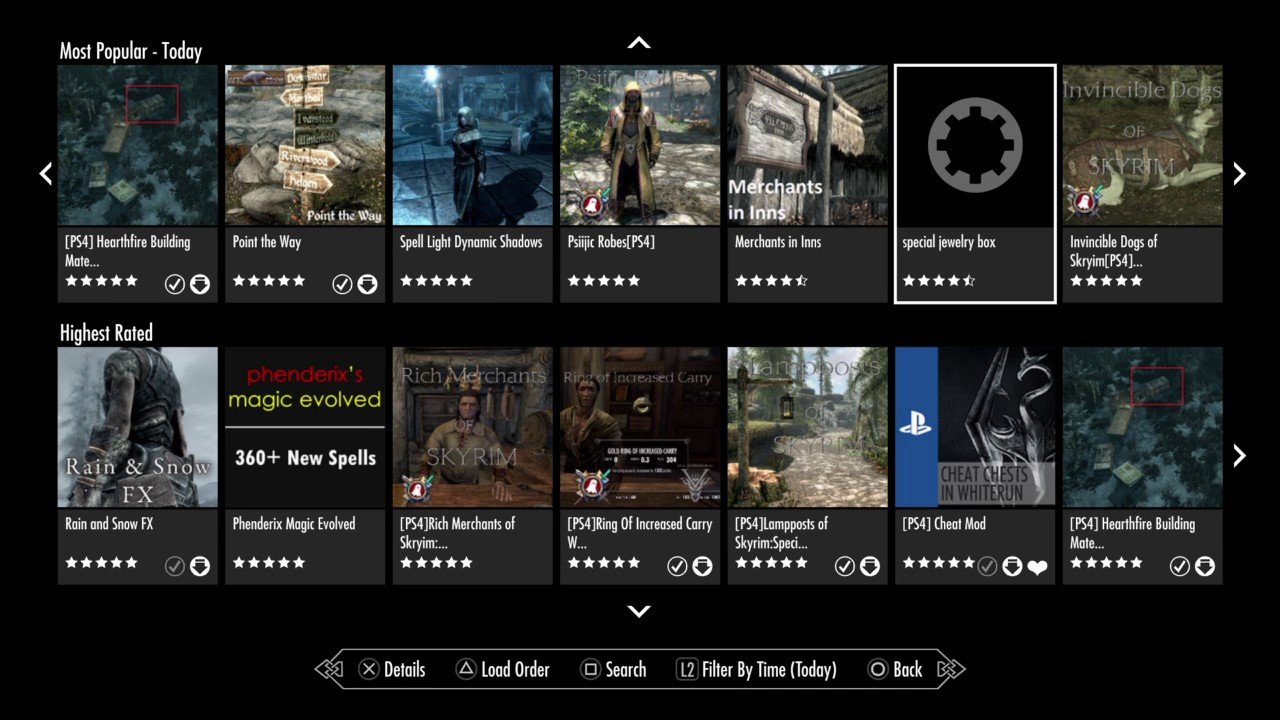
Oct 27, 2016 To install modifications for the Xbox One edition of Skyrim, gamers must first fast travel to the Bethesda.net website, where they can log in;
How to Install Mods in Skyrim Xbox One to install mods on Xbox One, head into the pause menu and select the modding option. From here, you can;
Don’t Miss: How Much Does A Used Ps4 Cost
Enhanced Aqua Blue Water
If you had played the Vanilla Skyrim then you must be aware that most of the rivers look a bit dull and the water looks dull greyish stream.
But in the Enhanced Aqua Blue Water Skyrim Special Edition mod, this issue is fixed. Thanks to the Mod as it turns the dull greyish looking water into dynamic aqua blue and the rivers and streams are looking real and more pleasing,
This mod is free from performance issues and works fine with other Skyrim Special edition mods as well.
It is undoubtedly the best Skyrim Mods PS4 Bethesda.;If you like this Skyrim PS4 Mod and want to get it then visit
How Do You Get Mods For Skyrim On Xbox 360 Quora
You cannot obtain mods for the 360 version of ESV because Bethesda has stopped pushing updates out for it. You need the Creation Club kit to download mods,;4 answers; · ;10 votes:;You cannot apply mods directly because the Xbox 360 platform does not allow that. However,
Jun 20, 2017 Getting Started With Mods in Skyrim To start using mods in the Skyrim Special Edition, you need a Bethesda.net account. Head to Bethesdas;
Apr 12, 2019 There a lot of options to choose from which can impact game performance, so its worthwhile using some presets to get you started. Check out the;
May 16, 2021 Only Xbox users can install this mod on their machine. Installing Beyond Skyrim: Bruma on the Xbox One will require you to install four mods:.
Don’t Miss: How To Delete Storage On Ps4
Here Are The Best Skyrim Mods For Xbox One Ps4 And Pc
Skyrim is a great game that can be made even better through the use of mods. Here are all of the mods that are worth your time.
Guideby Jake Green, Guides Editor
Skyrim has been out for almost 8 years at this point, but that hasnt stopped a large swath of players logging in each week. This is largely due to the vibrant modding community that surrounds the game, making substantial upgrades to bring it more in-line with more modern experiences. The problem is, there are separate mods for each platform, and there are literally thousands to choose from. To help you out, weve been busy collecting a definitive list of the best Skyrim Mods for PC, Xbox One and PS4.
The Best Mods For Skyrim Special Edition On Xbox One Ps4 And Pc
Skyrim Special Edition is ultimately the same old Skyrim under the hood. While the game has had extensive work done to its textures , the game is ultimately the same old content.
That’s no bad thing – Skyrim is one of the best RPGs of the last ten years or so. With that said, what happens when you feel you’ve seen all that the land of Skyrim has to offer? Skyrim;Special Edition has you covered in an all-new way thanks to its addition of mod support on consoles. PC players have had access to this stuff all along, of course, but the remastered visuals are prompting many to revisit the game.
Here’s everything you need to know to get cracking on Skyrim mods, plus our picks for some of the very best mods available for all three platforms.
Don’t Miss: Where Can I Buy Ps5 Online
Skyrim Special Edition: Where To Find The Mods List And How To Get Downloading
Okay, first thing’s first: in order to get mods, you’re going to need to know exactly how to download them. There’s of course that juicy ‘mods’ option on the game’s main menu, but you’ve more options than that – and it all starts at Bethesda.net, Bethesda’s proprietary service that, lucky for them, they need you to sign up for and hang your information over to in order to make the most of Skyrim Special Edition.
To get started you’ll want to head to the Skyrim Mods section of the site. Once there you’ll notice handy filtering options in the top right of the mod list.. This’ll let you filter out what platform you want to look at. There’s different restrictions on mods on each platform with PS4 being heavily restricted and PC a glorious and terrifying lawless land of horrors – Xbox One sits in between. As such, not all mods are available for all platforms.
PS4 mods are limited to 1GB and can’t add new assets to the game. Xbox One mods can be up to 4GB and can add all-new assets such as new models, sound and so on. Xbox mod support is much more ;
Anyway – when you find a mod you want, hit ‘add to library’. If you don’t already, the site will make you link your shiny new Bethesda ID to your console ID, and this will in turn;make the mod pop up in your mod list console side on that main menu option. It’s pretty simple all old, but that step of visiting the website isn’t immediately obvious.