Room Temperature And Random Flukes
Sometimes, a console overheating is just a one-time fluke. Before you think your console is broken forever, make sure you try these steps first.
While the PS4 is designed to run for awhile, it’s best to give it some time to breathe, in a sense, especially in between long sessions of use. If your console continues to overheat, however, it may be the temperature of the room affecting performance. From there, you have a couple of options:
Controlling the temperature of your household is the easiest answer, but having a cooling stand for your PlayStation 4 comes with benefits as well. Your console will have more help staying cool, a few more USB ports for charging, and charging docks for controllers. Not to mention you’ll have an organized look that sits proudly on any TV stand.
Turn The Console Off For A Longer Period Of Time
The first thing you should try if youre experiencing overheating issues is to turn your device off. It may sound like generic tech advice, but in this case, it could really work. If you dont know what the cause of your overheating issues is, its a good idea to try the simple fix first.
It could be a weird software or connectivity issue that is causing your components to heat up. Once they get hot, it can be hard to get things cool again. Turning your PS4 off gives it plenty of time to cool off.
If you are still experiencing the issues when you turn it back on, then you should move on to the next steps.
How To Stop A Ps4 From Overheating
If you’re experiencing problems where your PS4 is overheating, follow this troubleshooting procedure to cool things off.
Shut down your PS4 and wait. Before trying anything else, shut off your PS4 and allow it to cool down to a normal temperature. Then turn it back on and return to the activity that caused it to overheat. If it doesn’t overheat, you can safely use your console as you normally would.
Ensure proper placement for air flow. Your PS4 needs room to push the hot air away . If the console is placed in a small, enclosed area, it will tend to overheat. It may also overheat if the vents are placed too close to cabinet walls, other electronics, and any other obstructions. Try moving your PS4 to an area where it has clearance on all sides.
Check the temperature in your room. As mentioned earlier, you should refrain from playing your PS4 if the ambient air temperature in your game room is over 80 degrees Fahrenheit. If it’s hotter than that, and you can’t do anything to lower the air temperature, move the console to a cooler room or consider using a PS4 cooling stand.
Manually update your PS4. In some cases, old or damaged firmware may prevent the fan from coming on when it’s supposed to. To rule this out, you’ll need to make sure that you’re running the latest version of the PS4 system software.
Recommended Reading: How Old Is The Ps5
How To Check Ps4 Overheating
You can check that your PS4 is overheating in two ways. Either you can feel it by touching it or you can see its response while you play and analyze whats wrong with your PS4. These two ways can be beneficial for you and you dont need any superpower to see if your PS4 is heating or not.
Also Check: Rise of the Tomb Raider PS5 Release Date
What To Do If Your Ps4 Continues To Overheat When Playing Warzone
![How to Fix PS4 Overheating Issues? [100% Tested Solutions] How to Fix PS4 Overheating Issues? [100% Tested Solutions]](https://www.psproworld.com/wp-content/uploads/how-to-fix-ps4-overheating-issues-100-tested-solutions.jpeg)
Theres no known bug that Activision or Sony has identified that can consistently overheat a PS4. If your console keeps on overheating though, even after you followed our suggestions in this guide, thats probably because of a bad hardware. If your PS4 is still under warranty, contact PlayStation support to get additional help. Or, you can visit your nearest Sony Service Center or store to have your console repaired.
Also Check: How To Clean Original Ps4
What Are Ps4 Overheating Signs
Your PlayStation is an electronic gadget like any other and will overheat under certain circumstances. Sometimes its a long and heavy gaming session, while at others, it might be a lack of cooling causing the problem.
PS4 overheating is not something that goes unnoticed. Here are the telltale PS4 overheating symptoms that you need to look out for:
- You get a message on the screen saying, The PS4 is too hot. Turn off the PS4 and wait until the temperature goes down, after which your console automatically shuts down.
- You hear the PS4 cooling fans hissing get louder as they work harder to ventilate the console with fresh cool air.
- You notice stuttering and lagging in the games as the PS4 adjusts its clock speed to prevent hardware damage.
- You can feel the PS4 heating up much higher than the room temperature.
What Happens If The Ps4 Overheats
This really depends on the severity of the situation. In most cases, the PS4 will notice that it is too hot and will force a shutdown to prevent any damage being caused to the system. Sometimes this will even be accompanied with a warning screen letting you know that this is why the PS4 decided to shut down. However, if your PS4 overheats for an extended period of time, this can cause damage to the GPU, the hard drive, the heat sink, the CPU or the internal fan. This is why you need to deal with the issue as soon as you identify it to extend your PS4’s life span.
Don’t Miss: How To Connect Ps4 Controller To Xbox
How To Fix Ps4 Overheating In 2022
Is your PS4 Overheating? and do you want to know how to fix PS4 Overheating? This article will help you to get a fix for PS4 Overheating with some tested methods which will save your money.
Whenever you buy any system may it be a computer system, laptop, gaming consoles, mobiles, or any electrical equipment, with time it starts heating up. There isnt a specific reason behind this but multiple reasons that can lead to the heating of your devices. The heating issue in the device can be because of external factors like you are playing or working on your device or system in a hot environment or there might be some internal factors like the system has gone old.
Recommended How To Connect Bluetooth Headphones To PS5
There is dust in the system or the system is not dissipating heat properly, etc, which can result in overheating or some serious damage to your system or you. Initially, all this heating issue was related to computers and laptops and with time, it has shifted to mobile and gaming consoles like PlayStation. Here we are going to talk about overheating in PlayStation 4 and how can we prevent it from happening.
Other Products We Considered
The Pocket-lint editorial team spends hours testing and researching hundreds of products before recommending our best picks for you. We consider a range of factors when it comes to putting together our best guides including physically testing the products ourselves, consumer reviews, brand quality, and value. Many of the devices we consider dont make our final best guides.
These are the products we considered that ultimately didn’t make our top 5:
Don’t Miss: How To Change Nat Type Ps4
The Ps4 Is Too Hot Fix
In order to fix The PS4 is too hot error, youll want to try the following troubleshooting tips:
- Ensure your PS4 is in a well-ventilated place.
- You ideally want space around the entire console for cool air to enter and for hot air to leave.
- If you have your PS4 in a TV cabinet, consider moving it to a more open spot to help with airflow.
If your PS4 has good ventilation and you keep it reasonably clean, you shouldnt see this error message. It only really appears when airflow is severely compromised.
Once youve fixed your PS4s overheating issues, wed recommend finding it a better place to call home, especially if you were keeping it in a very enclosed space.
Whats more, its worth setting a reminder to clean out the vents every couple of weeks. Just give them a blast of compressed air and you should be good to go.
If your PS4 still continues to show a The PS4 is too hot message, the next step is to contact PlayStation customer service for some more advice.
Hopefully this will be the end of your PS4 overheating problems, allowing you to get back to gaming!
What Can I Do To Enhance The Ps4 Cooling Mods
Check out our guide on how to keep your ps4 cooling mods enhanced.
- Make sure your PlayStation 4 has enough space to breathe. The air surrounding your PlayStation 4 must be able to circulate.
- Make sure your PS4 is clean. When it comes to dust accumulation in the vents of your PlayStation 4, youd be astonished.
- Invest in a PlayStation 4 fan.
Also Check: Can Pc Players Play With Ps4 Players
What Exactly Is A Playstation 4 Cooling Stand
PlayStation 4 Slim/Regular, Quite a Vertical Stand with Cooling Fan for the PlayStation 4. It will assist in extending the overall life of your game console since the vertical stand creates a fantastic airflow system all around the console.
This charging station has two charging connections for your PlayStation 4 controllers.
Ps4 Overheating What Helps
![How to Fix PS4 Overheating Issues? [100% Tested Solutions] How to Fix PS4 Overheating Issues? [100% Tested Solutions]](https://www.psproworld.com/wp-content/uploads/how-to-fix-ps4-overheating-issues-100-tested-solutions.jpeg)
My PS4 overheats and sometimes just goes out. Loud, the PS4 has always had a good 4 years. Fan has already been cleaned twice and it has brought nothing. Now the PS4 overheats when it gets too warm in the room but only for certain games. With GTA 5 it runs without problems but with Call of Duty or Fortnite it overheats and goes out. Do you think it can be defective or maybe a cooler or the like helps, since I don’t necessarily want to buy a new one.
Hmm I don’t know much about it technically but you could try an external laptop cooler. This is a fan plate with holes where you put a laptop. Could also work with the ps4.
Open, clean, replace any thermal paste and then everything should be tutti again.
It’s best to skip the PS4 for a few days. It could be because the PS4 is showing its age if you have been using it for a long time. There are external fans that you plug into the back of the Playstation, which should then get more air. Also try to keep the PS4 in a not too warm environment. Since PlayStation has to work a lot for games like CoD or Fortnite, you will not benefit from the warm environment.
If you feel like cleaning it best. But what also works, put under the PS4 egg cartons, so there’s space underneath and air can escape downwards
Recommended Reading: Does Ps4 Play Ps2 Games
Shut Down Your Ps4 And Turn It On After Sometime
The first you need to do is shut down your PS4 whenever you notice any of the symptoms mentioned above. This will enable your system to refresh and cool itself. Then after some time, turn it on and check whether its working efficiently now or not. Most of the time, it works well after this hack, so give it a try.
When Heat Is More Than An Annoyance
Ive played enough PS4 to know that the fans can be infuriating when youre trying to sink into an experience. It was more common with my original PS4, but has also popped up on the Slim.
Its shrill, obnoxious, and simply gets in the way of a good play session.
But when the heat really gets to be an issue something truly worth worrying about is when a certain symptoms pop up.
A big one to watch out for is graphical artifacting that persists when your system is cooled and youve tried multiple HDMI cables.
Artifacting is a fancy way of saying, the graphics look all kinds of messed up.
Keep in mind that you can run into this when your HDMI cable isnt fully inserted. I ran into this recently with my Acer Nitro 5 laptop outputting to my Sony Bravia.
Obviously, a console that refuses to turn on or shuts off despite ideal ambient temperatures is also cause for concern.
Similar to HDMI issues, this can also be caused by a power cord not being fully plugged in.
Also Check: How Long To Beat God Of War Ps4
How To Fix Overheating Ps4
Answer
How To Update Your Ps4s Software
Updating your software is another way you can limit the chances of overheating. While physical components like a fan are likely culprits, sometimes its outdated software thats causing the problems.
Developers are always looking for ways to optimize their games for consoles, making updates a common occurrence. Moreover, Sony itself will deploy periodic updates to the PS4 firmware to ensure everyone has the best version of the console.
If youre curious about manually updating your software, heres what you need to know.
In most situations, your console will automatically update. If it fails to do so, it could mean youre running on outdated firmware. That outdated firmware could be the source of overheating issues.
Recommended Reading: Why Does Copying Take So Long On Ps4
How Do I Know If My Ps4 Is Overheating
If your PS4 is making some noise or it is warm when you touch it, this does not mean the console is overheating. Fairly high temperatures are normal for gaming consoles as theyre performance demanding machinery. They can run without overheating for 10-18 hours straight depending on their overall health.
You should only worry about the overheating if the power indicating light on the top turns flashing red, or the system makes a lot of noise and lags. Turning off suddenly is also a safety feature to prevent any damage from the excessive heat.
If you analyze the system is overheating, you should know the answer to this question before starting to implement solutions.
Improve Ventilation For Ps:
You need to give your PS4 room to breathe. Because if youve kept it in a tight space, next to another electrical appliance or wall, youre blocking its airflow. The PS4 comes with built-in cooling systems to keep the components from overheating. And it can only do that if it has ample cool air circulating.
So, if youve kept your console in a tight place, try bringing it out and putting it in the open. If you see the PS4 temperature improving slowly, you need to find a different place for your console. Put it on top of a spacious T.V shelf. Doing so ensures that the PS4 fan does not suck in the same hot air that is pushed out.
Recommended Reading: How To Log Out Of Fortnite Ps4
Replace The Thermal Paste
Then the last resort is replacing the thermal paste on the PS4. After a few years, this paste will dry out and need addressed. This component is located under the heat Sync.
-
To replace this, you will need to slide the black outer panel off your PS4, revealing the grey, protective layer.
-
You will then need to unscrew all the screws holding this in place and carefully pull this off, revealing the internal hardware.
-
You will then need to remove the power supply to reveal the heat sync below.
-
Screw off the heat sync and apply 1-2 droplets of the thermal material remover and use a Q-tip to wipe away the old material.
-
Apply 3/4 drops of the new thermal paste over the necessary area and allow to set.
-
Then put everything back together, launch the PS4 and this should stop any overheating issues.
What Is Causing My Playstation 4 Pro To Overheat
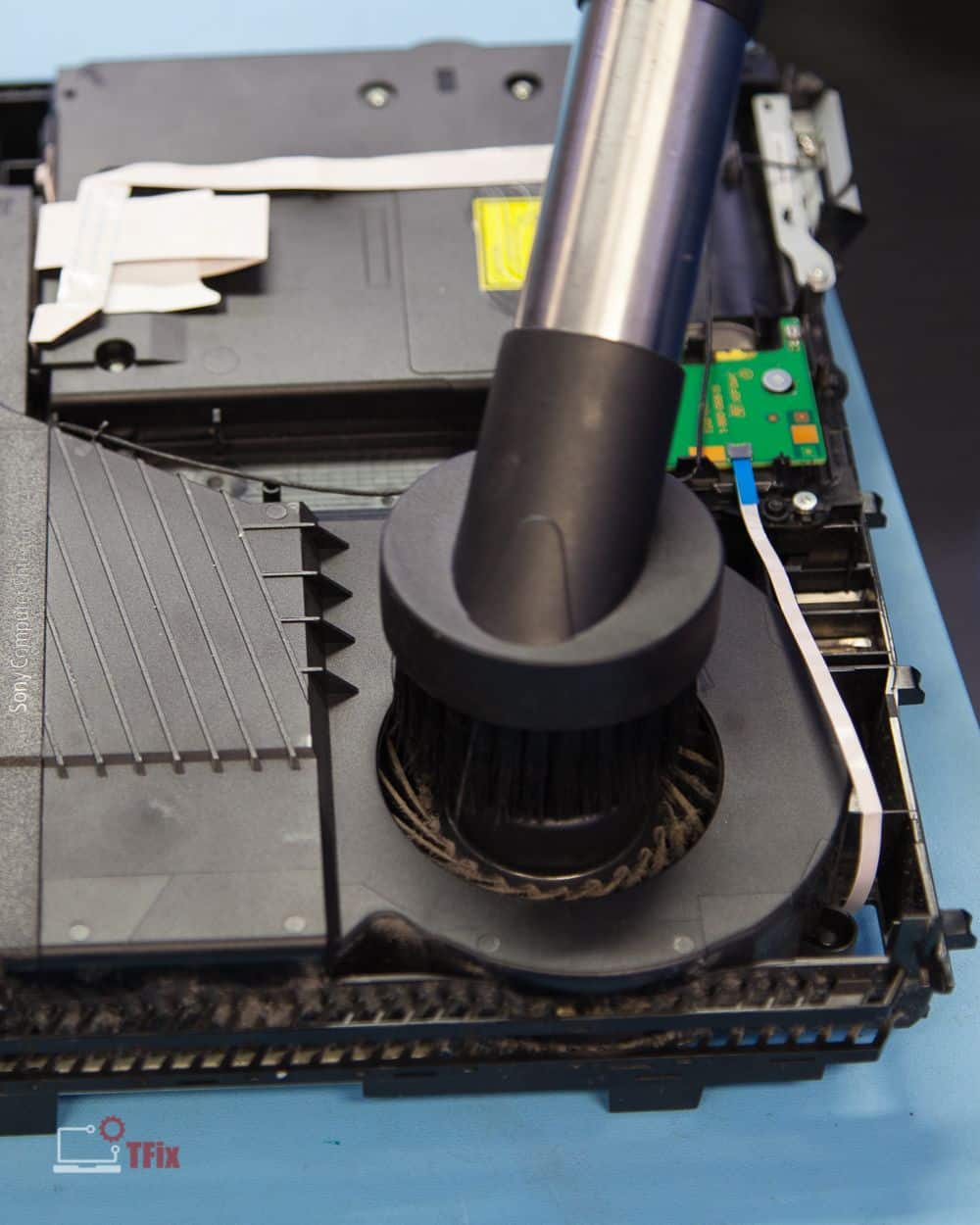
A clogged vent or an insufficient amount of space between the vents and other items may cause your PS4 to get overheated. There will be an increased risk of ps4 pro overheating if there is a lot of dust within the PS4. The temperature in your room, defective hardware or firmware, may all have an impact on your experience.
PS4 Overheating
Don’t Miss: How To Find Your Ps4 Controller