Try Connecting Your Ps4 Via The Ethernet Cable
This hack goes pretty well as well. All you need to do is connect your PS4 to the router using the Ethernet cable at home only. All the consoles have an Ethernet port on them which just needs a direct connection. Therefore, just get an Ethernet cable with maximum speed and connect it to the router. Moreover, its not necessary to put the device in the same room as your PS4.
Further, all this will lower the ping to a great extent and will enhance the internets speed without any hurdle. So, what are you waiting for? Try the ethernet cable mentioned below for a remarkable result:
- 20m Duronic CAT6a Black Crossover Network cable
- 15m IBRA Network cable- Cat 7 Gigabit Network cable
- 5m Ugreen 11271, Network Cable, Cat 7 Gigabit Ethernet Cable
- 3m Cat 7 Network Cable LAN cable
- 1,5 m Amazon Basics- Cat6 Ethernet patch
Note that the wireless connection is never a good idea about its interference with the data transmission. So always try to avoid going for the Ethernet cable connection for classic signal transmission without any delay.
Run An Internet Speed Test
Now that your devices are up to snuff, its time to do an internet speed test to determine whether its really your internet connection that is affecting your .
You can conduct an internet speed test by inputting internet speed test into Google. Click the run speed test button for a gauge on what your current download speed is. If your speed score is low below 100 Mbps this could be an indication that the internet may be the problem.
Keep in mind that internet speeds vary depending on the number of users that are on your network at the same time. For this reason, consider doing a few internet speed tests throughout the day to determine if your bandwidth is overwhelmed. You might also want to plug your computer directly into an ethernet cable to see how the numbers change.
Move Your Ps4 Closer To Your Router
If you cant run a wired connection between your router and console, try and bring the two closer together. Better signal strength and reception can help with achieving a more stable and eventually fast WiFi connection.
A stable Wi-Fi connection is often good enough for all your gaming needs
Also read: How to connect and unlink Spotify from PS4?
Read Also: How To Edit Faster In Fortnite Pc
Change Your Dns Server
Your DNS is an important part of your internet connection and upgrading to a better DNS server can make your connection faster, more secure, and even reduce your ping.
We are going to use Cloudflares DNS Servers because they are the fastest publicly available DNS Servers.
To change your DNS Server you will have to go back to the Network and Sharing Center.
On the left click Change adapter settings and open the adapter that you use and then click Properties.
From the list of connections select Internet Protocol Version 4 and click the box that says Use the following DNS server addresses and change your DNS servers to these:
- Preferred DNS server: 1.1.1.1
- Alternative DNS server: 1.0.0.1
Now you can click OK and that will change your DNS servers.
Next you want to clear the DNS Resolver Cache to speed up and optimize things for that DNS.
To do this you want to open Command Prompt, which you can do by pressing Start and typing cmd.
Type ipconfig /flushdns and hit Enter. You will see Successfully flushed the DNS Resolver Cache
Close Command Prompt and youre done.
Summary Test Out What You Can And See What Gains You Can Make
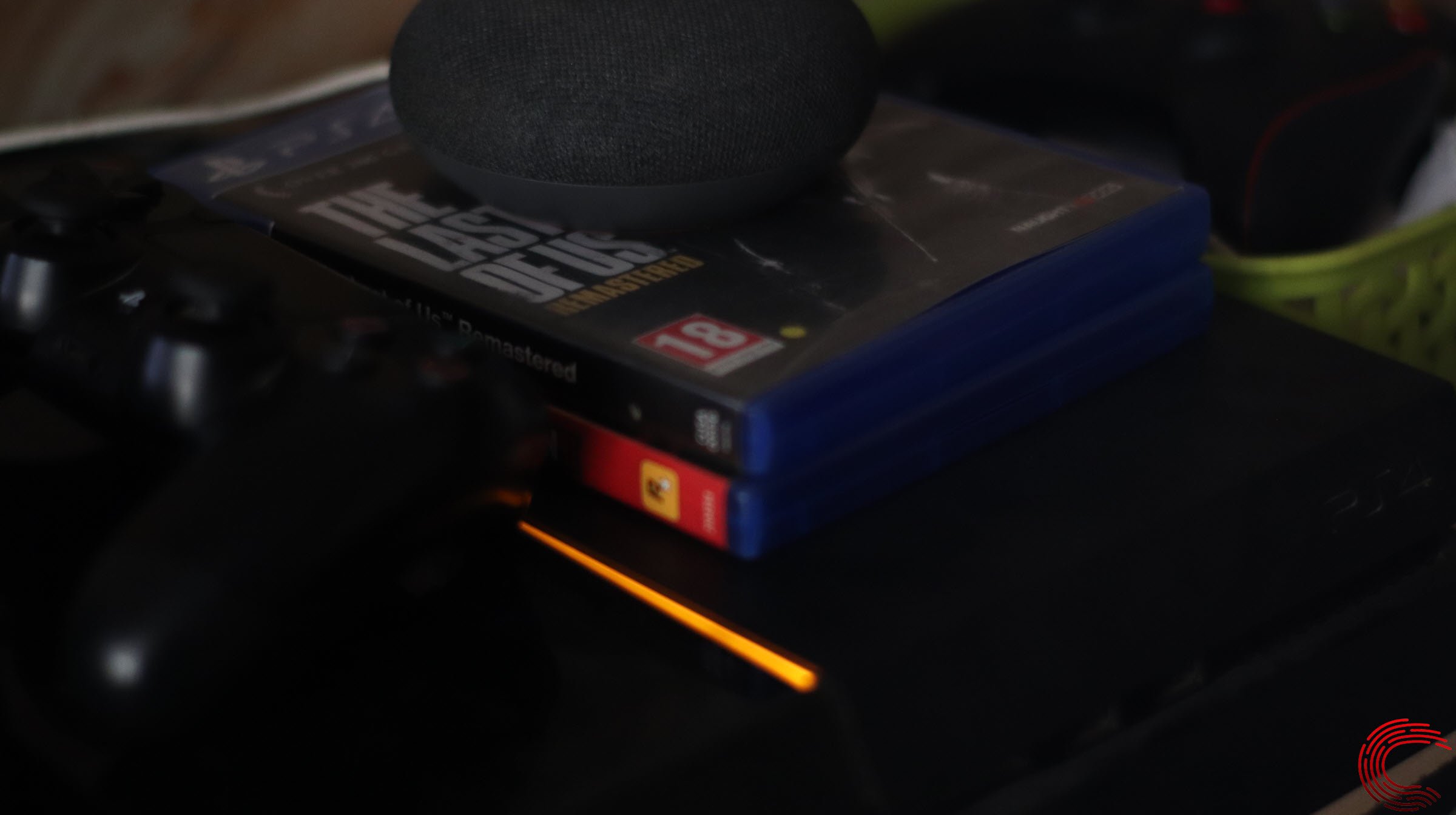
For online gamers, finding out what is causing them the most lag can be a trial and error process. Often it may not be one single thing but a combination of factors that is affecting the strength and stability of their internet connection. So we recommend getting a baseline testing your latency using one of the tools we link to.
Then try making some or all of the changes we recommend in this article and then re-test your latency to see if there is an improvement in the ping.
Some settings are free and easy to change so it is a no brainer to give them a go other options like Powerline Adapters will cost some money but are worth it if you are on Wi-Fi and really serious about gaming lag free online. Again there are no guarantees that any settings changes will improve latency for everyone, but they are worth trying and if there is no improvement it is easy to revert back to the old settings you had anyway.
If you have sorted out everything you can sort from your end of the connection then it may be worth considering a gaming router as an option, though they can be expensive so we would usually leave this option til last.
for Part 2: More Options to Reduce Lag on the PS4
See also:
Don’t Miss: Mods For Ps4 Gta 5
How To Reset Your Router
The best way to reset your router is to simply unplug it and wait 10 to 30 seconds and then plug it back in. Wait for your router to reboot, restart your PS4, Xbox, or PC, and you should notice a difference instantly. This is the absolute best way to make sure that the routers memory gets refreshed as it kills everything that the router was doing or had stored.
Most routers also come with software that gets installed onto your PC or phone. You can reset the router by doing it through this software. This method is not the best, but it is the most convenient.
The software on your router might have the ability to restart the router automatically every day, depending on your setting. Check to see if your model has this feature and then follow the software instructions to enable it.
Lastly, all routers should have a button on them that you press to restart it or to switch it off. Press the button, switch it off and wait 10 to 30 seconds then switch it back on.
How To Lower Ping And Ultimately Reduce Lag In Video Games
What is ping? Ask any gamer, and they might say its the biggest bane to their gameplay. Thats because when video games lag, the signs most often point to a too-high ping.
Ping is a measure of latency, or how quick a signal is sent from and returned back to your computer. To put it in a gaming context, its the amount of time a game takes to recognize your gameplay. For example, when playing Zelda, you want to know right away if Link slayed his enemies, not wait for your computer to register if theyve even crossed paths.
And while pro gamers are able to avoid high pings at all costs, perhaps even by upgrading their equipment to the latest and greatest hardware, recreational online gamers generally are left to troubleshoot their own devices. To that end, consider this your ultimate guide on how to lower ping and, ultimately, reduce lag in video games.
Read Also: Ps Network Sign In
Forwarding The Rocket League Ports
What you can do to lower your ping is forward the necessary ports. This basically involves players entering their routerâs settings and adding specific ports that are needed. Here is a step by step guide for you.
Steam:TCP: 27015-27030,27036-27037UDP: 3074,3478-3479Xbox One:TCP: 3074UDP: 88,500,3074,3544,4500Switch:TCP: 6667,12400,28910,29900,29901,29920UDP: 1-65535After you have successfully added the necessary ports, turn off the WiFi system and/or console. Then restart the system and check if the problem has been resolved.
Check The Game Servers Ping
It can sometimes be the case that its not you or your internet connections fault for a high ping it might be the server of the game youre playing that has a low ping. If you know the game servers IP address, you can check this or you can visit sites such as Game Server Ping that list popular video games. If the game servers ping is high, that could be a clear indication of why your ping is also high while gaming.
Also Check: Playstation 4 Come Out
What Is Bad Ping For Ps4
PS4s usually have a latency of 100ms or more. The type of game you play is crucial to improving latency. It is possible for a player to experience a latency of 50ms or 30ms. Need for Speed, for example, requires a more moderate latency for games that include first-person shooter elements or require driving.
How To Improve Your Ps4 Gaming Experience With A Vpn
Having sold over 91.6 million units, the PlayStation 4 is the best selling console in gaming history. While Sonys sole purpose with the PS4 is to provide an ultimate gaming experience, its users can now use it for a multitude of entertainment purposes.
With increased interconnectedness comes increased cybersecurity risks, making it a near necessity for gaming enthusiasts to protect their online activity. Connecting to a Virtual Private Network, or VPN, is one of the best ways to bolster the security of your PS4, and in some cases, it can even improve your gaming experience.
Read Also: When Playstation 4 Come Out
How To Lower My Ping
The average ping I get in-game is 100ms and it keeps spiking to150 and 200ms like every minute, making the game completely unenjoyable for me because of the lag. Im a Doomfist main, so I miss like 80% of my punches because of the lag. I live in Africa so I play on EU servers. Anyone has similar ping ? Help would be greatly appreciated PS: Im on PS4 ,but I dont think the issue is related to the platform.
Ethernet plug, wifi is bad, with an Ethernet cord you plug your router/internet directly into your console, meaning that it travels much faster.
You cant really do much about it, it depends on your internet and the distance to the server.
Since youre forced to play on EU from Africa, which sucks, the distance from you to the nearest server is quite big, and the ping will naturally rise.You can try getting better internet, but it wont fully fix your issues.
We can just hope that Africa will get its own servers at some point, so the game will be as enjoyable for you as it is for me
You might be able to slightly improve it, but ultimately its not going to get that much better unless you uproot and move to a part of the world that has Overwatch servers.
Using an ethernet cable would help, but Im not sure if that would do much, as you seem to be quite far away from the servers. The same would happen to me if I was connected to the NA servers from an EU location.
Hide Your Location And Activity
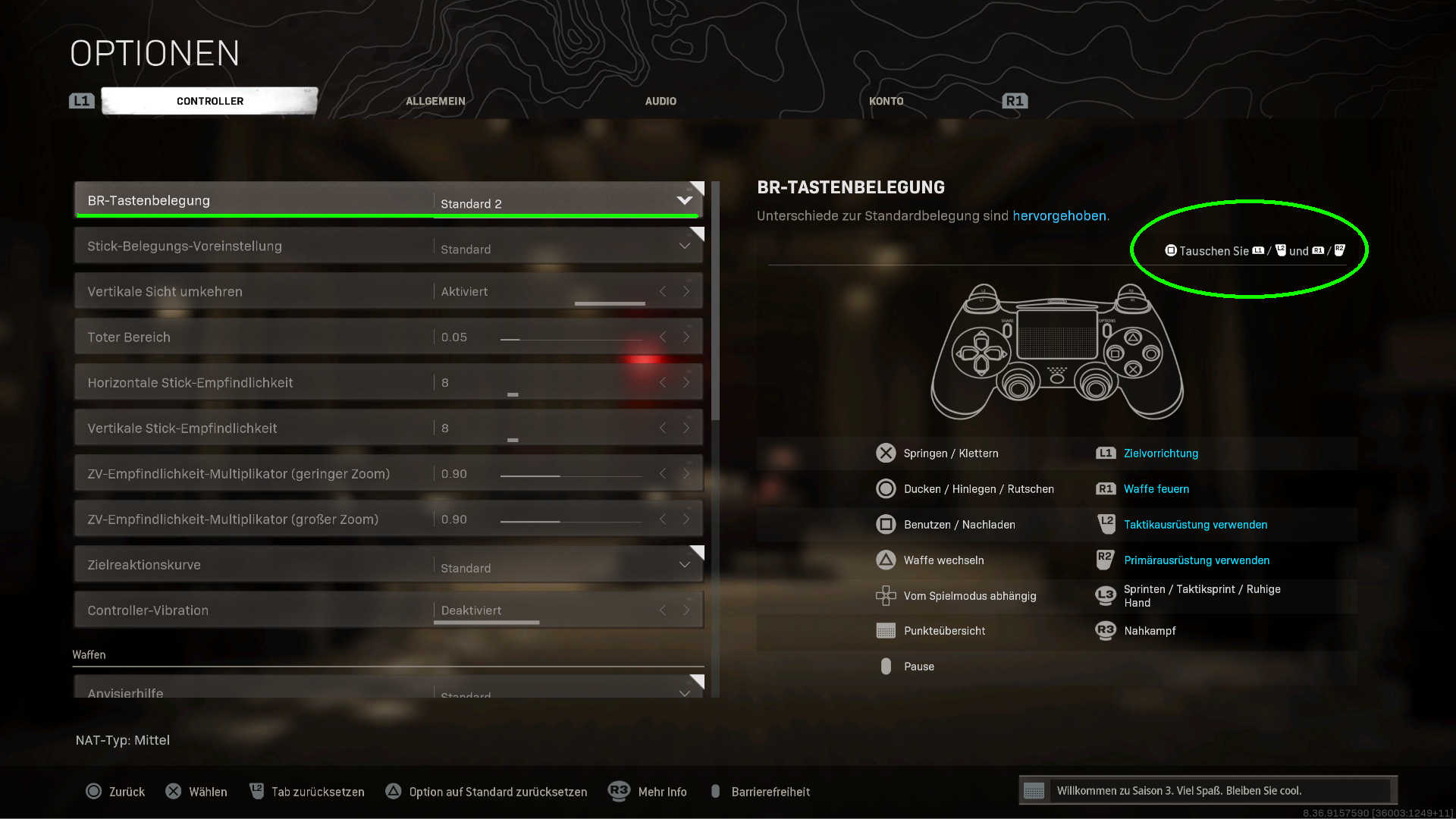
Online anonymity is a key reason why gamers connect to a VPN on their PS4s. ISPs regularly log the activity of their users and sell it to advertisers. While it may not be a direct threat to your security, it is certainly an invasion of privacy.
VPNs allow you to remain anonymous and connect to the Internet from a location of your choosing. This means you can access the PlayStation Store from different regions to buy games before they come out in your area or at lower costs.
You May Like: Gta V Online Mod Menu Ps4
More Tips To Reduce Lag And Fix Ping
An unfortunate truth is we sometimes have to make sacrifices to improve our gameplay, including ditching Wi-Fi altogether, disconnecting other devices from your network, and even lowering the visual quality of games.
But one thing you should never sacrifice to lower ping is your video game security even though it can be tempting, dont disable your gaming security software or VPN to achieve a faster connection. Instead, consider the following pointers to reduce ping, listed from the least to more painstaking sacrifices.
How To Lower Your Ping On Roblox
When playing Roblox online, the first thing to do is to check the games graphics settings. Depending on your computer setup, lowering the graphics quality a bit might improve your ping.
Once you find the right balance between the look and performance, your ping will probably improve.
You May Like: Make A New Playstation Network Account
Lower Your Ping With Kill Ping
Our work here is done if you have lower your ping until now. If you want to go further, then we would recommend a dedicated gaming application. Using a dedicated path means you connect to your game from a route that is only for you. This is the ultimate thing that you can do for your precious online game to lower ping and play lag-free anytime anywhere and as long as you desire.
Good news is that Kill Ping does the same thing as well by providing a dedicated route for your game data to travel and at the same time providing you with the perfect security for your online presence. This also helps you be safe from hackers that might be a threat to you especially if you are playing online. Being an online gamer, you would not want your account to get hacked, and all of your hard work gets stolen from you in no time.
Here is a pictorial representation of how Kill Ping can greatly help to lower your ping in online games.
Therefore, the best possible advice that can be given for you to lower ping in online games would be to try a dedicated route provided by Kill Ping and see the difference that you can create in online games.
Moving Closer To Wifi Router
If you prefer using WiFi, its good to move as close as you can to the router. Since WiFi signals are transferred via the air, WiFi connection strength can be affected by different things, including physical obstructions , wireless interference, and distance.
The further away from the router, the weaker the WiFi internet connection is likely to be. Moving closer to the router will help you have faster and more consistent wireless internet.
Also Check: How To Download Roblox On Ps4 Right Now
Use A Wired Connection
Lets start with the most obvious tip for getting better ping.
Using a wired connection is more stable and more reliable than a wireless connection.
Because you will be experiencing a slower connection due to interference on a wireless connection, your ping will almost always be better on a wired connection.
For example, here are the results of a speed test that I ran on my phone using a wireless connection:
And here are the results that I ran on my computer thats connected to my router via an Ethernet cable:
Now my mobile results with the wireless connection are very good . But I am sitting literally right next to my router, and if I was further away then the results would be worse.
And just by using a wired connection, I was able to reduce my ping by over 40%.
Look, Ethernet cables are cheap and easy to use. You just plug one end into your router and the other end into your PC or console.
Of course, using an Ethernet cable is typically not a problem for PC players. But it can be for console players that are set up further away from the router.
When I was living at home I had the same problem. I was really far away from the router, but I really wanted to use a wired connection because I knew how much it would improve my gaming experience.
The solution? I bought a super long Ethernet cable.
If youre worried that a 50 ft cable running through your home could look ugly, then you can use these Command Cord Clips to help with your cable management.
Lower Ping Higher Performance
There is nothing more frustrating than connection issues. No matter how good of a player you are. Connection speed can cause you to have a nightmare of a time in matches. Being a step behind your opposition leaves you constantly chasing the game and never quite matching with its frantic pace. Meaning you and your teammates will be taking loss after loss until connection improves.
Thankfully though, these methods should drastically improve your connection speed. Allowing you to enter games with lower ping, keep up with the competition and get some wins under your belt. So stay on top of your connection and always check your ping.
You May Like: How To Sign In Ea Account On Ps4
Clean Up The Ps5 Hard Drive
This is again something which is a useful tip for all gamers on all consoles. Sometimes having a hard drive/SSD that is too clogged up can reduce performance, including network performance.
It is a good idea to delete any games and data which you arent using anymore to free up space. Go to Settings and Storage options to do this, like the PS4.
Also try combining this with the Rebuild Database option we covered above, to fully freshen up the storage space on your PS5.
Also, having a console that is too hot can also reduce performance. Make sure the PS4 console is adequately cooled this may mean turning it off for a while to let it cool down.