How To Copy Another Map
Finally, were going to talk about copying a map. This is useful for when a new player joins your server, and you hook them up with a finished map, so they dont have to walk all over creation to fill one out. Its also useful to create a backup in case you lose your map. Its a simple process, so it wont take long.
Note: There are two methods for copying a map. You can use either an anvil or a cartography table. The process is more or less identical.
Copy with a cartography table or an anvil
To use this method, you need a fresh, unused Empty Locator Map and an existing map. You can find the components for all of these items in the earlier sections of this article.
- Put the two maps in the cartography table Place the Empty Locator Map and the other map in the left boxes.
- Pull out the two identical maps Pull your two maps out of the right box in the cartography table. They stack as two maps because they are now identical, including map level and the amount of it completed.
- The process is identical with an anvil Put the Empty Locator Map and the original map in the left slots of the anvil and pull out the two identical maps from the right box. It is literally the same as the cartography table.
Copied maps will have identical map data as the original. Plus, as an added bonus, the Empty Locator Map will also copy the exact map level. Thus, if you copy a level 2 map, youll receive a level 2 map without manually making the map bigger.
How To Use A Cartography Table In Minecraft
Depending on your version of Minecraft, you may need to craft a Cartography Table before making a map. Luckily it’s not hard to make a Cartography Table, and you can do it using four Wood Planks and Two Papers. Place all materials in the order shown below, and you will make a Cartography Table.
Once you get the Cartography Table setup, just put a single piece of paper into the bottom slot. Placing the paper into the bottom slot will craft a blank map you can use the same as in other Minecraft versions. Other Maps and items that you can craft via this table include the following:
- Map + Paper = Expanded Cleared Map
- Map + Empty Map = Cloned Map
- Map + Glass Pane = Locked Map
- Map + Compass = Locator Map
- Empty Map + Compass = Empty Locator Map
- Paper + Compass = Empty Locator Map
How To Make A Big Map In Minecraft
To efficiently explore the endless open world of Minecraft, players need a map. The bigger the size of the map, the more area it will cover. With the help of the map, players can view explored terrain and mark visited landmarks, check their friends location, chests, etc.
In this article, we will show you how to craft a big map in Minecraft whilst talking about making different-sized maps.
You May Like: Can You Play Minecraft With Ps4 And Xbox
The Edge Of The World
The challenge isn’t just about save file sizes, it’s also about the way the game handles the online multiplayer mode, which allows groups of players to cooperate in the same Minecraft map. “There’s a knock in terms of how much memory it uses,” says Burns. “The game runs a local host on the machine so it has to handle the network traffic for all the players. The issue we run into is, if that data is stored on the hard drive rather than in memory and other players around the world are in different positions, retrieving the data is too slow we need to be sure that all the player data is held in memory. It’s a bit of a headache. We’ve always had the experience to do that kind of work but we’ve had to bring in new staff because doing it across five platforms is adding quite a bit of work.”
Another challenge has been creating parity across the consoles. Work on the Xbox One and PS4 conversions of Minecraft began over a year ago, but instead of creating separate versions, the team is unifying them. “We’ve been trying to build a common code base across all the platforms so that when we do an update to the game, all the platforms get it,” says Burns. “We’ve had to change all the architecture of the code to deal with that. The PlayStation 3 version was the first one to take advantage of it.”
How To Make A Compass In Minecraft
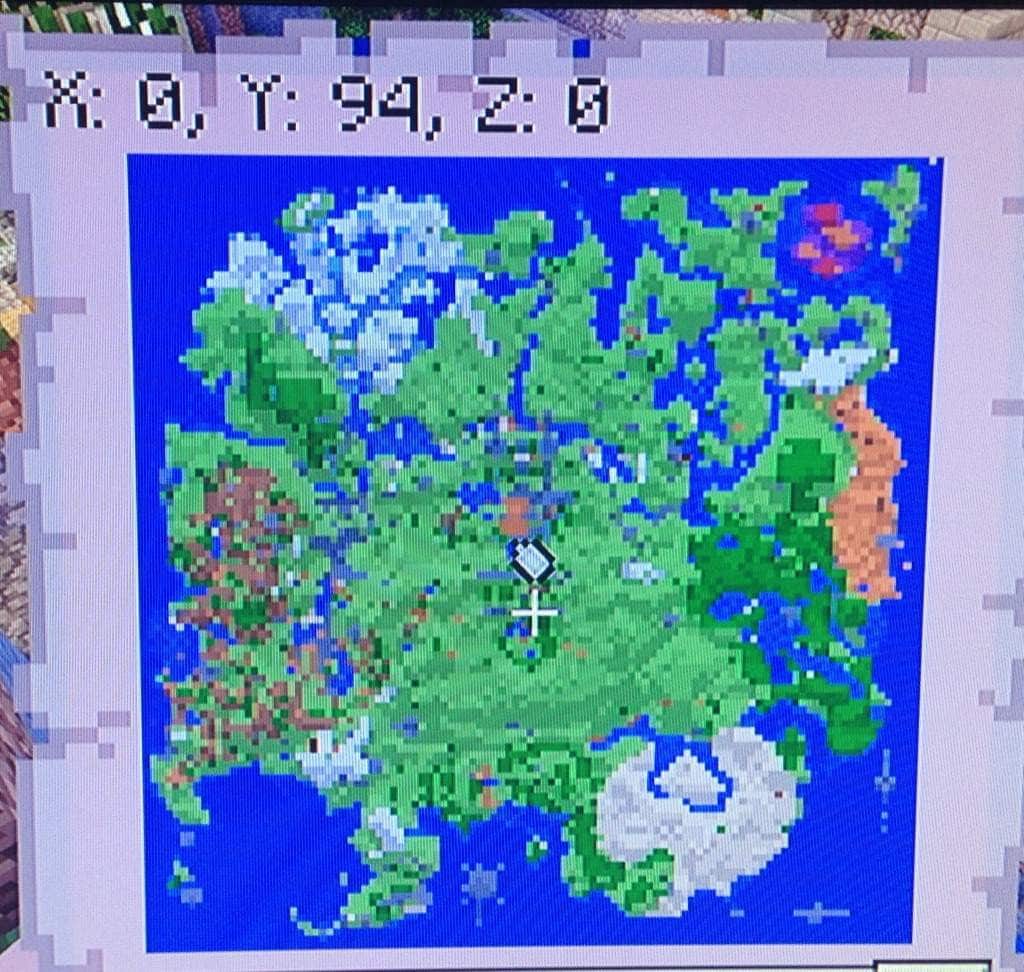
To craft a Locator Map in Minecraft, you beed a Compass.
This is how you make a Compass in Minecraft:
Read Also: How To Add Friends On Fortnite Ps4 To Xbox
What Do You Need To Make A Map In Minecraft
Just like every in-game item, maps are crafted by a combination of raw materials on a crating table. To make a map, you need one compass and eight pieces of paper. If not obtained through a chest, both of these items can be crafted using other raw materials. So, to first make paper and a compass, you need the following raw materials:
- Nine Sugar Canes
- A Piece of Redstone Dust
- A Crafting Table
If you dont know how to make a Crafting table, heres the quick recipe. You can collect wood from any tree and form it into planks. Then, you need to place them in your crafting area to create a crafting table. We already have a detailed guide on how to make a crafting table in Minecraft, and you can find it linked right here. With the Crafting table ready, lets now focus on the other ingredients.
How to Make a Compass in Minecraft
To make a compass, you need 4 iron ingots and a piece of Redstone dust. If you are on the Bedrock edition, you can also make a map without a compass, but more on that later. In any Minecraft world, iron can be found if you start digging straight down. You can also refer to our Minecraft 1.18 ore distribution guide for additional support.
Once you have collected iron, you can smelt the iron ores to make ingots using a blast furnace or a regular furnace. Unless you already have an iron pickaxe, this is also the time to craft one to mine Redstone dust. Refer to the following recipe to craft an iron pickaxe with ease.
How to Make Paper in Minecraft
What Is The Command To Fill A Map In Minecraft
In Minecraft, /fill is the command used to fill a region with certain blocks. You can fill the entire map with one type of block, or only a region of it. Then, you can change its size and shape by using the commands subcommands.
To use the fill command in Minecraft, first find an area that is not blocked. This is useful if you want to build in the air. Once you find a corner that is empty, type in the /fill command to clear that area of blocks. Make sure that this corner is diagonally opposite to the corner that you selected in the previous step. Note down the X, Y, and Z coordinates of both spots.
In Minecraft, you can create structures by using common building blocks. These are square blocks that are complete squares. With this command, you can use every placeable block in the game. As you type the command, Minecraft will suggest the name of the blocks in the list.
You May Like: How To Hook Up Playstation Vr
How To Make A Map Bigger In Minecraft
How To Craft Paper In Minecraft
The next step after finding Sugar Cane is to make the Sugar Cane into paper. This step is the easiest, as you can make paper using Sugar Cane with the following crafting pattern shown below. Place at least three Sugar Cane in a row similar to below, and you will make Paper in Minecraft. We recommend making a total of nine Paper using nine Sugar Canes.
You May Like: How To Connect Ps4 To Laptop Hdmi
How To Change Size Of Maps In Minecraft
Maps are extremely important in Minecraft. They’re the only accurate way to know where a player is going and are also used for seeing what is around the player’s location. A small map does that the best it shows the surrounding area in detail. The downside to that is that it only covers a small area.
There are several other sizes of a map in Minecraft, but players essentially have to upgrade them.
Ive died twice in the same location tonight Im Minecraft. Lost my locator map and once again all my armor and tools. Stupid underwater cave.
Getting a fully upgraded map helps get around in the game, but it is paramount for a Bedrock Edition achievement: a grid made up of perfectly filled, maxed-out maps. Here’s how players can change their map size.
Make And Upgrade A Map In Minecraft
The map we are making in this guide is an in-game item and not a downloaded map that you can load into your game. You can also obtain it by trading with a cartographer or find it in a rare chest. But lets figure out how to craft a map manually in this tutorial.
Don’t Miss: How To Get Free Internet On Ps4
Crafting A Map In Minecraft
In order to create a map, you will need eight paper items and one compass. Paper can be found within the game world and can also be crafted using sugar cane. You can acquire a compass through trading, finding one within the game world, or by combining four iron ingot items with one redstone dust item in the crafting menu.
Track Maps’ Relative Positions
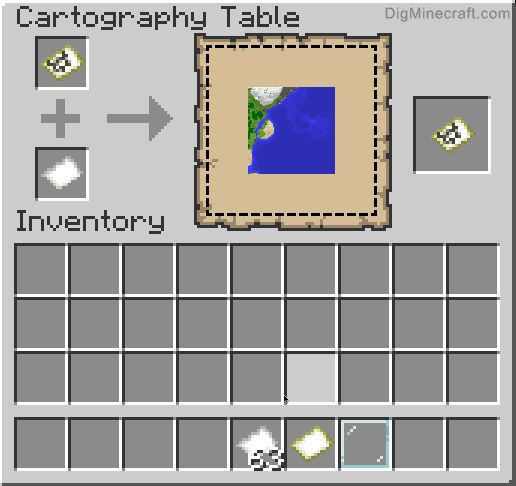
It’s helpful to keep track of the relative positions of the maps. A useful method of displaying the map set is to craft 10 Item Frames and place them on a wall in a 3-by-3 square with the tenth atop or beside the square. Place the zoom-level 4 overview in the tenth item frame. Place the nine maps in their appropriate positions in the 3×3 square. A sign can be added which identifies the origin and perhaps the corner coordinates. You could also duplicate any of these which you wish to carry with you while fully exploring an area. Information added to one copy will be automatically updated to all other copies.
Set of maps in item frames before 1.8
In the illustration, the sign provides the map # of each of the maps shown. Map #127 is the center map. Map #185 is the map to the north, #189 to the right of that, and the numbering continues clockwise.
As another option, use a chest, and store the maps in slots in the chest that correspond with their in-world positions. If you use this trick, be careful to put them back in the right place once done with them.
You could also craft a Book & Quill in which you can write descriptions of what the map-set covers. This is a useful place to make notes of interesting spots found on those maps. That Book & Quill can be placed in an item frame next to the map set.
Another trick is to name maps on an anvil. You can name a map for its center or its position relative to other maps, i.e. at the origin of your mapping, one map east of the origin.
You May Like: Where Can I Take My Ps4 To Get Cleaned
How To Make Different Sized Maps In Minecraft
In total there are four different-sized maps that players can make in Minecraft. The size progression of the map is linear. So to make a different-sized map in Minecraft, players have to upgrade the smaller version of the map using papers.
A Minecraft map without any upgrade is of LVL 0, and it can be upgraded to LVL 4, at max.
How To Set A Map Marker In Minecraft
You can mark locations on your Map with Banners. In a Crafting Table, place 6 Wool of the same color in the top rows, then place 1 Stick in the middle of the bottom row.
Use an Anvil to give the Banner a name, place the Banner on the ground, then use the Map on the Banner. A dot with the name and color of the banner will appear on your Map.
You May Like: Do Apple Headphones Work On Ps4
How To Make A Map Bigger
Each map has four levels. Leveling up the map allows it to cover a greater area. The benefit is you have a fully leveled map that shows you a huge, wide-open area. Of course, the downside is that its occasionally hard to read. You can level up your map as high as you want, and well show you how.
Raw materials youll need
- 1 map that isnt at max level
How to make your map bigger
- Craft a cartography table Use the four wood planks and two pieces of paper to create a cartography table. Use the screenshot above for the recipe.
- Use the cartography table to expand your map Place the map in either of the left boxes and one piece of paper in the other. Drag the new map out of the box. The new map is one level higher than it was previously.
- Repeat as needed You can repeat the previous step until your map is at max level, which is level 4. You need one piece of paper for each level for a total of four pieces of paper.
- Or you can copy an existing map You can also create an Empty Locator Map, and clone an existing map with the cartography table. The copied map is an exact replica of the original, including its level. Thus, you can take a fresh map and level it up to max if you copy a max-level map with an Empty Locator Map.
How Do I Change The Size Of My Minecraft
First, youll need to make sure that the map is active. If its not, it will take a couple of seconds to fill. The map shows you a top-down perspective of the world of Minecraft. A white oval represents your position on the map. If the map is empty, the compass will not show you where you are, which makes it less convenient.
To change the size of your map, click on the zoom button. By default, the game will show an area thats 128 blocks by 8 chunks. Increasing this size allows you to see individual blocks and identify your starting location. Once youve done that, you can zoom to 256 blocks by 256 blocks. At this size, you can see individual trees and even the smallest details of buildings. You can also view the terrain around your home base.
The maximum size of the Minecraft world is 130 quadrillion blocks, or about 64,000 km2. This is the size of planet Neptune. The world borders are marked with thin, animated stripes. Although you cannot permanently cross them, you can remove them if you want. However, removing them will limit your games performance.
Also Check: How To Link Twitch Account To Ps4
How Do You Make A Bigger Map In Minecraft Bedrock
If you want to craft a bigger map in Minecraft bedrock, there are two methods. First, you can use the cartography table. This will allow you to draw maps, but it will take some time. You will need a map and a piece of paper. Then, you can add the map to the center of the crafting grid. This will make your map bigger and will let you fill in the extra space.
You can also make a bigger map in Minecraft bedrock by placing an existing map in the middle of the crafting grid and then enclosing it with eight more pieces of paper. This will give you a larger map, and will be helpful for planning landscape modifications around your home base.
After you have completed the middle section, you can proceed to the east and west sections of the map. Then, repeat steps 7-8.