Ps4 Downloads Usually Go Faster In Rest Mode
However, if you find yourself seemingly having to wait forever for your PS4 to download a big file, putting it into rest mode can help to speed the download up a little by saving system resources and allowing the PS4 to devote all its processing power to downloading the file.
It is very important to configure the right settings on your PS4 though so it can still download when in rest mode.
Here are the steps to do this:
- Go to Settings on your PS4 menu.
- Go to Power Save settings.
- Go to Set Functions Available in Rest Mode.
- Make sure the box is ticked.
Your PS4 will now still continue to download files even when in rest mode, and in some cases this may make the download complete a little faster. You can select rest mode from the PS4s Power menu or by holding the PS4 button in the middle of your Dual-Shock for a few seconds and selecting Power options and then Rest Mode.
The light on your console will flash orange when it is in rest mode. Pressing the power button or the PlayStation button on your pad will turn the console back on so you can check download progress.
Consider Your Home Network Speed And Equipment
If you’ve tried all the above and nothing seems to make your PS4 download files faster, the issue may lie with your overall network. A slow download speed or outdated router can slow down every device in your home, so troubleshooting your PS4 won’t have much effect.
Try testing your home network speed to see what kind of internet performance you get on a computer. If you have consistent slowness everywhere, consider checking if your ISP offers a faster service plan.
Similarly, if your router is many years old, buying a new one that can handle modern speed standards may solve your problem. Check out the best long-range routers for some great options.
Changing The Internet Settings
Read Also: Where To Buy Ps4 Games Cheap
Five Easy And Simple Ways How To Speed Up Ps4 Downloads
The download speed for movies, games, PS4 and other software depends on how good the internet connection is! with that being said, we have shared some of the most used ways to speed up the PS4 downloads:
1. Optimizing Your Internet Settings for Faster PS4 Downloads
Did you know that a poor internet connection can slow down PS4 downloads? Instead of finding the problem in the gaming console, the issue can be found on your internet.
Such problems can stem from limitations set or malfunctioning hardware by your internet provider. Moreover, if you have a limited data plan, it can limit you from downloading bigger content. Aside from this, even your router and modem have limitations on how much data they can handle at once.
You need to fully utilize the hardware as per your top-tier plan to get the best out of it. Plus, you need to check whether you are using the right equipment for your data package.
After all, optimizing your internet settings does not mean just paying bigger hefty amounts for fast internet speed, right?
So here are some useful tricks you can try to improve your internet connection:
Router location: Keep your router in the best location, make sure it is placed where it has no nearby obstructions.
It is best not to use wifi when many people are using it. Both the downloads will be slower if two or more people are downloading something.
Read on to find out the next ps4 download speed fix.
2. Switching DNS Servers for Faster PS4 Downloads
Here is how to do that:
Update The Firmware To The Latest Available Version

Slow download speeds could also be your sign to update the PS4s interface and firmware. There are frequent updates for the PlayStation containing newer features or fixed issues. Sometimes, the download speed might also get boosted after an update, along with improved security, for instance. This is what you have to do to check for available PlayStation firmware updates
- Launch the Settings window on your PlayStation 4 main menu.
- Navigate to the System Software Update option and select it.
On this page, youll see available updates or if the system is on the recent firmware version. You can prompt the PS4 to download updates if you have a steady internet connection, through this page.
You May Like: When Will Ps5 Pre Order Start
Updating To The Latest Firmware
You cant blame Sony for not trying to address the download speed issue. Over the last two years, I have seen at least 4 dashboard patches that claimed to have fixed this issue. Even though it wont give you a dramatic increase in speed, its might still make a difference.
A quick way to check if your PS4 console is running on the latest firmware is to connect it to the internet and open the notification bar. If you arent prompted to update immediately, scroll down until you see an entry with System Software.
Speeding Up Slow Ps4 Downloads
Now you know why your PS4 downloads seem so slow and what you can do to combat this. Unfortunately, some of the slowness is out of your control, but with a bit of planning ahead, you can minimize any wasted time.
Aside from download speeds, there are other small ways to get better performance from your PS4.
Recommended Reading: How To Shut Off Ps4 Controller
Reasons Why Mobile Hotspot Is Slow On Ps4
Various reasons cause your mobile hotspot to lag on PS4. Below are some of them that you may need to know.
- You have many obstacles between your PS4 and your phone
- You are using the same hotspot on many devices
- Your network is lower than 5GHz
Note: With your mobile phone connected to the internet, you can hotspot any other device you wish.
You can enjoy the hot-spotting anywhere you want to at your convenience and get the same advantages you get from your stationed router.
Unlike Wi-Fi, hot-spotting your PS4 from your mobile phone is more secure.
How To Make Ps4 Downloads Faster
Slow and sluggish downloads are the worst nightmare for any gamer, especially when the game sizes are getting massive overtime. Thats why almost every PS4 gamer keeps looking to make PS4 downloads faster. They are always searching for methods to increase download speed on PlayStation 4. If you are one of them, this post is specially written for you.
Here, I will help you get rid of the slow download speed on your PS4 by providing ways to boost it. So, you dont have to wait for hours to download games. And, you can download as many games in a shorter span of time to have fun. Ill share all sorts of methods and tricks here, from basics to advanced.
You May Like: How Much Is A Ps4 On Black Friday 2020
Make Sure Your Router Has A 5ghz Band
Routers come with either a 2.4 GHz or 5 GHz band. If youre using your PS4 on Wi-Fi rather than wiring in with ethernet, wed recommend choosing a router that has a 5GHz band. The 5GHz band allows you to have faster Wi-Fi speeds and more reliability than a router with only the 2.4 GHz band. Upgrading to 5 GHz should help speed up PS4 downloads. The only thing to keep in mind is that 5GHz routers work best over shorter distances, so youll want to make sure that your PS4 isnt too far from the router. This is best practice with any router, but it is even more important with a 5 GHz band.
Use Rest Mode To Download While You Arent Playing
When you arent actively using your PlayStation 4, you can download games by switching to the consoles rest mode. It is the most effective method for keeping content up to date without affecting the amount of playtime available. It is possible that you may need to re-enable your PlayStation to remain connected to the Internet when it is in rest mode in order for it to keep downloading games, despite the fact that this setting is turned on by default.
- Launch the menu on your PlayStation 4, and then navigate to the Settings option.
- To access the Power Save Settings, scroll down.
- Select Set Features Available in Rest Mode.
- Choose to Keep Your Connection to the Internet Active.
If you follow these steps, you will be able to keep downloading programmes even when your PlayStation 4 is in rest mode.
You May Like: When Did The Ps4 Slim Come Out
How To Download Games Faster
You can take steps to make games download faster on PlayStation 4. If youre planning on downloading something like Red Dead Redemption 2, you need the fastest speed possible.
The best option relies on and Rest Mode downloads. Other methods include switching DNS, adding a static IP, using a proxy server, and similar.
You can try these solutions for the PS4 Fat, PS4 Slim, or the PS4 Pro. These consoles share interfaces and services, so the steps will be the same.
Before you dive in, we advise you to test your internet speed on this site. Simply press the Go button to check your status.
No matter what you do, the PS4 wont download games any faster than the theoretical maximum speed of your internet plan by your service provider. However, it can reach its upper limits, its full potential.
Solution : Upgrade Internet Service

If your problem persists after the implementation of all solutions, then you should upgrade the internet plan. Either you can change the internet provider or upgrade the internet plan.
Playstation 4 always wants good internet speed if you wish for a good gaming experience. There is plenty of Internet provider available in the market choose according to your country.
You can check internet downloading and updating speed from .
Also Check: How To Change Your Email On Ps4
How To Speed Up Ps4 Downloads Multiple Methods Are Here
If you are an Xbox One or PC gamer, you may have noticed the download speed of PlayStation 4 is exceptionally slow. How to speed up PS4 downloads? If you are looking for methods to make PS4 download faster, try these solutions offered by MiniTool in this post.
PS4 is very popular with many game users and it is one of the top-selling consoles. But it isnt without drawbacks any PS4 gamer will know what we will talk about when reading this. The big problem is the slow download on PlayStation 4 no matter the Internet connection speed is fast or slow.
According to users, it may take as little as 20 minutes to download a huge game on PC but take hours to download on the PS4. This is mainly because there is a flaw in how the console communicates with the PlayStation Network.
Fortunately, you can try many methods to make PS4 download faster, and now lets see them.
Tip:
Could The Problem Be Your Internet Speed
When was the last time you tested your internet speed? If your internet speed is slow to begin with, nothing you do to your PS4 is going to improve things. Test your connection using a laptop or desktop computer by going to Speedtest.net or by downloading the Speedtest apps for iOS and Android.
If your speed isnt up to par, then its time to take the issue up with your service provider. Its also worth testing multiple times, at different times of day, to better diagnose the issue.
Read Also: How To Play Fortnite On Pc With Ps4 Controller
How To Download Faster On Ps4 In Rest Mode
You can let your PS4 run in Rest Mode to relieve the burden of waiting for a download. In this mode, the console is off but peripherals and charging controllers via USB can still run.
Here is how to speed up downloads on PS4 in Rest Mode:
Step 1: Go to Settings on the console and navigate to Power Save Settings > Set Functions Available in Rest Mode.
Step 2: Check the box of Stay Connected to the Internet so that the PS4 can download files in Rest Mode.
Move Your Playstation Closer To The Router
The speed of the PlayStations Wi-Fi connection is severely impacted by both distance and interference. You will have slow rates, sometimes even lower than one megabit per second, if your PlayStation and network are located in separate rooms that are separated by many walls.
For optimal performance, the PlayStation 4 and the router should be located in the same room and have a clear line of sight to one another. Even putting the PlayStation 4 within a cabinet can prevent it from connecting to the internet, which will result in slower download speeds.
Recommended Reading: How To Link Twitch Account To Ps4
Pause The Download And Unpause It
Slow downloading on your PlayStation 4 can be fixed by temporarily stopping the download and then, resuming it. Technically, there is no logical explanation for this workaround but it has proven to work on several devices one of which is the PS4 gaming console.
To do this, go to the Downloads section that is available on the Notifications page. Now, move the highlighting rectangle to the downloading game or update and push the X button on your controller. This will pause the download. Wait for a few seconds before you press the X button again to resume it.
Once you see the download continuing and an estimated end time, it means that the download is unpaused and will continue. You should now be able to notice a visible spike in the download speed. If you dont, proceed to the next solution.
How To Make Games Download Faster On Ps4
· Updated 01/01/2022
Over the last several years, game files for PS4 have increased significantly. Understandably, this becomes frustrating when it causes you to wait several hours to download games and updates, especially if youre dealing with an already slow internet connection. For that reason, you really need to know how to make games download faster on PS4. Doing it the right way will save you lots of time and make your gaming experience much flexible.
Actually, everyone also knows that file download speeds depend closely, but not solely, on your internet connection. If it is smooth, it will be done quickly and vice versa. However, there are tips and tricks to overcome the slow problem when the PS4 console is downloading games or other things.
Don’t Miss: How To Connect Ps4 Controller To Ps4 Without Cord
Speed Up Ps4 Downloads With A Proxy Server
If you’re still unsatisfied with the speed of your PS4 downloads, you can set up a proxy server on your laptop or desktop computer to aid the process.
Download and install the proxy server software on your computer. Windows users can try CCProxy for free Mac users can try SquidMan.
Launch your proxy server and obtain its IP and port numbers. If you’re using CCProxy, this information can be found in the options menu.
Set up a new internet connection on your PS4. Navigate to Settings > Network > Set Up Internet Connection > Use Wi-FI > Custom, then select your router.
Select either Automatic or Do Not Specify for everything until you reach the Proxy Server page.
Enter your proxy server’s IP and port number.
Your PS4 will now use your computer as a proxy server, which should result in faster downloads.
With this setup, your PS4 will only be able to connect to the internet via your proxy server. Therefore, you may want to reconfigure your settings when you’re done downloading large files.
How To Speed Up Your Playstation Downloads
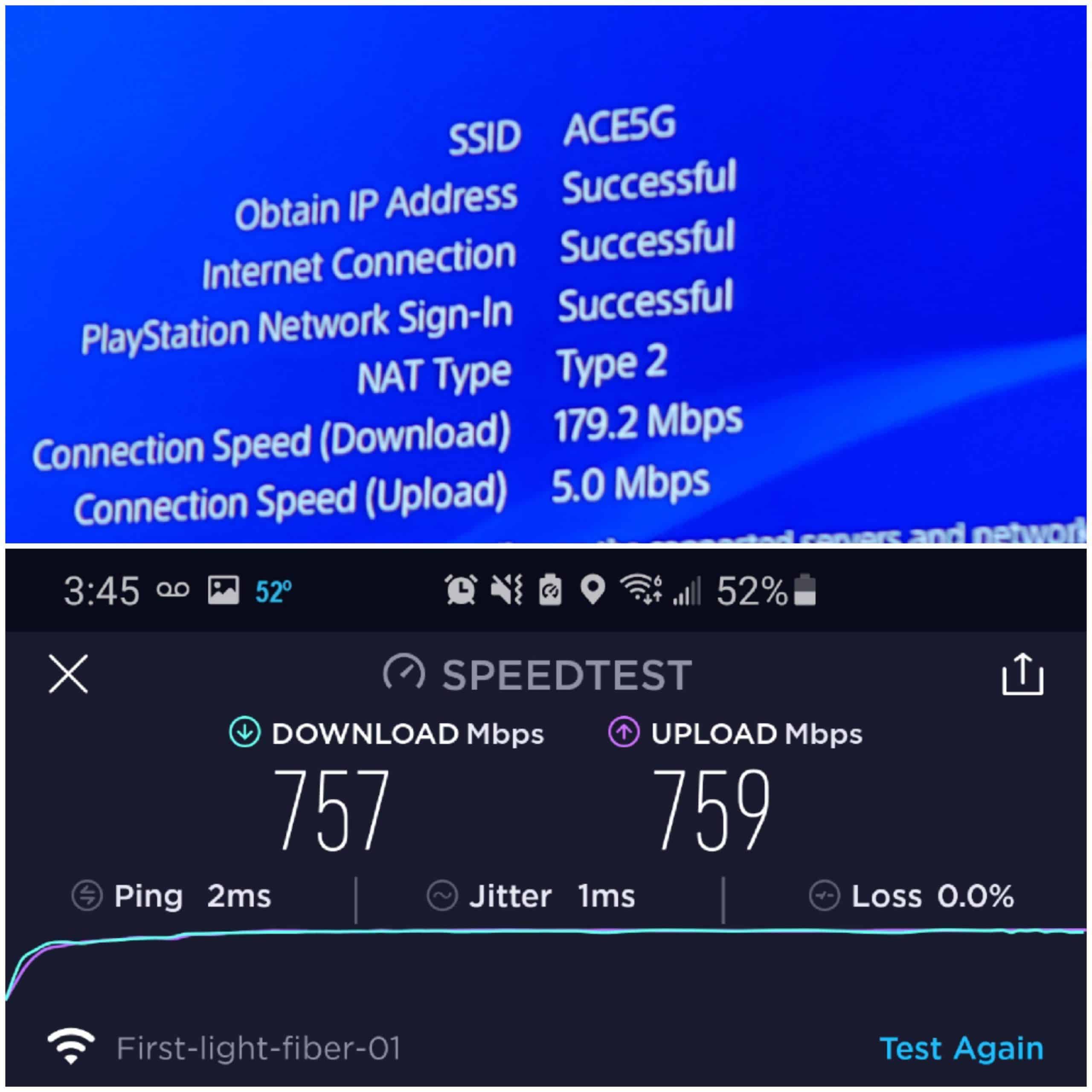
Many people often try downloading in Rest Mode as they know that it works to increase the speed.
It has been proven that PlayStation stops using all the other resources and usage of the internet on other things when it is put in rest mode.
Because of this, the speed that is first divided into multiple usage areas is now being consumed in just one area i.e. the downloading. The divided parts of the internet are all taken up to provide a bulk speed to just one part.
When you put the PlayStation in rest mode, all the parallel processing is stopped and the console just starts to follow one direction which is the downloading. Because of this, many users use it when downloading any game or system updates.
Read Also: How To Forward Ports Ps4
Enable Rest Mode On The Ps4
Putting your PS4 to rest is also a good idea to improve the download speed on your system. Maybe an idle PS4 can help you get the download done fast but this is not an assured fix. This is how you can make your PS4 rest
- Open the PS4 settings and go into the Power Saving Settings option.
- Choose the Set Features Available in Rest Mode option,
- In this window, choose the Stay Connected to the Internet option. This option will let your console get continuous access to the network even when it is resting.
- Now, get back to the main menu and push the PlayStation button on your DualShock 4 controller.
- Once the Quick menu shows up, select the Enter Rest Mode option.
This will put your PS4 in a power-saving mode and if chosen, it will also download files. There are chances for the console to even download files faster.