How To Download And Use Lanc Remastered
Since it is commonly believed that Lanc is the most efficient IP puller that works perfectly for PS4 and Xbox, let us regard the entire process of the IP pulling with the help of it.
First of all, you will need to install such tools:
- .NetFramework 4.5.2
- WIN10PCAP
- Winrar or 7zip.
It may also happen that you already have them installed on your device so just make sure that they are there. If not, when using Windows 10, make the following steps:
Now, you will see all the necessary files to run Lanc. For that, click LANCv2.exe twice. The program will be shown on the screen. It may sometimes write that there is an error but never mind. Just click OK and the sign will disappear.
You are ready to make up your party for PS4 or Xbox with other participants. Just check whether all the information you have just inserted is correct. As soon as you have clicked to join the party, you can start playing. You will be able to see all the IPs that will be connecting to you. The information is normally shown under the connection tab. You need to follow it to understand whether the IPs connected fully correspond to the port you have indicated and whether it contains the majority of connected packets.
How To Pull Ips On Ps4 Ideas
How To Pull Ips On Ps4 . After following these steps properly you will see ips below.
Alternatively you can use lanc remastered to pull ip addresses on your ps4/xbox. Due to popular demand we have listed free ip booters and a tutorial to kick users offline on your ps4 / xbox.
Once People Start To Join Click On The Start Button In The App
How to pull ips on ps4 with wireshark. Just like shown in the. On windows 10 go to settings > network and internet > change network adapter as shown below. Ps4 ip puller step by step directions to install lanc:
How would i use wireshark . It’s possible something on my netgear router was blocking a port, but i found it very difficult to troubleshoot. Two ways of doing this that are easy is:
Now scroll down till you find ipv6 and untick the box. If you did please slam that like button more then you ever had to a skid. If you want to remove frames to and from those addresses you want to use ip.addr instead of ip, coupon for now lets get your ip on your on xbox.
And i am using a program called lanc remastered to pull ips. Another suggestion i found was putting a hub between the ps4 and the router, then sending a copy of the data to my pc. For ps4 and xboxone players it is slightly more tricky since you cannot run wireshark on the device itself.
Lanc remastered as the most efficient ps4 ip puller. To pull an ip address of an unknown host via arp, start wireshark and begin a session with the wireshark capture filter set to arp, as shown above. 15+ ip puller & ip grabber tools for xbox, ps4/5 and pc.
Then wait for the unknown host to come online. These packets are intended for and addressed to specific machines, but using an ip puller. Then, under the connections, you will start to see ip addresses.
But fr can we get 2 likes?
How To Use Wireshark
How To Use Wireshark
You May Like: Playstation Software Update Usb
How To Manually Assign An Ip Address In Your Router
If you find this feature in your router, simply assign a permanent IP address to your PS4 and no changes are required in your PS4 console. Your router then takes care of always assigning your PS4 the same IP address which functions exactly the same as a static IP. Follow these steps to assign an IP address in your router:
Which Is The Best Ip Puller For Xbox
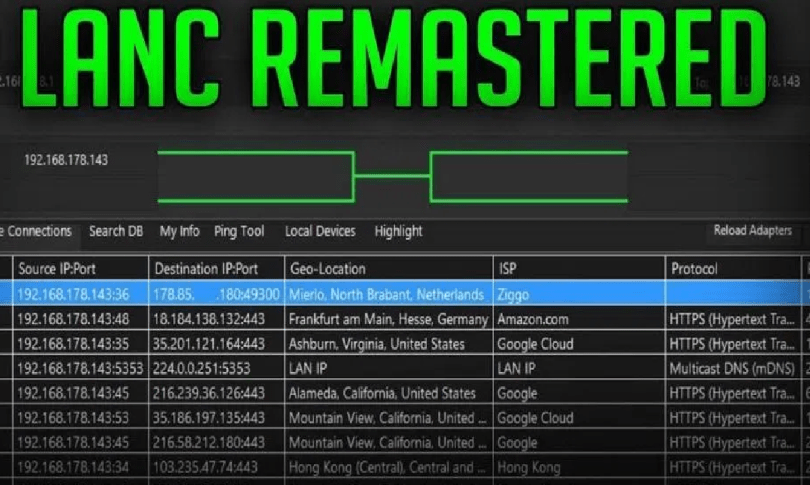
That being said, lets look at the best IP pullers and IP grabbers for Xbox, Playstation and PC Best free IP puller and resolver on the market. IP puller and IP sniffer to grab IPs and network information. XBL Party Tool grabs IPs, GEOlocation, XUID and more from your Xbox party as well as IP spoofing.
Read Also: Playstation Plus Renewal Refund
Monitoring/sniffing Packets With Your Computer
This method leverages on the fact that PS4 depends on a P2P connection this means that your IP address is provided to the other gamer directly even though you cant see it. You could use an application like Wireshark to sniff the packets. However, you cannot do that directly as Wireshark does not run on PS4. There is a trick described by some guy on Reddit . The method highlighted by this user is described below.
- Connect your PC to the Internet via a Wi-Fi network you could use broadband too.
- With access to the Internet, connect your PS4 console to the PC using an ethernet cable and then enable the connection sharing feature on your PC in other to allow your PS4 console to connect to your network. With a set up as this, all data will pass through your PC before getting to your PS4.
- Using Wireshark, you can inspect every single packet that passes through and dig out the IP address associated with it.
Alternatively, depending on the equipment you have access to, you can port mirror your packets coming into your PS4 to a PC running Wireshark and then inspect it for the IP address of the user you are playing with.
Using Grabify As An Ip Puller
The above method will not always work for you considering the fact that PSN Resolvers are not very effective, and the other method using Wireshark is somehow technical to some users. The Grabify method of finding someones IP address depends largely on social engineering how you are able to convince the gamer to click on a URL. The Grabify web application is an application available online.
All that is required is for you to shorten a URL using the Grabify URL shortener and provide the link to a user. When he clicks the link, Grabify will pull out his IP address before redirecting him to the real IP address shortened. Below is a step by step guide on how to make use of the Grabify tool.
- Get the URL of content your target has an interest in you will be using it as bait for him to click. If he does not click, you cant use this method on him.
- Visit the homepage of the Grabify tool here and enter the URL of the page in the field provided.
- Now get the user to click on the link. Provided the user visits the URL, you are sure Grabify has grabbed his IP for you.
- Go back to the Grabify homepage and enter the tracking code. Instead of clicking the create URL button, click on the tracking code button, and you will see a log of all requests to the URL. Aside from the IP address, you also get to know the geolocation of the user, his device, OS, and browser details.
Also Check: How To Set Primary Ps5
Ways To Find Someones Ip Address On Ps4
As stated earlier, the PS4 console has been engineered in a way that though it depends on P2P connection, the IP addresses are hidden from the players.
However, it might interest you to know that your real IP address can be gotten easily depending on the method used. There are a good number of methods that can be used for pulling your IP address from PS4. Let take a look at some of the most popular methods below.
S To Finding Someones Ip Address On Ps4
The PlayStation 4 has been engineered in a way that keeps your IP hidden from the public eye, but there are multiple ways people can discover your IP with the help of a few tools.
Below, youll find some of the most ordinary methods to discovering someones IP address via PS4, as well as how to keep your information safe in the process.
Recommended Reading: How Much Was The Playstation 4 When It Came Out
Why Is Speed Important For Gaming Proxies
Playing games online consumes a lot of bandwidth that should be transferred as fast as possible to ensure a smooth play. Proxies or VPNs are known to reduce Internet connection speed, and as such, when choosing a proxy provider, you should go for the ones with the best speed possible in other to ensure a lag-free experience while keeping your IP address hidden and the likes of MyPrivateProxy and Blazing Proxies will do that for you.
IP grabbing for the sake of threats, cyberbullying, and carrying out attacks on an opponent network is common among gamers as such, it is important you learn how to get that done so that you know the tricks used and also have to prevent yourself which have all been discussed above.
It is important I state here that you are responsible for anything you use the step for, and we are not responsible for any malicious act you carry out with the tutorial.
How To Use Wireshark To Get Ip Address On An Xbox
To get the IP address of your XBOX, you can repeat the same steps as you would for anyunknown device:
If youre looking for someone elses IP, try the following:
This method should work for peer-to-peer networks and games, or if all of you are using alocal network. Various service providers should be actively thwarting this, however.
Usually, the most information you can get is other peoples service providers and their generallocation .
Recommended Reading: Ps2 Games Compatible With Ps4
Setting A Static Ip For Gaming
If you just leave you IP settings as default for your games console/PC, then your router will use a protocol called Dynamic Host Configuration Protocol to automatically assign an IP address along this private range to your console. And in most cases, this is all you need it works totally fine.
However, it is possible to manually over-ride this process and set your own static IP with any value you want in this private IP range.
Theres two ways of doing this heres the easier way, for the PS4/PS5:
- Go to SettingsNetwork.Set Up Internet Connection
- Select Wi-Fi or LAN depending on your connection
- Select Custom setup for LAN
- For IP Address, switch to Manual and input the following values:
- IP Address 192.168.0.x, where x is any number between 100 and 254
- Subnet Mask 255.255.255.0
Ps4 Ip Puller Step By Step Directions To Install Lanc:

On windows 10 go to settings > network and internet > change network adapter as shown below.
Now that you have come to the right place, you need to right-click on you internet connection. Now scroll down till you find IPV6 and untick the box. Just like shown in the
After installing the required applications and unticking the aforementioned box, you are halfway there. Now restart your computer so you can download Lanc.
Once you have downloaded the file, unzip it with either WinRAR or 7zip. After unzipping the file, install Lincv2.exe file after double-clicking on it.
After opening the file once its installed, you are required to select your network adapter.
Now a you need to do on your gaming console go to settings > network settings and get the IP information.
In the destination port, you must type 9307 and 3074 for your PS4 and Xbox respectively.After following these steps properly you will see IPs below.
There are also other PS4 IP address finder applications but Lanc is the best among the lot.
Here you can read Xresolver PS4
Also Check: Clear Cache Ps4
How To Setup A Static Ip Address In Your Ps4
If you have a router that does not allow you to manually assign internal IP addresses, follow these instructions to set up a static IP address in your PlayStation 4 console:
1. Find out what IP address, subnet mask, gateway, and DNS settings your PS4 console is currently using. To find this info:
- In the PS4 main menu, select Settings
- Select Network
- Select View Connection Status
- Write down your IP address, subnet mask, default gateway, primary DNS and secondary DNS settings. You will need to enter these numbers into your console later.
2. Next, login to your router .
- To access your router, type your router’s IP address into your browser. You should be able to find your router’s IP address in the list of settings that you wrote down for step 1 of this guide. Your router is listed as your Default Gateway.
- For help logging-in to your router visit our .
- Find the DHCP range your router uses. The DHCP range is the group of numbers that your router uses to assign internal IP addresses to devices on your network.
Here is a screenshot of a Linksys router. The DHCP range is circled in red.
3. You will need to pick a number between 2 and 254 that is outside of your router’s DHCP range to assign to your PS4.
In the example above, this Linksys router uses the range 100-149 to assign IP addresses to devices on the internal network. I chose to assign my PS4 to 31. The IP address that I assigned to my PS4 is 192.168.0.31. Here are a few more examples for you:
To open the Command Prompt:
Using Gamertag Resolver And Online Databases
If you dont want to use the IP puller you can use their gamertag resolver. With the new LANC PCPS version you can now access a gamertag resolver similar to that of Xresolver and PSN resolver. In order to use this you need to create and register on their website. Then simply log in via the PCPS app under labels or by visiting their website, using the DB search tool.
Recommended Reading: Playstation Update Usb
Benefits Of Packet Sniffing And Pulling
Using packet sniffers for PS or Xbox gaming is quite beneficial. The enlisted benefits you can make use of are the following ones:
Off Hdmi Switcher 4k 2160p 60hz Hdr 4 In 1 Out Hdmi
Features compatibility lanc remastered works on any gaming console but focuses on playstation and xbox. Finding someones ip address is a great way to work out where they are and to get other information about the connection.
Dreams now removing mario and other creations with. (if you do not know how to get your ps4s ip then you need to go on your ps4 then go to settings, next go to network, finally.
How to pull ipsboot people offline working for xboxps4. After following these steps properly you will see ips below.
How to watch dish online from outside the us the. Alternatively you can use lanc remastered to pull ip addresses on your ps4/xbox.
How to install pull me over mod gta 5 mods gta 5 mods. Due to popular demand we have listed free ip booters and a tutorial to kick users offline on your ps4 / xbox.
Read Also: Ps4 Safe Mode Screen