Use The Family Management System
Well, this is kind of a workaround that shows you such details, but you need to know beforehand that you only get to see details of the game played on that particular day. You will not be able to see the total amount of time logged in for that game. Nonetheless, here are the steps to view those details.
How To See How Many Hours You Have Played A Game On Ps4
Gaming has become more than an integral part of life for many. You can choose to play games on different platforms and also choose between playing single-player games or multiplayer games. There are a lot of platforms and games that show you how much time you have spent playing a particular game. Do you think its important? Well, many people would say, yes, it is actually important. It can be used as a metric to show how good you are at a game or also how long you have been playing a game that you genuinely enjoy. Today, we will be taking a look how to see how many hours you have played a game on the PS4.
The PS4 is a popular gaming console from Sony that was released back in 2013. There have been a ton of games available, and to this very day continues to have new games on its platform. There are so many games to choose from and if it is a game that you love, there is a high chance you might have clocked out numerous hours in a game. So, if you want to boast around and show off to your friends about how long you have been playing a game on the PS4, this guide is for you.
How To Add Family Members To Your Family Manager/guardian Account
On the web browser :
Sign In Account Management Family Management Add Family Member Select family memberInput the childs name and date of birth agree to the User Agreement.
On the PS4:
Sign in as the family manager Settings Parental Controls/Family Management Family Management Add Family Member Create User type the childs date of birth and name Agree to the user agreement.
On the PS5:
Sign in as the family manager Settings Family and Parental Controls Family Management Add Family Member Scan the QR code on your mobile device to set up your childs account.
Recommended Reading: When Does Spiderman Come Out For Ps4
Checking Hours Played On Ps4 Through The Ps5
You can also check PS4 hours played on a particular game in PS4 using your newer PS5 console as soon as they are connected through the same account. Here is the step-by-step procedure for that-
This was the guide on how to see how many hours played on ps4 for your profile. Now lets move on to how to manage your activity feed.
See Also: What Should You Do If PS4 Wont Recognize USB?
How To Track Gameplay Hours On Xbox

Follow these below-mentioned steps to track how many hours youre spending while playing games on your Xbox console.
Load the Xbox gaming console and navigate to the main screen where all the gaming titles are displayed on the screen.
Now, pick any game from the list whose gaming hours info you would like to retrieve. Once the gaming icon is highlighted, tap the hamburger menu key on your Xbox controller.
Tap on the Go to Official Club option on the pop-up menu that appears on the screen.
Keep scrolling left or right until you reach the Achievements page.
Scroll down the page and then tap on the Stats tab. Here you will find all the information that youre looking for including your gameplay hours.
Also read: Before you take off, dont forget to check out 4 safety tips to make your Xbox account more secure.
While being aware of the accurate statistics, you can manage your time wisely. If youre spending too much time with your console, then maybe you need to take a little break to curb your addiction. When it comes to games, theres a thin line difference between entertainment and addiction. Once youre able to track hours played on PS4 and Xbox, you will be able to balance your life smartly, by taking out time to do other things as well.
After all, moderation is the key to a healthy, wealthy, and balanced life. Dont you agree with us?
Don’t Miss: Where To Find Prostitutes In Gta V Ps4
Increase Your Productivity By Finding Out How Much Time You’ve Spent With Playing Games
Do you want to know how much time youve spent playing games on PS4 gaming console? Youve reached the right destination. Unfortunately, you cant find or check hours played directly on the PS4 console. Instead, you can find it by logging into your Sony account on a web browser.
How Much Time I Spent On Fortnite Guide For Pc Ps4 Xbox And Switch
Fortnite is a game that is always introducing fresh content, all Fortnite seasons have new reasons to play. While some players think Fortnite is dying, the constant new content gives plenty of reasons to play. So, naturally, a lot of people rack up a high amount of time on Fortnite. The best Fortnite players probably have obscene amounts of time in the game. The game doesnt actively tell you how long youve spent playing the game, or any of your stats! There are ways to find out how much time spent on Fortnite you have. There are quite a few methods, although they vary depending on your platform. Getting the full data can be a bit of a pain. This is what you need to know.
Recommended Reading: Why Do My Games Keep Crashing Ps4
How To Check Playtime On Ps4
PlayStation is a famous term amongst gamers and refers to a gaming console developed by Sony. Owning a PlayStation is every gamers dream. You are in the right place to know everything about it! This article will help you to learn how to check playtime on PS4.
Although its pervasive now, an interesting fact is the first PlayStation was released in 1994 and then PS2 in 2000, and then fast forward to today wherein PS5 was recently released. Sony Interactive Entertainment owns the PlayStation brand and family of products and services.
Contents
How Many Hours Played On The Ps5
The PlayStation 5 includes a system for keeping track of your playtime. It also displays the percentage of each game that youve completed. Follow the given steps to check that.
This was all the relevant information about our title for the day, how to see how many hours played on ps4. Now, lets take up some frequently asked questions.
Recommended Reading: Do You Have To Pay To Play Online On Ps4
Can You See Time Played On Ps4
Unfortunately, Sony doesnt make time tracking easy. There isnt a way within the system to pull a report of hours played or timestamps for logins. While you can access your public PlayStation profile online via their My PlayStation website, this only tells you what trophies you have earned, how many friends you have, and similar information.
How To See Hours Played On Ps4 Through The Website
This is the most popular method for keeping track of hours played on the Sony PlayStation PS4. For this method to work, having a PlayStation account is necessary.
To check hours played on the PS4 through the website, complete the following steps:
Child accounts can be set up so that the total playtime is regularly tracked. For many parents, this feature is a lifesaver.
To view the total playtime after the account is set up, complete the following steps:
You will not be allowed to see what game the user played. However, you will know when they were active and for how long. This will help you keep track of the total hours played on the console.
Don’t Miss: Is Rainbow Six Siege Free On Ps4
Why You May Want To See Hours Played On Ps4
Gaming consoles often have built-in features that keep track of stats, such as playtime. For seasoned players, such information is particularly valuable. Gaming has also become a profitable industry. Players are no longer distinguished from each other based on ability alone.
Video game communities may reward players with significant experience playing a particular game. Such stats also indicate a players experience and dedication toward the game.
Users may also wish to know the hours theyve played on the PS4 to ensure theyve not compromised on productivity. Knowing if you are spending too much time at the console and need to take a break can be helpful. Parents may wish to monitor their childrens total video game playtime for similar reasons.
Regardless of the reason why you want to keep track of your total playtime, this article will explain it all. We will go through the steps for doing so in detail.
Was Not A Good Year On So Many Levels But There Was A Lot Of Gaming To Celebrate
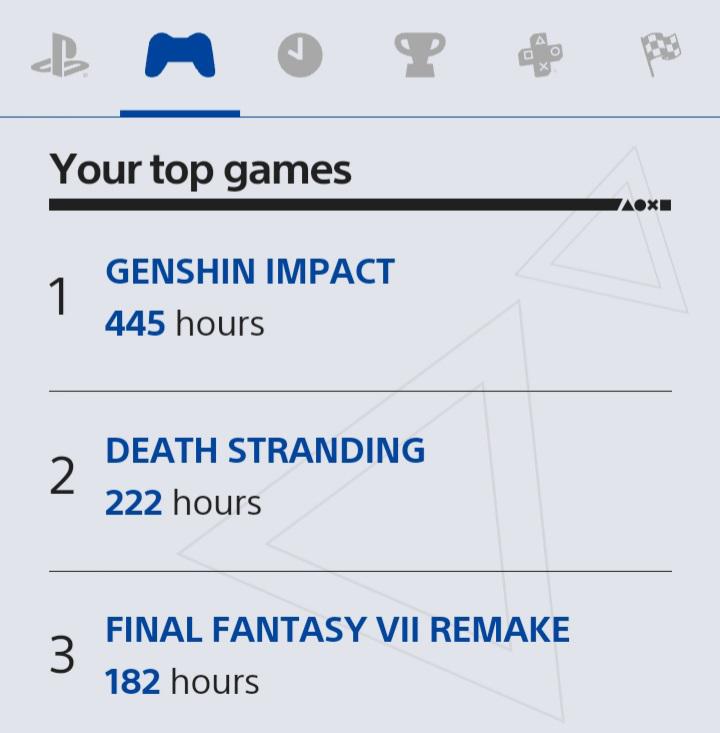
For so many reasons 2020 was not a good year – we don’t really have to go into that, do we – and maybe for that very reason gaming was possibly even more important than ever before last year.
So to celebrate and commemorate what Sony are calling “our collective gaming journey”, PS4 players can get their year end wrap-up report, which will show off your gameplay achievements over the last year.
Read Also: Does Best Buy Clean Ps4
How To Check Hours Played On Ps4 Via A Web Browser
To check playtime on PS4 via a web browser, you need to log into your PlayStation account on the official website. If you dont have an account, you should set up it. After logging in, use the following steps to check hours played on PS4.
Step 1: Click Add Family Member to add a child account.
Step 2: After going through the setup process, visit the Family Management settings on Sonys website.
Step 3: Tap Family Management from the side menu.
Step 4: Then you can see the Time Played information under the record name.
Is It Possible To Check Your Child’s Playtime On The Webpage
Yes, it is indeed possible to do so by following these steps-> Sign in to your Family Manager account, navigate Profile Settings, and select Family Management. Open your child’s account and look through the list of games. Sadly, the summary only represents the number of hours the child played on the most recent day.
Don’t Miss: Can Minecraft Java Play With Ps4
How To Check Playtime On Ps4 For A Particular Game
You may want to learn to check how many hours played on PS4 for your particular favorite game and not just for your whole day? It can intrigue you or even help you identify which your go-to game is! You can also show this and know how devoted you are to a certain game.
You can know how many hours you spent on a particular game in the following way:
Step 1: Locate and click on your Playstation profileicon on PS4.
Step 2: Click on the games option present there.
Step 3: You can see PS4 hours played for that particular game under the name of games.
How cool is that?
Other Ways To Track Total Playtime
Of course, it is always possible to track your playtime manually. However, this is a more tedious process. It is also prone to error, as forgetting to record your progress even once can ruin your calculations. Therefore, we recommend using tracker apps if you decide to manually track your hours played on the console. You may also use the methods weve explained as a guideline for tracking your progress.
There are also bots, such as the PS-Timetracker, which allow you to track your playtime. Simply add the bot as a friend on your PS4. The bot monitors your activity status to track how much time you spend playing any game. Stats are sent to users daily.
Read Also: How To Set Up Scuf Controller Ps4
How Do You Check Game History On Ps4
Do you ever wonder what games you have played on your PlayStation 4? How about what games your friends have played? Or maybe you are curious if anyone has ever copied or stolen your game. PlayStation 4 keeps track of all of this information and more! This blog post will teach you how to check your game history on PS4.
Go to Settings > Account Management > Account Information > Profile > Game History. Here you will see a list of every game you have played on your PS, how long you played it and what Trophies you earned.
You can also see the same information for your friends by going to their profile page and selecting Game History.
If you think someone has copied or stolen your game, you can go to Settings > PlayStation Network/Account Management > Security > Personal Information. Here you will see a list of all the devices that have been used to access your PSN account. If you see a device you dont recognize, it may be someone elses.
Comparing Both Method 1 And Method 2
The answer to this question depends on your specific needs. For parents that wish to monitor their childrens activity on the console, the first method is recommended. It is designed as a Parental Control feature.
The PSN newsletter is a helpful resource. Users may benefit a lot from signing up for the newsletter. You will receive regular updates about new products as soon as they are released. Sony will also send updates about your game stats and other information through this newsletter.
However, these emails are not intended as regular updates. For this reason, the first method is more efficient for tracking playtime.
Also Check: How Much Is Call Of Duty Modern Warfare On Ps4
Can You Check The Hours Played On Ps4
Many consoles have features that keep track of stats, such as total hours played. You may access this information through the console. Unfortunately, the Sony PS4 does not allow you to do this directly. No system timer keeps track of such statistics. On occasion, Sony has emailed users about their total playtime and other stats.
Users that wish to see how many hours theyve played on the PS4 must do this through other methods. We will explain these steps in the next section.
Why Is Playstation So Popular

Everyone has at least heard about PlayStation. Especially if you play any games. Sony is at the storefront of this technological innovation, and PlayStations evolution has been impressive since its first model. It has been an enormous hit, and they are just getting better with time. Another reason is the games exclusiveness. Though there are some other equally great gaming consoles in the market, PlayStation wins over them because of their game library. They have some fantastic platform-only exclusive games that compel the fans to use PlayStation to play their favorite game. Due to these perks, many players switched to PlayStation, and so did their friends because gaming is more funwith your friends.
A lot of people adapted to this, which just piqued their popularity. Gamers slowly began to be recognized by their in-game names, which was a crazy phase, and gaming gradually gained respect and importance. Gaming became a profession, and people started doing live streams to earn money. Game levels and ranks became a matter of prestige, and players began to showcase their profiles and in-game achievements.
All of this just boomed the gaming culture and brought so much attention to it. This brings us to an essential question in the PS community: How to check playtime on PS4?
Here are a few frequently asked questions how to check playtime on ps4?
Read Also: Where To Get Your Ps4 Fixed