Ps4 And Ps5 Users Can Show Discord Friends What They’re Playing
since 2018. If you like, you can display your PSN ID on your Discord profile to make it easy for folks to add you as a friend there.
To get started, open the Discord app or website on PC or mobile, then go to the Connections section of the User Settings. If you can connect your PSN account, you’ll see a PlayStation icon. Discord is gradually rolling out the feature to everyone, starting with folks in the US, so you might not have access right away.
These are useful features, especially with crossplay becoming more commonplace and friends playing games together on different platforms. If you’re an Xbox owner, for instance, you’d be able to hop on Discord and see if your friends are playing Destiny 2 or Rainbow Six Extraction on PC or PlayStation, and hop in to play with them.
Is Discord On Ps5
Despite having a couple of extra features and perks including nearly 100% backward compatibility with PS4 the PS5 does not feature a native Discord app on their consoles.
The PSN integration is available on PS5 and works in the same manner you can link your PSN account to your Discord account and display your game activity and your PSN ID in the app.
To connect your Discord account with your PSN account:
If youre looking to get access to more of Discords features, youll have to resort to the same method as PS4 owners.
The MixAmp device works on PS5 consoles and you can follow the same step-by-step- guide to set up the connection, but it will cost you more. The PS5 does not have an optical port and the MixAmp device needs one to make the connection work. The only way to bypass this hurdle is to purchase an HDMI adapter.
Also, the PS5 has an Internet browser, but its not as obvious to access as the one available on PS4 consoles. To open Discord on PS5 from the browser:
Is Discord On Ps4
Discord is the go-to chat and voice app for gamers that was specifically designed to serve the gaming community.
With more than 150 million monthly users, it is one of the largest gaming chat platforms in the world, and with a good reason The app is lightweight, so it wont bug down your processor, and it lets you communicate and strategize with friends mid-game, among other things.
Despite its popularity, Discord is still not available on the most popular console in the worldas an app. PlayStations full Discord integration is expected to come with the 7.00 update.
For now, PS4 gamers can only connect their PSN accounts to Discord.
This lets them display their PlayStation game activity on their Discord profiles something Xbox players have been able to do since 2018 and display their PSN ID to make it easy for other players to add them as a friend there.
To connect your Discord profile with your PSN account:
Recommended Reading: How To Play Music On Ps4 From Iphone
How To Use Discord On Ps4 Without Pc
When you want to use Discord on PS4, you can use the built-in web browser on your console without a PC. Follow these steps:
Open the web browser on your PS4 and go to discordapp.com.
Log in to your Discord account.
Enter the name of your server and click Create.
Select the server you want to join and click Connect.
Youre now ready to start chatting!
Note that while you can use Discord on your PS4 without a PC, some features such as voice chat and video playback are not currently supported on the console version of the application.
How To Stream Ps4 Gameplay To Pc Using Discord

If youre a frequent Discord user, particularly for playing video games, you may have encountered users streaming themselves playing in a voice chat channel. Discord introduced the feature to create a more enhanced, interactive environment.
Streaming anything to Discord is easy as long as you have the necessary equipment. There are a few different ways you can stream to Discord. Lets take a look at one of them.
Recommended Reading: How To Get Shaders In Minecraft Ps4
How To Check Discord Messages On Playstation
Voice chat in games has only become a thing in the past decade or so. If there are any old-school gamers in the house, we can all agree on the fact that gamers were equally enjoyable before, if not more.
And even now, a lot of users tend to stay away from voice chat due to the increasing toxicity and hatred that we usually come across in online gaming culture. Instead, it is far better for most users to simply use text chats to convey important chunks of information.
If you also prefer using text messages over voice chat, heres how you can use Discord text message service on PlayStation. But for this to work, both you and your friend must have an active PSN account so that you can send general text messages.
How To Get And Use Discord On Xbox One And Ps4
With more players joining every day, Discord has become more popular than ever with cross-platform support for Windows, macOS, Android, iOS, and Linux. But sadly, either of the two most popular consoles is not on the list. Yes, even with todays hardware and software capabilities, the Discord App isnt fully supported by PS4. Xbox has already launched its official app for Discord which is capable of the majority of its features. So connecting both wont be a hard task.
Also Read
In this tutorial, we will show you how to get and use Discord on Xbox One and PS4. While there are quite a few apps belonging to the instant messaging and VoIP application, yet not many could compete with Discord. The latter has firmly established its position at the pinnacle of this industry. The reason for the same is no hidden secret either. When an application allows for text, image, video, and audio communication, then it has surely checked marked all the prerequisites. Along the same lines, it is supported across many operating systems as well.
Don’t Miss: How To Use Headphones On Ps4
How To Set Up Discord For Ps4
Below are some steps that you can follow to use discord on PS4. Lets take a look.
NOTE: we can also use a pair of V-Moda crossfades cans or Astro TXD mixamp or anything similar to switch audio between console and PC.
NOTE: make sure your base station is in PC mode, or else the process wont work.
Following these steps attentively, you can access discord voice chat capabilities on your PS4.
Note that you wont hear any audio from your PC as the primary audio connection is via your MixAmp Pro TR.
In case you want to access it from your PC, too, all you have to do is connect a 3.5 mm male-to-male audio cable extension between your PC and the AUX port of your MixAmp Pro.
How To Link Your Playstation Account To Your Discord
Step 1: Open the Discord app on your smartphone.
Step 2: Go to your profile and select Connections.
Step 3: Tap on Add at the top-right corner of the screen.
Step 4: Select PlayStation Network.
Step 5: Sign in to your PSN account.
Step 6: After youve signed in you can choose to display your PSN activity and game activity status on your Discord profile. Anyone that clicks on your profile will be able to see your PSN account and the game youre currently playing.
You May Like: How To Switch Users On Ps4
How To Connect Discord On Ps4
Using Discord on PS4 is not as simple as it is on other devices like PCs and mobile. It is the case because PCs and mobiles have a specific Discord application that helps flawless working of Discord on these devices but it is totally different with PlayStation as PlayStation does not have any application of Discord. This makes it a bit complicated for PlayStation to have Discord, but with a few tricks and efforts, you can install and use Discord on PS4. All you need is a few hardware devices and the proper way to do it, which is mentioned below.
How To Use Discord On Ps4 And Ps5 Without A Pc
Using the steps, you can connect your Discord account to your PlayStation account. You can consider linking both accounts that can help you share insights into your gameplay and some of the best games.
- You need to open the native Discord app on your smartphone or your PC device.
- Now, you need to go to the settings webpage.
- Then it would help if you searched for the connections option in the user settings.
- In the connections, you can get the integrations available with Discord.
- Now, you need to choose the PlayStation logo.
- Then connect your account.
- It takes you to the login page of your PlayStation.
Once you have signed in, you have an additional option of using the Discord Connection settings. You can choose to display your PS4 or PS5 account on your discords. The other users can now see you in the most played games in your profile.
You can choose to read your Discord message. Though it is not a simple method, you will want to try it out as it gets the job done. When you want to read your messages using the decent app, then you would want to follow the given steps:
- It would help if you launched the native PlayStation Party.
- Then open a chat window with whom you want to chat.
- On the PS4, you dont need to send a message.
- When on the PS5, you need to send a message to your friends.
- Now, press the link, and the browser will load it.
- Now, you can log in to your Discord account.
Also Check: Which Is Better Xbox One Or Ps4
Steps To Use Discord On Ps4
Now that you have all the important equipment, lets proceed to the steps. Follow each step carefully to make the method work.
- STEP 1. So take the Male to Male 3.5mm Cord and plug it into the PC/Laptop
**NOTE: Now if your PC/Laptop has only one Audio Jack port plug it in. If your machine is not too old it must support both the audio and microphone capabilities.
In case there are multiple Audio Jack Ports for E.G., one for microphone and one for audio, make sure to plug the cord into the Microphone port. The chances are that your system has more than 2 ports, so be sure to insert the cable into the Blue one.
Once everything is plugged in and good, there are some settings that you must change in PS4. Now proceed to STEP 2.
- STEP 2. Open up your PS4 settings, scroll down the Device Settings > Audio Device under the Output it should be Headset Connected to Controllers
**NOTE:Make sure that the cables are connected and the setting is automatically detected.
- STEP 3. Now scroll down to Output to Headphones, be sure that it is set to All audio
**NOTE:Once you have successfully completed all 3 STEPS, head to Windows PC and then follow the STEPS.
- STEP 4. Take your cursor to the bottom at the Volum icon, right-click on it, and choose Sound
- STEP 5. A new window will pop up, click on the Recording tab, you can see here that the Line in option is green ticked
**NOTE: In case you do not hear anything be sure to turn the Volume up on PS4 in Audio Settings and PC in Sound settings.
Can I Connect My Discord Account To Ps4
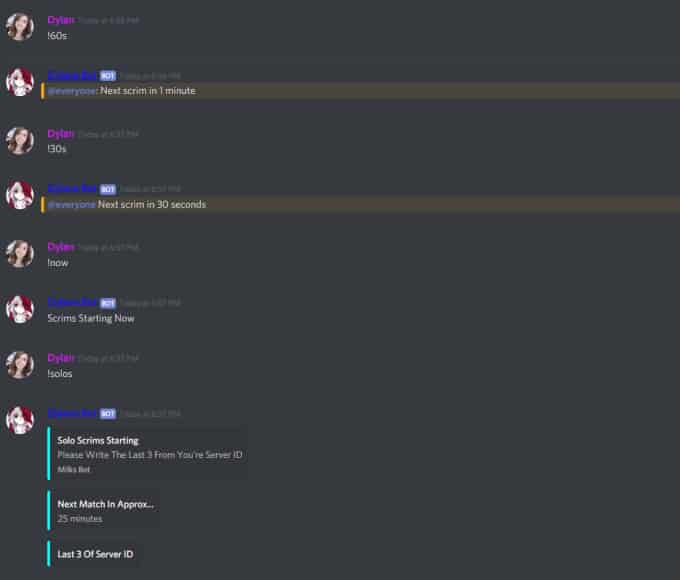
Yes, you can connect your discord account to PS4 simply by logging in from the app. The Discord app has become so popular with gamers that describing its benefits will leave no limits. There are millions of Discord users worldwide, making Discord one of the best communication platforms.
You may well know that Discord can be installed on PC and various other platforms. But can you imagine that it is also used on PS4 consoles?
Don’t Miss: How To Unsync Ps4 Controller
Playstation & Discord Integration
With so many gamer-friendly features, Discord has gained immense popularity among Playstation users. The community has been asking for some integration between the two platforms for a while.
In May of 2021, Sony announced its partnership with Discord, and the long-awaited Discord PlayStation integration process began on the January 31, 2022. However, its still in its early stages, and the updates are for only PS4 and PS5 users in specific regions.
Sony hasnt released all available features worldwide yet, but its safe to say that soon users will get to stream their gameplay, watch friends live, and join voice chats with friends on their Discord servers by sharing their PSN ID.
Lets hope that Sony uses Discords features to the fullest and provides a fantastic experience for its users.
Setting Mixamp On Ps4
We assume that you are done with the above procedure and have a secure connection between the devices. Now, you have to set up the software through the following steps manually,
Step 1
Go to the Settings panel from your Play Station and look for Sound and Screen.
Step 2
Click on the Audio Input button and change Primary Output Port to Optical. You need to select Dolby 5.1 option for the best results.
Step 3
Come back to the previous page and click on the Audio Format option. Once again, select the option that says Bitstream.
Step 4
Head towards the Devices option in the Settings. You have to enable Chat Audio for the Output to Headphones option.
Step 5
Finally, save the settings, and you are ready to start live chatting while playing games.
Don’t Miss: How To Fix Input Delay On Ps4
Accessories For Setting Up Discord For Ps4
To use discord on PS4, these are the following equipment one will need:
- A headset that is similar to the A 40 TR headset. It must include an optical cable and USB connection with it.
- MixAmp similar to the Mix Amp Pro. This will help you switch audio between your PS4 console and PC.
- PC or phone with the discord app downloaded.
How To Install Discord On Ps4
This should give you a basic chat function of discord on your PS4. If you also want to use audio, keep reading ahead.
Read Also: Can I Play Steam Games On Ps4
How To Get And Use Discord On Ps4
This is going to be a pretty straightforward setup. But firstly, you will have to buy this equipment. Other methods do exist, but they remain amply glitchy and will surely give up on you at the last moment. Obviously, this is something you really dont want to risk while gaming. So without any further, a due lets get into it.
How To Get And Use Discord On Xbox One
While third-party apps such as Quarrel allow you to log in to your Discord on your Xbox, but they are quite limited in their capabilities and prone to crash amid gameplay. This is going to be a pretty straight forward setup.
Note: Xbox One is now officially supporting the Discord app. The tutorial to download and set up Discord on Xbox One console is down below.
Obviously, this is something you really dont want to risk while gaming. But firstly you will give to buy this equipment. So without any further, a due lets get into it.
You May Like: How Long Is Spider Man Ps4 Story
Is Discord On Ps4 And Ps5
This page may contain links to our partners products and services, which allows us to keep our websitesustainable.echjury.net may receive a compensation when you sign up and / or purchase a product or a service using ourlinks.As an Amazon Associate we earn commissions from qualified purchases.This comes at no extra cost to you. On the contrary, these partnerships often allow us to give you discountsand lower prices.However, all opinions expressed on our site are solely ours, and this content is in no way provided orinfluenced by any of our partners.
Is Discord on PS4 and PS5?
The short answer is not yet.
In 2021, Sony announced a partnership with Discord a voice and chat app primarily used by gamers and streamers saying theyre working hard to integrate the service into the PlayStation Network.
The next year, the video game company delivered on its promise at least to a certain extent.
Heres how the PSN integration works and how you can use Discord on your PS4 and PS5 without having to connect to your PC.