Move 1 Make Sure The File System Is Supported
You should know that PS4 only supports two file systems FAT32 and exFAT. So, before you use the prepared USB drive for your PS4, you have to make sure it is formatted to the supported File System. If your PS4 USB drive is of NTFS or other file systems, you can convert it to FAT32/exFAT with a professional third-party program on your computer.
MiniTool Partition Wizard is recommended for you here. You can download it on your computer and follow the given instructions below to have a try.
Step 1: Connect your PS4 drive to your computer and launch MiniTool Partition Wizard.
Step 2: Right-click the USB partition and choose Convert NTFS to FAT, or select the feature from the left action bar after highlighting the partition.
Step 3: Click Apply to execute the pending operations.
By doing this, this USB drive will be converted to FAT32. Alternatively, you can choose to format the USB drive to supported file system with this utility. Just right-click the partition, choose Format from the context menu, choose FAT32 or exFAT from the list of File System, and click Apply button.
Tip:SettingsDevicesUSB Storage Devices Format as Extended Storage
Things Need To Know When Ps4 Plays Videos/photo/music From Usb
Nowadays, not only can you use PS4 to play games, but you can also use it to play music files, videos, and photos. Since 2015, you can even use PS4 to play media files that are saved on an external hard drive or USB drive.
Recommendation:You can also use PS4 to play DVDs. Here is a guide: Can PS4 Play DVDs? If Yes, How to Play DVDs on PS4?
When you want to play media files from a USB drive on your PS4, you should pay attention to these two important things: the files types and codecs you want to play on your PS4 and the file system of your USB drive.
That is,
- Your PS4 can only play some certain formats of media files. So, you also need to make sure that the media files in your USB meet the corresponding format requirements.
- The USB drive you connect to your PS4 should use the file system supported by PS4, otherwise, your PS4 cant read your USB drive and the files in it.
Here comes some questions:
- What kinds of media files formats are playable if you want your PS4 to play videos from a USB drive?
- If you are using PS4 unsupported video formats, what should you do to solve the issue?
- What kinds of file systems are supported on PS4?
- If your USB drive is using an unsupported file system, how to convert it to a supported one?
These are the questions worth mentioning if you want to play media files on your PS4. If you dont know, you can refer to the information we will show in the following parts.
Can I Use A Usb Stick On My Ps4
The answer is absolutely yes. PS4 comes with an external slot for the USB connections. Therefore you can easily use a USB or external hard drive with the console with the right PS4 external hard drive format. Certain requirements are to be fulfilled. The USB design should be such that it easily attaches itself to the slot. The slot space is too limited when it comes to PS4 so you must buy an external wire or cable if the USB has a weird design.
Requirements
To make sure that the best performance is achieved once the USB has been attached to the system you need to make sure that the following requirements are met. The integral part is the PS4 flash drive format.
- The minimum storage should be 250GB
- The maximum storage is 8TB.
- Along with the right USB format for PS4 USB interface should be 3.0 as the lower versions are too slow to read and write the data to or from PS4.
First Time Connection
The right PS4 USB drive format is a must. When connected to PS4 the Hard Drive or the USB should be formatted to start transferring the data. For this you need to head over to Settings > Devices > USB Storage Devices > Format as Extended Storage. Once it has been done the external drive will be installed as the auto location for all game data storage and game installations.
Read Also: How To Connect Ps4 Controller To Pc Bluetooth Ds4
Corsair Flash Voyager Gtx 31 Premium
Capacity: 128GB, 256GB, 512GB, 1TB
Interface: USB 3.1, compatible with USB 3.0 and USB 2.0
Transfer speed: 440 MB/s read and 440MB/s write
Warranty: 5 years
Price: Starting at $55.99 in Amazon and about $132.99 for 512GB
This USB drive offers the best performance among the listed three products, putting SSD performance in your pocket. It can work on PS4 of any model without driver installation needed.
Disconnecting Extended Storage Devices
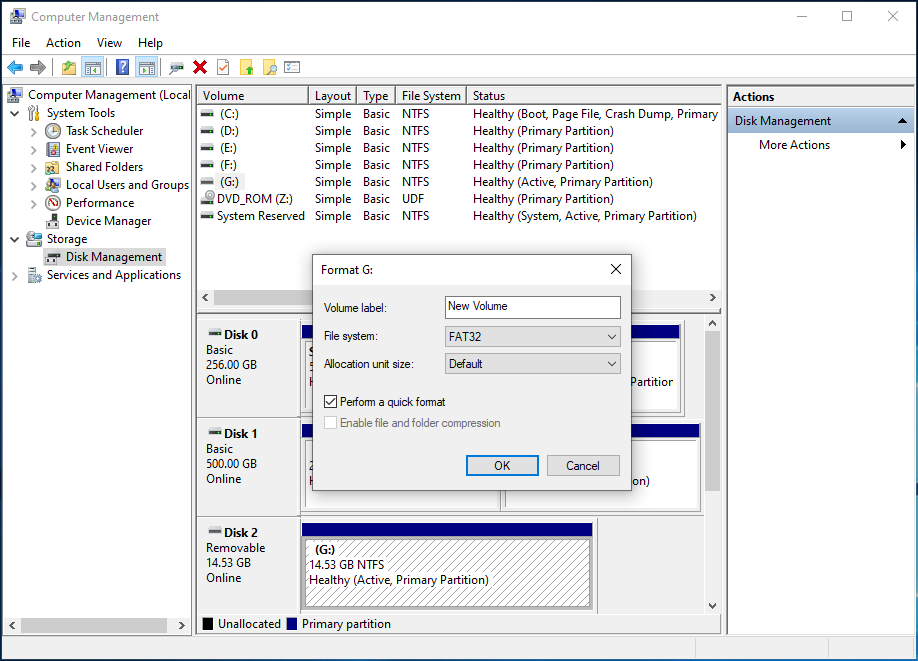
When you want to disconnect an extended storage device while your PS4 system is on, use one of the following methods to ensure safe removal of the device.
- Select > on the quick menu.
- Select the extended storage device to disconnect in > > , and then select .
Notice
If you disconnect the extended storage device while the power indicator is lit or blinking, data might be lost or corrupted, and you might damage your system. Be sure to disconnect safely.
Recommended Reading: How Do You Sign Into Playstation Network Ps4
How To Fix Ps4 Wont Recognize Or Read Usb Drive Error
Are you getting an error stated as PS4 not reading USB drive or not recognizing USB storage? Do you want to fix it now but not getting the right solution? If it is so then just relax. I am saying so because, in this blog, you will get a complete guide on how to get PS4 to recognize USB drive. So, read this article and follow the solutions to fix PS4 wont recognize or read USB flash drive.
Without wasting even a minute, lets have a look at the solutions below:
Overview On Ps3 And Ps4
PS3 is short for PlayStation 3. It was first released by SONY Computer Entertainmentin Japan in 2006 and released worldwide for consoles afterwards. Its main storagemedia is Blu-ray Disc, and it is capable to link with PlayStation Portable .SONY uses FAT32 as the standard file system for PS3 and PS4. For more informationabout format, please see PS3 HDDformat.
Actually, with the emergence of similar questions, Sony Company is committed toimprove products. It is said that new version MultiMan can identify the data ofNTFS, but some netizens have other problems on this case.
Read Also: How To Clear Cache Ps4
What Format Usb Does Ps4 Use
Generally, most USB flash drives on market come in NTFS which is the newest file system. NTFS supports an individual file as large as 16EIB and file compression. In spite of these virtues, only USBs in FAT32 are compatible with PS4. Namely, if you connect a USB stick in NTFS to a PS4, then, it canât be recognized. In this case, you must change the USB from NTFS to FAT32. Thereâre 2 ways to get it done and Iâll walk you through every step.
How To Fix It When A Usb Stick Cant Be Read By A Ps4
Sometimes, after plugging a USB stick into your PS4, you may be prompted with the warning âThe USB storage device is not connectedâ. Here, I listed several fixes and hopefully, they can help you out.
1. Completely turn off the PS4. The first step to take when dealing with the error âThe USB storage device is not connectedâ is to completely shut down your PS4. All you need to do is to unplug the console from power source and wait 3~5 mins before turning it on again. The operation helps the console overcome any error causes by abrupt electrical short.
Also, try disconnecting the USB stick from the console during this operation. Before turning the PS4 on, connect the USB stick again. Then, turn on the console and check whether the storage device can be recognized.
2. Switch to another USB port. If your PS4 fails you in recognizing the USB storage device, then, you might as well try another USB port since thereâre 2 ports on the console. Also, if it doesnât work, try connecting another USB to the PS4 to see whether it resolves the problem.
3. Rebuild PS4 database. If the 2 ways above donât work yet, itâs time to rebuild PS4 database. It wonât fix every error, but it does fix many. Factually, youâre supposed to rebuild the database once every 6 months to ensure the best performance of the console.
1. Power off your console and donât enter the rest mode.
2. Hold the power button down until hearing 2 quick beeps which means the safe mode has been enabled.
Don’t Miss: Project 64 Ps4 Controller Profile Download
Fix : Format The Usb Drive To Fat32 Or Exfat
How to format flash drive for PS4? How to format a USB for PS4? These are the most asked queries while encountering PS4 doesnt recognize USB this problem. You can format the USB storage device to FAT32 or exFAT file system. You need to pay attention that all the data stored on your USB drive would be deleted. If you decide to format it, please make sure there are no important files or back them up in advance.
Here are two Windows built-in tools that can help you to format the USB storage device, and you can choose the one you prefer.
The first one is File Explorer or Windows Explorer. It is the default file manager of Windows operating systems. You can manage the files stored on your computer with it. Of course, you can format your USB drive via File Explorer.
Ways To Solve File System Is Not Supported By Ps4
From what described above, we can realize that if you want to solve this “USB storage device file system is unsupported by PS4â problem, you need to change the file system of your USB drive from NTFS to FAT32 or exFAT. And you will get step-by-stepinstruction on how to format USB storage device for PS4 in the following part.
When you only need to transfer certain video inv smaller than 4GB, FAT32 is not a bad choice. You can use AOMEI Partition Assistant Standard to convert NTFS into FAT32 without losing data. When you need to save an individual file beyond 4GB on the USB for PS4, FAT32 is not a suitable file system and you can format it as exFAT. Free download it and see how it works.
Also Check: Xbox 360 Controller Project64
Downloading And Installation Requirements
In order to download the latest PS4 system software update smoothly, please follow the downloading requirements below:
- Connect your computer to a stable and fast network while downloading the PS4 update file.
- Dont download the PS4 update file from third-party web Bear in mind that the official update file is provided by Sony Interactive Entertainment.
- Dont install the PS4 system software update soon before or soon after a power outage.
- Dont interrupt the PS4 update file installation, which can damage your PS4 system.
The basic requirements for USB flash drive, downloading, and installation have been introduced to you. Now, lets see how to update PS4 system software from USB.
What Should You Do If Ps4 Wont Recognize Usb
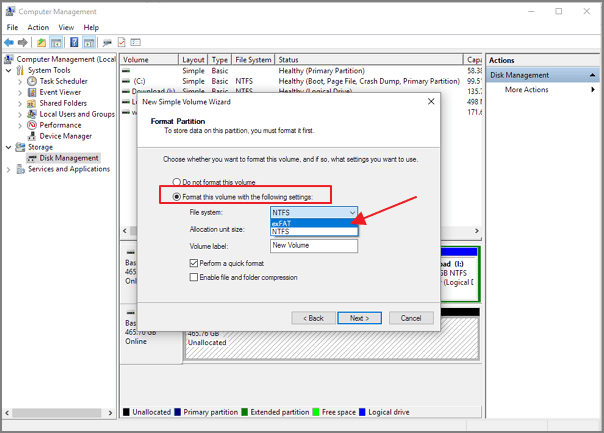
Are you receiving an error message like this USB storage device cannot be used PS4 or PS4 USB file system not supported ? How to solve the problem if PS4 cant read the USB storage device? And you think why does my PS4 not recognize my USB? Here are some fixes for when the PS4 wont recognize USB.
PS4 is a popular platform among game lovers. To get more storage on PS4 or transfer files for backup, many users would use a USB storage device like a USB hard drive or USB flash drive. However, some received an error message, which indicated that the PS4 couldnt read the USB storage device while plugging the USB device to PS4.
The message might be, The USB storage device cannot be used. The files system is not supported or The USB storage device is not connected. PS4 wont read USB or PS4 not recognizing USB. As the message shows, it mainly happened due to the incorrect file system or compatibility issues. Dont panic. You can try fixing the problem yourself with the following fixes, and MiniTool Partition Wizard might be your friendly assistant.
Recommended Reading: What Is Safe Mode On Ps4
You Must Place Your Media Files In Folders
Sony doesnt mention this anywhere, so we bumped into this problem ourselves. If you just have a video file and dump it into the root folder of your USB drive, the PlayStation 4 wont see it. Your files must be located inside a folder on the drive or your PS4 wont be able to use them.
Audio files must be located in a folder called Music on the drive for the PS4 to detect them correctly. Video files can be in any folder, but they need to be in a folder and not on the root of the drive. You could put them in a folder named Videos, or create separate folders for different types of videos. LIkewise, photos must also be stored in folders if you want to view them, but any folder name will do.
Play Video Files On Your Ps4
Using the onboard media player you can use your PS4 to play video files in the MKV, AVI, MP4 and MP2 TS formats. Bear in mind that your video files will also need to be using the correct codecs for picture and sound. So if, for example, you have an MKV video, its audio codec will need to be either MP3, AAC LC or AC-3, otherwise you wont hear anything. Heres Sonys official list of all supported media formats and codecs for the PS4.
On your freshly formatted exFAT hard drive, throw all the video files you want to play on your PS4 into a folder with a name of your choice. When youre done, plug the hard drive into your PS4, go to Media Player, then navigate to your videos.
Recommended Reading: How To Transfer Videos From Ps4 To Iphone
Ps Photo Formats Converter
You can use an online photo format converter to convert your photos to PS4 supported formats like JPEG, BMP, and PNG. You can search for such a tool on the internet by yourself. You can also try the tools mentioned in this post to convert your photos formats: Top 6 Best Online WebP to PNG Converters.
Can You Buy Extra Storage For Ps4
The easiest way to increase the storage of your PS4, whether it be the original model, 2016 refresh or a PS4 Pro, is to add a USB 3.0 hard drive to your setup. Any USB 3.0 drive will do the job and the PS4 supports drives up to 8TB in size. We chose a dedicated PS4 edition of the Seagate Game Drive with 4TB of space.
Recommended Reading: How To Dunk On 2k20 Ps4
How To Set Up And Use External Storage On Your Ps4
If you’re out of space for PS4 games, connecting an external drive is the easiest way to get more storage. Here’s how to use an external drive on PS4.
Depending on which model of PlayStation 4 you have, the system came with either 500GB or 1TB of storage. And while this is enough to store several games, chances are that you’ll run out of space before long, especially since games get larger all the time.
Having to uninstall games every time you want to play a new one is a hassle the solution is adding an external drive to get more storage. Here’s how to set up and use an external drive on your PS4.
The Question About That Ps3/ps4 Cannot Read Ntfsusb Drive
“Why my PS3 can’t browse large USB drives formatted in NTFS? While the LG,Samsung and Sony network Blu-ray devices can with no problem.” Or “why myPS4 cannot read NTFS USB drives and play movies off many digital cameras?”,many people have encountered problems above in using PS3 and PS4. If you are a userof PS3, maybe such questions would perplex you. In this question it involves twoinformation or definitions that you need to know, as a user of technologyproducts.
Also Check: Create Playstation Account Ps4
Format Ntfs Usb Drive To Fat32 With A Free Partition Manager
EaseUS Windows partition manager is a capable partition organizing software that fulfills all the demands for basic disk & partition management in Windows 10, 8, and 7.
This partition master provides one-stop partition and disk management solutions for your Windows computer, for instances:
- Resize/move partitions , create, format, delete, and merge partitions
- Copy and clone an entire disk to another even the target partition is smaller than the source
- Convert a logical partition to primary or primary partition to logical, FAT to NTFS partition, MBR disk to GPT, or GPT disk to MBR
- Completely wipe out all the data on the hard disk to prevent information from being leaked or recovered
EaseUS Partition Master doesn’t provide the possibility to convert NTFS to exFAT. If you like to format the USB drive to exFAT, use Disk Management or File Explorer to do it.
How Do I Change My Usb Format To Fat32 Without Formatting
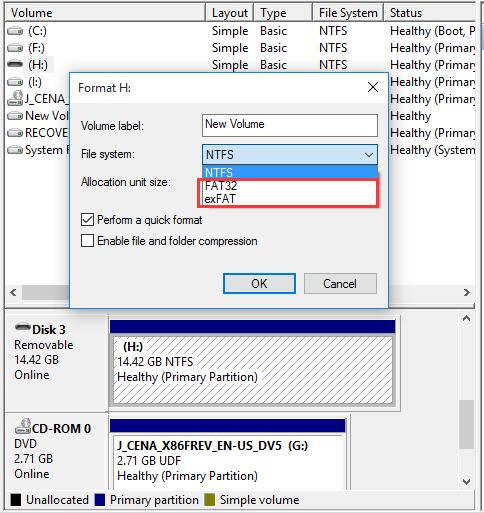
Convert NTFS to FAT32 without formatting hard disk via freeware
Recommended Reading: How To Get A Microsoft Account On Ps4