External Hard Drives And The Playstation 5
Sony has some recommended guidelines and restrictions for PS5 external hard drives. None of them are terribly demanding but they are worth keeping in mind as you search for a new drive, especially if youre considering repurposing an older one that youve been using with a PC or another console:
- Minimum speed:USB 3.0 or later
- Storage capacity: 250 GB minimum, 8 TB maximum capacity.
- You cant connect the drive through a USB hub.
- The PS5 can only read one external hard drive at a time. You can plug in two, but youll need to switch between them.
As with using an external hard drive for Xbox One, you will need to format your hard drive specifically to store PlayStation games, which means you will need a dedicated hard drive for the console. You cannot use an external hard drive to store PS4 games and backup your PC at the same time, for example.
Its also worth noting that the PS5 caps the speeds on some high-end hard drives. Specifically, USB 3.2 Gen 1 connections are capped at 5 Gbps and USB 3.2 Gen 2 connections are capped at 10Gbps. Without diving too deep into the distinctions between the many, many versions of USB, its important to note that the PS5 cant get top speeds out of high-end hard drives, so its better to focus on getting something affordable that fits within Sonys suggested specs.
Will The Ps5 And Xbox Series X Support External Drives
Sony and Microsoft have confirmed that PS5 and Xbox Series X will support external hard drive solutions, meaning youll be able to seamlessly connect such a device and expand your systems memory in a matter of seconds.
It will be a seamless effort, and with backwards compatibility being a major feature on the new consoles, theres a possibility you could move over your existing external drive without much trouble at all. However, we wouldnt be surprised if it still requires formatting.
The situation is somewhat more complicated with the PS5, though. Speaking earlier this year, Mark Cerny confirmed that external hard drives can be used to play PS4 titles via backwards compatibility, but you will need to install native PS5 games on an SSD.
Related: Best Xbox Series X Games
We will be supporting certain M2 SSDs, Cerny confirmed. These are internal drives that you can get on the open market and install in a bay on the PS5. They connect through the custom IO unit just like our SSD does, so they can take full advantage of the decompression, IO co-processors, and all the other features I was talking about. Heres the catch though: that commercial drive has to be at least as fast as ours. Games that rely on the speed of our SSD need to work flawlessly with any M2 drive.
Contact via linkedinGaming Editor
Why trust our journalism?
Founded in 2004, Trusted Reviews exists to give our readers thorough, unbiased and independent advice on what to buy.
Editorial independence
Expanding The Ps5s Internal Storage
As with the PS4, Sony promised the PS5 would have expandable internal storage. And it does, but not right now. Theres a slot under one of the PS5 s faceplates for an M.2 SSD, and although you can purchase M.2 SSDs right now, they wont work with PS5 . According to Sony, the feature will come in the future through a software update. We imagine Sony will provide guidance on compatible M.2 SSDs, too.
Youll need that guidance, too. We know M.2 support is coming, but you shouldnt buy a drive now. Not only will it not work in your PS5 as of late 2020, it may not be compatible once Sony issues the correct patch. We dont know the exact M.2 requirements, though we know the drive will need to match the speed of the PS5 s internal storage. Many of the M.2 SSDs available today dont match the PS5 s speed, so its best to wait on picking one up until Sony officially supports them on PS5
Read Also: How Do I Delete Games Off My Ps4
How To Play Ps4 Games From An External Drive On Ps5
The process is pretty straightforward thanks to the plug-and-play nature of many suitable external drives for PS5.
- Locate the USB port on the back of your PS5 console.
- Plug the USB external drive into the port.
Once the external drive is recognized, you’ll be able to play your PS4 games on your PS5.
Wd My Book Desktop 12tb Price: $25112
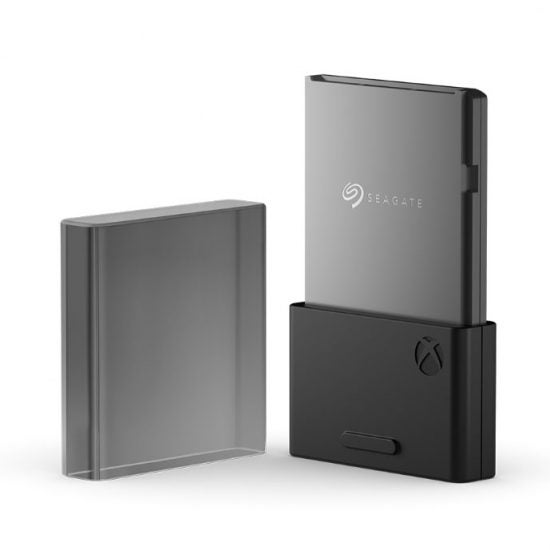
The WD My Book is a cracking piece of kit for those looking for a desktop option, offering up to 12TB of extra storage space for your PS5 to store PS4 games and content. Like its smaller cousin, it boasts a sleek design and is easy to use, featuring automatic backup software to boot for extra security. Whether you are looking for a few extra TBs of space or the maximum PS5 can support, the WD My Book Desktop is one of the best options out there. If you can find it in stock somewhere.
Recommended Reading: Can You Play Fallout New Vegas On Ps4
Best Hard Drives For Ps5 Faqs
Which hard drives are compatible with PS5?
Any external HDD or SSD that connects via USB 3.0 will work with PS5 and will give you lots of room for all your games.
Is 1TB storage in a hard drive enough for PS5?
A 1TB SSD is more than enough for the gaming needs of the average gamer. Most games will take between 30 50GB of data on your storage device after installation .
Can you expand PS5 internal storage?
The PS5s storage can be expanded in three diffrent ways: by installing a Sony-recommended NVMe SSD or by adding an external HDD or SSD attached via USB.
Is a 2TB SSD drive the same capacity as a 2TB HDD drive for PS5?
Although a 2TB for both versions has the same storage for both drives, the SSD drive can process data faster.
How long does PS5 setup take?
Once the console is plugged in and powered on, the steps are quite intuitive. Set aside some time for setup, as it takes about 15-40 minutes.
About the Author
Format Your External Hard Drive For Ps5 Before Using It
If youve already used your external hard drive on PS4 or PS4 Pro, you can connect it to the PS5 console and use it directly. However, if you use an external hard drive on a PlayStation console for the first time, you need to format the hard drive to make it compatible with your console.
Please pay attention that all the data saved on the drive will be deleted in the formatting process. Therefore, youd better use a hard drive that contains no important data or backs up your files in advance.
To format an external hard drive for PS5, you have two methods: Format it on PS5 or format it on a computer. Lets see them one by one.
Method1: Format an External Hard Drive for PS5 on the Console
You can format your external hard drive on PS5 directly and here are the detailed steps.
Step 1: Connect your external hard drive to a USB port on the back of your PS5 console. The USB port on the front is only rated for USB 2.0, so it wont work for PS5 external storage.
Step 2: Use your controller to go to Settings > Storage.
Step 3: Select USB Extended Storage > Format as USB Extended Storage.
The process might take some time and you need to wait patiently. Do not shut down your console or disconnect your PS5 external hard drive during the process, as the action might lead to data loss, corruption, or damage to your hard drive or console.
Method 2: Format an External Hard Drive for PS5 on a Computer
Step 1: Connect the external hard drive to a Windows PC.
Also Check: How To Play Ncaa 14 On Ps4
Samsung T7 Shield Portable Ssd
If you want to go the slightly more fiddly route of an internal SSD and adapter, then the Crucial MX500 or Samsung 870 EVO and a Sabrent SATA to USB adapter are what you’ll need. It’s the same amount of 1TB storage and same transfer speeds, but it’s possible to save a few pennies buying these separately. You could go for other SATA SSDs from the likes of SanDisk or Western Digital, but Samsung and Crucial drives are considered the best of the bunch.
Can You Use An External Hard Drive On A Ps5
The good news is that PS5 consoles do support external hard drives . So, if you were using one with your PS4, you’ll still be able to use it on the PS5.
Many external HDDs are plug-and-play, so you can simply unplug it from your PS4 and straight onto your PS5. Your games will still be on there, so once connected to a PS5, you can play them straight away.
However, not all USB extended storage devices are compatible with PS5 consoles. Here’s a quick rundown of the requirements:
- SuperSpeed USB 5Gbps or later.
- 250GB to 8TB capacity.
- Cannot be connected via a USB hub.
- Two or more drives cannot be connected at the same time.
If your hard drive is compatible and meets the above requirements, you’ll be able to plug it into your PS5 and start using it straight away.
Recommended Reading: How Do I Reset My Ps4 Controller
Best External Hard Drives For Ps: Reviews & Recommendations
The best external hard drives for PS5 run the gamut from small, cheap drives to store a few games to fast drives that may be able to store your whole collection. Since the absolute best of the best would be overkill, given the PS5s hardware restrictions, weve focused on drives that offer a good balance of speed and storage capacity. That said, any drive that meets the PS5s requirements should work well, and will be easy to set up.
- Best value per dollar at the time of writing
Cons
- Requires a separate power adapter
You usually need to look at really external hard drives to get the best value-per-byte from a new storage device. With the PS5s 8TB limit, this is as high as we can go. Western Digitals 8TB Elements drive will give you lots of storage for the best value right nowjust about anything else is going to cost you at least a few dollars more. Unlike many of our picks, which are small and portable, this is a large desktop hard drive that needs to draw power from an outlet. Just plug it in, hide it in the back of your media cabinet, and youve got a secret treasure trove of PlayStation 4 games.
- Awesome design on the drive casing
- Limited Edition makes it feel a little more special
Cons
- The cool design costs extra
- Faster than a hard disk drive
Cons
- Small storage capacity
- Limited capacity
Cons
- Limited capacity
What Format Does Ps5 Need For External Hard Drive
You can either use exFAT or FAT32 file formats for your PS5. However, between the two formats, we recommended exFAT because it has no restrictions on the supported file size. Unlike FAT32, exFAT can support single files that are larger than 4GB.
Since the main purpose of the external hard drive is to store PS5 games, selecting exFAT over FAT32 is better. exFAT also has improved operability since it allows you to easily copy files from one location to another.
Recommended Reading: How To Use A Ps4 Controller On Pc Wired
Will The External Ps4 Drive Work On Ps5
Any external hard drive that is compatible with a PS4 will work with a PS5 as an extended drive NOTE you wont be able to run PS5 games from any external hard drive. That said you simply have to plug it into the PS5 and the console will do the rest. From there you can select an option to automatically install any PS4 games directly to the external drive. However, if there is a game you play regularly you will see much better loading times by installing it directly to the PS5 internal storage.
How Do I Remove The Ps5 Cover

Both the front and rear panels of the PS5 are removable. To remove the bottom cover and expose the M.2 drive slot, Sony recommends positioning the console so the PS logo is facing up and the power button is facing away from you. Grip the bottom left corner of the cover and pull slightly up and to the right so the cover lists away. You can see the PS5 cover removal process in action here.
Recommended Reading: How To Remove Profile From Ps4
Can I Play A Game From An External Hard Drive
Yes you can Install games in a portable hard drive and play them from this drive .
Can you run applications from an external hard drive?
You can use an external hard drive on your work computer for all of the same tasks as the primary drive inside your computer such as storing applications and your work files. You can download and install software on your external drive instead of your primary computer drive when you run the applications installer.
Can I play games off an external SSD?
The benefit of an external SSD, rather than an HDD, being its speed, size, and reliability. Like the best laptops, both the next-gen consoles support portable USB 3.2 drives for extended storage, and an external SSD drive means you can run games directly from it.
How We Picked The Best Ps5 External Hard Drives
Ive covered game consoles and computers for publications like TechnoBuffalo, The Tech Report, and GameSpot. To pick out drives for this piece, I researched the best-known brands and looked for the most interesting drives: the fastest, the cheapest, the smallest, the most rugged. I also cross-referenced those findings with reviews from critics, peers, and typical users to get a sense of which drives paired well with a PS5 and which ones didnt.
Don’t Miss: How Much Are Ps4 Controllers At Gamestop
Ps: How To Save Screenshots & Video Clips To External Hard Drive
Not a lot of storage to go around.
There are a lot of excellent features in the PlayStation 5 from its groundbreaking DualSense controller to its fast load times thanks to its solid-state drive. While theres plenty to love about it, one area where its undeniably lacking is its storage capacity. All PS5 consoles, regardless of whether theyre the disk or diskless versions, are only outfitted with 825GB of internal storage, which actually only translates to roughly 667GB available to the player after all of the required system information is subtracted.
Luckily, players arent limited to just over half of 1TB of storage if theyre willing to purchase an external hard drive. If youre someone who saves a lot of gameplay footage and screenshots, using an external drive is one of the easiest ways to get footage from your console to your computer. Heres how to do it.
Best External Hard Drive For Ps5
After Digital Foundry tested various PS5 external hard drives, they concluded that a SATA SSD is your best option. This will give you fast transfer speeds when moving PS5 games between internal and external storage, plus loading times that rival the PS5’s internal storage when running backwards compatible PS4 games.
The only choice you have to make is between a purpose-built external drive or an internal SSD with a SATA to USB adapter. The former is a quick and easy solution that’s ready to be plugged into your console straight after unboxing. The latter, meanwhile, requires a small extra step of modifying it for external use with an adapter or enclosure – but you can save a little money this way for the same performance.
Either way you go, these picks below will resolve your PS5 storage woes.
The first recommendation is the Samsung T7 Shield: a slim and snazzy portable SSD. Read/ write speeds are up to an impressive 913MB/s and 890MB/s respectively. The price of a 1TB drive is fairly reasonable. Of course, you’re paying a premium for the jump to speedier and more robust flash storage, but it’s become a lot more affordable over recent years.
This is the one to go for if you want the most straightforward solution.
Recommended Reading: How To Play Roblox On Ps4 2020
How To Pick The Best Ps5 External Hard Drive: Step By Step
Choosing the best hard drive for PS5 is important because that determines the overall value and experience you get. But how do you choose the right hard drive for your PS5, given the many brands on the market today? We have compiled a list of factors to consider when choosing an external hard drive for PS5.
- Hard disk drive versus Solid state disk
- Specifications and performance
Sandisk Extreme Portable Ssd
The SanDisk Extreme Portable SSD is the best of both worlds, offering solid performance for a price thats easy on your wallet.
SanDisk offers two storage tiers for the Extreme Portable SD a 500GB model for $120 or 1TB for $200. On top of this, it also boasts a sequential read speed of 1050MBps. All this is packed into a compact and durable enclosure that is certified to protect the internals from any drops.
SanDisk has even gone the extra mile and added IP55 water and dust resistance to the Extreme Portable SSD. So, rest assured your games will be safe and sound.
If youre shopping on a budget for a very durable and fast SSD, the SanDisk Extreme Portable SSD is just what you need.
Read Also: Can You Use Ps4 Headset On Pc