Is Your Hdmi Port Broken Learn How To Fix Hdmi Port
Sony, under its product warranty, only fixes errors that are an outcome of technical difficulties or product design. If the issue at hand is caused by the user, they may refuse to fix it, or agree to fix it at an additional cost. If you have a background in technical soldering and re-engineering, the solution is quite straight forward. However, if you do not have a technical background, you should leave this job up to the professionals.
Step 1 The first step is to desolder the PS4 HDMI port. Applying heat to the port can do the trick.
Step 2 Tidy up the solder from the pinks so that the new port has a fresh solder to keep it in place
Step 3 If you have never done this before now, you should consider emptying the anchor holes, and then placing the port before soldering it into place. Others who are experienced can solder the anchor holes until it is in a liquid state, and then drop the port to solidify.
Step 4 Once these steps are completed and the port is stalled, the pins should be in line with the folder pads. Then a clean solder will have to be achieved with each pin. This step may be time-consuming.
Eventually, the video will become available to you!
Can An Hdmi Port Go Bad
Yes, if your HDMI cable is damaged, when you plug it into the PS4 console, it can either bend the pins in the HDMI port, or push the HDMI port or the pins back into the PS4 console.
If this happens, you will need to replace the entire PS4 HDMI port.
It will also cause your screen to go black with no video output after turning it on, and the power light on the PS4 will go to a white colour.
How To Know My Ps4 Hdmi Port Is Broken
Below are a few of the mishaps by which you may recognize that your HDMI port is broken.
- You may notice a twisted port or excessively pushed in port.
- Also, bent or broken pins may appear inside the HDMI port.
- No signal sign may appear on your TV, although your PS4 console is connected to the HDMI Cable.
- The white light of death appearing on the screen, which is when you turn on PS4, no picture appears on your TV, and instead, white light shows up.
You May Like: Veterinarian Sims 4 Cheats
What Do You Need To Fix The Hdmi Port
Unfortunately, in order to fix the HDMI port on the Playstation 4, it needs to be completely replaced. There is no way to restore the existing, broken port and have it work properly and consistently. Bending back the pins or the outer metal might work temporarily if you are lucky. It wont give the same connection as a 100% new port, however, and it is likely to break again.
To replace the HDMI port, you obviously need a new HDMI port, several tools which are listed below, and some soldering skills. Keep in mind that is a challenging repair and a decent bit of soldering experience is recommended before trying to repair the PS4.
If you do intend to go forward with the repair, the step-by-step guide further down the page will show you how to do it.
What Should Healthy Orchid Leaves Look Like
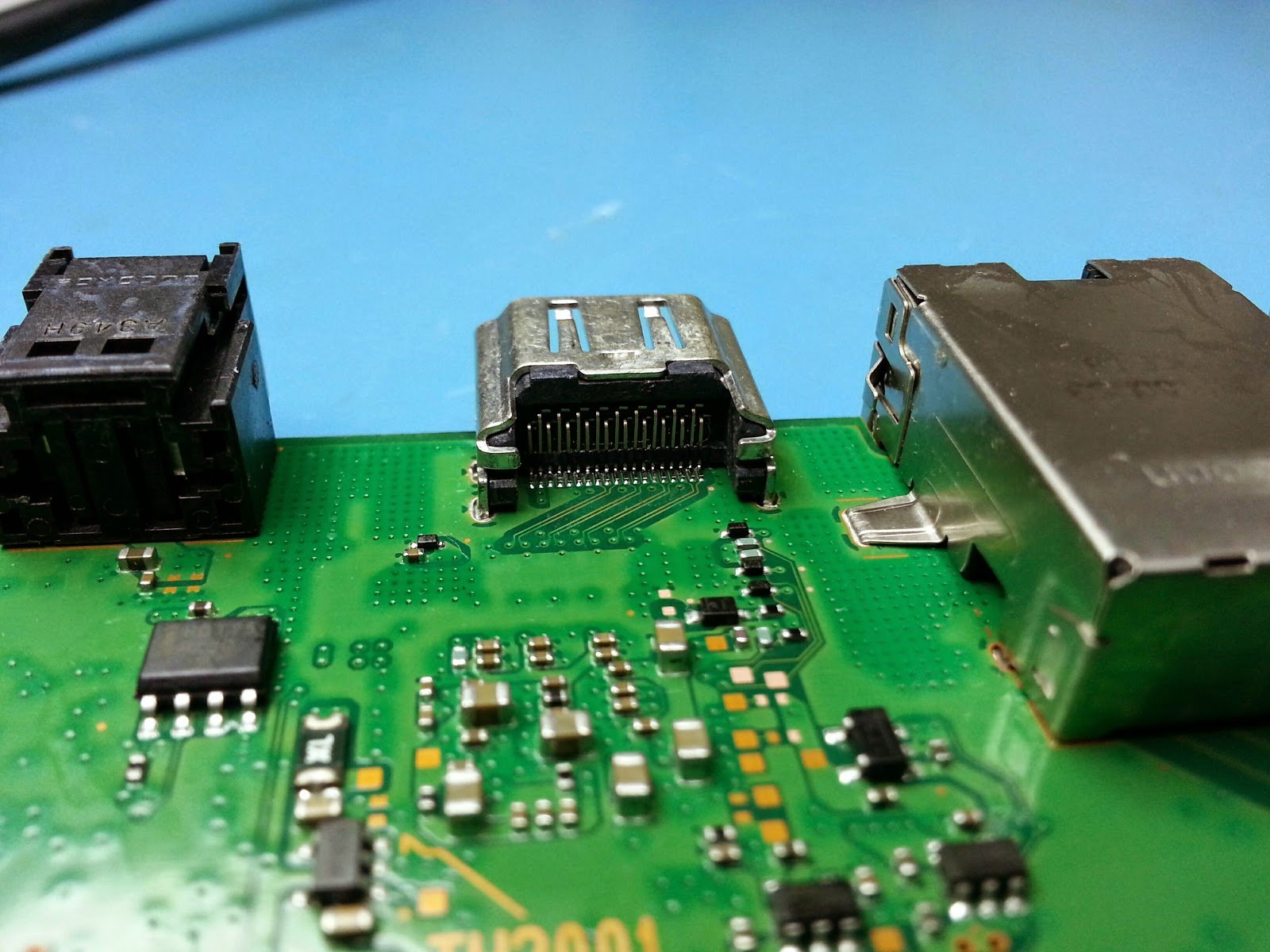
Leaf color is a good indicator of the amount of light an orchid is getting: Bright green leaves indicate a happy, healthy plant. Dark green leaves signal that a plant is not getting enough light. Yellowish-green or red leaves indicate that a plant is getting too much light.
How do you know if orchid leaves are healthy?
What color are healthy orchid leaves? When a healthy Phalaenopsis orchid is in bloom or is preparing to bloom, its leaves should be the color of healthy grass, a bright medium green with yellow undertones.
What’s wrong with my orchid leaves?
Orchid Diseases Fungal and bacterial diseases of orchids are common because of the high levels of humidity they need to survive. Fungal agents cause problems like root rot, leaf spots, leaf blights and spots on flowers. Leaf spots and blights Many fungal leaf spots and blights can be treated with neem oil.
Read Also: How To Get Backup Codes Ps4 Without Signing In
How Do We Repair The Ps4
To repair this fault we need to carefully strip the console down to the motherboard. From there we desolder the old HDMI port. The port is attached by 4 main holding legs that are through-hole soldered and the HDMI data pins are surface mounted so it is a delicate job. Once the old port is removed, the solder pads of the logic board are inspected for damage. If the original port is really badly yanked, this can cause damage to the motherboard and in some circumstances could be beyond repair .Once we have cleaned up the board and prepped the solder pads for the new port, we solder the new HDMI port to the PS4. We reassemble the console and it goes down to our testing bench where all consoles are tested for at least 4 hours.
The Hdmi Port On My Ps4 Broke And I Don’t Know What To Do
This morning I couldn’t get the signal from my ps4 to my tv working. After googling I came across the issue of pins being shoved and bent. After closer examination I see that one of the pins is indeed pushed all the way back. Apparently Sony charges $150 for this repair, and third party services are $100. I just want to play Spiderman.
My conundrum now is whether to get it repaired or to buy a ps4 Pro. I do have a 4K TV so it would be nice, however I am unsure of the data transfer process. I researched and it looks like I just need to connect them via an ethernet cable. But is there any vital things I need to do on the old ps4 that require seeing what I am doing?
Is it worth it to upgrade? Do I need a working HDMI port for data transfer?
I also wanted to ask if anyone knows of Sony has upgraded and is using better HDMI ports that aren’t cheap pieces of shit
You May Like: Project 64 Controller Configuration
Pcs New Original Or Oem V2 Hdmi Port Connector Socket
4k was fine, hdr was enabled everywhere, but my pro was saying it wasnt connected to an hdr tv. After a few screens, you can see a page where theset two options need to be checked.
Armani currie stopped by normalgadgets to get his ps4. 1) disconnect hdmi cable from tv and ps3.
Brook super converter xbox 360 to ps4 learn more by. 1) turn ps4 off completely.
Cntronic consumer electronics retailer karaoke player. 2) disconnect ps4 ac power cord from electrical outlet
Cyber premium 4k hdmi cable for ps4 3 m hdmi cables. 49 likes · 1 talking about this.
Fortnite gaming tv 32 led full hd 720p 2x hdmi works with. 4k was fine, hdr was enabled everywhere, but my pro was saying it wasnt connected to an hdr tv.
Hd port socket connector for play station 4 ps4 game. After a few screens, you can see a page where theset two options need to be checked.
How to make a jason ps4 controller jason voorhees ps4. After it updated the screen was messed up as per usual after updates.
Ps3 compatible hdmi cable 2m black you can find out. After switching back to the hdmi input my screen is normal.
Pin on c items. All aspects of repair work undertaken from simple component replacement such as hdds,.
Pin on gaming console repairs new zealand. As it turns out, a piece of metal in the hdmi port that should have been flush with the bottom of the port was sticking.
Pin on tweaktown content. Could be the cable, could be the port.
Can A Broken Ps4 Hdmi Port Be Fixed
What do you need to fix the HDMI port? Unfortunately, in order to fix the HDMI port on the Playstation 4, it needs to be completely replaced. There is no way to restore the existing, broken port and have it work properly and consistently. Bending back the pins or the outer metal might work temporarily if you are lucky.
Recommended Reading: How To Remove Parental Controls On Ps4
Changing The Resolution In Safe Mode
My Dad Has A Soldering Tool And When He Had It Heated Up The Solder Did Not Budge
How to repair hdmi port on ps4 pro. Locate an hdmi in port on your television. Ps4 hdmi port repairs should very easy, but newbie common mistakes makes them much much harder later on. Plug in the power for the playstation console.
Then we ran new traces to the pins. Location get the directions to reach us. Unplug the cables that were located under the power supply and unscrew the black screw next to it.
These ports are very integral to the system since that is what the vast majority of people use to connect it to the tv. Please make sure that the issue is the hdmi port and not the cable. Youll first have to desolder the old ps4 hdmi port at.
We had to clean and cut all the old traces. Ps4 is a great console, but its hdmi port has a high chance of failure, which has been reported by many ps4 users. There can be several problems that lead to the dreaded hdmi port failure.
Plug the other end of the same hdmi cable into hdmi 1 on. Plug the other end of the hdmi cable in. 3) once received our ps4 experts diagnose your gaming console, we will proceed and fix your gaming console hdmi port once the repair cost is confirmed.
This causes the hdmi cable to yank out and physically. Hdmi ports are a very common repair. A summary of the ps4 hdmi port repair process.
Unscrew the screws that hold the power supply. You will need a soldering gun and a new hdmi part found on any site like amazon or ebay. A television game console produced by sony computer entertainment, also known as ps4.
Recommended Reading: Ps5 Hotel Wifi
How To Play Ps4 On Laptop Screen With Hdmi
To play PS4 on a laptop screen could be a tricky thing to do for those who exactly dont know different means of converting laptop into the screen for gameplay.
Lets make this tricky job a cup of tea for you by considering every step from the initial stage. And try to glance at every important aspect that needs to be considered for playing PS4 on laptop screen easily.
The gameplay is demonstrated on a laptop screen that requires your laptop to have a video input. Video input is not likely the case in most notebooks and this is a complicated thing to decode the right solution for this problem.
To consider that by just connecting the HDMI cable to the laptop and considering that it is ready to make headway screening your gameplay is quite easy.
But its not that simple, because the HDMI is not a two-way connection. Instead, an HDMI is a unidirectional connection. And the HDMI port on PS4 is an output port, while on the laptop the HDMI port is also an output port.
So connecting them wont lead you anywhere, until unless you dont aware of the required information.
And then you will easily be able to get the desired results that you are contemplating playing games on your laptop.
What Do You Need To Know About The Hdmi Cable
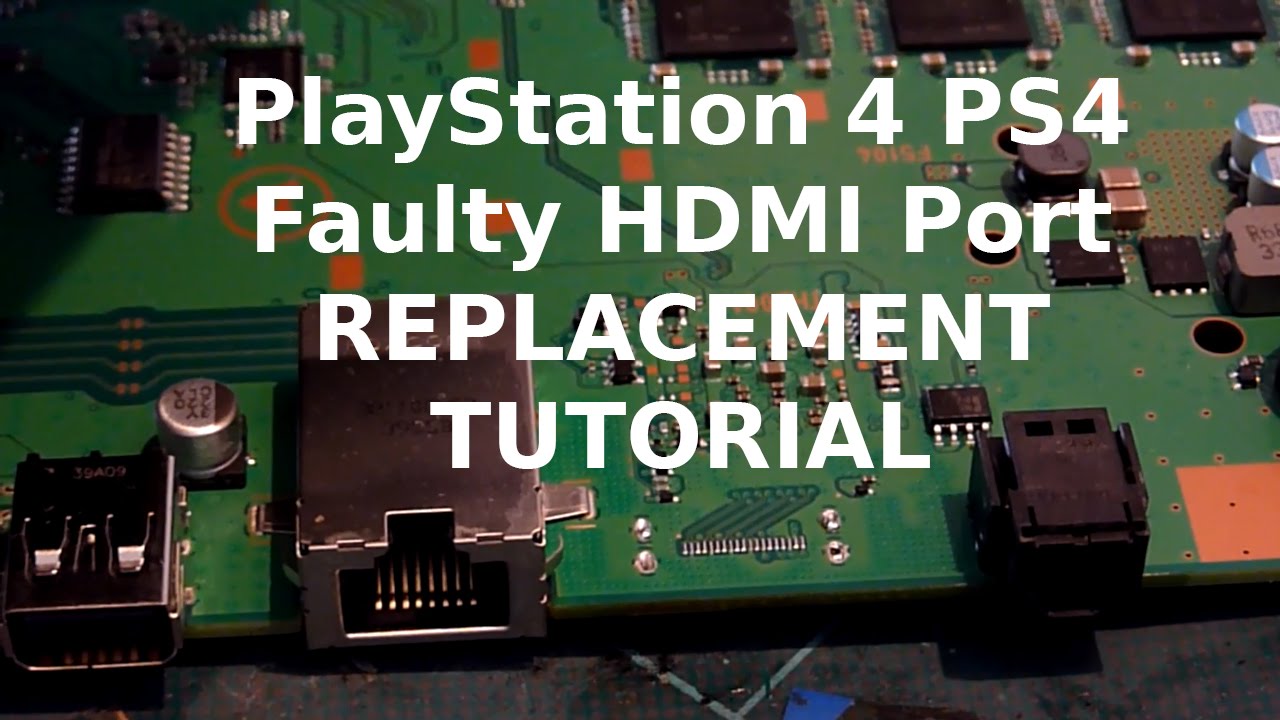
Each cable can handle a certain bandwidth. The 1.4 spec cable is good for 1080p, whereas the 2.0 cable goes all the way to 4k. 2.1 will allow you to play your game in 8K. Pick a reliable brand for a long-lasting gaming experience rather than a cheap cable which will only help in loosening your HDMI port.
If you face issues such as the following, it may be time to either change your cable or have the port repaired.
- Videos not visible on the screen.
- A no input message appearing.
- Graphics are pixelated.
- The light turning blue and then white on putting the console on.
The HDMI port can begin to malfunction due to a number of reasons such as rough usage, no care, and dirt. Each time you use the HDMI port, make sure to clean it and place it in a case away from the dust. The cable must be removed carefully, without damaging the port.
You May Like: Scuf Controller For Ps5
More Information About Our Hdmi Port Fix
- This repair will void the manufacturers warranty.
- Please send us the console only. No cords or controllers are needed.
- We recommend wrapping your console in bubble wrap and using a 14x14x6 to ship your console to us. You can also use a medium flat rate box from the USPS…just be sure to pack it really well as we have had some cracked cases with USPS shipping.
- Contact us for volume pricing for this .
Follow
TronicsFix specializes in PS4, PS4 Slim, PS4 Pro, and Xbox One X repair.
Via Video Capture Card
By using a video capture cardyou can fairly play PS4 on a laptop with HDMI. For game lovers, its not that harder to play the game either on LCD TV or laptop.
Via video capture, cardmaking laptop screen enabled for playing PS4 with HDMI is quite an easy method that you can follow. All you need to do is fully concentrate and follow every step.
For more info on how to connect you PS4 with laptop through HDMI cable check ozlaptopreviews.com.
The stuff requires to hit this technique is
Once you got all the required stuff, follow this method step by step for the completion of the process.
Step 1: Check all Connections
For enabling file sharing, go to settings in the PS4 menu and go to the network settings. Open Internet Connection Settings and find your internet connection and make sure that the device is connected.
In case if you dont have a wireless connection, you would have to configure the PS4 and the laptop to the same router with the help of Ethernet cables. Now you can stream between the two seamlessly.
Step 2: Install the software
Connect the Video Capture Card to the laptop via USB port. This will also constitute a combined as an S-video connection. Install the software that came with the Video Card for the card-to-function correctly.
Do make sure that the video capture card should be of high quality!
Step 3: Connect HDMI and PS4 to Capture Card
Step 4: Open and Run the Software
Make sure that the process has been successfully completed and then run the software.
Read Also: Gamestop Used Ps4 Controller Price
Easy Ways To Fix No Signal On A Ps4
This article was co-authored by Nicole Levine, MFA. Nicole Levine is a Technology Writer and Editor for wikiHow. She has more than 20 years of experience creating technical documentation and leading support teams at major web hosting and software companies. Nicole also holds an MFA in Creative Writing from Portland State University and teaches composition, fiction-writing, and zine-making at various institutions. This article has been viewed 49,308 times.
Are you seeing a “No Signal” error or a blank screen when you try to play PlayStation 4? Don’t worry, there’s usually an easy fix. This wikiHow teaches you how to properly troubleshoot the “No Signal” error on your PlayStation 4.
How To Get My Ps4 Console Fixed In No Time
There are only two genuine ways to get your PS4 console fixed. Either you fix it yourself by following the troubleshooting guide or go to the Sony website and take assistance to send your console for repair.
Most of the console doesnt need fixes, but theyre up at the stores for repair.
Therefore, you need to follow this quick troubleshooting guide to fix the problem yourself to avoid this. However, if it doesnt work out well for you, follow the steps below to send your console to the Sony store.
- In the PS4 Hardware and Networking, choose Pictures and Sound.
- Follow the instructions shown on your screen until a link appears.
- Now, go on the link and follow the steps to send your PS4 to the repair store.
- Another way is to go the Sonys Authorized Service Centers page to contact a support service center.
The ways mentioned above are the most authentic procedures to follow to get your HDMI port repair. However, if youre looking for a shortcut and dont want to spend much time and money, then you head to the nearest local repair store. To do so, you first need to search up the PS4 repair service near me on the browser and locate the more reliable shop and go for it.
Don’t Miss: Is R6 Siege Cross Platform