Remove And Clean The Power Supply
The next thing that you need to do is to remove and clean the power supply. Removing the power supply can give you access to the heat sink and lets you thoroughly clean your console. However, it is important to clean the power supply because the dust and dirt serve as a blanket covering the components inside your console, making it run harder and shortening its lifespan.
To remove the power supply, gently hold it and remove the screws. There are five screws to be removed, including three TR9 security screws and two Phillips head screws. After removing the screws, unplug the little connector and twist the power supply a little bit harder until it pops out. To clean the power supply, get;your can of compressed air and blow a small burst of air.
Why Would I Take Apart My Console
Taking apart the PS4 to the point described above should only be done if the console is outside of its warranty. If you change out the hard drive it’s no harm, no foul. If you take it apart to the point where nothing’s left inside, then you’ve broken your warranty.
The most obvious reason for taking apart your PS4 is to replace the hard drive . There are other reasons though. For example, if the system is running really loud, you may consider opening it up to dust out the fans and the internals.
You may have heard that you can use a vacuum cleaner to remove dust inside the system, but this is a really bad idea! I say that because a vacuum cleaner had the potential to create static electricity, which is a death sentence for the internals of an electronic device. If static electricity touches the motherboard, the GPU, or the CPU, then your console is toast.
If you’re feeling advanced, you can also replace the thermal gel on your console’s GPU. after removing it using a torx #8 security, a small phillips head screwdriver, and of course the thermal compound. The best one to use is Arctic MX-4 Thermal Compound. Clean off the old thermal gel using rubbing alcohol and a Q-tip before you apply a pea-sized amount of the thermal gel.
Remember the old yellow light of death on the PS3? This was an issue most commonly associated with bad thermal gel, so replacing the one on your PS4 isn’t a bad idea after a few years.
Warning: Take Care When Cleaning Your Ps4
While this is a relatively straightforward process, you should still take care when taking apart and cleaning your PS4. The cleaning procedure doesn’t require you to tear the system down much, thankfully.
We cannot be held responsible for any damage you may do to your system. It’s a good idea to make sure you’ve backed up your saved data before proceeding, just in case.
With that out of the way, let’s look at how to clean your PS4.
Recommended Reading: How To Use Ps4 Controller On Dolphin
How To Backup And Replace Your Playstation 4 Hard Drive
When the PlayStation 4 launched in 2013 it came with a 500GB hard drive. While there was a time when 500GB seemed like more than we could ever use, the size of games has ballooned exponentially over the years. With popular titles like Red Dead Redemption 2 , , and Grand Theft Auto V weighing in close to or over 100GB, that drive can fill up fast.
Subsequently, Sony upgraded hard drives giving users the option for a 1TB drive. However, an extensive library of newer triple-A games means this might not suffice for some users . Fortunately with later software updates Sony has allowed the PS4 to support SSDs up to 8GB in size if you have a fat wallet.
Upgrading your PlayStation 4s hard drive is not that difficult, but some steps should be followed when installing a new drive. Here’s a quick step-by-step guide to help users avoid headaches during the process. So grab your PS4, and lets get started.
Things You Will Need
Since Sony wanted to make the hard drive in the PS4 easily upgradeable, you wont need any special tools like Torx bits. Here’s what you will need:
- A Phillips screwdriver
- An external USB drive
- A thumb drive for the system software
- A computer with an internet connection
- A new replacement hard drive/SSD
Note: If you download from our mirror, be sure you grab the Re-Install download and not the Upgrade. The file will be over 1GB, so you will know. You will also have to rename it to PS4UPDATE.PUP.
Backing Up
Removing the Hard Drive
Selecting a New Drive
Playstation 4 Wiki Guide
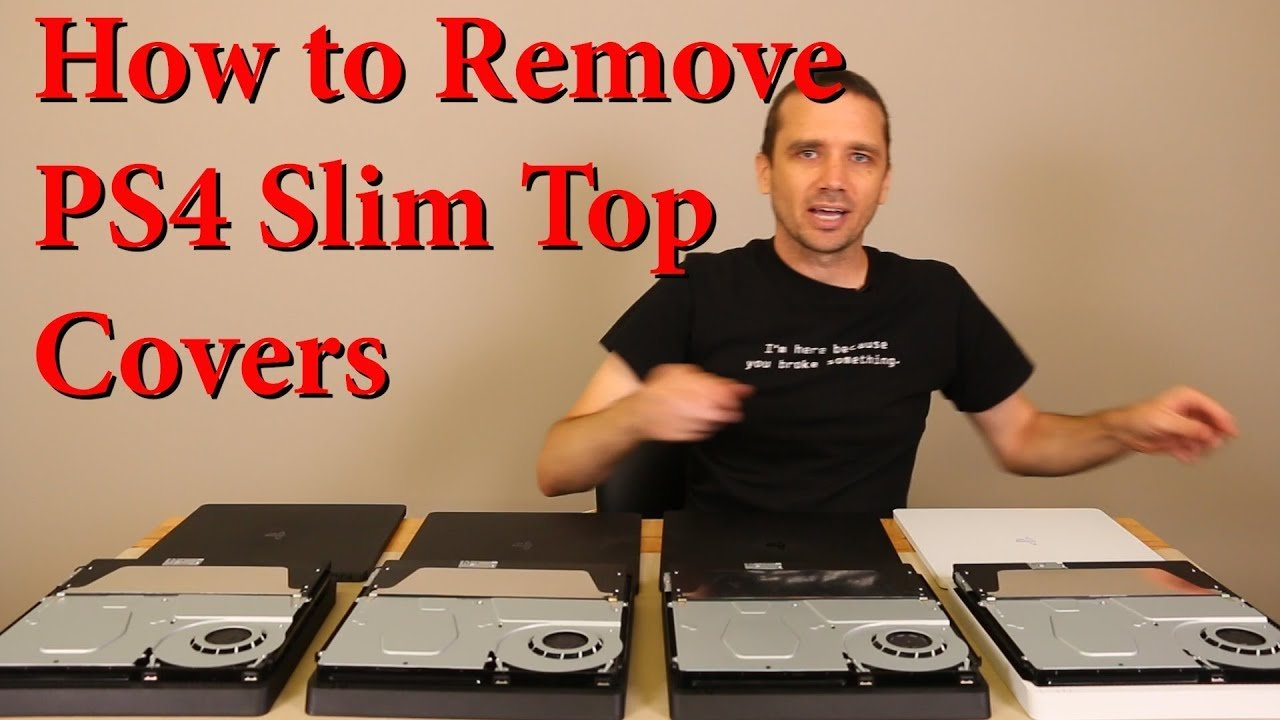
This page contains instrutions for upgrading or replacing the Hard Drive in a Playstation 4 Pro.
Even though the;PS4 Pro;comes with a larger 1TB hard drive compared to the basic 500GB model, sometimes that still may not be enough. Much like the base model, it is very easy to upgrade or replace your PS4 Pro hard drive. Replacing the Hard Drive takes these six simple steps:
Once you complete the steps above your new hard drive will be ready for your plethora of games!
Don’t Miss: How To Play Roblox On Ps4
Removing Ps4 Hard Drive
PS4 hard drive removal is pretty easy. All what you need to do is to have a compatible screwdriver to unscrew the drive and then pull it out. Something like this screwdriver. One youve it with you, youre now ready to dismantle the PS4 stock hard drive and remove it.
So here are the step-by-step guide on how to remove PS4 hard drive.
Step 1: Power off your PS4.
Step 2: Have the cover off.The hard drive bay is located under the shiny panel on the left side . It actually slides off from the center to the edge.
Step 3: Remove the one screwdriver.Once you have the cover off, there is only one screw you need to remove.
Step 4: Remove PS4 HDDSlide out the original PS4 hard drive and remove the four screws from the caddy.
Thats it all. Now your PS4 hard drive has been successfully removed and youre ready for replacing it with a new hard drive.
What Tools Can Help You Clean Your Ps4
If you want to thoroughly clean your PS4, here are some of the tools that are needed:
- TR9;Torx;security bit screwdriver. This screwdriver is needed since PS4 uses T9 security screws.
- Standard Phillips-head screwdriver. Some of the screws in PS4 require this screwdriver to remove them. If you have a smaller screwdriver, it can also do the job.
- Utility knife or any sharp object. This can help to peel off the warranty stickers attached to the screws.
- Can;of;compressed air or canned air. This is an ideal tool to blow out the dirt and dust.
- Cotton swabs or cotton balls. This can be used to remove stubborn dirt that a can of compressed air cant get rid of.
- A clean towel or microfiber cloth. This is what youll use to wipe dust off your PS4s exterior. It can also be used as a safe place to put your screws.
- A brush or a toothbrush. You can use it to brush off the dust and dirt on the edges and the air intakes.
- Tweezer. This can be used to remove clumps of dirt from the blades of the fan.
- Flashlight. It can help check the corners for hidden dust or dirt.
Read Also: Is Rainbow Crossplay
How To Remove & Replace The Ps4 Faceplate
Did you know you could remove & replace the glossy PS4 faceplate on the top of the PlayStation 4 console? You can do this on every single PS4 console!
This video guide demonstrates how to remove and replace PS4 faceplates on a PS4 console:
PS4 Faceplate Swap Steps:
Step 1: Turn off the console itself with the off button. If the consoles light is white or orange, press and hold the power button for 7 seconds, until you hear two beeps. Now wait about 30 seconds for all of the consoles lights to shut off.
Step 2: Unplug the AC power cord from the wall and then disconnect all cables from the PS4 console.
Step 3: Facing the front, simply place both of your hands on top of the faceplate that will come off if you place your thumbs on the bottom part . Press down on the faceplate , which will allow you to pull it towards you until it comes free a little bit at around a 1/4 inch or 6 millimeter. The faceplate is now loose and you can get it off the console by lifting up the right side first and then lift the left side of the faceplate.
Step 4: Set the left side of the new PS4 faceplate down on top of the left side of the PS4 console, exactly where you just took off the original faceplate. Then lower the right side of the faceplate and you should be able to push your new faceplate forward until it clicks into place.
PlayStation 4 Faceplates
Where To Buy New PS4 Faceplates:
- LittleBigPlanet 3 PlayStation 4 Faceplate
- The Order: 1886 PlayStation 4 Faceplate
To Properly Clean A Ps4 You Will Need:
- A clean, dry microfiber cloth
- A can of compressed air
- A cotton swab
Before we discuss how to clean a PS4 itself, note that to clean a PS4 controller, you simply need to use compressed air to blow off any dust, and then wipe it down with a microfiber cloth. If the controller is still visibly dirty, use a cloth lightly dampened with a 50:50 blend of water and isopropyl alcohol.
Read Also: How To Reset Parental Controls On Ps2
How To Take Apart And Clean Your Ps4
If youve noticed your PS4 making a lot of noise when playing games, chances are its in need of a clean. Given that your PS4 likely sits in the same spot for long periods of time, its little wonder that dust and grit accumulate both on top of and inside the console.
When that dust and grit enter or obscure the PS4s various ventilation or fan ducts, the fans have to work much harder to cool the CPU and GPU. Thus, your console will start to sound like a jet airplane and eventually might even shut off as a safeguard against critical levels of heat build-up.
Before you go calling up an electronics repair company though, you might find that giving the system a thorough clean will improve its performance markedly. This can all be done by yourself and is relatively straightforward.
However, its worth noting that cleaning your PS4 thoroughly will require you to remove pieces of the hardware and take the console apart. This may void your warranty, so only attempt this if youve had your console for a while and are no longer under warranty.
How To Prevent Dust Buildup On Your Ps4
You cant avoid dust or dirt to get into your PS4. However, there are ways on how you can minimize or lessen amount of dust or dirt coming into it. Below are some tips on how to keep your gaming console clean.
- Keep your console away from your pet animals since their fur can be easily carried by air and get trapped in your console.
- Do not set up your console on glass tables or centers. Glass can easily attract dust that can also get trapped in your console.
- Always place your console in an open area. Dust easily gather in cramp spaces, so you can expect dirt buildup in your console if you place it in a corner.
- Do not smoke near your console or while you are using it. Cigarette smoke can easily cause dirt to collect on surfaces.
- Wipe your console using a microfiber cloth before and after using it.
Also Check: Ps4 Clear Cache
How To Clean A Ps4 Controller
If your controller is behaving finicky, make sure it is properly synced with the PS4. If you’re still having problems, try cleaning it.
Disconnect any cables and blow compressed air over the controller. Be sure to get the crevices around the buttons, analog sticks, and ports, then wipe down the controller’s face with a dry microfiber cloth. Use a damp cloth if necessary, but be careful to avoid the charger ports or headphone jack. Allow the controller to dry before plugging anything into the ports.
If cleaning the controller doesn’t fix your problems, try resetting your PS4 controller.
How To Clean A Ps4 Ps4 Pro Or Ps4 Slim

Knowing how to clean a PS4 can come in handy if it stops working properly or if the fan is too loud. It’s good practice to clean your console before selling your PS4 or giving it away.
The images below are of the PS4 Slim model, but you can follow these instructions to clean any PlayStation 4 console:
Make sure your PS4 is turned off and everything is unplugged.
Use the compressed air to clean out the USB ports on the front of the console, the ports on the back, and the vents along the device’s side. Gently use a toothbrush or cotton swabs to remove any remaining debris.
Hold the can of compressed air upright and six inches away from the console to prevent moisture from getting into the internal components of your PS4.
To remove the outer casing, gently lift under the top cover of the PS4 from the console’s front. Clean off any dust inside the casing with a cloth.
Opening your PS4 will void the warranty. If you purchased your PS4 within the last year, contact Sony PlayStation customer support to report problems with your console.
To open an original PS4 model, you must remove the warranty stickers on the back of the console and use a T8 or T9 Torx screwdriver to remove the screws.
Put your finger on the center of the fan to hold it in place, then apply compressed air in short spurts to blow dust out of the fan.
Do not let the fan spin while blowing air on it. A rotating fan can cause an electrical short.
Recommended Reading: How To Reset Password On Ps2 Parental Control
Peel Off The Back Stickers
Turn your console upside down and make sure that the back is facing you. You will see three stickers alongside with the port of the power cable. You need to peel them off. However, you need to remember that peeling off those stickers will make the consoles warranty void. The stickers are a bit thick, so you need to take extra effort to peel them off. You might also need a sharp tool or a utility knife to peel back the corner of the stickers. Be extra careful while using a knife as you might scratch your console or injure yourself.
How To Clean The Dust From A Noisy Ps: A Step
Learn how to open your PS4, remove the cover, and clean the PS4’s fan and other components to keep it running well.
If you’ve had a PlayStation 4 for a while, chances are that it runs a lot louder than it did when you bought it. Like most devices, dust tends to build up over time inside the system.
To keep your PS4 running at its best, it’s wise to clean your system every once in a while. To quiet it down and remove all that nasty dust buildup, follow our guide to cleaning your PlayStation 4. We’ll take you through everything you need to know, including what screwdriver you need to open the PS4 and how to clean the PS4’s fan.
Also Check: How To Turn On Cheats Sims 4 Ps4
How To Open Ps4 Slim
If you have a;PS4 Slim;at home;, I would like to inform you that the procedure to be implemented to open this version of the Sony home console has some variations compared to that of the PS4 Fat.;To have a visual reference and follow each step in detail, I recommend watching a;video tutorial;on YouTube, such as;that of TronicsFix;.
In this case, the first thing you need to do is turn the;console over;and remove the;adhesive;covering the screw, to be extracted later with a;T8 / T9 screwdriver;.;Then remove the;plastic;placed next to the adhesive covering the hard disk screw, pushing it outwards.;Once this is done, you will need to remove the;rear shell;, applying a little force on the edges and sliding it gently.
Once you have removed the case, you will notice the presence of a metal plate covering the motherboard, and the optical reader of the console.;To gain access to the motherboard, you will need to disconnect the Wi-Fi cable using pliers, and then disconnect each cable connected to the motherboard, always taking care not to make sudden maneuvers.
Next, flip the console over to remove the;front cover;by prying the edges again to lift it.;As you have surely noticed, unlike the;PS4 Fat;, in this case you will not have to extract any screws as regards the shells, which must be removed completely by hand.;Therefore, once the front body is removed, you will find the;power supply;,;the fan;and the;optical reader below;.
How To Disassemble Clean And Reassemble A Ps4 Slim
wikiHow is a wiki, similar to Wikipedia, which means that many of our articles are co-written by multiple authors. To create this article, volunteer authors worked to edit and improve it over time. This article has been viewed 33,616 times.Learn more…
Sometimes video-game consoles can collect a lot of dust, leading to loud noise from the fan, and a lot of heat generated from the heat sink. This makes it crucial to often dismantle and clean the inside of your console in order to maintain its condition. Given that this can be a tedious and complex process,the following steps will demonstrate how to complete this process specifically for a PS4 Slim.
Don’t Miss: How To Do Flashy Dunks In 2k20