Install The Latest Game Updates
If you’re experiencing poor performance with a particular PlayStation title, it’s a good idea to install any existing updates for it. Often, developers release patches that fix frame rate slowdowns, shorten loading times, and similar.
Your PS4 should do this automatically for games you play regularly it will also check for updates upon launching any games you haven’t played in a while. But in case your system isn’t always online, you can press the Options button on your controller while highlighting a game on your home screen, then choose Check for Update to do so manually.
If you’ve had issues with a game in the past, try this to see if the developers have fixed the problem you had.
Connect The Ps4 To The 5ghz Band Of The Router
5 GHz band of your router provides a faster speed than the 2.4 GHz band. If your PS4 is connected to the 2.4 GHz band, then that could be the reason for the slow downloads and here, switching the console to the 5 GHz band may resolve the issue. Keep in mind that not all PS4 models support connecting to the 5GHz band.
Your Mileage May Vary: Change Your Dns Servers
DNS stands for Domain Name System, and its a bit like an address book for the web. The DNS servers you use determine which servers are resolved when you enter a web address. If you havent changed DNS servers, youre using your service providers defaults.
Some users swear that changing DNS servers solved their PS4 download speed issues. Others think its a placebo effect. Some have theories that your choice of DNS servers affect which servers your console uses for downloads. We dont know for sure how this one works. Either way, we recommend using Cloudflare or Googles DNS servers since they are likely faster than those provided by your internet service provider.
The best way to do this is to change your DNS servers on your router, which will affect all devices on your network. If you go this route, you wont need to input manual DNS server changes on each device. Learn more about how to change your routers DNS servers.
If youre willing to give it a go, you can use alternative DNS servers provided by Google , CloudFlare , or choose the fastest DNS servers based on your location.
If you dont want to change the DNS server for your entire home network, you can change it just on your PS4. You dont need to do this if youve already changed it on your router!
To change which DNS servers your PS4 is using:
Also Check: How To Get Coordinates In Minecraft Ps4
Upgrade To An Ssd Or Faster Hdd
The PS4’s stock 5400RPM hard drive isn’t particularly fast, so it takes a while to load games. As a result, you might consider upgrading your internal PS4 drive to a 7200RPM disk, hybrid drive, or even an SSD.
While this will result in some loading time benefits, it won’t make a world of difference otherwise. Games will load more quickly, but it won’t improve graphical performance or other aspects of gameplay.
This is especially true for the original PS4 and PS4 Slim. Both of these use a SATA II connection for their hard disk, which is not capable of throughputs as high as the newer SATA III connection on the PS4 Pro. So while you’ll see some benefits of using an SSD on older PS4 models, it won’t be night and day.
SSDs are also expensive, so in most cases, you’re better off putting the money towards a larger hard drive to hold more games. You might also prefer saving up money and upgrading to a PlayStation 5, which has an SSD built into the system.
Easy Ways To Fix Ps4 Slow Wifi
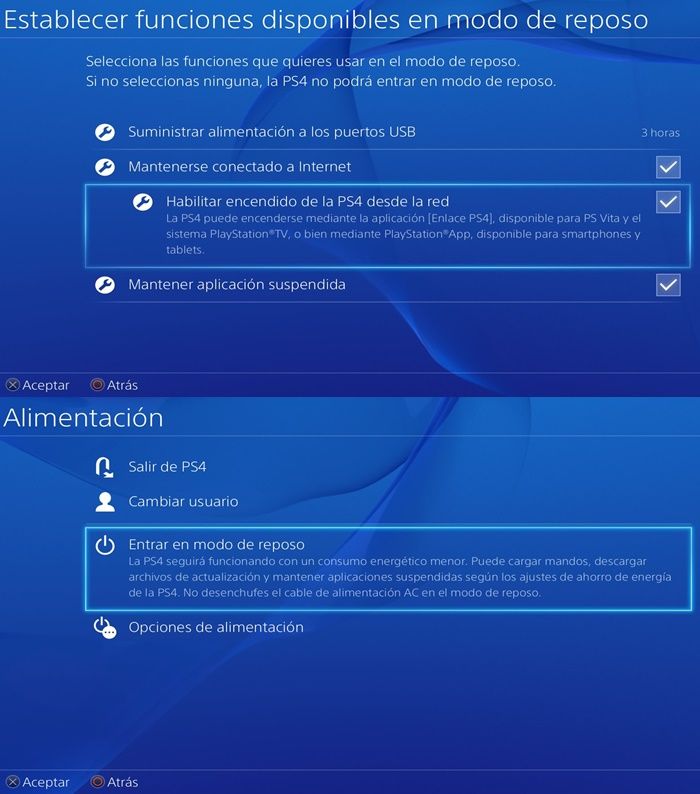
Some PS4 owners may encounter slow wifi problem from time to time. This problem is due to a a number of factors so theres no universal fix that you can do. Youll need to narrow down the causes to get rid of the problem.
If youre one of the users with a problematic wifi connection, you may experience any or a combination of these common indicators:
- Online Multiplayer games lag or button inputs are delayed
- Remote Play keeps disconnecting
- Streaming on PlayStation Now lags or shows image distortion
- Music or video being streamed keeps pausing or buffering
If you are experiencing any of these problems, follow this guide to fix the problem.
Recommended Reading: Where Is The Ps4 Power Button
Make Sure You Have Enough Free Disk Space
One of the most common causes of poor PS4 performance is running critically low on disk space. With the size of modern games, plus video recordings you’ve saved, it’s easy to fill up your available space and not even realize it.
To see what’s taking up space on your PS4, head to Settings > Storage > System Storage and you’ll see a bar broken down by category. Chances are that games are the biggest space hogs, so select Applications to show the list of what’s installed.
Next, it makes sense to hit Options and choose Sort by > Size so you can deal with the low-hanging fruit first. Choose Delete from the options menu, then check all the games you want to erase. Once you confirm, your system will take a moment to delete the selected data.
Deleting a PS4 game’s data will not delete your save data for that title, as that information is saved separately. However, if you want to play the game again, you’ll need to reinstall it from the PlayStation Store , as well as re-download the latest updates. If you have a slow internet connection, think carefully about which games you delete.
Once you’re done, back out to the main Storage menu to see how much space you’ve gained. Feel free to delete the other types of data, like old videos from your Capture Gallery, though they probably aren’t large enough to make a big difference.
Ideally, you should keep a minimum of 50GB free, though to keep your PS4 running well, it’s better to have something like 100GB free if you can manage it.
How To Fix Slow Downloading Speed On Playstation 4
A PS4 may download slowly due to the consoles wrong settings or issues with the network/router configurations. The issue is reported on nearly all models of PS4s and with different ISPs in different countries. In some cases, only a particular game download or firmware updates download is super slow , whereas, in other cases, every type of download is affected.
There may be many causes for a slow download on a PS4, but we found the following ones to be the most relevant:
You May Like: Why Is My Ps4 Controller Light Red
Pause Other Download Tasks
Your Ps4 will be slow if you have several download tasks running at the same time. The download speed will be divided among all tasks, and they will take a longer time than you expected. Therefore, you should pause other download tasks from different devices and pause other games. That way, you will dedicate all the download speed to the game that you want to get ready fast.
Add A Public Dns Address
A DNS connects web browsers with websites. Your internet service provider grants you a DNS, but it may not be as good as the alternative.
The alternative is using a public DNS. Various tech companies share them to improve worldwide internet connection.
Herere various public DNS addresses that work well with the PlayStation 4. These are free and available worldwide:
| DNS Server |
You can try any of the public DNS addresses I shared above and see if it increased your download and internet speeds.
You May Like: When Will Best Buy Restock Ps5
Put Your System Into Rest Mode
Rest mode puts your PS4 into a low-power state so it can resume quickly. If you enable a specific setting, the system will also download updates and games in rest mode. After closing apps, putting your system in rest mode can help pick up download speed even more.
First, make sure your system is set up to download in rest mode by heading to Settings > Power Saving Settings > Set Features Available in Rest Mode. Make sure Stay Connected to the Internet is checked, and your PS4 will download while it’s sleeping.
You should also check Enable Turning on PS4 from Network. With this, purchases you make on the PlayStation Store from your PC or phone will immediately start downloading without you having to turn on your console.
After this, hold the PS button to open the Quick Menu, then go to Power > Enter Rest Mode to put your system to sleep.
Close Any Background Applications
One of the biggest culprits for slow PS4 downloads is having a game running. When you have a game or app open, the PS4 prioritizes it over anything working in the background. This makes sensewhen playing an online game, stable performance is more important than whatever’s downloading in the background moving faster.
When you want a download to complete as soon as possible, you should close everything else. Here’s how to close background apps on PS4:
Once you do this, you’ll return to the home screen of your system. The download should start moving a lot faster, so keep other apps closed until it’s done.
If the process still seems slow, restarting your system every so often is a good idea too. Select the Power section from the Quick Menu and choose Restart PS4 to reboot.
You May Like: How To Use Playstation Plus Gift Card
Could The Problem Be Your Internet Speed
When was the last time you tested your internet speed? If your internet speed is slow to begin with, nothing you do to your PS4 is going to improve things. Test your connection using a laptop or desktop computer by going to Speedtest.net or by downloading the Speedtest apps for iOS and Android.
If your speed isnt up to par, then its time to take the issue up with your service provider. Its also worth testing multiple times, at different times of day, to better diagnose the issue.
Update Your Playstation 4
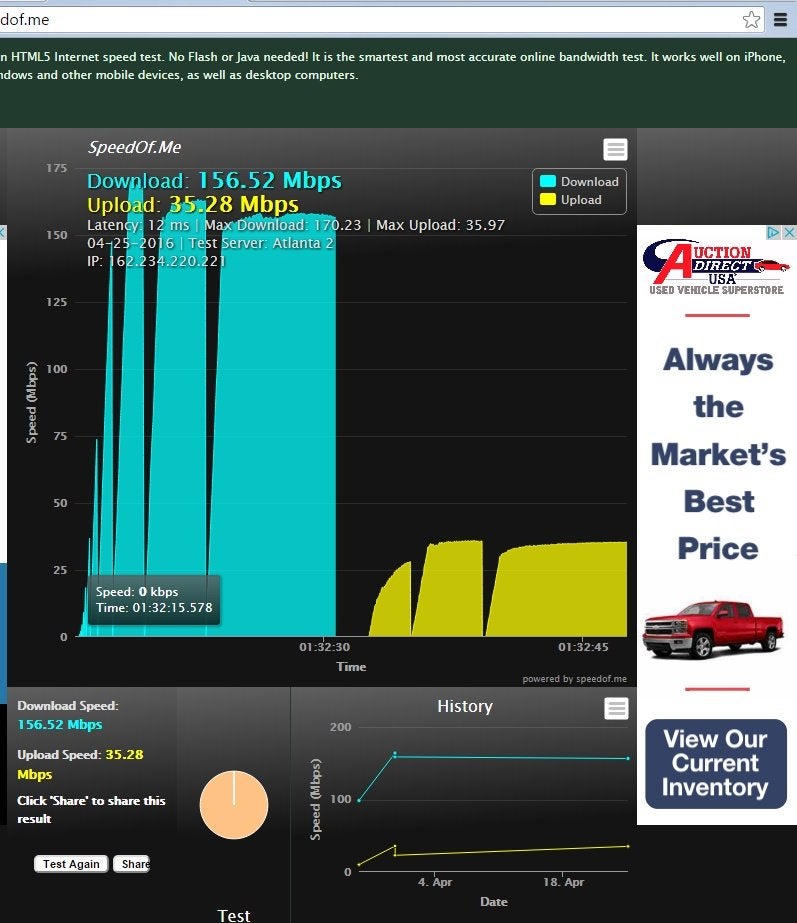
One setting thats especially important for PS4 users is to make sure you have the latest version of the PlayStation operating system.
Regular operating system updates will help to fix any bugs or problems with your console and can fix security flaws as well as improving download speeds.
How to update your PS4
– Go to Settings
– Select System Software Update
– If an update is available youll be able to start it from here, otherwise it will confirm your system is up-to-date.
Also Check: How To Double Clutch In Gta 5 Ps4
Increase The Router Speed
If your router is not configured to utilize the full speed your network can offer, then that may cause slow PS4 downloads. Configuring your router to utilize the maximum network speed may clear the error in this context. For illustration, we will discuss the process for a Netgear router using a wireless connection.
Disable The Routers Firewall
Your PS4 may download slowly if your routers firewall is taking excessive time to pass the data packets between the console and servers if it is suspicious of the web traffic exchanged. Here, disabling the routers firewall may clear the slow download issue. The general guidelines are as under:
Warning:
Proceed at your own risk and with extreme caution as disabling your routers firewall may expose the console, its data, and the network to threats.
Read Also: How To Disconnect A Ps4 Controller From Ps4
How To Increase Ps4 Download Speed For Free
Paying isn’t the only way to increase your PS4’s download speed when using PSN. The best ways to increase the download speed of your PS4 for free are:
In this section of our PS4 Download Speed Fixing Guide we’ll look at options you can explore that cost no money whatsoever. They might not all give you the desired result, but they’re worth trying.
Reason #: Too Fast Download Speed
If your internet speed is so high, whether its fiber broadband or 5G WiFi, the PS4 hardware wont be able to handle the high download speed your connection offers. Why? Well, the download speed limit is also determined by the performance of the internal hardware components of your PS4.
1. Old and Slow CPU
The CPU, or central processing unit, is the heart of the PS4 and its main task is to translate digital codes into usable functions.
The PS4 utilizes a 1.6GHz 8-core AMD Jagua and was produced in 2013. Thats considered slow by todays standards.
The processes which run through the CPU can overwhelm a slow CPU. As a result, this leads to slower download times as the download must wait its turn to speak with the CPU.
2. Old and Slow RAM
As for RAM , it is the memory pool used by all apps running on the PS4. The PS4 comes with only 8GB GDDR5 unified system memory and is capable of running at a maximum clock frequency of 2.75 GHz with a maximum bandwidth of 176 GB/s.
That simply means your PS4 RAM cannot handle very high download speed, thats why it slows it down to be able to process the incoming downloaded data.
What Can You Do?
As for CPU and RAM, nothing you can do, as they cant be upgraded to more powerful alternatives. You will need to either be content with the performance they offer or just go and buy a PS5.
3. Degrading Hard Drive
Read Also: How Much Is Gang Beasts On Ps4
Use Ethernet Cable Instead Of Wi
Wi-Fi router is famous for its convenience and ability to support many devices, but its not as stable as a wired connection. Therefore, its good to use an Ethernet cable when doing Ps4 downloads. That way, it will take less time to get your game ready than when using Wi-Fi.
Ethernet cable offers a more reliable and consistently solid connection. You also enjoy lower latency and a better speed. In a situation where you have no access to an Ethernet cable, I recommend that you put your Ps4 close to the Wi-Fi so that you can have a solid and stable connection.
Updating To The Latest Firmware#
You cant blame Sony for not trying to address the download speed issue. Over the last two years, I have seen at least 4 dashboard patches that claimed to have fixed this issue. Even though it wont give you a dramatic increase in speed, its might still make a difference.A quick way to check if your PS4 console is running on the latest firmware is to connect it to the internet and open the notification bar. If you arent prompted to update immediately, scroll down until you see an entry with System Software.
You May Like: Does Ps5 Come With Headset
How Long Can Playstation Stay In Rest Mode
If youre like expert gamers, you probably have your PlayStation in rest mode more often than not. But how long can it stay in this power-saving state?
Turns out, theres no definitive answer.
The most important consideration is heat. Your console needs proper ventilation to avoid overheating, and thats more important than how long it can stay in rest mode.
So as long as your PlayStation is in a well-ventilated spot, you can leave it in rest mode for a long time. Just be sure to check on it from time to time to make sure everything is still running smoothly.
The playstation is designed to turn off if it overheats, so as long as you have good ventilation, you should be fine.
It is a best practice to completely turn off your PlayStation at least once a day. This will help keep the systems fans clean and clear of dust buildup, which can lead to overheating issues.
Dont Overload Your Ps4 With Multiple Downloads

If youre trying to download multiple games on your PlayStation 4 at the same time, your connection will be slower than normal. Youre basically creating a traffic jam with all those downloads that are trying to get to the same place at the same time. Its best to download one game at a time if youre experiencing slow PS4 download speeds. Your internet speed will also slow down if youre trying to play a game while downloading another game at the same time.
An easy way to alleviate the frustration of constant PS4 lag and buffering is to download games while youre not playing. If you know youre going to want to play a new game when you get home from work, start downloading it in the morning before you leave. You can also find out if your console is trying to download multiple games at once and decide which ones you want to download first by following these steps:
3. Games that are downloading will appear at the top of the list of notifications. Select the content you want to pause by hovering over it and pressing the X on your PS4 controller.
4. A menu will appear. Select pause from this menu.
You can pause as many titles as youd like so that the games youd like to play next will download faster. After the content you wanted to download first is finished, you can resume the other downloads by following the same steps you used to pause them.
Read Also: Ark How To Paint Dinos Ps4