Reasons Why Its Difficult To Downgrade Ps4
There are many reasons why PlayStation4s cannot be downgraded yet, two of them have to do with the NOR Chip and the Syscon.
In order to proceed to a Downgrade, youll need special privileges to the Syscon and NOR Chip, something HEN doesnt grant you, since its a Homebrew Enabler, it doesnt grant you any System Firmware access, and then there its the NOR and Syscon themselves, at the moment nobody knows how they work, nor the proper tools are available for that.
Dumping the NOR its possible, but Flashing a Custom Code to it its impossible, $ony learned that from the PlayStation3s Syscon Chip which works in conjunction with the NOR.
I know the DUH-1000A PlayStation4 Development Kit with the CVN-K12 Board can be a downgrade, all of them have special proprietary software to perform the downgrade, reports suggest that the DUH-7000AA PlayStation4 Pro Development Kit SC58 SKUs cannot be downgraded in any shape or form, due to a newer Syscon and NOR Chip, so there rises another problem, which even if a downgrade was made possible, it might be reserved to the earlier retail units with boards from SAA-001 to SAC-001, thats being the CUH-1000/1100 and 1200, Slims might be a 50/50% Chance if they use the Older Syscon Chip, but if they do use a revised PS4 Pro Syscon Chip, then it might not be possible, once such discovery will be made.
Your PS4 HDD is encrypted and will not show on your pc by default.
How To Pull Ip Address On Ps4
There is no dearth of confused PS4 users. They are even more perplexed when it comes to technical stuff that they have no skills for.
One question that has arisen in the recent past is how to Pull IPS on PS4. Well, it sounds a tricky question but to set up an ID isnt that difficult.
Here is how you can pull the IP address on PS4. All you have to do is to follow the given directions and you will be rid of this problem.
Before going into the details, I need to inform you that Lanc is the most widely used IP Puller used for Xbox and PS4. To have it working, we are required to download the application.
Before you go on to search for the Lanc Remastered application, I advice you to finalize that you fulfill the prerequisites to have the app installed on your device.
First of all, you need to have NET Framework version 4.5.2. Secondly, C++ redistributable Package 2020 is also there. Thirdly, the NPcap is also installed. Finally, you have WinRAR or 7zip installed in your device.
After installing these applications you can become eligible to install Lanc as well.
Wireshark Ps4 Ip Puller
Published by ps4booter on January 2, 2020January 2, 2020
Wireshark is a free and open-source packet analyzer. It is used for network troubleshooting, analysis, software and communications protocol development and pulling IPs on PS4 & Xbox
- Deep inspection of hundreds of protocols, with more being added all the time
- Live capture and offline analysis
- Standard three-pane packet browser
- Multi-platform: Runs on Windows, Linux, macOS, Solaris, FreeBSD, NetBSD, and many others
- Captured network data can be browsed via a GUI, or via the TTY-mode TShark utility
- The most powerful display filters in the industry
- Rich VoIP analysis
- Read/write many different capture file formats: tcpdump , Pcap NG, Catapult DCT2000, Cisco Secure IDS iplog, Microsoft Network Monitor, Network General Sniffer® , Sniffer® Pro, and NetXray®, Network Instruments Observer, NetScreen snoop, Novell LANalyzer, RADCOM WAN/LAN Analyzer, Shomiti/Finisar Surveyor, Tektronix K12xx, Visual Networks Visual UpTime, WildPackets EtherPeek/TokenPeek/AiroPeek, and many others
- Capture files compressed with gzip can be decompressed on the fly
- Live data can be read from Ethernet, IEEE 802.11, PPP/HDLC, ATM, Bluetooth, USB, Token Ring, Frame Relay, FDDI, and others
- Coloring rules can be applied to the packet list for quick, intuitive analysis
- Output can be exported to XML, PostScript®, CSV, or plain text
Don’t Miss: What Games Are Coming Out With The Ps5
Features And Technical Characteristics
Let us have a look at the main characteristic features of the Lanc Remastered app to help you understand what to expect from it and how to install and use it correctly and for your most benefit.
If you understand and apply these tips, the applications work will become more obvious, smooth, and useful for your needs.
Why Is Speed Important For Gaming Proxies
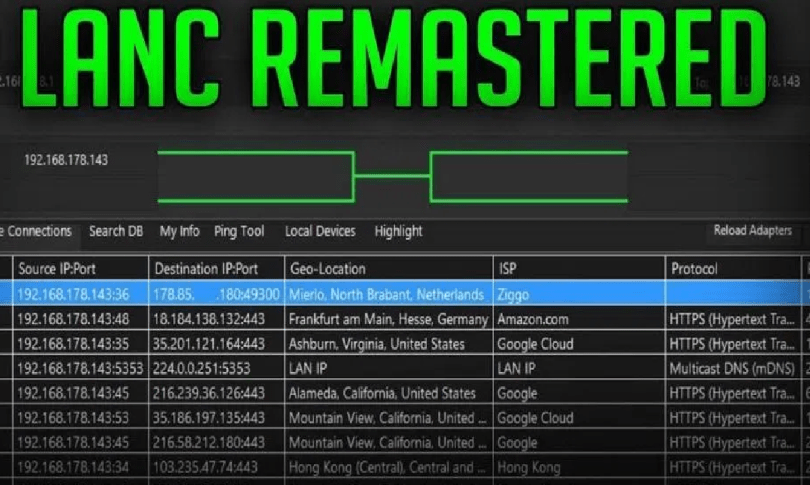
Playing games online consumes a lot of bandwidth that should be transferred as fast as possible to ensure a smooth play. Proxies or VPNs are known to reduce Internet connection speed, and as such, when choosing a proxy provider, you should go for the ones with the best speed possible in other to ensure a lag-free experience while keeping your IP address hidden and the likes of MyPrivateProxy and Blazing Proxies will do that for you.
IP grabbing for the sake of threats, cyberbullying, and carrying out attacks on an opponent network is common among gamers as such, it is important you learn how to get that done so that you know the tricks used and also have to prevent yourself which have all been discussed above.
It is important I state here that you are responsible for anything you use the step for, and we are not responsible for any malicious act you carry out with the tutorial.
You May Like: How To Get Backup Codes Ps4 Without Signing In
Using A Few Windows Tools We Are Able To Kick Players Offline And Automatically Win By Default
Whether you are a serious gamer or someone just pisses you off online. By attacking the designated IP address assigned to your opponent, you can kick/drop the player and he will be disconnected back to the main menu. Thus, in return, will give you an automatic win against your opponent.
- Free booter ; Ps4Booter or Xbox Booter
- Commview Download below;
Alternatively you can use bootpeopleoffline and their ddos tutorials for PS4 and Xbox.
Xbox Booter Gamertag Ip Puller And Party Kicker For Xbox
Resolve Gamertags and learn how to pull IPs with ease on the latest tools provided by Xbox Booter. Stay up to date with the best IP grabber, IP Sniffer and;
OctoSniff Your #1 IP Puller for Xbox, PlayStation & PC! OctoSniff Features Non Host Party Kick Game IP Puller from Web Browser Pull IPs;
How to get someones IP address through their xbox gamer Send them a message and ask that is by far the easiest way. Or, if it is a peer-to-peer game
You May Like: How To Play Skyblock On Ps4
I Will Teach You How To Pull Ips From Xbox Party S Fiverr
I will teach you how to grab and locate someones IP address through a Xbox one party. *EDUCATIONAL PURPOSES ONLY!!! I AM NOT RESPONSIBLE FOR YOUR ACTIONS;
Sep 23, 2020 What can i do about someone pulling IPs and flooding my router? I thought they fixed that on Xbox One but someone pulled my IP,;
i pull ips for free . Pulled IP + 5 Minute Boot + Botnet hold =10$/£/ gift card for xbox. SERVICE DOWNs profile picture. SERVICE DOWN.
Jun 21, 2021 Microsoft has fixed party pulling now it goes through dedicated servers apparently there is a work around or something.
Is It Illegal To Find Someones Ip Without His Consent
It might look like a breach of privacy when you find out the IP address of a user on the Internet without their consent. Just finding ones IP address is not an offense, and yes, IP addresses are not private they are public data handed over to every computer during communication. However, its usage for illegal acts such as forcefully shutting the router of a gamer using a DDoS attack is illegal and unethical.
Don’t Miss: How To Pair Ps4 Remote
Which Is The Best Ip Puller For Xbox
That being said, lets look at the best IP pullers and IP grabbers for Xbox, Playstation and PC Best free IP puller and resolver on the market. IP puller and IP sniffer to grab IP’s and network information. XBL Party Tool grabs IP’s, GEOlocation, XUID and more from your Xbox party as well as IP spoofing.
How To Prevent Ip Tracking On Ps4
Looking at the methods described above, you can see that your device will always reveal your IP address whether you like it or not.
However, there are ways you can make it less effective by spoofing your real IP address with a different IP address. Proxies are some of the best technologies you can use for keeping your IP hidden while playing PS4 online. You can buy PS4 proxies from MyPrivateProxy, Blazing Proxies, and Highproxies.
You May Like: How To Turn Off Auto Renew On Ps4
How To Use Wireshark To Get The Ip
If you want to find out the IP of a host on your network, you can use the details of the DHCPto find the host youre looking for:
Most devices will use DHCP to get an IP address as soon as they power up. Make sure you haveWireshark running before the device with an unknown IP/MAC is powered up, so you can capture its DHCP request.
Benefits Of Packet Sniffing And Pulling
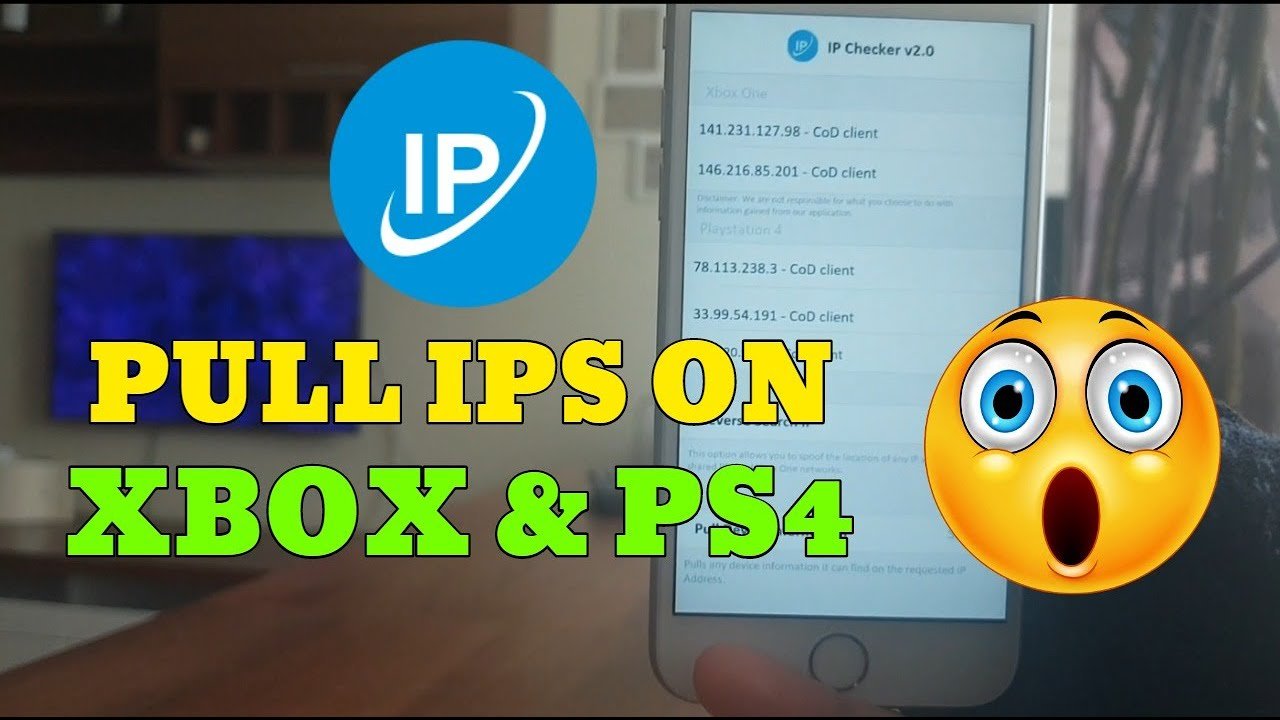
Using packet sniffers for PS or Xbox gaming is quite beneficial. The enlisted benefits you can make use of are the following ones:
Related Reviews: Best Gaming Monitors for PS4 and PS4 Pro
Also Check: How To Eject Ps4 Disc
Follow These Simple Steps
On your PC, open up CMD.
Type in the following command: netsh wlan set hostednetwork mode=allow ssid=YourWifiNameOfChoice key=YourPasswordOfChoice
Fill in your specific details at ssid and the key section > Hit enter.
Basically, you made a new connection which you will be connecting on from your Xbox or PS4.
Now, type in the following command to start the connection: netsh wlan start hostednetwork
After you hit enter, your newly created connection is ready.
Go onto your Xbox / PS4 and search for the given network you just created and fill in your specific password.
For this article I will be playing Fifa 16 as its easy to see the specific IP assigned to your opponent rather than multiple IPs.
Finally, you are in the game and ready to attack. Pause the game and go back to your computer.
Also read: Xbox Resolver Official Gamertag Resolver and IP Finder for Xbox
Open up Commview and change the setting so that you choose your newly created network and click start.
Wait for 60 seconds until you see IPs coming in. Notice the port 3074/75 and the name should state Xbox/PSN.
Alternatively you can use lanc remastered to pull ip addresses on your ps4/xbox.
After noticing the correct IP > Copy that IP and go to your desired booter website below. IP Booter for PS4 or XBOX Insert your IP/Port and start booting.
Un-pause your game and wait 30 seconds until your opponent gets disconnected.
Easy way to make sure you win the finals !!
How To Use Wireshark On Windows
If you want to install Wireshark on your Windows machine, look for the appropriate version to . Make sure you have selected the Windows version of the download file. From there on, follow the prompts of the installer to install and start Wireshark on your device. Once done, you can easily start diagnosing your connections.
Recommended Reading: What Is The Difference Between Xbox And Playstation
Using Grabify As An Ip Puller
The above method will not always work for you considering the fact that PSN Resolvers are not very effective, and the other method using Wireshark is somehow technical to some users. The Grabify method of finding someones IP address depends largely on social engineering how you are able to convince the gamer to click on a URL. The Grabify web application is an application available online.
All that is required is for you to shorten a URL using the Grabify URL shortener and provide the link to a user. When he clicks the link, Grabify will pull out his IP address before redirecting him to the real IP address shortened. Below is a step by step guide on how to make use of the Grabify tool.
- Get the URL of content your target has an interest in you will be using it as bait for him to click. If he does not click, you cant use this method on him.
- Visit the homepage of the Grabify tool here and enter the URL of the page in the field provided.
- Now get the user to click on the link. Provided the user visits the URL, you are sure Grabify has grabbed his IP for you.
- Go back to the Grabify homepage and enter the tracking code. Instead of clicking the create URL button, click on the tracking code button, and you will see a log of all requests to the URL. Aside from the IP address, you also get to know the geolocation of the user, his device, OS, and browser details.
Wade Through The Internet Waters With Wireshark
You can use Wireshark to find your IP address or locate any problems with your internet connection. Sometimes having your problems diagnosed is the hardest part. With Wireshark, tracing your network is simple and easy.
Do you use Wireshark for your work? Have you had any success with it? Let us know in thecomment section below.
You May Like: Can You Get Forza Horizon On Ps4
Initialize Your Ps4 From Its Bios
First, you need to Initialize your PS4 from its bios. Then download the 4.55 version and install using a USB drive. Heres what will happen after you do it. All your data will be gone if you dont save them in another PS4. And after you start the system, itll automatically update to 4.05.
See Also: 5 Best PS4 Save Decrypter | How to decrypt PS4 saves
Grabify Ps4 & Xbox Ip Grabber
Grabify IP logger will help you find and track the IP address of any person with just three simple steps:
- Shorten long link
- Grab IP address after the user clicks on your short link
Price: Free
Ease of use: Easy
Grabify IP Logger URL & Shortener provides you with some of the most advanced and detailed statistical data and metadata for all clicks on your links. Your IP Logger link can access information about users IP address, location tracker and so on. You can view the full list of features here.
This IP Logger & Tracker tool is designed to be as simple as possible to use in a way to get you the most detailed and advanced analytic information on every click.
While the most popular feature is the IP grabbing link they also have a URL Expander that will check any URL you provide and view the link redirects final destination of the shortened link.
You May Like: How To Get Free Playstation Cards
Assign A Static Ip Address To Your Xbox One In Your Router
Jul 23, 2021 Static IP Address for Xbox One · Go to the home screen and push the menu button on the controller · Select Network · Select Advanced settings · You;
Mar 10, 2021 Open System > Settings > Network > Network settings > Advanced settings. The IP address will display on the screen. To set up a static;