Ps4 Controller Triggers Not Working Properly You Can Fix Them
May 14, 2021 By Timothy
Are your PS4 controller triggers not working properly? Its especially frustrating in racing games when your car only accelerates halfway. The problem is most likely with your PS4 trigger buttons, L2 and R2.
Before you throw the controller out the window and buy a new one, theres a good chance you can fix the trigger buttons with a little DIY project.
Now this article is more for people who have controller that are working but not registering a full press. If your trigger buttons are straight up not registering at all, chances are theres a more serious problem inside the controller, and you might need to just buy a new one.
I managed to fix mine using a piece of cardboard which I later switched out for a replacement rubber pad. Since I fixed it, the triggers have been working properly and register 100% press every time.
Limit Eating While Gaming
A lot of gamers tend to snack while gaming instead of stopping for a break, and when you are getting close to solving a puzzle or beat a level, it can be hard to just hit pause to eat. Unfortunately, many of our snack foods can contribute to a greasy, grimy controller. This, in turn, will lead to the sticky residue if it sits too long.;
Take a few minutes away from playing games to properly have a meal or even just sit and a snack where you can talk face to face with someone. I know it can be hard when you are really into a game to get away from it, it can help make good use of any socialization that you do get and protect your gaming gear in the process.;
Some snacks contain a greasy type of dust, like cheetos or different types of potato chips. By not taking the time to wash your hands after eating, you can transfer this greasy dust to your controllers as well.;
Before Long Term Storage
Whether you are moving or just packing away an old system to make room for a new one, giving your controllers a good cleaning before you pack them away can prevent the issue before it even starts.;
You will want to, just as you do to remove the sticky residue, give them a good, thorough cleaning that includes rubbing alcohol to remove anything that could contribute to the sticky residue that you had to begin with.;
While our concern here is the controllers, you will want to run a washrag over the outside of your playstation console and any associated wires as well, since the residue can accumulate on these parts as well.;
Recommended Reading: Ps4 Turns Itself On And Ejects Disc
How To Clean The Seam And Thin Gaps
Now, lets take a look at the seam that runs right around the edge of the controller, where the front and back snap in place. This tiny gap attracts all sorts of grime and bacteria, but its not impossible to clean.
Fold a piece of paper a few times, until its sturdy but still thin. Run the edge of the paper through the gap. As you do so, you should see the dirt accumulate on the edge of the paper. Wipe it away and repeat until the controller looks clean.
You can also use a thin wooden toothpick to clean this area. The wood is soft enough to get into the gap without scratching the plastic, although, the tip might not survive very long.
Avoid using metal objects, like paper clips or knives, as these could easily scratch the controller. You could also hurt yourself if your grip slips.
You can also apply the rubbing alcohol directly with a Q-tip before you clean the seam with the toothpick. In fact, you can do this for any of the fine edges on the controller, including around the touchpad button on the DualShock 4 if you use one.
Nothing Worked What Do I Do Now
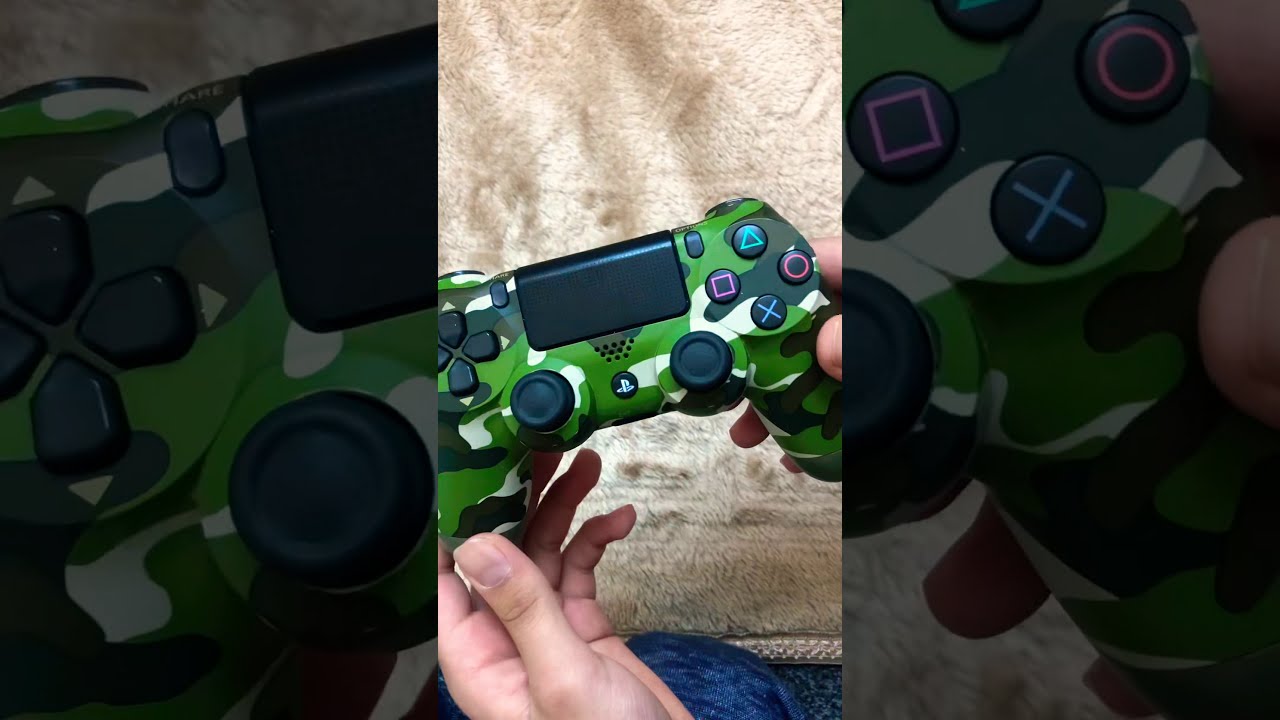
If none of the above worked or you are uncomfortable performing some of these troubleshooting steps, then perhaps it’s time to give Sony a call. Ask them about your warranty, see what’s covered, and what you can do to get repairs or replacements.
Since the controller gets the most mechanical wear out of all your components no amount of tender love can stand up to the long-term effects of regular use. At the end of the day, if none of these tips are working, you’ll need to replace your DualShock controller entirely. Don’t worry. We’ve found the cheapest place to buy a DualShock and the coolest options that are out there! Check it out below!
Recommended Reading: How To Use A Ps4 Controller On Project 64
How To Open Up Your Ps4 Controller
Use Isopropyl Alcohol To Dislodge Stubborn Grime
Isopropyl alcohol is a relatively safe cleaning agent. It helps break down grime that can be easily dislodged, making it an effective cleaning solution that evaporates when youre finished.
One of the most effective ways to use rubbing alcohol is to dilute it 1:1 in water, and then apply it with a misting pump. Give your solution a good shake, mist the controller lightly, and then clean it with a soft cloth. The alcohol should help remove any lingering dirt and kill bacteria in the process.
For really stubborn grime, soak a Q-tip in alcohol and apply it to the soiled area. The alcohol will cut through whatevers causing the dirt to adhere to the controller, and then you can simply wipe it away.
You can also use antibacterial wipes that are already soaked in alcohol. Since there are so many uses for isopropyl alcohol, its a good idea to always have some around.
Also Check: Roblox Ps4 Download
How To Safely Clean Your Nasty Game Controllers
Tim Brookes is a technology writer with more than a decade of experience. He’s invested in the Apple ecosystem, with experience covering Macs, iPhones, and iPads for publications like Zapier and MakeUseOf. Read more…
Game controllers are magnets for dirt and grime. It doesnt matter if you take really good care of your pads, theyll eventually need a deep clean to remove skin, debris, and bacteria. Heres how to do it without damaging your hardware.
How To Fix Ps4 Controller Analog Stick Drift
Throughout their lives, video game controllers like the PlayStation 4 DualShock 4 are put through abuse. Most are subject only to intense gameplay, but others sometimes wound up getting dropped or thrown. And when the stress gets to be too much, these controllers may start experiencing stick drift. There are a number of causes behind PS4 analog drift, but there are only a few ways to fix it. Heres what you need to know.
You May Like: Can I Connect Any Bluetooth Headset To Ps4
Touch Pad Can Only Be Used With Supported Software
Although it is a major new addition to the controller, the touch pad cannot be used in every area that the PlayStation 4 has to offer. Only games that have incorporated the touch pad into their software work with the touch pad. Check the game case to make sure that a particular game is compatible with the touch pad. There are also a few areas of the PlayStation menu that dont support the touch pad. If you have successfully identified that the game you are playing does, in fact, support the touch pad, you may need to reset your controller. If neither of these steps is successful, you may need to replace the touch pad.
Products Used In This Guide
- SecurOMax HDMI cable with braided cord – 15ft
- 6-Pack of MagicFiber microfiber cleaning cloths
- 3-Pack of Office Depot compressed air cans
- MG Chemicals 99.9% isopropyl alcohol electronics cleaner
- MPF Products DualShock 4 battery replacement kit
- MABIS stainless steel tweezers
Recommended Reading: How To Create A New Playstation Network Account
Why Are My Buttons Sticky
The most common reason for sticky gaming controller buttons is a build-up of dirt and dust mixed with hand oils. Crumbs from game-time snacks and liquids that have come in contact with the controller, that can contribute as well. Not a pretty mental image, we know, but there are ways that you can clean out this gunk so that your buttons are working like new again.
How To Fix 5 Common Ps4 Controller Issues

PS4 gamers know all too well how a bad controller can ruin their day, but you don’t have to put your gaming on hold or go out and buy one of the best PS4 controllers when yours is on the fritz. Here are some common issues you may run into with your DualShock controller, as well as suggestions on how you can fix them.
You May Like: Reverse Layup 2k20
System Is Not Updated To The Newest Software
The touch pad may not be working correctly, if you haven’t installed the newest update. If you have installed the newest update, and your touch pad still isn’t working, try resetting your controller. If you reset your controller, an you’re unsuccessful in resolving this issue, you may need to replace the touch pad.
Resolving The Issue By Resetting The Controller
The controller might have a general malfunction. This can be resolved by resetting it.
1. Turn off Playstation 4 console.
2. Turn the DualShock 4 over and locate the reset button near the L2 button.
3. Take an unfolded paper clip or a similar object and push it into the reset button hole so that it presses the button itself.
4. Hold the button down for about 10 seconds and then release.
5. Now that the controller is reset, connect the controller and console by taking a USB cable and attaching it to the appropriate ports.
6. Turn on the Playstation 4 console and press the PS button on the controller in order to login to the PS4.
7. If the PS button is unresponsive, try a different USB port on the console.
Also Check: What Is Safe Mode On Ps4
What To Do If Your Ps4 Controller Buttons Are Sticking
Use the microfiber cloth towel to wipe around the exterior of the buttons. Do not press too hard so you can avoid squeezing the solution off of the cloth and into your controller.
Wait for the controller to be completely dry before attempting to turn it back on. Do not use the can of compressed air to speed this process up. You’re just going to end up pushing the water back into the controller.
Resolving The Issue By Resetting The Router
Your Wi-Fi router may be the problem. The router might limit connectivity which can be solved by resetting it.
1. Turn off Playstation 4 console.
2. Unplug the Wi-Fi routers power.
3. While the router is still unplugged, turn the PS4 back on.
4. Turn the router back on to check if router interference was the problem. Change the router channel to either 1 or 11 if the problem persists .
Read Also: How To Use A Ps4 Controller On Project 64
Repairing Ps4 Trigger Buttons:
Alright, so we know the trigger buttons are working but not completely. The next step is to pop open the controller and replace the L2 and R2 conductive silicon pads. These are located under the buttons and press down on the digital sensor.
First, well need to buy the replacement pads. There are lots of PS4 replacement pads online but theyre not universally compatible.
The pads you want look like this:
See, you might think theres only one PS4 controller model, but there are actually quite a few, and the pads are only compatible with specific PS4 controllers. There are actually 5 generations of PS4 controllers with small variations.
In most cases, PS4 controllers come in two categories, V1 and V2 . The new generation of controllers was released to improve the quality of the trigger buttons.
The old-gen uses the model series CUH-ZCT1 while the new-gen uses CUH-ZCT21. Under that series, there are usually three individual controller models.
Fix: Ps5 Dualsense Controller Face Buttons Sticking
Well, the PlayStation 5 console is available across the globe as a successor to the PS4. But somehow the users dont get benefitted due to multiple reasons like incompatible PS5 games, plenty of game errors, PS5 system errors, PSN service errors, and then a bunch of unexpected issues like DualSense controller face button sticking or analog sticks are drifting, etc. If youre also encountering the same face buttons issue on your PS5 controller, then check out this troubleshooting guide to fix it.
Its worth mentioning that Sony has included the same DualShock 4 controller as the DualSense controller on the PS5 with some visual changes and a couple of additional features. That means the hardware and the materials are the almost same. However, it seems that there is something causing such kind of trouble to the DualSense controller users within a couple of months after release. Now, you may ask why the controller face buttons are sticking even if you use them gently. Well, lets take a quick look below.
Page Contents
You May Like: How To Edit Faster In Fortnite Ps4
What To Do When Your Ps4 Controller Doesn’t Charge
Test your USB cable on another device to confirm that it’s working.
Plug your USB cable into the DualShock and give it an inspection with the lightest touch.
When you remove the cable from your DualShock controller, give it a good inspection. Use the flashlight on your phone and shine it into the charging port. If the metal inside looks bent or warped, you can either attempt to bend it back into shape yourself, call upon a professional to do it for you, or replace the entire controller. We do not recommend attempting to bend the metal back into place yourself, as it might break the warranty of your device.
Regardless of whether or not the metal inside of your charging port looks OK, it might be dirty. If you are noticing a bit of dust or grime buildup, follow these next steps.
Do your best to knock all of the dust out of the DualShock, and don’t just knock it loose.
Grab a toothpick or a different type of thin needle.
Wrap a very slightly damp paper towel around the toothpick. You only need a very small amount. Less than a 1-inch square should do you just fine.
Fix #: Clean Edges Of Button With Wd

If the aforementioned method does not work, then we suggest cleaning the button.
We do not recommend opening the DualSense as it is a rather complicated process. Not to mention that you can easily break the PS5 gamepad if you arent careful when disassembling and reassembling.
Instead, we recommend cleaning the edges of the button.
One of the methods is to use the WD-40 Specialist Contact Cleaner. This product is designed to remove oil, dirt, residue and condensation of electronics. The solution dries quickly and wont leave behind any residue.
If you dont have the cleaning product, then you can purchase one on Amazon with the following link:
To apply the WD-40 Specialist Contact Cleaner on the mushy or sticky DualSense button, you need to do the following:
1. First off, you need to make sure that the DualSense is completely turned off. You can tell that the PlayStation 5 controller is powered off where there are no lights coming out of it.
2. Using the smart straw of the WD-40 Specialist Contact Cleaner, spray along the edges of the mushy or sticky button. When applying, make sure you dont press the PS button as doing so will power the controller on.
3. After spraying all around the edges of the problematic button, wait a few minutes to make sure that the WD-40 Specialist Contact Cleaner solution has completely dried.
Don’t Miss: How To Activate Primary Ps4