Using Dmz Settings To Get Open Nat
OK, so weve explained how Open NAT or NAT Type 1 is the best for PS4 gamers, but whats the easiest way to get on this NAT Type?
The best way to do this is to implement some kind of port forwarding on the PS4, and there are several ways of doing this see our article which covers the different methods of port forwarding.
However, the easiest way of doing this is to simply place your PS4 into the DMZ section of your router, which should automatically forward all ports to your console.
We already covered the quickfire steps for doing this above; lets however go through the steps in full detail for those new to this kind of thing:
A Video Demo of How to Use DMZ For Your Games Console
Make sure you save the settings, and reboot the router to allow the settings to take effect.
Using these settings should remove all firewall filtering and place your console on NAT Type 1, fully opening it up to the internet for the best possible connection to other gamers.
This should hopefully resolve any connection and party chat issues you keep getting being stuck on NAT 1 or Strict NAT, and sometimes on NAT Type 2 as well.
Make sure you save the settings, and reboot the router to allow the settings to take effect.
Preparing To Open Nat
The very first step is to give your gaming console/PC a static IP address. By default, the router dynamically assigns every connected device with an IP address. Manually configuring it in the router will ensure the device always get the defined IP address. Heres what you need to do:
To confirm if the changes have been implemented, go to DHCP Clients List, and check the IP address next to the devices MAC address.
How To Change Your Nat Type On Ps4 And Ps3
Sometimes when you are playing online, you might find that you are often disconnected from your online gaming sessions on the PS4 and PS3, or that your ping is too high. One way to try and solve this issue is to change your NAT type for the PS4 or PS3, and you should notice a significant improvement in your online gaming.
- NAT Type 1 ;You are either NOT behind a router/firewall OR you have already DMZ enabled. You shouldnt run into any issues whilst gaming, but this may cause security issues.
- NAT Type 2 Your PS3/PS4 is connected properly and you shouldnt run into any issues.
- NAT Type 3 ;You may be able to connect to the PSN and perform downloads/updates other functions may not work as intended.
How to find out your NAT Type
To find out your PS3s NAT type go to:
Settings > Network Settings > Internet Connection Test
Youll be disconnected from the PSN while you;do the test. You will also need to know the MAC address for you console which you can find in the system information section.
To find out your PS4s NAT type go to
Settings > Network > Internet Connection Status
It should list the NAT type at the bottom.
How to change your NAT Type
Heres a quick guide to get you on your way with changing the NAT type:
Recommended Reading: Ps4 White Light Flashing
Solution : Disabling Ipv6
In some cases, your issue might be caused because your router is using IPV6 type of connectivity to connect the PS4 to its servers and it can usually be fixed by changing it from the router settings but you will need to have a computer in order to properly propagate these changes. For that:
Changing Nat On The Ps4using Port Forwarding
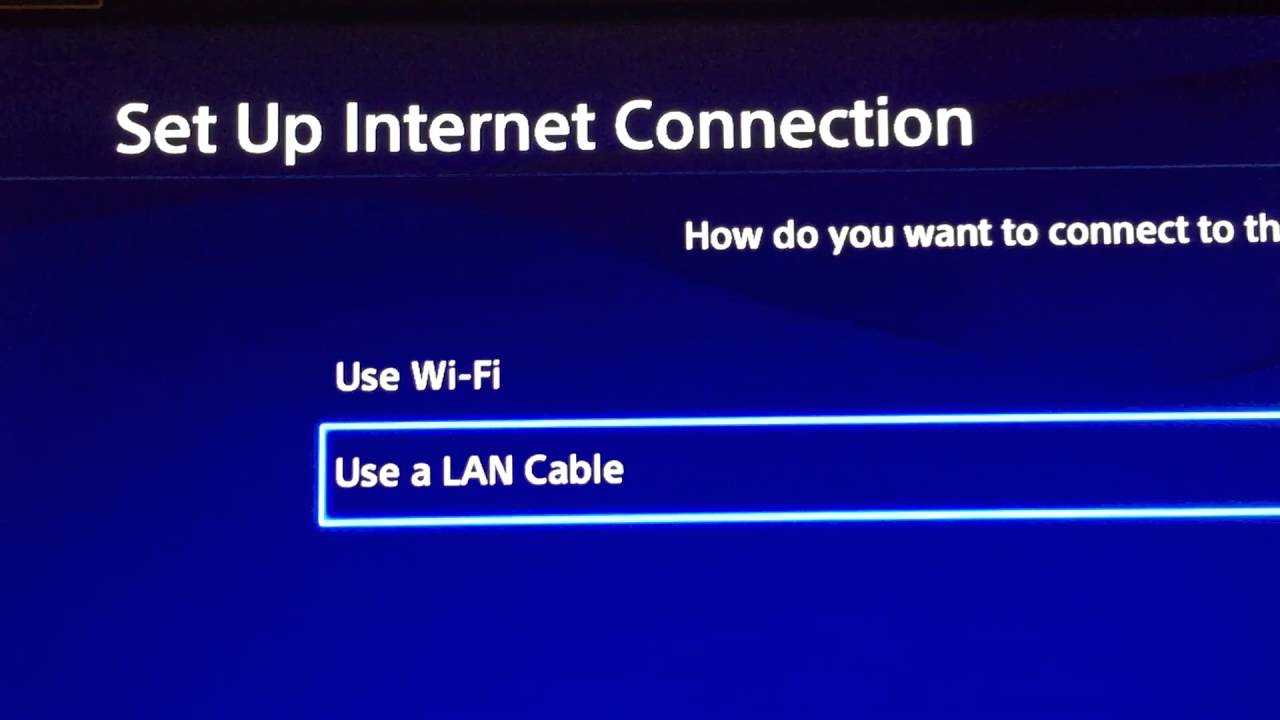
In this method, were going to have to open a; few ports on the router thatll facilitate the PS4s connection. Heres how.
Step 1:;Find the Port; Forwarding setting on your router. For us, it was under the Applications tab.
Step 2:;Add the following UDP/TCP ports to the table followed b your PS4s IP address.
| Port |
|---|
You May Like: How To Take Cover In Gta 5 Ps4
How To Change Your Nat Type On Ps4
David Carcasole / August 4, 2021
How To Change Your NAT Type On PS4 If youre having connection issues with your PS4 when you shouldnt be, then chances are you may only need to make a small fix like changing your NAT type to make all your problems go away, and this guide will show you exactly how to do that.
Obtaining A Nat Type 1 On Ps4 With Plus Net Home Hub
13-09-201710:24 AM
Has anyone managed to obtain a NAT type 1 on PS4 with a Plus Net Home Hub?
I’m sure at one point on PS3 I had it setup with my old Plus Net router, and possibly my PS4, I can’t really remember as I stopped playing these sorts of games for a little while . I hadn’t noticed any NAT type issues until I started playing Destiny 2 and it kept logging me out. Low and behold it was failing the NAT type test. I sorted it to get to Type 2, although then when prodding to make type 1, I found that I could undo everything I did and still get Type 2.
Player count feels a little low in the game and I’m wondering if opening the system up more would obtain me more p[layers and quicker games.
Anyway… has anyone obtained NAT type 1 with the above configuration?
I tried Portforwarding as using instructions best I could on the Plus Nett hub. I believe I have set the PS4 to a static IP, I tried setting to DMZ and turning;off UPnP . All of these had no effect.
You May Like: How To Dunk On 2k20 Ps4
How To Change Nat Type For Dummies
I know what it is and everything but i seriously dont know how to change it or get into it :/ how screwed am i when it comes to gaming
NAT2 is the best you’ll get with a router, if you want NAT Type 1 plug a cable directly from your modem to the PS4.
If I get NAT2 after doing this wtf
Go to portforward.com and follow the instructions. You’ll need your router name and brand. You’ll also need to be able to access your router settings. They provide free step by step guides with screen captures. I just did mine for my PS4 yesterday actually. Easy as A, B, C.
what if you don’t have a router and you only have a modem?
Sometimes none of this works. I’m currently stuck in a situation where after trying to open ports, put in DMZ, obtained a new router , and tried to wire it directly into my wall/modem.
What Does The Nat Type Mean
Network Address Translation is the process of deciphering the IP address of every device that is connected to a network. A NAT type is used to set a limit for the number of IP addresses of all the devices, that can be used for a network connection.
This reduces network security threats and handles incoming traffic by hiding the IP address if your PS4 is connected to a network with a private IP address.
When the network is connected from the inside, it makes it easier to join an online game server, open messages, and streaming content over the internet. But when the network comes from the outside, the router may not recognize the internal IP address that is created for the PS4.
Some examples of external connections are joining online game sessions or in-game text and voice chat, and other activities you do with your friends.;
Recommended Reading: What Gpu Does A Ps4 Have
How To Change Your Nat Type On Ps4 How Do I Check My Current Nat Type
If you think changing your NAT type could be the solution to your connection issues on your PS4, then youll first need to know which NAT type youre on in the first place. Navigate to settings, then into network, and then select View Connection Status. This will give you a full breakdown of your network on your PS4, and at the bottom of the list will be your NAT type.
If youre NAT type is currently sitting at Type 3, then changing your NAT type could be the solution youre looking for. If you are sitting at Type 2 or Type 1, then you may not have to change it, and your connection issues could be from elsewhere. As previously mentioned, having your PS4 NAT type being Type 1 should be preventing you from having any NAT type related issues at all, so theres no need to change your NAT type if you find yourself on Type 1 for connection reasons at least, though you could for security purposes.
If youre currently sitting at Type 2, and youve eliminated all other possibilities for why your connection is spotty or disconnecting frequently, then go ahead and change your NAT type. That being said, anyone sitting at Type 1 or 2, changing your NAT type may not be the thing that fixes your issues, so only proceed if you strongly feel like this will fix any issues youre currently facing.
How To Change The Nat Type In Ps4
The biggest issue with online gaming can be random connection drops. Its amazing when it works, but when it doesnt, what you get is a total nightmare that ends up ruining the entire experience.;
A lot of these disconnections have to do with your Network Address Translation or NAT type. This basically translates the IP addresses of all the devices in your home into the one public IP your router has.;
In this article, we explain how you can change the NAT type on your PS4 using either DMZ host or Port Forwarding and hopefully get rid of any connection drops.;
Also read:;How to remove card details from PS4?
You May Like: How To Make Another Playstation Network Account
Solution : Enable Upnp In Router Settings
UPnP is defined as Universal Plug and Play is a set of networking protocols that permits networked devices, such as personal computers, printers, Internet gateways, Wi-Fi access points, and mobile devices to seamlessly discover each others presence on the network and establish functional network services for data sharing. According to Universal Plug and Play or UPnP Wikipedia Page.
Enabling UPnP will benefit many gamers as it will solve many Ps4 Nat Type errors like Ps4 Nat Type Party chat error and Ps4 Nat type Failed Error. You can Look Into Out How to solve Ps4 Nat Type Failed Section to check how to Enable UPnP in your router settings.
There Are Three Types Of Nat On Ps4
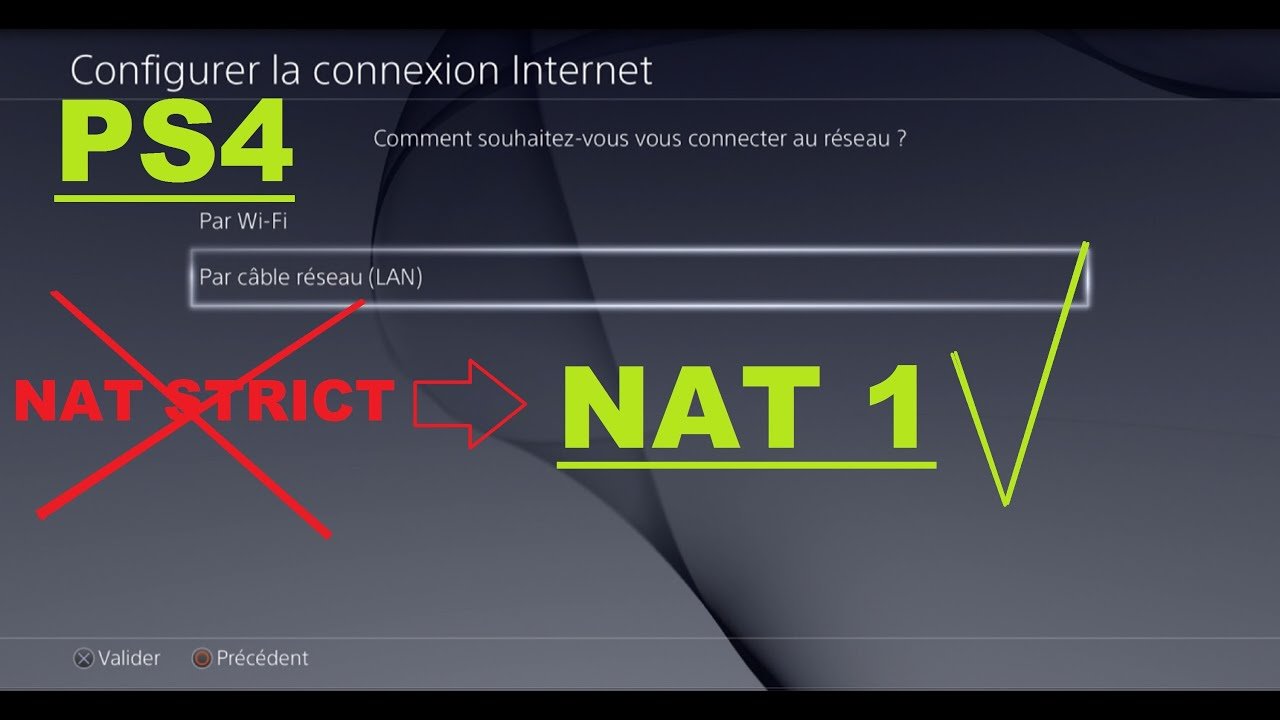
PS4 NAT Type 1 OPEN:; Ps4 NAT type 1;is open NAt type. Here you are connected to the internet directly and in this method, there is a very low chance of disconnection. If you choose this NAT type than you can connect with all kinds of NAT type players but this method may create some security issues. If your connection is open then you might not want to look at this article on How to Change Nat Type On PS4 as your problem may be different.
Ps4 NAT type 2 Moderate: In Ps4 NAT type 2;Type, your ps4 is connected to the router for the connection and in this NAT type slower connection than any other and you will have also the higher lag. The advantage of this method is you can connect to most of the players in this moderate type of NAT connection. IF still, you face connection problem then you may see this article How to Change Nat Type On PS4 on how to open certain ports for certain games.
Ps4 NAT type 3 Strict:;Ps4 NAT type 3 is the toughest part of NAT connection type because your ps4 connected to the internet with the router and chances of disconnection is very much high and you can connect to those users who have the open type connection. In this connection, most of the functions of your ps4 may not be able to work. How to change Nat Type On PS4 was designed to help people facing strict ps4 nat type as the connection to ps4 party and game in this nat type is very bad. So you might want to see how to change your nat type on ps4 to solve this issue.
Don’t Miss: How To Dunk On 2k20 Ps4
Configure Ps5 To Use Static Ip
In order to get rid of NAT type 3 or to change from NAT type 2 to NAT type 1, you will need to have a static IP. The default, automatic configuration will mean your IP will change every time you connect. You will not be able to set up the network properly if the IP keeps changing, so you will need to use a static IP with the PS5.
Ps5 Port Forwarding For Psn
Now onto the part that can be very easy or incredibly difficult, depending on how much you know about routers. I canât provide a whole lot of specific information here as every router has a different process and UI. The general idea is the same on them all however.
The default gateway address you got from the connection status page is likely the home page of your router. Enter this into a web browser and it will allow you to login. You will need to know the login for this. Most of the time the login details are printed on a sticker underneath the router.
Google search â port forwardingâ. This should give you the exact guide you need for your model of router. You need to open the following ports in order to get NAT type 1 wth the PS5.
TCP: 1935,3478-3480UDP: 3074,3478-3479
If you have any trouble with this part, please leave a comment below and I will do my best to help you get this part sorted out for the brand of router that you use.
- TAGS
Read Also: How To Use Ps4 Controller On Dolphin
Next Gen Consoles Should Avoid Nat Issues
Thankfully, all these issues with NAT Types and connection issues should be a thing of the past once the next generation of gaming consoles has been fully phased in.
The upcoming PS5 and Xbox X consoles are set to be fully optimized for IPv6 connectivity instead of the older IPv4 protocol that current gen currently uses, and which is the source of so many of these NAT and connection issues.
The IPv6 protocol does not require the use of NAT, and so will not run into any NAT Type issues where gamers cant connect to lobbies or hear each other in parties because they are on different NAT Types.
Under IPv6, the new consoles should simply be able to connect to each other directly over the internet, with no NAT middleman protocol getting in the way and blocking connections. This should greatly reduce these connection problems between gamers.
Therefore, once you are on next gen, you shouldnt need to mess around with DMZ or other settings too much. These consoles should be optimized for the best possible connections right off the bat through IPv6.
Interested readers can check out our article on IPv6, where we go over the benefits it has over IPv4 in more detail.
Solution : Using Ethernet Cable
Trying to connect via an ethernet cable is always a more secure way of connecting your console to the router because it nullifies any signal loss and provides a lossless connection with the router. Although wireless gets rid of the extra wires going in and out of the PS4, it can sometimes face issues due to the security measures adopted by the routers. Therefore, in this step, we will be trying an alternate way of connection. For that:
You May Like: How To Emote In Gta 5