How To Install Skyrim Mods On Pc And Use Nexus Mods
To install Skyrim mods on PC, you’ll first need to install the Vortex mod manager, as this provides a complete support system for managing your mods and resolving any conflicts. With that set up, youll have access to all kinds of Skyrim mods, which can all be downloaded and installed really easily.;Once youve installed Vortex, it will ask which game youd like to manage and if youve got Skyrim installed, it should show up as an option. Click Skyrim and youll be asked to choose a destination folder for mods you download from the Nexus website. From here, youll be able to start downloading mods from Nexus. Once youre satisfied you have all the mods you want to run, click Files in the top-left corner and youll see an installation option beside each mod in your library. Install these and then boot up the game, which should be a bit different now that youve got mods installed.
Something to bear in mind is that once you start to run several mods at a time, youll see an option to change the Load Order in Vortex. This is important because some mods interfere with the performance of others, so one might need to be loaded earlier than the rest. Most of this information is included in the mod descriptions, and the Vortex system should help you to manage these as well, but remember to keep an eye on those whenever youre experimenting with new types.
How To Install Mods In Skyrim Remastered On Ps4 And Xbox One
Mods in Skyrim Special Edition on consoles are accessed in the same way as Fallout 4 on Xbox One and PS4, but require a step before you can get started. Here’s what to do.
1. Go to Bethesda’s official website and create a Bethesda.net account, if you haven’t already.
2. Once you have an account, select the Mods option on the game’s main menu and log into your account.
3. Start browsing and downloading mods. When you select a mod, you can read its description and in-game changes on the right, and its download size and ability to favourite, download and report on the left.
4. Once you have finished downloading mods – you can see everything you’ve installed in ‘My Library’ at the top of the page – go back to the Main Menu by pressing Back. The mod selection and data files will reload, and you can load a save with the mods installed.
There are a few things to note when installing mods on a console:
EU players: The update for PS4 Mods on Skyrim Special Edition will be going live shortly. Once you have the update, please restart the game.
Bethesda Support
How To Install Skyrim Mods Manually
Skyrim is one of the popular action role-playing games and the fifth part of The Elder Scrolls series. The game has been there for more than 10 years, and the developers have not made any noticeable changes that make the game more fun. However, several Skyrim mods help you make the game interesting. The question is how to install these Skyrim Mods? Here is the complete guide.
Also Check: How To Edit Faster In Fortnite Ps4
Rustic Weathers And Lighting
The Rustic Weathers and Lighting Skyrim Mod is just like its name, it changes weathers for rustic or medieval styles. This is ENB mods that shift the color tone from dark to bit dull.
- The Mod also rises the strength of Blizzards and rainstorms
- It offers the Skyrim players a feel of the extra harsh place with the louder wind, thunder sounds, and heavy rainfall.
- Also with this mod, the rain acts much more real and the rainfall starts slowly and after that increases the speed and slows down again.
This is available on PS4, Xbox One, and PC as well,;and to get this mod, click here
Mod: Khajiit Speak Dialog Overhaul
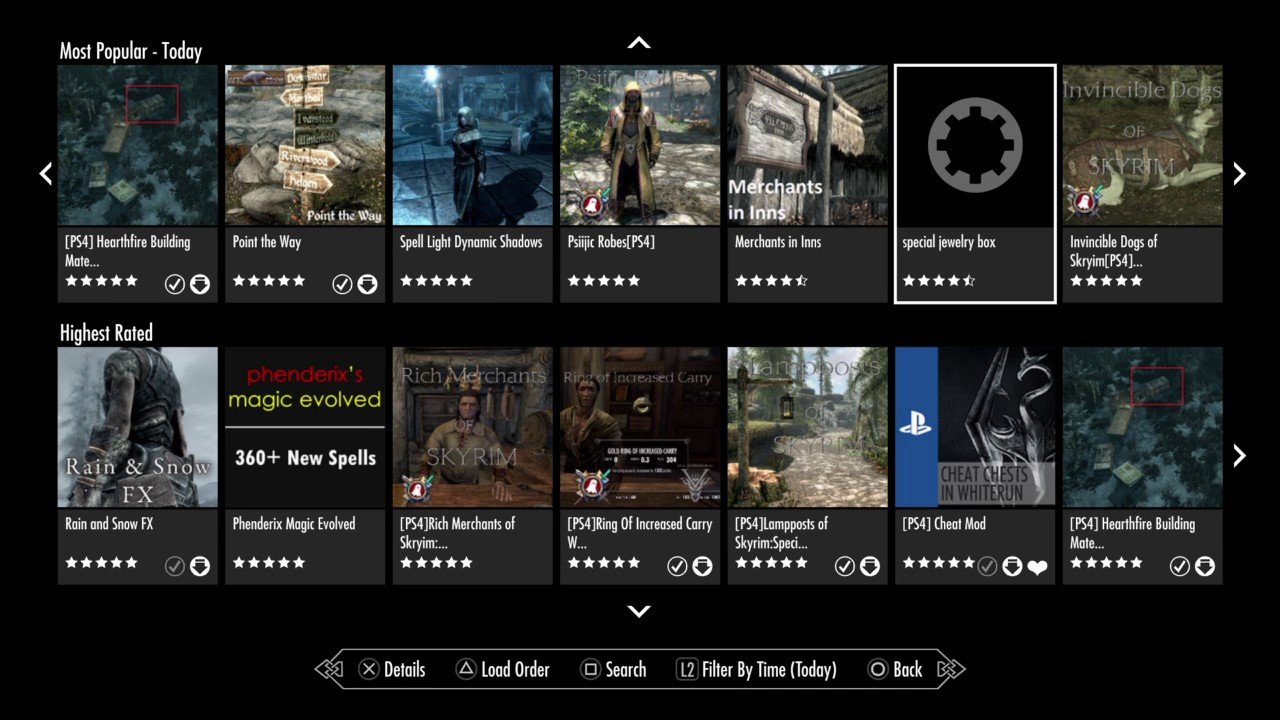
An immersion mod to get you more into character if you picked the Khajiit race, this one modifies nearly every line of player dialog in the PS4 version of the;game — with a heavy dialect emphasis on Khajiit speech patterns.
Some of the additions are funny, while others are serious, and quite a few dig deep into the lore of The Elder Scrolls universe. Afterall, it’s the ethos of the RPG genre to make you feel more like you’re actually a living person in Skyrim.
Read Also: How To Remove Parental Controls On Ps4
The Best Mods For Skyrim Special Edition On Xbox One Ps4 And Pc
Skyrim Special Edition is ultimately the same old Skyrim under the hood. While the game has had extensive work done to its textures , the game is ultimately the same old content.
Thats no bad thing Skyrim is one of the best RPGs of the last ten years or so. With that said, what happens when you feel youve seen all that the land of Skyrim has to offer? Skyrim;Special Edition has you covered in an all-new way thanks to its addition of mod support on consoles. PC players have had access to this stuff all along, of course, but the remastered visuals are prompting many to revisit the game.
Heres everything you need to know to get cracking on Skyrim mods, plus our picks for some of the very best mods available for all three platforms.
Dont Miss: Where Can I Buy Ps5 Online
How To Get The Best Mods On ‘skyrim’ For Ps4 And How To Install Them
Sony has given PlayStation 4 users a 1GB limit for Skyrim Special Edition mods. That is precious space you do not want to waste with pointless mods. With that said, here are five mods you definitely want to use during your Skyrim Special Edition experience on the PS4.
Editors note: It does take a bit for the mods to load on Skyrim Special Edition for PS4. However, I have yet to experience any game crashes or extended loading times with any of these mods. If you do experience extended loading times, try switching the order of your mods in the interface. As always,;use mods at your own risk. Follow the directions on each mod as some are not compatible with others. I recommend starting a separate file with mods turned on, if possible.
Hate carry weight restrictions? Need some fast coins? Want to make your own weapons without finding resources? This mod is for you. The cheat mod gives you crafting and alchemy resources as well as A LOT of gold. However, looting and selling is such a fun part of the game, we recommend skipping the gold part. This isnt The Sims.
If youre a hoarder like me, youll want that unlimited space in your pack. Carry weight is annoying; no one has time to deal with that. Loot and scavenge as much as you want when you equip the Ring Of Increased Carry Weight.Warning: This mod is not compatible with the cheat mod above. Its one of the other.
Read Also: How To Use Ps4 Controller On Dolphin
The One That Made It All Possible
Are you tired of the same old wooden looking women walking around Skyrim? The one that started it all, Calientes Beautiful Bodies Edition replaces the vanilla female body in Skyrim with more voluptuous options. The mod comes with three pre-made options, including slim, vanilla, and curvy.
A lot of love went into this mod, as the resolutions of the bodies included in CBBE are twice what they are in the regular Skyrim female body. This one really opened the door for every other naughty Skyrim mod out there and has been downloaded over eleven million times to date. CBBE is used in conjunction with a lot of the other mods on this list, so if youre planning on having heavy chested Nords walking around Skyrim, and doing questionable things with them, CBBE is a must.
Select Featured Skyrim Mods Or Search
When the menu loads, you will see one row which highlights the current featured mods and the row below will show your library of downloaded mods. You can select mods from the featured list and proceed to download them, or you can search for specific mods. Selecting the mod will show you a detailed description of the mod along with the creators username, amount of times the mod has been favorited, the mods star rating, and occasionally info regarding which other mods it may be incompatible with.;
Read Also: How To Deactivate All Primary Ps4
Mods For Skyrim Special Edition
The quantity of mods obtainable will continue to grow as the Skyrim Specific Edition increases more participants who commit more time into the remastered discharge, of course. That there’s already a big distinction between what PS4 participants can include to the sport in evaluation to the choices for Xbox One owners is also not really a huge shock; Skyrim initially, which Bethesda blamed on Sony’t rigid recommendations for the function.Sony simply weeks ahead of Skyrim’beds release, but at a cost: The PS4 edition’s area for mods is definitely, while the Xbox One has 5 Gigabyte set aside for add-ons. Xbox players can also touch into a variety of assets while PS4 users can’t upload any external possessions at all.Reddit customers went more in-depth on the distinctions between the two gaming console’s modifications, which recommend other factors for the relatives paucity óf PS4 mods.Móds that add new types, or drastically alter existing gameplay? No deal, published consumer Thallassa in Skyrim Exclusive Release. Those require scripts. No move, those réquire scripts .
Chainmail Is So In This Year
The Obligatory Chainmail Bikini mod is one of the most well known Skyrim mods that adds a custom chainmail swimsuit for female characters. How much protection would a chainmail bikini really offer when fighting a frost troll? Not much, but the heroine wearing it is going to be a complete bombshell while she tries her best to ward off those incredibly powerful troll claws.
Although probably pretty basic compared to most of the other mods out there, the chainmail bikini is mandatory for any female adventurer in Skyrim. In a fantasy game filled with dragons, elves, and magic, there are a few things that can be as implied as a chainmail swimsuit. Dont try and go swimming with this thing on though, chain mail tends to be a bit heavy when trying to stay buoyant.
Recommended Reading: How To Get Disc Out Of Ps4 Without Screwdriver
What Are Some Good Mods For Skyrim On Xbox One
The best Skyrim: Special Edition Xbox One mods Performance mods. These mods are designed to make Skyrim run smoother and with more stability overall, either by tweaking some graphics down or by fixing troublesome bugs. Graphics mods. These mods are geared towards folks who want to make their Skyrim look as modern as possible. Gameplay mods. Quest mods.
What Order Should I Install The Skyrim Mods
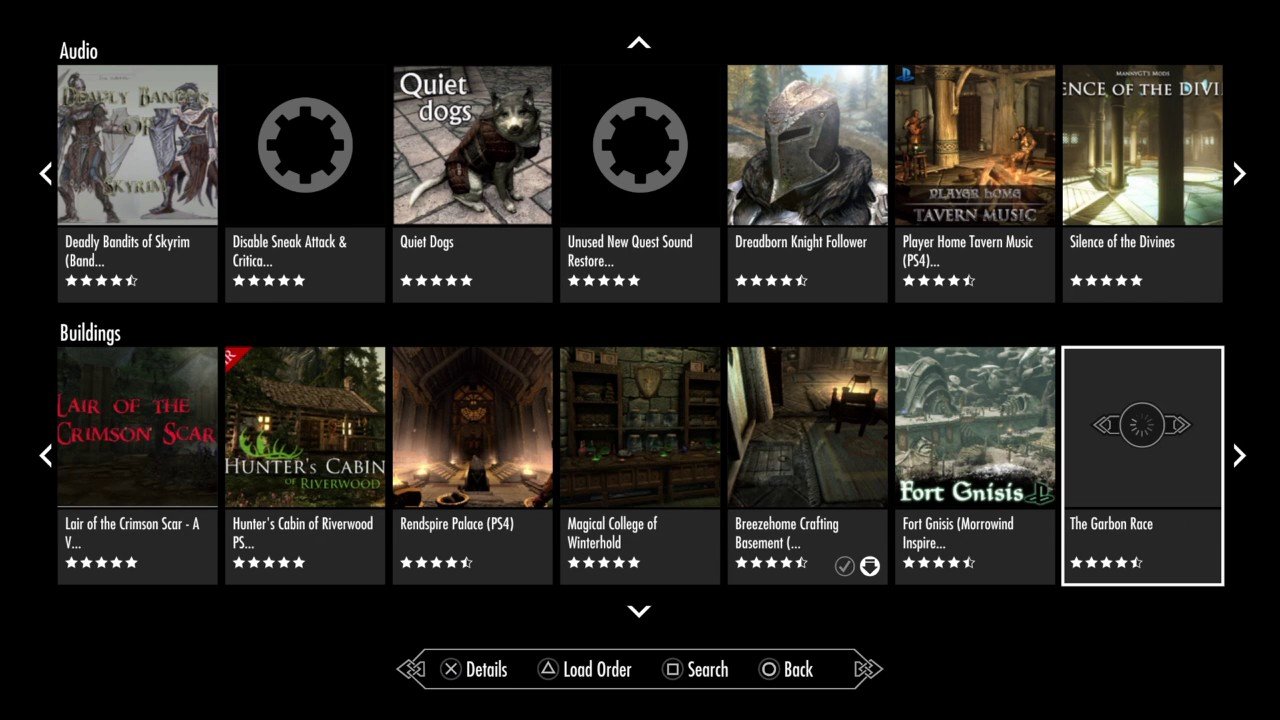
Order of the Mods plays quite a significant role in the Skyrim gameplay. This is because the top of the list are executed first and incorrect order will mess up with your game or skip the mod. With thorough research on the internet, our team could finally extract the order of the Skyrim Mods.
Structure:
Recommended Reading: Ps4 Slim Manual Eject Screw
Download Install And Enable
How do you install mods for Skyrim on PS4?Once you have found the mod you would like to install, select it and choose download from the menu. After the mod is finished downloading, you must select it from your library and select enable from the options list on the left side.;
Once you have downloaded multiple;Skyrim mods for PS4, you can then choose a load order for your enabled mods. The load order will determine which mods load first. Normally, the more demanding mods like graphics mods are put first in the queue. After choosing which mods to enable, exit the mods menu. The system will have to reload your game data to adjust the game with the mods you have enabled. Whether you start a new game or load a previous save, your enabled mods should be applied to the epic world of Skyrim.;
What are your favorite Skyrim mods for the PS4? Let us and our readers know in the comments below!;If youre looking for more mods to check out, be sure to read up on:
Character Editor All In One Customization Pack
This Skyrim PS4 mod does exactly what the name suggests, it brings a myriad of new possibilities to your characters customization options. Youre no longer bound by the preset options for each race, but instead, you can mix and match in a way that, somehow, doesnt look ridiculous.
Now, to be clear, you can still create an abomination if you heart so desires, you have even more options now than ever to do so, but your character can now have human features, with the complexion of an elf and even horns without it looking out of place if you dont want to.
Not only that, but also adds a bunch of new features such as new hair colors, styles, skins, options , and warpaints. So the possibilities are nearly endless, giving you all the freedom to take an extra hour or two in the customization menu every time you start a new game.
Read Also: Is Rainbow Six Siege Crossplay Pc Ps4
Dolomite Weathers And Lighting Overhaul
Just like its name, it adds lightweight weather renovate design like an ENB. Well, this is also the best mod on PS4, as it makes the weather more real, colder with low file size also without performance issues.
It covers all weather like exterior lighting, perception like true storms with the audio and thunder effects, night lighting, and much more.
This mod is having many amazing features here have a look at them:
- Lightweight design It includes no scripts and just small textures.
- It offers crystal clear weathers, white clouds, amazing night skies, blue skies, gloomy fogs and storms, and even real snowfall as well.
- 3D snowfall and rain you can experience physical snowflake loop in space, raindrops now become droplets. It is also well-suited with snowflakes & rain re-textures.
- Also, the thunder and rain are loud and mixed by increasing DB & frequency deviation.
- It also reduces light at night and therefore the light sources are really enlightening
This is really worth the money, as it gives the best and realistic experience and is a winner of the best weather mod and ENB of 2016.
Read Also: How To Emote In Gta 5 Ps4
Smilodon: Combat Of Skyrim
Skyrim presents you with countless tools to engage in battle. Regardless of whether you choose to be a spellsword or rogue archer, mage or dual-wielding raider, enemies can often seem unchallenging. You could increase the game’s difficulty, but even then the AI is still pretty mindless, so you might simply die from circumstantial instances.
Smilodon: Combat Of Skyrim makes every enemy more aggressive, significantly enough that you will actually feel endangered when fighting. Barbarians actually try to attack you simultaneously, you need to strategize your battles, and combat feels overall more impactful.
Recommended Reading: Earn Playstation Gift Cards
How To Get Skyrim Ps4 Mods And Install Them
Simon Sayers / October 28, 2016
Skyrim: Special Edition is now available, and theres already some great Skyrim PS4 mods available to download to add something different to your RPG experience.
The list of PS4 mods will expand over the coming months, but theres still a fair few to get stuck into. This is what you need to do to find, download and install Skyrim PS4 mods (just remember: you only have 1GB of space reserved for mods on PlayStation 4.
All the mods are rated, which means you can see what other players think of them before you download.
How Do You Create Mods In Skyrim
Here are the steps to get mods installed for Skyrim VR on PC, youll need to be a bit tech savvy: Enabling Mods: First, launch Skyrim VR and make sure it runs properly. Once confirmed, quit. Now on your PC navigate to: Documents>My Games>Skyrim VR and open theSkyrimPrefs.ini document. Add the heading at the bottom.
Recommended Reading: Can You Hook Up Airpods To Ps4
Stones Of Barenziah Quest Markers
This is available on Xbox One, PC and PS4 as well, and falls under the Skyrim market mods category. It is commonly known as Bloody Stones of Barenziah.
Well, the search will stay in the tray for some time till you complete entire major and side quests.
And with this simple mod, you are able to find all the 24 of the Stones of Barenziah , and as well find out the secretive item they create in the end.
This mod is also available on the Steam website, or you can simply get this from here
‘skyrim Special Edition’ Mods List: How To Install Mods And The Best Ones To Get

Millions of players fell in love with The Elder Scrolls V: Skyrim back in 2011, diving deep into its humongous open world and its interesting themes. However, one of the most popular aspects of the game, mods, has never been available to console players.
Until now.
Thanks to Skyrim Special Edition, players on Xbox One and PS4 can finally install mods to significantly change up the Skyrim experience for themselves. Here’s how it works and which mods you should install.
Read Also: Half-life: Alyx Ps4 Release Date