How To Redeem Playstation Gift Cards
Heres how to redeem Playstation Gift Cards on the Playstation Store. These gift cards are available in two formats, you can either buy it in digital form or actually receive a physical card in the mail. The physical cards are make awesome gift ideas.
Whether youre looking to pick up the latest and greatest next generation PS5 game or you want to revel in the past and buy some PS3 games gift cards are a great way to put money towards the cost of a new game. These PS Gift cards are very simple to buy, just head on over to the PS Store and then select and buy the amount thats right for you.
If you need to learn how to redeem them, youve come to the right article. Weve got you covered, carry on reading below and well outline all of the steps needed to get access to the funds on your gift cards so that you can buy some new games or the that recent DLC youve had your eye on.
Buy A PlayStation Gift Cards
If you want to buy a PlayStation gift card,
How To Redeem A Playstation Network Gift Card
Redeeming a gift card is still easy as pie if Sony makes your console. Start by scratching the coating off the back of the gift card. Then, start up your PS4, and open the PlayStation Store.
Next, move down in the left-hand menu and select Redeem Codes.
Enter the 12-digit code from the gift card, then select Continue.
Thats it! Your content will be ready for you to download, or your funds will be available in your PlayStation Network account.
How To Redeem Your Voucher Code On Your Windows Pc
You can redeem the voucher code from your Windows 10 or Windows 11 computer using a web browser. First, navigate to the PlayStation Store website and sign in with the same account youre using on your PS5 or PS4. Click on the profile icon on the top-right corner, and choose Redeem Code in the menu.
You see the Redeem Codes panel on the right. Type or paste the voucher code received on Amazon. Then, click or tap Next, and the balance is added to your Sony PlayStation account.
Enter the voucher code you want to redeem
When you open the PS5 or PS4 console, sign in with the same account, and you can buy games and other content from the PlayStation Store using the credit just added to your account.
Recommended Reading: How To Reconnect Ps4 Controller
What Is A Psn Gift Card
A PlayStation store gift card is a digital card that holds a specific amount of money and it is used to transfer the money to your PSN account directly. Once you purchase the digital PSN card, you simply have to redeem it in a few easy steps and voila! The acquired funds lay down a huge variety of benefits before you, so jump right into the PlayStation Store and buy whatever it is your heart desires. Keep in mind that PSN gift cards are region-locked and that the currency of them may vary based on region. These are the main regions:
- PSN gift card Europe
- PSN gift card US
- PSN gift card UK
Some countries have their own specific region, for instance in Germany, you can choose the German region. Regardless, the region you buy PlayStation gift card for has to match the region youve selected on your PS console.
How Do I Receive My Playstation Card
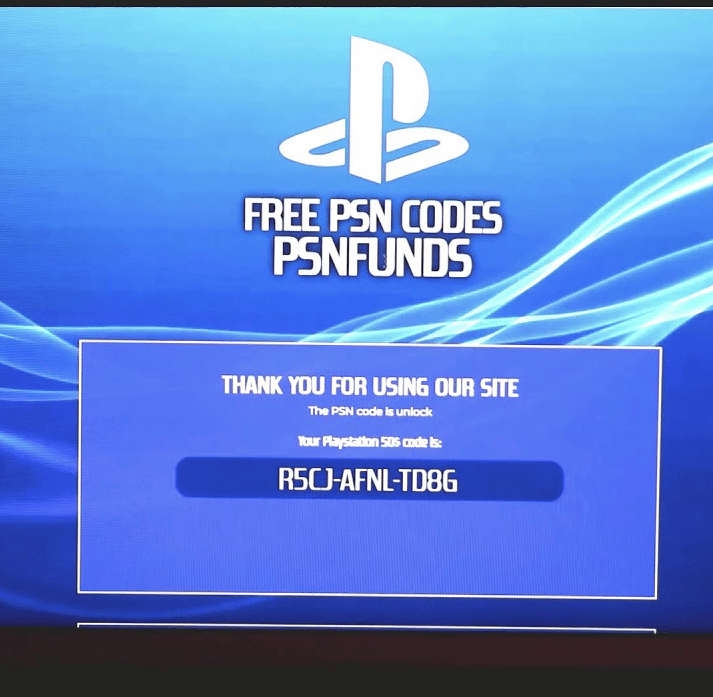
After completing your order, you immediately receive your PlayStation Store gift card from us in the form of a digital code. You get to see this code immediately on your screen as well as having it sent to your email. You receive your gift code complete with instructions, so that you can always easily redeem your PSN code in the PS Store.
Also Check: How Do I Cancel Playstation Plus
What Is A Psn Card
The PSN Card is an online gift card with which you can top-up your PSN wallet. With the credits on your PSN balance you can order products from the PlayStation Store whenever you want, such as new PlayStation games or attractive deals. Insufficient PSN credit on your balance? Simply top-up your balance with a PlayStation gift card.
How Often Do You Buy Playstation Gift Cards From Amazon
Now you know how to buy PlayStation Gift Cards and PlayStation Plus Membership from Amazon using your credit card or Amazon Gift Card Balance. Before closing this guide, let us know how often you purchase such items from Amazon. Also, would you like Sony to allow digital games to be published on Amazon as Microsoft does for its Xbox consoles? Comment below and let us know.
Also Check: How To Connect A Ps4 Controller To Ps4
Cards Purchased At Retail Stores Are Redeemed Here
An Epic Games account is required to redeem a V-Bucks Card code. If you have played Fortnite, you already have an Epic Games account. Click Get Started below to find your Epic Games account and redeem your V-Bucks!
Redeem a gift card for V-Bucks to use in Fortnite on any supported device! To use a gift card you must have a valid Epic Account, download Fortnite on a compatible device, and accept the applicable terms and user agreement. Review your device makers terms for any additional requirements to play Fortnite . Visit fortnite.com/vbuckscardterms to read the full terms before purchasing. The cards full face-value is deducted at redemption and associated with a single account for the device you select . A gift card can only be redeemed for the indicated amount of V-Bucks, which may only be used in Fortnite. There are no fees or expiration dates associated with the use of a gift card. V-Bucks arent e-money or any other currency and can only be used according to Fortnites rules. Gift cards will not be replaced if lost, stolen, destroyed, or used without permission. Use of a gift card constitutes acceptance of the applicable terms and user agreement.
How To Redeem A Playstation Store Voucher Code
Learn how to redeem content, subscription and wallet top-up voucher codes through PlayStation Store.
How to redeem a PlayStation Store voucher on a web browser
Go to Settings> Users and Accounts.
Select Account> Payment and Subscriptions > Redeem Codes.
Enter the code and select Redeem.
You can also redeem a voucher code during checkout by selecting Redeem Codes and Gift Cards from the payment method menu.
Go to PlayStation Store> scroll to the bottom of the sidebar > Redeem Codes.
Carefully enter the code and select Redeem.
The credit or content is now applied to your account.
Frequently asked questions
I am an existing PlayStation Plus and/or PlayStation Now member. Why do I get an error message when I try to add time to my membership?
I have a PlayStation Plus or PlayStation Now 1-month, 3-month or 12-month membership voucher. What will happen if I redeem it before the new PlayStation Plus service launches?
PlayStation Plus voucher conversions
Using a voucher code on child accounts
Select Enter Discount Code.
Also Check: How To Play Dragon’s Dogma Online Ps4
How To Redeem A Gift Card Code On Your Ps4 So That You Can Buy Games For Free In The Playstation Store
- You can redeem codes in your PS4‘s PlayStation Store, and add credit that you can use to purchase games.
- Redeeming the code puts a gift card’s dollar value into your PlayStation Store wallet.
The PlayStation Store allows you to purchase gift cards, but because it’s an entirely online store, you have to activate the cards with a code first.
This can easily be done from your PlayStation 4 if it has a connection to the internet.
How To Redeem A Gift Card Code On Your Ps4
1. Log into your account on your PS4 . This should be a registered account with internet access.
2. From the PlayStation 4 ‘s Store menu, scroll down to the second-to-last option, “Redeem Codes,” and select it.
3. Your voucher should have come with a 12-digit code that you can now enter into this box. If the code was bought as a digital purchase, like through Amazon, you might only have the code in an email. An example code will look something like: “94GP-QTNL-KKNN.”
Once the code has been confirmed and checked, the value assigned to the code will be added as credit to your PlayStation Store wallet, ready to be spent.
Read Also: How To Use Twitch On Ps4
S To Follow From The Ps4
Write down the previously given code for your PlayStation 4 because you will need it soon. Turn on your PS4 and go to the PlayStation Store once in, scroll down to the bottom of the sidebar.
At the bottom, there is an option to redeem codes, select it, and a window will open where you can enter the code previously received. Type it carefully if you make a mistake, you will probably be unable to redeem it.
After you have entered all the code Epic games gave you, check if it is correctly written. If the answer is yes, press the redeem button, and you are done.
Do not panic if you have entered Fortnite directly and no coin or positive balance appears. It is common for delays of 5 to 10 minutes to happen while the whole security verification process takes place.
Get On Cashback Sites And Earn While You Shop

Cashback sites work with major retailers and online marketplaces so they can get paid to refer their users to buy on their sites. To sweeten the pot and recruit more users, they give a percentage of their commissions to their users in effect, users earn back a percentage of what they spent on specific stores.
Cashback for shopping might not be much, but any amount of cashback can still get you some free PS4 gift cards.
Its a bit roundabout this way cashbacks are often credited through your PayPal or bank account and youll have to buy PlayStation gift cards or PSN codes on the Sony website.
Some of the best cashback apps to join right now are Ibotta, Fetch Rewards, and Rakuten.
Recommended Reading: Where Can I Buy Ps4 Console
How Can I Redeem My Playstation Code
You can redeem your PlayStation Network card and PlayStation Plus card on your PlayStation console and via the PlayStation Store website.
On your console:
- On the home screen of the PlayStation go to PlayStation Store.
- Select Redeem Codes in the menu on the left side of your screen.
- Fill out your PSN code.
Via the website:
- Go to the PlayStation Store website and make sure you are logged in.
After redeeming your PSN card or PS Plus card it is automatically added to your account. Need help with redeeming your PlayStation codes? Contact our customer service.
Trade Unused Cards At Gift Card Marketplaces
Do you have other gift cards lying around that you havent used or have no plan of using? Never ever throw them out. You can exchange them to get free PS4 gift cards or other gift cards that you need.
Choose a well-known marketplace like Gift Card Granny, so you know youd be able to buy, sell or exchange them safely. What makes these sites different is the availability of rewards programs, which enable you to collect points and redeem them for whatever type of gift card you need for future use.
Youd be surprised at how many people own a PS4 gift card without having a PS4 console to use it with. They might have been gifted these gift cards at one point and didnt know how to dispose of them.
Note that since these sites are first and foremost an online store, be on the lookout for promotions and giveaways. If youre lucky, you dont even need to collect pointsyou may just win a free PS4 card in a contest or giveaway.
Don’t Miss: How To Add Friends On Playstation 4
How To Buy Playstation Gift Cards From Amazon
One way to buy PlayStation games from the PlayStation Store or make gifts to other Xbox users is to purchase a PlayStation Gift Card from Amazon. You can pay for the PlayStation Gift Card with your Amazon Gift Card balance , as well as with your debit or credit card. Unfortunately, you cant choose a personalized cash value for the PlayStation Gift Card when buying it. Instead, you can buy the following predefined cash values:
This is a digital product, and you get a voucher code as soon as your payment is processed.
Buy a PlayStation Gift Card from Amazon
PROS: The PlayStation Gift Card can be used to buy ANY game from the PlayStation Store on your PlayStation console. You can also purchase other types of content, like game add-ons, in-game content, etc. The PlayStation Gift Cards or PlayStation PSN Cards work with both PS5 and PS4 consoles.
CONS: The only problem is that there are times when Sony may stop selling PlayStation Gift Cards on Amazon. There are weeks when the links we shared dont work, and you see that some gift cards are listed as Currently unavailable.
Playstation Store Gift Cards
Buy a PlayStation Store gift card from an online retailer and they will email you a code to redeem via our digital store on your PlayStation console or via any web browser.
$10.00 CAD
PlayStation Store is our digital store thats open 24/7, offering the largest library of PlayStation content in the world.
Choose from thousands of games, from indies to AAAs, add-ons, in-game credit, season passes, movies and more available on your PlayStation console, computer or mobile device.
With regular deals and discounts, theres always something to play at a price youll love.
You May Like: Can Ps4 Play With Xbox
Free Ps4 Gift Card Codes 2022
PS4 Gift Card Codes help you to get some discount or other benefits. Nowadays ps4 is really popular and many players use this console to play various amazing games and enjoy gaming experiences. Here we mention some working PS4 Gift Card Codes:
Currently, there are no any Free PS4 Gift Card Codes available but you should bookmark this post whenever any free PS4 Gift Card Codes are available so we mention the code here.
How To Redeem The Voucher Code On Your Ps4 Console
If youre using a PS4 console, Sony has published a complete step-by-step video with the steps involved for redeeming the voucher code for a PlayStation Gift Card or PlayStation Plus membership. You can watch it below:
The video is useful to PS5 owners too because it explains the limitations of voucher codes and what to do when they dont work. If you dont want to watch the whole video, heres a summary of the steps to go through:
- Turn on your PS4 and sign in with your Sony PlayStation account.
- Open the PlayStation Store and scroll to the bottom of the sidebar
- Select Redeem Codes, enter the voucher code, and select Redeem.
- Confirm that you want to add the code/content to your account.
The credit or content is applied to your account, and you can start using it immediately.
You May Like: How To Cancel Playstation Plus And Get Refund
The Code Was Already Redeemed
-
Once a code has been redeemed, it can’t be redeemed again.
-
Check your order history to see if it was already redeemed on your account.
-
If you have more than one Microsoft account, you might have redeemed it on the other one. Try signing in with your other Microsoft account and try redeeming again, or checking your order history.
The Code Was Damaged Or Not Readable

If the code was damaged, scratched, or warped in some way you may not be seeing the correct characters. Codes shouldn’t contain the following characters: A, E, I, O, U, L, S, 0, 1, 5.
If it’s a physical code, try returning it to the place you purchased it from and explaining that it couldn’t be redeemed.
If it’s a digital code, contact the person who sent it to you and explain that the code couldn’t be redeemed. If this code was a gift from another player, ask them to sign in to their Order history and select Cancel item.
Don’t Miss: How To Play With Keyboard And Mouse On Ps4
How To Redeem Ps4 Gift Card Codes
If you dont know how to redeem PS4 Gift Card Codes so here is the complete process:
- First, you need to find the Redeem Code option, either on the avatar, sidebar, or options button
- Then enter the PS4 Gift Card code to apply the credit to your account
- Now you will get the benefits of your PS4 Gift Card Codes
Join Contests & Giveaways From Gaming Bloggers Or Streamers
Follow gaming blogs like PSU.com, PSXextreme.com, and other veterans of the PlayStation-focused blogging niche. Theyre usually the first to know about promotions, so if youre looking for PS4 gift card freebies, bookmark them so youll never be left out.
Game streamers, YouTubers, and bloggers who mostly play on PS4 are also good resources for free PSN card codes. The giveaways and contests they host may not be as big or regular as major websites, but you can count on these fellow gamers to spread the word about their promos more effectively.
Read Also: How Many Devices Can You Stream On Playstation Vue