Streaming Sports On Playstation Vue
PlayStation Vue is a good streaming service for watching national sports broadcasts and commentary. It also offers excellent DVR features, which can be helpful for capturing games that run at inconvenient times. I also like that it includes lots of channels dedicated to specific sports leagues, such as MLB Network, NBA TV, and NFL Network. On the other hand, I don’t appreciate how some regional FOX and NBC coverage is relegated to the $10-per-month Sports Pack, an add-on that is not even available for the base package. PlayStation Vue is a good option for football fans, but you should check out other entries in our roundup of the best NFL streaming services, too.
FuboTV is another excellent sports streaming service, despite the fact that it does not bundle ESPN in any packages, thanks to its local, national, and international sports coverage. It also impresses with features that let you rewatch games from the past few days and the ability to restart live streams from the beginning of the broadcast . YouTube TV and Hulu + Live TV are comparable to PlayStation Vue both in terms of channel offerings and DVR capabilities, but their single-tier plans are slightly cheaper than PlayStation Vue’s sports-focused tier.
Watching Options And Accessibility
As mentioned, some of Vue’s content is viewable even after it airs. If you start watching a program while it is airing, PS Vue also lets you start the stream from the beginning for some content. This is similar to fuboTV’s Lookback and Start Over features, which respectively do the same thing.
DVR capabilities are invaluable for cable-replacement streaming service since they allow you to watch live events on your own schedule and fast forward through all the boring bits, such as ads. PS Vue, as mentioned, lets you record an unlimited number of episodes of up to 500 shows for up to 28 days. As with other services, PS Vue’s DVR capabilities come with some restrictions. For example, some channels are simply not available for DVR, while others do not allow you to fast-forward through recordings.
For comparison, YouTube TV imposes no DVR storage limit and keeps titles for nine months. FuboTV’s base plan lets you record 30 hours’ worth of content, but it keeps them indefinitely. DirecTV Now is the least capable of the cable-replacement bunch, with storage for 20 hours of shows that expire after 30 days, but Sling TV charges an extra $5 per month for 50 hours of DVR storage .
PS Vue does not currently offer any parental control options. Sling TV is one of the few cable-replacement type services to integrate parental control features, but ratings-based restrictions are fairly common for on-demand streaming services, including Amazon Prime Video, Netflix , and HBO Now.
Playstation Vue Review: Ps Vue Dvr Channels And More
Cutting the cord has never been easier. Thanks to cable replacement streaming services from the likes of YouTube TV and Hulu, dumping cable or satellite but maintaining access to live streaming television is feasible. PlayStation, while a long-time gaming heavyweight, honed its chops in the home theatre space. Although both the PlayStation 2 and original Xbox flaunted DVD playback capabilities, the Xbox required Microsofts DVD Playback Kit to play DVDs. Compare that to the PS2s controller which doubled as a remote. Likewise, the PlayStation 3 launched with a Blu-ray drive inside, whereas the Xbox 360 offered an HD DVD drive sold separately. Cleverly, Sony integrated home theatre functionality with its gaming consoles. As such, the next logical jump was a foray into the streaming space. This manifested in a cable replacement streaming service, PlayStation Vue. PS Vue offers tons of channels, a solid DVR, and apps for a variety of devices. Find out if PS Vue is any good in this PlayStation Vue review!
Don’t Miss: How To Get American Netflix On Ps4
A Worthy Cable Replacement Service
Sony’s PlayStation Vue video streaming service is a formidable cable-replacement service that offers solid DVR features, good performance, and apps on a variety of platforms. We also like that its higher-tier plans are reasonably priced and its many add-on subscription options. However, the base plan offers fewer channels than top competitors and it lacks parental control features. The dedicated On Demand menu should also be added to the web and mobile apps. Our recommendation goes to Editors’ Choice YouTube TV, due to its superior interfaces, DVR capabilities, and channel lineup. If you don’t care about live channels and are looking to watch on-demand content, Netflix is our Editors’ Choice pick. For a versatile combination of live channels and on-demand shows, Editors’ Choice Hulu is another top choice.
- Excellent mobile and web apps.
- Can set up profiles for each user.
- Solid streaming performance.
- Base plan offers fewer channels than top rivals’.
- Inconsistent interfaces.
How Many Roku Devices Do I Need For Two Tvs
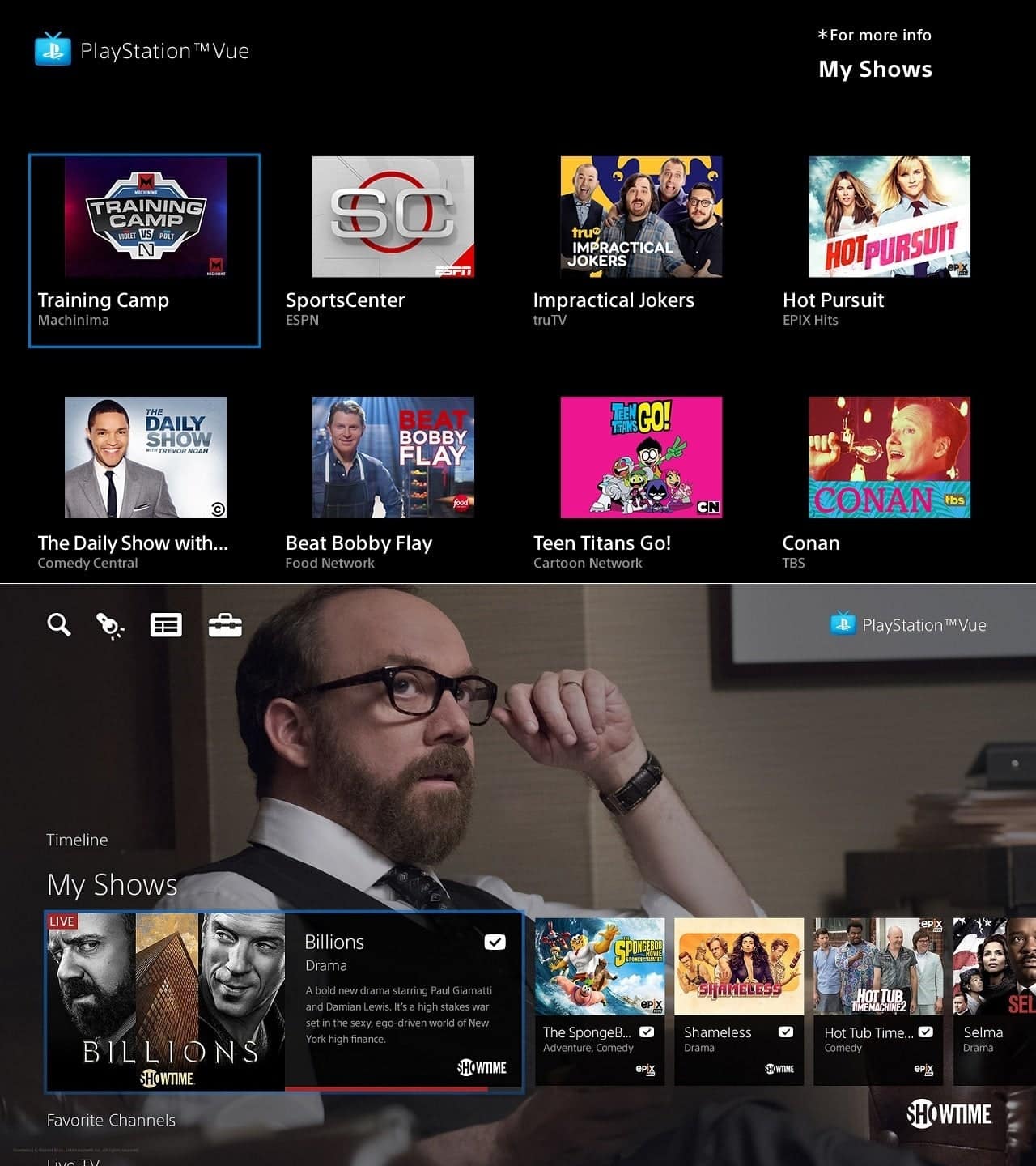
If you have two TVs, you need two Roku devices. Roku devices are not TV specific, so you can use the same Roku on multiple TVs. You can also move your Roku from one TV to another, as long as you have the Roku remote.
Stream your favorite channels on Roku, including Amazon Prime, Netflix, HBO, YouTube, Hulu, and many others. Depending on the model, you may need to split the device into two sections. Multiple Roku devices can be connected to multiple televisions via an HDMI splitter. A Roku streaming stick can be found in almost every smart TV model. It is possible to have a variety of Roku devices at your home. As a result, using one account is less expensive than using multiple accounts. If you have more than one Roku device, you may find your internet is overburdened.
The Roku device comes with an unlimited amount of local and international content that can be accessed at any time. To put it another way, Roku TV does not come with a monthly fee. If you dont have the funds to buy a Roku device, you can use a third-party device or an Internet connection to connect to multiple Roku devices at the same time.
You May Like: How To Play Two Players On Ps4
So Is Ps Vue Worth It
PS Vue is more expensive than other streaming services in many regards, but not by much. Sling TV still offers the lowest price, but also the fewest channels and simultaneous streams. PS Vue split between five friends is a ridiculous deal, but if youre just by yourself, the extra cost might turn you off. The service is a joy to use for the most part, though the Roku interface needs work .
READ MORE:
DirecTV Now offers more channels and some incredible deals but also fewer viewing options. If you want the cable-like package in streaming TV, its hard to go wrong with PS Vue. Hulu with Live TV is putting up a good fight, and Sling TV is a wonderful service, but PS Vue has fewer limitations when it comes to DVR storage space and has cheaper add-on options than both of them.
If you own a PS4, your first stop on the streaming tour should be the PS Vue, but for everyone else, the question comes down to Hulu or PS Vue. If you want a more traditional interface, PS Vue is easier to pick up than Hulu with Live TV, but Hulus service comes with a Hulu subscription on top of the live TV.
PS Vue shines in its simplicity, with a quick and easy-to-learn interface that gets you watching your favorite shows without a learning curve. For people that just want to sign in and start watching TV, PS Vue is an excellent service.
Ps Vue Compatible Devices Playstation Vue Apps
The most obvious PlayStation Vue compatible devices are, well, PlayStation consoles. Both the PlayStation 3 and PS4 run PS Vue. Additionally, PlayStation Vue apps are available for Roku set-top boxes and TVs, Apple TV, Android and Android TV, iOS, Amazon Fire TV, Amazon Fire tablets, Chromecast, and browser-based streaming. Furthermore, theres a PS Vue Kodi app which is pretty easy to install. As such, you can watch PlayStation Vue on Kodi.
PS Vue compatible devices:
- Browser streaming
Recommended Reading: How To Redeem Shark Card Ps4
Features And User Interface
Perhaps the most enticing feature about PlayStation Vue is the number of streams that can be watched at the same time. Vue users are granted a total of five simultaneous streams and up to 10 different user profiles per account, which outpaces the allowances from its competitors. This also makes Vue a great choice for larger families, as several people can stream to their device of choice without interfering with or barring another member of the family. Only two of the five simultaneous streams can be viewed away from home. The remaining three simultaneous streams must be viewed within the same home.
Vues cloud DVR feature is also an appealing bonus for those interested in recording live TV to watch later . Once recorded, your content will be stored for up to 28 days. There is some confusion as to the exact capacity of the DVR feature. In the past, Sony has said you can record up to 500 episodes, though there was no mention of how long it considered an episode to be 30 minutes? 60 minutes? More? Three-day replay and on-demand content are also available for a number of channels on the service, though Sony places some restrictions on certain DVR content. For instance, you cannot record HBO, ESPN Classic, Showtime, or Cinemax at all, and Fox, FX, and FXX will not let you fast-forward their DVRd shows. Best of all, the DVR feature is free, unlike Sling TVs.
Playstation Vue Expanding To Roku Android Devices Starting Today
by Paul Bryant
Sonys popular PlayStation Vue internet TV service is expanding onto new devices beginning today.
Several Roku-enabled devices including Roku Streaming Stick, Roku Streaming players and Roku TV will gain access to the service beginning today, with Android phones/tablets going live next week. The new selection of compatible PS Vue devices joins the PS4, PS3, iPad and Amazon Fire TV.
Hop on over to the official site for all the details.
Don’t Miss: What Is The Playstation 5 Release Date
What Equipment Do I Need To Get Started
Like the other streaming services, PlayStation Vue requires a high-speed internet connection. However, as I mentioned earlier, a PlayStation console is NOT required to sign up.
I used Google Chromecast to stream shows on my TV. Heres a list of supported devices:
- PlayStation 4 consoles
- iOS devices: iOS 9 or higher
- Android: Android phones and tablets running Android OS version 5.0 or higher
- Amazon: Fire HD6 tablets and above
- Google Chromecast
What Is Playstation Vue
PlayStation Vue is a service that lets you watch live TV over the internet, without cable TV. Depending on the package you choose, you will get anywhere from 45 to 90+ channels, with prices starting at $50 a month. No contract is required, so you are free to cancel at any time. Vue works on most devices streaming players, mobile devices, and of course PlayStation consoles. We have a detailed PlayStation Vue review if youre interested in learning more. To learn how to watch NFL on PlayStation Vue, keep reading.
Also Check: Can I Use Ps5 Controller On Ps4
How To Watch Nfl Games On Playstation Vue
Top Pick
PlayStation Vue
PlayStation Vue offers four packages starting with around 50 channels for $50 per month. Subscriptions also include an on-demand library and a cloud-based DVR. Get 5 days free.
more
In this guide, well go over how to stream NFL on PlayStation Vue, so that you can finally kiss your expensive cable provider goodbye.
How Does Ps Vue Work
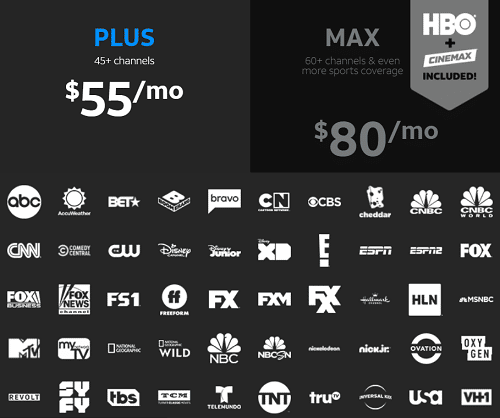
PS Vue comes in four packages, starting with the basic cable-like Access level, which offers over 45 channels, and working all the way up to the 90-plus channel Ultra level. Each package includes big names like ESPN, Disney, Food Network, HGTV, Fox News, CNN, and MSNBC. More sports channels are available in the higher tiers, but even on a basic package, you should be able to catch your favorite local teams.
Recommended Reading: Why Do Ps4 Controllers Drift
Sports Streaming On Ps Vue
One of the most compelling reasons to opt for PS Vue over one of its competitors is a robust sports streaming lineup. Youll find the usual suspects in ESPN and its affiliates, Fox Sports, and a handful of other channels. Plus, several sports-specific channels including NFL Network, NBA TV, and MLB Network are available. Thus, PS Vue is an excellent consideration for football season.
Disappointingly, ACC Network in my area demands at least an upgrade to the Core tier. Similarly, theres a $10 a month Sports Pack which adds sports-centric channels such as NFL RedZone, MLB Strike Zone, ESPN Bases Loaded, ESPN Classic, and regional networks. But its not available for Access users, requiring Core or higher.
How Many Devices Can Stream Playstation Vue At Once
-
Prince Harry’s memoir, Spare, reportedly includes a claim that Prince William “knocked him to the floor” over a discussion of Meghan Markle in 2019. While the Duke of Sussex’ memoir only comes out on Jan. 10, the Guardian obtained a copy ahead of its release date, despite “stringent pre-launch security
Like
-
WWEs annual Money in the Bank pay-per-view will take place in The O2 arena in London on July 1, 2023, the company announced Thursday. This will mark
Like
-
After not only trimming a tree but your wallet during the holiday season, you may want to scale back on the shopping in January. But you can grab
Like
- The New York Times – Alex Cuadros 1d
One of the first times Luciana Vanni Gatti tried to collect Amazonian air she got so woozy that she couldnt even operate the controls. An atmospheric chemist, she wanted to measure the concentration of carbon high above the rainforest. To obtain her samples she had to train bush pilots at obscure
Like
You May Like: How To Pair Ps4 Controller To Ps4
Playstation Vue Package Availability
| Live, DVR and on-demand | 100+ |
If you’re still unsure what you’d pay with Vue, head over to Sony’s website and input your zip code. Then come back here and finish reading this review! Trust me, it gets better.
Beyond local channels and regional sports networks, Vue’s packages are the same in every city nationwide, and offer an impressive array of cable channels, including the Fox and NBC/Universal properties missing from Sling. The recent addition of Disney-owned channels to Vue, including ABC and ESPN, erased Sling’s biggest programming advantage. A few Sling channels are still missing from Vue as well, including A& E, History and Lifetime, but Vue still maintains a huge advantage in channels over its cheaper rival.
Like other Internet TV services, Vue’s Achilles heel is sports. It’s missing MLB TV, NBA TV, the NFL Network and some regional sports channels , for example. The more expensive Core package from Vue provides access to more sports, including some, but not all RSNs. In New York, for example, Vue has the YES Network but lacks MSG and SNY, the regional sports channels for other area professional teams, namely the Knicks, Rangers and Mets. For fans of certain teams, Vue is a nonstarter.
You can add Showtime to Vue for $11 per month , but there’s no HBO option yet . A couple of other add-on channels are available too, including EPIX and Machinima, Sony’s gaming-centric network.
How You Can Watch Playstation Vue
Step one: sign up for a five-day free trial or . Next, choose from four different packages, offering 4590+ channels, with prices ranging from $49.99 per month to $84.99 per month. From there, select a device, install the app , and start streaming.
PS Vue has a reasonably generous policy on streaming to multiple devices, but there are rules. New subscribers get three simultaneous streams, then two more once they set a home device. Hint: its probably the one facing the couch with the well-worn butt grooves.
Those of you counting along should be holding up five fingers, total. This amount is anywhere from two to four more screens than are included in any package from AT& T TV NOW, Hulu + Live TV, Sling TV, and YouTube TV.
You can watch three of these PlayStation Vue streams from outside your home, whether or not you declare a main streaming machine.
Also Check: Can You Connect Your Ps4 To Your Laptop
How To Set Up A Second Roku Device
There are a few things you need to do in order to set up a second Roku device. First, you need to connect the Roku to your TV. Next, you need to create a Roku account. Once you have created an account, you can then add the second Roku device to your account. Finally, you need to activate the second Roku device.
To access Rokus streaming services, Roku subscribers must link their Roku streaming devices to their Roku accounts. You can only connect one Roku device to your Roku account at a time. The Roku app keeps you informed of which streaming devices are connected to your account and which ones are not. You can also see which channels you have installed on your account as well as the amount you have spent. You will be able to watch all of your Roku channels and subscriptions on your linked devices if you have a Roku account. The problem is, each device must be configured to receive its own channels. In general, streaming devices must be linked to a single account.
Despite the fact that Roku does not have a set number of devices that one can link to a Roku account at once, there is no set number of devices one can connect to. The Roku is a game-changer that will keep your family entertained for hours on end. This service includes a variety of streaming capabilities at a cost-effective price. On Roku devices, you can use two TVs at the same time. The Roku device improves your entertainment experience.