What Does Dns Have To Do With Speed
Any time your PS4/Xbox performs a DNS lookup, it will take a certain amount of time based on how far away and how loaded the server is. But DNS queries dont actually happen that;often.
So can the wrong DNS server actually lower your speed and ping time?
It turns out that yes it can, a fact that has been confirmed over and over by gamers who put in the effort to test and tweak their settings. But the reasons why this works arent immediately obvious. Heres the best way I can explain whats going on:
When Might You Benefit From Changing Your Dns Servers
However, there are some cases when changing your DNS settings may make a difference to your online gaming. Sometimes, the default servers your ISP assigns may get overloaded with too many traffic demands, or some other technical issue or error on your ISPs end may mean they are not performing very well.
This can mean that using these default DNS servers can give very low download and upload speeds for your PS4, which can make downloads slower, and in extreme cases, cause lag as well if the speeds are especially slow.
Here are some cases when your default DNS settings may not work as well as intended, and when it might be worth changing them to a custom pair instead:
- Some kind of server or technical error with your ISPs external infrastructure.
- Times when internet use is really busy across the country or the world .
- Times when you are getting download and upload speeds on your PS4 that are much lower than the potential maximum of your internet package, even though your connection to the router is good and network use is minimal.
- Times when your download and upload speeds using your default DNS settings is less than 2 Mbps download, and less than 500Kbps upload, and this is causing you to lag when playing online.
If one of these things is true and you want to try and improve your PS4s performance, then it may be worth playing around with your DNS settings. Lets look at how to do this in the next section.
Disadvantage Of Using Default Dns Servers
Actually, most of the people dont know how to change the default DNS server on PS4 and they still using default DNS servers. Everyone wants the fastest internet connection on their device because they pay for it. If the user didnt receive the quality internet connection speed which he/ she might deserve on their PS4 console it is worthless. Here are some disadvantages of using default DNS Servers.
- Slow connection and lagging while playing the game.
- Low Gaming Experience with low ping this will Result from End of the Game on Starting.
- On Multiplayer game you can Die or; Stuck in the middle of the Game due to Disconnection of the internet.
- High ping on the PS4 but on the other devices connection is better than PS4.
You May Like: How To Eject Ps4 Disc
What Is A Dns Server
Basically, a DNS server ;Domain Name System is a server which contains the collection of;;IP address with their corresponding hostname or shall I say the domains. DNS resolvers are used to resolve the IP addresses and domain names. It helps to translate web addresses to their IP addresses . DNS helps to establish a connection between human-readable address and computer-readable address behind the network scene. While many other reasons may slow down your internet speed like rebuilding the ps4 database but still assigning the best DNS for ps4 will surely help to achieve good internet speed. The following listed below are some of the best DNS servers for PS4.
Why Use Dns Servers
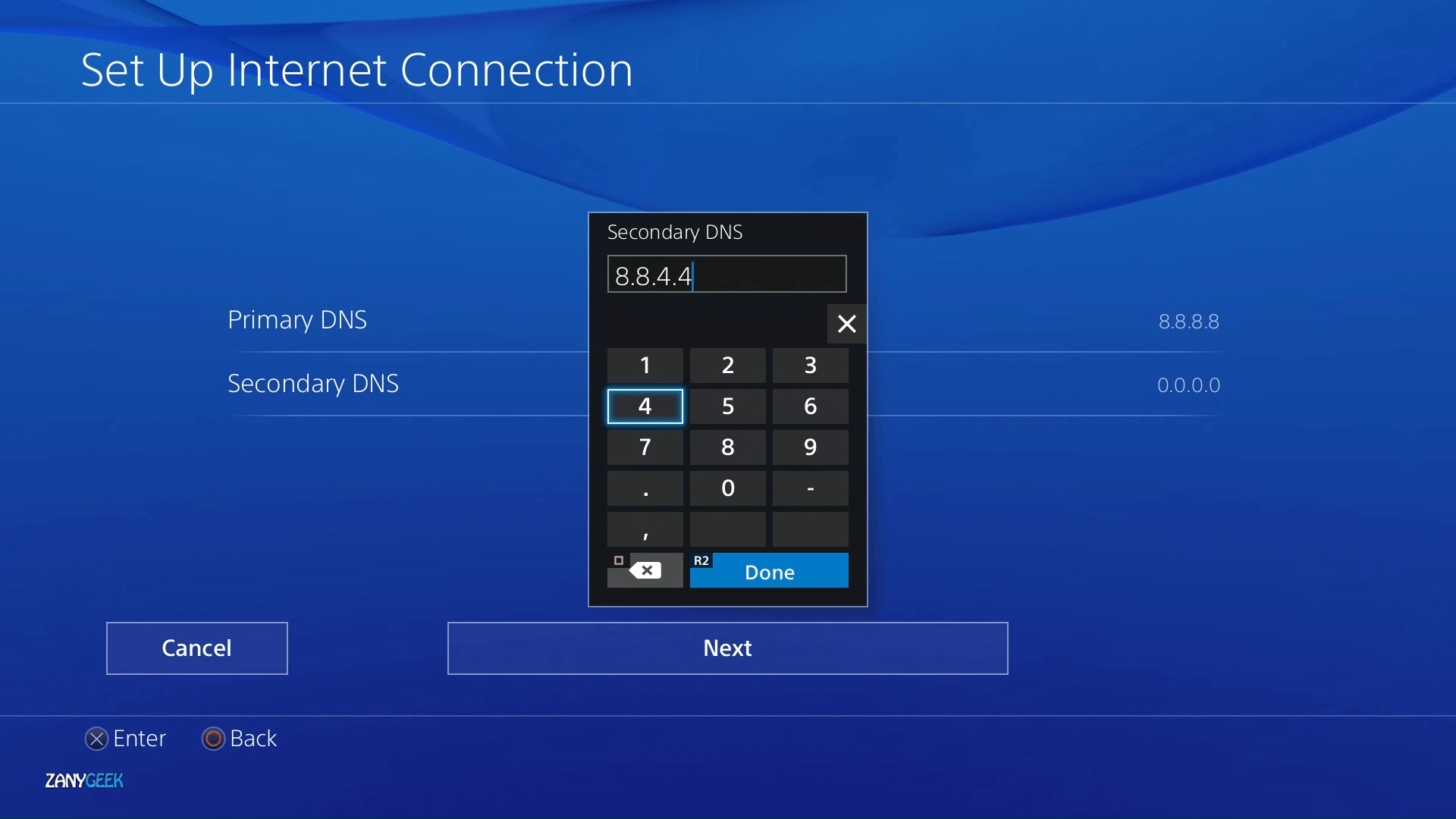
Well, there are many reasons you might want to use the best DNS servers for ps4 or a new fastest DNS server 2020 that is different than given by your ISP.
So, first of all, why use DNS servers, and which are the best ps4 DNS? Basically, a DNS server ;Domain Name System is a server which contains the collection of;;IP address with their corresponding hostname or shall I say the domains with the help of DNS resolvers.; Below are the reasons, why using a DNS server is a better idea :
Read Also: How To Use Ps4 Controller On Dolphin
How To Test Dns Speed
There two ways you can test the available DNS servers to find out which one is the fastest for you.
If youre super-serious about speed, you may want to combine these two methods. First run Namebench to get the 3 fastest options, then test them each manually on your gaming system to see which performs the best in real-world conditions.
To install and use namebench, follow the instructions below. For manual testing, simply use the guide in the next section that will teach you how to change DNS settings on your preferred gaming system.
Why Use A Dns On Your Playstation
There are a lot of possible advantages to changing your default to the best DNS servers for PS4. You can get faster connection speeds, change location, increase privacy and implement parental controls with your DNS.;
The Best DNS settings for PlayStation can make every experience on your device more fun. With just a little setup, you can add features and benefits to your gaming system, and in some cases, you can enjoy these at no extra cost.;
Increase Speeds;
There are very few feelings worse than playing a game on your Playstation, and you experience a lag kill. There was nothing you could do, but now some obnoxious 12 year old is questioning your life choices as you are forced to wait for the next match to start. You never had a chance.;
There are a lot of factors that affect the speed of your connection. DNS can speed up or slow down your internet due to how far you are from the server location, how up-to-date the servers are kept, and traffic on the server.;
When you change your DNS, you can find a server that works better for your specific location and the tasks you are likely to use. When you connect to your PS, you want to make sure that the DNS server has high speeds and low ping.;
Using your default server, you have no idea how fast it is. Testing a few different DNS options lets you find a higher speed connection that will help keep you in the game.;;
Access Geo-Restricted Content;
Helps With Privacy
Parental Control Options;
Read Also: How To Dunk On 2k20 Ps4
Reasons To Use Dns Servers
There are different reasons why you may want to use a DNS server that is not the one provided by your ISP. One of them is that it increases security, as long as you use a good DNS. DNS servers are like a firewall against viruses, spam tools, redirects and more. Using a secure DNS can protect you from online fraud including identity theft and phishing attacks.
With a good DNS that is close to your location and that works 24/7, you can enjoy better communication between the server and the computer, which can lead directly to improved download speed. It is possible that you want to change to a DNS that is more suitable and that is closer to your location, in case your ISP has assigned a DNS that is too far away.
In addition, you can unblock certain websites and apps that are blocked with some DNS. There are some ISP that assign specific DNS to make sure that certain websites are blocked including Netflix, Facebook and YouTube. Using certain DNS for your device, may allow you to unblock content. Keep in mind that not all DNS unblock websites, but it is possible to find options that do unblock websites.
How To Change Dns Server On Ps4
If youre new on this field that how to change the DNS server? Please read first and then try to change DNS on your PS4 otherwise your PS4 gonna be damage. Follow all the steps to change the DNS Server on your PS4:
- Go to the Home page of your PS4 and open settings.
- Now select Network from the list.
- Then choose Set Up Internet Connection
Set Up Internet Connection
- While Making a Setup the;Fastest DNS for PS4 you will get both connection type option for internet connection;LAN and WAN. Many of the users are getting confused on this Either use LAN or WAN both the procedure are the Same.
Set Up Internet Connection
- After selecting the option LAN or Wi-Fi choose custom. If youll choose Easy you cannot find all the features like on Custom. After choosing Custom youll found all the changing options for Fastest DNS for PS4.
Set Up Internet Connection
- After choosing Custom youll see there three options, Automatic, Manual and PPPoE. From the listed you need to choose Manual for Best DNS server for PS4.
Set Up Internet Connection
- This is the final step to Configure;DNS server for ps4.
- IP Address
- Secondary DNS
DNS server for ps4
- You can also add the proxy setting while setting your internet for;the Fastest DNS forPS4. Now you have done setup completely but if you need better performance you can also add a proxy server while setting up;PS4 DNS Server.;
Also Check: How To Get Free Playstation Cards
How To Test Speed On A Dns Server
You will want to test a lot of DNS options at once, and then you will want to be able to test the best options individually on your Playstation device. You can do this by using automated test options to narrow the field and then manual test options on your Playstation.;
Automatic Test
There are a few different tools that you can use to measure how fast a DNS server is for you. Two of the most popular options to run these tests are Benchmark and Namebench. With these programs, you can test the speeds of many of the most popular DNS servers.;
You can set what sites the program tests the DNS servers with, and you can set how many times it should try them. The program will give you the results at the end. The average time in ms is the most crucial stat for figuring out the DNS speed.
Once you run the test, you will see speed results. You can choose to check the top handful of DNS servers manually to see which one works the best for your PS4 & PS5.
Manual Test
Once you have your top few choices, you can enter them into your DNS servers for your Playstation Device. Your Playstation allows you to test the speed of your connection. This test will give you a better idea of which DNS works the best for you.
- Go to Settings;
- Select Test Internet Speed;
- Check the speed results;
You want to see the highest number for both upload and download speed. Knowing these speeds will help ensure that your new DNS works fast enough to avoid lag.;
How To Enter The Dns Settings In The Ps5
Now we will show you how to enter DNS settings on your PS5. Again, well demonstrate by entering Googles Public DNS settings , which generally provide good performance and are secure . However, there may well be better DNS servers for your particular location. Our guide below allows you to determine if there are even better settings for your location, which you can enter in the same way.
Also Check: How To Get Backup Codes Ps4 Without Signing In
How To Change Dns Server In Ps4
Once you have decided on one of the DNS server address for your PS4, the next thing to do is to go to your console and follow these steps:
- Go to Settings
- Navigate to Network > Configure internet connection.
- You can now choose between WiFi or Ethernet, depending on how you connect your PS4 to the internet.
- Keep the IP address option as is and in DHCP select the option Do not specify.
- In DNS Settings, select the manual mode.
- Now you can modify both the primary and secondary DNS. This is where you should enter the addresses of the chosen server from the lists above.
- Finally restart the system so that the changes are applied.
Best Dns Server For Ps4/ps5 2021
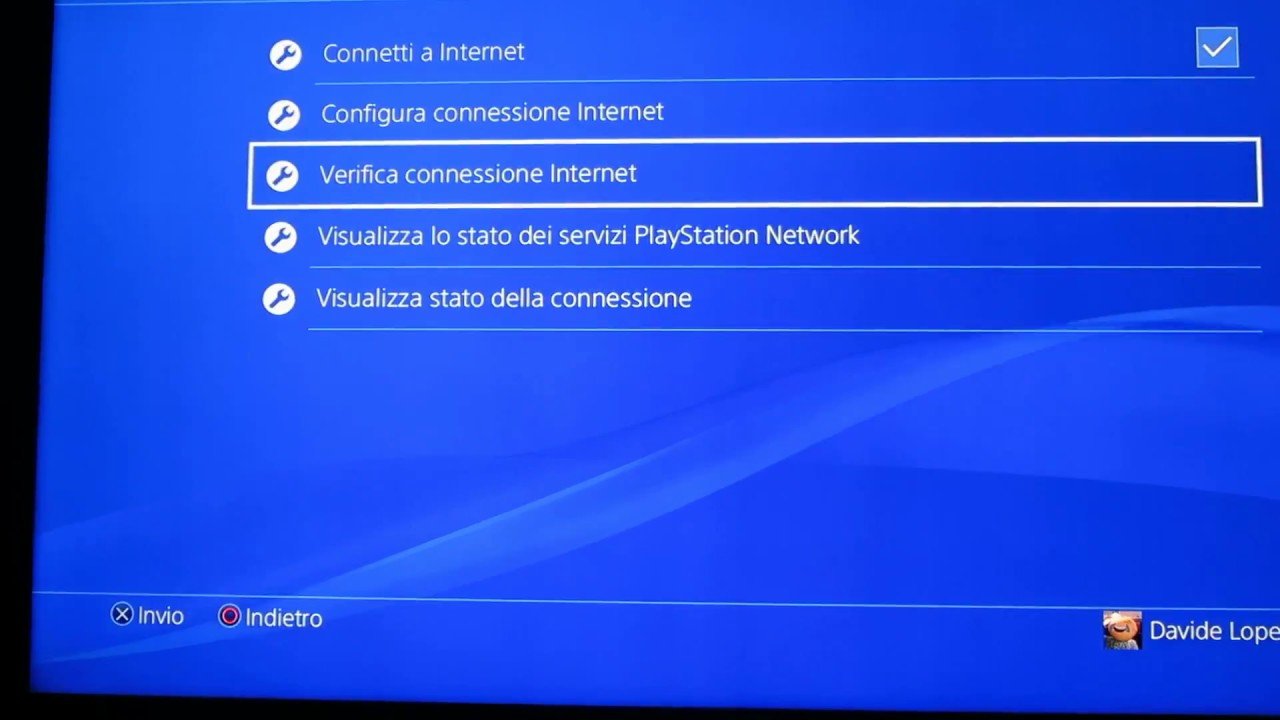
Now lets see the best Domain Name System for games are in 2021. We have a lot of options, but we need to see whether the experience is fast, the security is improved and the last is it should be accurate and shouldnt redirect to some other page.
It is recommended to use Google DNS to get the best performance. It is the best performing and free DNS server worldwide. It also works well on the PlayStation 5 console.
Read Also: How To Get Minecraft Skins On Ps4
The Best Dns For Ps4 & Ps5
When you are trying to pick the best DNS for PS4 & PS5, you have to look at many different features. You want a DNS that makes your connection faster, but you also want to gain access to the most content.
Getting a more private connection and being able to customize your internet experience could also be helpful with your DNS.;
Best DNS Servers for Playstation 4 & 5: Cloudflare DNS
When you consider all the different features and benefits of a DNS, in our opinion Cloudflare DNS is the top choice overall. The DNS is free to use, offers a ton of server locations, and gives break-neck speed.;
Cloudflare has been instrumental in making HTTPS encryption more common. They have taken that concern for internet safety to the next level by offering a DNS that can help with extra encryption and fast speeds.;
You will still want to test Cloudflare on your Playstation device to ensure you get high speeds in your location.
Most Unique Features: OpenDNS
OpenDNS has decent speeds and some security, but where it excels is the ability to control the content on your DNS. This control can be critical for parents who want to limit what their children can access on their PS4.;
Their basic family controls will block most adult sites and videos. When you upgrade your plan, you gain even more control, and you can block specific sites, genres, or keywords. OpenDNS gives you the ability to monitor what your kids are doing on their PS4, which can be very useful.;
Change Dns On The Router
The above-mentioned method works great on the PS4 but it doesnt change the fact that youre only changing it on a particular device. If you have access to your router, you can change the DNS on it. This way it is applicable to all devices that connect to the network. It saves time and configuration for the future.
Every router is different and has a different UI. I use a Netgear router with a custom firmware DD-WRT. So, the steps wont be identical for you but somewhat similar.
Log in to the router using the web portal. The address, username, and password are mostly printed behind the router. In case you dont know the routers IP address, it is the network gateway address. To find that, open Command Prompt and type the following command or use this guide to find the routers IP address.
ipconfig | findstr "Default Gateway"
Write down the default gateway in the address bar on your web browser. Log in with the credentials and wait for the page to load. Every router has a different UI, but it wont be hard to find the DNS.;Look for Setup and then .
Read: How to Put a Password on PS4
On the Basic Setup page, navigate to the;Network Address Server Settings . You will have text fields to enter the DNS IPs. Enter the DNS in the fields, on my router I had three entries which can differ from router to router. Click on;Save;and then Apply Settings.
Don’t Miss: How To Play Skyblock On Ps4
Setting Up A Dns For Ps4 & Ps5
Setting up a DNS for your Playstation can differ a little depending on which Playstation youre using. You can also use it on your router directly. The significant steps all stay the same. The whole process is easy and straightforward if you follow the step-by-step instructions.;
You have to find what DNS you want to use. Each DNS has a primary and a secondary address. The choice will only come into effect if your primary DNS is down or cant be reached.;
PS4 and PS5 DNS Setup;
Setting up a DNS on your PS4 and PS5 is very simple. The process is the same, but it will look slightly different because the menu designs are unique. As long as you know how to get to your settings, you can change the DNS on your Playstation.;
- Turn on your PS4 or PS5
- Go to settings and select network;
- Select Set Up Internet Connection.
- Choose between setting up Wi-Fi or LAN;
- Select Custom
- Select Automatic for your IP address
- In the DHCP Host Name field, select Do Not Specify
- Select Manual for DNS Settings
- Enter your chosen Primary DNS and Secondary DNS settings
- Select Automatic for MTU Settings
- Select Do Not Use for Proxy Server
Now your Playstation is using your new primary and secondary DNS options. You will use these servers whenever your PS accesses the internet. If you want to change them later, just repeat the steps above and enter the new DNS servers you want to use.;
Router;
Question: Should I Use Google Dns Or Isp Dns
Between the different alternative DNS servers and those of the operators we can say that there are certain differences that can help us make our connection more stable and faster, but in addition, they can offer us certain interesting functions:
Stability: Alternative DNS servers offer greater reliability, stability and more real uptime.Speed: they usually offer lower load speeds than the operators DNS.Security: Some of these alternative DNS offer protection against phishing.Avoid restrictions: Allow access to domains blocked by geolocation.Parental control: Some also offer the possibility of creating certain filters to protect access to pages with unwanted content.
You May Like: Can You Share Playstation Plus