How To Create Ps4 Sub Account And Upgrade To Master Account
In a recent system update, Sony allowed users to upgrade from Sub Account to Master Account for users who turn the legal age of 18 years. These changes made through the update allow users to upgrade from PS3 or PS Vita Sub Account to PS4 Master Account.
The key features of this new update are users who used the sub accounts can now have full control over their own master account, manage online ID, trophies, and friends.
Also, the progress of the games which you played from your sub-accounts can be carried forward to the master account, and users can make their own payments.
How To Prevent Children From Changing Your Parental Controls On Ps5
Most kids dont enjoy lying to their parents. But if your parental control settings are too harsh, they may try to sneak behind your back to lift some of the restrictions. If youd like to keep them as they are, youll need to take some precautions to ensure your settings stay the same.
To prevent your kids from removing any of the settings through a browser, youll need a secure password and activate two-step verification.
Doing it on PS5 is a whole different story, however.
- Sign in to the family manager account on your PS5 and go to Settings.
- Choose Family and Parental Controls and Select PS5 Console Restrictions.
- Youll be asked to enter the existing system restriction passcode, and its 0000 if you havent set one before already.
- Youll be asked to enter the password for a second time, which is the last step of the process.
If youre dealing with an absolute bandit, you may also need to disable new user creation and guest login on your console. This will make sure that your kid doesnt create a new account for themselves, which would practically render all the measures youve taken so far useless.
- Log in as the family manager on your PS5 and navigate to Settings.
- Choose PS5 Console Restrictions.
- Select User Creation and Guest Login and pick Not Allowed.
Buying Games And Content Using Your Psn Wallet
As soon as you successfully add funds to your PSN wallet by entering Voucher Codes, Gift Card codes, or linking your PSN account to your credit/debit cards or PayPal account, you get access to the different products and services available at the PlayStation Store. You can buy PS4 games and subscribe to the PlayStation Plus service.
Below are the different steps to purchasing games and other products at the Store.
Read Also: How To Use Ps4 Controller On Dolphin
Understanding Your Online Id
A users Online ID is also considered ones username. It can be created with up to 16 characters consisting of alphabets, numbers, underscores, and hyphens. Your ID is an essential part of your PSN profile. It is also used when playing various games and using other services on PSN. If you arent satisfied with your ID, you are also given the option to modify it.
When creating your profile, you can further personalize it by including your real name and a brief description of yourself, uploading an avatar or profile picture, and identifying your spoken languages. Your PSN profile displays a summary of your Trophy levels as well as your recent activity. Your profile can be seen via the PlayStation website or the PSN user interface.
Upgrading From Sub To Master
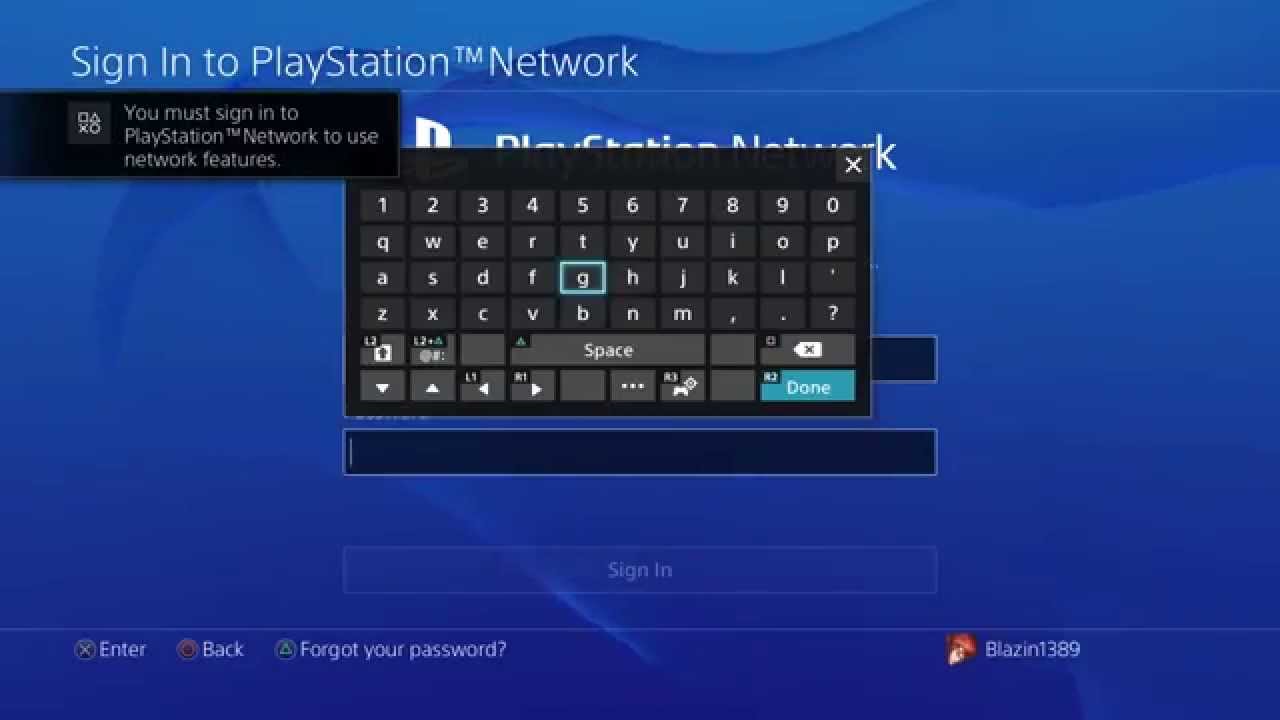
So youre 18 now and want control of your own PSN account? Heres how to easily upgrade to a Master Account on your PS4:
Don’t Miss: How To Play With Ps4 Controller On Pc
What Is The Psn Wallet
PSN refers to PlayStation Network, a digital entertainment service developed by Sony Interactive Entertainment. Initially launched in 2006, PSN was created for the PlayStation console series. However, developers soon made the service available for tablets, smartphones, and other digital devices. As of 2019, PSN has more than 100 million active users.
The PSN Wallet allows them to purchase paid apps and various top-up gaming accounts that are made available via Sonys PlayStation Store, an online marketplace that consolidates all PlayStation products for gaming, music, and movies. Gamers are then given the option to either purchase or rent various services. PSN is made available in about 73 territories.
Your PSN account is usable for the PS3, PS4, and the upcoming PlayStation 5.
What You Need To Know About Your Playstation Master Account Wallet
Your Sony Entertainment Network account contains one wallet which is available for each master account. You can use the funds available on the respective wallet to purchase content from the PlayStation Store.
Your main account can also be linked to a sub-account. The sub-account owner can use the funds available in the master account wallet to buy content and games for the PlayStation console.
But theres a catch: only the master account can add funds to the wallet. The sub-account can only access the wallet to spend the funds, it does not have the rights to add funds to it.
Now that weve seen how Sonys wallet system works, lets see how you can do to add funds to your childs PlayStation account.
Don’t Miss: Vet Sims 4 Cheats
Psn Sub Accounts Can Finally Be Upgraded To Master Accounts
Feb 12, 2015 PlayStation Network sub account holders who are at least 18 can now upgrade to master accounts, according to a PlayStation Blog post by Sony;
Apr 10, 2020 Can we get by somehow with just one account plus sub accounts and each person still save their gameplay seperately? If I now get a Playstation;1 answer; · ;3 votes:;Unfortunately, in order to use the PlayStation Network each account needs to use a unique email address. What youve done is correct for your setup.
Nov 16, 2020 Create a main PS5 account · Head over to the account creation page of PlayStation, which you can access by clicking on Sign In at the homepage;
Dec 15, 2018 To create a Sub Account you will first need to log in to the Account you would like to be the Master account. This account will control all;
Create ps4 sub account. Can I create another account on PS4?To create an account, choose Create a User on the PS4 login page. You can also create a new;
How To Make A Master Account On Ps3
wikiHow is a wiki, similar to Wikipedia, which means that many of our articles are co-written by multiple authors. To create this article, volunteer authors worked to edit and improve it over time. This article has been viewed 190,466 times.Learn more…
The Sony PlayStation 3 allows users to create two types of accounts: “master” and “sub”. Master accounts allow users to access and change billing information for credit cards associated with the PlayStation Store wallet. They also provide game and voice/video chat control over 6 sub accounts. Master accounts are typically for people 18 years or older, while sub accounts are usually reserved for children under 18. The following guide describes how to setup a master account on a PS3 console.
You May Like: How To Get Disc Out Of Ps4 Without Screwdriver
How Often Can You Change Your Age On Your Ps4 Account
Sony only allows you to change your age ONCE. And changing your age for your PSN account is NOT even permitted.;
If you want to change your age, youll have to go to Sonymobile.com page so you can modify your birthdate. This change is reflected across all Sony services such as your Sony account for your Xperia phone and other consoles. This also applies to your Sony account even if you created it on another device.
How To Add Child Family Members/sub
Once you start adding child family members/sub-accounts to your PS5 account, youll automatically become the family manager.
Family managers are able to manage playtime, purchases, access to games, and even block user-generated video content.
To start adding child family members onto your account through your PS5, follow these steps:
- Youll need to navigate to Settings.
- Scroll down to Family and Parental Controls to click on it.
- Select Family Management.
- Choose Add Family Members.
- Scan the QR code on your mobile device to set up a child/sub-account.
- You can complete this step faster by downloading the PlayStation app onto your phone and logging into your account on your phone as well. Scanning the QR code on your screen will guide you through the rest of the process.
If you dont have access to a PS5, you can also add child family members/sub-accounts through a web browser.
- Sign in to your account on PlayStations official website, and navigate to Account Management.
- Select Family Management and click on Add Family Member.
- Choose Add a Child.
- Youll be asked to enter the necessary details of the person wholl be using the child account, like their date of birth.
- Follow the rest of the setup procedure, which is mostly made of user terms, and youll then be forwarded to the parental controls interface.
Also Check: Ufc Fight Pass App Ps4
Guide How To Upgrade Your Psn Sub Account To A Master
Feb 13, 2015 Going up in the world For years, sub account holders on the PlayStation Network have been wrestling with an eternal stru
Feb 24, 2021 Playstation has finally enabled players to upgrade their Sub Accounts to Master Accounts
Jul 2, 2017 I cant seem to find a way of applying the PS Plus sub to his account. Ive upped his monthly wallet cap but theres no option to redeem the;
How To Set Up Playstation 4 Child Account And Parental Controls

Follow this step-by-step process to create an account for your child on PlayStation 4.
The PlayStation 4 allows parents and caregivers to set up individual child accounts for their youngsters, and activate parental controls for each one, which can limit everything from the amount of time a child can play games per day to controlling their access to the consoles internet browser and more.
Follow our guide to set up a child account on your PlayStation 4, and then set parental controls for it. Note: Youll need to be signed into your own account to complete this process.
Don’t Miss: How To Make Another Playstation Network Account
Adding To Your Family
To create a Sub Account you will first need to log in to the Account you would like to be the “Master” account. This account will control all the settings and be responsible for setting up the limits for members of the family.
First, you will want to go the settings page, where under account management, you will see Parental Controls/Family Management.
Select that menu to bring you to the Parental Controls/ Family Management Menu. Here you will want to select “Family Management”.
You will be greeted with a screen that says “Set Up Your Family” that informs you of the control you have as managing family member. Select “Set Up Now”.
Once selected you will be greeted with a screen that looks like this:
To create a Sub account you can manage within your family, you may add any existing profile on the console to your family, as well as create a new user who will then be automatically added to your family.
Once you Select/Create a profile, you will be asked to make sure you like the profile name chosen and input the birth date of the person whose profile you are managing.
Once complete, that profile is now apart of you PSN Family and you will be able to manage it as such. Selecting Family Management in the “Parental Controls/Family Management” settings menu will now show you all members of your family, where selecting individual accounts will allow you to set specific restrictions such as: Play time, Purchase amounts, online interactions, game restrictions, and more!
Psls Help Desk How To Upgrade Psn Sub Account To
Feb 2, 2017 If you are logging into a Sub Account on an existing PS4, you must go to > > [Account;
Sub accounts are considered for kids underage, like a childrens account. They cant do anything remotely with money or downloads without permission from the;
PlayStation Network. Controls & Settings guide. Although you must be 18 to use the PS Network, you can create a sub-account for your child that is linked to;
You May Like: How To Remove Profile From Ps4
How To Add Funds To Child Account On Playstation Best
Jan 22, 2021 The sub-account owner can use the funds available in the master account wallet to buy content and games for the PlayStation console.
Sub accounts cannot be funded directly. Funds can be transferred between the Master account and a sub account in either direction. To transfer funds from the;
Solved: No issues accessing any online content/game play for non-EA games. Unable to successfully link EA Account with PlayStation Plus Sub Account.
Adding Funds To Your Psn Wallet
Once you have fully set up your PSN account, you can now access various games and services at the PlayStation Store. However, some of these games and services need to be purchased, but many of them are free. To gain access to various full-length games or download more content for your device, you need to add funds to your PSN Wallet.
Read Also: How To Edit Faster In Fortnite Ps4
Child Account Wanting To Access All Contents In Ps Store
It can be very frustrating for a 17-year old who wants to download or play mature-rated games from the PlayStation Store; due to content restrictions. Or if you are a parent whos is constantly bothered by your children to allow them to play certain games that are otherwise restricted for their age range, you may want to change their date of birth on their account so you can upgrade them to an adult account.
As you can see, child accounts must be tied to an adult account so if you dont want that setup, you can either change your parental control settings, or change their age on their PSN account.
How Does Play Time Work
Managing play time is based on three settings:
-
Restrict Play Time: Restrict or Do Not Restrict.
-
When Play Time Ends: Notify Only or Log Out child account.
-
Duration and Playable Hours: Play Time Duration and Playable Hours for every day or specific days of the week.;
As young players near the end of their play time, notifications will appear at the top of the screen to let them know when they should save and quit. Family managers can also set the system to automatically log out child family members once play time is over.
On PS5 consoles, family managers can Change Play Time for Today to give a child account more time to play within the playable hours.
Please note, play time for offline child accounts only applies to the console on which they are set. Play time for online accounts will restrict a child on all connected PS5 and PS4 consoles.
Also Check: How To Do Flashy Dunks In 2k20
Now You Can Turn Your Psn Sub Account Into A Master
Feb 13, 2015 Sub Accounts is Sonys way of letting parents exercise control over you will be able to make the switch from the PlayStation 4 directly.
However, the noise about sub-accounts has been growing since the PS4 launched and no one could use social features. Hopefully if we dont shut up about it, Sony;
Mar 29, 2021 Situation:I have two PS4s. One for me, one for my kid. One PS+ account for both. To make this work, my kids PS4 is primary. She ca.5 posts; · ;I can confirm that adding a PS5 as a primary console will not kick the primary PS4 off. I
Jan 19, 2019 With a sub account with the age restrictions to login is not possible In order to share content on PS4 and PS4 pro, the master account;
Feb 12, 2015 Sign in to the sub account through the SEN website or the PlayStation App. Go To Account Settings. On The Account Management page click on;
Jul 17, 2015 · 4 posts · 3 authorsI have a couple of questions re sub accounts which I wanted to ask and get clarity on before I go and set one up against my master account.
Sep 7, 2018 By creating a sub account for your child you can prevent them from accessing PlayStation Store content that is unsuitable for their age, user;
Aug 21, 2020 With a sub account, users aged between seven and 17 can purchase and download content suitable for their age from PlayStation Store and take;
Set Up Family Accounts On Playstation Us

Learn how to create parent, guardian and child accounts for your family on PlayStation.
While signed in to PlayStationNetwork, select > . 2. Select the sub account whose settings you want to verify or;
Jan 9, 2019 In PlayStation App tap on PlayStation Store icon on the Home Screen. · Tap on Online ID and then Tap on Account Settings. Create a Sub Account by;
You May Like: Is Rainbow Six Siege Crossplay Between Pc And Xbox