What Causes Stick Drift On Your Ps4 Controller
The most common cause of Stick Drift on the Ps4 controller is Dust, dirt, and grime making their way into the controller and prevents the analog stick to go back to its original position. These things can add up over time, causing even severe stick drift issues on your controller.
Another not so common issue for controller drift is Moisture. And it can mess up your electrical connections a little, causing stick drifts.
Now, that we know what is stick drift and what is causing it. Its time to fix the stick drift of your Ps4 controller.
Most of the time, stick drift on the Ps4 controller can be solved without opening it. But in some cases, where the stick drift is severe, we have to open the controller. Dont worry we will guide you through both cases.
But I would highly recommend to open your controller only when nothing works.
Separate The Chassis And Mainboard Assembly
Flip the controller upside down and separate the mainboard assembly from the top half of the chassis. The friction-fit buttons and contact pads in the top half of the chassis may drop under gravity, so exercise caution while handling it.
You can now pop off the plastic thumbstick covers/grips to expose the analog stick modules.
How To Detect A Deadzone
I came across this problem with a PS4 controller. I noticed that, over time, my controllers left analog stick didnt respond as well as it could.
Every time I pushed it straight up, my character would act as if I only pushed it halfway. This was annoying when trying to run away from my threat, only for my character to take a leisurely stroll instead!
To fix this, I found Gamepad Tester. Its a web app that can automatically detect controllers plugged in to your PC and automatically bring up diagnostics for it. If you plug in your controller and nothing happens, try pressing buttons to wake it up.
Once the diagnostics engage, youll see two crosshairs with white dots in the middle. These are the analog stick testers, and the white dots move as you move the sticks.
Its okay if the dots jitter a little bit when theyre stationary just move the sticks around and see if the dots match up with your movements.
When I tested my faulty controller, I saw whats depicted in the following image.
The left dot doesnt like going straight up, which means my left stick didnt register a full push upward. This is why my characters slowly ran away from threats from the controllers point of view, I wasnt fully pushing the stick forward.
Also read:How to Connect Your PS4/PS5 to a Laptop or Mac
Recommended Reading: How To Grab Ips On Ps4
Press Down On Your Analog Stick
If you someone more advanterous like my little brother, who throws away his controller like he doesnt need it anymore, then this method is for you.
Sometimes controllers analog stick get dislocated and it can cause some major stick drift.
To fix this, follow these steps:
Step 1: Disconnect your controller from your Ps4. To do this hold Ps button for 20 second.
Step 2: Pull your Left-analog stick to the side and press it downwards on the created portion, with your thumb. And do this with every possible angle.
And please, dont be like my friends who shows all his power on his poor controller and broke it. Really, that was a disastrous tragedy for him and funny for us.
Step 3: Give the same treatment to your R-analog stick.
What Is Controller Deadzone

Controller deadzone is the amount your control stick can move before its recognized in game. The bigger the deadzone the more the stick can move before it registers an input. A low deadzone is more responsive, a subtle touch will result in an input, on the flip side, if your controller is a little worn or the sticks are a little loose it could lead to drift. Larger deadzones trade off slower responsiveness to avoid accidental inputs.
You May Like: How To Sign Into The Playstation Network
Steering And Aerial Sensitivity
Sensitivity isnt the same as deadzone sensitivity, but theyre closely related when it comes to joystick movement. These 2 settings control how fast you accelerate in those directions. A higher sensitivity, like a max of 10.00, means when you barely move the joystick, the full range of motion your car and its wheels are capable of will immediately activate. Its like flipping on a light switch. It might seem like a good idea, but in reality, it makes it impossible to make small adjustments.
On the flip side, with a minimum sensitivity of like 1.00, you can go into training, stand still, look at your wheels from the side, and notice just how much time it takes to register the full range of movement or turn. At 1.00, its like pulling a lever, with the lever being your joystick here, as compared to the instant light bulb.
The best solution here is to find a middle ground after you understand what these settings do. None of the pro players go over 2.00 on either aerial and steering sensitivity, and Id recommend you choose both of them as the same value when youre starting out. Id personally recommend 1.50 or slightly less, as even the majority of pro players use these settings. Its all down to preference in the end.
With Great Deadzones Comes Great Responsibility
Rocket League is a fun game that allows you and your friends to drive around in rocket-boosted cars all over a closed field. It seems light-hearted fun at first until you decide to get serious about the game and realize just how complicated and intricate it can be. You try your first aerial and fail miserably. Then, you do as any try-hard player would and search online to copy some pro player settings, only to find them talking about something called Deadzones.
Rocket League Controls Settings
So, what is a deadzone setting to be exact? Well, it basically controls how far you need to move your joystick before an input is registered. If thats still confusing, think of it this way. Its a percentage and the number setting you choose is what percentage of the stick youll need to move in order to make the car start driving. Lets take a look at the top 5 best deadzone settings that will help you fix some problems you might be facing in your game.
You May Like: How To Get Ps Plus Refund
Cod Vanguard Controller Settings: Dead Zone Sensitivity Button Layout More
Whether you are playing on PC or consoles, you can make some tweaks in the COD Vanguard settings that will give you better control and accuracy. In this article, we have listed the best controller settings for Call of Duty: Vanguard to help you get the upper hand over your opponents.
Clean It With A Compressor
If all we have to do is remove dust particles, then what better way to do that than with an Air compressor. So, make sure to buy one from Amazon or anywhere you like.
After you buy the compressor follow these steps:
Step 1: Disconnect your controller from your Ps4. To do this hold the Ps button for 20 seconds.
Step 2: Clean under the analog stick with some rubbing alcohol on a q-tip. This should prevent you from blowing extra gunk deeper into the controller. Double-check to not miss any spot.
Step 3: Hold your Left analog stick to one side and blow with your compressor at its base. Hold the controller into your hand and make sure to keep the nozzle at least 3 inches away or else, you will risk blowing moisture into your controller.
Step 4:Do the same with your Right analog stick. And this should remove any dirt or dust from your controller.
Another PRO tip: Rotate the analog stick to reach those harder to reach places.
This method will definitely fix the stick drift issue you are facing.
Do this once every month and it can help you most of your stick drift problems.
But. if you dont have a compressor then dont worry we have a different method for you.
Also Check: Ps4 Back Up Codes
Having A Deadeye For Deadzones
If it feels like your controller isnt obeying you as well as it should, it may not be your imagination. Plug your controller into your PC and run it through the above tests to ensure everything is alright.
If you are having this issue in XBox One, one way to fix it is to switch your Xbox One controllers. Here are some of the best third-party Xbox One controllers you can check out.
Causes Of Ps4 Controller Drift
If your character or the camera keeps moving when you’re not touching the controller, the problem’s source is likely analog stick drift. PS4 controller drift can be due to one of two things:
- The analog stick is dirty.
- The analog stick or the potentiometer is damaged.
You can expect general wear-and-tear from frequent use. If cleaning the controller doesn’t fix the problem, you should look into getting your controller replaced or repaired before disassembling it.
Read Also: How Much Does Roblox Cost On Ps4
Return It Or Send It In For Repairs
If all else fails, youre left with no choice but to either replace or repair your DualSense controller. Depending on the retailer you purchased your controller or console from, or if you did or did not purchase any kind of warranty, your best option is to try and get a replacement from that same retailer. If all is in order, you should be able to bring it in and get a replacement on the spot.
If you cant get a replacement from the retailer, or you purchased it directly from Sony, then you will need to go to the official PlayStation Fix and Replace site. Sony offers a one-year warranty on the DualSense, but it does have a few drawbacks. After confirming that you have attempted to resolve the issue with the troubleshooting steps they provide, which we covered in this guide as well, you will need to pay to box and ship your faulty controller to them. Once they receive it, Sony estimates a 7- to 10-business-day timeframe for them to repair it, and then theres the wait for it to actually get back to you as well. All in all, you could be without your DualSense for over two weeks, but it will be repaired and is cheaper than buying a replacement yourself.
Editors’ Recommendations
You Might Not Need To Desolder Everything
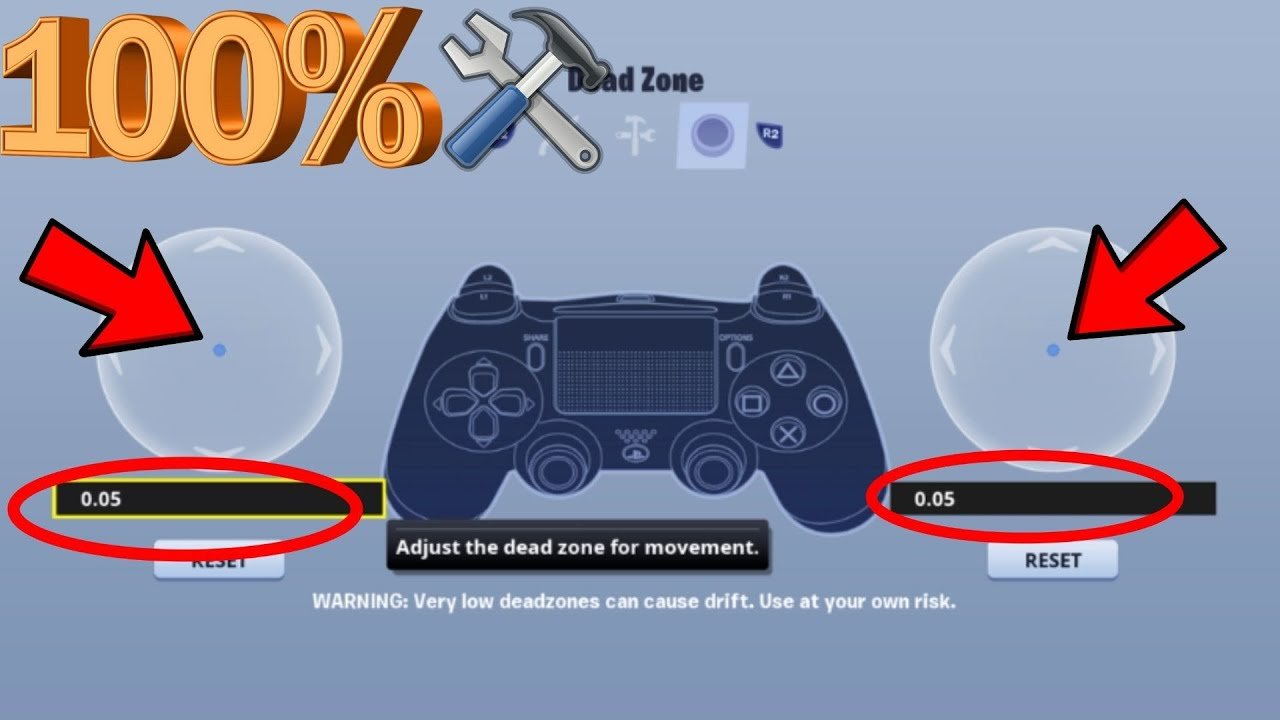
The Alps Alpine branded analog sticks used in DualShock 4 wireless controllers can be split into three discrete components for the context of this repair: the main housing and two potentiometers. The former contains a spring-loaded joystick constrained along a two-axis gimbal mechanism.
The loss of spring tension in this gimbal assembly is one of the two primary contributors of controller drift. The joystick will not return to the center position as the springs deteriorate over time. This can be verified by checking for play in the mechanism.
Excessive play allows the joystick to be moved more than a few degrees off-axis before you can feel return pressure from the springs. Controller drift occurs when this axial play increases beyond the preset dead-zone threshold of the sensors.
Related: How to Set Up and Use External Storage on Your PS4
These sensors, or potentiometers to be precise, bring us to the remaining two physically distinct pieces of the analog stick assembly. Moving the joysticks rotates the two potentiometers, which record joystick movement along the X and Y axes. These components are the culprits in an overwhelming majority cases of controller drift.
Potentiometers translate rotational motion into voltage signals by sliding one electrically conductive piece of metal across another one. This high-friction affair eventually wears out these sensors until they output faulty signals, which manifest as controller drift.
Whats the point of this engineering lecture?
Recommended Reading: How To Install Mod Menu Gta 5 Ps4
How To Succeed At Desoldering
We recommend using a desoldering pump rather than desoldering wick/braid because the latter is more appropriate for SMD soldering work. The braided copper significantly increases the thermal mass of the joint, which leads to longer dwell times and consequently increased risk of PCB delamination and/or lifted pads.
The copper braid relies on capillary action to gradually wick away solder. The desoldering pump, however, instantaneously sucks molten solder out of the joint.
The process of soldering and desoldering becomes impossible when your components and/or the tips suffer from oxidation. The hot soldering iron tip also begins to oxidize when exposed to air. The oxide layer acts as an insulator and prevents the tip from heating the joints. Adding extra flux on the joints chemically scrubs them clean.
Removing oxidation involves coating the tip with fresh solder and then wiping it off in either the brass tip cleaner or a slightly moist sponge. The refreshed tip will appear shiny and conduct heat better. Repeat this process periodically to maintain thermal efficiency.
What Is Stick Drift
Stick drift is simply when the analog stick doesnt return to its original, intended position that can cause many unwanted actions.
Thats all. This is the only reason for you to miss that sweet Headshot in Call of Duty, your car to crash everywhere on its own in NFS, and your build to mess up in Fortnite.
Truly, stick drift can totally messed up the experience of any game.
Also Check: How To Refund Playstation Purchases
How To Remove The Dead Zone From A Ps3 Controller
When you center the control stick on a PlayStation 3 controller, it sits in something called the “dead zone.” This is an area where a small movement on the control stick is ignored by the game. It prevents bumps on the controller or a slightly off-center stick from controlling the game unexpectedly. But for games where extreme precision is required, such as first-person shooters and some driving games, the dead zone can make the controller imprecise. If the dead zone on your controller is too noticeable, there are several things you can try to fix it.
Blowing Air Through Your Mouth
As the name suggests we are going to fix the stick drift issue by blowing away air through our mouth.
The best part you just need some a q-tip, rubbing alcohol and your mouth.
After you gather everything follow these steps:
Step 1: Disconnect your controller from your Ps4. To do this hold the Ps button for 20 seconds.
Step 2: Clean the analog stick with some rubbing alcohol on a q-tip. This should prevent you from blowing extra gunk deeper into the controller. Make sure to not miss any spot.
Step 3: Pull the analog stick, upwards and blow hard into the space created. Then pull the analog stick side-wise and then blow the air. All in all, make sure to clean everything.
Step 4: Repeat the process with the another analog stick.
Recommended Reading: How To Get Gta 5 Mods On Ps4
Deadzone In Rocket League
Controller deadzone is pretty basic, lower this setting as low as possible without any drift.
Dodge deadzone is how much you have to move your stick before you perform a dodge. Theres a really handy deadzone visualizer webapp made by Rocket Science that helps you see how much you have to move your stick to turn and dodge:
How Do You Change The Deadzone In Warzone
You can change the minimum and maximum input deadzone in the Controller tab of Warzone’s Options menu. This is the first tab that you’ll see when you hit settings, and you’re using a controller, so it’s very simple to find. You have the ability to change both sticks independently, which is helpful, but we’ll get into finding the perfect deadzone further down. You can see exactly where to find these options beneath.
You May Like: Ps4 Cache Clear
How To Fix Ps4 Controller Analog Stick Drift
Throughout their lives, video game controllers like the PlayStation 4 DualShock 4 are put through abuse. Most are subject only to intense gameplay, but others sometimes wound up getting dropped or thrown. And when the stress gets to be too much, these controllers may start experiencing stick drift. There are a number of causes behind PS4 analog drift, but there are only a few ways to fix it. Heres what you need to know.
How To Fix Ps4 Controller Drift

Have you ever been playing a game on PlayStation® 4 when suddenly your characters start moving across the screen on their own? No, it’s not a demon taking over your controller it’s probably an issue called analog stick drift, which can make playing your PS4⢠nearly impossible.
At Asurion, our experts help millions of customers get the most out of their tech and resolve their device problems, like finding the best gaming monitors or stopping a PS5 from overheating. Here’s their guide to how to fix PS4 controller driftâand what causes it.
You May Like: Can You Refund Ps Now
Clean The Flux Residue Off The Pcb
Although flux makes soldering easy, it also creates a sticky mess that promotes corrosion by trapping dust and moisture over time. In an increasing order of effectiveness, high-purity IPA, acetone, or specialized flux removers are best suited for the job.
IPA and acetone are more effective if you use a blow dryer to heat up the PCB.
Avoid spreading the flux everywhere on the PCB. Instead, place cleanroom wipes on the residue and dab it up with your flux cleaner of choice. You want the cloth to soak up the flux instead of smearing it around.
Clean both sides of the PCB.