How To Play Music On A Ps4 Through Spotify With Playstation Music
1. Boot up your PlayStation. If your console is already on, head to the PS4 home screen by clicking the PlayStation button on the center of your controller.;
2. Scroll on your home page until you see the “PlayStation Music” app, then click on the app.;
3. Log in to your Spotify account, or create one.;
4. Once you’ve linked your Spotify account to your PlayStation Network account, you can access Spotify like you would on any other device.;
After you connect your Spotify and PlayStation Network accounts, you can control your music in a few ways. You can use your controller to manage the music playback, as well as monitor the volume by using the DualShock 4 controller’s D-Pad.;
On top of that, you can use the Spotify mobile app to control your music thanks to Spotify Connect. Using the mobile app also allows you to monitor the volume and control the tracks that play on your PS4 all through your smartphone.;
Formatting External Hard Drive As Extended Storage Instead Of Streaming Storage
Use the PS4 to format your external hard drive to acheive the benefits listed below:
Benefits of using PS4 to format the external hard drives file system
If you wish to use your external hard drive for storing
- Store apps & games you download from the PS Store on your external hard drive
- Transfer games from one PS4 to another
- This expands your PS4s internal storage space without needing to open the PS4
- Gain a new storage area to organize your apps and games
DLNA vs Plex
Plex app is available for PS4!
This method to stream movies from PC to PS4 is similar to setting up a Plex server on your PC and using the Plex app to view the movies stored on a Plex server.
PS4 now has a Plex app available.; So, alternatively you can use Plex as your media server app on your PC.; Then use the Plex app on your PS4 to play the video files stored on your Plex server.
Plex for Firestick & Android
Plex for Firestick app has been available on Amazon Firestick for quite some time, since it was available on Android OS long before Firestick appeared.; Firestick OS is very similar to Android OS, so porting Plex to Android was fast compared to porting Plex app to PS4.
Playstation 4 Media Player Supported File Formats
Video Format:Visual: H.264/MPEG-4 AVC High Profile Level4.2Audio: MP3, AAC LC, AC-3 AVIVisual: MPEG4 ASP, H.264/MPEG-4 AVC High Profile Level4.2Audio: MP3, AAC LC, AC-3 MP4Video: H.264/MPEG-4 AVC High Profile Level 4.2, H.264/MPEG-4 AVC High Profile Level 5.2 Audio: AAC LC, AC-3 , LPCM MPEG-2 TSVisual: H.264/MPEG-4 AVC High Profile Level4.2, MPEG2 VisualAudio: MP2 , AAC LC, AC-3 AVCHD XAVC S
Note: Restart PlayStation 4 system if you encounter the error message during video playback. To do this press and hold the PS4 button on your controller and select >
Side Note: If you are using PS4 USB Music player for music playback, do notice its limitations – Supported codec: AAC and MP3Supported channel number: Only 2ch. Supported playlist: .m3u, m3u8 Supported file extentions: .m4a, .mp4, .3gp, .mp3 Sampling Frequency: 22.05kHz24kHz; 32kHz44.1kHz48kHz; 96kHz
Note: PS4 USB Music player has more detailed supported format limitations
Also Check: How To Emote In Gta 5 Ps4
New Ps4 Media Player Lets You Stream Video Audio From A Pc Or Usb Stick
Details on the newly released Media Player app, including all supported formats and codecs.
The PlayStation 4 finally has a new media player that allows video, music, and pictures to be streamed from a PC or USB stick.
The app–simply titled Media Player–is now available on PSN. If you browse through the PS4’s content area, you’ll find a Media Player tile that allows you to download it.
You can stream files off of a home server or a USB stick that you plug into the system. Many of the major file formats you’d hope for are supported, such as MKV, AVI, and MP4. A full list of supported formats follows below.
Convert Mkv To Ps4 Online
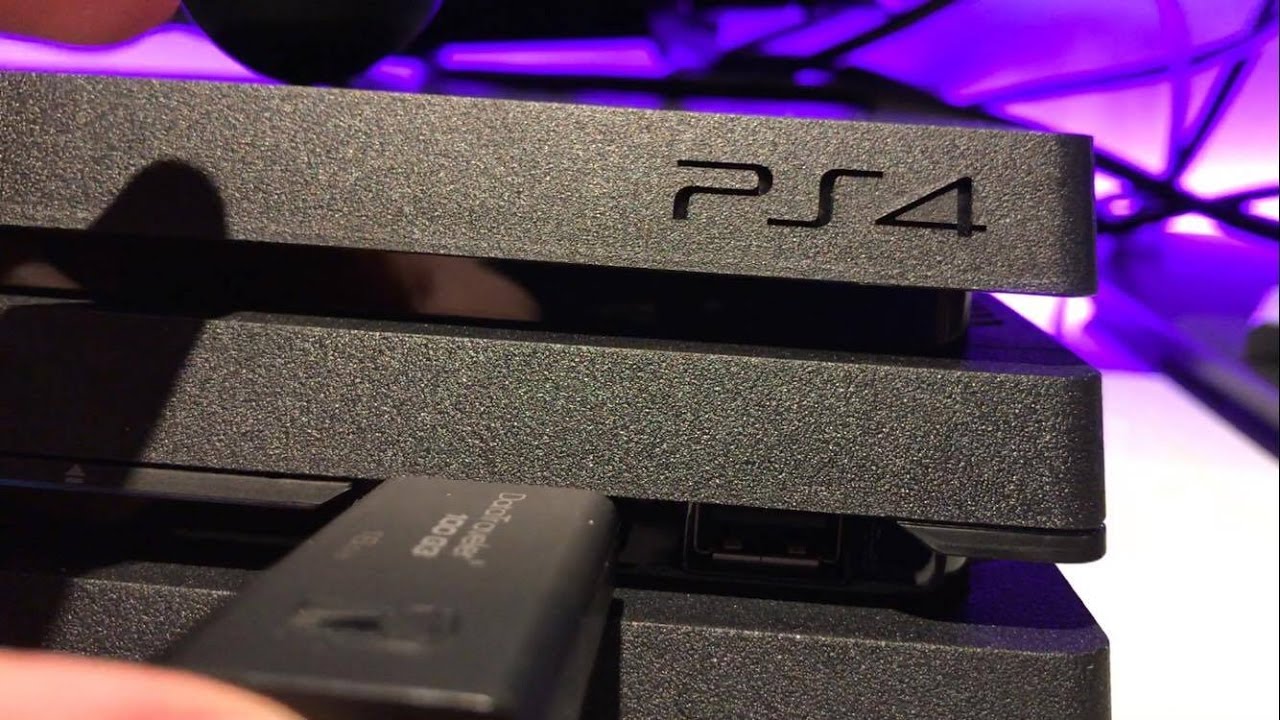
If you do not like to install software on your computer, web apps are an alternative solution to convert MKV for playing on PS4. Vidmore Free Online Video Converter is the best choice. It does not limit the file size per conversion. Moreover, you can process multiple MKV files without installing any software.
Step 1: Visit the online MKV converter in any web browser, and click the Add files to convert button to access the launcher.
Step 2: Then click the Add File button at the upper left corner of the launcher, and add the MKV files from your hard drive.
Step 3: To change bitrate and other custom options, hit the Gear icon on the video and you can find them in the settings pop-up. After settings, click OK to confirm it.
Step 4: In the launcher interface, head to the bottom area and choose MP4 or other PS4 supported video formats. Click the Convert button to start converting MKV for playing on PS4.
Note: Though the online MKV converter can batch handle MKV files online, it may take a while to complete the process depending on your internet connection.
Recommended Reading: Can You Get Forza Horizon On Ps4
Ok My External Hard Drive Is Now Formatted As Exfat What Do I Do Now
Now just copy some video files / folders to your exFAT-formatted external hard drive.; Then;safely remove your hard drive from your PC and plug it into your powered-on PS4.; To stream movies from PC to PS4 using a USB HDD, youll need your external HDD to be in exFAT!
Benefits of using exFAT file system for external hard drive:
- Ability to clone PS4 hard drive to external hard drive
- Keep copies of game saves on your external drive
- Use the external drive on other operating systems without needing to re-format the hard drive
How To Play Dvds On Ps4 Directly
Does PS4 play regular DVDs? What are PS4 video formats?;All the DVD formats including DVD-ROM, DVD-R/RW, and DVD+R/RW are supported by PS4, but to make sure you can play your DVDs successfully, you had better update your PS4 to the latest system version. The playback of DVDs on PS4 is pretty easy, and you can begin by inserting a DVD disc into the disc tray of your PS4. In this sense, you have come to an easy PS4 DVD player.
Don’t Miss: What Keyboards Work With Ps4
How To Play Videos Music And Photos On Your Ps4
It’s been almost two years since the PlayStation 4 was released worldwide. One of the biggest issues people worried about at the time was the lack of media playback. Microsoft’s Xbox One also launched without the same features, but quickly added them, supporting USB playback of popular formats for audio, video, and photos.
However this has changed now, with Sony releasing a media player application for the console. It’s a free application you can download using your PlayStation 4, and you can use it to play videos, music and photos from a connected USB storage device. The Media Player can also display media content from a DNLA media server that is on the same network as your PS4 system.
There are just two main steps to using your PS4 as a media centre. Here are the steps you need to follow.
To install Media Player on a PS4 system
1. Switch on your PS4. Make sure you’re connected to the Internet.
2. Select Media Player in the home screen or in the Library. Press X.
3. Choose . Press X.
After the file has been downloaded and installed, you can start the media player.
Playing content
1. Select Media Player from the home screen. If you have a USB storage device or a DLNA media server on the same network, it will be detected and show up automatically.
2. Choose the USB storage device or media server you want to play content from. Press X.
3. Choose the content that you want to play. Press X.
MKV Visual: H.264/MPEG-4 AVC High Profile Level4.2
Audio: MP3, AAC LC, AC-3
JPEG
How To Rip Dvds To Ps4 Compatible Videos
Can you play DVDs on PS4? DVDFab;DVD Ripper is the best DVD to PS4 converter that can convert any DVDs to PS4 or PS4 video formats like MKV, AVI, MP4, and PS4 audio formats like MP3, AAC, and more in an easy and quick way. It can remove the DVD region codes as well as other copy protections completely and permanently. With the employment of the latest hardware acceleration technology, the DVD to PS4 converter can convert DVDs to high-quality videos at a lighting fast speed. So, ‘PS4 won’t play DVD’ doesn’t exist with the help of a PS4 DVD player.;
In DVDFab DVD Ripper, there are also many customization tools for you to tweak your settings like codec, resolution, frame rate, etc., and edit the video by cropping, trimming the video, add watermark, and subtitles, adjusting picture values, etc. All the advanced options are easily found on the;clean interface, so if you want to rip DVDs to PS4 simply, you can just load the DVD source, choose the PS4 profile and click the Start;button. Now lets check how to rip DVD to PS4 to play a movie on PS4 easily.
Step 1: Does PS4 play regular DVDs? Run DVDFab 12, go to the Ripper module and insert the DVD disc you want to rip. Then DVDFab will load the DVD source automatically.
Step 3:;Does PlayStation play DVDs? Yes. Now you are able to customize the video in your way. The main movie title has been selected by default here, but you still can choose other titles when you rip DVD on PS4.
You May Like: How To Get Free Skins In Fortnite Ps4
Can I Use A Usb Stick On My Ps4
The answer is absolutely yes. PS4 comes with an external slot for the USB connections. Therefore you can easily use a USB or external hard drive with the console with the right PS4 external hard drive format. Certain requirements are to be fulfilled. The USB design should be such that it easily attaches itself to the slot. The slot space is too limited when it comes to PS4 so you must buy an external wire or cable if the USB has a weird design.
Requirements
To make sure that the best performance is achieved once the USB has been attached to the system you need to make sure that the following requirements are met. The integral part is the PS4 flash drive format.
- The minimum storage should be 250GB
- The maximum storage is 8TB.
- Along with the right USB format for PS4 USB interface should be 3.0 as the lower versions are too slow to read and write the data to or from PS4.
First Time Connection
The right PS4 USB drive format is a must. When connected to PS4 the Hard Drive or the USB should be formatted to start transferring the data. For this you need to head over to Settings > Devices > USB Storage Devices > Format as Extended Storage. Once it has been done the external drive will be installed as the auto location for all game data storage and game installations.
How To Play Any Mkv Movies And Videos On Play Station 4
I just got my PS4 as a gift and I have some old movies saved in MKV, can I play MKV on PS4 and how to do it? PS4, the abbreviation of Play Station 4, is a popular video game console released by Sony. In addition to play games, many users also treat PS4 as the home entertainment center.
It means that you can play videos, movies and TV shows on your game console as well. However, PS4 was firstly designed as a game console and does not support all video formats. This article focuses on how to play MKV on PS4.
Don’t Miss: How Many Copies Did Spider Man Ps4 Sell
You Must Place Your Media Files In Folders
Sony doesnt;mention this anywhere, so we bumped into this problem ourselves. If you just have a video file and dump it into the root folder of your USB drive, the;PlayStation 4 wont see it. Your files must be located inside a folder;on the drive or your PS4 wont be able to use them.
Audio files must be located in a folder called Music on the drive for the PS4 to detect them correctly. Video files can be in any folder, but they need to be in a folder and not on the root of the drive. You;could put them in a folder named Videos, or create separate folders for different types of videos. LIkewise, photos;must also be stored in folders if you want to view them, but any folder name will do.
Tutotorial: How To Deocde Mp4 To Ps4 Supported Codec/format

PS: The step-by-step guide is almost the same on PC and Mac. Here we will take EaseFab Video Converter for Windows as the example.
Step 1. Download and launch EaseFab Video Converter on Windows PC or Mac. Click Add Video button to import your MP4 video files that PS4 doesn’t support. Dragging and droppping works too.
Step 2. Click Profile bar and move mouse cursor to Game Hardware and select PS4 as the output format.
Step 3. The converter enables you to preview the movie to be converted. You can also choose to or not to edit the video, rename the video, or change the output folder destination. After clicking the giant Convert button on the bottom right, you are good to go and feel the stable and fast conversion on PC or Mac.
Recommended Reading: How To Get Free Playstation Cards
S To Setup The Ps4 External Hdd
Its very easy to setup an external hdd for PS4. You just need to be a little careful and everything will go as desired.
So, the steps are as you can see below:
Thats all. Just very simple way to setup an external hard drive to work with PS4 flawlessly.
How To Transfer Movies And Pictures To Ps4 From Usb Drive Or Pc
How can I play videos on PS4 from USB Flash drive? I have bought the Sony PS4 video game console in the few days ago. I have some video files like .avi and .vob, which video formats does Sony PS4 support? Thanks in advance!
I have collected some mp4 movies on my computer and want to watch on HDTV via PS4, but I cant find the USB from TV and video. Any help? Thanks!
Sony PS4 is a hot game player which is the successor to the PlayStation 3. With it, we can not only play latest games on HDTVs big screen, but also watch movies with the configurations of 4K resolution, HDMI , optical S/PDIF, Blu-ray drive, streaming function and support for and an additionally upgradable to 500-gigabyte hard drive. Then how to play movies on Sony PS4 from USB Drive, you may ask after receiving your new PS4:
Referring to the topic of us.playstation.com about playing videos on PS4 from USB flash drive, you may got some solutions to solve this problem, which is the effective one? In this guide I will share my view with you and propose two easy solutions to play movies from a USB drive on PlayStation4.
Also Check: Where Can I Buy Ps5 Online
The Purposes Of Using An External Hard Drive On Ps4
Until Sony decides to release a new firmware update to enable more aspects of external hard drive use on PS4, an external hard drive currently can be used on PS4 for two purposes only:
We would like to add a third point in our purpose list that stands for playing games externally, but this is not available yet. We can only wait for Sonys mercy.
Ok, thats cool. How can you use an external hard drive to achieve these purposes then? This is what youre going to learn in the next section.
Hard Burn Subtitle To Video For Ps4 Media Player
Hardcoding subtitles onto videofor PS4 media player means that the subtitle;is attached to the video when you watch video on PS4 media player, you can directly see the subtitles without PS4 reading the subtitle files. The short of burning subtitle to video is that you can edit or turn off the subtitle any more.
;Pavtube Video Converter Ultimate;<Mac version> was the best one I was able to test and know 100% it worked in hard burning subtitles to videos. It supports various video to input, another mean is that you can use it embed hard subtitle to MKV video, MP4 video, AVI video, FLV video, H.265 video, even Blu-ray/DVD video .;You can learn them in the;review;and we would save words here.
Step 1: Run Pavtube Video Converter Ultimate and import your video videos to it by clicking the Add video icon or you can just drag and drop the video to the interface the app to input the video. You can add ;MP4, AVI, FLV, etc video, needing to add subtitle, just import the video in. ;;
Step 2. Click Edit or the pencil icon;;to switch to the editing interface, where you can find multiple editing functions and Subtitle is just one of them. Click the Subtitle tab and check the Enable box to allow you to add SRT/ASS/SSA subtitles to PS4 videos. Then Click Browse to find and import the downloaded SRT/ASS/SSA subtitles.;
Read Also: Why Is My Ps4 Controller Flashing White