Fix Corrupted System Files
Your PS4 loud fan can be a result of corrupted files on your console database.
Corrupted files can cause your fan to work harder to cool down the unit due to running countless functions simultaneously.
This also happens when games are not installed properly which causes high loads to the CPU and that makes the unit overheat.
How To Make Ps4 Quieter By Taking It Apart
If you tried to fix your PS4 loud fan without taking it apart and you didnt find much success with any of the solutions we presented above, it means you have to try something different and you may have to open your console.
Keep in mind that taking your console apart may make your warranty void. So if you can still take advantage of your warranty, you should send it to Sony or a certified dealer so they can solve the issue.
If you cant take advantage of your warranty anymore because your PS4/PS4 Pro is older, you can take it apart. Just make sure you do as much research as you need to feel confident enough to do this. We will provide a guide to help you through the process, so make sure to follow it well.
Make Sure Your Console Is In A Ventilated Area
When it comes to gaming consoles, one of the most important things to keep in mind is where you put them. Ideally, your console should be in an open, well-ventilated area. If its in a cramped space or near other electronics, it may run louder than necessary and could overheat.
Your PS4 is particularly prone to overheating, so make sure you place it in an open spot where air can circulate properly. If you have to put it near other appliances, try to leave as much space as possible between them and the console. Additionally, you can purchase a cooling fan for your PS4 that will help keep it from running too hot.
One reason your PS4 might be loud is that the fan is working overtime to cool the system down. If youre experiencing this issue, try placing your PS4 in a ventilated area where theres airflow. This will help the fan work more efficiently and keep your console cooler.
You May Like: When Did Ps4 Come Out
Clean The Cooling Fan Very Well
When the plastic cover is off, you can remove the top with a lot of ease. Once you do that, the fan will be exposed so you can see it clearly and get it clean. At this point, the can of compressed air can come in quite handy.
Make sure you hold the can correctly because if you dont, it can expel a bit of liquid and damage other parts of your PS4/PS4 Pro. Hold the can upright and use it to clean the cooling fan.
If you are not confident using a can of compressed air, you can always use a soft microfiber towel to get the job done. Just make sure you clean the cooling fan thoroughly and get all the spots.
How To Deal With A Ridiculously Loud Playstation 4
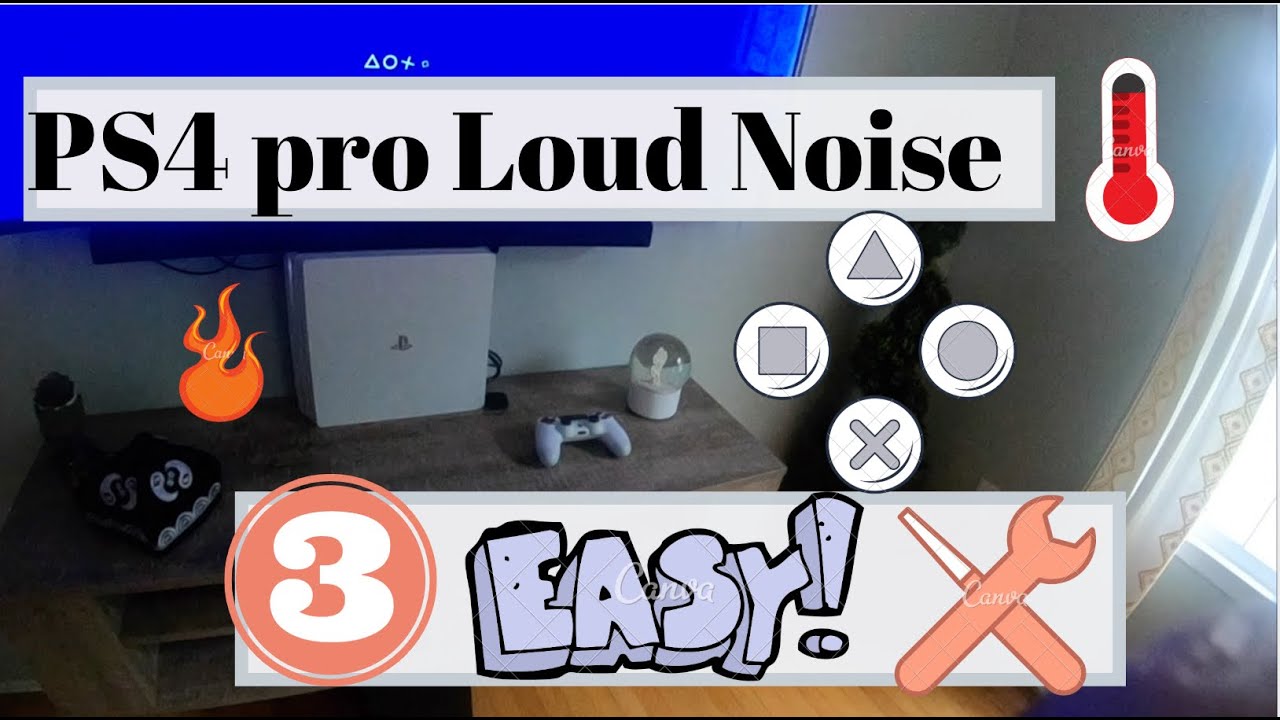
The Last of Us Part 2 might be the loudest PlayStation 4 game ever made. Im not talking about the sound design, impressive as it is. Im talking about what the game does to basically any PlayStation 4. Boot up Naughty Dogs masterpiece, and you can barely hear the sound of clickers clicking over the endless scream of the consoles fan. Its like trying to game with an airboat in the room.
This article has been updated in light of the continued PS5 shortages in 2021. If youre still chugging away on an older PS4, these tips might help tide you over until you can get your hands on the new console.
Youll never be able to make the thing whisper-quiet, not with the massive, resource-heavy games of today. Beyond investing in a military-grade noise-cancelling headset, there are a few measures you can take to deal with the sound. Here they are. As always, if you have any genius tricks up your sleeve, please do share.
Screenshot: Naughty Dog, Sony
Also Check: Japanese Playstation Store In English
How To Fix Noisy Ps4 Fan Without Opening It
If the fan is the only problematic thing concerning your PS4, consider yourself a lucky one, because this is the easiest issue to be solved.
But how to solve such complicated issue without having to take apart PS4 pro?
If dust causes the fan to be loud, a simple question comes to one’s mind- how to clean the dust? The only natural answer is- use the vacuum cleaner.
However, this unorthodox method is not the best one. I wouldn’t recommend this because it is risky.
When the dust is sucked out through the vent, the fast airflow could dismantle some sensitive inner parts of the console.
As I said, it’s not something that I would recommend wholeheartedly, but I decided to mention it if there are those among you looking for a really quick solution to the problem.
At the same time, this unconventional method might reduce PS4 noise so if you are dealing with a very small amount of noise, this could eliminate the noise or be a great temporary fix.
If the fan still sounds the same, then you opt for some other solutions such as cleaning the PS4 fan physically .
Preventing Your Ps4 From Getting Dusty How To Keep Your Ps4 Clean
Of course, cleaning your PS4 is all very well, but youll want to actually prevent it from getting so dusty in the first place. Fortunately, theres ways in which you can prevent the buildup of dust and help keep your console in top condition. One of the best ways to go about this is to invest in the PlayStation 4 Dust Cover from Foamy Lizard, which protects it from dust, liquid spillages, UV, scratches, and even family pets. Its tailored to fit your PS4 fits snugly onto the system simply put it on when not in use, and take it off when you plan to use the machine.
In addition, you may want to invest in a dust prevention kit, specifically the Aweek Dust Proof Dust Prevention Cover Case Mesh Jack Stopper Pack Kits. This will help stop the PS4 from sucking in dust particles in the first place.
Don’t Miss: What Is The Difference Between Xbox And Ps4
How To Fix Loud Ps4 Fan Noise
Should your PS4 console still have a loud fan after following the above steps, it may be due to general wear and tear. We wouldnt recommend opening the console up for a deep clean or to see exactly whats going on if the machine is in warranty or you dont know what youre doing.
It is also worth noting, however, that some of the more graphically intense PlayStation 4 games push the console to its limits. As a result, you can expect the PS4 to be somewhat louder than usual when playing games like The Last of Us 2 and Ghost of Tsushima.
- PC / Xbox One / Xbox Series X
- Rating7
- PC / PS4 / PS5 / Xbox One / Xbox Series X
- Rating9.5PC / Xbox One / Xbox Series X
- Rating5.5PC / PS4 / PS5 / Xbox One / Xbox Series X
- Rating7
- Nintendo Switch / PC / PS4 / Xbox One12-31-2021
Does Ps5 Run Quiet
In the months leading up to the PS5s release, Sony boasted of the consoles supposedly whisper-quiet nature. Such a feat had supposedly been accomplished thanks to the 120mm by 45mm double-sided fan that keeps the massive powerhouse from overheating, alongside its comically large liquid metal heatsink.
Also Check: Refund Ps Now
Is Your Ps4 Still Loud After Cleaning
1. Try Cleaning the Heatsink
Usually, when we clean the console, it reduces the dust and doesnt remove it completely.
Fret not though!
We missed a crucial partthe heatsink. That is where a lot of dust is accumulated. So if you have cleaned your PS4 and it continues to make a loud fan noise, make sure you properly clean the heatsink.
Another option would be to use an SSD. Solid-state drives deliver faster load times for games, applications, and movies. Because of the technology they use, SSDs are lighter and better able to withstand movement and dropping. In addition, solid-state drives to use less energy, allowing computers to run cooler.
You could also use SSDs instead of HDDs as SSDs dont have any moving parts, so they make no noise. It would reduce the noise coming out of your PS4 significantly.
2. Apply Thermal Paste
Using a thermal paste should be your absolute last resort. It will yield impressive results but can get a little risky. It will reduce the noise almost completely and prevents the CPU from heating. Many users have guaranteed that thermal paste replacement always helps. It not only reduces the noise, but the device also starts working better.
How I Managed To Get My Ps4 Pro To Shut Up So I Could Finally Hear What I Was Playing
Im a proud owner of a launch-day PS4 Pro, its brought me nothing but joy over the years as it enhanced games I loved and games I would come to love post-release. However, just like thousands of others out there, its had its fair share of troubles over the last few years namely in regards to the heat it generates and the subsequent noise the fan makes whilst trying to cool the system down. Well, I took a gamble and I bought a few products to fix the issue and to my surprise, my PS4 Pro actually runs quieter than my base PS4!
I dont have any fancy tools which have tested the noise levels before and after, so all I have are my descriptions and opinions of the results. But, lets just say that before I applied the methods below, I was sat around two meters from my TV and playing almost any intense game would result in having to wear headphones to actually hear the game, it also made playing at night a pain due to the noise. Now, I played DOOM Eternal in 4k mode and an unreleased game in its native 4k mode for over five hours straight yesterday and when I muted the TV after a few hours, I could barely hear the fan its a night and day transformation.
The items youll need
The first thing to mention is that your warranty will be voided by doing this, although I imagine most of you have a launch-day console like me, so the warranty died a long time ago. It also requires a bit of patience as it can take upwards of an hour if youve not done it before.
You May Like: What Is The Max Amount Of Bookshelves For Enchanting Table
Clean With Compressed Air
Even if you perform all the measures to ensure that your PS4 has enough ventilation, dust will still inevitably build up in its vents and all of its small nooks and crannies. Without taking apart your PS4, the best way to get rid of this dust buildup is by using a can of compressed air. Alternatively, you can also get an air pump blower for the same purpose.
Just make sure the PS4 has been shut down and unplugged before doing that.
Electric High Pressure Air Duster
Anytime that you are using compressed air, you need to make sure that you are holding the can upright, so you do not end up releasing the moisture that is inherently found in any can of compressed air. Start cleaning by blowing compressed air into the middle indentation of the PS4 and the USB ports. Try and avoid the slot where the disc is inserted. Do the same for all other ports on the back. Use the compressed air to clean off the surface and wipe with a microfiber cloth.
As for the vents, its possible to loosen up the accumulated dust using compressed air. This should result in some improvement in the fans performance, although there will inevitably still be some dust remaining inside. Unfortunately, theres just no way to completely clean out the vents without opening up the PS4. Should you attempt to blow compressed air into the vents of the PS4, wait a few minutes before you turn it back on to allow the internal temperature to return to normal.
How To Make Ps Quieter Without Opening It

You can do a few things to make your PS4 quieter without opening it. One must make sure that the vents on the back and sides of the console are clear so that the air can flow through them. You can also try putting the console in a different place in your room like on a shelf or against a wall to create more space for the air to circulate. If you have a controller with a built-in speaker, you can turn down the volume by holding down the PS button and selecting Adjust Sound Output from the menu. Finally, if youre still having trouble getting your PS4 to be quiet enough, you can try opening it up and applying some noise-dampening materials to the inside of the case.
Read Also: Can You Get A Mod Menu On Xbox One
Allow For Proper Ventilation
If your ps4 isnt placed in a well-ventilated location, theres the likelihood that it would overheat. It can affect even new gaming console, especially when the heat vents on the console get blocked.
Additionally, if the PS4 fan is dust accumulated, poor ventilation can even affect the console must worse.
Therefore, youll need to allow for proper ventilation for sufficient airflow. Do not place your gaming console in drawers or near other electrical appliances that emit heat as well.
Also, ensure theres enough space around the sides of the PS4.
Additionally, you shouldnt cover the device with materials such as towels, bags, or coats. You should also not stack other items on top of the console.
What Else Can Cause The Ps4 Pro To Get Loud
One less common cause of loudness in the PS4 Pro is the disc drive. This is typically only an issue during your initial game install, as the PS4 is designed to install all game data to your hard drive to limit the wear and tear on the disc drive. As such, you’ll most likely only hear noise from it when you’re in the process of installing a game.
There are times when the PS4 Pro’s disc drive will spin up after installation, namely when you first insert the disc and boot your game up. This is because the PS4 needs to read the disc to verify that the game you’re trying to play is actually inserted in the console. However, this should subside within a few minutes.
Read Also: Can You Gameshare Playstation Plus
What If Nothing Works
If you have tried everything discussed in this article but nothing works, its time to get yourself a new PS4. The only explanation for your problem could be a fully broken PS4.
Just like any other electronic, PS4 have their lifespan.
If your gaming machine is making much noise and nothing seems to work to fix it, no need to continue wasting money on it. and gift yourself with a new PS4.
Why Is My Ps Fan So Loud Reasons For Ps4 Loud Fan
There are a few reasons why your PS4 console might be louder than usual. One reason is that the fan might be spinning too fast and need to be cleaned. Another reason might be that the console is overheating and needs more airflow. You can try cleaning the fan with a can of compressed air, or you can move the console to a location where there is more airflow. If neither of those solutions works, you might need to replace the thermal paste on the CPU and GPU. Check here PS4 gaming console Technical Specification.
Top Pick
Also Check: Minecraft Enchanting Table Max Bookshelves
Why Is My Ps4 So Loud
No matter the model you own, chances are your PS4 will encounter times when its loud to the point of being annoying.
- Uncapped framerates in the menu
How can you prevent your PS4 from generating too much noise?
Its worth it to do things like keep your PS4 in a well ventilated area and regularly remove dust, but there will still be times you may run into noise issues.
Keeping your PS4 in a well ventilated area will not only prevent noisiness, but it will also increase the lifespan of the console itself. Heat is the destroyer of electronics.
A lot of what youll find online when it comes to peoples experience with PS4 noise levels is all over the place, and its going to be a bit of a gamble at the end of the day.
In my experience, it seems as though the PS4, no matter the model, gets quite loud during demanding games and/or taxing sections of games.
Ive also found that the PS4 also takes off when in the menu of some games. The reason for this is because certain titles leave the framerate uncapped on the title screen.