How To Charge Playstation 4 Controller
Without a PS4 controller, the PS4 console is just a random box taking up your room space. So you have to get the PS4 controller to enjoy all the features while playing your favorite games that the PS3 controller lacks. However, the only drawback of the PS4 controller is that you have to charge your PS4 controller even if it is wireless. Fortunately, PS4 controller charging is very easy, even if you dont know much about modern technology.
Dont you hate waiting for the PS4 controller to charge to play endless games? Then, please keep reading to find whether you can play games through your PS4 controller while its charging. By the end of this exciting and informative article full of tips, we hope you will know everything about PS4 controller charging and tips to increase PS4 controller battery life so you can enjoy the most of it.
How To Charge A Ps4 Controller When Your Ps4 Console Is In Rest Mode
Putting your PS4 console into rest mode effectively puts it to sleep.
As it isnt fully powered off, you can still download game updates or install games while its in rest mode.
Additionally, when you turn on your PS4 from rest mode, you can immediately start playing a game from where you left it and the boot-up process is much faster.
In order to take full advantage of rest mode on your PS4, there are a number of configuration options including the ability to charge your PS4 controller while your console is in rest mode.
To charge your PS4 controller when your PS4 console is in rest mode:
Ps4 Controller Charging Time
The DualShock 4 is among the top console controllers designed and developed by Sony Interactive Entertainment and is the primary controller for the PlayStation 4 console. The PS4 controller has a rechargeable battery that powers the controller when used wirelessly. If you want to play games with your PS4 without any interruption, it is important to know how long it takes to charge a PS4 controller.
So, how long does it take for a PS4 controller to charge? A PS4 controller takes at least two hours to fully recharge if the controller did not have any remaining charge. You can charge your PS4 controller by connecting to your console or a PC using the Micro-USB cable.
To charge your PS4 controller, you need to keep your PS console on or in rest mode. When you charge your PS4 controller in rest mode, the light bar will slowly blink in the color orange, and when charging is complete, the light bar turns off. To check the charge level on your PS4 controller, press the PS button and hold it. Your controller’s charging progress will appear on your screen.
The PS4 controller charge lasts between four to eight hours of play, depending on your gaming style. The PS4 controller battery runs out very fast compared to rival controllers such as the Xbox One controller hence, the need to frequently recharge it.
Don’t Miss: Project 64 Controller Setup Ps4
Have That Aim Controller Charged Up So You Can Practice Your Shooting Arm Even More
The PSVR Aim controller lets players have more control when in a game focused on guns and the shooting variants. However, it also depends on how long it can last between gaming sessions.
But how long should you wait to let the peripheral fully charge?
Although there is a certain timespan of charging time for the controller itself, it can vary.
Heres what you need to know on how long to charge PSVR Aim controller.
Can I Replace My Ps4 Controller Batteries
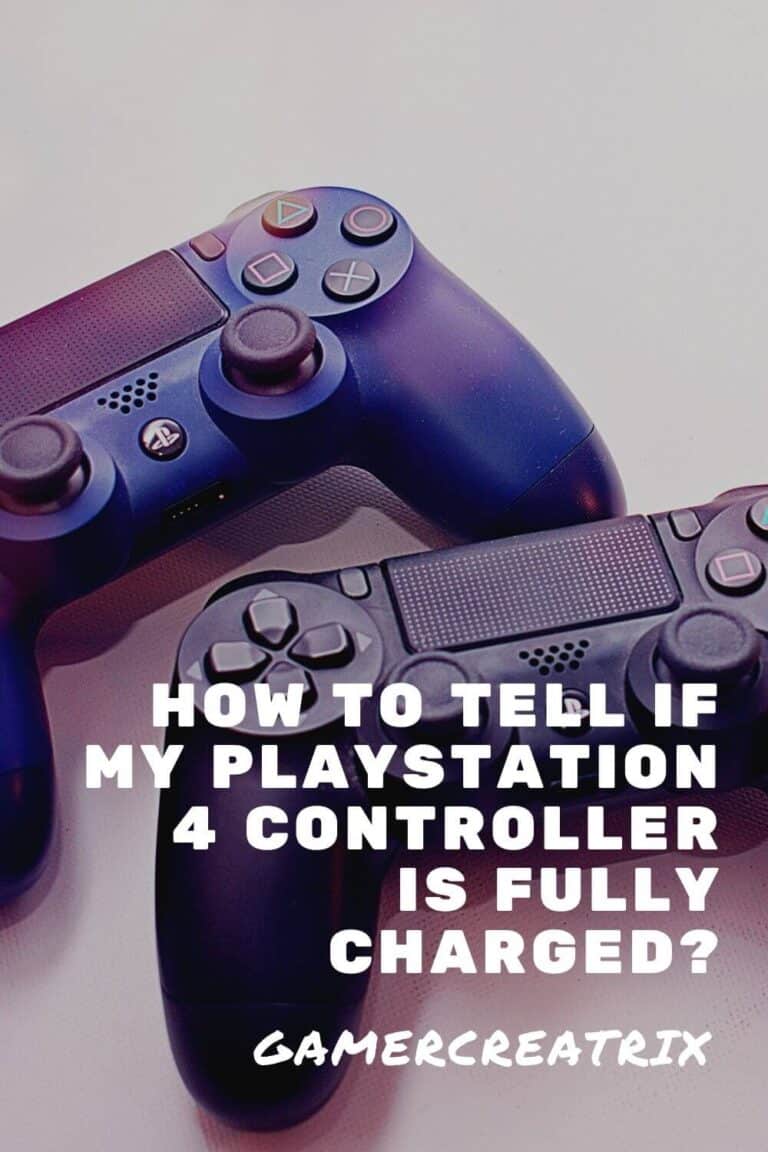
You can replace your PS4 Controller batteries but the battery is internal so the controller must be opened up with a screwdriver and manually replaced, in doing so your void Sonys warranty.
If youre a D.I.Y. expert, you can go ahead to make those replacements you yearn for now and then. For more helpful information on how to replace them, check out this video from L.O.G. for a stepwise approach to making a battery replacement.
Many people have faced great challenges while trying to replace their PS4 Controller batteries. Videos go a long way in showing you the steps to take. However, many of us may find it difficult to dismantle our controllers.
Honestly I tried to replace my Dualshock 4s L3 button and ended up destroying my controller! So be careful when you open up your controller, most shops will not help you to fix it and recommend you buy another controller.
You can always for professional help or any friend who knows how to remember electronics, PS4 controller still cost around $65 so they are not cheap and you should try to replace them before spending all that cash on a new one!
Transform your PS4 experience learn about the best PS4 accessories down below on Amazon.
| Image |
|---|
Read Also: How To Use A Ps4 Controller On Project 64
Dim Your Controllers Light Bar
One of the innovative and unique features on the DualShock 4 is the front-facing light bar, which changes colors in certain games, and allows the PlayStation camera to track the controller for registering players and PlayStation VR games. While its impossible to turn the light completely off, you can dim the light considerably from the quick menu. Select Sound/Devices and Brightness of DualShock 4 Light Bar and youll see three different settings bright, medium, and dim. By default, the light is set to bright, but you can change it to dim.
We havent encountered any issues with the camera recognizing the dim light, so theres no reason not to save some extra juice and keep your controller running for longer.
How To Make Ps4 Controllers Battery Live Longer
Lets talk about increasing the PS4 controllers battery life further after following the above tips. If you have a habit of using your PS4 controller when its charging all the time, you should stop it. Research has proven that if you charge your PS4 controller fully when it indicates zero charge, the PS4 controllers battery tends to live longer and doesnt exhaust.
The batterys lifespan will increase and stay tip-top if you charge your PS4 controller from zero to full by first fully discharging the PS4 controller.
Read Also: How To Use A Ps4 Controller On Project 64
How To Tell If Your Ps4 Controller Is Fully Charged
Press and hold the PS button to see if the PS4 has three bars showing full controller charge. While the system is in rest mode, the light bar slowly blinks orange. When charging is complete, the light bar turns off.
The various colors of the light bar can be very tricky. Before youre able to figure out the meaning of each, it may take longer than usual. However, it doesnt have to be so challenging. Heres a PlayStation guide that can help your way around the light bar displays. The typical light bar displays include:
How Long Is The Ps5 Controller Battery Life
On average, your PS5 controller has a battery life of up to 15 hours. However, the average DualSense controller battery life may greatly vary depending on how intensively you use it and the games youre playing.
For example, if youre playing a jump-and-run game or an arcade fighting game, your controller will run out of battery after 5 or 6 hours. If your controller vibrates a lot while youre playing games, this will drain the battery faster. On the other hand, if youre playing a card game, your battery will last over 10 hours.
Does the PS5 have a lithium battery? Your PS5 DualSense controller packs a Lithium-Ion rechargeable battery.
What battery capacity does the PS5 controller have? The PS5 controller comes with a 1560mAh battery. By comparison, the PS4 DualShock 4 controller has a 1000mAh battery capacity. A bigger battery means more battery life.
Is the PS5 controller bigger than the PS4 controller? The PS5 DualSense controller is indeed bigger than the PS4s DualShock controller. It weighs a little bit more, and has more heft to it.
- PS5 DualSense specs: 6.3 x 2.6 x 4.2 inches, 9.9 ounces, USB-C. Haptic feedback, motion controls, adaptive triggers, built-in microphone, touchpad.
- PS4 DualShock 4 specs: 6.4 x 2.0 x 3.9 inches, 7.4 ounces, microUSB. Motion controls, touchpad, built-in speaker.
References:
Recommended Reading: Is Rainbow 6 Siege Cross Platform
Are There Repair Services I Can Find Online
Yes, BUT I highly recommend doing it yourself for two reasons: the money you save doing it yourself will be less than buying new and the tutorials online are super useful.
Other than the actual circuitry of the PS4 controller, there is a solution to repairing any part of the controller youre having trouble with.
This resource on iFitIt is the single best resource Ive found throughout my research. It literally has any tutorial that you could ask to find. Theres also a ton of good YouTube videos online that show you how to do it step by step. Luckily, all of the PS4 controllers are made exactly the same regardless of whether youre using the PS4 Pro or the regular model. Unfortunately, there isnt a lot of tutorials on the PS5s but I would hope that no one is running into issues with that just yet!
How Do I Get My Ps4 Controller To Charge
The controllerchargesthe controlleryour PS4aTheThe chargethethethethe
Berit De Ana
How to Hard Reset a PS4 Controller
Abdenour Soester
You May Like: How To Connect Ps4 Controller To Pc With Bluetooth
What Tends To Deteriorate First
- Battery Life: PS4 controllers are like phones- the battery life is the first thing you notice change the older they get. This isnt something that can be prevented, but rather slowed down . Even if the battery life declines by a couple hours per charge, you can still use it to last you the entirety of a gaming session. Our PS4 controllers are 6 years old, we simply plug them in the charge after every session instead of leave them lyingaround. We recommend charging docs since you cant get a controller that comes with batteries. .
- The Analog Joysticks: People who are exceptionally rough with their controllers or dont store them properly after use will probably notice a decline in this aspect . Stick drift in one sentence: when the controller naturally causes a slight movement in one direction because the analog sticks do not naturally set in their zeroed out position. The best and easiest thing you can do to prevent this for a lifetime: store your controllers in an upright position where they wont get tumbled around. When I traveled a lot for work I kept one of my xbox controllers in my backpack a lot and they got kicked around when they were in there. I noticed I started getting stick drift when I would use it but I was still able to play games just fine.
*Stick drift is where one or both of the joysticks will cause in-game movement even when theyre supposed to be resting in a neutral position where the player isnt touching either of them
Do Ps4 Controller Batteries Die
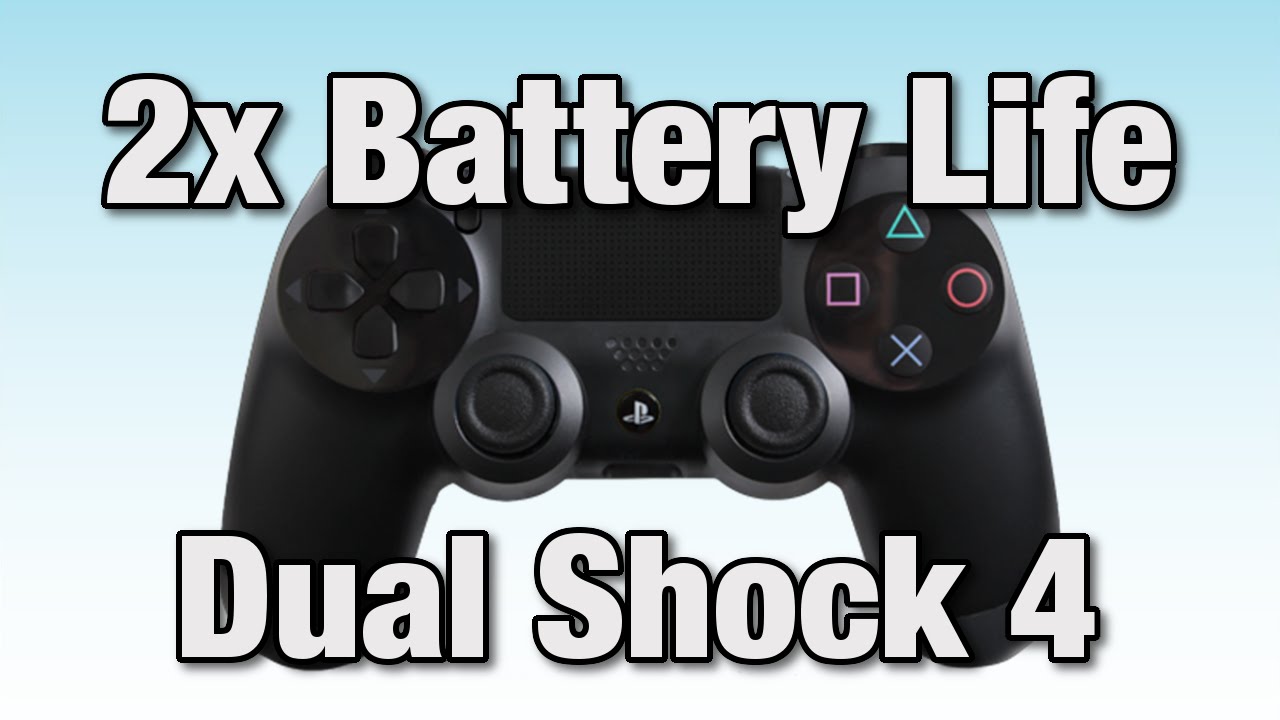
PS4 controller batteries are capable of dying. They are made out of lithium-ion batteries. Research shows that lithium-ion cells dont last forever. Just like every other battery, they are capable of running down. Sometimes, they get so bad that they need to be replaced
If youre looking for a scientific explanation for this, I will give it to you. PS4 controller batteries can die because of two reasons:
- High temperatures
- High charge level
The latter tells you why Im not in full support of the charge and play feature. However, dont get me wrong. You can use the PS4 Controller while its plugged into the console. My major worry comes in when you charge it only when you use them. Please try plugging your PS4 Controller in when youre not using them as well.
Also Check: When Will Scuf Have Ps5 Controllers
Charging Ps4 Controller When Console Is In Rest Mode
You might be familiar with the rest mode that puts your PS4 to sleep and allows you to download and install games even in rest mode. Rest mode also fastens the boot-up process of the PS4 console when you turn it on from rest mode. You can even charge the PS4 controller when your PS4 console is in rest mode by following steps
- Open your PS4 and go to Settings> Power Save Settings > Set Features Available In Rest Mode.
- Now turn on the Supply Power to USB Ports and set it to always or three hours, according to your preference.
The above steps allow your PS4 controller to charge even when your PS4 console is in rest mode.
How Long Does It Take To Charge Ps4 Vr Controllers
The charge level of the battery appears on-screen when you press and hold the PS button. While the system is in rest mode, the light bar slowly blinks orange. When charging is complete, the light bar turns off. It takes approximately 2 hours to charge the controller when the battery has no remaining charge.
Read Also: How To Use A Ps4 Controller On Project 64
Change Your Controllers Shutoff Time
Occasionally, we all use our PlayStation 4 for something other than gaming. When youre watching movies on Netflix or a stream on Twitch, you dont necessarily need to keep your DualShock 4 powered on the whole time. To preserve the controllers battery life, make sure the controller is set to shut off as quickly as possible when it is isnt in use.
To adjust the time delay before your DualShock 4 automatically shuts off, go to the PlayStation 4s Settings menu and select Power Save Settings. From there, youll see options for automatically turning off the console itself as well as rest mode, and underneath that is what youre looking for: Set Time Until Controllers Turn Off. Change this to the lowest setting, 10 minutes, to minimize the drain on your battery when you take breaks, and during passive activities.
You can also find these settings on the systems quick menu, brought up by holding the PlayStation button in the center of your controller, so you can easily adjust the delay without having to exit your current game or application.
Turn Off Your Ps4 Controller
If you dont want to wait 10 minutes, you can manually turn off your PS4 controller by pressing the PlayStation button on the controller for 10 seconds.
This is a bit of a problem if youre trying to watch a movie, as it takes you out of your current app. To combat this, press the O button and then X to continue watching while you keep the PS button pressed. You should have enough time to get back to what you were watching before the controller turns off.
Related: PS4 Pro vs Xbox One S
Don’t Miss: How To Get Clips From Ps4 To Iphone
Can You Leave The Ps4 Controller Charging All Night
Though you can leave the PS4 controller charging all night, it is still not a good approach. By doing so, you can damage the battery of the PS4 controller, which will also minimize its lifespan.
Therefore, if you want your PS4 controller to last longer, then avoid charging all night. I would recommend removing the charger once it is full.
Can I Use My Ps5 Controller While Charging
You can use your PS5 controller while charging. However, many gamers complained the battery charging process is really slow if youre charging while gaming. Your DualSense controller may take up to 7 hours to charge while in use. On the other hand, if you charge it while not in use, the battery should fully charge in 3 hours.
Try to use the USB port on the back of the console instead of the port on the front. Check if you notice any improvements.
Don’t Miss: How To Use A Ps4 Controller On Project 64
How Long Does It Take To Charge A Dead Ps4 Controller
A full PS4 controller charge takes about 1.5 to 2 hours to completely charge when using a wall socket. If you plug it to a low charging USB input, your DualShock controller may need 2 to 3 hours to charge completely.
Of course, there are other variables to take into account apart from the power source. An original Sony controller will charge faster compared to a cheaper third-party controller.
Then therere the type of charging cable that youre using. If youre relying on a cable that was not specifically manufactured for DualShock 4, the charging process will take longer to complete.
How To Charge A Ps5 Controller

The PS5 controller can be charged in multiple ways.
The first option is to plug the controller into your PS5 console by using a standard USB-C cable. You have two choices when it comes to plugging in your controller to your console: You can either use the USB-C port on the PS5 or the USB-A port.
While most people agree that a USB-C to USB-C connection charges the controller faster, USB-A to USB-C works too. Its up to you to decide what method you prefer.
The second option you have is to charge your controller in style with a PS5 controller dock!
You can buy an OIVO PS5 controller charging station and align your controllers charging port to charge two controllers simultaneously! If you buy this particular dock your 2 controllers will be charged up and raring to go in just 2 hours obviously, you wont be able to game with the controllers when theyre docked. But 2 hours isnt a huge amount of time go watch The Witcher on Netflix while you wait!
How do you get such fast charging? Easy. The dock comes with a fast-charging AC adapter , couple this with all the latest tech inside the controller, and voila! Supreme charging!
Alternatively, you can invest in the epic, even if I do say so myself, PS5 cooling and controller charging station from OIVO again, to charge your controllers and to protect your console from overheating issues.
Read Also: What Is Safe Mode On Ps4