Pretty Neat For Those Who Still Have Both
PlayStation users who currently have both a PS Now and PS Plus membership will be getting upgraded to the new PlayStation Plus Premium Tier when it launches this year. The length of the upgrade will be equal to the longest subscription owned.
As reported by PushSquare, this means if you’ve got both subscriptions, and you’ve stacked your PS Plus for a number of years, you’re going to end up with a seemingly good deal.
This was confirmed within a new PS Plus FAQ section which states: “If you are subscribed to both services when the new PlayStation Plus launches, you will be migrated into the PlayStation Plus Premium membership plan and you will have a new single payment date based on the longer of your two subscriptions.”
So, for example, if you have PS Now subscribed up until August 2022 and an active PS Plus membership until September 2025 – that means youll be upgraded to PS Plus premium until September 2025 .
It was also previously confirmed that anyone with a PS Now subscription would be upgraded to PS Plus Premium at no extra cost, with a 1:1 conversion ratio on any subscription time you had left.
It wasn’t long before PlayStation users quickly began to take advantage of this, stacking PS Now subscriptions for several years in order to get the most out of the conversion. But, this loophole was quickly shut down.
How To Cancel Ps Now On Ps3
Cancelling PS now subscriptions on PS3 is as easy as it is on PS4. Long story cut short it is no rocket science. If you have PS now on your PS3 and you want to turn off the subscription, all you need to do is to follow the steps as under
- Firstly, turn on your PS3. On your home screen, scroll up to open the Menu and then navigate to the settings.
- Once you have opened the Settings, you will need to scroll down to find Account Management to select it.
- After scrolling down a little, you will see Account Information, select and open it.
- Next, you will need to navigate to the Service List option so that you can all of your currently active subscriptions on PS3.
- Look for the subscription that you wish to cancel. For instance, right now, you want to cancel your PS now on PS3. Therefore, select PS now.
- When you select PS now, a screen will show up with all the details related to PS now subscription package that you have been using, its expiry date, etc.
- Lastly, you will need to select Turn Off Auto-Renew to confirm the cancellation of your subscription to PS now on PS3.
How To Cancel Playstation Now On Ps Phone Pc
PlayStation Now is a new sensation for PS lovers. The advanced online gaming system allows users to access over 400 games at affordable costs.
The service provides total relief to game lovers who own PS4, PS3, and PS2 consoles.
PS Now is available either via subscription or rental basis. Users can choose from monthly, three-month, and annual subscription options.
They may also decide not to play anymore and will need to cancel their accounts before the next renewal period.
If you had subscribed on trial, you may also choose to cancel PS Now before the trial ends if you do not wish to get billed.
Note:
If you do not meet this requirement, you will get billed for the predefined period of either a month, three months, or a year.
If you wish to cancel your subscription for whatever reason, there are different ways to do so:
Also Check: How To Download Roblox On Ps4
On The Playstation App
If you want to cancel the subscription of the PlayStation Now service via the PlayStation app, you should install this program on Android or iOS at first. After that, follow the given steps to cancel the PlayStation Now subscription.
Step 1: Log into your PlayStation app.
Step 2: Move to the PlayStation Store by clicking on the smiley face icon at the upper right corner of the screen.
Step 3: Tap Subscription Management > Disable Automatic Renewal.
To Cancel Playstation Now Subscription On Ps4 App
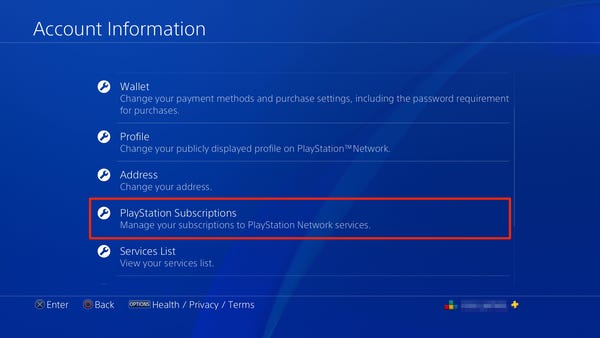
For all the PS 4 app users dont get disappointed. We also have a way to help you out in canceling PlayStation subscription.
- Go to the PlayStation store.
- Choose the profile option and select purchase history.
- From the list choose PlayStation Now option.
- Now select the cancel automatic renewal option.
And Bravo! Finally, you have got your PS Now subscription canceled from your device.
You May Like: Forgot Parental Control Password Ps4
S To Cancel Playstation Now
Canceling Your Subscription On Ps4
If you have been using PlayStation now on your PS4, cancel the subscription as follows:
- Go to the home screen and scroll up to expand the menu at the top of the screen
- Select Settings, then Account Management
- Scroll down until you find PlayStation Subscriptions and select
- From the information screen that appears, check the expiry date, which shows how long you will be using it before your subscription expires
- At the bottom of the screen, choose Turn Off Auto Renew and select Yes in the pop-up alert
- In the next screen, click on Yes to confirm and return to the Account Information screen
Note that you have to connect your PS4 to the internet and PSN for this process to work.
Don’t Miss: How To Reset The Parental Controls On A Ps2
How To Cancel Playstation Now On Ps5
For those on a PS5 who want to give up the old and stay with the new, the steps to cancel PlayStation Now are the following:
- At the main hub, go to Settings, then Users and Accounts.
- Afterwards, select Account> Payment and Subscriptions> Subscriptions.
- Look for your PlayStation Now subscription, select it and choose to Turn Off Auto-Renew.
Playstation Now: A Superparent Guide
Everything you need to know about PlayStation’s game subscription and streaming service.
Update : As of June 2022, PlayStation Now is no longer offered as a standalone subscription service, and PlayStation Now’s features have been incorporated into PlayStation Plus. You can learn more about PlayStation Plus in our guide to the service.
Original Story:
PlayStation Now, also called PS Now, is a video game subscription service that gives subscribers unlimited access to a large selection of PlayStation 2, PlayStation 3, and PlayStation 4 games that can be played on PlayStation 4, PlayStation 5, and PC.
Heres everything you need to know about PS Now.
Also Check: Gta V Online Mods Ps4
How To Cancel Playstation Now On Phone Medium
Sep 12, 2019 At last, expand the membership tab and click Cancel Automatic Renewal. Youll be able to access the service, including streaming PS4 games on PC
Do you want to cancel your PlayStation Now subscription or not? In my opinion, yes, since you are reading this guide. Then take some time off,
Jun 5, 2021 You might want to cancel PlayStation Now subscription on from PS4, PS5, or Windows PC because you want to avoid being charged for it.
Aug 19, 2021 The subscription allowed for online multiplayer, discounts in the PSN Store, cloud saves and monthly extra games. Initially, PS Plus free games
How Much Does Playstation Now Cost
All games are available on a Netflix-style monthly subscription model.
First time users get a 7-day free trial period and it then costs £8.99 per month in the UK, $9.99 in the US.
You can also purchase a quarterly or yearly subscription up front, to get a discount. They are priced at £22.99 / $24.99 and £49.99 / $59.99 respectively.
This brilliant store has digital keys for sale for all the biggest games.
Don’t Miss: Mod Menu Download Ps4
How To Cancel Playstation Now On Your Smartphone
If you are using the PS4 app for iOS or Android, you can also deactivate it from your tablet or smartphone.
Simply launch the app, then go to the PlayStation Store and navigate to Profile > Purchase History, then click on the games button.
From the pop-up list, choose PlayStation Now, then the Cancel Automatic Renewal option to end the subscription.
What Kinds Of Free Trails Does Ps Now Offer
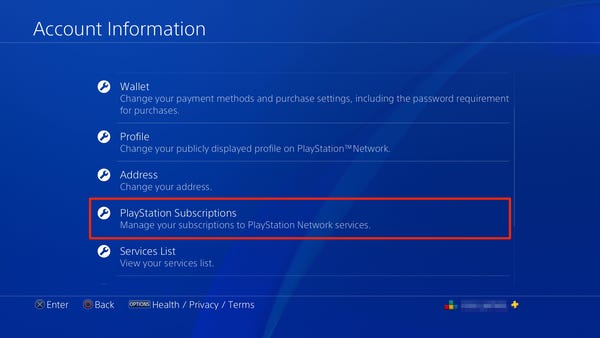
PS Now offers a seven-day free trial of their service, but as soon as the trial is over then you will automatically get billed for the first month’s subscription. You will be charged through “Auto Renewal” and required to pay immediately upon the trial terminating unless you cancel before your seven-day trial is up.
Recommended Reading: Use Your Laptop As A Monitor For Ps4
Is There Anything Else Parents Should Know About Ps Now
There are a few more things worth mentioning about PS Now.
First, PS Now subscribers are allowed to play the games theyve downloaded from the service while their system is offline. In order to continue playing these downloaded games offline, your device will need to connect to the PlayStation Network at least once every seven days to confirm that you still have an active PS Now subscription.
Second, if you have purchased downloadable content for a game that youre playing through PS Now and your PlayStation Now subscription expires, you will still own the DLC but you wont be able to access it again until you resubscribe to PlayStation Now or purchase the full game itself.
Next, if you cancel your PS Now subscription, your save data in the games youve played wont be deleted. If you downloaded a game through PS Now, your save data for that game will be stored on your system automatically. If you streamed a game through PS Now, your save data will be saved in PlayStations PS Now cloud storage. If you resubscribe to PS Now or purchase a game outright, you can pick up where you left off with your save data intact. You can read more about accessing your PS Now save data on the PlayStation blog and PlayStation’s website.
You can learn even more about PlayStation Now, and read answers to some frequently asked questions, on PlayStation’s website.
Top image via PlayStation.
What Do You Need For Excellent Gaming Experience
To get the complete gaming experience, you will require using Dual shock 4 controllers to play on your PC instead of its previous version of Dual Shock 3. You can plug your dual shock 4 controllers to any USB port or go with the official wireless adapter, and you are ready to go.
All you need is a USB cable or wireless dongle, PlayStation account, PlayStation subscription and a windows PC. The most relieving fact is that you can get accesses to the ultimate gaming experience literally from any part of the globe with a laptop.
Along with the high-speed internet connection, Sony also recommends a minimum processor speed of 3.5 GHz or faster for the best results.The latest news announced by Sony was disappointing since they are planning to stop PS Now streaming through devices like PS3, PS Vita, PS T.V, Sony Bravia and Samsung televisions by August 15, 2017.
Don’t Miss: How To Grab Ips On Ps4
Why Do People Cancel Playstation Now
PlayStation hasnt grown to become one of the most bought gaming consoles because everyone has cancelled their account from the get-go. Far from it. Many PlayStation buyers have been fantastically pleased with their decisions, spending hundreds of hours enjoying a variety of games both single-player and online with players around the world. However, not everyones happy and there are plenty of reasons why many people have already cancelled their PlayStation now account.
One of the biggest drivers for people cancelling PlayStation now is the cost. A monthly subscription runs at $9.99/month, with yearly billing earning you a bit of a discount at $59.99/year. On top of the games and accessories that go with a PlayStation now account, not all can afford the recurring billing of gaming with a PlayStation. And so, they head online to cancel.
Another, although a bit more obscure, reason that people chose to move on from PlayStation now, is theyve simply rage-quit so many times they dont find it enjoyable anymore. Whether its dying from a noob camped in the corner, or bugs in a Fifa match costing you the game with a minute to go in extra time sometimes it just gets a little too much. This is what many call a rage cancel. The player rages so hard at the game they end up cancelling their whole PlayStation now account.
How To Cancel Playstation Now Subscription: Playstationnow
Aug 13, 2015 The option is highlighted at the bottom of the screen. Press the button on your controller to cancel the subscription.Cant turn off PS Now auto renewal: PS4 RedditMar 5, 2018I cant cancel my subscription :/: PlayStationPlus RedditJun 10, 2020PS4 freezes everytime I try to cancel the subscription RedditJun 7, 2020How do i actually cancel my subscription to PS Now? RedditOct 17, 2018More results from www.reddit.com
Will I get my data back after renewing the subscription? All you need to do is open the application on your phone, open thePlayStation Store and
How To Cancel PlayStation Now on PS3 · Select Playstation network · Then select Account Management · Click on Transaction Management · Next, select Services List
Also Check: How To Dunk In 2k20 Xbox
How To Cancel Playstation Network
Web browser
PS4
PS Vita/TV
Check out how to cancel
What Happens When You Cancel The Playstation Now Subscription
You do not want to play games on PlayStation Now, so cancel your subscription. However, you will be able to enjoy its benefit and games until your subscription period ends.
For example, if you have a subscription that will end on 21 October. But you cancel it on 11 October, and the PlayStation now will not stop your access to games until 21 October.
Thus after canceling your subscription, you can still play games for a few days. This is the best feature for people who forget to cancel their subscriptions. Thus you can cancel a few days before.
You will not be charged by the start of the new membership however, you can play games until the last minute of the subscription.
You May Like: Gta V Modded Usb
What Happens When You Cancel Your Ps Now Subscription
Similar to when you cancel a PlayStation Plus subscription, after you cancel your PlayStation Now subscription you’ll still have access to PS Now games until the end date of your paid subscription. For example, if you’ve previously paid through to the end of the month and you’ve cancelled on the 15th, you should still have a few weeks of gameplay before your subscription officially ends and you lose all benefits.
Once your PS Now subscription ends , you’ll lose access to all PS Now games unless you purchase them separately or reactivate your subscription.
How Do I Cancel My Ps Now Subscription On My Own
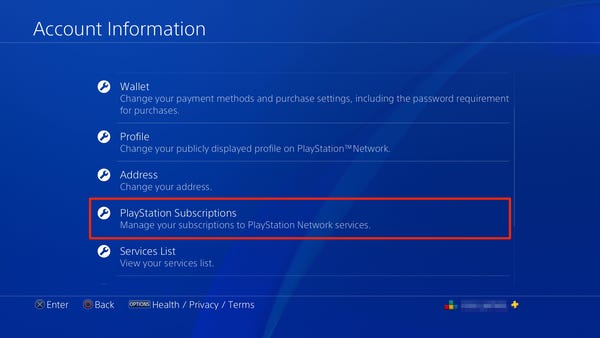
If you have a PS Now subscription and are not finding the games on the subscription to be ones that you often play. Maybe you are moving on in your life and playing different games or don’t have as much time for gaming as you once did. Whatever your reason is, many people want to cancel their subscription to a video game service and aren’t sure how to go about it.
The following are some ways that you can cancel your PS Now subscription to save yourself money on a service that you are no longer using:
Also Check: Nba 2k20 Alley Oop Ps4
How To Turn Off Psn Auto Renew On Pc
Whether it is about turning off the auto-renew of PS now or PS plus on PC, smartphones or PS consoles, the processes are more or less the same. You need to make sure that you follow the guide appropriately to succeed in your task.
If you want to turn off auto-renew on PC, please follow the given steps
- Browse the official PS site and log in using your PS account.
- Look for the Subscription menu item and select it after signing in to your account.
- Select Continue.
- With selecting continue, a new screen will pop up on the screen containing your currently active subscriptions on PC and other related details, such as their expiry date, how much do you pay for these, etc.
- You will need to select whatever subscription you want to end. For example, if you wish to cancel PS now on PC, choose PS now.
- Then select the Turn Off Auto-Renew to turn off the subscription.
- As usual, another small bar will pop up on your screen for confirmation, where you will have to opt for Yes, given that you are sure about cancelling the subscription.