Fix Playstation 4 Blue Light Of Death Problem
Picture 1. Playstation 4.
Since Playstation 3 phat there is always problem with BGA YLOD and these Playstation Phat YLOD problem is really a product failure from Sony and yet they never learn from this experience. My recommendation is if you planing to buy second hand Playstation make sure you get the Slim version instead of the Phat one, another thing is Playstation 4 has the same problem with the blue light of death so how you can solve this problem? follow these 3 rebolding steps:
Chipset Bga for Playstation 3 after changing and you can still try one more time to rebold the chipset but if the second time still ylod or boot up but overheat in motherboard causes the fan to turn so loud means your Playstation motherboard is already spoilt and for Playstation 4 chipset is more complicated because it is join with the vga chipset so you need to becareful when doing the heating on the chipset no to overheat it and you have only one chance for Playstation 4.
if you tired and give up faced this problem, we can help you fix this just bring your Playstation to our Workshop and we’ll fix that, or call 83888781 for amazing service.
Related Article
Promotion
Replace The Connecting Cables Of Ps4
Improper connection of cables can also lead to this issue. So always ensure that the AC power cord, HDMI cable, and HDMI port are in good working condition. And also, regular maintenance of the port is mandatory to clean the dust with air blowers or microfiber cloths. If there is an issue or you see any damage, try replacing new cables to check if the issue is resolved.
Try Another Hdmi Cable Or Tv
A faulty HDMI cable can often be the issue. So if you have a spare HDMI from another console laying around, plug this in and use it instead, if this fixes the issue, you simply need a new HDMI cable.
It can also be an issue with the TV you are using. So if you have an extra TV in the house, plug your PS4 into that. Or failing that, use your friend’s TV. If this fixes the issue, your TV may not be compatible with a PS4 console.
Recommended Reading: How To Cast To Ps4
Why Does My Ps4 Controller Keep Blinking Blue
There are several reasons why your controller might be blinking blue, including the following:
- Software Issues: Outdated software, glitches, and bugs can cause your PS4 controller to malfunction.
- Hardware Issues: Loose screws, improperly placed hard drives, and other hardware errors can cause your PS4 to randomly turn off and show a blinking blue light.
- Incompatibility Issues: Incompatible devices and pairings can sometimes cause malfunctions.
- Power Supply Issues: Damage to the power supply, frayed cables, and other wear and tear can easily cause problems.
Hard Drive Not Seated Properly

To check if the hard drive isnt seated properly, first turn off the PS4 by holding down the power button for at least seven seconds. Then remove all cables connected to PS4. Uncover the hard drive by sliding the hard disk drive bay cover. Check to see if hard drive is seated properly. If necessary, unscrew the single screw holding the hard drive in place and adjust the hard drive so it is properly seated.
Don’t Miss: How To Fix Stick Drift Ps4
How To Fix The Blinking Blue Light On Ps: What A Pulsing Blue Line Means On Playstation 4
If your PS4 has a pulsing blue light, there are a few fixes you can try to get the PlayStation 4 back up and running.
If you are wondering how to fix the blinking blue light on PS4, you are in the right place.
The infamous Blue line of death is how your PS4 tells you there is a problem. It’s a pulsing blue line that warns your PS4 might no longer be operational. Normal consoles pulse blue then turn white. If the PS4 continues to pulse blue and then powers off, then it indicates that the console did not send a signal to the TV, which bricks the device and stops normal operation.
Sony believed the problem was an isolated incident and released a troubleshooting guide highlighting options for potential fixes. While the problem was prevalent at launch, it still happens for a small portion of users and is more likely to be an issue if your console was manufactured around late-2013.
Here is what you can do to fix the blinking blue light on PS4…
Fix : Update Or Reinstall The Controller Driver
Forgetting or ignoring to update your drivers is a universal problem. Outdated drivers usually don’t cause much trouble until they do and the ps4 solid white light is the perfect example of that. So if your error is borne out of outdated drivers it’s time to update them and we will tell you how.
Step 1: Connect the PS4 to your PC and press ‘Win+r’ to open the run box. In the run box type in ‘devmgmt.msc’ and press enter.
Step 2: In the Device Manager, right-click on the gaming device and click on the ‘Uninstall’ option. Also, select the ‘delete the driver software for this device’ option and click on Uninstall.
Step 3: Reconnect the console to your PC and search for the latest drivers on the manufacturer’s website.
Recommended Reading: How To Expand Ps4 Memory
When To Get Professional Help
If the problem persists even after you have tried all the mentioned solutions, head to a repair shop and get your PlayStation console and controller professionally checked. Make sure to do your research first and only go to an authorized and reputable repairing service.
In case you are not tech-savvy, it is best to avoid tinkering with electronics too much. Hardware problems are best fixed by knowledgeable technicians.
Figuring It Out On Your Own
Although the PS4 blue light of death is meant to inform the user when there is an issue with the PS4 system, it doesnt tell you what exactly the problem is. Thats why it can be extremely frustrating to try and find out what is causing the problem.
If you have tried all of the above-mentioned troubleshooting options and the blinking blue light of death still hasnt gone away from the PS4, chances are the problem with your PS4 is much deeper than just your hard drive or faulty cables, and you will have to get it checked out by a professional.
You May Like: Can I Change My Playstation Network Name
How Do You Fix Ring Of Death
To resolve it, take the following steps:
How do you avoid the Red Ring of Death?
Here are GamePros 6 steps to avoid getting the Xbox 360 Red Ring of Death:
What caused the ring of Death?
This error code is usually caused by failure of one or more hardware components, although it can indicate that the console is not receiving enough power from the power supply, which can either be due to a faulty power supply or if the power supply cable is not fully inserted into the console.
Replace The Cmos Battery
Replacing the CMOS battery on the console can be tried as the final method if none of the above troubleshooting works. Replacing the battery resets the CMOS chip by default, which automatically causes a firmware reset. Here is how to replace the CMOS battery.
- Turn off the PS4 console and disconnect all the connecting cables.
- Now, open the case of the PS4 and locate where the CMOS battery is present.
- Remove the battery with a suitable screwdriver and let the device rest for 5 minutes to discharge completely.
- Replace it with the new CMOS battery and close the PS4 device.
- Finally, connect the console back and wait for the battery to charge before turning ON the device.
READ NEXT
Read Also: How To Stream Ps4 On Twitch Through Pc
See If The Hard Drive Is Seated Properly
Over time, the hard drive can shift and cause the PS4 blue screen of death. If you are tech savvy and have experience opening up your tech to see whats inside, you can attempt this check:
- Hold the Power button until PS4 turns off.
- Disconnect all PS4 cables.
- Remove hard disk drive cover and check the alignment of hard drive.
- Unfasten the single hard drive screw.
- Realign hard drive in its slot if necessary.
- Put hard disk drive cover back on.
- Plug cables in.
- If the problem persists, replace the power supply cable and try Step 5 again.
How To Fix The Ps4 Blue Light Of Death
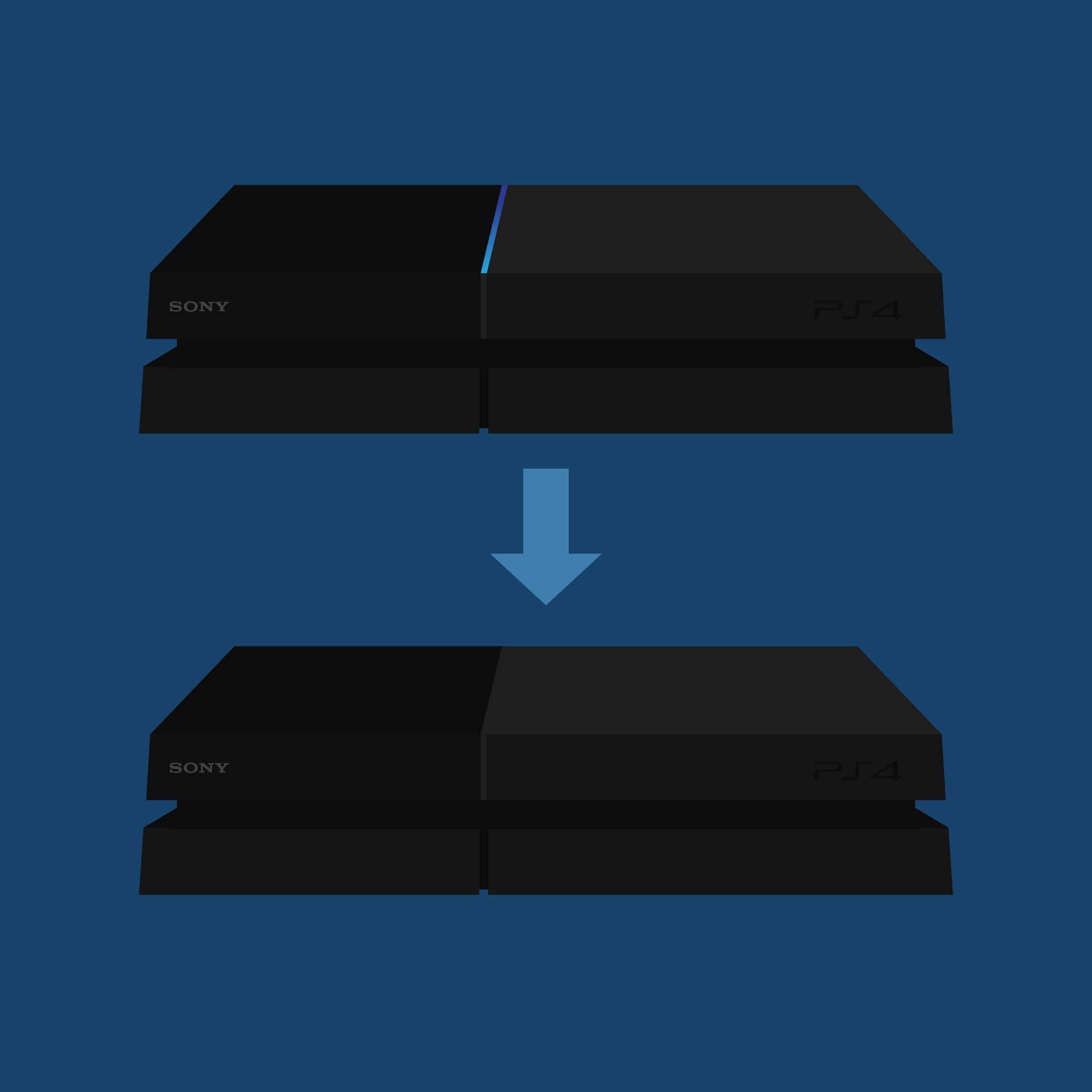
Below is a step by step guide I used to solve the PS4 Blue Light of Death:
WARNING: My fix includes the step of connecting the HDMI cable while the TV and the PS4 are on. This may cause damage to the TV or PS4. Follow these instructions at your own risk!!! Safer, but untested alternative methods are below as well.
Also See:
Don’t Miss: How To Use Xbox Controller On Ps4
Can It Be Overheating
Some users might think that the PS4 blinking blue light of death is caused by overheating. Well, thats a false claim that the reality doesnt support. The fact is that the PS4 light changes to red color when it is overheated only. So, dont link the blinking blue light of death to overheating, theres no correlation.
Worth it to say though that if you start to see this red light come up on your device, be sure to power it down immediately before the situation gets any worse.
Overheating is an issue on its own and will require other troubleshooting methods, or will also require you to take it to a professional . If you find that even a professional cant fix the issue, it might be time for you to get a new device. If you start to see this light come up on your device, be sure to power it down immediately before the situation gets any worse.
How To Recover Lost Data From Ps4 After Fixing White Light Issue
Often problems like the ps4 pro white light of death have long-lasting effects on your device. The most prominent one is data loss. Now if you are anything like us data loss is a total no-no. So to ensure that no data of yours ever gets lost we have introduced the Tenorshare 4DDiG data recovery. It is an all-in-one answer to the data loss question. Its features include,
- Recovery of data from Local & External drives, Lost Partitions, Recycle Bin, Crashed PCs, etc.
- Supports 1000+ files types including photos, videos, music, documents, etc.
- Recover data from unbootable computers
- Available for both Windows and Mac.
- No hidden viruses, malware, or adware.
- Faster with a greater success rate than other apps available in the market.
You May Like: How To Sign Into Psn On Ps4
Why Is The Ps4 Blinking Blue Light Of Death
Its easy to fix the PS4 blue death light.
There are no known causes of the PS4 blue light of death. Some believe that its internal hard drive problem may cause the PS4s blue light of death. It is a defective power cord or supply, general software issues, or incompatible televisions.
It is essential to ensure that you see the blue light of the death and not another light. The BLOD will turn on and off and pulse, not just staying blue or changing colors.
However, make sure you check your screen to ensure that there are no items on it. Youre in trouble if you dont see anything on your screen or receive a notification saying there is no signal.
Many people try to restart their PS4 immediately by pressing the power button. However, in some cases, this does not work.
Easy Ways To Fix Ps4 Flashing Blue Light Issue
Whether youre new to the PS4 or not, having a flashing blue light on it definitely warrant attention. Your PlayStation console can show a varied light indicators and having a blinking light on it can either be a signal of serious problem or a temporary bug. This problem started occurring with the first batches of the console years ago and so far, the problem has not gone away for good.
If youre one of the unlucky PS4 owners who has this problem, this troubleshooting guide will help you identify the cause. Hopefully, youll be able to fix the problem on your end with the help of the solutions below.
Recommended Reading: What Cameras Work With Ps4 Streaming
How To Fix Ps4 Blue Light Of Death 8 Permanent Solutions
One day, you turned on your PlayStation 4 only to find a blinking blue light at the consoles center. It indicates a severe hardware or software issue, so the users gave it a name. Yet, were here to fix PS4 Blue Light of Death.
In general, the pulsing blue light indicates the PS4 has no audio or video output. The problem may revolve around TV compatibility, the PS4s power supply, the power cord, corrupted software, corrupted hardware or other hardware issues.
An additional problem may come after the Blue Light of Deaths first appearance. Over time, if you dont address the issue, your PS4 may fail to turn on or shut itself automatically. For users already at this point, there are solutions as well.
Remove The Consoles Hard Drive
Sony recommends removing and checking the Hard Drive. Like the PS4, PS4 Slim and PS4 Pro have the Hard drive connected differently.
1. An arrow is used to indicate its position on the console. Before removing the hard drive, unscrew the bolts to remove the cover.
2. Now, we can replace the hard drive with a new one. The faulty hard drive might affect the performance or contain corrupted files.
Recommended Reading: What Is Better Ps4 Or Xbox
Fixing The Ps4 Blue Light Of Death
While you can repair your PS4 yourself, sometimes it will require professional assistance. Lets explore all possible solutions before we call a technician to fix the PS4.
Completely turn off the PS4
First, disconnect the PS4 entirely from the power supply. Then wait for a few minutes before you turn it on. You will need to disconnect the PS4s power cord from the outlet. Leave it for 3-5 minutes before you plug it in again.
Once the PS4 has been turned off, unplug any cables that are connected to it. It includes the power cable and any other peripheral cable (i.e., External HDD or headset.
Next, plug in all your cables and turn on your PS4. You should no longer see the blue death light and instead see a white one. However, if the blinking blue light is still visible, its not a problem.
The PS4s internal hard drive might cause the blue blinking light of death
You should be able to use the PS4s internal hard drive. A shift in the hard disk could cause the blue light on your PS4. The first few steps we have mentioned above will help you determine if your PS4s internal hard drive is the problem. Turn off the PS4 and disconnect all cables.
The PS4s hard disk cover must be removed, and the internal hard drive must be inspected. You will need to check that the alignment is correct. If it isnt, then you can adjust it. It will take some extra work, but it will fix your problem.
Your PS4 hard drive may be malfunctioning or failing.
Check the PS4 power supply
Overheating
What Causes Yellow Light Of Death On Ps3 Fat

This problem is generally caused by the PS3 overheating internally and melting the solder.
How much does it cost to fix Yellow Light of Death?
Send the console to Sony, pay them upward of $150 to repair it, and wait around 6 weeks to get it back in working condition. Send your console to a local repair centre. You will probably get it back faster this way but still expect to pay upward of $100 for the privilege.
What was the Red Ring of Death?
The Red Ring of Death is when three flashing red lights around the Xbox 360 power button instead of the one to four green lights indicating normal operation represent an internal problem that requires service.
You May Like: How To Get Aimbot On Ps4