Geographical Distance Between Competitors Is Crucial For Ps4 Online Play
With the PS4 using peer to peer connection for most games online the first thing we should be aware of is how far we are geographically from our competitors online. Latency will always increase the further a data packet has to travel fiber optic cables can transfer data very quickly but not instantaneously.
So if you run a ping test on one of the tools above from different servers in different parts of the world you will notice that the average ping always increases the further you are away from the server.
This is unavoidable and so to reduce lag on the PS4 the first thing we can do is make sure the gamers we are playing against online are reasonably close to us geographically. In random open game lobbies this can be difficult, although some games try to help you out with this by providing localized matchmaking so you are paired up with gamers with a lower ping closer to you.
Geographical location is directly related to latency or ping
Otherwise it is a case of organizing any social or league gaming clubs so that it has players in the same continent and preferably the same country that are playing against each other online. A gamer based in the UK playing a fast paced racing game or shooter online against someone in Australia is not going to work as you are probably looking at 300 to 400 milliseconds ping minimum even with a perfect internet connection because of the distance the data has to travel.
Input Lag: Tv Vs Monitor
Since TVs over-process the frames, they have higher input lag than monitors.
Many TVs thus offer a dedicated picture preset, usually called Game Mode which bypasses certain image processing to decrease input lag.
When looking for a TV for console gaming, its of utmost importance to check whether it has this feature. Although some may be more sensitive to high input lag than the others, lower is always better.
If youre looking for a monitor for gaming, theres usually nothing to worry about as most of the high refresh rate gaming monitors have low input lag as well as a quick response time speed.
For non-gaming purposes, input lag isnt much of an issue since you wont be able to notice it in everyday use.
Camera Interia And Boost Multiplier
The Camera Inertia setting plays a large role in causing input delay because it forces the camera to continue panning after the stick is moved. Not only will movements feel delayed, but the camera will keep moving for a split second after an input is made. The game will look better, but at the cost of accurate controls. For those reasons, Camera Inertia should be set to 0. On the other Hand, Boost Multiplier will reduce movement and camera lag by increasing the responsiveness of the camera to slight stick adjustments. Boost Multiplier should be set to 400%.
- Camera Inertia: 0
- Boost Multiplier: 400%
Also Check: How Do I Turn Off Parental Controls On Ps4
Best Controllers For Responsiveness
The stock Series X/S controllers are noticeably better when it comes to avoiding input lag. The same applies to the PS5 release controllers. Both of the models receive regular software updates to improve performance. For those still on the old gen, there are a number of reputable brands, which are mentioned below.
- Xbox: Razer Wolverine, Xbox Elite, SCUF Instinct
- PS: SCUF Impact. Sony Dualshock 4, Nacon, Terios
Having the best controller on the market will not completely eliminate input lag. It will, however, slightly improve responsiveness. The controllers above last longer and have better dead zones than cheap or stock options. Also, they will help to make users better gamers in the process.
Do A Bigger Size Displays Have Higher Input Lag

Screen size has nothing to do with input lag it is completely related to the refresh rate of your display. However, high resolutions can create input lag by overworking the GPU. If you are facing input lag at high resolutions and max refresh rates, compromise on graphics quality to enjoy better fps and reduced input lag.
Also Check: How To Alley Oop In Nba 2k16 Xbox One
Upgrade To Better Monitor
If you an older LCD monitor that has horrendous input lag, then you cannot do anything to reduce it unless you buy a new monitor with lower input and higher refresh rate. As I have stated earlier that manufacturers dont list the input lag of the monitors but only the pixel response time. So, to find the monitor with lower input lag, you can look up for it on monitor review websites such as displaylag.com, tftcentral.co.uk, and rtings.com.
Tip: Generally, monitors with G-Sync hardware modules have much lower input lag and response time compared to others. Also, dont game on TV because it has a much higher input lag than a computer monitor. However, if you game on TV and want to reduce input lag then enable the game mode option on it if it has one.
Potential Fix #: Use Wired Connection For Dualsense
You can also try using your DualSense as a wired controller. Your PS5 controller normally uses Bluetooth for connection, which can result in input lag if the signal is hindered in any way.
If you are interested in using the wired method, go to Settings from the Home Screen. In the Settings menu, select Accessories and then Controllers on the left tab. Afterwards, select Communication Method and change it to Use USB Cable.
If you would like to use a longer USB cable for your DualSense and PS5, then you can check out this guide for alternatives.
Recommended Reading: How To Link Microsoft Account To Ps4
Console Latency: Exploring Video Game Input Lag
Adeel SoomroAffiliate Disclosure
Time sure does fly. The PlayStation 4 and Xbox One have firmly cemented themselves as an integral part of our living rooms, bringing forth new console experiences for over a year. Many of you have visited this website to find the best gaming display for your needs, and Im very thankful towards every person that continues to utilize and share our display input lag database to achieve this goal.
With the new generation of gaming in full effect, I feel that its a good time to start exploring video game latency. Multi-platform game releases are more common now than they have ever been, which tends to spark debates on which version is superior. Graphical performance is usually the focal point of these discussions, however I also feel that controller latency is equally important.
The amount of time it takes for your button press to register onto the screen is more than just display latency it also encompasses your controllers transmission speed, console and game engine. Controller latency is directly tied to frame rate, which is why its important to maintain a constant frame rate in order to achieve optimal controller response. For example, fighting games are almost always locked at 60 frames per second to achieve the fastest controller response on a 60hz display, which also enables the highest quality of competitive gameplay and visual fidelity.
Ps4 Controller Is Lagging You Can Fix It
- by
Having a reliable controller is essential for your PS4 gaming sessions. The perfect controller should instantly transfer your actions into the game. However, there are situations when gamers may experience controller lag, and this delay can become quite irritating.
Of course, the first reflex is to restart the console, but unfortunately this quick solution doesnt always work.
So, in this article, well show you what you can do to fix PS4 controller lag and resume your gaming sessions normally. Lets dive in and see how you can solve this DualShock 4 issue.
Also Check: How To Link Microsoft Account To Ps4
What Causes Input Lag On The Controller
Now, that we all know what Input lag is. Its time to find out what might be causing the issue.
During our 2 weeks of intense research and experiment, we have found that there are many variables in the equation, so can be n number of reasons for controller lag on PC.
The above paragraph took me above 15 min to write, which is more than research, so you better like it.
Well, I was just a joke, but long story short. Here are the most common reasons for your controller to lag on PC:
How To Solve The Problem
Well, lets say there are many ways in which we can solve this problem to a certain extent. But there is a deal breaker. If you stay too far from the server there cannot be much you can do to fix the gameplay. The game will feel slow for you. So if you live too far away from the server then you can just blame it on EA for not having more servers set up around the globe.
But if you are close enough or just not too far away from the servers you may try these simple steps to fix the gameplay.
I assure you that if you actually follow these steps you will see the difference in the gameplay. It will feel much faster and smoother and you will be able to actually enjoy the game. If the guide was useful do let us know in the comment section below.
Also Check: How To Throw An Alley Oop In 2k16 Xbox 360
Lan Factors: Always Use Wired Connections To Your Console
We have already covered this in detail in another article , but this is part of the internet connection that is often missed. A good internet package with high download and upload speeds does not necessarily guarantee lag free gaming for a couple of reasons.
Firstly, download speeds and latency are different measurements download speeds being how much data can be transferred per second to the router and latency being how fast this data can be transferred. See the article linked above for more explanation of this.
Secondly, the speed at which a router can send and receive data from the internet is only part of the story, as this data also has to get to and from the games console from the router, and it is this delay that causes so much lag in online gaming, especially for people using Wi-Fi. This is an area where Wi-Fi users can make the biggest improvements in reducing lag, as a wired connection is always more solid and consistent than a wireless connection.
The data getting to and from your home/router from the internet can be considered the WAN part of the connection the connection between your console and the router within your house can be considered the LAN part of the connection. The two things are not often differentiated properly when people talk about lag, and both parts of the connection need to be optimized if you want to game without lag.
The LAN is the network inside your home the WAN is the network outside your home
Image Credit: Harald Mühlböck
Do 4k Monitors Have More Input Lag
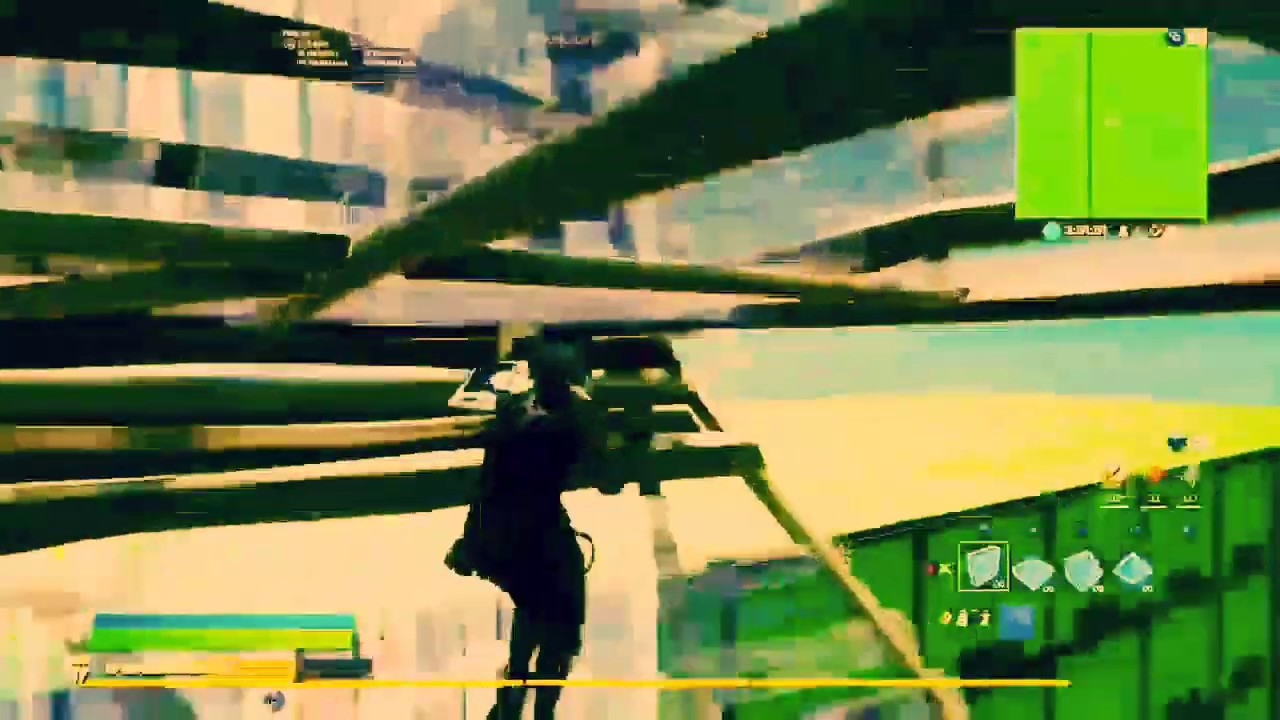
4K display resolutions do not necessarily mean more input lag but only if the graphics card can deliver the desired graphics performance. 4K resolutions are extremely demanding for both the graphics card and the display unit. Only a few gaming monitors can deliver 4K resolutions and 100Hz refresh rates simultaneously. But without a powerful graphics card, you will find substantial input lag when you max out graphics settings.
Recommended Reading: How To Remove Parental Controls On Ps4
Potential Fix #: Remove Hdmi Passthrough
The latency you are experiencing with your DualSense may be due to the HDMI passthrough.
If you connect your PlayStation 5 to another device before connecting it youre your television set, then that may be causing the input lag.
So, if you havent done so already, you should try connecting your PlayStation 5 system directly to your television set.
Play Android Games Using Your Ps4/ps5 Controller
This will work slightly differently, depending on which game youre playing, but generally, controller-compatible games should detect your controller and automatically map the right buttons to it.
You should have the option to re-map the controls in each individual game if the default layout doesnt suit you, and every emulator gives you the option to remap the controls, so that shouldnt be a problem.
However, there is a problem with the PS4 controller on Android that you should be wary of, and we can help you fix it.
You May Like: Playstation Network Backup Code
Reduce Your Smite Lag In Just 4 Simple Steps
Smite lag has been one of the biggest problems that players are facing in the game. In the past, such issues werent that common but as of now, the trouble is being reported by many from around the world.
Throughout many forums, communities we found that players are regularly complaining about lag in SMITE and that there is clearly no solution to it. Even Smites pro player Djpernicus raised the concern as he tweeted about the lag problems he has been facing.
Internet: working just fineSmite: nah fam, have 300+ ping, lag all over the place and get kicked into lobby from a game.
Petar
I have a new pc and can run every game like a beast except for smite? i have like freeze/lag spikes randomly for a second. No fps drops etc. already tried reinstalling and put the game settings on low. My potato had no troubles. Someone help me fix this bs please 😀
Charraya
Kill Ping as part of providing a lag free environment for online gamers had been working day and night to support the game which has gained popularity around the globe. Since Smite lag issues have grown in numbers our efforts to support the game had to be increased. Finally, we are pleased to announce Kill Pings support for SMITE which will allow players to reduce Smite lag and ping issues in the game to a greater extent.
But to make the most out of it, we have compiled a few tips that you should follow to get the best possible experience and reduce lag in SMITE to the minimum point.
Potential Fix #: Disable Ps4 Tone Mapping
If your input lag is only occurring when you are playing PS4 games on a PlayStation 5 system, you can try disabling HDR tone mapping. This features automatically converts non-HDR games to HDR,which may cause issues with latency.
To disable tone mapping, you need to go to Settings and then Screen and Video. From there, select Video Output on the left tab and then HDR. In the submenu, select Off.
Also Check: Xbox One Controller Project64
The Timer Resolution Method
Your Windows operating system has a default input lag of 15 milliseconds. Back in the days, games werent able to reduce this rate by themselves, meaning players were forced to play with a minimum input lag of 15 milliseconds. Players used to launch the Windows Media Player just to set this value to one millisecond since the media player forced the system to do so.
Fortnite can reduce this input lag to a single millisecond by itself, but its possible to lower it even further. You can easily achieve the timer resolution values of 0.5 milliseconds by using console commands or third-party programs.
Note that this is an advanced method, and the end result will be quite difficult to differentiate from what it was when timer resolution was set to one millisecond. We recommend following a thorough guide on this one since there are multiple third party alternatives, and youll need clear directions while applying this change without any help from apps.
How To Connect A Ps4/ps5 Controller To Your Android Phone
There was a dark time long, long ago , when Android was still a platform in its nascent stage, and to really unlock its best features, you had to root your device but no more. One of the many things you can do now without rooting is connect your PS4 or PS5 controller to your Android phone via Bluetooth. We show you how to do it in this article and address a teething lag problem some users have reported when using the PS4 controller with Android.
The process is much the same for pairing your PS4 controller to Android as it is for your PS5 controller, but there are a few small differences we highlight here.
Related: Retroarch for Android: The Complete Guide
Recommended Reading: Project 64 360 Controller Profile
Dead Zone Left Vs Dead Zone Right
Left and right refers to the left stick and the right stick. The right stick will have a much greater impact on the feel of input lag. This is because the right stick controls camera/reticle movement in every direction. Dead zone right should be set anywhere from 1-5%. Setting the dead zone too low will make the screen move extremely fast, making it difficult to control aim and direction. The left stick is not as important. Gamers can keep the setting at 10% or below to make the deazones feel uniform, or set it at 12-15%.
- Dead Zone Right: 1-5%
How To Restart Your System
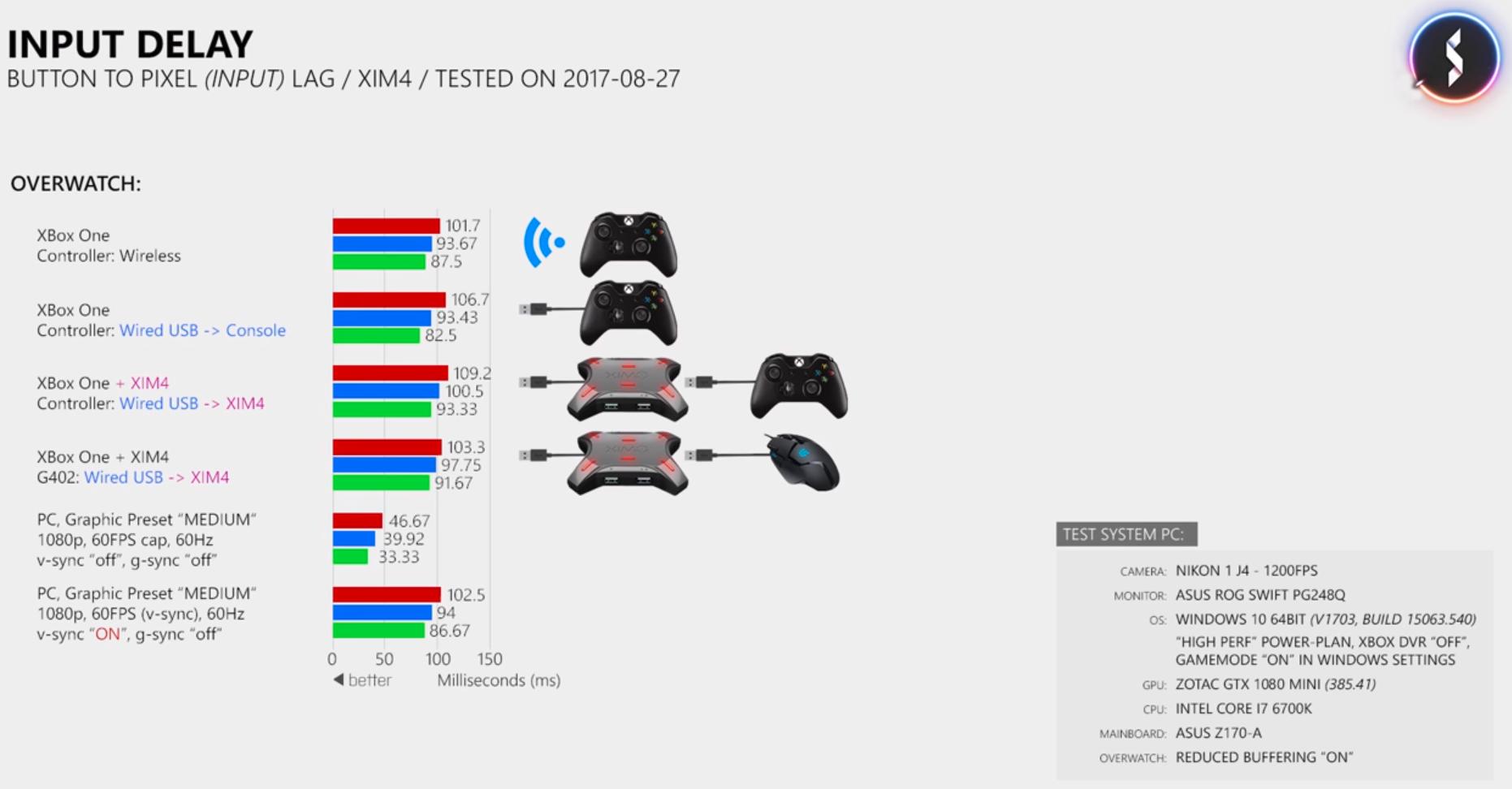
Press and hold the power button on the front of your PS4 for at least 7 seconds and the system beeps twice to indicate it is off.
You may also want to do a full restart on the device you are streaming Remote Play to.
If restarting your electronics didn’t remove the lag, one other option would be to reduce the graphics settings in Remote Play on the device you are streaming to.
Recommended Reading: How To Hook Up Ps4 Controller To Phone