Take Off Your Thumb Grips
Thumb grips are one of the best controller accessories, especially for shooting game players. While the highest quality of them will be a blast to use, the bottom of the barrel may be made out of plastic that significantly degrades over time.
This will cause your thumb sticks to either stick or get stuck to the corner of its movement area, which may cause a drifting effect. Sometimes this issue can be instantly recognizable due to how sticky it can get, but it may also fly under the radar.
To make sure that it isnt your thumb grips that are playing mind games with you, take them off and see if it fixes the issue. You can snap them back on if it doesnt fix the issue or look for alternatives if they were the root of your problems all along.
Warzone Stick Drift Fix
Every controller has an area near the center of each analog stick thats software controlled. This area is sometimes referred to as a deadzone and you can edit the settings in the majority of games to reduce the deadzone and reduce the chances of suffering from severe analog stick drift.
Some games have really small default deadzones. Games such as Fortnite, Apex Legends and in particular, Call of Duty: Warzone. Warzone is renowned for having a really small default deadzone. This may cause more controllers to display stick drift whilst in game due to those default settings.
Its easy to resolve deadzone drift in Warzone:
Resolving the problem is as easy as adjusting the deadzone.
- Locate the settings menu of the game
- Find the deadzone settings in the menus.
- Increase the deadzone value slightly.
- Make sure you save the adjustment.
- Rinse and repeat if you still suffer from drift.
Now, if this doesnt work, the chances are, its hardware related. Fear not as there are other things you can do. Its a little bit more complicated to fix hardware related analog stick drift but well talk about that next. And, most commonly analog stick drift, is caused by dirt, grime and debris!
Analog Stick Drift
How To Succeed At Desoldering
We recommend using a desoldering pump rather than desoldering wick/braid because the latter is more appropriate for SMD soldering work. The braided copper significantly increases the thermal mass of the joint, which leads to longer dwell times and consequently increased risk of PCB delamination and/or lifted pads.
The copper braid relies on capillary action to gradually wick away solder. The desoldering pump, however, instantaneously sucks molten solder out of the joint.
The process of soldering and desoldering becomes impossible when your components and/or the tips suffer from oxidation. The hot soldering iron tip also begins to oxidize when exposed to air. The oxide layer acts as an insulator and prevents the tip from heating the joints. Adding extra flux on the joints chemically scrubs them clean.
Removing oxidation involves coating the tip with fresh solder and then wiping it off in either the brass tip cleaner or a slightly moist sponge. The refreshed tip will appear shiny and conduct heat better. Repeat this process periodically to maintain thermal efficiency.
You May Like: How To Get Mods On Sims 4 Ps4
How To Fix Analog Stick Drift On Your Ps4
Dont let a dodgy controller beat you
09 Sep 2020
Where would you be without your trusty PS4 controller? If youre a dedicated gamer, youll put it through a lot during its lifetime even if youre not the kind of gamer that throws the controller across the room when they get beat.
A typical PS4 controller should give you years of uninterrupted gameplay, but all those button flicks and twists of the stick take their toll on it. One of the most common problems that gamers experience is something called analog stick drift. Its really annoying, but it can be fixed. Read on to find out how.
What If This Doesnt Work
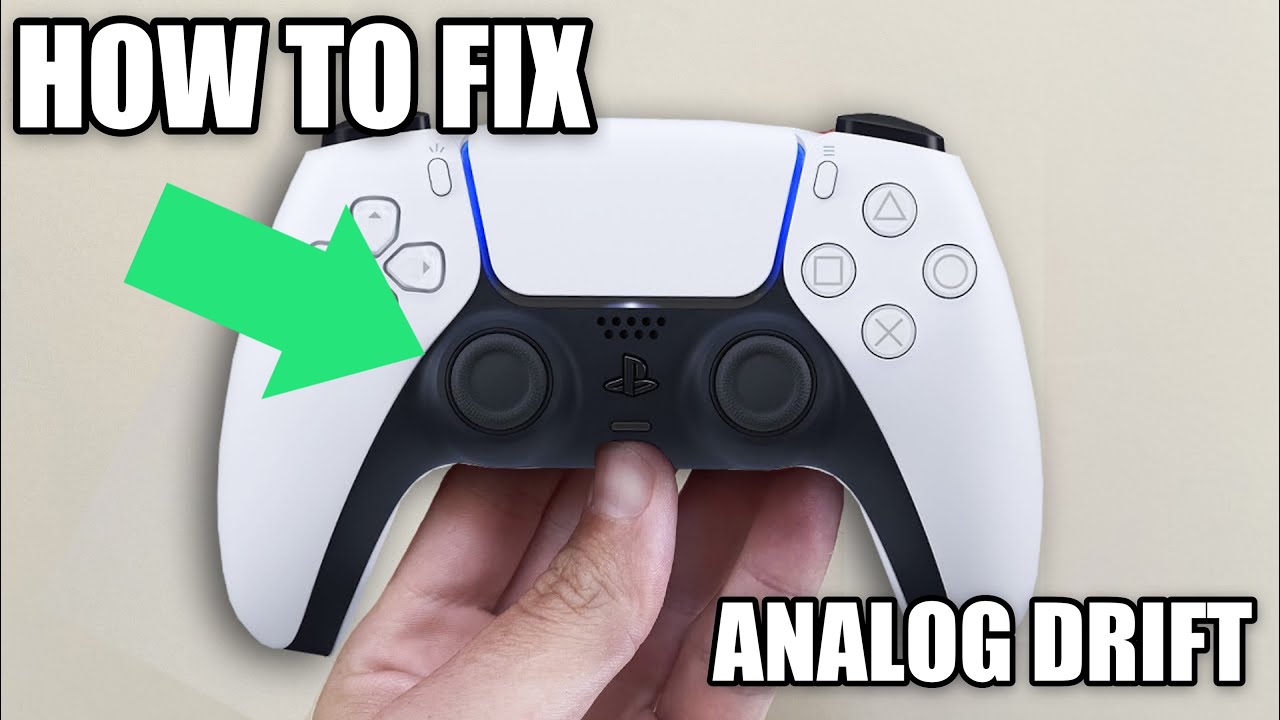
There are a few options you can use if this method doesnt work. The first is to take apart your PS4 controller and clean it, removing any bits of debris while youre at it. This can get a little bit fiddly, though, but if youre wanting to save yourself from buying a new controller, it might be worth a try. You can check out a handy video tutorial down below:
If thats not something youre interested in trying for yourself, and we wouldnt blame you, it might be worth reaching out to Sony if your controller is less than 12 months old. If it is, it should technically still be within warranty, and as long as the fault isnt as a result of accidental damage, Sony should replace it for you.
Thats all you need to know to fix the analog stick drift issue on PS4 controllers. For more tips, tricks, and guides for everything video games, be sure to search for Twinfinite.
You May Like: How To Get Clips From Ps4 To Iphone
Try These Before Resetting The Ps4 Controller
Before resetting the PS4 controller, carry out all the following actions:
If none has worked for you, you may now be sure that your PS4 controller must be reset.
Solution : Compressed Air
This technique works to remove debris from inside the Controller without having to disassemble it. For this, youd require a compressed air can, which translates to concentrated blasts of compressed air into the Controller to get rid of dirt and debris from inside that is causing the drift.
So how does this work?
This is probably one of the easiest methods where you start with a can of compressed air, targeting the bottom of the analog sticks. Make sure that your Controller is powered off.
Spray bursts that last five to eight seconds only, and then repeat again after an interval of a few minutes in between each burst. In about 3-4 bursts, you shall have all the debris removed. Keep moving the analog stick in different directions simultaneously while blowing compressed air into the stick where it slots with the Controller. This ensures that the air hits all internal parts where there could be debris, disrupting the internal working of the Controller.
Once youre done, dislodge the debris that surfaces before moving to another set of bursts. Make sure not to invert the can of air while spraying since that can liquefy the compressed air within. And, we all know how electric and liquid are a sinister match for any gadget .
Now, turn on your console and your Controller to check if the drifting has been fixed.
Recommended Reading: Ps5 Pro Controller Scuf
Nintendo Switch Joycon Drift
Nintendo will fix your Joycon for free. If you previously paid a fee for it, they will also issue you a refund. Heres how to do it:
- Head on over to support.nintendo.com/joyconrepair
- Submit a support ticket.
Request a refund for a previous repair:
- Get in touch via Nintendos customer service portal.
You can send in as many Joy-cons as you have in one package. The only downside is that they may offer you a replacement in a different colour. So, you may not want to do that if you have a special edition.
Solution 6 Adjust The Input Threshold On Your Dualsense Controller Or Adjust The Dead Zone
The input threshold is also known as the dead zone.
It is the area in which the thumbstick doesnt register any movement which means that the game wont register any movement in the range of motion you move the stick.
If controller drifting is light, then this solution can help you to fix the ps5 controller drifting.
However, it only works for certain games.
- Head into the controller settings on some games.
- You will notice that there is an option to change the size of the controllers input threshhold on that stick.
- Increase the deadzone/input threshhold on the stick thats showcasing stick drift. For eample, if its the ps5 right stick drift then increase the deadzone on the right thumb stick.
Note: This is not an option at the system level which is why it is a temporary solution.
Don’t Miss: Project 64 Multiple Controllers
How To Fix Analog Stick Drift On Ps4 Controllers
Our controllers are bound to take a bit of a beating every once in a while. Whether its that boss on Sekiro thats caused you to launch it across the room in a fit of frustration, or just hundreds of hours of general wear and tear playing fast-paced, intense shooters like Destiny or Call of Duty. If youre noticing analog stick drift on your PS4 controller fear not, heres what you need to know to fix it.
How To Fix Ps4 Controller Analog Stick Drift
Ensure your controller is turned off, and then follow the steps below until it is working properly.
After trying each fix, test the analog sticks by moving them around in circles and clicking the L3 and R3 buttons .
Reset your PS4 controller. Resetting the DualShock 4 can solve a lot of issues that suddenly pop up. If a soft reset doesn’t work, try a hard reset.
Clean your PS4 controller. Gently wipe around the crevices of the analog stick with a dry microfiber cloth. To get rid of grime, use a cotton swab dipped in a mixture of water and isopropyl alcohol. If you see dirt that you can’t reach, you can use pressurized air to dislodge it.
Cleaning your controller every few months prevents build-up that can cause problems with the DualShock 4.
Get your PS4 controller repaired or replaced by Sony. If your controller is relatively new, it may still be under warranty. Go to the PlayStation Repair & Replace page, choose DualShock 4, then follow the prompts to see if you qualify for a free repair or replacement.
Disassemble your PS4 controller to clean the analog stick. To deep clean the controller inputs, you must remove the outer casing and lift the battery to access the motherboard. Use a cotton swab and a mix of water and isopropyl alcohol. Do not use pressurized air on the interior parts.
When taking apart your PS4 controller, be very careful not to disconnect anything other than the motherboard’s battery.
Don’t Miss: Directv On Ps4
How To Fix Ps4 Controller Jitters
One relatively common issue with PS4 DualShock controllers seems to be the jitters . It’s as if your controller has had too many cups of coffee. If you are experiencing this issue, you will find that input from your sticks will start to stutter. When you push the stick forward, instead of seeing smooth movement on the screen, you’ll see a movement that starts and stops with no rhyme or reason. Have no fear. Before you toss that dual-stick in the trash and buy another of the best PS4 controllers out there, let’s take a look at what you can try to remedy your problem.
What Is Analog Stick Drift
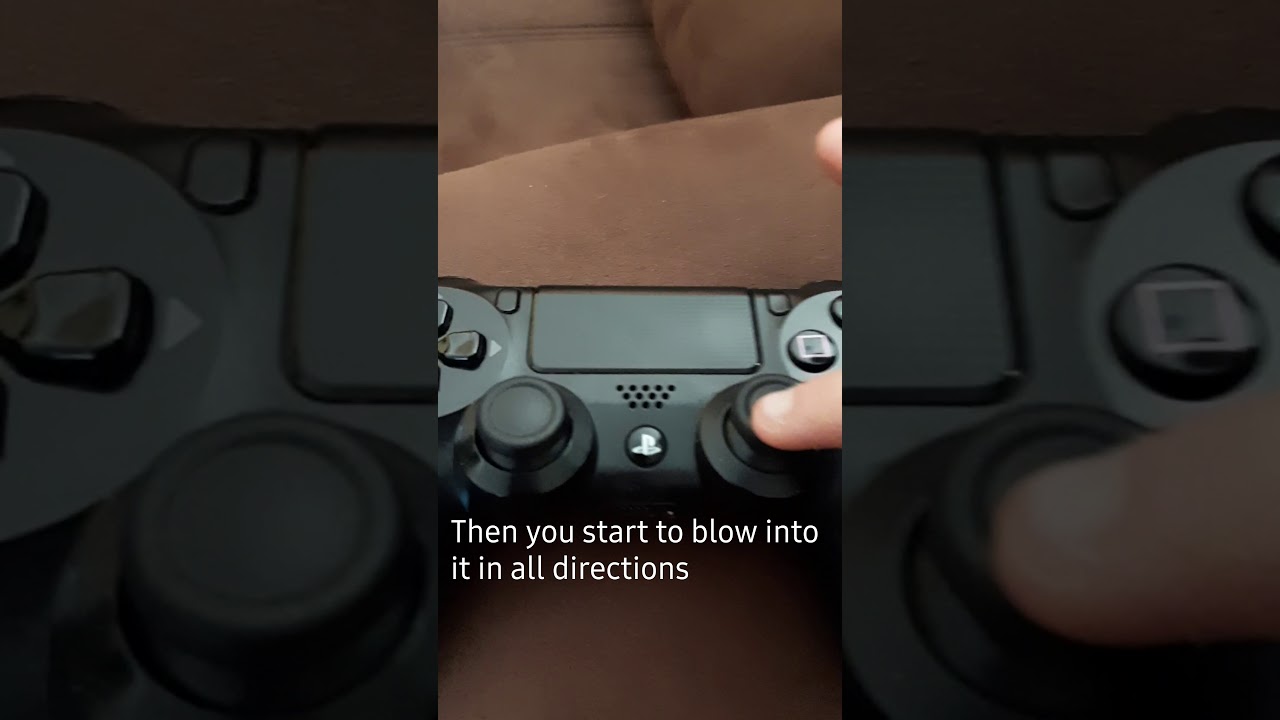
Okay, first things first. What exactly is analog stick drift? Well, it basically means that one of your two analog sticks start moving things onscreen when they shouldnt.
Lets say youre playing Fortnite, and your character starts running around in circles for no reason. Or you line up a perfect shot in Call of Duty and suddenly, your sight moves a foot to the left. Or if you veer off the course for no reason in the final lap of a Need for Speed session these are all signs that your PS4 controller is suffering from analog stick drift.
Don’t Miss: How To Set A Ps4 As Primary
How Do I Fix My Controller Drift Without Opening It
If your controller is new and you dont want to rip open it thats understandable. There is a popular trick for that, we have using it since the days of Nintendo.
Most of stick drift issues in new controllers occurs because of dust particles inside the analog stick.
Now just blowing inside the joystick can make the situation even worse as it can push more dust particles inside it. The best way to fix the stick drift is by applying some Isopropyl Alcohol on the stick.
Isopropyl alcohol is known for its cleaning capacity so dont worry it will clean the dust on your stick.
Now take few drops of alcohol and rotate the joystick. Make sure it spreads perfectly and then blow the joystick. This will remove the dust and allow the stick to move easily. Dust pushes the stick which causes the unwanted movements.
Do this and see if it fixes your stick drift. If it doesnt then thats because the thing responsible for movement register is either dirty or faulty
Solution : Disassemble And Clean Your Ps4 Controller
If cleaning your PS4 Controller using compressed air or isopropyl alcohol hasnt made the cut for you, it is highly probable that your Controller requires deep cleaning after disassembling it. To work around this fix, follow the following steps:
- Use a T9 Torx screwdriver to remove the outer plastic body of your PS4 Controller. You can also use a T8 Torx screwdriver, however, make sure not to apply too much pressure since it can potentially sever the connection between the PS4 Controller and the motherboard.
- Once you can view the motherboard, start by removing the small connection made on the top right side of the motherboard, which will disconnect it from the rest of the Controller.
- Now, take out the top cover of the Controller and remove the thumb pads. Clean the module with either nailpaint thinner , or use a mixture of isopropyl alcohol and water.
- Spray a lubricant, such as WD-40, which will break down the grease and oil, cleaning the analog module of dust and grime.
- Assemble the Controller back and check to see if the drifting control issue has been fixed.
Recommended Reading: How Many Bookshelves For Max Enchantment Ps4
Reset Your Dualsense Controller
Players are more in touch with the software side of things while playing PS5. The whole experience is possible due to an impressive set of hardware, though. As advanced as the tech behind the DualSense and PS5 is, things may get buggy over time.
Resetting has been the top fix to get rid of all sorts of bugs and errors, and it can also fix your analog stick drift issue.
Youll need an unfolded paper clip or a SIM card ejector tool that comes out of the box when you buy a phone to complete the following process.
- Pick up one of these items or anything similar, and look for a tiny hole that contains a button on the back of your DualSense controller.
- This hole has a button inside thatll force your DualSense to perform a factory reset.
This method has been one of the primary fixes of the same issue for DualShock 4 controllers and its still a great alternative to try out before moving on to other methods.
Replace Or Repair Your Nintendo Joy
Nintendo is aware of the Joy-Con drift problem. The company has set up a repair program for the controllers, which is easy to use, depending on where you live. This entire process is free of charge.
Be careful sending in limited edition Joy-Con controllers for repair. Nintendo doesnt guarantee that youll get back the same controller you sent in, so if you send your matching controller from a limited edition Switch, you may never see it again.
To request a repair, head to the Nintendo Joy-Con repair site. Note that this form is only for those residing in the United States or Canada. If you live elsewhere, youll need to find a local repair center on the Nintendo website.
Fill out the form with your information. Once this is complete, youll get a shipping label to ship your Joy-Con controller or controllers to Nintendo for repair.
Nintendo is sending out the newest version of its Joy-Con analog sticks when it does repair. The company says these newer versions are sturdier but may not be fully immune to drift.
You May Like: How To Turn Off Safe Mode On Ps4
What Are The Causes Of Analog Stick Drift
If you have ever faced ghostly input that caused you to miss the goal, or you failed to make the precision jump in a crucial moment, or fall from the edge of a cliff into a dark pit with no end, or you were one strike close-in killing the boss that is giving you a hard time, you are the culprit of controller drift.
Many users have reported that dirt and debris are the cause of analog drift. You can clean the dust, but debris can stick to the stick, which can cause these unwanted inputs while playing a game.
Another common reason for causing analog stick drift is due to using the controller vigorously. These things are fragile, and if you are a passionate gamer who would pour a lot of energy during your gaming session, it can also cause the stick to drift.
Several other reasons can cause the obnoxious issue, like a faulty controller or damaged potentiometer. It is nearly impossible to tell what is the cause behind the culprit.
General wear and tear can also cause the fragile potentiometer to stop working. A potentiometer is a small electrical component that registers the inputs from the thumbsticks and makes your character do precise actions in video games.
Though the problem is annoying and irritating, it does not mean you will have to buy a new controller. Keep following the guide, and you might be able to fix your issue by yourself.