My Controller Wont Connect Using Safe Mode Whats The Deal
Many users have expressed issues with Safe Mode and their controllers. Of course, you need to plug your controller into one of the USB ports on the console after booting in Safe Mode, as stated above. Essentially, this pairing process happens because the USB cable sends information from the controller to the console, telling it to work.
Assuming your controller charges , its likely the cable that youre using. For example, if you still have the USB cable that came with your console, use that one. But, if youre using a third-party cable, try a different one. You may have to try several cables, but you need a data transfer cable and not just a charging cable.
It can be a little challenging to tell which cable is a data transfer cable, but comparing two side-by-side, the sheathing on a transfer cable is generally thicker than that of a standard charging cable.
Put An End To The Safe Mode Loop
If your PlayStation 4 is incapable of starting up normally, it will boot into an alternative mode, safe mode, with significantly fewer features. The essential functions that safe mode offers are to help your PlayStation 4 find and repair system errors preventing your console from working correctly. Even if your console is starting normally, you can launch safe mode manually to help fix some of the issues.
If your console is launching in safe mode, there are a few easy ways to fix it. First, make sure you have scheduled cleanings and keep your up-to-date equipment to avoid as many console issues as you possibly can. This goes from anything like having the latest software updates to buying a new power cable to replace the one you’ve had for years.
If you recently spilled something on your console or dropped it, at any rate, it might be a hardware issue that’s beyond your expertise. At that point, it’s time to call the company you bought your PlayStation from, check your warranty, and see what you can do about a replacement or a repair. More PS4 games are set to release over the next year or so, with even big exclusives like Horizon Forbidden West, Gran Turismo 7, and the next God of War coming to the PS4 as well as the PS5.
Do keep in mind, however, that if you’re out of warranty, buying a new PS4 is going to get more difficult and more expensive, as the supply of consoles dwindles due to production shifting to the PS5.
Way : Rebuild Corrupt Files
The corrupt files can also prevent your PS4 getting out of Safe Mode. Thus, you need to rebuild the corrupt files, but this process may take some time depending on the amount of data of the PS4 hard drive.
This way is also quite easy because you just need to select Rebuild Database ON THE Safe Mode menu. This option will create a new database for your PS4 games and applications.
Read Also: Solid White Light On Ps4 Controller
How To Stop Your Ps4 From Starting Up In Safe Mode
Sometimes, your PS4 suffers from a random fluke and won’t stop starting in safe mode. There are several reasons why your PS4 may be stuck in safe mode. The problem often revolves around a loose cord or a console update, but other times it’s more complex. So while you’re going through this guide, make sure you test out all of those simple fixes first before you take the route of initializing your entire console. After all, while the PS5 is available, it’s still hard to get, and if you’re still actively gaming on the PS4, you’ll need to take care of it as much as possible.
Cannot Start Playstation4 Or Playstation5 Console In Safe Mode
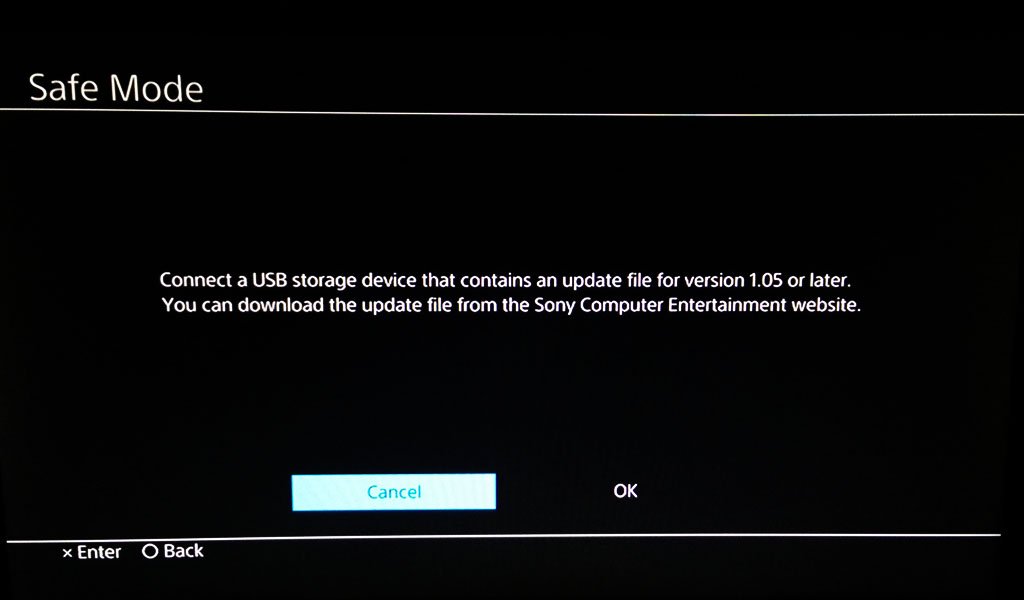
Learn how to resolve issues when trying to access Safe Mode for your PS5 or PS4 console, and find links to diagnostic tools and Safe Mode information.
If you are having trouble turning your PS4 or PS5 console on, or you find that your system won’t go into Safe Mode, there are a couple of troubleshooting steps to try.
Also Check: How To Cancel Ps Now Subscription
How To Get Ps4 Out Of Safe Mode
Have you ever used PS4 Safe Mode to troubleshoot PS4 problems before? Probably yes. After using your PS4 for a long period time, every so often, you may probably need to put your PS4 in the Safe Mode to fix your PS4 issues, like the one;above we show you. Hence, we will be talking about everything about PS4 Safe Mode in this article.;
Read over the page and get the information you want to know about PS4 Safe Mode.;
Want to save money on PS hardware and games?
Use Coupert to get PS4 coupons automatically to save you money and time. Read more.
Safe Mode On Ps5 Consoles And Ps4 Consoles
Learn how and when to access Safe Mode, a troubleshooting tool designed to help resolve data and display issues on PlayStation®5 consoles and PlayStation®4 consoles.
What is Safe Mode?
Safe Mode allows you to start your PlayStation console with only the most basic functions active. The Safe Mode options are designed to help you solve issues by rebuilding the console storage database, changing your resolution or “hard” resetting the console to its factory settings.
Some Safe Mode options will result in the loss of data. Be sure to back up data to a;USB drive or Cloud Storage before selecting these options.;
How do I start my console in Safe Mode?
How can I update my system software using Safe Mode?
If your console has been offline for a long period, or has lost connection to the internet during a system software update, you may need to manually update the system software. A manual update can be downloaded directly to your PlayStation console or to a USB drive. Please follow the guides below.
Read Also: How Much Ps4 Controller Cost
Solve Problems Through Safe Mode
By resorting to safe mode and thus excluding all ‘ancillary’ functions from the operating system, the PS4 has the ability to exclude errors related to additional functionality and access different recovery options.
For example, as you will read in this guide, in safe mode you can rebuild the database of HDD, force a resolution of video very accurate and restore all factory settings.
Yes, these are operations that can be extremely helpful in solving many of the PS4 operating system problems.
As you will have understood, therefore, it is not because it can no longer exit this way that it should be considered useless, in fact, as I will explain later, it offers different options to solve the problem that causes this forcing.
In Case Of Doubts Or Problems
In the event that the solutions that I have proposed in this guide have not solved your problem with the PS4 safe mode, I invite you to connect to the official PlayStation support page.
From this page you can write the terms in the search bar safe mode and immediately see the most useful tips to solve your problem.
Finally, you can proceed to submit a repair or replacement request for your console from the PlayStation Repair and Replace page. Just follow the assistant and get an appointment to pick up your console.
In this regard, I remind you that you may be entitled to a free replacement or repair if you have a receipt or an invoice related to a purchase not earlier than 48 months.
Don’t Miss: How To Use Shunt Boost Ps4
If You Can’t Connect Your Playstation To The Internet Use These Steps Instead
Note: Make sure you have 375 MB of free space on the USB drive of your choosing.
On the USB drive, create a folder named “PS4”. Find your USB folder by opening Documents on your computer from the Start Menu and selecting Removable Disk under Computer.
Inside that folder, create another folder named UPDATE.
Drag and drop the download file from your folder to your UPDATE folder in the USB drive.
Connect the USB drive to one of the USB ports on your PlayStation.
After you’ve completed these steps, you’ll need to leave your PlayStation 4 alone for a while so the updates can install. After it finishes installing, turn on your console and see if it still boots in safe mode. If it does, continue to the next recommendation.
Connect A Ps4 Usb Charging Cable
The first thing to try when your PS4 doesnt exit Safe Mode, whether you reboot or not, is to connect your PS4 controller to the game console using a charging cable. After the controller is securely attached, select the option to exit Safe Mode.
Sometimes, the USB cable fails to make a proper connection to the console, mostly due to inferior parts or wear and tear. The connection can appear successful when in reality, it is not. Try using a different PS4 controller cable to see if Safe Mode can exit successfully.
Read Also: Clearing Ps4 Cache
How To Start A Ps4 In Safe Mode
Note: Before booting in Safe Mode, ensure that your USB ports all work. Once you boot your PS4 will need to reconnect your controller so if the USB ports arent working, youll need to have a physical repair done before connecting your controller again.
To exit Safe Mode, simply turn off your PS4 and turn it back on. Your PlayStation should reboot normally.
How Do I Get Out Of Safe Mode
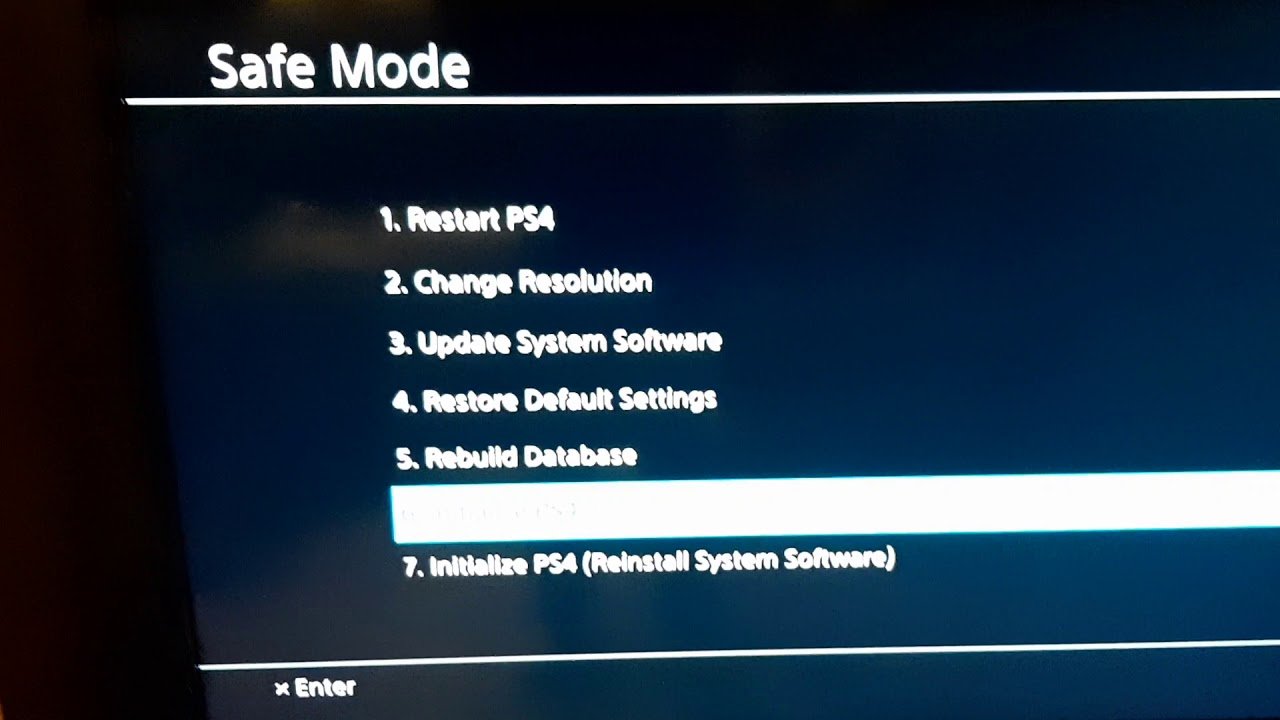
To exit Safe Mode, open System Configuration Utility by opening the Run command. The keyboard shortcut is: Windows key + R) and enter msconfig, then OK. Tap or click the Home tab, clear the Safe Boot checkbox, click Apply, and then click OK. When you restart your computer, Windows 10 will exit Safe Mode.
You May Like: What Is Safe Mode On Ps4
Are The Usb Hdmi And Power Cables Functioning Properly
It might be the case that a USB, power or HDMI cable is failing. Try using different USB/HDMI/power cables, plugged into different HDMI ports and wall sockets. It is also a good idea to test your cables using a different system such as a Blu-ray player. Testing each cable and port will help identify where the issue is occurring.;
Is It Bad To Put Your Ps5 In Rest Mode
As of June 2021, it is still not safe to put your PS5 in Rest Mode. That didnt stop him from deeming this an unforgivable flaw. Over on Republic World, Haridas S reported on a June 2021 software update for the PlayStation 5 that overlooked this crucial glitch, leaving gamers stuck with a broken Rest Mode.
Recommended Reading: How To Remove Parental Controls On Ps4
What Is Safe Mode
Safe mode is essentially a troubleshooting service. If youre using unstable hardware drivers that cause you to see the blue screen of death;or if youve been infected with malware, launching Windows 10 in safe mode allows you to boot up your PC to get to the root cause of the problem. In some cases, it may be your only way to start your PC without reinstalling Windows.
Why? Because, when you start Windows 10 in safe mode, startup programs and other services configured to start on startup arent launched, hardware support is minimized, screen resolution is decreased, and no third-party software or drivers are enabled. In safe mode, you can roll back drivers, check system logs, and remove software that may be causing issues.
How To Get A Ps5 Out Of Safe Mode
There are multiple ways to do so.
Sonys PS5 has finally launched and thousands of users now have the chance to play games on next-generation hardware.
At the beginning of any console generation, users are likely to encounter some issues with the device as its put through a variety of situations that werent addressed during the systems testing phase. As a result, fans often see issues pop up from major system bricking problems to minor bugs that can be fixed by the user.
When trying to fix a previously identified issue, youre going to want to boot your console into safe mode. Safe mode is a state in which the console only boots the core aspects to run the system without many processes that may be the cause of the issue that users are facing. From this state, you can update the systems software, change resolution, format the console, or usze other tools to diagnose your issue.
This mode is extremely important and while not everyone will use it, knowing how to enter and exit the state is going to benefit any user if they encounter an issue.
Don’t Miss: How To Take Cover In Gta 5 Ps4
How Do You Get Your Playstation 4 Out Of Safe Mode
Just go on with these simple steps:
How To Get Out Of Ps4 Safe Mode
Trapped by the Safe Mode loop? Dont worry, there are a few ways to get your PS4 out of Safe Mode.
1) Restart PS4
This option allows you to get your PS4 out of Safe Mode, and reboot your PS4 system normally. If you want to end the Safe Mode, you can choose this option.
2) Change Resolution;
The Change Resolution option will set your PS4 display resolution to default 480P when its back to normal mode.;
This option can help you to fix your PS4 display screen issues, like the common blank screen problem. Sometimes you might encounter problems on HDMI connections between your PS4 and TV, a mismatched resolution, like you select a higher resolution 1080P for your 720P TV. Then use this Change Resolution safe mode option to help you to fix it.;
After you end your PS4 safe mode and put it into the normal one with 480P resolution, you can go to the Settings menu to set it to the proper resolution.
3) Update System Software
This option allows you to update your PS4 system software manually via direct download, USB storage device, or disc.
Update your PS4 system software can fix a lot of PS4 bugs and issues. When your PS4 are experiencing problems, and you cannot update it normally, you then can use this option to update your PS4 in Safe Mode.
4) Restore Default Settings
Restore Default Settings will take your PS4 back to factory default settings.
5) Rebuild Database;
6) Initialize PS4
NOTICE
7) Initialize PS4
NOTICE
8) Set HDCP Mode
Recommended Reading: How To Turn On Cheats Sims 4 Ps4
I Cant Get My Ps4 To Boot In Safe Mode Is There Anything Else I Can Do
Its always a good idea to check that all cables are properly connected. If youve done that but you still cant boot your PS4 in Safe Mode, you can visit the PlayStation Fix and Replace website for further troubleshooting steps and additional help.
The issue youre having may be specific to your device alone. If that is the case, youll find more personalized help using the PlayStation website.
How Do I Start My Ps5 Or Ps4 Console In Safe Mode
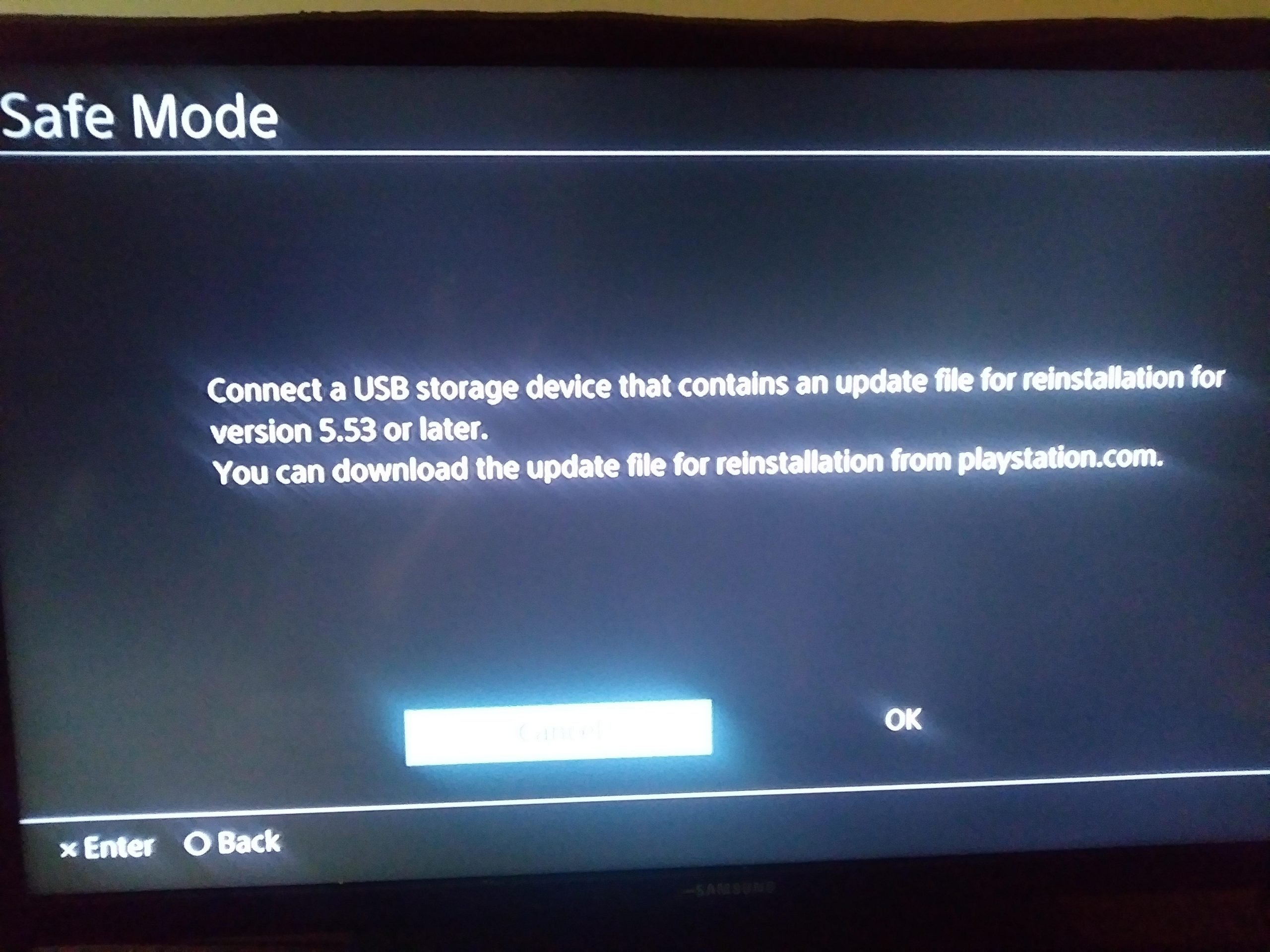
Turn off the system by pressing the power button on the front panel. The power indicator will blink for a few moments before turning off.
Once the system is off, press and hold the power button again. Release it after you hear the second beep: one beep will sound when you first press, and another seven seconds later.
Connect the controller with the USB cable and press the PS button on the controller.
Recommended Reading: How To Get Nat Type 2 On Ps4
Power Down Your Ps4 For Twenty Minutes
A PS4 Safe Mode boot loop problem can be frustrating, no matter who you are. When a direct connection to the console does not solve the problem, power the PlayStation down for 20 minutes. Sometimes, the console just needs a good rest to reset everything and cool off.
Next, reboot your console in Safe Mode just as you usually would. Check for any updates. These updates may contain fixes to common problems, new features, and better performance. In many situations, an update is all the Playstation 4 needs to solve common issues.