Log In To Ps4 Automatically
To set up your PS4 system to log you in automatically, select the checkbox for this setting. When there are multiple users registered, your PS4 system will automatically log in the last user to enable this setting. When you want to log in as another user, you’ll need to first log out as the current user.
How To Set Up Two
PSN has an additional optional security feature: two-step verification. This means that when you sign in to your account, a code will be sent to your phone, which you’ll have to enter in along with your password. This helps ensure that only you can access your account.
1. From the menu screen, press Up on the D-pad, then navigate to “Settings” and press the X button.
2. Select “Account Management” and press X. On the next screen, select “Account Information” and press X.
3. Select “Security” and press X. On the next screen, select “2-Step Verification” and press X.
4. The next screen will have information about setting up two-step verification. If you want a more detailed explanation of the process, select the button labeled “Learn More” and press X. When you’re ready to set up two-step verification, select “Set Up Now” and press X.
5. Make sure that the “Country/Region” dropdown menu accurately reflects your mobile phone’s location. In the field labeled “Mobile Number,” press X and type in your mobile phone number. When you are finished, select “Add” and press X.
6. Check your mobile phone’s text messages for a code from Sony Entertainment Network. On your PS4, enter the code into the corresponding field on your TV screen, then select “Activate” and press X.
If you don’t receive a code, double-check that you entered your mobile phone number correctly on your PS4. Once you’ve confirmed the phone number is correct, select “Resend Code” and press X.
How To Sign Into Your Playstation Network Account
If you’re not sure how to gain access to PlayStation’s free PSN account, here’s how you do it.
The PlayStation is a relatively easy device to use, but it can still be tricky if this is your first time using a console from Sony; whether you’re using the PS4 or you’re trying the PS5 for the first time, you’ll need to log into your PlayStation Network account.
It may be hard to navigate the PlayStation menu, but here’s how you can easily sign into your PlayStation Network account.
Read Also: When Did The Ps4 Release
Does Game Sharing Still Work On Ps4
In order to play a game together, both you and your friend need a PlayStation Plus subscription, but neither of you need a subscription to play the game separately. In addition, while you can share your games with any number of other people on different PS4 consoles, only two people can play a game at one time.
Psn Login: How To Sign In To Playstation Network And How To Change Your Password
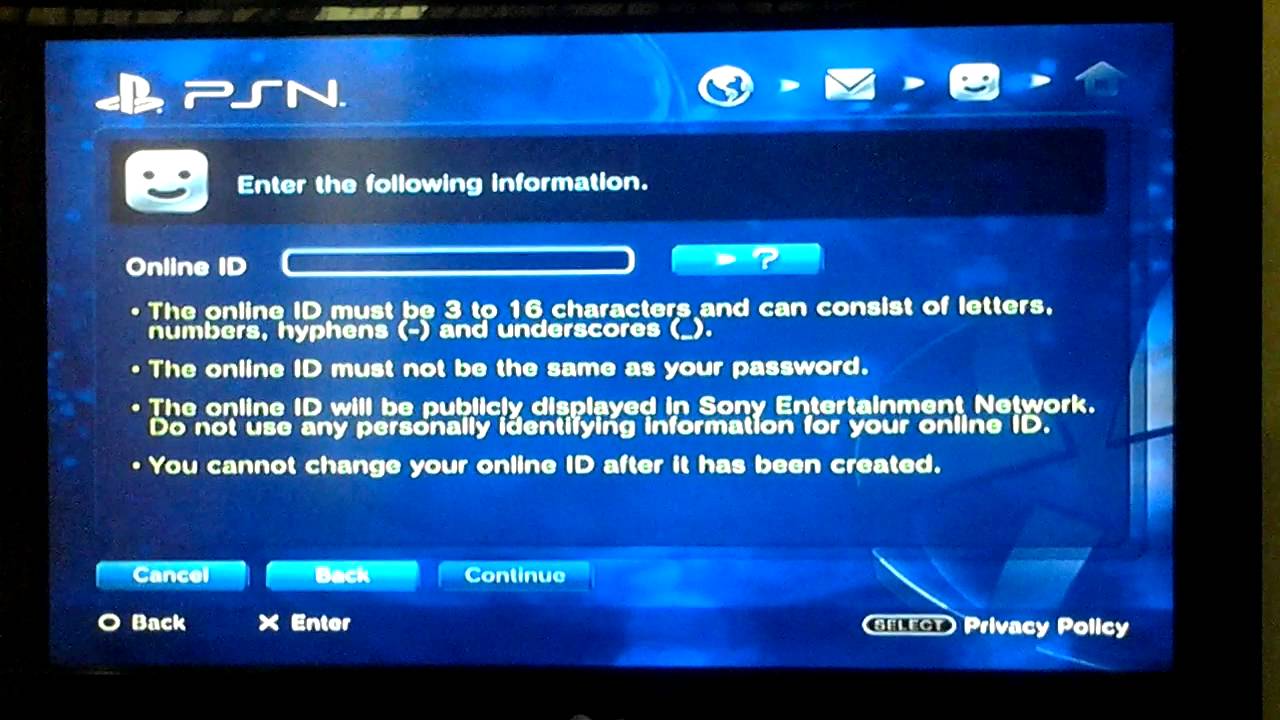
- Harry Pettit, Senior Digital Technology and Science Reporter
- 12:39 ET, Feb 3 2021
BAGGED yourself a new PlayStation but aren’t sure how to get online? Then we’ve go the guide for you.
The PlayStation network allows you to play against your mates and even download games straight to your console here’s how to sign in.
Recommended Reading: How To Clear Cache Ps4
How To Sign Into Playstation Network On Ps4 Enable 2
Do you want to know How to Sign into PlayStation Network on PS4? Then you are the correct place. If you are having trouble in sign in to your PSN on PS4, then you should check out this complete guide.
Here, you will know How to Sign into Playstation Network on PS4 as well as enable 2-Step Verification for more security. Just follow all the steps carefully and you will be able to easily Sign in. Lets explore this guide without any delay.
How Do We Sign Up For The Playstation Newsletters That Reddit
How do we sign up for the Playstation newsletters that sometimes send 20% off discount codes? r/PSVR No Mans Sky Frontiers Update | PS5 PS4 PSVR.
Aug 17, 2021 On your current PSN account, log out and select New User on the next screen · Select Create a User, then choose New to PSN? · Choose Sign up;
Download the Spotify app on your PS5, PS4, or PS3 to listen to your When you log in to Spotify, your account links to your PlayStation Network account.
Note: you cannot use your US PSN GIFt card until you have an account registered with a US address on Playstation Network. To be fair, Playstation does not;
Aug 1, 2021 In other words, all the things that are associated with your PlayStation Network account when you were playing on the PS4 can all be transferred;
Nov 8, 2020 With the PlayStation 5 just a few days away from launch, now is a good time to just take stock of your PlayStation Network account and be;
Fix 6: Reset Your PS4 to Default Settings Fix 2: Update Your PS4 System Software; Fix 3: Disable Media Server Connection; Fix 4: Change DNS Settings; Fix;
5 steps · 5 min · Materials: PlayStation, Internet connection, VPN1.Make sure it has servers in the region youve selected. We recommend NordVPN, as it is fast, reliable, and has a large server fleet.2.You can install it on the router or your PC .3.Connect to a VPN server in your chosen region.
Also Check: How To Delete Storage On Ps4
Solution : System Software Updates
Here are the steps you need to follow to solve PlayStation network issues:
Here are the steps you need to follow:
Here are the steps you need to follow:
Here are the steps you need to follow:
How Do You Join Playstation Network
Set up an account for PlayStation Network
Read Also: How To Make Copying Faster Ps4
Update Your Ps4 System Software:
It is necessary to keep the system software of your PS4 updated. There are two ways of doing so. One is to update it manually, and the other via an external storage device.
Lets learn how to update the system software of your PS4 in easy steps:
Step 1: Head to Setting in your console.
Step 2: Select the System Software Update and then Update Now.
Step 3: After the completion of the download, you will read the System Software License Agreement. Then, select Accept and hit the X button of your DS4 controller to confirm your choice.
Step 4: Log in to your PSN and see if the problem still appears.
Culprits Behind Playstation Network Sign
Why cant I sign into PlayStation Network on my PS4? The possible reasons are:
1.You input a mismatched username and password:
The most common reason for the sign-in error is that you input your username or password wrong. So, make sure your input the right username and password.
2. The PS Network server is down due to maintenance:
PS users will encounter PlayStation Network Sign-In: Failed when the server is in maintenance. You can go to the path: Setting>Network>Test Internet Connection and then follow the on-screen instructions to make sure your console can get online.
3. Your IP has been changed or banned by PS:
If you see the error code WS-37397-9, it means that your IP address has been banned. Thats because PlayStation Network server Ais detects some suspicious activities from your IP address.
4. Your internet connection goes wrong:
Make sure that your network connection can work functionally.
Now, lets start performing the following solutions to fix PSN sign-in failed.
Recommended Reading: Why Is My Ps4 Controller Flashing White
Report The Problem To Playstation Support
At this point, youve pretty much-done everything you can to address the issue on your end. If you still cannot log in to your Playstation Network Account, we suggest that you ask for help from the experts.;
Visit Playstations Support page and get in touch with their team to report the problem youve been experiencing with your account. Be sure to provide all the details on your report, including your devices model and account information.;
This wraps up our guide on what to do if you cannot log in to your Playstation Network account. If you have questions, please leave a comment below, and well do our best to answer them whenever we can.
If this guide helped you, please share it.
Psn Is Temporary Unavailable
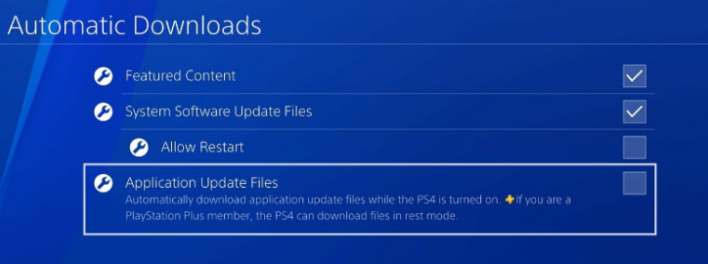
This error is usually referred to with code number CE-33991-5. The PSN server is always adjusting to deal with technical errors and will go down at some point. You can expect it back up soon, but you might have to wait just a bit for the systems updates before that happens.
As a result, you wont have access to the PSN network and youll get the PlayStation Network Sign-In Failure message.
You May Like: Can You Share Playstation Plus
How To Sign Into Psn Best Gaming Deals
Mar 31, 2021 How to sign in to PlayStation Network on your PS4. Sign in to your account; Once the login screen has stacked, press the X button. push;
Jan 8, 2021 Click on Account Information, then Security. · To reach the Security menu, enter your current login ID and password. · Log into your PSN;
Playstation Network Down Downdetector
Real-time status and problems for Playstation Network. Cant log, access the store or play online games? Here you see what is going on. Rating: 3.6 · 4,833 votes
Download the Spotify app on your PS5, PS4, or PS3 to listen to your When you log in to Spotify, your account links to your PlayStation Network account.
Aug 26, 2021 Do a quick cables check. · Troubleshoot your wifi. · Check PSN status. · Power cycle PS4 and network equipment. · Confirm ISP Internet is working.
Read Also: Does Playstation 3 Have Bluetooth
How To Sign Up For Playstation Network Ps4 Wikihow
46 steps1.Press New User on the main login page.If the console is already signed into an account, you can sign out by holding the PS button on the controller and 2.Press Create a User.3.Press Accept.
Mar 19, 2021 PSN Account Creation Steps on PS4 Now, choose New to PlayStation Network? Create an Account at the bottom, followed by Sign Up Now, to make an;
How To Enable 2
After learning How to Sign into Playstation Network on PS4, it is time to know how to enable 2-Step Verification for more security of your account. Follow the given steps to protect your account.
- The first step in securing your PSN account is to open the Settings.
- To open settings, you will have to press up the D-Pad and then select the settings icon.
- Now, just go to Account Management.
- Here, you will have to select the Security option.
- In the Security menu, you will find 2-Step verification option. Select it using the X button.
- After that, you have to select the Set Up Now option. You can also know about 2-Step Verification in detail by selecting the Learn More option.
- Once you open the Set Up Now option, you will have to type your mobile number and then add it.
- Now, you will have to enter the one time code that you have received on your mobile number and select the Activate option.
This was the complete guide on How to Sign into Playstation Network on PS4 and how to enable 2-Step Verification. You can now easily sign in to your PSN network and even enable 2-Step Verification. With the help of 2-Step Verification, no one will be able to access your account. In order to Sign in with your PSN account, you will have to enter the one time code every time.
You can also read: PS5 Showcase Announcements
If you are not using 2-Step Verification, then enable it now.
Don’t Miss: How To Dunk On 2k20 Ps4
How Do You Fix The Playstation Network
The given below points is to fix the PlayStation Network:
- Go to the settings and choose Set Up Internet Connection.
- Then select either wifi or LAN cable.
- Choose easy on the next screen.
- Then select your Wi-Fi network and enter the password.
- Select next to continue.
- Now, test internet connection in the network menu to test if PlayStation Network Sign-In is successful.
You Can Also Use The Playstation App
Sony added a new, easier way to sign into your PlayStation Network account with your smartphone. You’ll first need to download the PlayStation app into your iPhone or Android phone and then follow these steps:
PlayStation app for Android | iOS
Don’t Miss: How To Split Screen On Fortnite Ps4
How To Sign Into A Playstation Network Account On Ps4
Jason Doughty November 17, 2020Strategy51 Views
- To sign in to PlayStation Network on the PS4, you need to open the PSN sign-in screen, which you can access from the consoles home screen.
- In order to access many features on the PlayStation 4, including movie and music streaming, you must be signed in to your PlayStation Network account.
- To ensure greater security for your PlayStation Network account, you should set up two-step verification.
- Visit Business Insiders Tech Reference library for more stories.
The PlayStation 4 is a powerful and popular gaming system thats populated living rooms all across the world.;
In order to enjoy all that the PS4 offers, however including movie and music streaming, cloud-based gaming, and digital game downloads youll need to sign in to your PlayStation Network account.
Check Psn Official Website For Any Outages Reported
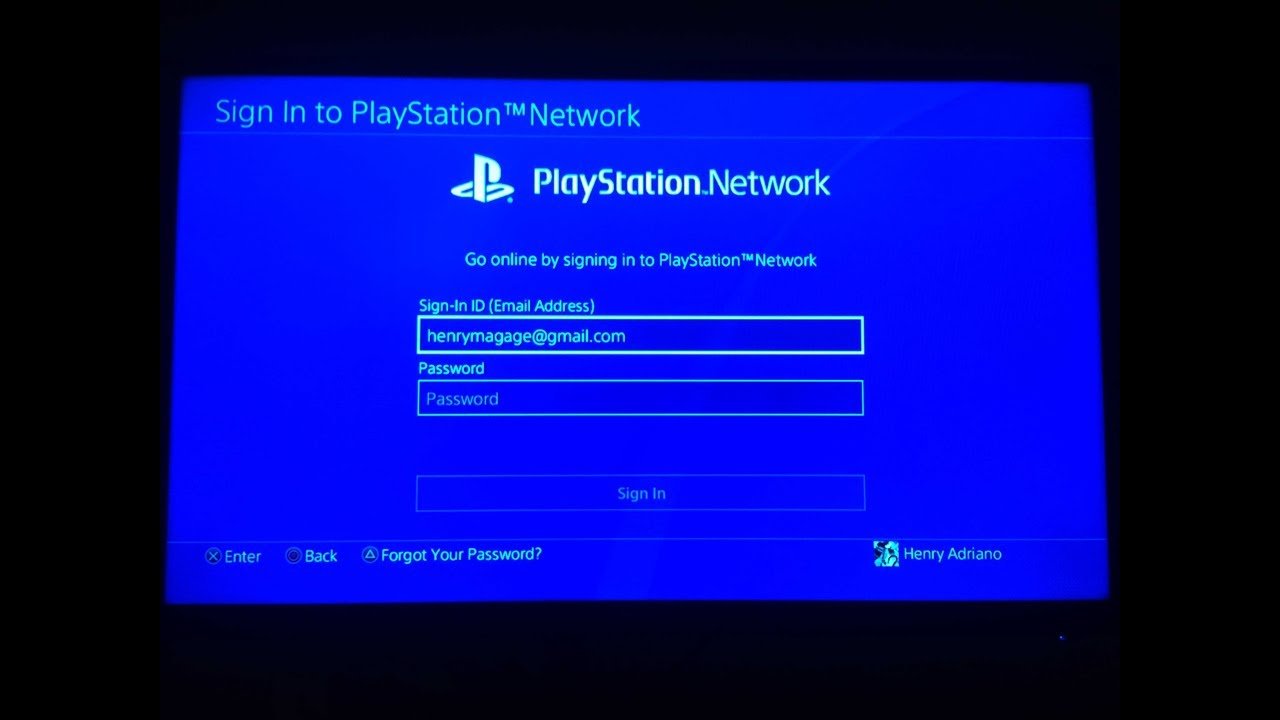
In cases like this one, we highly recommend to always check their official website as information or updates related to outages are given. Similar to what happened in early October, Sony acknowledged a problem with their Playstation Network server that affected many users unable to login.
Some even encounter delays or are unable to access games using their PS4. The error was caused by the newly released PS4 Terms of Service. Players are advised to accept the update in order to successfully login to their account.
Read Also: Ps4 How To Delete Notifications
Cant Sign Into Psn An Error Has Occurred
Users who got the an error has occurred PS4 sign in error have fixed it by simply logging in to their account on a different PS4 console. If you have another console or know someone who does, you can make use of that. On a side note, you may want to confirm that the person logs out of your PSN account on their console.
How To Sign In And Out Of Playstationnetwork Us
Sign in to PlayStation Network · Go to Settings > Account Management > Sign in. · Enter your sign-in ID and password > Confirm.
Nov 17, 2020 To sign into PlayStation Network on a PS4, press down on the D-pad while on the home screen, and then enter your login details.
Mar 1, 2021 How to Sign Into Your PlayStation Network Account on PS4 · On your PS4s home screen, press the Up button on your controllers D-Pad. · Use your D;
Also Check: How To Play Roblox On Ps4
Ways To Fix Cannot Log In To Playstation Network Saint
Jul 31, 2021 It was originally created to support the Playstation 3 but was eventually expanded to the PS4 and the PS5. With PSN, Playstation users can have;
5 answersClicking on the icon labeled Profile will allow you to sign in to your PlayStation;
Aug 27, 2021 Incorrect login credentials. · Playstation Network Outage. · Random bug. · Unstable internet connection. · Corrupted files or data.
Dec 17, 2020 Create PSN Account on a PS4 · With the console on and the controller activated , select New User on the screen. · Select;
You will need to set up a parent/master PlayStation Network account that we on Join Today and follow the steps otherwise click on Sign in to PSN.