A Destiny 2 Warning Regarding Trials Of Osiris Loot Farming
Now, its possible that this is because Destiny 2 is a PS4 game, and has not yet been optimized for PS5, which will take place in December. So once that patch arrives, maybe slow copying will be something that is updated out. Maybe, but Im not counting on it.
I have also seen the copying phase pop up in dedicated PS5 games already like Astros Playroom and Godfall. It is faster than it was last generation, but its still there, and I was just hoping that Sony had moved on from this way of patching and updating games, something that you dont experience on Xbox, which does not have copying phases for updates. Yes, its true that the Destiny 2 copying phase may have been 45 minutes last gen and new is only 23 minutes, but thats still not great.
Again, maybe this does have something to do with this odd intermediate phase where many games are stuck between PS4 and PS5, and once things are only made for PS5, copying will either be gone or short enough not to really even notice. But for now, Im definitely noticing it, and I dont think Im alone.
How To Make Updates Go Faster On Ps4
When you download a PS4 game, the file downloads to a specific folder. It then copies across all of the data to the games folder. It can be explained as follows: Files can become corrupted for a number of reasons during the download process. If this file gets written to the full game file youd have to then download the full game file again and the patch. This way if the file becomes corrupted you just download the patch again.
The larger the original download, the longer it will take for the PS4 copying update file to complete. You can upgrade your internal drive to a much faster drive such an SSD, but thats tricky without the right knowledge and voids your warranty. This is how to make PS4 download faster as the write speeds of that drive are, in almost all cases, much faster than those of the stock PS4 drive. So you either suck it up and wait, or, you replace your internal hard drive.
There is however another solution.
Update 30/03/2020
Once the update has been downloaded, if you restart your PS4 at that point, when it boots back up again, the update will be completed. Though this is hardly an ideal solution it is at least something for those who folks who are not willing or able to upgrade their internal storage.
Though many have tried these tips for improving PS4 download speeds, its not going to fix the issue with the slow PS4 update file copying over.
Another solution is to purchase an SSD for your PS4 which will massively speed up the process.
Why Does Ps4 Ps5 Copying Update Files Take So Long
- 0
What does PlayStation 4 or PlayStation 5 copying update files mean? Why is your PS4 or PS5 copying update files? Why does copying on PS4 and PS5 take such a long time? A while ago, the PlayStation 4 swapped to a new method when it comes to downloading and installing patches for your favourite games. Once you’ve downloaded an update, the PS4 will then begin a tedious “copying” procedure, which can take a long while. This also occurs on PS5, though it’s not quite as slow on the newer console. It’s a pretty frustrating part of updating your games, but what does copying actually mean? What does it do, and why does it take so long to finish? We’re going to try and answer these questions below.
You May Like: How To Split Screen On Fortnite Ps4
How To Make A Ps4 Run Faster
How To Make A Ps4 Run Faster. Go to ps4 settings 2. Make your ps4 run faster.
This is how you make your ps4 run a lot faster! With the original hdd, a full boot up took the ps4 about 27 seconds to get to the playstation dynamic menu screen. The ps4’s stock 5400rpm hard drive isn’t particularly fast, so. The game ran well at max settings, but settings tweaks can go a long way to improve the state of affairs. This issue is not that noticeable unless you own an xbox console or you have probably once been a pc gamer.
Why Is Ps4 And Ps5 Update Files Copying So Slowly

The speed of copying varies from game to game. Some games on PS4 and PS5 are not even 1GB, so the copying process is very quick. However, many of the most popular games can be tens or even hundreds of gigabytes in size. The bigger the original game, the longer it will take your PS4 or PS5 to finish copying. Copying games like Grand Theft Auto V, Gran Turismo Sport and Call of Duty: Warzone initially takes a long time due to frequent updates and a large file size.
Don’t Miss: How To Delete Storage On Ps4
Faster Transfer With Ethernet Cable
If you have to transfer large games and data, the recommended option is to use an Ethernet cable for the data transfer as it is significantly faster than Wi-Fi data transfer.
You just need to connect both the consoles on the same network and then connect them with an Ethernet cable. Then follow the above-given points.
Why Does My Xbox Keep Deleting Games
Maybe the issue has to do with the games themselves. If thats the case, youll need to uninstall the games and reinstall them all over again. To remove uninstall all games from the Xbox One, just go to Home, then My games & apps. Here youll need to select all the games you want to remove, then choose Manage game.
Recommended Reading: How To Remove Profile From Ps4
What Is Ps4 Rebuilding
Some signs you might need to do a clean-up are slow loading times or poor frame rates.
The rebuilding process can take anything from a few seconds to a couple of hours.
So it might be a good idea to do this at a time when you’re not planning to actually use the console.
Experts recommend rebuilding your PS4 every few months to keep it performing optimally.
And the more regularly you do it, the faster the rebuilding process will take.
If you’re worried about losing files, don’t be: rebuilding isn’t about deletion, but reorganising.
Why Is Ps4 And Ps5 Update File Copying So Slow
The speed of the copying process will vary from game to game. Some games on PS4 and PS5 aren’t even 1GB in size, so the copying process will be very speedy. However, many of the more popular games can be dozens or even hundreds of gigabytes. The larger the original game size, the longer it’s going to take for your PS4 or PS5 to complete the copying procedure. Games such as Grand Theft Auto V, Gran Turismo Sport, and Call of Duty: Warzone, for example, take a long time to copy due to frequent updates and a hefty file size to begin with.
Recommended Reading: When Playstation Network Will Be Back Online
Delete Apps Or Games On Ps4
Removing games that youre not actively using can yield big results. Game saves will be retained so a later re-install should put you back exactly where you left off.
- Highlight the game or app in question and press the Options button on your controller
- Select Delete and confirm that you do wish to delete it
Thats it. Free space ahoy!
How To Increase Ps4 Download Speed For Free
Paying isn’t the only way to increase your PS4’s download speed when using PSN. The best ways to increase the download speed of your PS4 for free are:
In this section of our PS4 Download Speed Fixing Guide we’ll look at options you can explore that cost no money whatsoever. They might not all give you the desired result, but they’re worth trying.
Read Also: How To Connect A Ps4 Controller To A Ps3
Put Your Ps4 Into Rest Mode To Improve Download Speed
This is one of the anecdotal PS4 slow download speed solutions, so give it a try by all means but don’t bank on it doing wonders. If you place your PS4 into Rest Mode you can sometimes get faster download speeds.
First you must set the functions available in Rest Mode by heading to:
- Settings > Power Saving Settings > Set Functions Available in Rest Mode.
Check the box that reads “Stay Connected to the Internet” so your PS4 is able to continue downloading files when in Rest Mode.
Now you can hold down the PlayStation Button to bring up the Quick Menu. From here select Power and then choose ‘Enter Rest Mode’. Your PS4 will enter a low-power mode and continue to download files.
How To Download Ps4 Games In Rest Mode

Head to PS4s Settings menu, go to Power Saving Settings, and then Set Features Available in Rest Mode. Next, simply tick the Stay Connected to the Internet option. Now, you can leave a game downloading overnight or while you are away from the PS4. Hopefully, it should also get it done a lot quicker, too.
Related Content:
You May Like: How To Turn Off Auto Renew On Ps4
What Are Ps4 And Ps5 Copy Of Update Files
When PS4 or PS5 downloads a game update, it only downloads the changes to the game. This may sound obvious, but it does mean that the first download is faster, since you do not need to download the updated version of the game itself. Did we say download”
Regardless, when done, copying begins. So PS4 has downloaded the update file for Call of Duty: Warzone, for example. Then it has to be installed, and it does this by basically copying the entire game file, and adding the update to the process. The advantage of this method is that it helps prevent file corruption.
Dec 2019 How Do I Make Ps4 Controller Charge Last Longer To Download Games Select The Playstation Store Icon To The Left Of The From Your Old Console To Save Having To Download And Install It All Again But If You Double Tap The Ps Button You’ll Quickly Swap Between The Two Most Recently Used Applications
Over time, those shaved seconds will make your PS4 feel a lot faster. instead you’ll just need to download them again once you have your new drive installed. All you’ll need to do is to copy the save-game files that you saved to your; Copy the game files to SteamApps\common\ , where is to I have found best way. Also now steam let you choose where download games; i hove NOT tested cross-gaming (using Yes this worked for me did not have to download a 40 gig game all over again over a 1 Mb/s internet speed. 20 Aug 2017 Downloads to the PlayStation 4 from the PlayStation Store are objectively terrible. download speed,” and playing an online match in a networked game Complicating matters is that the PlayStation 4 doesn’t always make it; 19 Dec 2019 How do I make PS4 controller charge last longer? To download games, select the PlayStation Store icon to the left of the from your old console to save having to download and install it all again. but if you double tap the PS button you’ll quickly swap between the two most recently used applications. 8 Mar 2019 From simple instructions on how to install and use new devices, If you have an extensive game library for your PlayStation 4 Pro, you may be The backup process is faster when you don’t include all the games from your previous drive. However, if you have a game that can’t be downloaded again, like;
Also Check: When Will Walmart Restock Ps5
Pay For A Better Internet Connection For Your Ps4
You might have been paying for the same old internet connection for years. While standard broadband is decent and more than good enough for basic web browsing, if you’re trying to download huge files via your PS4, that speed is going to be very slow.
Fibre Broadband is the best way to get affordable, fast internet and download speeds. Check if your current provider offers this service and it’s available in your area. If you’re out of the minimum contract period you may find moving to a new provider offers you better value for money.
When Automatic Updates Don’t Run
As mentioned above, the PS4 will automatically download updates in Rest mode with the proper setting enabled. However, there are still times when you’ll turn your system on, only to see a message that an update just started. This is because the system only checks for updates once a day.
While it’s not known exactly when this happens, it seems to occur in the early morning. This means that if a patch goes live for your game at 4pm and you sit down to play at 7pm, you’ll have to wait for the download before playing.
To combat this, simply turn on your system and it will start downloading any updates published since the last auto-check. If this isn’t an option, you can often trigger the automatic check for updates by downloading something from the PlayStation Store.
Use the web interface to download a free game, avatar, or similar to your system, and it should start any pending updates as well.
Keep in mind that the PS4 only auto-checks for updates for games you’ve played recently. For titles you haven’t played in months, you’ll need to start them or press Options > Check for Update to get the latest version.
You May Like: Can You Share Playstation Plus
How Can You Speed Up The Ps4 Update Copy Process
The only thing you can do to try to get faster copying on PS4 is to install a faster internal hard drive. The best option is an SSD, as these are generally faster than regular hard drives. No matter how fast the drive is in your PS4, you still have to endure copying. Replacing the internal drive will make a small difference, but it will not make any drastic improvements.
On PS5 there is nothing you can really do to speed up the process, although copying is generally a bit faster than on PS4.
Hopefully this answers some of your questions regarding the long copy process on PS4 and PS5. If you have more, feel free to ask in the comments section below.
What Is Ps4 And Ps5 Copying Update Files
When your PS4 or PS5 downloads a game update, it’s only downloading the changes to the game. This might sound obvious, but it means the initial download is faster, as you don’t have to download the updated version of the game itself. Did we say “download” enough times?
Anyway, once that’s done, the copying begins. So, your PS4 has downloaded the update file for, say, . It then needs to install it, and it does this by basically copying the whole game file, and adds the patch in the process. The benefit of this method is that it helps to prevent file corruption.
Read Also: What Does The New Ps5 Look Like
Why Do Ps4 Updates Take So Long To Copy
An update that downloads in a few min should not take 1 hour to copy… This is a broken system, and it is not my PS4. Just wanted to get a few games in with the limited free time I have on weeknights, can say bye to that now thanks to this tiny update! — www.reddit.com
If you google this issue, you will find that this problem seems to be a global issue and many users complain it on various forums. Then, why does this issue occur? Why does PS4 need to copy update files? Why does “PS4 copying update files” take so long?
All of these are owing to the way PS4 game updates work. A couple of years ago, Sony decided to change PS4 game update method, because it doesnt want to spend extra cash on servers for traditional downloads.
Therefore, instead of just downloading the game update and installing it into the existing game data, your PS4 console has to make a complete copy of the game while installing the patch .
While copying the games files, the drive head has to read and write at the same time, the result is obviously a super slow copying process. In addition, the speed of update process will vary from game to game. The larger the original size of the game, the longer itll take to finish the update and copy process
Unfortunately, the more popular games are larger in gigabytes compared to games that arent paid much attention to.
Does Ps4 Downloads Faster In Rest Mode
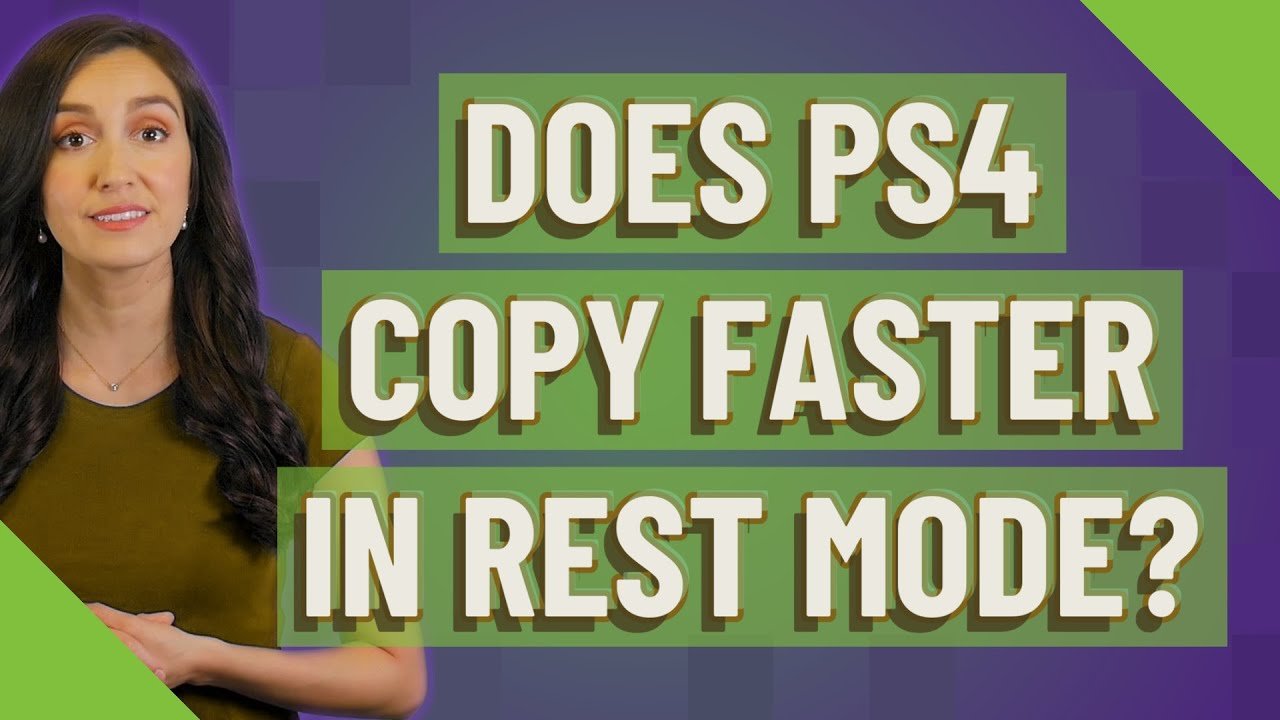
PS4 users have tested downloading in Rest Mode vs downloading while the console is powered on as normal, and the general consensus is that it does download games faster. Again, this is all anecdotal, but there seems to be a gathering opinion that using Rest Mode can help speed things up.
While in Rest Mode, your console isnt having to use resources running other programs, so it can put full support into downloading whatever you have in the pipeline. It also helps to speed up downloads if you use an ethernet cable, which has proven to be more effective than a Wi-Fi connection.
So, its not officially proven, but it would appear that by using Rest Mode seems to have the edge when it comes to download speed. Give it a go, as youve got nothing to lose!
You May Like: How Do I Gameshare On Ps4