Cheats For The Sims 4 Realm Of Magic Game Pass
It is very important when using these tricks, to open the console with the command CTRL + SHIFT + C and enter the following phrase: Testingcheats true
- traits.equip_trait trait_Occult_WitchOccult : Change your Sim into a Spellcaster
- traits.remove_trait trait_Occult_WitchOccult : Change your Spellcaster Sim back into a normal Sim
- traits.equip_trait trait_Occult_WitchOccult_BloodlineWeak: Spellcasters gain an additional talent point at each rank, slight increase in experience gain
- traits.equip_trait trait_Occult_WitchOccult_BloodlineStrong: Spellcasters gain an additional talent point at each rank, medium increase in experience gain
- traits.equip_trait trait_Occult_WitchOccult_BloodlineAncient: Spellcasters gain an additional talent point at each rank, greater increase in experience gain
- traits.equip_trait trait_Knowledge_SlingerOfSpells: generates much less charge when casting spells
- traits.equip_trait trait_Nature_MasterMixer: rarely fails when using potions on themselves
- traits.equip_trait trait_Cauldron_Potion_Immortality: is immune from dying of old age.
Niveles de hechicería
Unlock Spellcaster Perks
- bucks.unlock_perk witchPerks_ true 49153 : unlocks the indicated benefit
- bucks.lock_perk witchPerks_ 49153 : re-block the indicated benefit
It is very important that to use these cheats we must know the ID of the Sims involved. If we want to know the ID of our Sim enter sims.get_sim_id_by_name .
Alchemy
Prowess Perks
Spellcasting Perks
Other Perks
Give your Sim a Curse
Iii Codes Of All Kinds :
Help : Allows to display all the possibilities of the cheat console.resetSim First name Last name : Resets the Sim.fullscreen : Puts the game in full screen.casclockspeed : Changes the movement speed of the Sim in the “Create A Sim” menuDeath.toggle true : Disables death.hover effects off : Disables the outline around objects and Sims when hovering. Can also be used through Origin with the -nohovereffects command.headlineeffects on : Hide prism and thought bubbles.aspirations.complete_current_milestone : Complete your aspiration.sims.give_satisfaction_points # : To be used by activating testingcheats beforehand. Grants happiness to your sim.crafting.shorten_phases : Allows you to complete a painting, or the manufacture of an object more quickly.sims.fill_all_commodities : Fulfills the needs of a sim.stats.fill_commodities_household : Fulfills household needs.sims.remove_all_buffs : Deletes sentiments/moodlets.stats.set_skill_level 1-10 : Increases or decreases a skill. Replace skill with one of the following values.
How Do You Leave A Sim In A Static State
If your Sims are in a certain state where their needs are either all green, or maybe all red, and you want them to stay that way for an extended time you will need to activate the cheat console, type in testingcheats true, hold down shift and click on the Sim you are wanting to edit, select cheat need, and select disable need decay. To re-enable simply follow the instructions and select enable need decay instead.
Recommended Reading: How Do You Sign In To Playstation Network
Realm Of Magic Cheats
There are a ton of cheats for any occult pack like Vampires, Werewolves and Realm of Magic because there is so much going on. Youll have a bunch of options for changing how your spellcasters function and the abilities they have. The first cheat code you need to know is the free build cheat that is going to allow you to build in the magic realm.
- bb.enablefreebuild
Cheats for Becoming a Spellcaster
If you want to become a spellcaster with cheats you can easily do this so you dont have to make friends with a Sage and ask them to change you. The cheat to become one is:
- traits.equip_trait trait_Occult_WitchOccult
If you want to stop being one with cheats youll want to use this cheat code instead:
- traits.remove_trait trait_Occult_WitchOccult
Sims 4 Cheats for Increasing Spellcaster Rank
Increasing your rank as a spell caster is going to allow you to unlock new possibilities and make your character stronger. The base of this cheat is going to stay the same, but the number you add at the end depends on what level of being a spellcaster you want to be. The base of the cheat is, where youll change the #:
- stats.set_stat rankedStatistic_WitchOccult_WitchXP #
Enable The Sims 4 Cheats On Pc

If youre playing The Sims 4 the regular way on your PC, youll need to take a few easy steps to enable your cheats. If this is new to you, heres what youll need to do:
After opening the game, make sure to hit SHIFT + CTRL + C on the keyboard. Further, once the cheat box is opened, type testingcheats true in the bar. To clarify, this will enable all the cheats you want to use.
Read Also: What Does Initialize Ps4 Do
How Can You See Objects That Are Hidden In The Build / Buy Catalog
Sometimes there are objects that are hidden in the build / buy catalog, example: special in-game events that have ended, that you might want to access. To do this activate the cheat console, type in bb.showhiddenobjects and youll find the objects are now available to use.
Cheats are a time-honored tradition of Sims players everywhere. We wont judge you for using them. In fact, we encourage it! Learn all about console cheats for The Sims 4 ahead, or find cheats for PC/Mac here.
How Do You Remove The Censor In Sims 4
Removing the blurred pixels from the Sim in the first game was relatively simple and there was no need for a mod to do this. To remove the pixels, enable the move_objects on cheat and move a Sim away from a bathtub, an enclosed shower, or a love bed. The censor will remain where it is and the Sim will be nude.
Don’t Miss: How Much Is Skate 3 For Ps4
Code Sims 4 Cheats For Playstation Console
On games and sims 4 there may be a code to cheat.
For example in the sim game, you can increase your level , your traits and skills game, give objects , become a university graduate . You can give yourself one level or several, you will gain level experience at once.
On the other hand, be careful, because the gaming experience on Sims will not be the same, it will be much simpler. The list of new cheats is above.
For those who are bad at English:
Cheat = cheating
Dream Home Decorator Cheats
There are two sims 4 cheats that youre going to need to know for this pack. The first one is for getting promoted in the Decorator Career.
- Promote Decorator: careers.promote deco
The other type of cheat youll need to know is a create-a-sim item unlock cheat. This is going to unlock all items that you see in CAS but cant access from Dream Home Decorator.
- Unlock DHD CAS: cas.unlockbytag GP10
Also Check: How To Change Fortnite Username On Ps4
The Sims 4 Cheats: Testingcheats True
It’s worth noting that in some cases, and many cases for consoles, you will be required to enter the cheat ‘testingcheats true’ in order to use other cheats. It’s worth entering first, just in case. However, if you want to turn this function off then simply enter ‘testingcheats false’ into the command console.
‘Testingcheats true’ also unlocks some cheats without filling in the command console. For example, clicking on a Sim will allow you to do things such as alter their needs or fill their motives. On PS4 this can be done by holding O and pressing X, while on Xbox One this can be done by holding A and pressing B.
Also, activating cheats on console will render Xbox Achievements and PlayStation Trophies obsolete – but a pop-up will appear on the screen letting you know.
How To Enable Cheats In The Sims 4
You cant just go typing in these kill Sims cheats down below willy nilly. Youll need to type them into the console command bar. This can be opened by pressing CTRL, Shift, and C at the same time.
While you dont necessarily need to do this next step for these Sims, we advise doing it anyway, just so its out of the way and you wont need to worry about it in future if you start experimenting with other cheats.
With the little window open by pressing CTRL, Shift, and C, simply enter testingcheats true and press Enter. This will allow you to use all kinds of cheats in The Sims 4. Now, onto this kill cheats themselves.
You May Like: What Do The Colors On The Ps4 Controller Mean
Sims 4 Cheats: Pregnancy And Having A Baby
It wouldnt be The Sims if there werent any Sims 4 pregnancy and baby cheats that can spice things up a bit.
Save your game before trying it out! Be sure to take a look at our general The Sims 4 Pregnancy and Babies page.
Faster pregnancy
If you dont want to wait three or four in-game days for a birth, you can fast-forward to labor this way .
Select the pregnant Sim as the active character, open the in-game console for cheats and write: Sims.Add_Buff Buff_Pregnancy_Inlabor. This ensures that the moodlet Pregnancy: To Birth appears and you have the baby immediately.
If you want to be less drastic but skip trimesters, you can type in: Sims.Add_Buff Buff_Pregnancy_Trimester #. You then replace the # with numbers 1, 2 or 3 depending on the phase you want.
Forcing single children, twins, triplets, and more
Even through cheats, it is not easy to determine your number of babies. Still, you can try the following method:
How Do You Enable Cheats In Full Edit Mode Sims 4
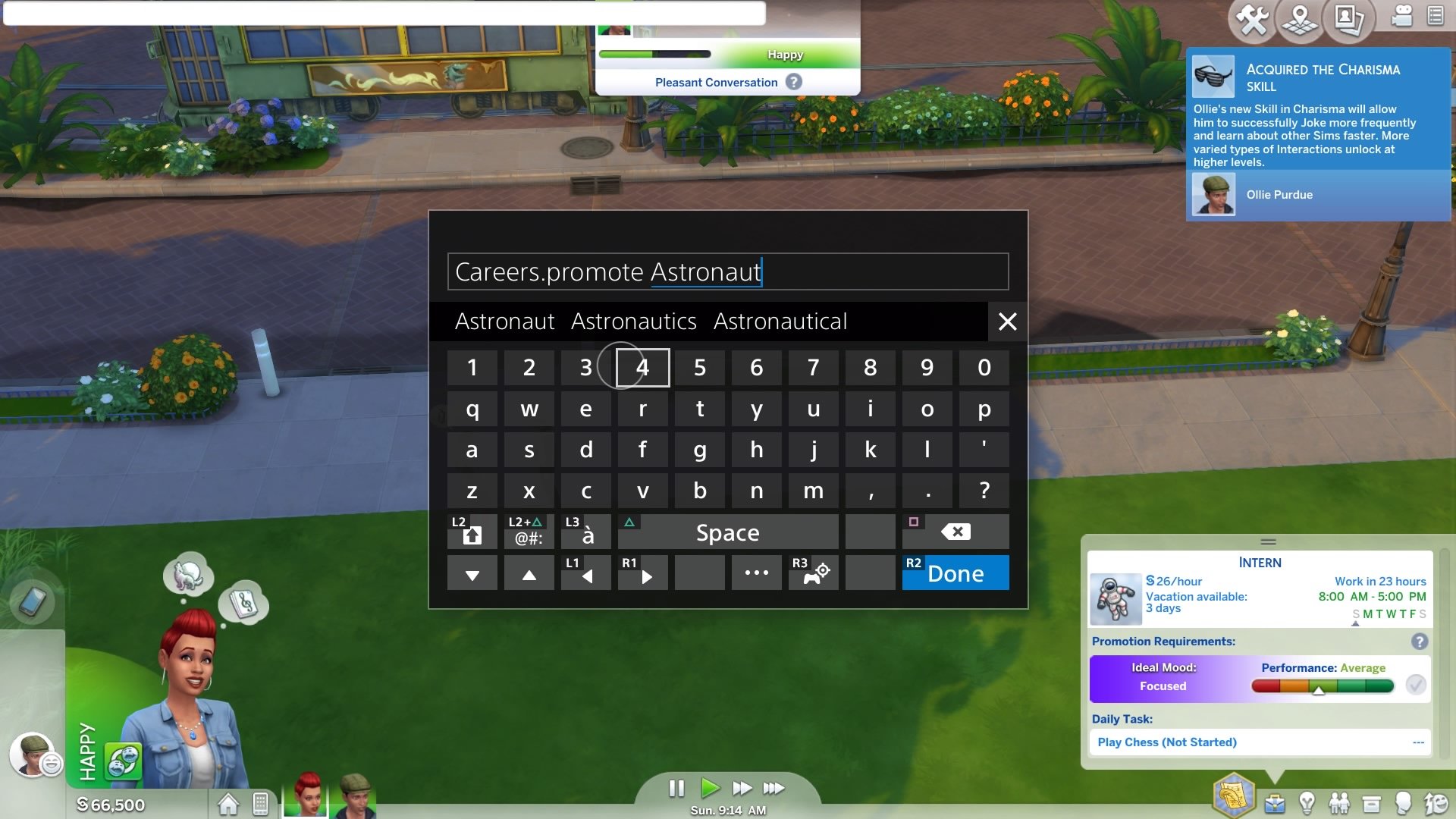
If you want to access the full edit mode of the game, you will need to press the ctrl + shift + c key on your keyboard simultaneously and type the cheat cas to open the cheat console. To complete your edits in a game, you need to enter the fulleditmode key followed by hitting the enter key on a keyboard.
You May Like: Where To Find Prostitutes In Gta V Ps4
How To Enable Cheats
For you to be able to enabled cheats in The Sims 4, you need to first hit ctrl + shift + c on your keyboard if you have a PC computer or mac. If youre playing on console, you need to hit all four shoulder buttons at once. This will open up the cheat dialogue box and allow you to type in the enable cheats code.
Next, you are going to type in testingcheats true or testingcheats on and hit enter. Both of them work and do the exact same thing. This can be a bit confusing for people who are watching sims streamers since everyone uses a different version, but either one works.
If you wish to turn off your cheat codes you can type in testingcheats false or testingcheats off.
Sims 4 Cheats For Skills
There are so manyskills in The Sims 4 for your sims to learn and master, but sometimes we just dont want to learn them the good old fashioned way. Thats where these sims 4 cheats for skills come into play. These cheats are amazing for storytelling and let you skip past earning the skills on your own.
If you want an easier time at cheating things like skills, money and relationships you may want to try out some sims 4 cheat mods instead. These will let you click on things to be able to cheat instead of having to remember long cheat codes.
Don’t Miss: What Do You Need For Ps4 Vr
The Sims 4 Romance Cheats And Friendship Cheats
- relationship.introduce_sim_to_all_others – your Sim is instantly introduced to all their neighbours
- relationships.create_friends_for_sim – a friend will automatically spawn for your Sim
- modifyrelationship 100 LTR_Friendship_Main – your Sim and the target Sim instantly have maximum friendship
- modifyrelationship 100 LTR_Romance_Main – your Sim and the target Sim now have maximum romance
With those last two, you can also put a lower number if you want to reduce your Sim’s level of friendship or romance with another Sim.
Better Babies And Toddlers
If you’ve ever thought that the parenting options in The Sims 4 are a little bit thin on the ground, this is most definitely a mod that you need to download. From a creator named Caradriel, Better Babies and Toddlers does exactly what it says on the tin it makes major improvements in the baby and toddler department.
With the mod installed, you’ll see a lot more options and choices at every stage of the child-rearing process in The Sims 4. For example, when you’re talking about your Sim’s infant, you’ll have a lot more conversational topics to choose from. And when you interact with the bassinette, your options there will be enhanced as well.
On top of that, you’ll see new moods that relate to parenting, as well as new computer interactions that allow you to scrub up on your Parenting skills. And when your baby becomes a toddler, you’ll find a lot more conversation options there as well.
Also Check: How To Add Payment Method On Ps4 Child Account
Individual Money Sims 4 Cheats Explained
Just seeing cheat codes can be a bit confusing if youre a new player, so its nice to take a bit of time to explain them. There are simple explanations below that will help you understand how to use these amazing sims 4 cheats for money.
Free Real Estate
The free real estate cheat is used when youre either moving a family into a home for the first time or in the menu to move a family from one home to another. When youre in the neighbourhood screen and the game would like for you to choose a house youll want to go ahead and open the cheat box and type in freerealestate on.
The game should let you know that free real estate is on and youll be free to choose any house you want your family to live in regardless of price. Your family will keep every simoleon that they have in their family funds and get to move in completely for free.
Money X
In The Sims 3 there was a family funds cheat that was extremely popular and every player loved it, there is an equivalent in The Sims 4! This cheat works a bit different than it did in The Sims 3 but its still a great cheat to know.
For this one youll want to open up the cheat box, enable your cheatsand then type in Money X but replace the X with whatever amount of money you want your sims to have.
Motherlode, Kaching, Rosebud
How Do Cheats Work In The Sims 4 On Ps4
Cheats in The Sims 4 on PlayStation 4 can drastically alter your gameplay experience. They can make your life easier by providing a bunch of free money, allow you to alter aspects of your sims, create and destroy relationships, and make it a whole lot easier to build the house of your dreams. Cheats can even do funny things, like turn a sim’s head into a toilet.
You’re free to use as many cheats and codes, whenever you want, but it’s important to note that enabling cheats disables your ability to earn trophies. Trophies are disabled on a per-save basis, so if you want to start earning them again, just create a new game or load a save where you never enabled cheats.
Maxis intentionally allows players to use cheats in The Sims 4 on PlayStation 4, so using them won’t get you in any trouble. These cheats are often broken by game updates though, and Maxis can also turn any cheat off at any time. For example, a game update broke ghost and death cheats. If you find that a cheat doesn’t work, and you’re sure you entered it right, all you can do is wait to see if Maxis ever fixes it through a later update.
Also Check: How To Use Laser Attachment Ark Ps4
How To Activate Cheats In The Sims For Ps4
You decided to have fun with the most beautiful and curious tricks that exist to Version of PS4 from The Sims but you still don’t know how to proceed? Rest assured that you have found what you were looking for, because in this chapter of my tutorial I will tell you how to activate cheats in The Sims 4 for the Sony console.
Get started immediately with preparations, start the game, and get in the game – to do this, you can load the most recent save or create a new one. Once in the game, you must first activate the Makeup Console simultaneously pressing the keys L1 + L2 + R1 + R2, that is, all the parent strings of the controller. You will see that you have pressed correctly because a white box will appear in the upper left of the game screen.
Don’t enter the tricks yet – there is one last preparation necessary to avoid having trouble activating a code. Then proceed by typing the words in the cheat console real evidence and respond good to the question that appears on the screen. Once this is done, the game is ready to take on the tricks!
Try one of the most requested and used tricks now, writing rosebud o Motherlode receive, respectively, 1,000 or 50,000 Simoleon ! Repeat these tricks as many times as you want to get more money, but if you want to know all the tricks on how to have infinite money in The Sims, check out my specific guide.
How To Activate Cheats In Sims 4
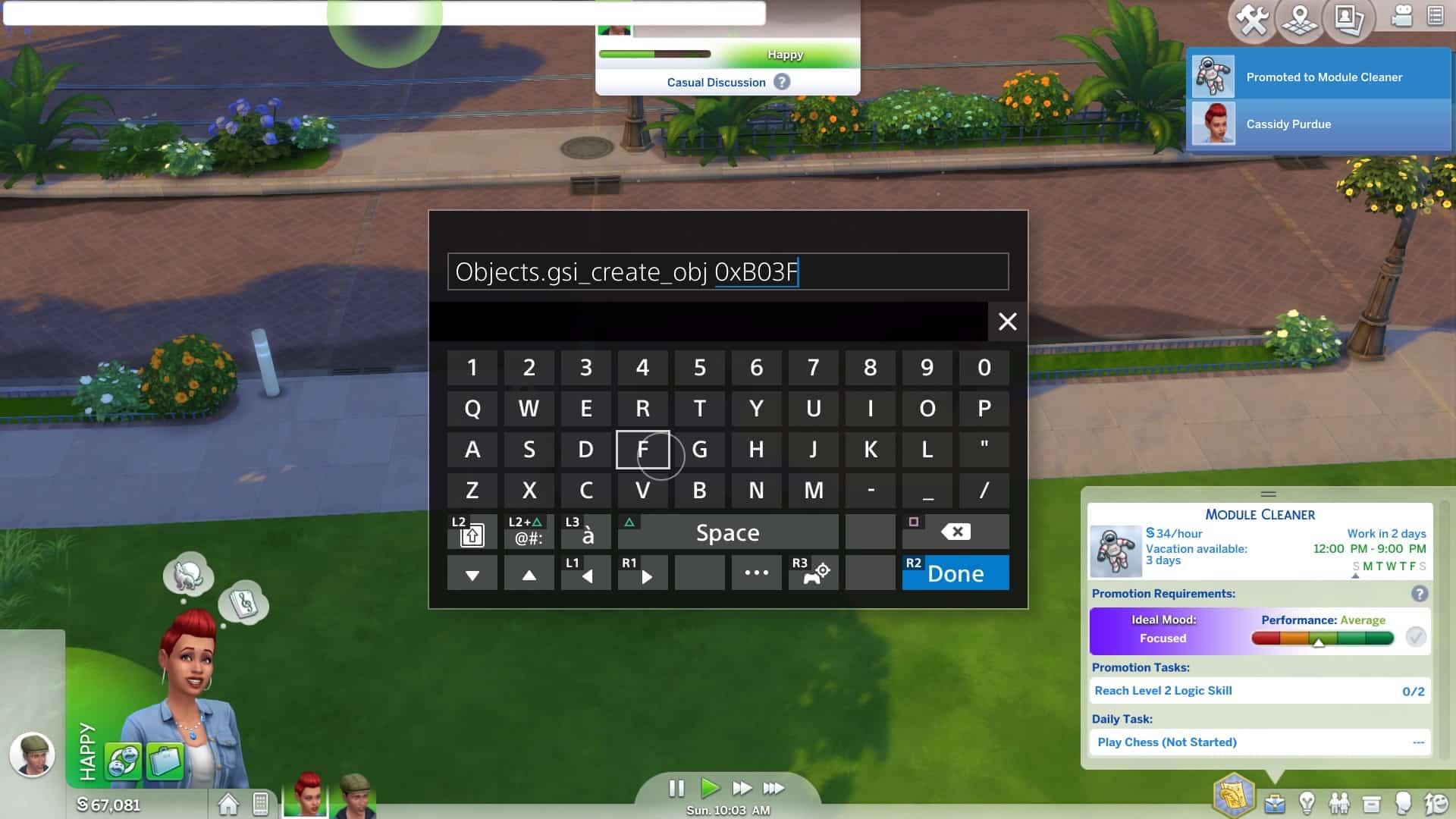
Before using cheats, players should keep in mind that enabling cheats will disable all your Achievements and Trophy progression in the game. So players wont be able to get unlockable rewards and items. You can always disable the cheats once again but any progress made while cheats are enabled will not count. So if you are okay with this, then you can use cheats to play the game. To enable cheats, players have to open the in-game console. Scroll down to get all the details.
Read Also: How Much Is Mortal Kombat 11 On Ps4