How Do You Change Email For Psn
There are quite a few ways to change your email address on PlayStation Network. The first is to simply contact customer support and ask them to change it for you. If youre feeling a little more adventurous, you can also do it yourself by navigating to the Account Management section of the consoles settings menu.
From here, you can either change your email address manually or sign up for a new account and link it to your existing PSN ID. Finally, if you use a PlayStation smartphone app like PS Messages or PS Notifications, you can also change your email address there. Simply tap on your profile icon, select Settings, and then tap Change Email.
However, keep in mind that this will only work if your account is connected to a phone number.
How To Change Ps Email From Smartphone
Sony launched the PlayStation app for Android and iOS Smartphones/Tablets. With this app, you can access the app wherever you are, and it also allows you to access your private information. Changing your PlayStation email address through smartphones is very easy, and it consumes only lesser time compared with other activities.
1. Initially, make sure that you have installed the PlayStation app on your Android and iOS smartphone.
2. After installing it, click on the Account icon. It is present in the bottom right corner of the screen.
3. Then, go to Privacy Settings by clicking on the three vertical dots on the top right corner of your screen.
4. Enter the required details and click on Continue to take the process to the next step.
5. After that, go to the Securities option and click on the Edit button.
6. Finally, enter the new email ID and password. Sony will send you a confirmation mail to the newly created mail ID and confirm it.
How To Edit Ps4 Email
Once you have found the email associated with your PlayStation Network account, you can proceed to change the address. Sony is always very attentive to the user experience offered by its consoles, so you can manage your profile directly from PlayStation 4 and through a simple procedure. So take five minutes off and follow the instructions I’m about to give you.
First, go to the top toolbar and press the X button on the controller above the Settings icon. Then select Account Management and then Account Information. Now press the X button on the controller above the Login ID and enter the new email you want to use on the screen that appears. Next, select Confirm and you will receive an email containing a link to confirm the change of address.
PlayStation 4 will notify you with the following message: “If you change your login ID , you will automatically log out of PlayStation Network and need to check your email address to reaccess. This means that once you have changed your email address, you will need to log in again on all devices associated with your PSN account.
Don’t Miss: Can You Get Forza Horizon On Ps4
How To Unlink Your Playstation Account In Genshin Impact
If you skip the pop-up, your account for PSN will log in to the game and register a miHoYo Account, after which it can no longer be linked to an email address
Jul 20, 2020 All personal information on your PlayStation Network account is handled exclusively via your PSN account. This includes all personal
Aug 15, 2019 Now, each account is allowed to change their username once for free. Any changes after that come at a cost: $4.99 if youre a PlayStation Plus
PlayStation/Xbox Its pretty easy. Lets show you how. First, please select your device: Web Browser Mobile Device Apple TV PlayStation/Xbox.
Start up your PlayStation 4 and head over to Settings Go to Account management, then Account information, Profile and lastly Online-ID Read the terms and
Feb 22, 2021 Or you may take a look at the service accounts linked to your PSN account, because the email you used to associate those services may also be
Mar 26, 2021 Go to the sign-in page under Account Management. · Click Trouble signing in? · Click Reset your password. · Input the email address that you use as
Aug 24, 2021 Your email must be verified before you can change your display name. For more info, check out: How to Change Your PlayStation Network
Jul 9, 2021 I have game progress on my PlayStation and would like to link my account for PSN to an email address that is not associated with a miHoYo
What Countries Is The Ps4/ps5 Available In
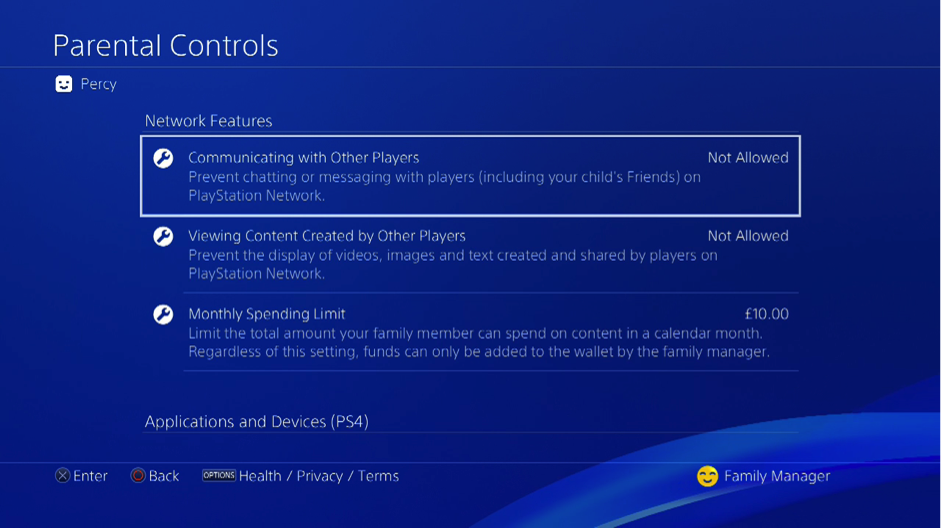
PlayStation 4 and the PlayStation 5 are available in over 100 countries, anywhere from Oman to the Czech Republic, Qatar, Turkey, Nicaragua, and many more.
If you would like to see a complete list, be sure to check the official availability section on the official PlayStation website.
To wrap up, changing the PSN country on PS4 might not be complicated. This is because Sony lets anyone in without making any IP- or location-based queries to identify your region.
Sure enough, you wont be able to purchase any US PS Store content without an American credit or debit card or a US PayPal account.
If you want to use your PS4 to change region, alter your PSN to change country, change your PSN account region, or use the PlayStation to change the location, now you know how.
We just showed you how to change residential address in PlayStation network, and how to change the region on the PS4 store,
However, third-party sources such as eBay have made it easy to purchase US digital PS Store credit, which also works great with purchasing US content without actually being in the US.
Restoro has been downloaded by 0 readers this month.
Also Check: Where To Find Ps4 Serial Number
Changing Ps4 Email From Smartphones And Tablets
Sony also launched the PlayStation App some time ago, the official Android and iOS app that allows you to manage the entire PlayStation ecosystem from your smartphone and tablet. It also allows you to change the privacy information of your account, where you can also change PS4 email. The procedure to follow is very simple and all you have to do is take five minutes off to complete it.
Once you’ve started PlayStation App, tap on the Account icon and scroll up from the bottom of the screen. Now tap on the three vertical dots in the top right corner and select Privacy Settings from the drop-down menu that appears. The application may ask you to re-enter your account password. If so, enter it and tap Continue.
Then tap on the three horizontal lines icon at the top left, select the Security item from the screen that opens, tap on the Edit button to the right of the login ID and, finally, enter the new address on the page that appears and tap on the blue Save button.
Sony may send you a confirmation email, ask you again for your password or some other type of code, depending on your account security settings.
I remind you that when you changed your email address, you also changed the login ID of your PSN account. You then need to log back into your PlayStation 4 and other associated devices. For more information, please refer to my guide on how to play PS4 online.
How To Change Your Email On A Ps4 On Desktop
1. Log into your account on the PlayStation website.
2. Click on your profile picture on the right-hand corner of your screen, next to the Search bar. Then click on “Account Settings” in the drop-down menu.
3. Once you are in your account management page click on “Security” located on the sidebar below “Basic Account Information.”
4. Click “Edit” next to Sign-In ID to change your email address.
5. Enter your new email address, then click “Save.” Due to security reasons, you may need to re-enter your password to confirm the email address change.
6. Once you have confirmed your new email address, PlayStation will send out a link to the new email address. Click on the link so that you can verify the new email address.
Recommended Reading: How To Play Playstation 2 Games On Pc
Go To Playstation Support
The first step is to go to the PlayStation website.
Then, youll be able to find a link to the PlayStation support page on it.
Firstly, go to Google and search for playstation.com.
Then, select the first result to visit the PlayStation website.
Once youre on the PlayStation website, you need to scroll down to the bottom of the page.
In the websites footer, youll see a country option.
Select the Country / Region option and select your country.
For example, if you live in the United States, select United States.
After youve selected your country/region, select the Support link.
Alternatively, you can use this link to visit the PlayStation Support website: .
After youve selected the Support link, youll land on the PlayStation Support page.
On the page, youll see multiple categories.
This includes Account & Security, PS Store & Refunds, Subscriptions, and more.
Scroll down the page until you see the Online Assistant section.
Under the Online Assistant section, youll see a Recover account button.
Select Recover account to proceed to recover your PSN account.
How Do You Update Your Psn Profile
How to change your email address for PSN.
I also wanted a new password that was different than my old one and from any others I had used in the past so that way there would be more security on my account because of all the sensitive personal information stored on it . The PlayStation Network has been hacked into before which means we needed better protection against hackers getting our private information like credit card numbers and addresses as well as passwords where other people could use them for malicious purposes.
Also Check: How To Copy And Paste On Ps4
Psn Change Email From Web Browser
Step 1. Sign in to your PSN account on Sony official webpage.
Step 2. Move to Security tab from the left menu.
Step 3. Click Edit in the Sign-in ID column.
Step 4. Enter your new email address and click Save.
Then, an email containing a verifying link will be sent to the new email address. Just click on the link and following the guidance to verify the new Sign-in ID.
Can I Use A Free Vpn With My Playstation
Not really. All free VPNs I tested didn’t work well with my PlayStation and were very unreliable. A free VPN might sound alluring at first, but there are several drawbacks that will make your gaming experience quite unenjoyable.
First, most free VPNs cannot be installed on routers and dont offer a Smart DNS feature. This means that youre only left with the virtual router option, which takes much longer to set up. Free VPNs also tend to offer slower speeds than premium VPNs, which can cause lag while gaming and streaming.
They typically fail to unblock geo-restricted content on most streaming platforms available on PlayStation, so you cant watch all your favorite shows. Whats worse, they come with strict data limits leaving you with just a couple of hours of streaming or gaming monthly.
Not only that, but free VPNs also often host ads and might misuse or even sell your data, jeopardizing your privacy.
To avoid these issues and get the best gaming experience on your PlayStation, you can opt for a reliable paid VPN with a money-back guarantee. All the VPNs I listed offer robust security, superfast speeds, and a wide range of servers available in different countries.
Recommended Reading: How To Play Ncaa 14 On Ps4
Playstation Change Email On Ps Vita / Ps Tv
Step 1. Similarly, from the system home screen, switch to Settings > PlayStation Network and input your password.
Step 2. Alter your email address on the Account Information page and select Confirm.
Step 3. Verify your new Sign-in ID relying on the link sent to you.
Your new email address will receive an email notifying you that you have bound this email with your PSN account, while your old email address will receive an email reminding you that you have unbound the email from your PSN account. Both received emails are from .
Also, as you can figure out from the above guides, you have to sign in to your account to do the PlayStation Network change email. You canât change PSN email without signing in.
Can You Change Your Playstation Online Id
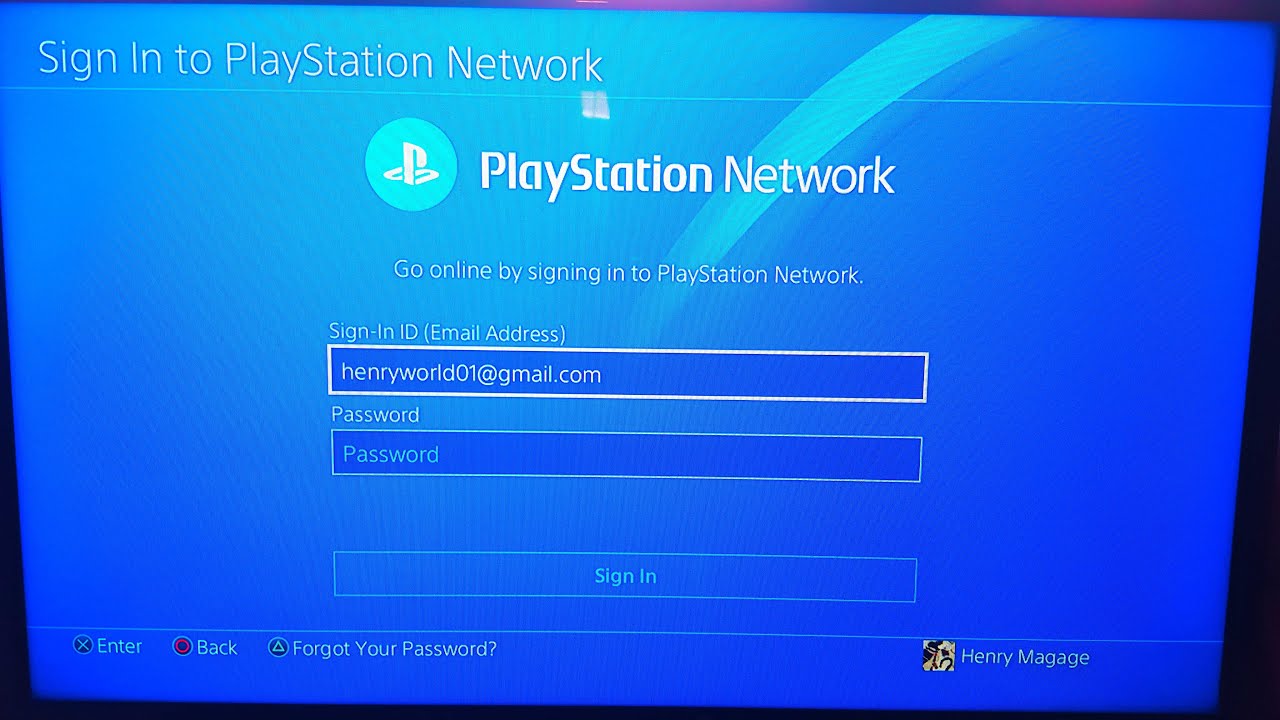
Before changing your online ID, there are some things to consider:
- PS4 games may experience issues after an online ID change.
- A list of PS4 games tested with the online ID change feature can be found on the website.
- PS3, PS Vita and PS/TV games and apps do not support the online ID change feature.
- If you experience technical issues, you can revert back to your original online ID for free. Reverting to your previous online ID should resolve most issues caused by the ID change.
- Online IDs cant be changed for child accounts.
- Some games which have no known issues identified on the list may still experience issues if you change your online ID.
You can change your online ID. You will want to be cautious as you may experience issues with some games such as lost game progress after you change your online ID
If you are experiencing issues after an online ID change, please contact the customer support team to change back to your previous online ID.
Changing back to your previous online ID is free and should resolve most issues. However, this may not fix all issues .
We recommend that if you want to change back to a previous online ID, do so as soon as possible, because it may affect content, game progress, and functionality associated with your new online ID.
Also Check: Does Ps5 Have Backwards Compatibility
Can I Use A Free Vpn On My Playstation
You might be tempted to use a free VPN, but they have several major disadvantages and we advise against them. Firstly, free VPNs usually cant be installed on a router, which makes them a poor choice for use on PlayStations. Further, these services are far slower than premium VPNs. As a result, youre likely to experience choppy video, long loading times, and possibly even random disconnection from the VPN. Thats assuming you can actually access geo-blocked platforms, since their restrictions often block free VPN users entirely.
International server networks are particularly expensive to build and maintain, so how can free VPNs afford it? While these services often rely on ads to bring in revenue, thats far from their only way of making money. Some profit by using tracking cookies to build extensive consumer profiles. These can then be sold to third parties without the users knowledge. By acting in this way, free VPNs take away their customers control over how their personal data is used.
Unfortunately, theres no easy way for the layman to tell if theyre using a genuine VPN or merely one of the dozens of malware-carrying apps hiding on the Google Play Store. Equally dangerous are VPNs that appear to work as intended, but dont actually encrypt web traffic or prevent IPv6 leaks. Your safety isnt guaranteed with a well-known free VPN either, as we discovered when Hola was caught selling its users idle bandwidth to help run a botnet.
Us Playstation Support For Ps4 Ps5
- Telephone: 1-800-345-7669
Opening times: Monday-Friday 8:00AM 8:00PM PST
Theres also the opportunity to Live Chat with customer service at this link:
Or contact customer service via :
If youre looking for answers to any issue you might have with your PlayStation hardware or software, you can often find what youre looking for on the PlayStation forums, or the PlayStation Support site where you can enter your query and find solutions quickly.
When PS5releases in 2020, we would also expect those same channels to be available when customers want to get in contact with Sony regarding its next-generation PlayStation, too.
Good luck and by all means let us know in the comments below what your experiences are when dealing with PlayStation support through the previously mentioned channels!
Dont Miss: Where To Buy The Ps5
Read Also: How Do I Change My Age On Ps4
How To Change The Email Address On Your Ps4 Account In 2 Different Ways
Foto: ShutterstockYou can change the email associated with your PS4 account in two different ways.
- Its easy to change your email on a PS4 on the console or through the PlayStation website.
- You may want to change the email associated with your PS4 if youre using a new email address or want to keep your account secure.
- Visit Business Insiders homepage for more stories.
Changing your email on a PS4 allows you to update privacy information, especially if your account houses an email you no longer use or no longer have access to.
More importantly, you will need to remember the email associated with your account in order to login and verify your account, reaffirm your personal information is protected, and get any updates about your account.
Heres how to change your email on a PS4 on the console or on the PlayStation website.
Change Psn Email On Ps5
Step 1. Launch your PlayStation 5 console and go to Settings > Users and Accounts > Account.
Step 2. Select Sign-in ID , enter your new email and click Save. You may need to re-enter your password for security reasons.
Step 3. Receive the verification email and click the Verify Now button within to confirm the change.
Don’t Miss: How To Delete Messages On Ps4