Differences With Ps Plus And Ps Now
And what about Playstation Plus and PlayStation Now? They are different services and these are paid. Once you have a PSN account, which is free and free for everyone, we can subscribe to these services that have a monthly cost or that we can activate with a gift card.
PS Now is a service for which we pay a fixed amount monthly and we can play several different titles that are being updated, it is a kind of Netflix of games with more than 700 titles that we can use on various consoles or even from Windows and that includes games PlayStation 3 or PlayStation 2, among others.
For its part, PlayStation Plus is a payment service that allows us access to online multiplayer if we want to play online with friends, but also other advantages such as exclusive discounts or gigabytes to store content or our progress in the cloud.
In order to have either of these two, PS Now or PS Plus, we first need a PlayStation Network account, a profile in which we will add things.
How To Pay When Using Another Countrys Playstation Store
As the PlayStation Store only allows you to add funds with a credit card or PayPal account registered in your region, youll have to use PlayStation gift cards instead. Its important to obtain gift cards with the appropriate currency. You cannot use a $50 USD gift card on the Japanese store, for instance.
Various forums recommend creating an Amazon or PayPal account in the desired region using a fictitious billing address, but we strongly advise against this. Not only is this method more complicated, but it can also make things more expensive if your fake address is in a state or country with a sales tax.
Once youve acquired a gift card, just go to the PlayStation Store, scroll down to the bottom of the menu on the left-hand side, and click on Redeem Codes. Simply enter the voucher code and the funds will be added to your account.
How To Create Psn Account Using Ps5 Console
If you have the PS5 console, you can directly create an account. If you already have a PSN account on the PS4 console, you can use the same account on PS5 without losing any credits.
1: On your PlayStation 5 console, go to the Profile menu.
2: Go to the Switch User option and click the Add User button.
3: If you have an account, click the Sign In button and sign in with the credentials. If you want to create a new PlayStation Network account, click the Get Started button.
4: Read all the license agreements and tick the I Agree box. Then, tap the Confirm button.
5: On the next screen, enter the email ID and password.
Note: You can also scan the QR code on your smartphone to create a PSN account.
6: Enter all the necessary information and click the Next button.
7: After submitting all the information, verify your email ID.
8: Now, you can play all the games on your PS5 console.
You May Like: When Is The Next Pre Order For Ps5
How To Create A Ps4 User In Psn
The first step is to turn on the PS4 The console will ask you to log in with our user, but when you do not have we will have to click on New User, located on the left. Now we can create two different account types:
- Create a user
- Play as a guest
We must choose the first option, Create a user, since the second is for occasional players on that PS4 system. Click OK on the User Agreement page to move on.
Now the Create user screen will be displayed, in which we can create our PlayStation Network ID click on Next. Enter your personal information, that is, email and password. If we do not have a PSN account, click on the box. Is this the first time you use PlayStation Network? Create an account, to create a zero account.
When we have a PSN account we can continue configuring our profile by adding an Avatar and a Name in its corresponding box Once everything is ready we just have to click on Confirm to finish creating our new PSN account for PS4.
In the event that during the process of creating the new PS4 user we have not chosen to link our PSN account, we can always do so from the PS4 main menu with our active user. To do this, go to the Profile icon through the PS4 main menu and it will appear with the avatar chosen during our account creation. Now we just have to click on the Login to PlayStation Network box to enter our data and link our PSN account with our PS4 user.
How To Switch Ps4/ps3 Region & Country
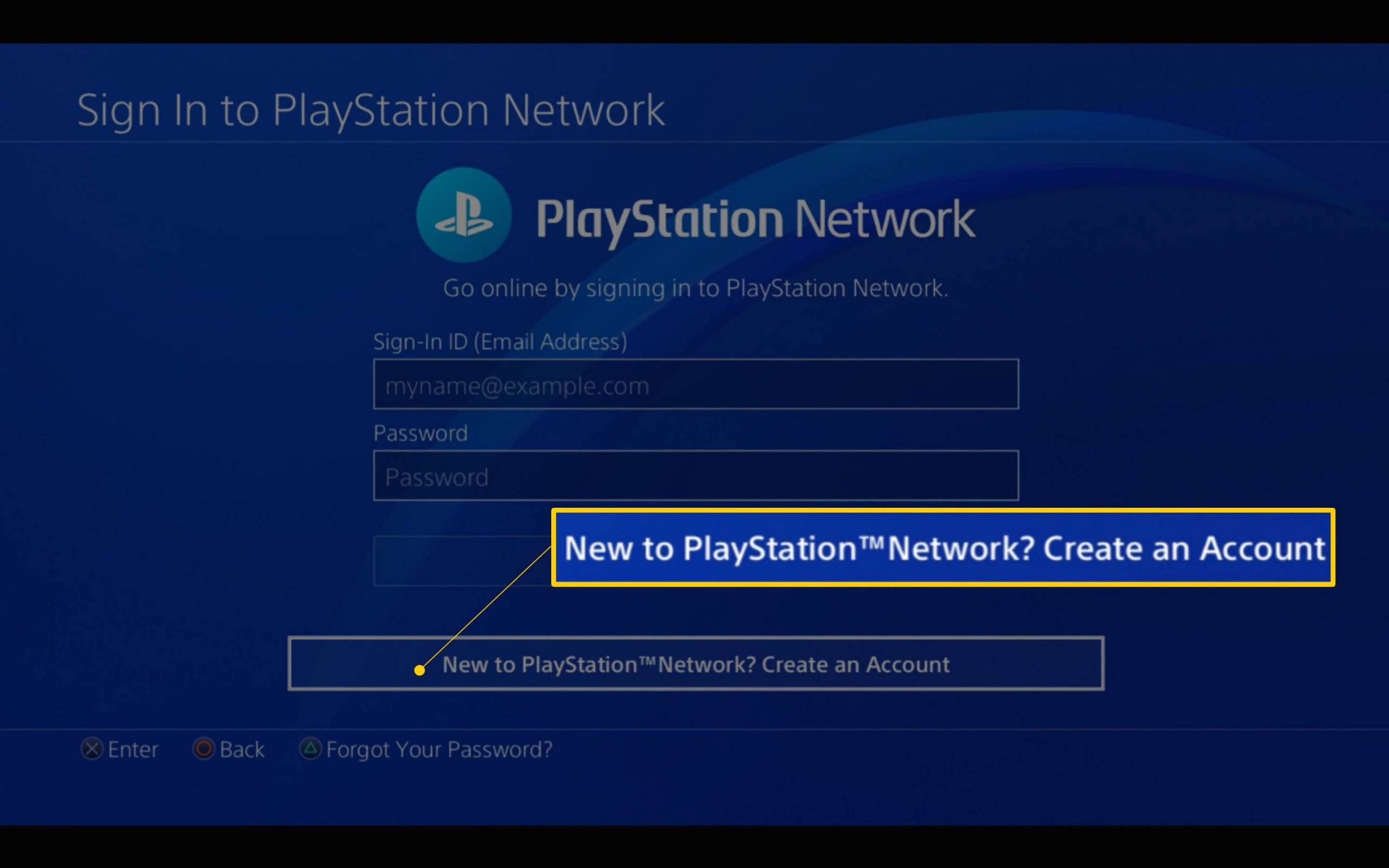
If you move or travel to a different country and purchase a game, youll want to ensure that the disc works. Most Sony consoles and games fall under a regional group: SCEA is Sony Computer Entertainment of America, and SCEE is Sony Computer Entertainment of Europe these are the two largest.
Technically, PS4 isnt a region-locked device, however, for the best performance, Sony recommends you use consoles and discs from the appropriate region.
When you create your PSN Online ID, this is most often tied to your console region as well. Theres always a chance that a disc from a different region will work fine, but most times users face issues.
If you want to play a Blu-Ray/DVD, you can manually change the compatible region for your console up to four times. After this, it will permanently remain in the last region you selected.
Don’t Miss: How To Get A Free Ps4 Pro
Create Playstation Network Account Using Ps3
If you are a PS 3 user and wants to create a PSN network, you can choose the following steps:
Step 1: Open the PlayStation network from the menu.
Step 2: Now select signup> create a new account> continue
Step 3: Enter the location details and personal details asked and presented on the screen
Step 4: Now agree on the terms and conditions and click on accept
Step 5: Fill in the email address and choose the password. After this, click on the continue button.
Step 6: Choose an ID that should be used as your public PSN ID.
Step 7: Click on continue.
Step 8: Now select confirm to submit all your information.
Step 9: You will get a verification link on your mail address. Click on that to continue.
Step 10: Select proceed to play station store to go back to home screen and login with a new account.
Here we have concluded as we have discussed all the information related to making a new PlayStation Network account. If you have any query then do let us know. Also, stay tuned with us to get information related to such issues.
You might also like
Create Account On Ps3
Read Also: How To Sign Into Ea Servers Ps4 Madden 20
Create Psn Account On A Ps4
Here’s how to make a PSN account on a PlayStation 4:
Bailey Mariner / Lifewire
With the console on and the controller activated , select New User on the screen.
Select Create a User and then accept the user agreement.
Select Next under the PlayStation Network area.
Instead of logging in to PSN, Select New to PSN? Create an Account.
Select Sign Up Now.
Follow the on-screen instructions to submit your location information, email address and a password, moving through the screens by selecting the Next buttons.
Choose an Avatar. You can change this at any time in the future.
On the Create your PSN Profile screen, enter the username you want to be identified as to other gamers. Also, fill out your name but remember that it’ll be public.
The next screen gives you the option to automatically fill in your profile picture and name with your Facebook information. You also have the option to not display your full name and picture while playing online games.
The next few screens let you set your privacy settings. You can pick Anyone, Friends of Friends, Friends Only, or No One for each specific activity.
Select Accept on the final setup page to accept the terms of service and user agreement.
That’s it! You should now have a PSN account.
How To Create A Japanese Psn Account On A Ps3
This tutorial teach you how to create a Japanese PSN account on a PS3.
Go to profiles and create a new user. Log in as that user.
Scroll to the PlayStation Network tag and choose Sign up for PlayStation Network.
When presented with the choice choose Create a New Account .
When presented with the choice choose Japan as your country of residence. This will change all user interface text into Japanese. Continue and enter your birthday. Select the lower-right blue button to move on. Youll want to enter the year, month, and day from left to right.
Next up is the end user license agreement. Scroll down and select the button on the lower-right to continue.
Enter your e-mail address in the first field. When you finish a popup menu will appear. Just click through.
- Select a password and enter it in the second field. It must be over six characters, more than one character must be a number and no character may be repeated more than three times. The password is not case sensitive.
- Re-enter your password in the third field.
- Pick a secret question in the drop down menu in case you forget your password. Just pick one and enter an answer in the very last field. If you want your answer to be in English, you should hit the select button on the PS3 controller until the English characters appear. You should probably write this down.
Move to the next menu. Dont check the box and move on to the next menu again.
Recommended Reading: Can You Mod Gta 5 On Ps4
How To Create A Us Psn Account On Ps5
Michael Harradence / August 17, 2021
How To Create A US PSN Account On PS5As was the case with the PS4, making a US PSN account for the PS5 will give you a number of advantages and is definitely something you should consider doing if you havent already done so. For starters, youll get different deals in the US than you do in the EU and Japan, so its worth checking out!
Be sure to read our full PS5 guide for everything you need to know on Sonys new console, and have a look at our guide of the Best PS5 Games released so far!
You Forgot Your Email
If youve forgotten your email and dont have the login ID, you can contact the PlayStaition support team. V and to the support page, tap on Account and security and go to the Reset Password and retrieve account. There will be a number of tips for the password. But if you cant find what youre looking for, you can scroll all the way to see the contact information.
You can speak to PlayStation by to 7:00 pm with Spanish peninsular time on 911 147 422.
Don’t Miss: How To Screen Record On Ps4
Choosing An Online Id And Marketing Preferences
After that, it’s time to choose your online ID. This is your username, which represents you to other players when you play games, send messages, and similar. Enter your preferred IDthere are some suggestions below, but they’re pretty silly. Make sure you like your ID while you can change your PSN name later, it costs money to do so.
You’ll also need to enter your real name. In addition to this appearing in PlayStation emails, you can send real-name requests on PlayStation Network. They let you see a friend’s actual name alongside their username, making it easier to keep track of who’s who on your friends list.
When you click Next, the system will check if the ID you chose is available. If it’s not, you’ll need to try different IDs until you find one that’s not in use. PlayStation Network IDs cannot contain spaces.
Finally, you can check a few boxes if you want to receive emails about PlayStation news or share your information with marketing partners. Read through the agreements and terms if you want, then click Agree and Create Account to finalize your PSN account.
How To Sign Up Or Create Psn Account Using Ps4 Console
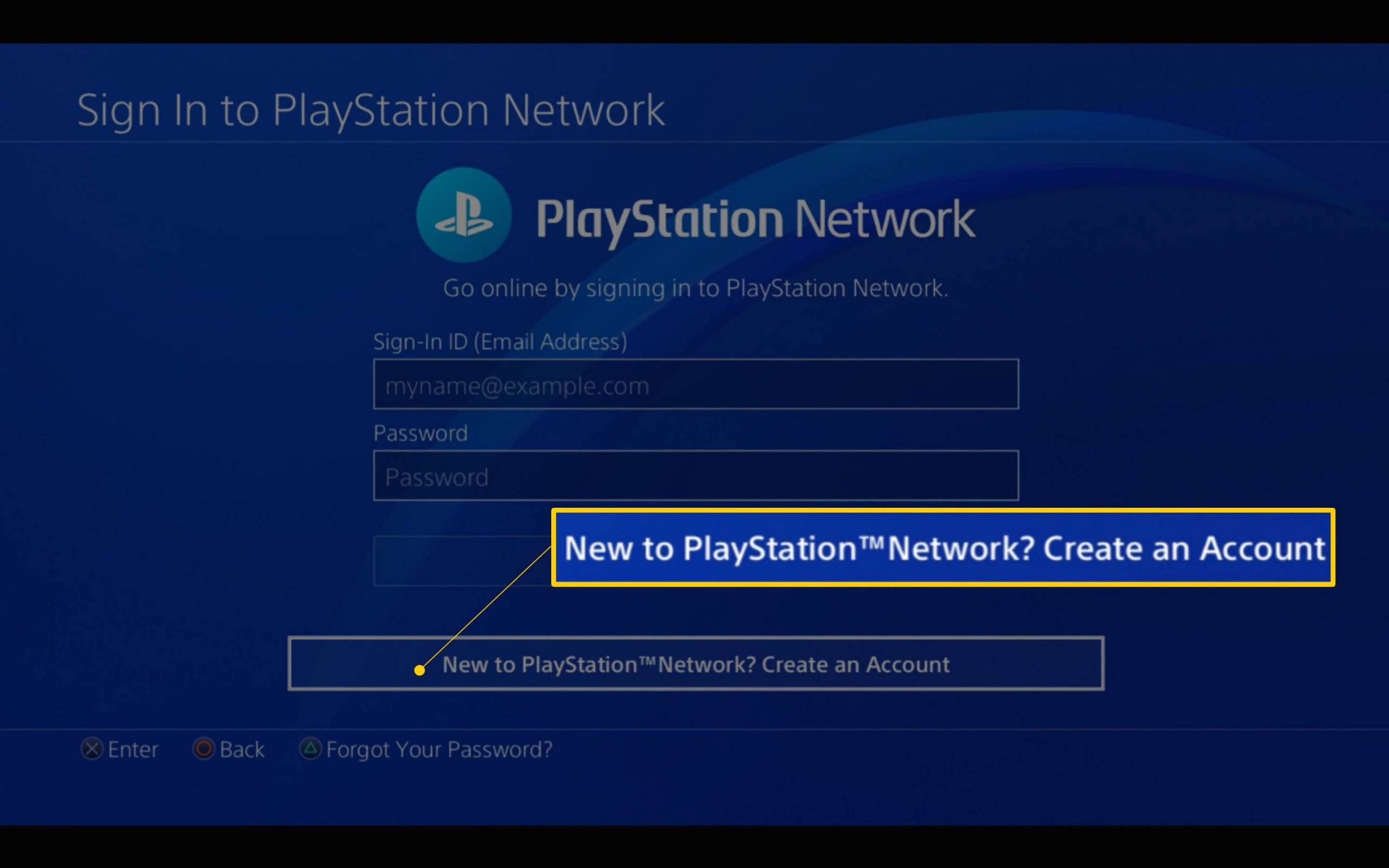
1: Turn on your PlayStation Console and connect it to the internet.
2: Now, press the PS button and select the New User option.
3: Select Create a User option.
4: Click Next from the terms and condition screen.
5: On the next screen, you need to choose New to PlayStation Network? Create an Account option.
6: Then click Sign Up Now option.
7: Enter your Email address and password. After that, click Next.
8: Here, you have to select an Avatar. You can change it any time later.
9: Now, you enter your Online ID and your original Name, then click Next.
10: On the next screen, you are required to provide your profile picture and your name with your Facebook information.
11: Now, you should set your privacy settings.
12: Click Accept from the Terms of service and user agreement screen.
Recommended Reading: How To Get Unbanned From Ps4
S To Create A Ps4 Psn Account
Select New to PlayStation Network. To create an account and tie it with your PS4 user profile, click on Sign Up Now.
You will need to input your country, language, and birth date on the first screen. You may then need to input regional information such as your state and postal code.
Next, enter your email address. Here are the boxes for marketing and notifications.
Next, your PS4 will prompt you to create an avatar for your account. There are many options available, so choose your favorite. You can always change it later.
Next, set your Online Id and then enter your name. You will need to pay to modify your username later. If your chosen name isnt available, you will be notified.
Create A Ps Network On Ps3
Let us see how to create a PSN account on a PS3 console.
Step 1: Open PlayStation network on your PlayStation 3 gaming console.
Step 2: Tap Create a New Account .
Step 3: Click Continue and enter the required details.
Step 4: Once completed with the details, click Continue.
Step 5: Tap Accept on the consecutive screens.
Step 6: Enter a valid email id and password for your account. Click Continue.
Step 7: Enter an online ID containing characters, letters, and symbols. Click Continue to proceed further.
Step 8: On the next screen, enter your first name, last name and gender .
Step 9: Enter your local information and click Continue.
Step 10: Select whether to receive news, alerts, and other notifications from Sony or not.
Step 11: Verify your location info and click Confirm to complete the process.
Step 12: Now, open your email and open the verification mail that you received from Sony. Click the verification link to activate the account.
Step 13: Click OK on the PS3 screen and start downloading games from the PlayStation Store.
Recommended Reading: How To Refund A Game On Ps4
How To Create A Us Psn Account On Ps4
Michael Harradence / August 17, 2021
How to a US PSN account on PS4 is something that you should definitely think about doing if you havent already done so. Theres numerous advantages to having an account for the US, least of all because Sony has separate deals for the PlayStation Store compared to the EU and Japan, as well as gaining access to demos and betas that have yet to go live in your region.
Some people like to have a second account anyway for whatever reason, and if thats you, then you may as well grab a US account. So lets get started!
Create Ps Network Account
- You will receive a confirmation email
- Check the email
Once you have created the account and verified the email, you will be able to log in.
The data that we will need to create a PS Network account are:
- Date of birth
- Country or region
- Preferred language to receive communications
- Login ID
- Password
- Name
- Address
Also Check: What Headphones Work With Ps4 Chat
Create Account On Ps4
How To Change Playstation Region & Country
Every PS Store region has different apps and games available, and specific, so you cant continue with it if you relocate. Regional settings can also lead to issues with payment methods like gift cards and credit cards, as they can also region-locked.
Additionally, the United States PS Store features apps like Vudu, HBO Go, Hulu, and Netflix, and to install these apps on PlayStation, and you need an American PS Store account.
Follow our guide for how to change regions with PlayStation and how to use it to your advantage.
You May Like: How To Stream On Facebook From Ps4