Setting Playstation 4 Parental Controls Instructions:
Finding the Parental Controls Options
From the Home screen, scroll up to get to the Function screen. Scroll right to Settings and select it by pressing the X button. Then select Parental Controls/Family Management to view two different types of parental controls. Here is an overview of each type of parental controls to help you choose whats best for your family.
Choosing PS4 System Restrictions
PS4 System Restrictions apply to all users on your PS4 system.
- 10 AO
Choosing Family Management
Play Time Controls
More Questions From This Game
How To Create Ps4 Sub Account:
Below are the steps to create Sub Account on PlayStation App, PlayStation Store and through Sony Entertainment Network website.
How To Create Sub Account through PlayStation App
- In PlayStation App tap on PlayStation Store icon on the Home Screen.
- Tap on Online ID and then Tap on Account Settings. Create a Sub Account by filling up all the details.
How To Create Sub Account through PlayStation Store
- Visit PlayStation Store and Sign in with your Online ID.
- Next on the top of the page look for Account Settings.
- Follow the same procedure to fill up a form and create a Sub Account.
How To Create Sub Account through Account Management Website Sony Entertainment Network
- Visit Account Management Website SEN
- Go to the Account Tab, look for Sub Account on Left side. Under Sub Account Summary click on Create Sub Account.
- Fill up the details and accept the terms and conditions. Click I Agree, Continue in the end.
- Add your monthly spending limit on the account. You can also enable and disable Chat.
- You might get an email for confirmation, click the click within 24 hours or else the verification will expire and you have to do everything from start.
- After clicking on verification link your account is created and you will get a confirmation message.
- You have to upgrade the account so that the new Sub-Holder account holder can sign-in on PlayStation. So visit SEN, and sign-in, then go to Devices Tab > PlayStation System from the left.
- Fill your Address and click on Continue.
You May Like: Refund Ps Plus Subscription
How To Permanently Delete Your Psn Account
When you look up how to delete your PlayStation Network account, you’ll see a lot of answers explaining how to delete a profile from your PS5, but that might not be what you want. Instead, you may wish to entirely close your PlayStation account and permanently delete it from existence so that it’s lost in the ether. You can do that whether you have a PS4 or PS5, but you’ll need to contact Sony to do so.
Doing A Factory Reset From The Primary Account
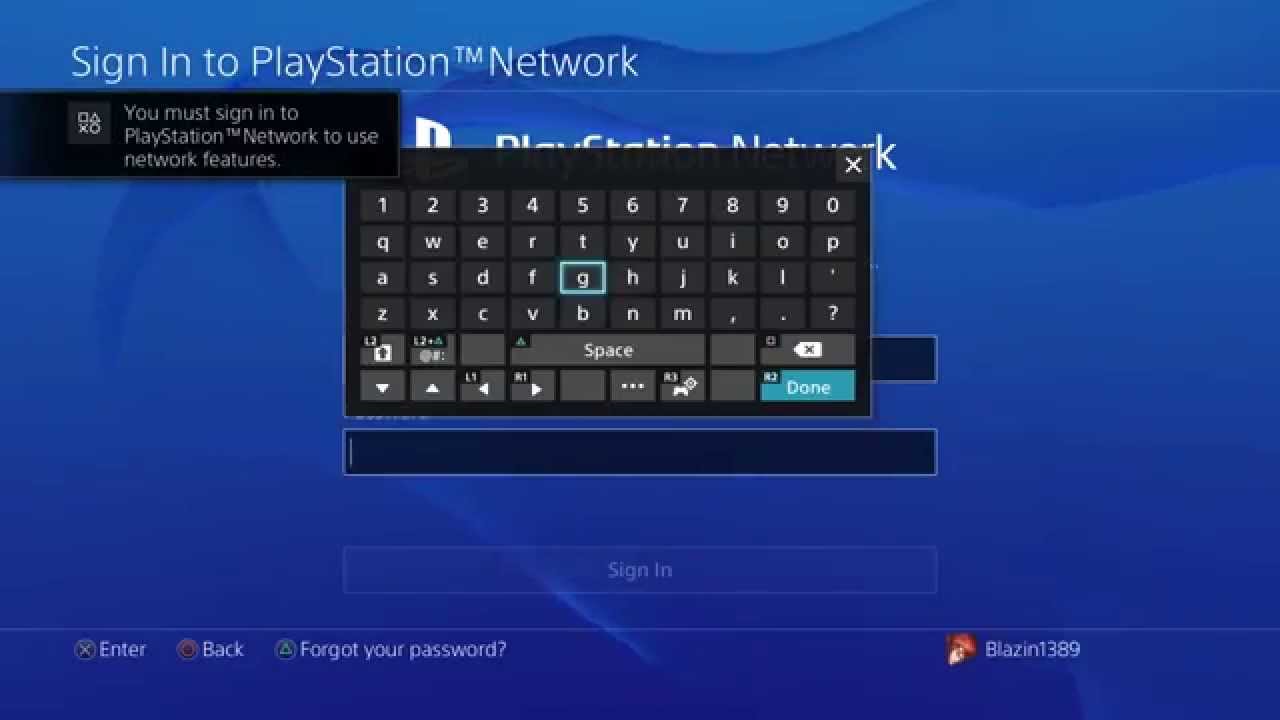
Don’t Miss: How Much Is A Ps4 Trade In At Gamestop
How To Delete Accounts On Ps4 Or Ps4 Pro
Deleting PS4 account is different from how to delete a user on PSN. So, if you decided to delete your PSN account permanently follow the procedures below.
- Log into your PS4 account.
- Press the Home button.
- Navigate Settings > > Parental Controls/Family Management > > Family Management.
- Select the PS4 or PS4 Pro account you want to delete under Family Member.
- Tap Delete user profile.
- Tap OK to confirm the procedure.
This procedure will help to delete a sub-account that is attached to your PS4 or PS4 Pro account.
Removing Unwanted Ps4 User Accounts
You dont have to stick with inactive user accounts on your PS4. If someone leaves the console, you can safely remove their account and keep the user list organized.
The PlayStation 4 offers many features regarding user accounts, like deleting user accounts, and even changing the PSN name in your account.
You May Like: Ps4 Pro Play 4k Bluray
What Is Playstation Master Account Vs Sub Account
The PlayStation Master Account is created by 18+ adults only because of a standard account PlayStation network management. A master accounts holder can adjust some settings such as Age and monthly spending limits, enjoy voice command, Video Chat and much more. However, the PSN sub-account holder is prior to reaching adulthood these account holders do not control over changing settings of the game console.
How To Add Adult Family Members Or Appoint Members As Parents/guardians
If you plan to stack all of your family under a PS5 family account, then you may need to take the time to adjust their ranking within the family. Are they a kid, adult, or a parent/guardian? Considering kids get older quite fast, you may even need to set them as adults when the time comes, making this an essential feature.
To do this on a PS5, youll need to:
- Sign in to your PS5 with your family manager account.
- Once inside, click on Settings and choose Family and Parental Controls.
- Select Family Management and navigate to Add Family Members.
- Youll need to scan the QR code on the screen with your mobile phone to both add a parent/guardian or an adult account.
- Doing so will also let you change the settings of existing accounts.
Doing it on a web browser is even easier.
- Load up the official PlayStation website, and log in with your main account.
- Navigate to the Account Management section of the website.
- Choose Family Management.
- To appoint a parent or a guardian, youll need to select the check box for the account youd like to do so during this stage.
To learn about everything you can do through parental controls, you can check out Sonys official blog post.
Recommended Reading: How To Pull Ips
How To Change Age On Ps4 Account
So, if you think that youve made mistakes before when creating your PSN account, or when you want to ensure that you have the correct age for your PS4 account at this time, heres what you can do:
How To Make A Sub Account On Ps4
Family Management may be accessed by going to Settings > Parental Controls/Family Management > Family Management once you have logged in as the family manager.
Choose to Add a Family Member, then click the Create User button.After providing the childs name and birth date, proceed by clicking the Next button.You will be presented with the User Agreement, and in order to proceed, you will be required to agree it.
You May Like: Directv Now On Playstation
Deactivate The Current Primary Ps4 Account
You need to first remove the primary privilege from your current primary account. Heres how you do that:
How Do You Change/delete Ps4 Family Manager Or Swap Psn Account

Also Check: N64 Emulator Ps4
What Is A Sub Account On Ps4 2022
Best answer What Is A Sub Account On Ps4 If you dont know what a sub account is, it lets people under the age of 18 use PSN while letting their parents or guardians control what they do online. Through sub accounts, you can limit things like messages, how much you can spend each month, and gameplay broadcasts.
How To Add Child Family Members/sub
Once you start adding child family members/sub-accounts to your PS5 account, youll automatically become the family manager.
Family managers are able to manage playtime, purchases, access to games, and even block user-generated video content.
To start adding child family members onto your account through your PS5, follow these steps:
- Youll need to navigate to Settings.
- Scroll down to Family and Parental Controls to click on it.
- Select Family Management.
- Choose Add Family Members.
- Scan the QR code on your mobile device to set up a child/sub-account.
- You can complete this step faster by downloading the PlayStation app onto your phone and logging into your account on your phone as well. Scanning the QR code on your screen will guide you through the rest of the process.
If you dont have access to a PS5, you can also add child family members/sub-accounts through a web browser.
- Sign in to your account on PlayStations official website, and navigate to Account Management.
- Select Family Management and click on Add Family Member.
- Choose Add a Child.
- Youll be asked to enter the necessary details of the person wholl be using the child account, like their date of birth.
- Follow the rest of the setup procedure, which is mostly made of user terms, and youll then be forwarded to the parental controls interface.
Recommended Reading: How To Make A New Account On Ps4
Psn Now Lets You Upgrade Your Sub Account To A Master Account
PlayStation Network users can now upgrade their sub accounts to a master account.
Currently, you can upgrade through the web. You’ll be able to do it through your PlayStation 4 later, Sony Network Entertainment chief Eric Lempel wrote in a post on the PlayStation blog.
Sub accounts let users under the age of 18 access PSN with restrictions set by their parents or guardians. Features you can limit include messages, monthly spending and gameplay broadcasts.
Now, if you were on a sub account and turned 18 you can upgrade to a master account, and your profile, along with your friends list and trophies, will be carried over. Welcome to the full PSN experience!
There’s more on the process over at the PlayStation support site.
Will you support Eurogamer?
We want to make Eurogamer better, and that means better for our readers – not for algorithms. You can help! Become a supporter of Eurogamer and you can view the site completely ad-free, as well as gaining exclusive access to articles, podcasts and conversations that will bring you closer to the team, the stories, and the games we all love. Subscriptions start at £3.99 / $4.99 per month.
Closing Your Account With Playstation
If a simple ‘User Delete’ isnt enough for you, you can actually close your account with PlayStation. Head to this section of the PlayStation support site. You will need the following info:
- Sign-in ID
- Online ID
Note that if you do manage to close your account with PlayStation, youll have to contend with the following:
- The closed accounts Online ID cannot be used to create another account.
- You will lose access to any content purchased using the account. This content cannot be transferred to another account, and refunds can only be given in line with the PlayStation Store cancellation policy.
- You will lose access to any subscriptions and their associated entitlements.
- You will lose access to your PSN wallet. Funds in your wallet cannot be returned, as stated in the SEN Terms of Service.
Thats everything we have on deleting user accounts on a PS4. For more help with the console, be sure to check out our .
Guides Editor
Jake is a former freelance writer who now heads up guides for USG. He spends his days dreaming of an X-Files dating-sim and will play literally any game with monkeys in it. He has an unhealthy obsession with Super Smash Bros. Ultimate, and would pretty much trade a kidney for Skate 4 at this point.
Related articles
Read Also: Mods For Ps4 Gta 5
Factory Reset From The Primary Account
Factory reset will restore your PS4 or PS4 Pro to its factory settings all things will be wiped out including trophies, screenshots, video clips, and so on. You can make a backup of them before reset.
Step 1. Turn on the console and log in your primary account.
Step 2. Move to Settings > Initialization > Initialize PS4 > Full.
Step 3. Follow the guidance and allow the instructions.
The full factory reset may take a few hours to complete. Be patient and do not turn off your machine while it is operating. Otherwise, serious damage may be caused by you.
Difference Between Ps4 Account And Psn Account
The Playstation Network account is the online account that has the data of your purchases and gamer profile. Gloomily, yall cant permanently delete your PSN account. However, to play a game, you must require at least one PS4 user account, and that should be joined to at least one PSN account if you envy playing online. If you dont need to go online for playing games, then you dont require to have a PlayStation Network account.
How To Delete PS4 Account
Here are some simple steps to follow delete PS4 user account from PlayStation network settings without factory reset the Playstation game console.
Follow below-given steps delete PS4 account
Step 1: Firstly, go to the Power Settings then switch users.
Step 2: Select the Primary user account that you dont want to delete from the list of users.
Step 3: Now go to the Console Settings of that user account and select Account Management .
Step 4: Select the Delete User option for removing the unwanted user account from the PS console.
Step 5: Now choose the user account that you want to remove from the console.
Step 6: Click on the delete button to remove the account from the console.
Video Guide To Delete PS4 Account From Game Console
Hope by following the above steps you can successfully able to delete your PlayStation account user from the game console. However, you must know that you can add up to 16 new user account to your PSN Account.
How To Temprarory Disable PSN Account
Read Also: How To Use A Controller On Project 64
How To Delete Users On Ps4 Or Ps4 Pro
Let us do it. Following the procedures below, you will be able to delete your account on PS4 or PS4 Pro game console.
- Switch on your PS4 or PS4 Pro console and sign in to your PS4 or PS4 Pro account.
- Navigate to Settings > > Settings Login.
- Tap on User Management.
- Tap Delete User.
- Find the name of the user you want to delete from the list and tap on it.
- Tap Delete from the popup.
Note: When you delete a user on PS4 or PS4 Pro there is no way to restore it. But, you can always create a new user and add the user you deleted following the steps above.