Fix : Start The Ps4 In Safe Mode And Rebuild The Database
To rebuild the database of your console it must be in safe mode. Here is how to do it:
Step 1: You need to connect the PS4 controller with the console by using a USB cable.
Step 2: Now press the power button on your PS4 console and hold. Release it after hearing the second beep.
Step 3: Release the button and your PS4 should be in safe mode.
This process will scan for PS4 corrupted data. This is also good as it will help improve sluggish performance and slow load times.
Do You Still Have Hulu Data Corrupted On Ps4
If you still see the data error after troubleshooting the Hulu corrupted data on your PS4, you may need to try something different. The PS4 system is not the problem but the game disc.
It is damaged hence you may need to get a new one or check out this scenario.
Your PS4s built-in hard drive may not be spacious enough for all your uses. So, you may not save games, new apps, or updates.
Sometimes, the PS4 system will fail to address this issue, causing the files to be corrupted. So, you may need to get a hard disc with a larger space or free up some space.
To fix the corrupted Hulu data on your PS4, you need to clear the apps stored data in the PS4. Besides, you should ensure that your hard disc is in good shape and has enough space to store new apps like Hulu or update it.
Read Next: Why Does Hulu Start Episodes at the End?
How To Avoid Ps4 Database Corruption
When it happens to you that the PS4 database is corrupted, youll ask yourself after resolving this issue: how to prevent PS4 database corruption in the future?
Every IT professional knows that after a period of time, usually the PS4 database is corrupted due to long use. Yes, the PS4 system tries its best to maintain its performance and the health of its database, especially when it reboots, but thats not enough. Eventually the PS4 database will get corrupted and you have to rebuild it or follow any other suggested method.
Therere a few things you can do to avoid the PS4 database get corrupted, such as:
- Regularly rebuild the PS4 database, even if the database is not corrupted. This is mandatory at least once every 6 months if you want to avoid slowness and other related issues.
- Always back up the PS4 hard drive when you feel the system is running flawlessly and seamlessly.
- Get an SSD for your PS4. SSDs can protect you from lots of system issues, including the PS4 database corruption, for a long time.
- Install your games externally on an extended storage. That way, if the PS4 database gets corrupted, and theres no other way but to format the PS4 internal HDD, your games are safe there.
Don’t Miss: How To Get Backup Codes Ps4 Without Signing In
Fix Ps4 Corrupted Data
Different from a corrupted database, corrupted data is always related to a specific game, not the database on your PS4.
Symptoms of Corrupted Data on PS4:
- PS4 game lags behind, game screen goes black or unable to load character
- Error message: “Cannot continue using the application. The data for the following application is corrupted. Delete the application from the PS4, and then insert the disc again.”
- Error message: “Corrupted Data – Cannot load the saved data because it is corrupted”
- Encounter error codes like CE-37732-2 and NP-32062-3
When you get corrupted data in a game, you will see an obvious sign, as shown in the image below.
Causes of PS4 Data Corruption:
- Malfunction or poorly functioned hard drive
- Data corruption in some game you installed
- The downloaded file was not installed to the system properly
- The data on the system may be corrupted
To fix your corrupted data, we have these ideas below. You don’t have to try them all, find the one that works best for you.
What Causes Data To Become Corrupted On The Ps4
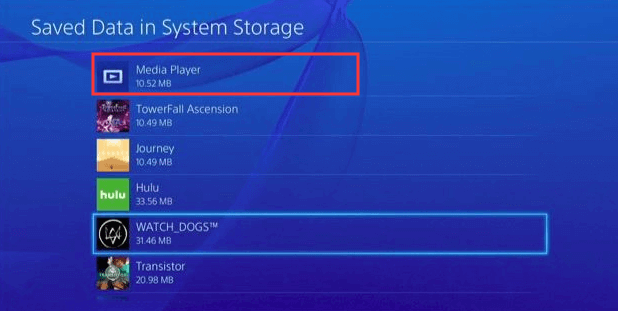
One of the more common reasons behind corrupted files on a PS4 is a power outage. If the system isnt properly shut down or theres a power surge, your PS4 may experience issues due to damaged files.
Another reason you may have problems is that your PS4 failed to complete or properly install an update. If your system shutdown or lost its internet connection during an update, youll likely experience issues related to corrupted files.
Other causes range from hardware failure to downloading corrupted files. Depending on the severity of the problem you may need to upgrade your hard drive or reach out to Sony for additional support.
You May Like: Is Rainbow Six Siege Crossplay Pc Ps4
Rebuilding Database To Repair Corrupted Data
Rebuilding database is nothing new to PS4 console however, you can find it among the built-in features of the PS4 system. If you do not know how to perform the rebuilding database, then you can take assistance from the following steps.
- Tap on the On/Off button of your PS4 console to turn the device off.
- After this, you need to hold and press the power button till the time you witness the second beep.
- Now, you need to connect the PS4 console to the controller with a USB cable, after which pressing the PS button on the controller can be the best step for now.
- It will help you to enter into the Safe Mode of PS4 console.
- In the next screen, you need to select the Rebuild Database option, after which you need to wait till the time the whole process complete.
In the end, you can check whether your PS4 is working aptly or not.
What Is The Corrupted Data Ps4 Error
The corrupted data error that youre most likely to encounter will likely be labelled CE-34875-7 or NP-32062-3. This refers to the data of a specific game being corrupted, not some kind of crucial data on your PS4 itself. The problem can manifest itself during the installation of a game. When it stalls, the error message appears, and youre left with a half-installed game that you cant play.
Alternatively, the error can appear while youre playing a game that youve already installed. The audio may start to glitch, the frame-rate drops, then the game crashes and you see the same message.
The other and worse type of data corruption can involve your entire hard drive, which will result in your PS4 failing to boot properly and possibly going into safe mode. If thats the case, then our first fixes will help you. Scroll down for info on how to fix corrupted game data.
You May Like: How To Throw Alley Oops In Nba 2k16 Ps3
How To Fix Corrupted Data On The Ps4
William StantonRead more October 17, 2021
Corrupted data on your Sony PlayStation 4 sounds like an awful thing, but its actually relatively easy to fix. So, if you get a Corrupted data error message, you shouldnt worry.
The files can malfunction in many ways. Sometimes an installation may be incomplete, or another process may interrupt it. If you have a damaged game disc, it probably wont install the game properly. Other times saving to file may run into an issue and corrupt the whole game file.
Usually, corrupted data affects only the corresponding games or apps. Therefore, reinstalling them should fix the issue. However, there are rare instances where some essential data gets corrupted. It is more involved if thats the case.
This article goes over a few ways of fixing the Corrupted data issue.
Other Benefits Of Rebuilding Ps4 Database
Worth it to say here that rebuilding PS4 database doesnt only fix the corrupted database issues on PS4, but it has also other benefits. Some of these benefits are:
- Restore the performance of the PS4. When the PS4 becomes slow or begins to freeze, the database rebuild can fix that.
- If you notice weird behavior of PS4 while browsing the internet or during the online gaming. Simply, the first thing you have to do is to rebuild the PS4 database.
- Slow internet connection can also be fixed by rebuilding the PS4 database. Sometimes it happened because of corrupted data within the PS4 system.
We believe that every PS4 user has to learn how to rebuild the PS4 database correctly. Its not only because of the desire to avoid PS4 database corruption in future, but also to maintain the optimum performance of the PS4 for a long time.
Recommended Reading: Configure Controller Project 64
What Are The Causes Of Database Corruption
If any of the above-mentioned symptoms show up, it is the database of the device which is corrupted leading to PS4 in a non-functional state. Now letâs see what are the actual underlying cause that makes the database corrupted? Here they are:
Power Cycle Your Device
Power cycling your device fixes most minor errors that occur on the system.
It clears the cache hence removes some corrupted data that cause the system not to function well.
Use these steps to power cycle your PS4.
Open the app to see if the issue is still there.
Read Also: How To Send Ps4 Videos To Phone
Format Ps4 Internal Hard Drive
Formatting your PS4 hard drive can be a time-consuming task. However, if none of the other options worked for you, this might be the only way to repair your PS4. Most likely, your hard drive is not working right and is not storing data properly.
-
You will have to get an external hard drive enclosure to connect your consoles hard drive to your PC. Then, hook a USB into your PC, then the enclosure, and finally the PS4.
-
Once everything is hooked up, look for your PS4 hard drive. Go into your PCs system and security settings. Under administrative tools, there should be an option to create and format disks.
-
Your PS4 hard drive will be here, so click on this option. A pop-up screen will appear first, click MBR, then you will see a disk 1, this is your PlayStation.
-
From here, you can format your console hard drive on your PC. Everything will be deleted and your hard drive will be restored.
How To Fix Ps4 Corrupted Database/data Error

Are you unable to play any games with PS4 due to the errors The database is corrupted. The PS4 will restart and Corrupted Data Cannot load the saved data because it is corrupted.?
Then welcome to our guide here you will get the complete working solutions to get rid of both the frequent PS4 errors.
Well, the PS4 corrupted data/database is a bit annoying as in both the cases PS4 data corrupt or database corruption you wont be able to play to games with PS4 and gets the error message.
So without wasting time, lets head to the workable solutions and other related information.
Recommended Reading: How To Get Backup Codes Ps4 Without Signing In
Fix 1 Delete The Corrupted Data Manually
The commonest reason why you receive the error message is that some file related to your game gets corrupted. Removing them is the most direct way to fix the issue.
Step 1.Go to “Settings” > “System Storage Management” > “Saved Data” > “Media Player”.
Step 2. Enter into the Media player folder. There should be a ‘corrupt data’ saved file that shows up.
Step 3. Press the “Options” button and delete the saved corrupt data file.
Step 4. Now exit. Reopen the Media Player app.
Ps4 Data Corruption Symptoms
Whatever the cause of corruption is, you cannot get to know about it until you access the damaged data. You get any of the below-mentioned symptoms while trying to interact with corrupt data of your PS4 database:
- Error Message: The database is corrupted. The PS4 will restart. or
- Slow in-game loading times.
- PS4 disc drive issues .
- Sluggish menu navigation.
- Stuttering during gameplay and cutscenes.
Mentioned above is the list of common symptoms when the PS4 database is corrupted. However, there can be various other symptoms for the same as well. In such situations, many will recommend you that rebuilding the PS4 database is always the best way to resolve this problem, which is not completely true. Thats because sometimes the problem stems from a hardware failure that holds responsibility to process and restore data. The hard disk drive is the main culprit then why PS4 database is corrupted.
So, lets begin first with the easiest method to fix corrupted PS4 database. If that doesnt work, try other methods in hope that eventually one will work.
Read Also: Apex Legends Account Transfer
How To Delete Corrupted Data On Ps5
You can delete the corrupted data on PS5 of a specific game by just following the steps below:
Fix : Rebuild Ps4 Database
The simplest solution to fix PS4 data errors is rebuilding PS4 database. This will scan your PS4 drive and creates a new database of all content. It wont delete existing game files. Follow the instructions below:
1) Boot your PS4 into Safe Mode.
To start PS4 in Safe Mode, follow the instructions below:,press and hold the power buttontwo beeps release the power button
2) Press the PS button on your controller.
3) Select Rebuild Database.
4) Press the X button on the controller to start rebuilding the database.
5) Restart your PS4 to test your issue.
If the issue persists, then move on to the next fix below.
Don’t Miss: How To Sync Your Ps4 Controller
Easy Ways To Fix Ps4 When Data/database Corrupted
Sonys PlayStation 4 is one of the most popular gaming consoles on the market. Plenty of gamers still own the PS4, which is a solid gaming system that boasts great graphics and stellar frame rates. However, the PS4 can run into issues every now and then. In particular, we will be talking about PS4 database corruption.
You might be worried that your database is lost for good, but dont worry. There are a few simple yet effective ways you can reverse PS4 database corruption. We will go over these methods throughout the rest of the post.
Delete Data On Ps: How To Fix Corrupted Data On Playstation Plus
If you are a PlayStation Plus user then is the perfect solution for you to fix corrupted data.
Lets follow the steps below:
I hope you get to know How To Delete Corrupted Data On PS5 and if you got any questions just let us know in the comment section.
FAQs
Why the name TheCPUGuide?
We kept it self-explanatory! Everything around us contains a CPU, and we want that to function properly.
How do you gather data?
Our dedicated team is experienced in what they talk about, and anything we recommend comes after trying it ourselves and gathering users’ data as well.
Why ads?
To provide the content for free, our non-intrusive ads help us compensate our team for the hard work they put in to come with the best guides for you. It also covers the online and offline expenses of running our business.
What do you aim to be?
Our goal is to become is the ultimate go-to guide to keep your devices and software running.
You May Like: How To Clear Cache Ps4
For Major Issues Initialize Ps4
If the above methods didnt get rid of the corrupted files, or if the files keep appearing, you may have to wipe all your data and start from scratch.
Follow steps 1-5 from the previous section to enter safe mode. Instead of choosing Rebuild database, you need to select Initialize PS4. It should be just below it.
This method will erase all user-added data and restore the PS4 back to its default settings. Make sure to back up all the relevant files to avoid any data loss. When its done, all the corrupted and malfunctioning files should disappear from your drive.
Fix : Initialize Your Ps4
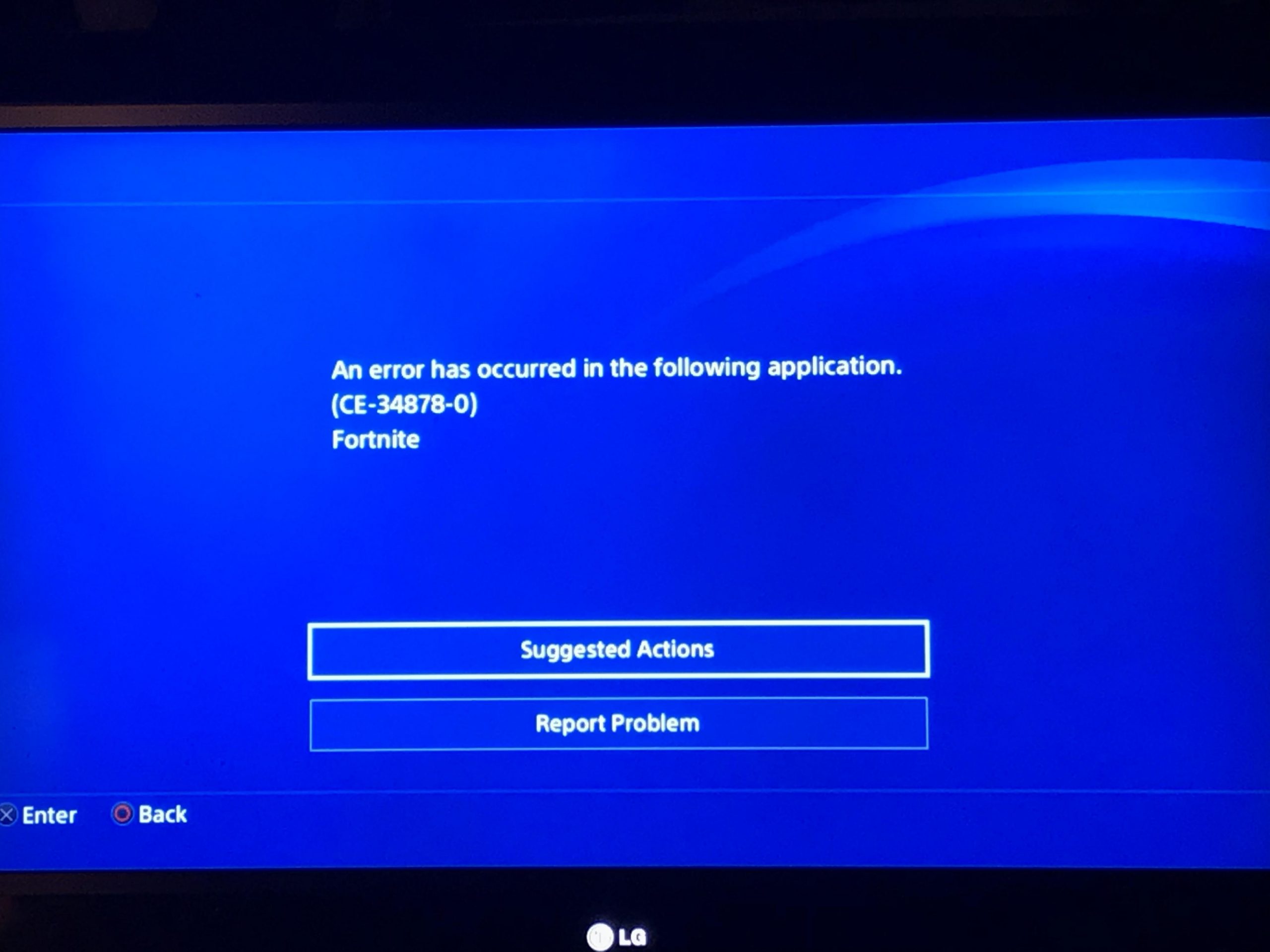
While still on safe mode, you can try to initialize your PS4 console. This will restore the default setting of your console.
Step 1: Initialize PS4 on the safe mode menu, or go to Settings.
Step 2: Now select Initialization and then Initialize PS4.
Step 3: Then tap on Quick.
Please be guided that this will erase all your data. It is recommended that you back up all your data with an external drive.
Also Check: What Is Safe Mode On Ps4