What Games To Stream
Choosing what games to stream can be extremely important to your success. Should you stream the most popular games on Twitch? When you are starting out you could get stuck at the bottom of the list in obscurity. I would recommend starting off with a newly released game, it could make it easier to get some exposure. Also, since you are a PS4 streamer, consider streaming games that are PS4 exclusives when they are initially released.
Optional Accessories For Streaming On The Playstation 4 To Twitch
Streaming directly from consoles is the easiest and cheapest mode of live streaming. But for those who want more customization options for their streams or streamers looking to upgrade their content and go pro, here are some optional accessories:
1. A Powerful PC
Twitch recommends streamers go with a computer with at least an Intel Core i5-4670 processor and 8GB of RAM running on Windows 7 or newerâthose with macs are also fine.
With a PC, streamers can make use of external software, customize their videos and set up live stream notifications to appear on the screenâlike donations. Itâs also recommended to have an internet connection with an upload speed of at least 3MB per second.
2. Microphone and Camera
This is essential for streamers who want to incorporate footage of themselves and voice narration to their streams. PlayStation recommends their PlayStation Camera, which has both a camera and a built-in microphoneâitâs also possible to combine the Camera with PlayStation VR to enhance the gaming experience.
But while the PlayStation Camera has a microphone, recordings can also pick-up background noises that reduce the quality of live streams. For those looking to branch out, the favorite external mic amongst streamers is the $129 Blue Yeti. Itâs a USB microphone that creates unparalleled recordings and has adjustable pick-up modes.
You may also like: Best Capture Cards for Twitch Streaming > >
The Impact A Good Overlay Can Do For You
A good overlay is pretty crucial to upgrading the stream experience your viewers receive. Capable of showcasing your brand, a compilation of nice designs that will appeal to anyone watching, as well as give back to those viewers who are really dedicated through alerts are the reasons why an overlay is almost essential! Streaming with an overlay extends to more than the viewing experience as it also directly impacts how a browsing viewer notices you through an eye-catching design in the streaming platform. Something to note is that streaming your PS4 to your computer allows you to have more options for when you are considering going beyond just streaming.
Also Check: How To Watch Movies From Usb On Ps4
How To Download Twitch Videos
Using Twitch Leecher as an example, we will show you how to download videos from other streamers. First you have install the tool. A simple installer can be found on the official Twitch Leecher page on GitHub. After installing Twitch Leecher, open the tool and copy the url of the desired video into the empty field under Search New Search. Then click on Search. Now your selected video should appear in the tools interface, including a download button. If you press this button, you can set resolution, file name, start and end points for your download and some other options for your video. When everything is set, click on Download and shortly after you will find the video in the selected folder.
Setting Up Your Stream
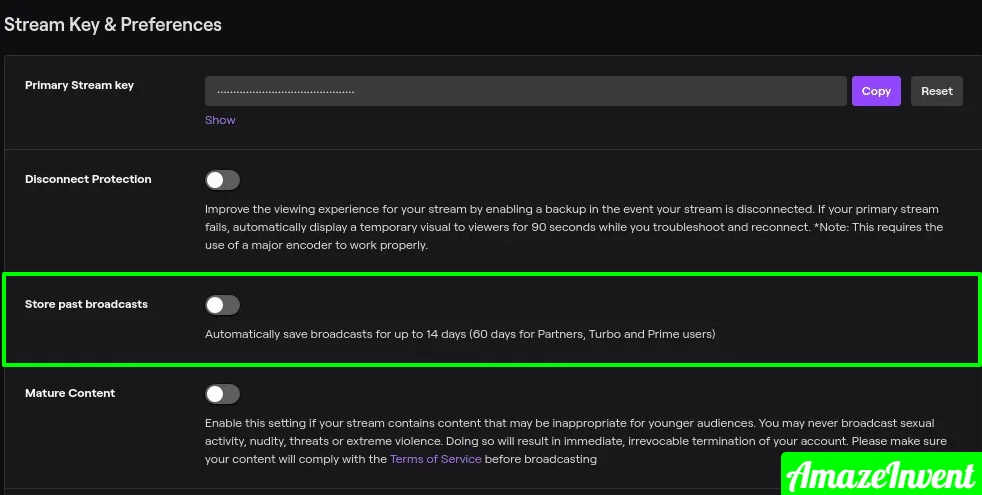
To get a stream going on your PC, you’re going to need a streaming program. XSplit is one of the easiest programs to use and set up. The free version has lower picture and audio quality, but will do the job if youâre just getting started. XSplit allows you to tweak your settings to set up the best stream possible, and has a convenient option for you to notify your social networks that youâre ready to broadcast.
Also Check: How To Remove Parental Controls On Ps4
How To Balance Voice Chat And Gameplay Audio
1. Press the PS button on the controller. Youll see a menu appear on the bottom
2. Scroll to the right to the Sound icon. A menu box will appear that will have a bar underneath Voice Chat Balance.
3. Move the bar to the left to turn up the Voice Chat or move it to the right to turn up the Game Chat Audio.
As we mentioned above, if youre playing a game like Fall Guys: Ultimate Knockout and dont need to hear the game audio, slide the bar to the left. If youre playing a game like Apex Legends and you need to hear the game audio, slide the bar to the right.
What Happens If You Delete Your Stream On Livestream
If you selected Delete when you finished streaming, the video archive of your stream is unfortunately lost and not recoverable by Livestream. However, if you used Livestream Producer or Livestream Studio to stream, by default an .mp4 of your stream saved onto your hard drive by default. Check your Videos or Movies folder.
You May Like: How To Get Clips From Ps4 To Iphone
How To Make Twitch Offline
You will need to navigate down below the settings section below.
- You will need to click on the Channel.
- Once you have set up your Channel, scroll down to the middle of the page.
- See the Video Player Banner upload section.
- There is a refresh button where you can change or add to your offline Twitch banner.
How To Access Party Settings
1. Press the PS button on the controller.
2. Slide to the right toward Game Base.Game Base is four icons over
3. Create a party by pressing the square button on your controller.
4. Press the PS button
5. Select Game Base and scroll to the right of Create Party button to the Settingsbutton
6. Select Voice Chat Settings
Don’t Miss: How To Connect Ps4 Controller To Pc With Bluetooth
How To Livestream From Your Ps4 To Twitch
This article was co-authored by Darlene Antonelli, MA. Darlene Antonelli is a Technology Writer and Editor for wikiHow. Darlene has experience teaching college courses, writing technology-related articles, and working hands-on in the technology field. She earned an MA in Writing from Rowan University in 2012 and wrote her thesis on online communities and the personalities curated in such communities. This article has been viewed 3,161 times.
Do you want to stream a game you’re playing with your audience? This wikiHow will teach you how to Live Stream your PS4 on Twitch. First, you’ll need a Twitch account, then set up Two-Factor Authentication, and finally broadcast your gameplay.
How To Stream Gameplay From A Ps4
You dont need fancy hardware to stream gameplay to loyal viewers. Sonys PS4 allows you to stream to a PC, and you can do this even without a capture card. While capture cards allow for better quality, they can be expensive. Remote play is an option, too, but it also has its issues.
Whether youre an aspiring streamer or a Twitch veteran, you should be familiar with a few methods for streaming PS4 gameplay. You can always switch from one to another when your preferred method fails and ensure that your viewers always have something to watch.
Don’t Miss: What Year Did Ps4 Come Out
Save Streams As A Viewer
Unfortunately, the option to save videos as a streamer does not apply to viewers. There is no way to save videos inside Twitch as a viewer. If you want to save videos, the only way to do it is by downloading Twitch streams. However, you cannot do this from Twitch. You have to use third-party apps to download Twitch videos.
One of the known third-party apps is Githubs Twitch Leecher. Keep in mind that when you download a video from Twitch, you dont have the copyrights of the video, so uploading the video on YouTube or any other video streaming platforms might bring you some legal trouble. However, if you have permission from the owner of the video, there is no problem.
Now lets take a look at how to download Twitch streams using the Twitch Leecher. Here are the steps:
Recording Your Ps4 Stream Through Obs

If you plan to eventually branch away from just live streams or want to have a backup of streams for reliability, connecting your PS4 to your PC is the best option. Broadcasting software like OBS/Streamlabs and others allow you to not just live stream but also record it making it a great multitool all around. The settings that you have set for your live stream can be immediately used when recording allowing for a seamless transition. By having recordings of your Playstation 4 on your computer you can then use it to upload your streams to a platform like Youtube so that people can rewatch it whenever. Otherwise, you can use the recording in another planned project if you want to take that area more seriously.
Also Check: How To Connect A Ps3 Controller To A Ps4
How To Stream Ps4 Gameplay With Twitch
The primary platform gamers stream to is Twitch, and its no surprise that many streamers have developed a plethora of ways to stream. However, you dont need an elaborate setup to stream to this popular platform. Theres a way to stream to Twitch without the use of capture cards or extra HDMI cables. Before you start, youll need the following:
- PS4
- PS4 Remote Play
- OBS or similar software
When you have the right resources on hand, all you need is to set everything up. Dont worry the process doesnt take very long. Heres what you need to do:
Stream A Game On Your Ps4
1. Start the game you want to stream.
2. Press the Share button on your controller. Don’t hold the button down just tap it once.
3. Select “Broadcast Gameplay.”
4. On the Broadcast Gameplay page, choose the streaming service you want to stream to either Twitch or YouTube.
5. Before you can start streaming, choose your video options. You can give the stream a title, for example, as well as choose your video quality. You can also scroll down to invite friends to the stream. If you have a PlayStation Camera installed, you can also include live video of yourself in the stream.
6. Select “Start Broadcasting.”
You’re now streaming video to the service you selected.
Don’t Miss: How To Bluetooth Ps4 Controller To Iphone
Why Is Twitch So Popular
With over 15 million users every day, Twitch has garnered massive popularity over the last few years.
Gaming is quite popular these days, specifically among children and teens and Twitch allows users to upload videos, live stream videos, interact with other gamers, get tips on how to play games, and follow streamers.
A recent report from StreamElements, a stream management site, revealed that in December 2019, Twitch viewers watched nearly 81 million hours of Just chatting. It is a category of Twitch streams where users do exactly that, in addition to a number of other grab-bag activities.
Streamers can also earn money from subscriptions and Twitch collaborations. The biggest star on the platform is Ninja with over 11 million followers and earnings reportedly over $500,000 per month.
Users can watch live streams of international tournaments of massively popular games like Dota 2 for free. As for streamers, they can stream in their own languages. And a single match can be broadcasted in multiple languages. Users can ask steamer questions or interact with them when they are playing, post reactions with other viewers, and talk about their interests.
While the majority of the content on Twitch is gaming, the platform also offers a wide variety of other content including cookery demonstrations, arts and crafts tutorials, and music performances, in which people live-stream their videos.
Start Your Twitch Channel
Starting a stream on Twitch is easy. In the OBS studio interface, right click on the sources box and add the desired recording devices .
Click on the Studio Mode button to preview. You can use this to align all the elements perfectly, as long as you use several transmission components, like recording game scenes in combination with a webcam recording of yourself. If you are happy with this setup, you can begin streaming by clicking the Start Streaming button. If you want to stop streaming, click Stop Streaming.
Detailed information about fine-tuning the video and sound settings in OBS Studio is provided by the following OBS studio tutorial from the creator Nilson 1489:
In order to protect your privacy, the video will not load until you click on it.
Also Check: How To Install Mod Menu Gta 5 Ps4
How To Put Twitch Overlays On Ps4
calendar1 Last Updated
Streaming from a console can be a great step into the world of Twitch, though there are some limitations to console streaming. Thankfully, adding overlays no longer has to be one of those limitations! Using third-party software you can now add overlays to your console streams, heres how.
How To Stream On Ps4
Streaming is more popular than ever, with creators dashing to share their experiences in Fortnite, PUBG, Overwatch, and more. In this guide, well be showing the Sony fans among you how to stream on PlayStation 4 using a capture card and with the PS4s built-in streaming capabilities.
Although the PS4s streaming ability is impressive, its not suited for those who want a full stream with commentary, interactions in chat, and overlays. Still, well show you both methods for streaming on PS4 so you can broadcast your gameplay to Twitch, YouTube, Facebook, and more.
You May Like: How To Set Up Scuf Controller Ps4
How To Start A Broadcast On Ps4
While playing a game, press the SHARE button on your DUALSHOCK 4 wireless controller > Broadcast Gameplay and select a service.
Sign in to your streaming account and adjust the settings such as Microphone/PlayStation Camera inclusion, and the display of Spectators Comments.
To adjust your Broadcast while streaming, press the “OPTIONS” button to reveal the Advanced Broadcast menu.
Connect Your Twitch Account To Your Ps4

Once you have your Twitch account set up, getting your PS4 ready to broadcast a Twitch livestream is extremely simple. Just follow these steps:
- Press the share button when you are playing a game.
- Select the Broadcast Gameplay option.
- Select Twitch as the service you want to broadcast on and select “Go to the Twitch website” on the next page.
- Now you can login to the Twitch account you created, or create one right on the PS4 interface.
You May Like: Philo Playstation
Adjust Your Video Settings
All thats left to do is launch a game. Once you do, youll be able to open the share overlay by clicking the you guessed it Share button on your controller. With this overlay, you can take a screenshot, share your gameplay with a friend, and more. For the purposes of this guide, click on Broadcast gameplay.
Dont worry, you wont start streaming right away. Before sending you live, the PS4 will ask for your video stream settings, as well as the platform you want to stream to. There arent a ton of settings, but you can still adjust the video quality, give your stream a name, and choose if you want to broadcast your PlayStation Camera and microphone.
Finally, hit Start broadcasting and youll be sent live. There are some advanced settings you can tinker with, but theyre not necessary for most people.
Turn Off Ps4 Notifications
This might not seem like a big deal, but its a big quality-of-life improvement for your viewers. While streaming, notifications will look normal to you, but to your viewers they appear as big grey-ed out squares.
Its better to turn them off completely while streaming in order to ensure the best experience. To do so, just follow these steps:
1. Go to the Settings menu
2. Select Notifications
Don’t Miss: How To Use A Ps4 Controller On Project 64
Use A Wired Connection
Since live streaming is done over the internet, having a high speed, stable connection is extremely important if you want your viewers to have a smooth, high quality experience with no lagging or sudden disconnects.
Most people tend to have their consoles connected to the internet using Wi-Fi and while that is more convenient, a wired connection will always be faster and more stable than even the best wireless signal.
Wired connections are also incredibly easy to set up, provided you have your console and router relatively close to each other. What you need to do is:
Then, when setting up the new internet connection in your PS4 Settings menu, make sure you select Use a LAN cable.
Thats it! Now that your PS4 has a wired connection not only will your viewers have a much smoother experience watching your streams, youre also likely to experience less lag during online games and any updates are going to download a lot faster.
What Kind Of Content Is Twitch Suitable For
First and foremost, Twitch is considered the first choice for PC video game fans, PlayStation, Xbox, and Nintendo console fans. As a result, most of the monthly broadcast transmissions are streams for these formats. There are no genre restrictions on Twitch, which means you have freedom of choice as both a viewer and a streamer. Of course, streaming a game that is already popular is a good idea if you want to get as many users as possible interested in, and viewing your content.
A large proportion of Twitchs regular traffic are streaming channels that are otherwise characterized by direct references to video games. For example, many game developers operate their own channels, as well as magazine publishers that deal with gaming topics, gaming hardware, etc. Twitch streams e-sport events including interviews, panel discussions, etc. Gaming conventions are also becoming increasingly popular to stream.
In order to protect your privacy, the video will not load until you click on it.
Although Twitchs focus is on gaming, the platform is becoming more popular among users with other interests too. Content categories like IRL , creative, fitness, or music provide space for topics beyond the computer world whether politics, cooking, health, crafts, fashion, or music. A more detailed overview of the development and importance of streaming on Twitch is available in our basic article on What is Twitch?.
You May Like: How To Exit Safe Mode Ps4