Nifty Knitting Sims 4 Cheats
The first sims 4 cheats you need to know is definitely the cheat for the knitting skill. This one is a major skill meaning it has ten levels to play through for your characters and you can change the number 10 at the end of the cheat to be whatever number from 1 to 10 youd like.
- Knitting Skill: stats.set_skill_level AdultMajor_Knitting 10
Next up are the specific unlock cheats for this pack since there are so many DIY items in this stuff pack. The first cheat is the CAS unlock cheat that allows you to unlock all of the knitted clothing items.
- Unlock Clothing in CAS: cas.unlockbytag SP17
The other cheat you need to know is the show hidden objects cheats thats going to let you just purchase any of the knitted decorations and toys straight from build mode.
- Unlocks Build Knittables: bb.showhiddenobjects
Whenever you manage to finish the lord/lady of the knits aspiration your sims are going to get the sacred knitting knowledge bonus trait. This trait is fun because it makes your sim have the ability to craft the forbidden sweater which is gorgeous. This next cheat is going to just let you add this trait to your sims without working on the aspiration.
- Add Sacred Knitting Knowledge Trait: traits.equip_trait trait_SacredKnittingKnowledge
The Sims 4 Ps4 Money Cheats
You need a lot of cash, otherwise known as Simoleons, to get anything done in The Sims 4. You can get it the old fashioned way, by putting your sims to work, or use these money cheats for a quick cash injection or to make yourself a millionaire.
| What the Cheat Does | How to Perform the Cheat |
| Adds 50,000 Simoleons to your bank account. | Type motherlode into the cheat console. |
| Adds 1,000 Simoleons to your bank account. | Type kaching into the cheat console. |
| Adds 1,000 Simoleons to your bank account. |
Type rosebud into the cheat console. |
| Changes the total amount of money you have to the number you enter. | Type money into the cheat console, followed by the amount you want. |
| When entered from the neighborhood view, all of the houses and lots are made available for free. | Type FreeRealEstate on into the cheat console. |
The Sims 4 Cheats: Testingcheats True
It’s worth noting that in some cases, and many cases for consoles, you will be required to enter the cheat ‘testingcheats true’ in order to use other cheats. It’s worth entering first, just in case. However, if you want to turn this function off then simply enter ‘testingcheats false’ into the command console.
‘Testingcheats true’ also unlocks some cheats without filling in the command console. For example, clicking on a Sim will allow you to do things such as alter their needs or fill their motives. On PS4 this can be done by holding O and pressing X, while on Xbox One this can be done by holding A and pressing B.
Also, activating cheats on console will render Xbox Achievements and PlayStation Trophies obsolete – but a pop-up will appear on the screen letting you know.
Also Check: Will The Ps5 Play 4k Movies
The Sims 4 Needs And Skills Cheats
- fillmotive motive_bladder – fills specific motive
- fillmotive motive_energy – fills specific motive
- fillmotive motive_fun – fills specific motive
- fillmotive motive_hunger – fills specific motive
- fillmotive motive_hygiene – fills specific motive
- fillmotive motive_social – fills specific motive
- sims.give_satisfaction_points X – replace X with the number of satisfaction points to give your Sim
- aspirations.complete_current_milestone – complete your Sim’s current aspiration goal
- stats.set_skill_level X – replace X with 1-10 to set your Sim’s skill level, and swap for any of the following skills:
- Major_Bartending
- death.toggle true – Sims become immortal
- death.toggle false – Sims are mortal again
- sims.add_buff Ghostly – make your Sim a ghost, lasts four in-game hours
Using Cheats In The Sims 4 On Ps4 To Modify Relationships

In The Sims 4 on PlayStation 4, individual sims have two different relationship stats that measure their feelings toward other sims. One of these stats determines if two sims are friends, and the other determines if they are romantically involved. These stats will change over time through normal gameplay, or you can use relationship cheats to instantly make two sims best friends or enemies.
Every Sims 4 cheat code that modifies relationships between two sims follows this basic format:
modifyrelationship sim1FirstName sim1LastName sim2FirstName sim2LastName 100 RelationshipType.
That is, you need to type the first and last name of one sim, the first and last name of a second sim, a number, and then the relationship type. Here’s an example:
modifyrelationship Kaz Hirai Shuhei Yoshida 100 LTR_Friendship_Main
If you entered that exact code into the cheat console, it would provide a nice friendship level boost between the sims Kaz Hirai and Shuhei Yoshida. If you use a negative number instead, you can create a negative effect on the friendship of the two sims instead.
Here are the codes that you can use in place of LTR_Friendship_Main from the example, and some extra cheats that also pertain to relationships:
Also Check: How To Set Up Ps4 Vr
Rotating Objects And Furniture
There are two methods to rotating objects. In Build Mode, first click any object already placed or from the catalogue to put it in your cursor hand. The quickest method to rotate objects is to left-click and hold at the spot you wish to place the object. While holding the left-click, you can move the mouse around to make the object turn to face your cursor.
However, doing it this way may make it difficult to actually place an object, especially larger ones like a double bed in a small bedroom. To rotate an object before placing it, simply press either the comma or period keys on your keyboard to rotate it counterclockwise or clockwise respectively. When rotating with the keys, the game respects the angle you select, allowing you to place the objects exactly how you want to. This is especially useful for doors if you want their hinges to be placed against a specific wall.
How To Get A Certain Amount Of Simoleons For A Household In Sims 4
Some cheats in Sims 4 can instantly give you 1,000 or 50,000 Simoleons. However, you may want to get a specific amount for a household. To do this, follow the steps below:
Also Check: How To Check When Your Playstation Plus Expires
How To Set Cheats Or Commands In The Sims 4 On Ps4 Pc Mac And Xbox One
The first thing to know is that in order to enter the codes and cheat keys in The Sims 4 you need to press several keys or buttons at the same time on your PC or console. This will bring up a box where you will be able to enter the cheats.
- On PC: Ctrl + Mayus + C
- On MAC: Cmd + Mayús + C
- On PS4: L1 + L2 + R1 + R2
- On Xbox One: LB + LT + RB + RT
Once these buttons are pressed, there are cheats that require you to type the command “testingcheats true” or “testingcheats on” for them to work.
V Codes In Relation To Relationships
modifyrelationship LTR_Friendship_Main : Adds the desired number of points to add to the friendship between the two Sims. Ability to enter a negative number.modifyrelationship LTR_SimToPet_Friendship_Main : Adds the desired number of points to add to the friendship between a Sim and their pet. Ability to enter a negative number.modifyrelationship Romance_Main : Adds the desired number of points to add to the romance bar between the two Sims. Ability to enter a negative number.
Also Check: Which Is Better Xbox X Or Ps5
Journey To Batuu Sims 4 Cheats
In the fall of 2020 we were given The Sims 4: Journey to Batuu, possibly the most controversial of all sims packs ever. With this pack there are some sims 4 cheats that can help make your experience better in the game.
The very first cheat you need to know is changing your faction world states. This can be done by shift clicking on your sim, going to Batuu Cheats and going to Faction World States and choosing a different one.
The next is the create-a-sim unlock by tag cheat that unlocks all of the clothing items that youd find in CAS. There are tons of locked items for Journey to Batuu so using this cheat can let you have access to these at any time.
- Unlock CAS Items: cas.unlockbytag GP09
Playing with light sabers is a big part of this pack but there is no light saber skill that youre going to need to gain. However, your sims fitness skill is going to impact how well you do with your light saber battles. Therefore, you may want to cheat the fitness skill. You can change the number 10 to whatever level of the skill youd like your sim to have.
- Fitness Skill Cheat: stats.set_skill_level skill_fitness 10
Our next type of cheat will give your sim more galactic credits to make your time more smooth. You can change the number 500 at the end of the cheat to whatever number of credits you want your sims to have.
- Get Galactic Credits: bucks.update_bucks_by_amount 51201 500
How Do Cheats Work In The Sims 4 On Ps4
Cheats in The Sims 4 on PlayStation 4 can drastically alter your gameplay experience. They can make your life easier by providing a bunch of free money, allow you to alter aspects of your sims, create and destroy relationships, and make it a whole lot easier to build the house of your dreams. Cheats can even do funny things, like turn a sim’s head into a toilet.
You’re free to use as many cheats and codes, whenever you want, but it’s important to note that enabling cheats disables your ability to earn trophies. Trophies are disabled on a per-save basis, so if you want to start earning them again, just create a new game or load a save where you never enabled cheats.
Maxis intentionally allows players to use cheats in The Sims 4 on PlayStation 4, so using them won’t get you in any trouble. These cheats are often broken by game updates though, and Maxis can also turn any cheat off at any time. For example, a game update broke ghost and death cheats. If you find that a cheat doesn’t work, and you’re sure you entered it right, all you can do is wait to see if Maxis ever fixes it through a later update.
Also Check: Can You Play Sims 4 Online Ps4
The Sims 4 Satisfaction Points Cheat Codes
First, enter ‘testingcheats true’, and with cheat codes active, you can perform the following:
- sims.give_satisfaction_points ‘X’ – Gives Sim satsifaction points, X being the amount
- fillmotive motive_energy – Refill Sim energy
- fillmotive motive_fun – Refill Sim fun
- fillmotive motive_hunger – Refill Sim energy
- fillmotive motive_hygiene – Refill Sim hygiene
- fillmotive motive_social – Refill Sim social gauge
- sims.fill_all_commodities – Refills all Sim gauges
Immortality And Eternal Youth
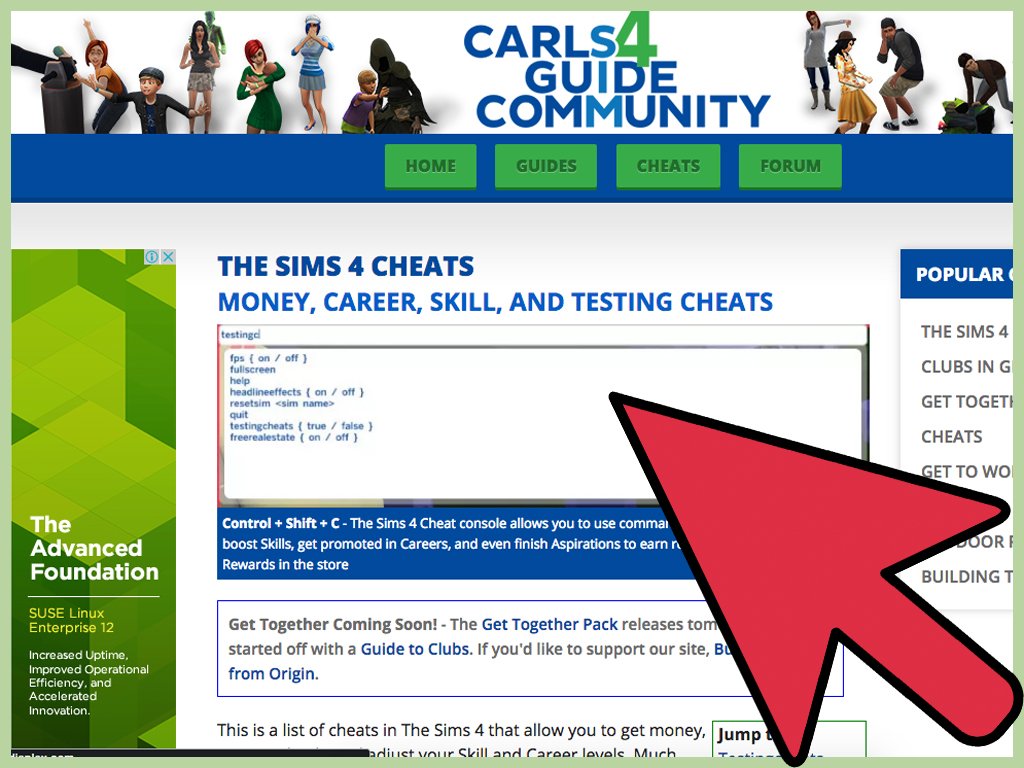
Sometimes, a mod doesn’t have to be complicated to make a big difference to your game. By simply adding two new traits to the game, this mod from Vitorpiresa grants the player access to a brace of important abilities that many would find… unnatural.
With this mod installed, you’ll be able to buy the Eternal Youth trait and the Immortal trait . In either case, it’s not exactly a very high price to pay, is it? Especially if you’re open to use cheat codes for quick cash, of course.
The Eternal Youth trait will save your Sims from ageing , whereas the Immortal trait will ensure that your Sims are immune to harm . You’d need both of these traits if you wanted to live forever and be invincible, then.
Also Check: How To Change Your Username On Ps4
Cheats For The Sims 4 Get Famous Expansion
It is very important when using these tricks, to open the console with the command CTRL + SHIFT + C and enter the following phrase: Testingcheats true
- stats.set_skill_level Major_acting 10: Max out Acting skill
- stats.set_skill_level Major_mediaproduction 5: replace the number to change the level you want to go up.
- modifyrelationship YourFirstName YourLastName TheirFirstName TheirLastName 50:ltr_friendship_main: Adds positive friendship to 2 Sims
- modifyrelationship YourFirstName YourLastName TheirFirstName TheirLastName 50 ltr_romance_main: Adds positive romance to 2 Sims.
- careers.promote dramaclub: Get promoted in the Drama Club
To improve the fame of a Sim, with testingcheats on, select public image on a sim and you are allowed to modify it .
The Sims 4 Skill Cheats
Players can alter a Sim’s skill level by entering stats.set_skill__X. X is the required skill level value, up to a maximum of ten. Keep in mind that some skills are more beneficial than others. The skill names are as follows:
- Major_Bartending
- Major_Writing
- Skill_Fitness
Child Sims will need the following cheat code, stats.set_skill_level Skill_Child_skill name 10, replacing skill name with Creativity, Mental, Motor, or Social.
Don’t Miss: How To Change Birthday On Playstation
Cheats To Get Jobs In The Sims 4
Inside the brackets, you have to enter the job you want, below you will find each of the professions.
- bb.ignoregameplayunlocksentitlement:Desbloqueas las recompensas de las profesiones.
- careers.add_career : Obtenéis un trabajo.
- careers.demote : Youre demoted in your work
- careers.promote : You are promoted in your job
- careers.remove_career : Quit Career
- careers.retire : Quit your career and receive a pension every week
How To Enable Cheats In The Sims 4 On Ps4
Cheats are enabled in The Sims 4 on PlayStation 4 by opening the cheat console and entering the testingcheats true command. This is accomplished by pressing a combination of keys on your keyboard in the PC version of the game, but in the PlayStation 4 version, you can access the cheat console by pressing a combination of buttons on your DualShock 4 controller instead.
Here’s how to enable cheats in The Sims 4 on PlayStation 4
Launch the game, and either load a save or create a new household.
Press and hold L1+R1+L2+R2 on your controller.
A thin box will appear at the top of the screen. This is the cheat console.
Press the X button on your controller to select the cheat console.
Type testingcheats true, and press enter on the onscreen keyboard.
When this process is completed successfully, you will see a message in the cheat console that says cheats are enabled. You can then enter any cheats you like into the cheat console. If the cheat console disappears, just press and hold L1+R1+L2+R2 on your controller to open it back up.
Some cheats are enabled with the on or true after the cheat code. These cheats can be disabled by using the same cheat code but typing off or false instead.
Also Check: Will Ps5 Play Ps2 Games
How Do You Leave A Sim In A Static State
If your Sims are in a certain state where their needs are either all green, or maybe all red, and you want them to stay that way for an extended time you will need to activate the cheat console, type in testingcheats true, hold down shift and click on the Sim you are wanting to edit, select cheat need, and select disable need decay. To re-enable simply follow the instructions and select enable need decay instead.
How To Use The Cheat Console On Ps4 And Ps5
To activate any cheat in The Sims 4, you’ll first need to open the cheat console. To activate hold all four shoulder buttons at once.
Once opened, the cheat console will appear as a thin box at the top of the screen. Into that, you can type any of the cheats below or on other pages. To close the cheat console, simply press the same keys or buttons.
Some cheats require you to first do this:
testingcheats true
Note that you have type ” true” to actually enable the cheats. They won’t work otherwise.
When TestingCheats is enabled, other cheats can also be toggled. To turn off TestingCheats, type this into the cheat console:
testingcheats false
Additionally, some cheats require shift-clicking Sims or objects on the PC or Mac. To execute a shift-click on consoles, hold Circle and press X.
Don’t Miss: How To Access Ps4 Cloud Saves From Pc
Paranormal Sims 4 Cheats
The first sims 4 cheats you need to know for The Sims 4: Paranormal Stuff is the skill cheats for the medium skill. For this cheat you can change the number at the end from anywhere from 1 to 5. This is a minor skill in the game meaning it only has five levels for your sims to play through.
- Medium Skill Cheat: stats.set_skill_level minor_medium 5
The next options for cheats from Paranormal are cheats about the paranormal investigator career. There are two cheats in this category where the first one has your sims getting the license without having to put in any effort. The second is going to give your sims a raise in their paranormal career.
- Get Paranormal License: traits.equip_trait trait_Freelancer_Career_ParanormalInvestigator_License
- Get a Raise: careers.promote Paranormalinvestigator
The next thing is going to unlock create a sim items that are currently locked unless you earn them yourselves. Youll use this while youre already in create a sim and you can use the filters > content > unlocked to find them.
- Unlock CAS Items: cas.unlockbytag SP18
Finally, there are a few really silly and completely unnecessary cheats in the game that you can use too.
- Make Your Sim a Ghost: traits.equip_trait trait_Ghost_SeanceTable
- Make Your Sim Look Like Guidry: traits.equip_trait trait_Guidry
- Make Your Sim Look Like Temperance: traits.equip_trait trait_HauntedHouse_Temperance
Enable The Sims 4 Cheats On Ps4
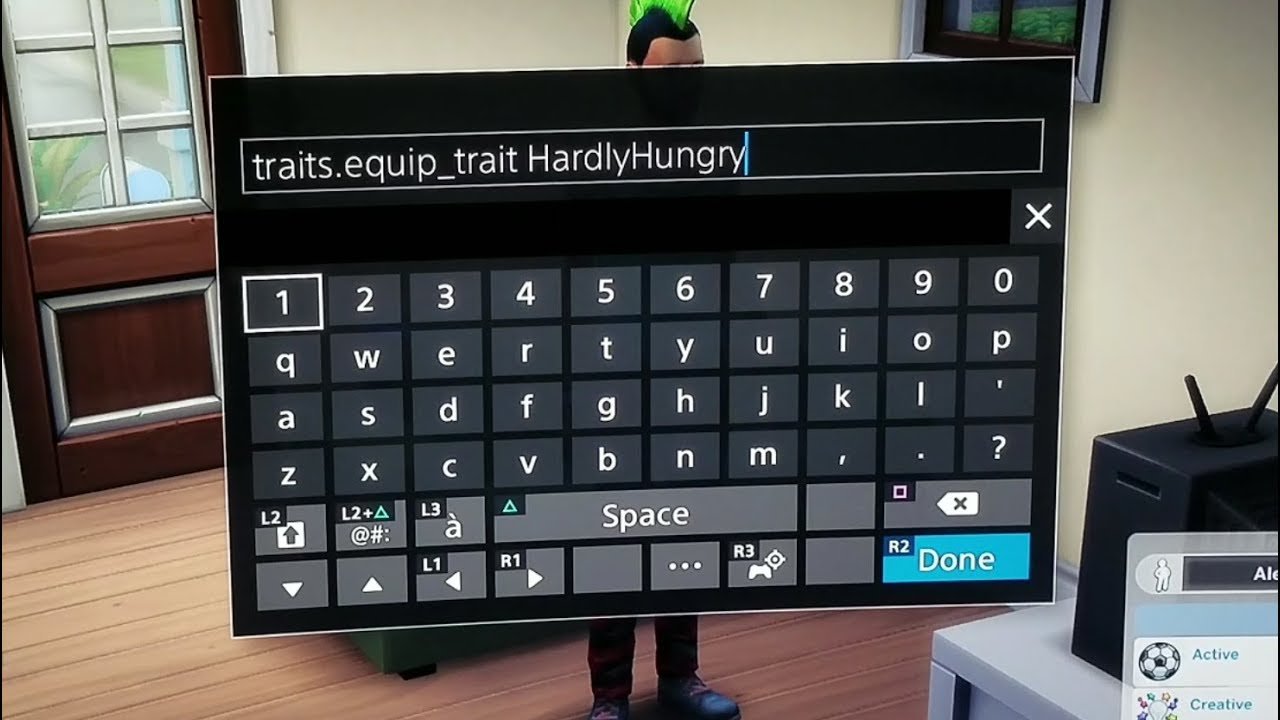
How to turn on cheats in The Sims 4 for consoles? Well, if you choose to play on PS4, simply start playing the game and hold down all four triggers. Do this at the same time, and a textbox will appear at the top of the screen. Enter testingcheats true in the textbox to enable cheats.
Its quite similar to the PC version, so if you have recently switched to the console version, you should be fine as long as you keep in mind the four triggers part!
Read Also: How To Request To Watch On Ps4