Setting Up And Managing Your Family Accounts
Keeping your family safe with family accounts is incredibly easy. First things first, youll have to elect the Family Manager.
You can use your existing PSN account as the Family Manager and start setting up the other accounts currently on your PS4. Any sub accounts previously linked to your account will have already been added as Child Family Members and you can set individual parental controls and spending limits for each Child Family Member straight away.
If youre using your PS4 for the first time, youll need to set up a local user on the system and create a PSN account as the Family Manager. Once your account is created, you can start adding family members by following the steps below.
Setting Spending Limits On Child Accounts
As mentioned above, a separate wallet with full independence for your child is not available. Therefore, it is necessary to have an account that supervises it and adds funds whenever it needs. Therefore, the children can purchase their favorite content into their accounts using their parents accounts.
To make sure your child doesnt spend money on useless stuff, Sony has also introduced some spending limits on Child accounts. You need to set them up to make sure your child doesnt drain your credit card blindly. As you know, games and movies are what kids love these days, and they could never get over them.
To avoid such mishaps, you may also use some alternatives to add funds to a Child Account.
Use Alternative Funding Methods
If you want, you can purchase gift cards. Then, log in to your childs account and insert credits from the code. You can also buy a PlayStation card. Then, just enter the code on the back to insert the funds.
Some people prefer these alternative methods because having a common wallet makes it difficult to see what each user does with the money.
Watch this video to learn how to add funds to a sub-account:
Also Check: How To Watch Free Movies On Ps4
Alternative Strategies On How To Add Funds To Ps4 Wallet For Child
Besides the above-outlined steps, there are other methods to add funds to a kids account. They include:
Adding Adult Family Members
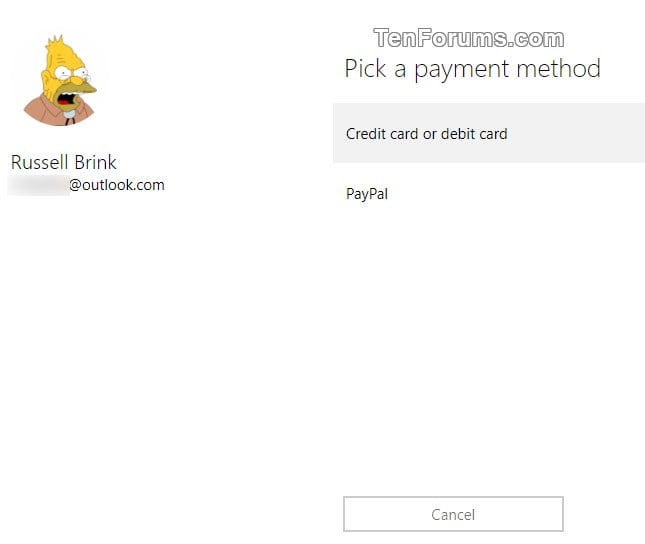
- Log in to your PS4 as the family manager and go to > > . You may need to re-enter your PSN account password.
-
- Invite existing PSN accounts, using any of the following methods:
- Send an invite to .
- Invite if the user is on your Friends list.
- to send an email invite if you know the email address the family member uses to sign in to PSN.
- Create a new local user on the PS4 system.
- Youll need to enter a name for the user and their date of birth. You can also choose if you want to allow them access to parental control settings.
- The first time the new user logs in to the PS4 system, theyll be able to create their own PSN account.
- Going back to > > you can select the adult family member you want to appoint as Parent/Guardian, by checking the box .
Recommended Reading: What Year Did Playstation 3 Come Out
Cant Add Funds To Playstation Wallet With Paypal
PayPal is a perfectly valid method to make purchases with the PlayStation store.
If it doesnt work, the chances are, there is something wrong with your PayPal account.
Check that your account is active and validated. Make sure to check the account details and correctly type them into the PS wallet payment form.
Finally, check that your PayPal account isnt linked to another account for PSN.
If nothing seems to work, you can use your debit/credit card with the same region as your PS store, or use a PS voucher.
How To Set Up Playstation 4 Child Account And Parental Controls
Follow this step-by-step process to create an account for your child on PlayStation 4.
The PlayStation 4 allows parents and caregivers to set up individual child accounts for their youngsters, and activate parental controls for each one, which can limit everything from the amount of time a child can play games per day to controlling their access to the consoles internet browser and more.
Follow our guide to set up a child account on your PlayStation 4, and then set parental controls for it. Note: Youll need to be signed into your own account to complete this process.
You May Like: How Much Is Destiny For Ps4
How To Add Funds And Buy Games On The Playstation Store
If you’re new to the world of PlayStation, here’s how to buy games for your console from the PlayStation Store.
Gone are the days when you needed to line up at your local games store to buy the newest games. Launched in 2006, the PlayStation Store has made it convenient for fans of Sony to buy games for its consoles from the PS3 onwards.
In this article, we explain how to add funds to your PlayStation wallet, and then use those funds to buy games from the PlayStation Store.
How To Use Wallet Funds On Ps4 Using Playstation Store Card
The problem is that if you have a PlayStation store card, redeeming it will be difficult. Follow these steps to use your card:
- Go to the PlayStation Store and search for redeem codes.
- It will request a 12-digit code that should be shown on your card. Simply enter the code as it is.
- Finally, click redeem.
Next, the funds will be instantly transferred to your wallet. After that, you may check whether or not the card has been redeemed in your wallet.
The PlayStation Store sells these readily available cards. If you get them from a shop, make sure theyre activated and informed about their validity.
Hope these steps have helped you understand how to add funds to PS4 wallet for child. If you are clear on this aspect then lets look at some of the games you can purchase for your child.
Recommended Reading: What Are The Benefits Of Playstation Plus Membership
Whats The Difference Between A Child And A Parental Account
One of the many features of the console is the ability to set parental controls for anyone under the age of 18 with an account on your registered console.
You can limit or totally prevent your childs account from communicating with other players via several means such as chat messages, videos, and images.
You can tailor any content they may see by entering their date of birth, this means based on their age & maturity they will only see appropriate experiences catered to them.
You can also set the all-important spending limits via your parental account to make sure they dont spend more than you say each month.
As well as disabling the ability to create a new user and add the option to require a password whenever a purchase is being made to avoid any unexpected bills!
Adding Child Family Members
Speaking of parental controls, lets take a look at the restrictions that parents and guardians can use to keep their children safe during their time with PlayStation 4!
Read Also: How To Unlink Epic Games Account From Ps4
How To Add Funds To Ps5 Child Account / How To Add Funds To Ps5 Wallet For Child
Sony Entertainment Network Account provides you with a wallet given to each master account. You can add funds to your respective wallets which later can be used to buy items and contents from PlayStation Store. Many people use this feature on daily basis to buy new games or in-game currencies or cosmetics to play different games and look good in them.
There are certain limitations for adding funds to your PSN or PlayStation Network account like only the master account can add funds. But you can make sub-accounts connected to the master account so other person is your family can use these funds to spend on PlayStation Store.
Now if those family members are your children then you want to limit on how much they can spend by restricting the limit on their respective sub-accounts otherwise your credit card funds can go through the roof. Kids curiosity can never be fed and if there isnt something holding them back they might become reckless and become undisciplined.
We have listed all the methods and steps along with it so you know How to add funds to ps5 child account / How to add funds to ps5 wallet for child.
Process to add funds to PS5 wallet
Step 1: Open Setting from your PS5 home screen.
Step 2: In settings menu open Payment and Subscriptions.
Step 3: Select Add Funds from Payment and Subscription screen. A number of funding methods will be shown connected to your PlayStation Wallet.
Step 5: You will see option related with how much money you can to your PS5 wallet.
New Family Account Names
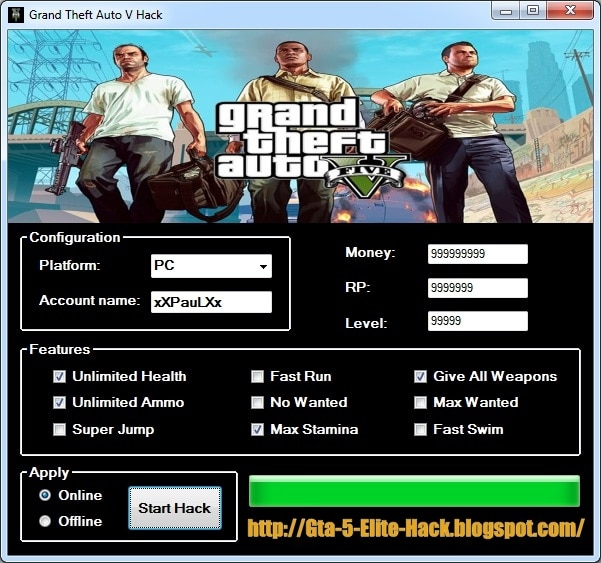
The first big difference comes with the new terminology that allows us to bring you new levels of security, possibilities, and customisations. Family accounts replace the master account and sub account structure previously used for adults and children with the new categories Family Manager, Adult Family Member, Parent/Guardian, and Child Family Member.
- Family Manager is the family administrator. There are no restrictions on the features a family manager can access: they can add members to the family and set permissions for the child family members on PS4.
- Adult Family Member and Parent/Guardian are family members over the age of 18 and they have full unrestricted access to PlayStation Network as well as their own wallet for purchases from PlayStation Store. The difference between these two categories is that only Parent/Guardian can set parental controls for Child Family Members.
- Child Family Members are the users under the age of 18 that can use PS4 and PSN within the limits of the parental controls set by the Family Manager or Parent/Guardian.
This is just a brief description of the new family accounts and what they can do. You can learn more on PlayStation.com.
Recommended Reading: Why Is My Ps4 Overheating
How To Add Funds To Sub
You can add funds to the sub-account from the master account, as we cannot add funds to the sun account directly so we have to add it through the master account. For adding funds to sub-account PS4 you have to transfer it from the Master account and here are a few steps on how you can.
Log Into Your Master Account
Click Account Management, then select Transaction Management. Youll notice the Add Funds tab. Press this tab and add funds by following the on-screen instructions.
Then, visit the Parental Controls and add a limit for your sub-account. Learn more about setting spending limits on sub-accounts so you can execute this process without any problems.
As you can probably gather, you cant just make a new independent wallet for children to use, as Sony doesnt support this option. Therefore, your sub-account can only spend money from your master account.
Sony says that sub-accounts dont feature a wallet. However, they can purchase services and content within their preset spending limit by using their parents managers wallet.
Maybe Sony will provide a new feature for making independent wallets for kids in the future. However, until they do, this is how to transfer PS4 wallet money to another account.
Recommended Reading: How To Use Ps4 Remote On Pc
Does Ps4 Have Educational Games
Yes. There are various informative and educational games for your kids aged 3 to 18. These games will sharpen your kids reflexes, math knowledge, memory, logic and many other skills. For instance, there are games on how to ride a scooter to improve your 6 year old reflex skills and jigsaw puzzle to enhance their logic.
Iesha is a loving mother of 2 beautiful children. Shes an active parent who enjoys indoor and outdoor adventures with her family. Her mission is to share practical and realistic parenting advice to help the parenting community becoming stronger.
A safe space for women to meet and find support!
The Mothers Community is a place to connect with women who are at a similar stages in lifefrom fertility, pregnancy and motherhood through to menopause.
Join a community who are there to listen, share information and offer valuable advice. Join Community
Take matters into your own hands! Expert advice for Fertility, Pregnancy and Motherhood! Discover More Here
Your Account Is Locked
Another possible reason is that your account is locked. This can happen if you attempt to make too many unsuccessful login attempts.
Solution: To unlock your account, go to Settings > Account Management > Sign-In and Security > Manage Sign-In Method and select the I Forgot My Passwordoption. Follow the on-screen instructions to unlock your account.
Also Check: How To Make Japanese Psn Account Ps4
How Do You Send Someone Money On Ps4
Video games arent just a solo activity. Theyre also great for making friends or improving interactions between online players.
Keep in mind that the internet isnt full of people who will be nothing but kind to your child. Always check whos interacting with your child online.
That said, if you or your child is a hardcore gamer and wants to gift favorite games to friends, you can contribute to their funds. PlayStation 4 doesnt enable gifting digital copies of games directly.
However, you can purchase a PlayStation Store Cash Card for your friend to use as a gift card and get the game on their own. Follow the guide below for further details.
For Virtual Tracker Users
For those using our virtual tracker, like anything else you want to buy for your child, you can make the purchase outside of the RoosterMoney app and simply deduct the monies spent from their virtual tracker account via the Remove function in the app. Add a reason for the remove, and you and your child can track purchases over time.
Don’t Miss: When Will Playstation 5 Be In Stores
So How To Add Funds To Ps4 Wallet For Child
Adding funds to a PS4 wallet for children is not a challenging task you can easily get it done as every PlayStation comes up with a funding method. So, if you have bought a PS4 for your child and want to add funds to your PS4 wallet for your child, then dig down this article till the end to find the answer. As in the United State, the funding limit is $150 however in the United Kingdom the highest wallet funding limit is £150.
Though funding like this is quite tiresome so you can use other methods for payments for the recharging of a PS4 wallet. The user can easily add funds to their PS4 wallet just by using PayPal, debit, or credit card and can also add funds by PlayStation store cards. In the below steps, you will find out how we can add funds to the PS4 wallet for children.
The user can buy the games after funding the PS4 wallet till the funds finish, and with the same method, you can add the funds to the PS4. So do you want to know how to add funds to a family member on PS4? Below we are going to discuss how you can do that.
What You Need To Know About The Playstation Wallet

All adult PlayStation Network accounts have an online wallet that can be topped up using registered payment methods. Upon creation, child accounts have a spending limit of $0 that can be adjusted by the PSN account family manager.
While PSN Wallet funds do not expire, there are wallet limits per region, such as $150 in the United States and £150 in the United Kingdom. PSN Wallets can make PlayStation Store purchases within the PSN region that you purchased your funds. For example, you will not be able to use your PSN Wallet funds in GBP in the US PlayStation store, or vice versa.
Now that you know about the PSN Wallet, well walk you through the various payment methods to pay for games on the PlayStation Store.
Recommended Reading: How To Connect Ps4 Controller To Pc Wirelessly
How To Set Age Rating Levels For Games
- On your PS4, go to > > . You may need to re-enter your PSN account password.
- Select the user you want to set the age level for.
- Scroll down to and press the X button.
- Choose the age rating level you would like to set on this account. If you want to know more about age ratings for games and movies click here.
- When youre done, your changes will be saved automatically.