Play Without Using Remote Play:
- The HDMI port on your PS4 is an output port and the same as well on your laptop.
- You can still use your HDMI cord but youre going to need a video capture card. Though you have to spend extra to get the equipment ready and start playing your PS4 on your laptop. To connect your laptop to your PS4 using a video capture card, follow the steps below:
- Make sure your PS4 is connected to your internet.
- Connect the Video Capture Card on your laptop via the USB port. The video capture card has a ready-install software to function correctly which is very easy to do, just follow the on-screen instruction on your laptop.Using an S-video connection cable, attach the video card to your PS4.
- Now attach the HDMI-OUT on the PS4 game console and the HDMI-IN on the capture card.
- Open the video cards software you installed and turn on your PS4.
- Make sure that the application is in full-screen mode to display full resolution.
- There is another budget-friendly option. You can use the Sony Remote Play app.
- Complete the installation of the app on your laptop. Once done, go to the settings of the app. Look for the
- Remote Play Connection Settings and enable.
- Check also the set resolution, choose 1080p for high-resolution laptops or 720p.
- Connect your controllers to your laptop using a USB cable.
- On the app, look for the start button, it will redirect you on your Play Station login screen and the app will automatically detect your PS4 on the system.
Prerequisites To Use Laptop As Monitor For Ps4 With Hdmi
- A Video Capture Card . For the best experience get a high-quality VCC.
- Dual functioning HDMI cable
- A Laptop
- PS4
- Wireless Internet Connection or both PS4 and laptop connected to the same modem using the ethernet cable. Basically, both devices must be on the same network.
- Enable file sharing using the Network Sharing menu on your PS4 console
For Those Who Prefer Not To Deal With Using A Traditional Wired Connection
The most popular option today is to connect a Sony remote play device to your laptop or PC using HDMI. This eliminates the need for a cable connection to your television. However, you have to ensure that your laptop has support for HDMI output, or else your gaming experience will be quite limited.
How to Use a Laptop as Monitor for PS4 2 Easy Ways? If neither of the previous two options works for you, the last alternative would be to use capture card software to stream the video directly to your LCD TV. Many of the latest laptops have built-in capture card software so all you need is to install and configure it properly. Once its fully functional, you can easily set up your laptop as a remote display and view the captured content on your television at the same time.
Recommended Reading: Mods For Sims 4 Ps4
What Happens If You Do Not Have The Right Cable Or Usb Port To Connect The Laptop And The Computer
To connect the laptop to a computer and use it as a monitor mainly depends on the right cable connection. Without a proper cable, the user will never be able to turn his laptop into a monitor. Most computers and laptops usually have HDMI or USB ports. However, if the laptops that you are using do not have any HDMI or UBS ports you can download the KVM software.
This software needs to be installed on both the computer and the desktop. The software acts as a bridge between both the devices and helps in connecting it post which you can use your laptop as a monitor.
You Will Be Using The Open
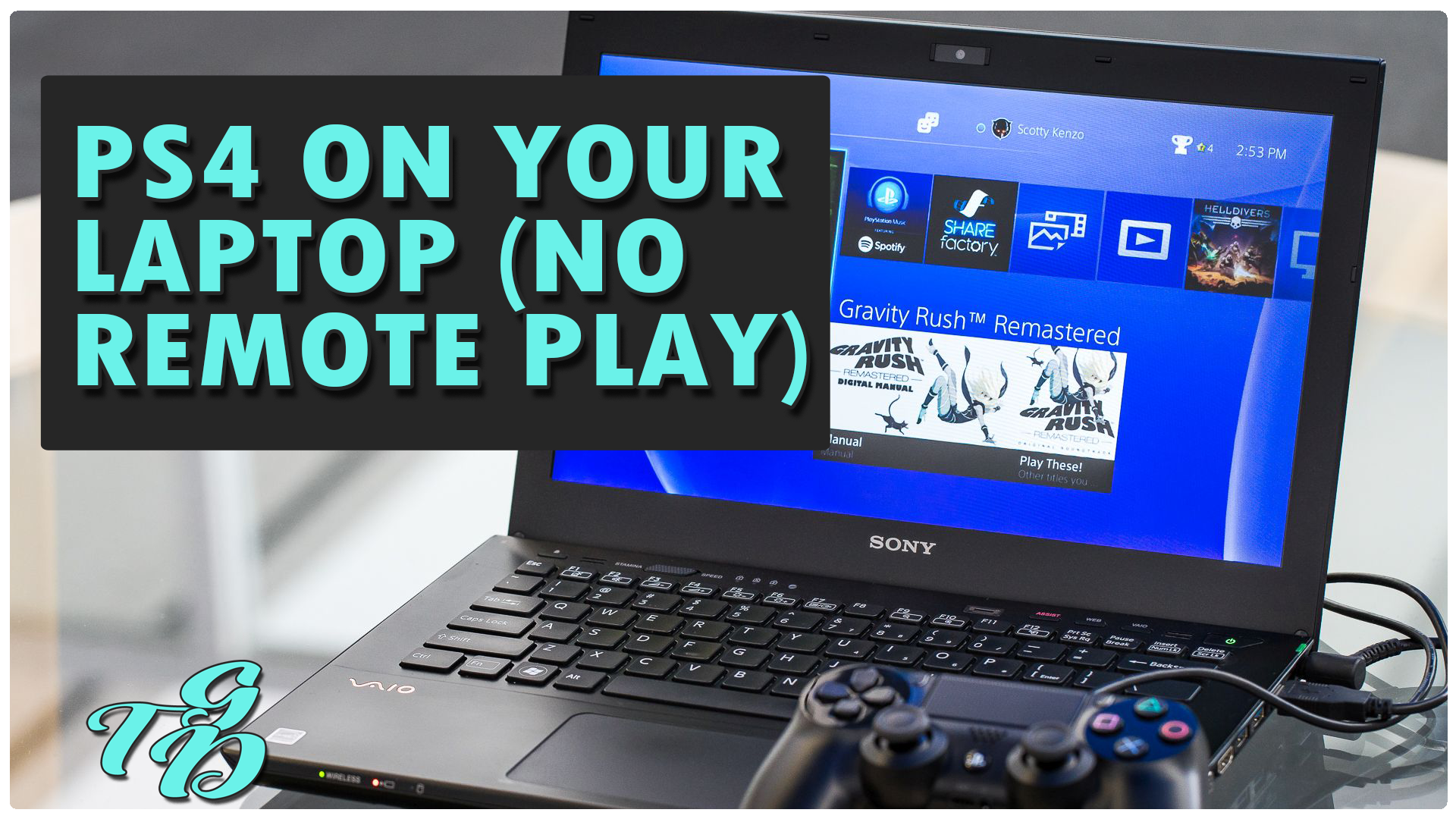
This software is used in order to scan the PC and catch card details like your username, your password. And your user id in order to use the laptop as a monitor for PS4 2. If you dont know how to install the program, you can follow the instructional videos given in its website. When youre done with this step, youll be ready to turn on the PC and catch card details.
Also Check: Install Ssd In Ps4 Pro
Are You Curious To Know How To Connect Ps4 To The Laptop Screen
This detailed guide will positively help you to find the perfect information and answers to your queries and doubts relevantly.
It is not an easy task to connect PS4 to the laptop screen because its not only a matter of plug-in the cable into the laptop. You will need a PS4 application to install on your computer, which will provide you access to the PlayStation remote system. The connection of PS4 to a laptop for gaming may require some functions to perform.
We have dedicated this article to one of our regular readers who asked us how to connect PS4 to laptop screens? If you are also browsing the websites for the same query, then go through this article to get vast knowledge.
First of all, you need PS4, Laptop, HDMI , remote controller , and Micro-USB cable with internet connectivity.
If you prefer to connect PS4 to laptop screen than a big LED TV then you must follow some requirements:
Keep in mind it is not possible to connect the High Definition Multimedia Interface port directly on the laptop for proper functioning as it is unidirectional. This HDMI port only displays the content of the computer to the external monitor, whereas you would need the video input and HDMI input on the laptop.
So you could build up a link with your PlayStation to the laptop screen. Lets move forward to the main topic, stay with us, and follow these steps:
A Parting Tip To Avoid Premature Laptop Blues
Now that you know how to use a laptop monitor to play your PS4, we would like to remind you of something else. With that said, it has nothing to do with how to play PS4 on a laptop per se. Still, it does concern your beloved rig.
We are certain that your portable rig is thankful for you batting an eye in its direction at long last. However, what good is an owner who does not care about the well-being of their pets? So hear us out for a hot minute.
Even though the load on your laptop may not be visible to the naked eye when it is used as an external monitor to stream your PS4 gaming sessions, it is present. For this reason, you should invest in a good cooler to avoid your rigs internal components from bailing out on you. Also, try not to play for hours on end without taking a break. It is not only bad for your laptop, but your overall health as well.
What if you want to connect more than 1 monitor? What if 2 isnt enough? Then check out our guide on how to connect 3 monitors to your laptop. Its a triple threat!
Ultimately, we hope that you will have a blast using either an HDMI connection or Remote Play to play PS4 on your laptop. We would give you a platinum trophy for going the extra mile and doing the necessary research, but that would go against the rules of play!
Also Check: How Do You Dunk In 2k20
Set Up Ps4 With Laptop
Here are the steps to set up:
Utilize The Remote Play
Step 1: Click here to download Remote Play on your computer.
Step 2: Turn on the console and move to Settings > PlayStation Network > Account Management.
Step 3: Enable the Active as Primary PS4 option.
Step 4: Update the software of your PS4 to 3.50 via System Software Update.
Step 5: Go to Settings > Remote Play Connection Settings and enable the option.
Tip:
Step 6: As you have downloaded Remote Play on the PC, you can adjust the fps and resolution to your screens specifications via Settings to get the optimal gameplay experience. The more powerful your PC is, the higher graphic settings you can keep.
Step 7: Connect the PS4 controller to your computer via the USB port. Alternatively, you can also hold the PlayStation and buttons simultaneously on the controller, and connect the controller to the computer once the LED lights begin to flash.
Step 8: Open Remote Play to your PC and log in with your PlayStation Network account information. Ensure that your PS4 is on. Otherwise, you wont able to connect the console to the laptop.
Also read:
Also Check: Sims 4 Playstation 4 Mod
How To Use Laptop As Monitor For Ps4 Without Remote Play: Hdmi Rescue
When Sony announced in 2018 that remote play was now possible for PS4, we all rejoiced. However, the stipulations were too many. Apart from an outstanding internet connection, you also need at least 15 Mbps download speed. Now, even if you have the best Wi-Fi in the world, the controller will end up giving you problems due to slow responses. So, how do you eliminate all this and continue playing on your monitor? How do you use your laptop as a monitor without worrying about the remote play?
Ps4 On A Laptop With Capture Card
Unfortunately, if you get a problem using the console with a laptop with Remote Play App then worry hope is not ended yet. You can use PS4 on a laptop with HDMI with a Capture Card. Before following steps of this you should have given things:
Now lets discuss steps for using PS4 on a laptop with a capture card:
You May Like: Playstation Network Signin
Connecting Laptops Video Capture To Hdmi Of Playstation
Video cards play an important role in using the Laptop as a monitor for the PS4 console. Video Capture cards are available and are not that expensive either. Its simple to use a video capture card on your Laptop. The video capture card has two ends, HDMI and USB. Connect the HDMI end to your PlayStation and the USB end to the computer.
How To Play Ps4 On Laptop With Hdmi Step By Step

While gaming fans have gone insane about Sonys recent PlayStation V debut, the truth is that we doubt Sony will be able to generate as much money right now because of the global recession caused by the Covid-19 outbreak. Thus, the PS4 is still hot and will likely remain so for some time.
However, what if you sit down to play Far Cry on your PS4 and discover that your television has ceased to function? It is the type of unpleasant situation that drives gamers to their laptop screens. This post will teach you How to Play PS4 on Laptop With HDMI? Continue reading to learn how.
Table of Content
Don’t Miss: Gta 5 Mods Ps4 Online
How To Use A Laptop As A Monitor For Ps4 Heres What You Need To Know
November 25, 2021 by John Smith
The best thing about gaming is perhaps it is still evolving and thats why you are most likely to get an affirmative answer to your questions. Gaming is all about joy and pleasure, therefore many gamers prefer laptops for that very purpose. However, the knack of using a laptop as a monitor for PS4 gaming becomes the next thing to figure out about! Certainly using PS4 adds to the innovative privilege and makes you look__ wiser!
Luckily, there is a way for a more comforting gameplay environment by following the simple steps that goes cent per cent with the ps4 monitor. So without any further ado, lets elucidate the step by step process of attaching PS4 with laptop to use as a monitor!
Use A Video Capture Card
You are allowed to connect the PS4 console to a laptop using an HDMI cable with the help of a video capture card. Before starting the operation, you should prepare a laptop, a video capture card, dual-function HDMI, a PS4 console with file sharing enabled, and a wireless Internet connection. After, that, follow these steps to do that.
Step 1: Plug the video capture card into your computer through a USB port and then install the program.
Step 2: Connect the video capture card to your PS4 console using an S-Video cable. You should attach the HDMI-out to the console and the HDMI-in to the video capture card.
Step 3: Turn on the console and run the video capture card software on your PC. After that, you will see your console appearing on the screen.
Step 4: You can now play PS4 games on laptop with HDMI using the video capture card.
You May Like: How To Pull Ips
Connecting Your Laptop And Ps4 Through A Video Capture Card
A video capture card is a small device that allows you to see content from your console on another device and record the footage. There are relatively inexpensive devices and you can purchase them online through Amazon.
Most people use a video capture card when they stream, or when they record console games.
Unfortunately, theyre not the best for direct gaming as theres usually lag from the input delay, but if you can deal with screen recording your games it should work just fine.
How To Use A Laptop Or Computer As A Monitor For Ps4 Gaming Console
Hi guys, today Im here with another interesting content. Guess what? Yes, the content is on how to convert your laptop as a monitor for PS4. Are you a person fond of gaming? Then this content is for you. Lets get to know in detail the following content.
Before that, lets get to know about PS4 in short. As a gamer its very important to know about PS4 and its features. The Playstation 4 PS4 is an eighth-generation home game console by Sony Computer Entertainment. It supports HDR10 and playback of 4K multimedia resolution.
If you are a Pro gamer, it is essential to know about the power and features of PS4. It is one of the best gaming consoles available in the market. Its a fact that most of us love playing video games. Some people love playing games on smartphones and some on PC. Only Pro players use to play high graphic games on consoles such as PS4 and Xbox One.
No matter if you are a gamer or not. But playing games on big screens always gives the best experience. Some times people may not have big screens to play games. We cant disturb our family members from watching TV for our sake of playing games.
At that time, the question of many gamers would be how can I convert my PS4 to my laptop? Well, thats the sole purpose of this content. If you are ready lets get into the content on converting your laptop as a monitor for PS4. So, continue reading the following content.
Recommended Reading: How To Lag Switch Ps4
How To Plug My Ps4 Into The Laptop And Play Without Using Remote Play
Laptops are not hubs, the HDMI is only and out port meaning you can send info out but cannot receive anything. So you could use other screens like tv or bigger monitor as a screen instead of the laptop screen but you cannot use the laptop screen for anything else than your actual laptop internal usage.
So Coming to Answer Yes, you can use your laptop as a monitor for your PS4. Although its not as simple as using an HDMI cord to connect your PS4 directly to your laptop. The reason is that HDMI is a one-way connection only.
Remotely Connecting To Your Desktop From Your Laptop
Another option you might prefer is to use your laptops display to control another computer. Obviously, this is a little bit different of an option than using your laptop as a monitor, as instead, youll be using your laptop to have complete control over your main PC. And, if youre looking for a way to use your more mobile laptop to gain access to your main desktop system, this is the way to go.
Connecting remotely to your desktop from your laptop is a pretty simple process that can be accomplished with a variety of third-party programs. I use TeamViewer as it is a fairly straight-forward process:
You May Like: Ps4 Controller With Dolphin
How To Play Ps4 Games On Laptop
Image Credits: Gizmoxo
You can play Mortal Kombat and all other PS4 games on your laptop without a hitch. With a stable internet connection and working HDMI port, you can use your laptop screen as a monitor when it comes to playing your favorite PS4 games. There are two ways in which you can do the same and those are:
Connecting The Ps4 Through Remote Play Or A Streaming Service

All you gamers who are not aware of how to use your laptop as a monitor for PS4, Remote Play is the right kind of method that will help you create a convenient gaming video setup.
Sony itself offers the Remote Play streaming service to Mac and Windows PC users, so they can enjoy their gameplay with the PS4 using the preferred computer monitor device.
Things Youll Need:
- A USB Cable
- An Active PS4 Account
Once you have made sure that you have all this available with you, you need to follow the below-mentioned step by step guide to easily create the setup for an immersive gaming experience:
Recommended Reading: How Much Can You Get For A Ps4 At Gamestop