Option : Connect Using Ds4windows
This solution requires a bit of set up, but its still the best way to get your PC and DualShock 4 controllers talking without any major headaches. You can connect your DualShock 4 controller to your PC using DS4Windows, a third-party application, in either wired or wireless mode . Unless you buy the adapter, this is the best option if you plan to play games through Origin, UPlay, GoG, or other PC gaming portals.
DS4Windows essentially tricks your system into believing its using an Xbox 360 controller, but youll still have access to motion controls and even the touchpad for many games.
Step 1: Download the latest version of DS4Windows, which can be found on the;applications official website.
Step 2:;Extract it using an archive manager;such as;WinRAR or 7Zip. You will then have two files, DS4Windows and DS4Update.
Step 3:;Double-click;DS4Windows to run the installer, which will prompt the following dialogue box:
Step 4:;Follow the on-screen instructions, beginning with driver installation. The installation is quick, so you wont have to wait long. Click on Install 360 Driver if youre running Windows 7 or older the driver comes preloaded on Windows 8 and 10 machines.
Step 6:;Hold the PS Button on your;DualShock 4 for three seconds, or until the light bar begins to flash.
Step 7:;Open the Bluetooth settings on your PC.
Step 8:;Connect to Wireless Controller.
Step 9:;If prompted to input a pairing code, enter 0000.
Step 10:;Click Finish;on the DS4Windows installer.
Connect Your Ps4 Controller Via Usb
The simplest way to connect your controller to your Windows computer is to use a micro-USB cable. There are upsides of doing this. Once you connect it to your controller and your computer, you need no more further configuration. And the cable is easy to find a regular micro-USB cable like the one used for modern smartphones will work.
To use a micro-USB cable to connect your controller and your PC:
1) Plug the smaller end of your micro-USB cable into the port on the front side of your controller .
2);Plug the bigger end of your micro-USB cable into a USB port on your computer.
3);The cable connection is completed. You can go to the next step. .
Connect Your Wired Dualshock Controller To Your Computer
Connecting your wired PlayStation 4 controller to your Windows 10 machine is very straight forward, as with the latest updates to Windows 10, it will support the DS4 controller natively.
All youll need to do is plug it in and Windows will automatically install the driver and set everything up for you.
Recommended Reading: What Controllers Work With Ps4
Set Up Your Ps4 Console
Set up your PS4 console in the following ways. Youâll only need to do this the first time you use Remote Play:
- From the function screen, go to > , and then turn on .
- From the function screen, go to > > , and then select . You can enable this setting on only one PS4 console for each account. Find out more about activating your PS4 console as your primary console in the PS4 Userâs Guide.
- To start Remote Play while your PS4 console is in rest mode, select > > . Then select the checkboxes for and .
Quick Answer: How To Connect Ps4 Controller To Pc Windows 10
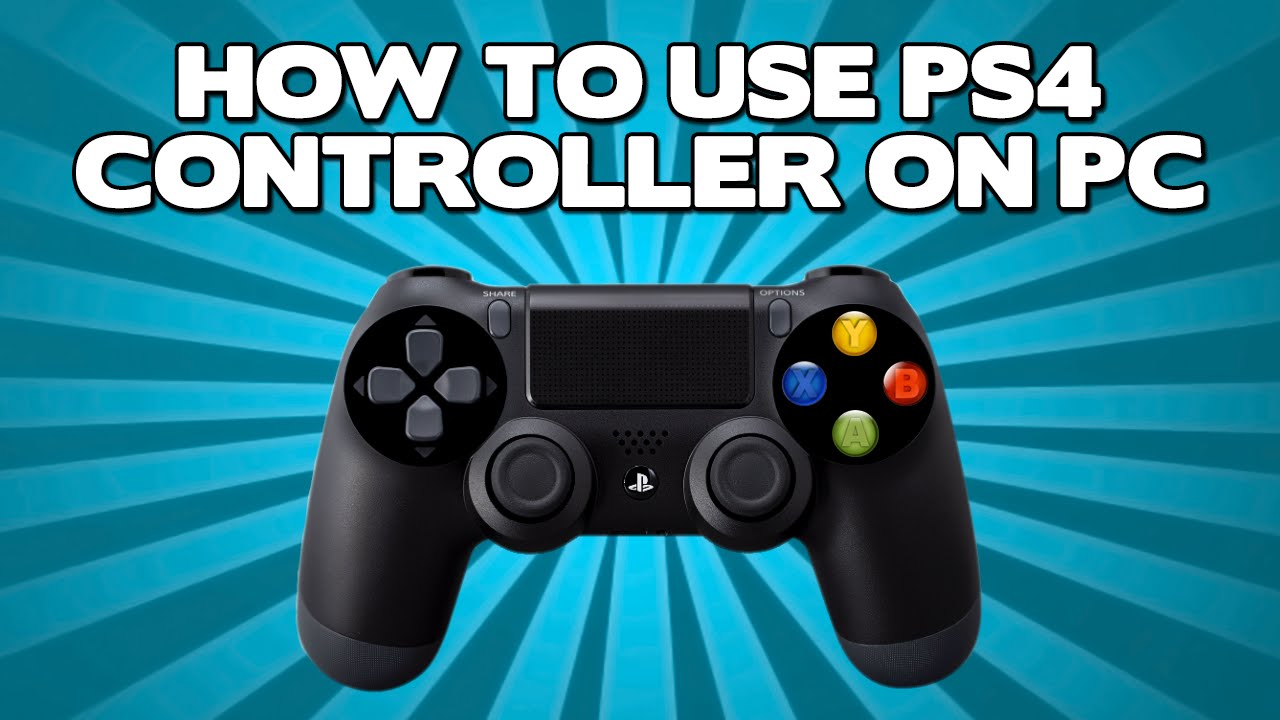
Install InputMapper and connect your PS4 controller using USB cable or by using Bluetooth.
To pair your Windows 10 PC with PS4 controller via Bluetooth, turn on Bluetooth on your PC and hold PS and Share buttons on the controller.
Now Open InputMapper and your controller should be recognized and ready to use.
You May Like: When Will Rust Come To Ps4
How To Connect A Ps4 Controller To A Pc
The PlayStation 4 was all the rage a couple of years ago. Now, with the PS5s release fast approaching, it may not be long before you start to consider retiring your PS4.;
Before you decide to get rid of it, however, you might want to keep it in your gaming rotation by using it in conjunction with your PC. Connecting your PS4 controller to your PC only takes a little bit of time, a mini-USB cable, and these few simple steps.
The Handiest Ps4 Controller App That Helps You Use Ps4 Controller On Pc
Since the latest version, our gamepad mapper supports DualShock 3 and 4, and its a huge step for reWASD. So, if youre looking for a way to customize and use PS4 controller on PC you came to the right place! Also, reWASD 5.3 permits to remap Gyro on DualShock 4, so don’t hesitate to learn more about remapping gyroscope.
There are lots of cases where you use DualShock 4 on PC and it works like a charm, but sooner or later every gamer faces the situation where he needs to customize the controller, for different reasons:
- The installed game doesnt recognize the controller, thus you need a PS4 controller app
- The game you want to play doesnt support controller at all, and you need remapping to use PS4 controller on PC
- You dont really enjoy playing the game because of the unchangeable native layout. Thats where the PS4 controller app is irreplaceable
- You want to add some actions to Gyro, but this is not possible without the help of a third-party add
And as you know, there are many apps to remap PS4 controller. Theyre all different and theres no app that could solve all-above problems. Every gamer dreams to have all those cool features in one place, and thats where reWASD comes in hand! This app will help any gamer to:
- easily use PS4 controller on PC
- use PS3 controller on PC
- customize the hardware settings of your controller
- completely remap and use PS3 gamepad or use PS4 controller on PC
- assign any mappings to the gyro on PS4 controller
Read Also: How To Make Another Playstation Network Account
How To Personalize Your Controller With Ds4windows
Now that you have your PS4 controller connected, you can also personalize your controller depending on your preferences. All you have to do is head over to the Profiles tab in the DS4Windows application.
Unlike personalizing your PS4 controller on Steam, you can do a whole lot customization with DS4Windows application, such as:
- Naming your controller
Option : Connecting With A Sony Wireless Adapter
Although we arent huge fans of this particular method, we recognize that SonyWireless has stopped manufacturing the Sony Wireless Adapter. GameStop has even gone as far as to list the telltale price at the terminated item price of 97 cents. Weve stumbled across these listings, which are still floating around online . If you want to take this route when trying to connect your PS4 controller, we say go for it. Below are a few simple steps that can help you when youre ready to connect using a wireless adapter:
Step 1: Plug the Sony Wireless Adapter into your PC.
Step 2: Plug the other end of the cord into your DualShock 4 Controller. The two will pair automatically.
Because of the canceled adapter, this process isnt the best overall. However, its still the simplest means of establishing a link between your PS4 Controller and PC. Make sure to free up some space for this 2-inch adapter, which is an extra expense for effortless connectivity. All that being said, you still have many other options when it comes to connecting your controller if you cant seem to find this discontinued adapter.
Editors’ Recommendations
Read Also: What Games Are Coming Out With The Ps5
How To Connect A Ps4 Controller To Steam
This article was written by Darlene Antonelli, MA. Darlene Antonelli is a Technology Writer and Editor for wikiHow. Darlene has experience teaching college courses, writing technology-related articles, and working hands-on in the technology field. She earned an MA in Writing from Rowan University in 2012 and wrote her thesis on online communities and the personalities curated in such communities. This article has been viewed 26,632 times.
This wikiHow will teach you how to connect a PlayStation 4 controller to your computer so you can use it to play Steam games. You can connect your controller wirelessly with Bluetooth or by using a USB cable.
Use Ps4 Controller On Steam
So with your PS4 controller now registered for Windows, for Steam to acknowledge it, open Steam, which will automatically convert your PS4 controller to work with your games, even if theyre designed to work with Xbox controllers.
You can even use your PS4 controller with games that dont officially support gamepads. To do this, open Big Picture mode , go to Settings -> Controller Settings and switch on PS4 Configuration Support.
In Big Picture mode, select a game in your library that doesnt support controllers, go to Manage Game in the pane on the left, then Controller Configuration. Here youll be able to set up bespoke PS4 controls for your keyboard-and-mouse game. Roll on the big-screen gamepad sessions of Civilization or Elder Scrolls III: Morrowind!
And thats it! Youre now using the best gamepad in the world on the best gaming platform in the world. And what better way to celebrate by using it to play PS1 games on your PC or, if your PC can handle it, play PS3 games on your PC.
Content Manager at Make Tech Easier. Enjoys Android, Windows, and tinkering with retro console emulation to breaking point.
Also Check: How To Sync Controller To Ps4
How To Use The Ps4 Dualshock Controller In Steam
Steam, the popular storefront and game launcher, released an update that allows you to use the PS4 DualShock controller on your PC when running the application.
It’s easy for you to plug in the Dualshock 4 controller and control your PC games. You can control the TV-friendly Big Picture Mode of Steam using the DualShock 4, and your games will now display PS4 button prompts in-game.
To use the PS4 DualShock controller on your PC in Steam, load up Steam and check for updates, then once the latest update has installed, plug in your DualShock 4 and you’ll be good to go!
Unfortunately, this solution doesnt work very well for everyone, so to find out how to use a PS4 DualShock controller on your PC without using Steam, read on below.
How To Connect The Ps4 Controller To Steam

If we want set up the DualShock 4 on Steam We can configure its buttons without any problem, since the PS4 controller is compatible with Valves video game platform natively. To do this, we just have to connect the remote via USB and access Steam Big Picture via the command-shaped icon at the top right of the Steam top menu.
Once in Steam Big Picture we must access Settings via the cogwheel icon, located again in the upper right corner of the screen. Now we must click on Controller settings and click on the box PS4 Controller Settings; Thus, Steam will recognize the PS4 controller and configure it automatically.
As add-ons, it is possible Register the remote controller so that it maintains the same mapping every time you connect automatically, in addition to customize the controller both in vibration and in colors and intensity of light.
Recommended Reading: Is Ps4 Or Xbox Better
How To Emulate An Xbox Controller With A Ps4 Controller
RELATED:Why You Should Get an Xbox Controller for PC Gaming
Xbox 360 controllersand Xbox One controllers, now that;Microsoft has finally released the necessary driversare usually best for PC gaming. Many PC games are designed specifically to work with Xbox controllers. Many games also require xinput input, which;Xbox controllers provide, but other types of controllers dont.
If youre using a a PS4 controller;with an emulator to play older games, you could easily configure the emulator to accept the controllers;button presses. If youre using it with a PC game, you may need to open the PC games control-settings and configure the game to respond to the controllers inputs.
But for games that expect an Xbox controller,;you may have to emulate xinput. This will;convert the PS4 controllers;input to the equivalent Xbox button presses, and games will just work with the DualShock 4 just like they would with an Xbox controller. Theyll;just think youre just using an Xbox controller.
Sony hasnt released any official drivers for the PlayStation 4 controller;on a PC, so theres no official way to do this. There are tools for emulating xinput with a PS4, but theyre unofficial, third-party tools developed by the community.
We recommend the free;Input Mapper program. This tool will also helpfully;show the battery level of your controller, which is something you wont normally be able to see in Windows.
How To Connect A Ps4 Controller To Windows 10
- One of the best things about gaming on a PC is the variety of peripherals one can use.
- If you’re a fan of the PlayStation controller and want to use it on a Windows 10 PC, then you’ll be happy to know that now you can easily do so, both wired and wireless.
- Looking to up your game by using a controller over a mouse and keyboard? Check out our Gaming Controllers Hub.
- For more easy-to-digest guides, fixes, and tips, head on over to our Tech Guides.
To fix various PC problems, we recommend Restoro PC Repair Tool:
- Restoro has been downloaded by 0 readers this month.
If you are a console gamer and you own PlayStation 4 for example, playing video games on Windows 10 with a controllerprobably feels more natural to you.
Were going to show you exactly how to connect;your PlayStation 4 controller to Windows 10.
Quick bonus: Heres how to connect your PS3 controller to Windows 10, as well.
Also Check: How To Watch Ufc On Ps4
No 4 Connecting Your Ps4 Controller On Pc Via Bluetooth
This one is a little tricky.
If your PC doesnt have a built-in Bluetooth adapter, youll have to buy a separate adapter. However, while the official Sony PlayStation 4 DualShock USB Wireless Adapter is recommended, it is quite expensive. An alternative is to buy any Bluetooth Wireless Adapter that supports Bluetooth 2.0 and up.
You can find Bluetooth USB dongles for as long as $5 online. Just make sure that you choose one that has good reviews so you dont end up getting a lemon product.
Once you have the Bluetooth USB dongle or if your PC supports Bluetooth natively, you only need to press and hold the central PS button for a couple of seconds. Eventually, the light bar at the top should begin to flash to its default colour.
Once you see that, you need to open up the Bluetooth and other devices settings on your PC, turn Bluetooth on by sliding it to the right and then clicking on Add Bluetooth or other Device.
This should open up the Action Center. From there, click Bluetooth out of the three options and then the select Wireless Controller. In some cases, your computer will ask you to enter a paid code. If that happens, simply type in 0000.
Afterwards, you should be able to start using PS4 controller on PC via Bluetooth.
Option : Connecting With Steam
Steam, the most popular PC gaming portal, offers native controller support for the DualShock 4. Its incredibly easy to use your DualShock 4 to play games on Steam all you have to do is:
Step 1: Make sure your Steam client is updated.
Step 2: Plug your controller into your PC.
Problem solved! Well, almost. Even if Steam is up-to-date, you may encounter;a few hiccups while setting up your controller. Steam supports the DS4 as a platform, but that doesnt mean every PC game works with the controller automatically. If you fire;up;Dark Souls III,;youll see what we mean. Steam detects the controller, but;Dark Souls III doesnt. If you find yourself in that boat, or just want to use your controller wirelessly without using Steam, youre not out of luck. DS4Windows might be the solution for you.
Recommended Reading: How Long Does Ps4 Controller Take To Charge
Connect Ps4 Controller Via Bluetooth
In the new window, make sure Bluetooth is set to On.
With your controller off, hold the Share and PS buttons on the DualShock 4 until the light bar starts flashing.
Your controller should appear in the Manage Bluetooth devices window on your PC as Wireless Controller. Click Pair, then enter a passcode of your choice and click Next.
Your controller is now connected, and you can play any game that has support for the PS4 controller as well as any games you may have running on emulators. Its worth noting that the vast majority of controller-compatible Steam games are only compatible with Xbox controllers, but well get to that in a moment.
How To Use A Ps4 Controller On Steam
If you already own a PS4, it’s well worth knowing how to use a PS4 controller on Steam too.
Back in 2018, Valve officially introduced support for the PS4s DualShock 4 pad to Steam and its actually impressively customizable.;
Not only will it just plug and play with gamepad supported games , but you can make it so that the touchpad controls your mouse quite a trip in Windows or that camera movements are done by tilts of the gamepad.
However, learning how to use a PS4 controller on Steam isn’t quite as simple as plugging in an Xbox One pad and jumping into your game of choice especially if you want to use it wirelessly.;
But we’re here to help, so heres our guide for how to use a PS4 controller on Steam.
Read Also: Can You Share Playstation Plus