Prevention: Get Comfortable Fixing Your Joysticks
Unfortunately, there isn’t much that can be done to “prevent” drifting in this way because the issue is based on a player’s preference. It would be wrong to force someone to play something else just because a particular type of game is hard on their joysticks, especially if it’s a series or genre that they really enjoy.
What players can do is accept that drifting may happen to them if they frequent these types of games. Although it may seem intimidating at first, changing out the joysticks on a controller is pretty “simple” once players know what they’re doing. Thankfully, there are tons of easy-to-follow and helpful step-by-step guides on Youtube for every possible controller type. Even better, there are inexpensive kits available that have everything a gamer needs to effectively fix their drifting issues. Learning this useful skill can make drifting issues a thing of the past.
Perform Reset On Your Ps4 Controller
As mentioned earlier, cleaning up your PS4 controller on and off will surely help you get rid of many console and controller issues. Similarly, most of the time, when nothing else works to resolve your PS4 controller drift issues, performing a reset on the controller is the only reliable option that can save you.
Lets have a quick review on how to perform a reset on the PS4 controller
- Start with turning on your PS4, navigate to Settings using another functional controller.
- Next, click on Devices, and then open the Bluetooth devices.
- Move on to looking for the inactive controller. To differentiate between the active and inactive controller, you must remember that the active controller always has a green dot.
- Once you have selected the inactive controller, please press the options button on your PS4 controller.
- You will see different options on your screen, where you have to select forget device.
- Next, please turn off the PS4 as usual and connect the non-functional controller to the console using a USB cable.
- Finally, please turn on the console back and press and hold the PS button on the controller. Perform the log-in and check if the drifting issue has been resolved.
How Do I Fix My Xbox One Controller Sensitivity
To control the Xbox one controller too sensitive issue, you must disable the fast scroll option. With the help of this fast scroll, you can move the analog stick through the dashboard tiles much faster. In case you need to turn off the option, from your home screen, you need to press the sequence of buttons.
You May Like: How To Download Mods On Ps4
Solution : Get Your Controller Repaired Or Fixed By Sony
If youve only recently purchased your PS4 console, theres a chance that its still under warranty which you can claim to get a free replacement of your PS4 Controller. Check the warranty of your PS4 Controller by determining the date of purchase and the duration of the warranty.
Next, head to Sony Playstations official support page, and follow the instructions to claim your repair or replacement of the Controller.
How To Fix The Ps5 Controller Stick Drift

It hasnt been long since Sony released the PlayStation 5, and yet people have already started to complain about experiencing controller drift on their DualSense controllers.
In a very recent article, an American e-commerce company iFixit has released a detailed article about PlayStation 5 controller. To many peoples surprise, it was built to last for a couple of hundred hours.
Now that is a debate for another time. If you have recently got yourself a PlayStation 5 and already facing the drift issue, do not worry, I have got your back. You might fix the problem before getting back to Sony for repairs.
Method 1 Reset your DualSense controller
The PlayStation 5 is an impressive piece of hardware in all ways including, its DualSense controller. The hardware and software are extremely complex and as advanced as the tech can get. Sometimes a bug and glitch can cause issues.
It is also possible that due to some bug, you are facing the PS5 controllers drift. It might be the fix that can resolve the issue without trying any other circumventions from this list. If you are not familiar with how you can reset the PS5 controller, please follow the steps down below:
If you do not have a cable with you then:
- Press the PS and buttons together for a couple of seconds.
- Your console will detect the controller. If you have another controller, connect it with your PS5 console and register the Wireless Controller appearing under the Accessories found section.
Read Also: Save State Hotkey Dolphin
What Causes Stick Drift On Your Ps4 Controller
The most common cause of Stick Drift on the Ps4 controller is Dust, dirt, and grime making their way into the controller and prevents the analog stick to go back to its original position. These things can add up over time, causing even severe stick drift issues on your controller.
Another not so common issue for controller drift is Moisture. And it can mess up your electrical connections a little, causing stick drifts.
Now, that we know what is stick drift and what is causing it. Its time to fix the stick drift of your Ps4 controller.
Most of the time, stick drift on the Ps4 controller can be solved without opening it. But in some cases, where the stick drift is severe, we have to open the controller. Dont worry we will guide you through both cases.
But I would highly recommend to open your controller only when nothing works.
Rough Treatment Of Controller
Raging and physical damage can occur during gaming sessions. We have all had our moments during an intense game. Losing a match in the 90th min during a FIFA weekend league has sent a lot of controllers back to their maker.
However, those who do not see that fate usually end up with permanent hardware damage, translating to instances of controller drift.
Also Check: Ps4 Not Fitting Screen
How To Confirm That Your Controller Is Drifting
The earliest indications of a controller that drifts are your controller will act without touching the controller directly.
You feel like a 2nd player in a single-player game. Telling the cause behind the drift is nearly impossible but identifying the issue is relatively easier.
During playing a game, you are in a tough spot and need to make a precise jump over the cliff to reach the other platform, but instead, while you are running, your character suddenly decides to move in another direction.
So instead of making the jump, your character falls to the bottomless pit, for me, it was a roll into the bottomless pit of the Underground Temple in Demons Souls.
You can also confirm this by playing a racing, or a shooting game, keep your character in one place for some time. If it moves in a random direction without you doing anything, indicating you are a victim of analog stick drifting.
If your character does not start moving in a random direction, instead it starts to look in a particular direction, it means your other analog stick is victim to controller drift. How thumbsticks generally work?
It happens due to two small wheels beneath the analog sticks called a potentiometer. We can make the character move and look at any angle is due to these potentiometers.
These electric components are used for varying the amount of current generated by the user using the thumbsticks.
Cause: Joystick Intensive Games
Wear and tear are expected over time but the longevity of one’s joysticks depends on exactly what they’re playing. Most games put normal or minimal wear on the thumbsticks but there are some titles that will put a controller through the paces. These games can wear down even the strongest of joysticks through fast-paced gameplay and stick-heavy mechanics.
A good example is the Indie hit Enter the Gungeon. The “twin-stick shooter” puts a lot of emphasis on constant movement and aiming. Players who find themselves loading up these types of games often will likely see drift issues far sooner than someone who is playing traditional titles or different genres.
Read Also: How To Cancel My Playstation Now
Prevention: Avoid Common Causes Of Drift
The best way to prevent stick drift is to make sure your controller isn’t passively exposed to stuff that might be floating in the air. Put it in a cupboard that’s clean inside, to make sure your controller is basically living in a quarantine zone from The Last Of Us. You should also avoid drinking or eating while you play, since that can dirty your sticks quite easily. It’s hard not to snack on peanuts while you are surveying an open world, but it’s necessary.
All things considering, keeping your hands clean is a no-brainer here, but you don’t need to use hand sanitizer whenever you pick up your controller. Just make sure you are exercising a moderate level of care for your controller, even when you are not using it.
Solution : Update Your Controllers Deadzone Settings Or Game Software
It is also possible that the drifting is occurring in only one game, and in that case, it is possible, the culprit is the game software and not the PS4 Controller. Check to see if the drifting occurs on other games if not, update your game software that is facing the particular issue, and it shall hopefully solve the problem.
You can also tweak your PS4 Controllers deadzone settings to get rid of drifting if the initial settings have somehow changed.
Read Also: Connect Ea Account To Ps4
How To Fix Ps4 Controller Android Lag
Androids are known for being versatile in their functions and easily customizable. While this is true, using a PS controller by connecting it with android may lead to PS4 controller android lag. This linking is done via blue tooth. Due to this lag, you may be unable to play games that require quick actions.
Now, if youre wondering how to fix controller input lag on android, firstly, you need to connect Bluetooth Auto Connect. Since it is unavailable on the google play store, you need to download it from a third-party source. For that, you need to turn on unknown sources in the security settings menu.
Next, download and install APK and launch Bluetooth AutoConnect. Then go to advanced options, scroll down and click on connect now. Now youre good to go.
Worst case scenario, if it doesnt work out, go to the continuous connect option, and it will assist in connecting somewhere between 2-15 seconds.
Related Articles
Is Your Ps5 Controller Drifting How To Fix Ps5 Controller Drift
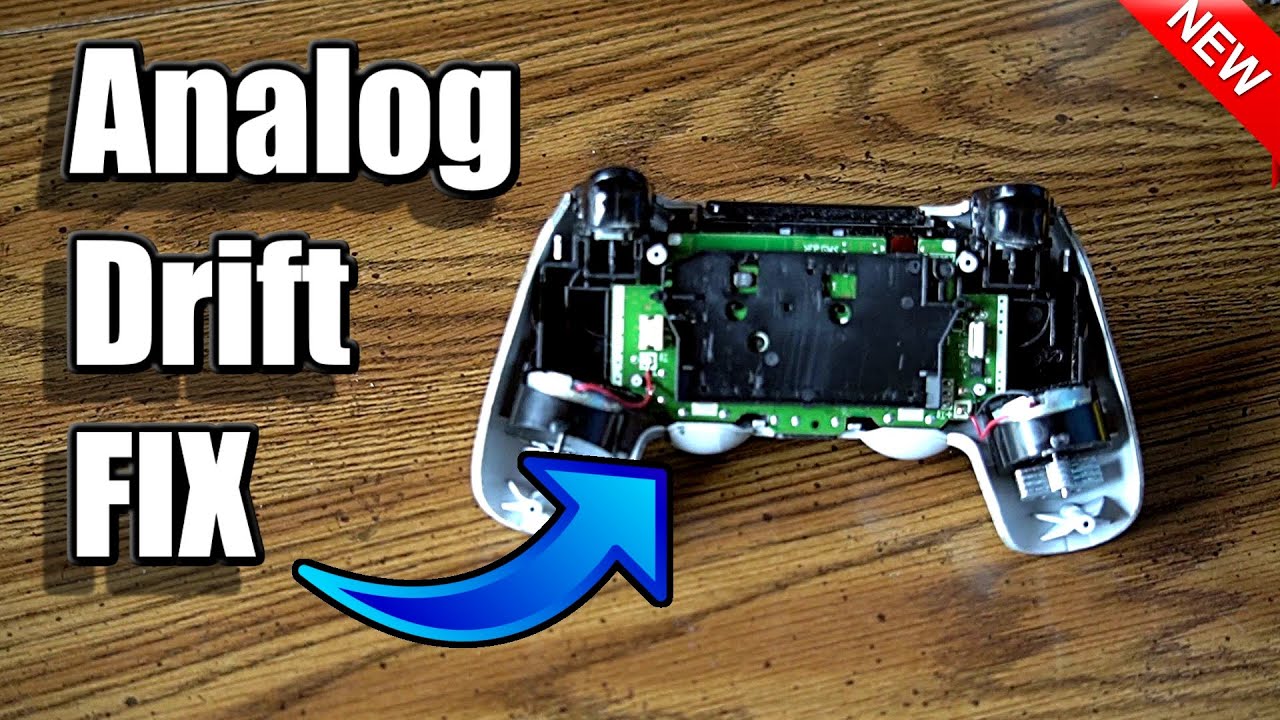
DualSense controllers seem to suffer the same drifting phenomenon as the DualShock 4. But there are ways to fix the issue.
Since the release of the PS5, owners of the console have noticed an unfortunate defect with the DualSense controller. Like the DualShock 4 that shipped with the PS4, the PS5 controller appears to suffer from drifting.
If your DualSense is drifting, here are a few things you can try to solve the problem.
Don’t Miss: How To Use Shunt Boost Pc
Solution : Compressed Air
This technique works to remove debris from inside the Controller without having to disassemble it. For this, youd require a compressed air can, which translates to concentrated blasts of compressed air into the Controller to get rid of dirt and debris from inside that is causing the drift.
So how does this work?
This is probably one of the easiest methods where you start with a can of compressed air, targeting the bottom of the analog sticks. Make sure that your Controller is powered off.
Spray bursts that last five to eight seconds only, and then repeat again after an interval of a few minutes in between each burst. In about 3-4 bursts, you shall have all the debris removed. Keep moving the analog stick in different directions simultaneously while blowing compressed air into the stick where it slots with the Controller. This ensures that the air hits all internal parts where there could be debris, disrupting the internal working of the Controller.
Once youre done, dislodge the debris that surfaces before moving to another set of bursts. Make sure not to invert the can of air while spraying since that can liquefy the compressed air within. And, we all know how electric and liquid are a sinister match for any gadget .
Now, turn on your console and your Controller to check if the drifting has been fixed.
Solution : Replace Loose Or Worn Out Thumb Pads
Weve already discussed how you can determine if your Controllers thumb pads are loose. If they are, here is how you can replace them:
- Disassemble your PS4 Controller using a T8 or T9 screwdriver.
- Check the thumb pad positions and if they are anomalously placed.
- Remove the anomalously placed thumb pads or the worn-out ones.
- Place the new thumb pads in place of the old ones and reinforce them in their position.
- Reassemble the Controller and check if it has fixed the drifting.
You May Like: Ps4 Gta5 Mod Menu
Replace The Analog Sticks: How To Fix Drift On Ps4 Controller
Again, if you have knowledge of electronics, you can even replace your analog sticks. The step would require soldering, and you will need tools like soldering iron and other tools. Moreover, if you break a wire and cant fix it, your controller will be dead. So, you should try replacing the analog sticks only if you know what youre doing.
Causes Of Controlled Drift
Before we jump to find out the fixes, lets learn some of the common causes of this issue.
- One of the common causes of this issue is dirt and debris. If your controller is filled with dirt, then the chances are high that dust can enter between the gap of the analog stick and cause analog stick drift.
- Many gamers use the PS4 controller aggressively and wonder what is causing it and how to fix drift on PS4 controller. Aggressive use can damage the potentiometer or analog stick.
- Similar to the last one, if the controller falls accidentally, it can get damaged and cause this issue.
Read Also: When Ps4 Comes Out
What Causes Ps4 Controller Drift
Before we move on to the causes of PS4 controller drift, you must precisely understand what controller/analog stick drift is. You must have often noticed during your gameplay that a character starts moving in circles or running abruptly while you do not even touch your controller.
The other times, you might have noticed that the PS4 controller is not in your hand, yet the camera keeps moving while you are in-game. Moreover, sometimes, you might have targeted a particular character/object in your game, and suddenly your target shifts while you have not done anything using the controller. All of the mentioned activities abruptly without your input, owing to controller drift.
PS4 controller drift is indeed frustrating and annoying. Therefore you must know its causes and their fixtures
What Is Analogue Stick Drift Exactly
To begin, let me state the obvious. What is analogue stick drift exactly? That is, one of your two analogue sticks will start moving objects onscreen when they should not.
Consider the following scenario: youre playing Fortnite, and your character begins going in circles for no apparent reason. Or youre lining up a perfect shot in Call of Duty, and your sight abruptly shifts afoot to the left. Or if you find yourself drifting off course in the final lap of a Need for a Speed session. These are all indicators that your PS4 Controller is suffering from analogue stick drift.
Don’t Miss: When Will The Ps4 Come Out
Deep Cleanse Your Controller: How To Fix Drift On Ps4 Controller
If you have experience handling electrical appliances and components like circuit boards, you can perform a deep cleansing of your PS4 controller. To do it, open up your PS4 controller and clean everything using a cotton swab or a soft brush. Make sure you dont break or open any circuits. If that happens, youll need to get your controller replaced unless you know how to work with circuit boards and electronics.
Causes Of Ps4 Controller Drift

If your character or the camera keeps moving when you’re not touching the controller, the problem’s source is likely analog stick drift. PS4 controller drift can be due to one of two things:
- The analog stick is dirty.
- The analog stick or the potentiometer is damaged.
You can expect general wear-and-tear from frequent use. If cleaning the controller doesn’t fix the problem, you should look into getting your controller replaced or repaired before disassembling it.
Also Check: How To Text In Minecraft Ps4
Clean Your Ps4 Controller
First disconnect and turn off your controller by pressing the PS button for 10 seconds. Then apply a small amount of rubbing alcohol to a cotton swab or soft cloth and wipe the analog stick, especially at the base. Move the stick around as you clean so you can cover more area. Before moving to the next step, wait for the alcohol to completely dry.
The Tony Stark Method
For instances where repair isnt possible, or youre past keeping it clean, there is another alternative. Every game comes with a calibration setting. This is where you can set a dead zone for the analog stick, and this is basically the area where the analog will not respond at all.
This can be set by the user in the game or console settings. All it requires is for the user to go to the calibration menu and set a dead zone until the point where you are experiencing drift on the controller. This may require a few attempts, but it works more often than not.
There is no permanent solution for controller drift in most cases. Like all mechanical devices, we can only prolong their life, but eventually, its best to replace them.
Read Also: How To Get Gta Mods On Ps4