Speed Matters When You Play Your Ps4 Online
When it comes to playing games online, your online connection is extremely important. Not only does it have to be secure, but it also has to be fast, especially when you’re playing on something like a PS4. Internet speeds vary by provider, but players can still look for a couple of things to ensure that they’re playing at the best possible speeds for their consoles.
If any of you are PC players as well as console players you will know that most games have a minimum system requirements list, and in that list is the minimum connection speed you can have to run the online services of the game.
PlayStation games are a little different, as the console itself already has the minimum requirement, and all the games must meet that minimum to be allowed onto the PlayStation platform. Thankfully, Sony’s minimum requirement is pretty low.
All you need is a download speed of 3Mbps and an upload speed of just 1Mbps. By today’s standards, this is extremely low the average US internet speed is now 19Mps so any game should run fine if you have an average internet speed. However, while speed is an important factor when it comes to playing online, ping is the real issue you should focus on.
Make Sure Your Router Has A 5ghz Band
Routers come with either a 2.4 GHz or 5 GHz band. If youre using your PS4 on Wi-Fi rather than wiring in with ethernet, wed recommend choosing a router that has a 5GHz band. The 5GHz band allows you to have faster Wi-Fi speeds and more reliability than a router with only the 2.4 GHz band. Upgrading to 5 GHz should help speed up PS4 downloads. The only thing to keep in mind is that 5GHz routers work best over shorter distances, so youll want to make sure that your PS4 isnt too far from the router. This is best practice with any router, but it is even more important with a 5 GHz band.
How Does Mtu Work
As a general rule, the larger the MTU, the more data can be compressed into fewer packets. As a consequence, data transmission through your network would be quicker and more reliable.
Consider this: within a community, cars and buses are available for transportation. It is preferable to crowd a large group of people into a bus. It has fewer buses on the roads rather than cabs that can only accommodate a limited number of people. Theyve got a lot more of them roaming about, clogging up the roads.
The fragments will be reassembled by the receiving host to construct the initial packet. The router can also drop the packet and send out a message to the initiating host in the second scenario. The network was unable to transmit the packet, according to the post. It instructs the host to use the links maximum IP MTU.
Recommended Reading: Remove Ps4 Cover
Switch To A Wired Connection Instead Of Using Wi
If your PS4 WiFi connection is slow, you should consider switching to a wired connection. When your PS4 is connected to the internet with WiFi, you might experience slower speeds because of the distance or any objects between your console and the modem that could weaken the connection. With a wired connection, your PS4 is directly connected to your internet modem using an ethernet cord. This means that the connection will be faster and more reliable. To establish a wired connection:
4. Select Network.
5. Select Set Up Internet Connection.
6. Select Use a LAN Cable.
7. Select Easy.
Once youve completed these steps, your PS4 will do the rest of the work for you. It will detect the ethernet cord and connect your console to the internet. This should improve your PS4 internet connection.
If you arent able to get a wired connection, you can try moving your PS4 closer to the router to strengthen the signal.
Troubleshoot Your Network Wifi Speed
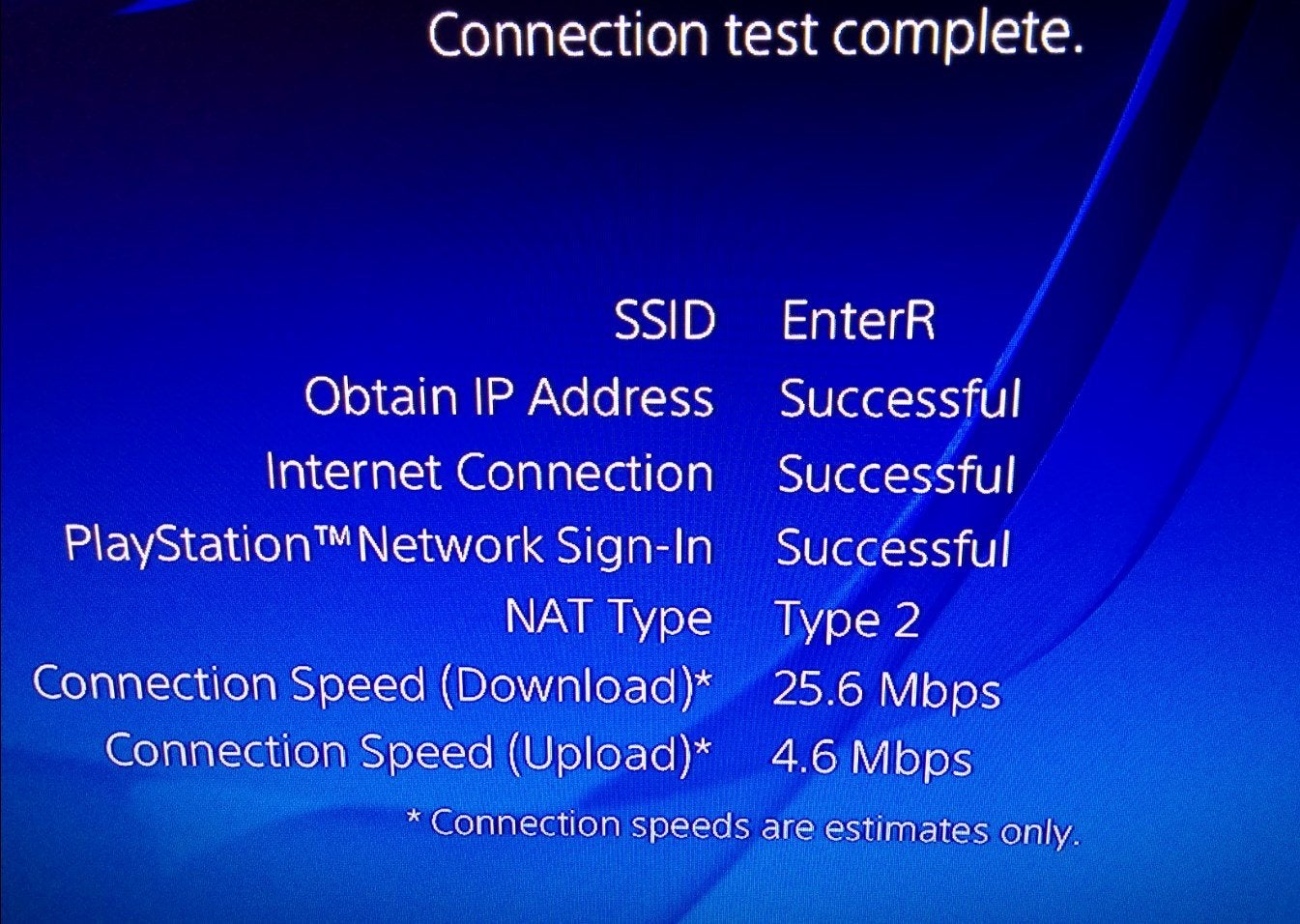
Before you call your ISP and tell them what you think of their terrible Internet speed, you need to make sure that they are indeed at fault. In most cases I have seen, the cause for the slow Wifi is actually something that can easily be solvable by troubleshooting your own WiFi network.
To troubleshoot your network all you need to do is use the process of elimination until you can identify the area that is at fault.
Also Check: Can You Connect Any Bluetooth Headset To Ps4
Speeds: Before Vs After
The WiFi network provides an internet speed of around 5-7 Mbps, so the improvement in speeds was quite significant in our case. The download speed almost doubled and the upload speed was almost 10 times better. While trying to download Horizon Zero Dawn game, we observed that the ETA was cut down by half after switching to Googles DNS and MTU value set to 1473. You can see the results for yourself below:
Pay For A Better Internet Connection For Your Ps4
You might have been paying for the same old internet connection for years. While standard broadband is decent and more than good enough for basic web browsing, if you’re trying to download huge files via your PS4, that speed is going to be very slow.
Fibre Broadband is the best way to get affordable, fast internet and download speeds. Check if your current provider offers this service and it’s available in your area. If you’re out of the minimum contract period you may find moving to a new provider offers you better value for money.
Recommended Reading: How To Dunk On Nba 2k16 Xbox One
Put Your Console Into Rest Mode
If your console is turned on, it will be using bandwidth to check for new messages, friend requests, notifications, or updates that will, again, get priority over any Warzone update.
One thing you can try is putting your PlayStation or Xbox into Rest Mode, as this will prevent your console from using the internet for these checks.
If you do this, make sure to turn on the automatic download or select Stay Connected to the Interneton your console, and the Warzone update should download much faster.
READ MORE: Is Warzone on GeForce Now?
How To Increase Playstation 4 Download Speed
This article was written by Jack Lloyd. Jack Lloyd is a Technology Writer and Editor for wikiHow. He has over two years of experience writing and editing technology-related articles. He is technology enthusiast and an English teacher.The wikiHow Tech Team also followed the article’s instructions and verified that they work. This article has been viewed 706,271 times.
This wikiHow teaches you how to increase your PlayStation 4’s download speeds for games, movies, and other items. Taking advantage of simple Wi-Fi tricks which work for most Internet-connected items can improve marginally your PS4’s download speed, while changing your Internet settings by connecting to a different DNS server can make a huge difference in PS4 download speeds.
Read Also: Modded Gta 5 Accounts Ps4
How To Change Mtu Value On Your Router
Adjusting the MTU settings on a router differs depending on the brand. Weve listed the most common actions that can be taken in particular. When that doesnt work, you need to look for modifying MTU value with your brands name in the search box. You should follow the steps given below:
- Use your computer browser to log in to the Router using your username and password.
- Go to Settings and choose Network
- You need to select the WAN and then go to MTU
- The âMTU sizeâ field can be found here. Input the MTU size you specified in the PS4 MTU value.
- If you want the changes to take effect, complete the configuration
- Now you need to reboot the router.
Despite the fact that many people believe that changing the MTU value increases internet speed, it actually reduces lag. There is no indication that it enhances network performance. Changing the MTU value, on the other hand, is not dangerous. You should try it out to see if it enhances the performance of your PS4. You must use the trial and error approach to evaluate the best MTU value. It takes a lot of time. If it actually reduces the lag, you should give it a shot. If this approach works for you, you can play PS4 games without being annoyed.
Consider Upgrading Your Internet Connection
One of the best solutions to having a slow internet speed, a low internet download, and internet upload speed is that you consider improving the internet plan. There are two ways through which you could upgrade your internet connection or plan.
The first way is by spending more per month and getting a better internet plan from your internet service provider. Invest more and get a better internet download and internet upload speed to prevent excessive lag during your online gaming endeavors.
The second way is to save a tad bit of money and look towards getting a promotional internet plan which offers a less asking price per month. You could also try and negotiate your way with the internet service provider and try to get additional discounts on your monthly internet bill.
Recommended Reading: How To Sync Ps4 Controller Without Cable
Best Forms Of Internet For Gaming
| Type |
| 594-624 |
Fiber-optic plans from companies like Google Fiber or Verizon Fios provide the best connection for online gamers. Cable internet also provides solid speeds and low latency but is not as good as fiber connections. 5G networks also provide low latency and stable connections. Other wired connections introduce higher pings but are still decent for gaming than wireless connections.
How Fast Should My Internet Be For Gaming
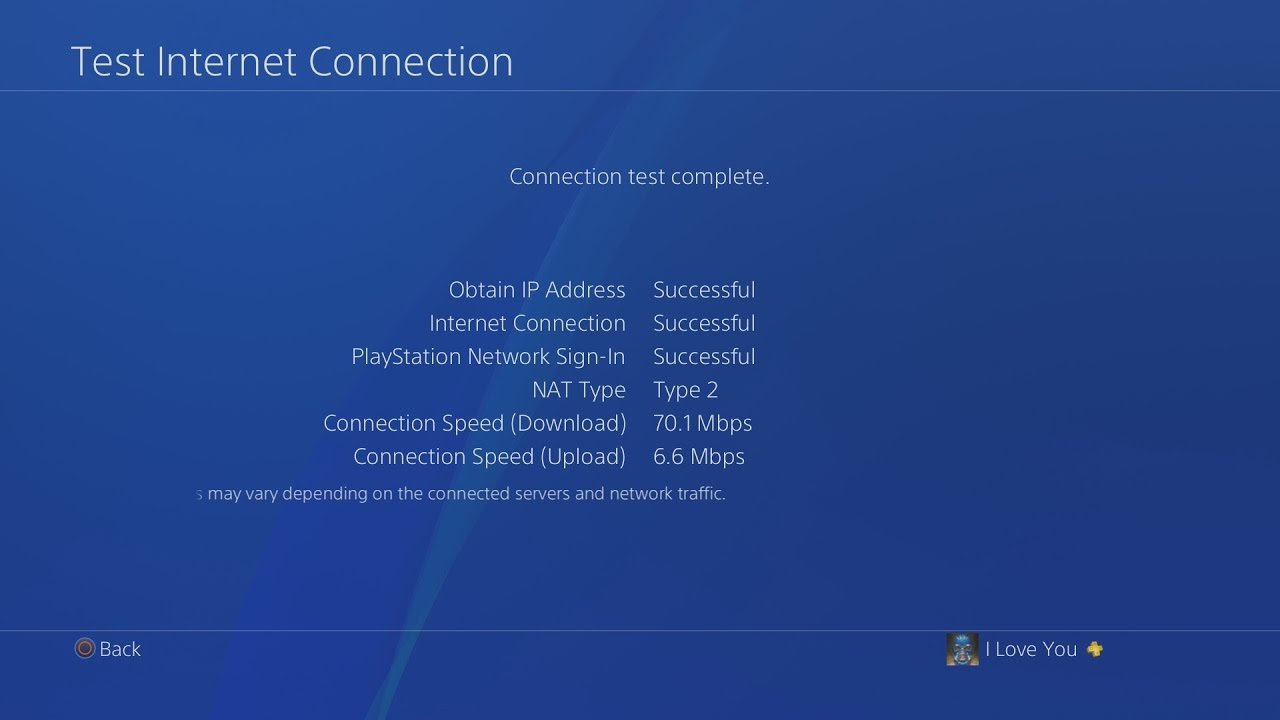
The Federal Communications Commission recommends a download speed of 3 to 4 Mbps for gaming.1 More specifically, 3 Mbps for a regular gaming console and 4 Mbps for multiplayer games.1
While 3 to 4 Mbps isnt that much internet speed, keep in mind that this recommendation is for only one person. It also doesnt account for other devices and activities that may be using your bandwidth at the same time. Youll also want better speeds for downloading new games or updates.
If its just you or one other person using your internet, or if you dont have a lot of devices sharing your bandwidth, we recommend getting a plan with 25 to 50 Mbps for gaming. This should cover your gaming needs and your other online activities.
Overall, most internet service providers provide the speed needed for a good gaming experience.
Don’t Miss: Connecting A Ps4 Controller To Pc Via Bluetooth
Is 10 Mbps Fast Enough For Hulu
How much speed do I need to stream Hulu? Hulus requirements are pretty much the same as Netflixs: youll need 3 Mbps to watch anything in the streaming library and at least 8 Mbps to watch Hulu + Live TV. And if youre all about blasting your retinas with glorious 4K resolution, well, youll need at least 16 Mbps.
If Youre Worried About A Slow Update Holding You Back From Call Of Duty: Modern Warfares Warzone Season 4 Update Heres How To Speed Up The Download On Ps4 Or Xbox One
With s Warzone Season 5 almost upon us, theres no doubt that this update may take a hefty few hours to download depending on your internet.
With the latest mid-season update sure to put a strain on the servers, theres no doubt that this update may take a good few hours to download depending on your internet. Looking ahead to Season 5, and this doesnt look like it will change, either.
Warzones update size consistently reaches upwards of 20GB, with the most recent update requiring a download of 33GB on the PS4, or a bit less on the PS5. Updating the game can often take hours because of this colossal download, which is pretty frustrating when you want to jump in to see the latest changes. Even the smaller, mid-season patches can take a while to download.
READ MORE:
If your downloads tend to tick along incredibly slowly and youre wondering why the Warzone update takes so long, here are some things you can try to speed up the next update and get back into Verdansk as soon as possible
You May Like: Clear Cache Playstation 4
When You Cannot Connect To Playstationnetwork
Use PlayStationNetwork to connect your PS4 system to a PlayStationNetwork server or to another PS4 system. When you’re using PlayStationNetwork at an office or other location with a shared network, a firewall or other security measures might prevent your PS4 system from connecting to PlayStationNetwork. If this occurs, refer to the port numbers listed below, which are used when you connect your PS4 system to a PlayStationNetwork server.
- TCP: 80, 443, 3478, 3479, 3480
- UDP: 3478, 3479
For online activities such as competing with other players while your system is connected directly to other PS4 systems, a different port number is used each time you connect.
Communication might be restricted depending on the security functions provided by your router or Internet service provider. Refer to the instructions supplied with the network device in use, and information from your Internet service provider.
How To Change Your Ps4s Dns Settings For Faster Internet
Now changing your PlayStation 4s DNS settings could have a MASSIVE impact on your download speeds, no matter if youre using a wired or wireless internet connection or whatever PS4 you currently own.
Before you change the DNS settings make sure you do the following steps
- Disconnect your PlayStation 4 from a Wi-fi booster as wi-fi directly from the router has the best connection
- Remove wi-fi power setups
- Move your console into more open airspace away from other electronic devices that are using the Wi-fi
- Move the PS4 away from brick walls
- Try to position the PS4 in the same room as the router or the room directly below it
- Try to limit the number of electronic devices using the same Wi-fi as your PS4
Recommended Reading: How To Get Mods For Skyrim Ps4
Is 1000 Mbps Fast For Gaming
This is why most ISPs dont offer internet plans with just 5 Mbpstheyre offering you 50, 100, even 1,000 Mbps plans, so you can keep doing what you do best online.3. Get an idea of what you and others do online.ActivityRecommended speedStreaming music110 MbpsGaming34 Mbps6 more rowsNov 19, 2020
Why Is My Wifi So Slow But Wired Is Fast
Try moving the wireless device to a different spot. Even a couple of feet can make a huge difference in WiFi signal strength. Some wireless devices, like Wi-Fi routers or cordless phones have adjustable antennas. Try and point that antenna in a different direction to see if it can reduce WiFi interference as well.
You May Like: How To Edit Faster In Fortnite Ps4
Updating To The Latest Firmware
You cant blame Sony for not trying to address the download speed issue. Over the last two years, I have seen at least 4 dashboard patches that claimed to have fixed this issue. Even though it wont give you a dramatic increase in speed, its might still make a difference.
A quick way to check if your PS4 console is running on the latest firmware is to connect it to the internet and open the notification bar. If you arent prompted to update immediately, scroll down until you see an entry with System Software.
Ps4 Ethernet Speed: Everything You Need To Know

Disclaimer: This post may contain affiliate links, meaning we get a small commission if you make a purchase through our links, at no cost to you. For more information, please visit our Disclaimer Page.
Ethernet is necessary for the world of gaming. It is a popular form of network connection that helps people increase their internet speed. Gamers find it especially crucial since it enhances their performance when playing PS4 and other game consoles.
The minimum internet speed for playing games is 3 Mbps of download speed. However, the Ethernet cable will significantly increase the speed and change your PS4 experience. Ethernet is worth the investment, and if you are a little more skilled, you can always increase your speed when you get stuck.
Keep reading to find more about the Ethernet connection and how to improve it.
You May Like: Playstation Network Sign In Failed 2020
Extra Tips To Boost Your Ps4 Internet Speed
There are some other ways to ensure you have a strong PS4 internet speed. The first is to connect to a LAN. This means hooking your PS4 up to an Ethernet cable. This literally can 6X your internet speed.
Using an Ethernet cable guarantees that your PS4 will be sent a minimum amount of consistent data. In other words, the connection wont fluctuate like on WiFi. You can buy an Ethernet cable on Amazon for quite cheap. Here is one for only 10 bucks.
Secondly, try to keep your PS4 as close to the router as possible. Any closer device will have a stronger signal. Its as simple as that. However, this is quite difficult for those with their router downstairs and their PS4 upstairs. An alternative to this is to use WiFi extenders. You can get WiFi extenders for quite cheap too. I use NetGear extenders that I bought from Amazon. You can check them out here. They only set me back 30 bucks.