What Does Playstation Plus Cost
The cost of PlayStation Plus varies from time to time. And it varies based on how long you want to subscribe for. If you go with 1-month subscription, the normal cost of that is $9.99 a month. And will generally be the cost no matter where you get your subscription.
If you go with the three-month sub it usually costs $24.99. And if you go with the 12-month sub it usually costs $59.99. Again though, those are the normal prices for the service. And you can sometimes find the subscriptions on sale.
Even if you dont find them on sale, the 12-month subscription to PlayStation Plus is the best value. Because youre spending $60 for 12 months worth of the service. If you buy that in 1-month amounts, you spend double that. So if you know youre going to keep it for a year at the least, going with the 12-month option saves you the most money.
Playstation Plus Vs Playstation Now Value
Heres everything you would get with an annual PS Plus subscription for $59.99:
- Two to three free games to download every month, yours for as long as youre a PS Plus subscriber.
- Can play online multiplayer mode in games like Call of Duty: Modern Warfare, Monster Hunter: World, and more
- 100 GB cloud storage
- Exclusive deals and discounts.
- Early access to betas and demos for select games.
- Special: If you own a PS5, a PS Plus subscription also comes with the Classics Collection, which includes 20 classic PS4 hits, including God of War and The Last of Us: Remastered.
And heres everything youd get with an annual PS Now subscription for $59.99:
- Can stream over 800 games on both your PlayStation console or your PC.
- Game data will be saved and stored so you can flip back and forth easily between your console and your PC.
- Can download tons of games to your PlayStation console.
- Can play online multiplayer mode in any game included in the service.
Online Storage For Your Save Games
On the PlayStation 4, PS Plus also allows you to use online storage for your save games. Your PS4 automatically uploads your save games to Sonys servers, and you can download that save data on another consoleor the same console, if youve deleted the save games.
This ensures you always have a copy of your save games, even if your PlayStation 4 console dies and needs to be repaired or replaced. Youll find this feature on the Settings > Application Saved Data Management screen. The yellow plus signs next to the Saved Data in Online Storage and Auto-Upload options means these features require PlayStation Plus.
Don’t Miss: Split Screen In Fortnite
Playstation Plus Vs Playstation Now Location Availability
PlayStation Plus is currently available in 73 different countries or regions around the world. Occasionally, the content will differ between different regions, but for the most part, its the same. You can check out the full list of regions PS Plus is available in to see if your area is listed.
PlayStation Now, on the other hand, is only available in 19 different countries. If you dont live in one of the following countries, you, unfortunately, wont have access to PS Now.
- Austria
Playstation Store Not Working Or Maintenance
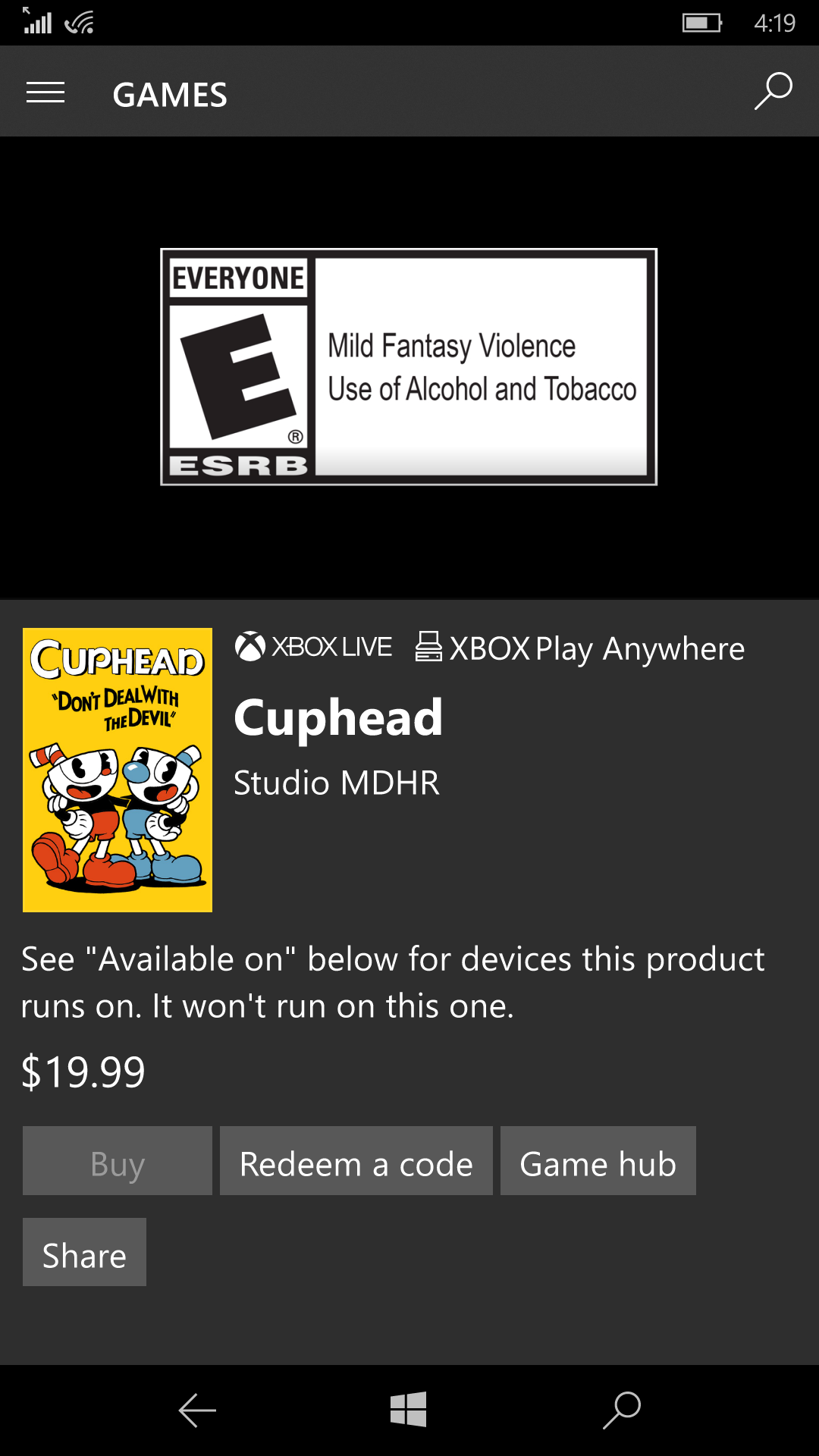
The PlayStation Store is an essential part of the PS4 ecosystem, with gamers using the store multiple times per week to check what new PS4 game discounts are available and what free demos and other apps are available this week.
That means Sony has a big job to keep the PlayStation Store status healthy at all times. On occasion though, this doesnt always happen and sometimes you may find the PlayStation Store is not working today for maintenance on Sonys end.
When that happens, you can use this page to tell us when you have PlayStation Store problems in the USA, UK and other parts of the world to get a quick heads-up.
Is the PlayStation Store down and not working on Saturday September 18, 2021 right now? Give us your status below and keep an eye out for official updates from PR editors when Sony issue official PS Store maintenance or outage notices.
FOLLOW
Don’t Miss: How To Share Playstation Plus
Playstation 4 Vs Playstation 3 And Vita
RELATED:What Is Xbox Live Gold, and Is It Worth It?
On the PlayStation 4, Sonys PS Plus works exactly like Xbox Live Gold on the Xbox One. Its required for online multiplayer gaming.
However, if you have a PlayStation 3 or PlayStation Vita, PlayStation Plus is not required for online multiplayer gaming. You can play online games for free. PS Plus still gives you access to some free games and sales if you have a PS3 or Vita, but its much less critical than it is on a PS4.
How To Do Remote Downloads For Ps Plus Games
It’s possible to remotely download PS Plus games onto your PS4 from the PlayStation Store.
To do this your PlayStation 4 must have Automatic Update switched on.
To activate Automatic Update, you must first ensure your PS4 is connected to the PlayStation Network.
To do this head to ‘Settings’ and find ‘Set Features Available in Rest Mode’. You’ll then need to tick the check box next to ‘Stay Connected to the Internet’ and then do the same thing for ‘Enable Turning On of PS4 from Network.’
Next, you’ll want to head back to ‘Settings’ and select ‘Automatic Download.’ On this new page, scroll down to ‘Application Update Files’ and click the check box next to it.
Now, when your PlayStation 4 is in rest mode, it will download any PS Plus game you select from the PlayStation Store.
Recommended Reading: How To Remove Parental Controls On Ps4
Ps Plus Vs Ps Now: Why Does Playstation Make Its Subscription Services So Confusing
All the differences between Sony’s two online gaming services.
PS Plus and PS Now can be used on the PS5, shown above.
PlayStation maker Sony offers two subscription services for gamers: PlayStation Plus and PlayStation Now. Although they both offer online access to games, they have very little overlapping content. No matter if you’re a new PS5 purchaser or veteran PS4 owner, here’s how to decide which service is right for you.
Get the CNET Culture newsletter
It’s not a Sony-only issue, either. Microsoft has its own slightly confusing menu of subscriptions, which includes Xbox Live Gold and three different flavors of Xbox Game Pass .
PS Plus is required to play many multiplayer games online, and subscribers get access to new games each month at no extra cost. The lesser-known PS Now is the originator of modern console cloud gaming, although it’s not up to snuff when compared to its newer competitors.
What Is Ea Play
Previously known as EA Access, this is also a subscription service available for PlayStation consoles that focuses on the very best and most explicit EAs titles for you to conquer. EA Play grants you:
- Access to Electronic Arts’ back catalogue of games
- Timed trials for EA games
- Early access for new games
- 10% off the purchase of new or future games.
Keep in mind that these subscription services are region-locked, meaning that you have to buy the ones strictly for your region or you wont be able to use them. Whenever you find a great PS Plus sale, remember to always check the region of the product!
Don’t Miss: How To Do A Putback Dunk In Nba 2k16
Purchase Playstation Plus In The Playstation Store
You can also buy a PlayStation Plus subscription straight from the PlayStation store as you would any digital game.
The requirement here is that you have a credit card or a PayPal account connected to your PlayStation card to purchase anything.
Simply select the PlayStation Plus subscription you wish to purchase, add it to your cart and check out.
You Can Get A Free Trial
You can get a fourteen-day free trial of PlayStation Plus on the PlayStation Store. Some games, and the PlayStation 4 console itself, may also come with a printed PlayStation Plus trial code you can redeem on the Store.
When purchased from Sony, PS Plus costs $10 per month, $25 per three months , or $60 per year . If you know youll want PS Plus for a year, the yearly subscription is the best deal. However, you cant cancel it and get your money back if you change your mind after a few months. Thats the downside.
If you do opt for the free trial, be careful because it will automatically begin charging you for a monthly membership afterwards. You may want to cancel the subscription or switch to a yearly membership rather than pay $10 per month. You can also buy PS Plus time cards at retail stores, although theyll cost the same as a subscription through Sony unless you can find them on sale.
RELATED:What Is PlayStation Now, and Is It Worth It?
There is actually way to play PlayStation 3 games on the PlayStation 4kind of. Its through Sonys PlayStation Now service, which requires a separate monthly fee. This service actually plays the games on Sonys servers and streams them to you. It gives you access to a separate library of games.
You May Like: How To Dunk On 2k20 Ps4
Playstation Plus Gift Card
As we mentioned at the start of the article, the best way to get PlayStation Plus without a credit card is by purchasing a PlayStation Plus gift card.
You can buy these digitally online or in physical form in stores like Gamestop etc.
Once youve bought your PlayStation Plus gift card, simply enter the code into the PlayStation Stores Redeem Codes section.
Check Your Payment Method
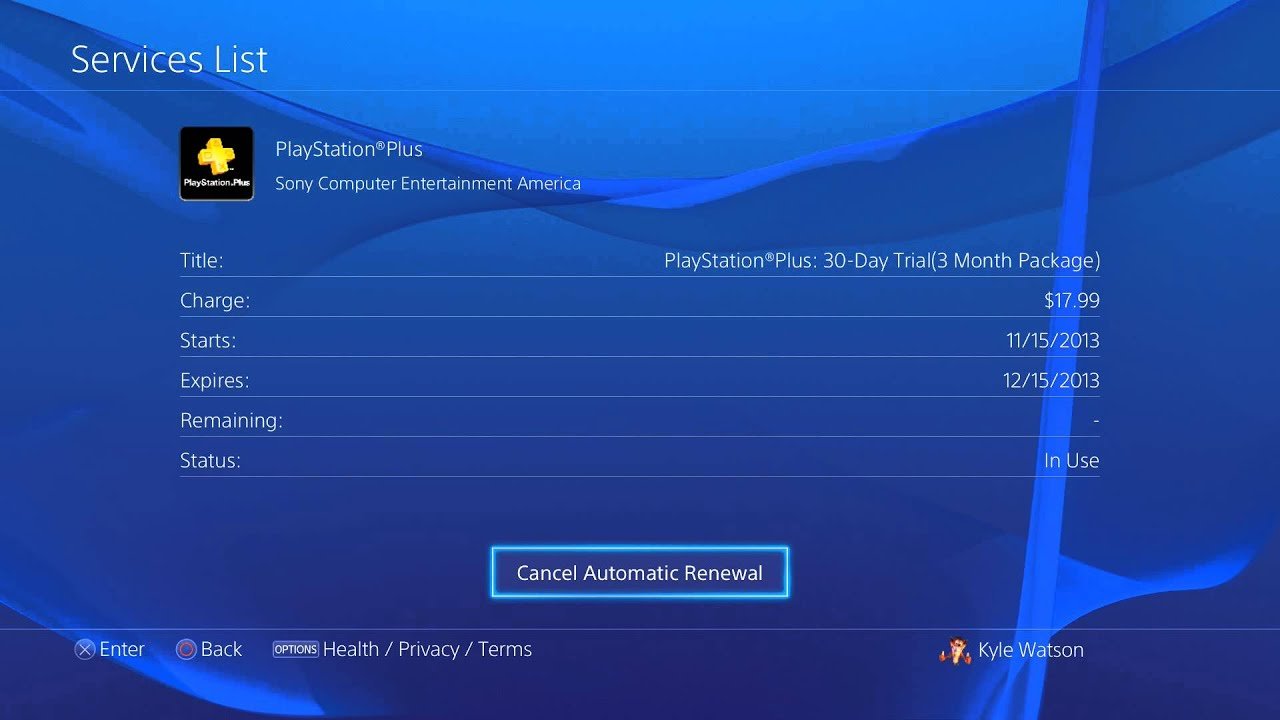
Your current payment method could be experiencing technical issues at the moment, which explains why you cannot purchase apps or games from the PS Store.
To confirm this, we suggest you contact your bank right away and ask if theres a problem with their system.
On the other hand, it is also possible that youve entered the wrong credentials for your payment method. Before proceeding with the transaction, confirm if your card number, expiry date, and CVV are correct.
Recommended Reading: How To Remove Parental Controls On Ps4
What Happens To Playstation Plus Benefits After Cancellation
If you cancel your PlayStation Plus subscription you will continue to have access to all of your PlayStation Plus subscription benefits until your next scheduled payment date.
If your PlayStation Plus subscription expires and you renew it at a later date, you will regain access to content that you have previously obtained through PlayStation Plus.
Top Your Wallet Before Making The Purchase
As it turns out, the number one reason why you would eventually see the E-8210604A error when making a PS+ purchase on the PSN store is a denial by your card issuer. This is very common lately as a lot of banks have re-enforced their security protocols around the PS Store after a big wave of scams involving the platform.
If you think this problem might be CC-related and you dont want to call your bank and ask for clarifications, you can most likely bypass the error entirely by accessing your Account Information screen and choosing to Add Funds that you can later use to get the PS+ sub without involving a CC payment.
Follow the instructions below to sign in to the PlayStation Store and add funds to your account that you can use to purchase the PS+ subscription:
Note: if you have 2-step verification enabled, you will be asked to insert the verification code from your phone or an authenticator app.
Don’t Miss: How To Remove Parental Controls On Ps4
Do I Have To Install Free Playstation Plus Games
No. You arent required to install the games onto your PS4 or PS5 to ensure they stay with you. Claiming them for your library is all thats required to keep those games.
Then you can routinely play them as you see fit. As noted above if you ever cancel your subscription to PlayStation Plus, you lose access to the games that were offered for free as part of the subscription. But, once you start it back up again access to those games is immediately restored.
So, they stay with you forever. Which is especially important for those with a PS5 given the consoles lower amount of available storage space on the SSD. Eventually that will change when the PS5 supports expandable storage. But that wont be coming till a future update. Thats why its a good thing that all you need to do is claim your free PS Plus games. As you may not have the room to install them.
Playstation Plus Game Help
Having trouble progressing through a game and need a little help? Depending on where you are or what you are doing in the game, there may be hints, tips, or walkthrough videos from developers available to help you.
Don’t Miss: How To Use A Ps4 Controller On Project 64
Ps5 Owners Get The Playstation Plus Collection
If you have a PS5, you get another really cool benefit if you also subscribe to PlayStation Plus. The PlayStation Plus collection. Which is a larger collection of free games that you can claim. And install if you have the space.
Inside the PS Plus collection you get 20 free games. All of which are always with you once claimed. As with the monthly free games though, you need to have an active subscription to play these titles. And they are only available on PS5. With that being said, it might be a good idea to hold off on buying any of the games that are included until you get a PS5. If you dont already have one that is, and if you havent already purchased the games.
As theres no reason in buying them if youll just be able to claim them for free.
$10 Per Month Or $60 Per Year
To compete with Xbox Live Gold, Sony created PS Plus in 2010 for the PlayStation 3. The subscription allowed for online multiplayer, discounts in the PSN Store, cloud saves and monthly extra games. Initially, PS Plus free games included PS3 and PSP titles. Eventually, it included Sony’s other devices such as PS Vita, PS4 and most recently, the PS5. Extra games included with the subscription are only available while a PS Plus subscription is active. Stop paying, and you lose access to those games.
There’s an extra bonus for PS5 owners. PS Plus subscribers who have managed to get a PS5 also have access to the PS Plus Collection, a library that includes some of the best PS4 games, such as God of War, Bloodborne and Uncharted 4: A Thief’s End.
PS Plus is still needed for most online multiplayer, but it’s not required for free-to-play online games such as Fortnite, Call of Duty Warzone and Apex Legends. Microsoft recently moved free-to-play games like Fortnite out from behind the Xbox Live Gold paywall as well.
Even if you aren’t interested in online multiplayer, It’s still a subscription that can pay for itself multiple times over with the monthly bonus games. In 2021 alone, PS Plus subscribers received Control, Final Fantasy VII Remake, Battlefield V and Shadow of the Tomb Raider.
Recommended Reading: How To Arrange Bookshelves Minecraft
What Are The Ps Plus Games In September
Here the games that are available on PS Plus in September:
PS5:
- Overcooked: All You Can Eat!
PS4:
- Hitman 2
- Predator: Hunting Grounds
All three games will be available from PS Plus from Tuesday, 7th September to Monday, 4th October.
It’s important to note that Overcooked: All You Can Eat! is exclusive to the PlayStation 5.
PS5 owners now have access to the PlayStation Plus Collection.
Each game is only available for a certain period of time and, provided you redeem them before they disappear, you can then download them from your games library at any time.
Once you’ve redeemed a game, then it’s yours provided you maintain a PS Plus membership. To be eligible for PS Plus games you must have a PS Plus subscription, which is £6.99 / $9.99 / 7.99 per month.
What Is Playstation Plus And Is It Worth It

Chris Hoffman is Editor-in-Chief of How-To Geek. He’s written about technology for over a decade and was a PCWorld columnist for two years. Chris has written for The New York Times, been interviewed as a technology expert on TV stations like Miami’s NBC 6, and had his work covered by news outlets like the BBC. Since 2011, Chris has written over 2,000 articles that have been read nearly one billion times—and that’s just here at How-To Geek. Read more…
If you have a PlayStation 4, Sonys PlayStation Plus service is required to play multiplayer games online. A subscription costs $10 per month or $60 per year. PlayStation Plus also includes additional benefits, like free games every month and members-only discounts on some digital games.
Don’t Miss: Best Way To Get Bookshelves In Minecraft