How To Fix Ps4 Corrupted Database/data Error
Are you unable to play any games with PS4 due to the errors The database is corrupted. The PS4 will restart and Corrupted Data Cannot load the saved data because it is corrupted.?
Then welcome to our guide here you will get the complete working solutions to get rid of both the frequent PS4 errors.
Well, the PS4 corrupted data/database is a bit annoying as in both the cases PS4 data corrupt or database corruption you wont be able to play to games with PS4 and gets the error message.
So without wasting time, lets head to the workable solutions and other related information.
What Does Rebuilding The Ps4s Database Do
A video game console is essentially a computer that is designed to play video games. As such, a console has many of the same components found in a PC. They both have a CPU, a graphics processing unit, RAM and a storage device. Since video game consoles like the PlayStation 4 are essentially custom-built PCs, it stands to reason that the PS4 would benefit from the same kind of maintenance routinely done on PCs. This includes rebuilding your PS4s database, which is analogous to defragmenting the hard drive in your PC.
A hard drive is divvied up into different sections called sectors. Files and other bits of information are stored in various sectors. With a hard drive that has a lot of data written to it, there is a good chance that information from various programs is scattered across the various sectors of the hard drive. This can cause slower performance due to the fact that the PS4 has to find all of the data necessary that is scattered across the drive.
Rebuilding the PS4s database reorganizes all of the data written to the storage disk so that related files are grouped together. This means that the PS4 doesnt have to spend as much time looking for them. Furthermore, this can also reduce the number of errors you encounter.
Solution 1 Rebuild Ps4 Database
Rebuilding database scans the PS4 system for corrupted files and creates a new database of all content. And to rebuild the database make sure to boot in Safe Mode by following the steps given above, otherwise, you are unable to rebuild your corrupted PS4 database.
Now follow the steps given:
- After starting PS4 is safe mode > connect your PS4 controller to the console via USB cable.
- Select Rebuild Database and wait for the process to complete.
Please Note: The process may take several hours, so in this case make sure to turn off your console. You can also see a black screen, this is normal, be sure to wait for the process to finish completely.
Now as the PS4 database is rebuilt check if the PS4 database corrupted issue is resolved or not. Or else head to the next solution.
You May Like: Does Ps4 Have Backwards Compatibility
Additional Tips: How To Prevent Ps4 Database Corruption
Well, the PS4 database corruption is very frustrating, so here I am sharing with you some valuable tips to avoid data corruption.
- Rebuild the PS4 database regularly or at least once every month, even if the database is not corrupted,
- Back up the PS4 hard drive every time.
- Buy an SSD for PS4. The SSD protects from various system issues like PS4 corrupted database/data for a long time.
- Externally install the games on extended storage to keep the games safe even if the database gets corrupted.
Will Next Generation Consoles Require Similar Maintenance
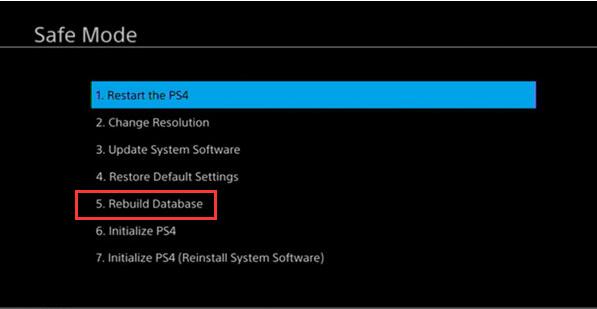
Sony and Microsoft are preparing to launch their next-gen PlayStation 5 and Xbox Series X consoles at the end of 2020. The biggest differences will be the faster solid-state drives , and wide-bandwidth data channels.
These new features will allow the consoles to access data faster than ever before. This also means a database rebuild procedure on a PS5 should take less time thanks to the improved performance of an SSD.
Read Also: How To Make Another Playstation Network Account
S To Fix Ps4 Database Is Corrupted
Method 1: Rebuild Database
When you rebuild the database, you actually reorganize the data on the hard drive which may fix various issues on the PlayStation. Hence, rebuilding a database can help in resolving the PS4 Database Is Corrupted Error.
1. Turn OFF the PS4 console completely.: Make sure that you dont put it on Standby or Rest mode.
2. Start PS4 in Safe Mode by pressing the power button and holding it until you hear two beeps.
3. Connect controller to the console via USB cable.
4. Scroll-down to reach Rebuild Database option.
5. Press cross button on the controller to start rebuilding the database.
: The rebuilding process may take time, depending upon the amount of data stored on the hard drive, and other factors.
Why Do You Require To Rebuild The Ps4 Database
When you first get a PS4, or youve newly upgraded the PS4 internal hard drive, it doesnt matter where program files are located. However, as the PS4 hard drive fills up, files are scattered randomly on different sectors over the drive. This mostly happens after many series of write/delete operations.
It takes time for the PS4 hard drive arm to move over different tracks, sectors, and entire platters looking for other files. Typically, the PS4 hard drive has an access time of 10 milliseconds and a read speed of 50-100 MB/s. On a fragmented drive, however, these stats will be noticeably higher.
Read Also: Ps4 Graphics Card Specs
Fix 3 Rebuild Ps4 Database To Fix The Corrupted Data
As mentioned in Part 1, rebuilding a database will do a defrag of the PS4, which can solve a whole host of issues on the PS4 and fix corrupted data.;
Step 1. Connect your PS4 controller to the console with a USB cable.
Step 2. Press and hold the power button on your PS4 console until you hear the second beep.
Step 3. Then release the button. Your PS4 will be in safe mode, and the screen will look like this:
Step 4. Select “5. Rebuild Database” with your controller.
Wait for the process to complete. Then turn on your PS4 to see if rebuilding the database is helpful for fixing your corrupted PS4. It the error persists, you may consider initializing your PS4 to get it off.
How Long Does It Take
The amount of time needed to rebuild your PS4s database will vary. It all depends on how much data is stored on the consoles storage drive. The general consensus on various forums seems to suggest that for the average PS4 console, it takes approximately three hours to rebuild the database. That being said, there are numerous reports of the rebuild process taking considerably longer. Unfortunately, a prolonged wait time could be an indication of a failing storage drive. We recommend that you ensure your saved game data is backed up before progressing any further.
Don’t Miss: How To Dunk In 2k20
Delete The Downloaded Ps4 Files And Redownload Them
In addition, your game data can also be corrupted during the process of downloading. And this might lead to your downloaded game not installed to your system properly. In this case, you can delete the original files and download them again.
To do that, you should also enter PS4 Settings at first. Then, navigate to Notifications> and here you can see all your downloaded game files. Now, locate the game that is suffering from PS4 corrupted data error and delete its files.
After that, download and install the game again, and check whether the issue has resolved. If not, try the next solution then.
Safe Mode On Ps5 Consoles And Ps4 Consoles
Learn how and when to access Safe Mode, a troubleshooting tool designed to help resolve data and display issues on PlayStation®5 consoles and PlayStation®4 consoles.
What is Safe Mode?
Safe Mode allows you to start your PlayStation console with only the most basic functions active. The Safe Mode options are designed to help you solve issues by rebuilding the console storage database, changing your resolution or “hard” resetting the console to its factory settings.
Some Safe Mode options will result in the loss of data. Be sure to back up data to a;USB drive or Cloud Storage before selecting these options.;
How do I start my console in Safe Mode?
How can I update my system software using Safe Mode?
If your console has been offline for a long period, or has lost connection to the internet during a system software update, you may need to manually update the system software. A manual update can be downloaded directly to your PlayStation console or to a USB drive. Please follow the guides below.
Recommended Reading: How To Clear Cache Ps4
Occasions That Require Ps4 Database Rebuild
There are a few occasions when you might want to force a database rebuild to resolve issues with your PS4, however.
Slow Operating Console
If your console takes longer than usual to boot or resume from a suspended state, or if you notice a slowdown while using the PS4 menus, a rebuild might help speed things up. This often happens after large game updates have downloaded, so you might want to rebuild the database next time Modern Warfare drops a 100 GB patch.
Bad Game Performance
PS4 database problems can also negatively affect game performance. If youre noticing frame-rate drops and stuttering, particularly in areas where youve never noticed them before, a PS4 database rebuild might be a good idea.
Data-Corrupted Errors
Persistent data corrupted errors can also be solved with a database rebuild. These often appear while trying to download a game from your library. Restarting the download usually works for a brief period before you see the error message again. Weve noted that the issue disappears entirely after a quick database rebuild.
Additional Scenarios
Some have also noted that rebuilding their PS4 database solved an issue in which the console would consistently fail to read optical media and with missing downloadable content .
If you frequently install new games and applications, youll get more benefits from regular database rebuilds than someone who plays the same games and rarely installs anything.
Can Rebuilding The Ps4 Database Harm Your Console
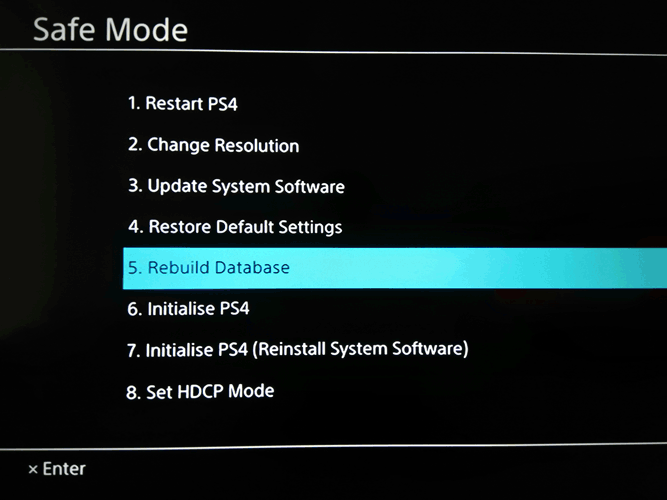
Cleaning and freeing up space might cause you initial fears. This is due to the fact that you may think that this will remove or delete files from your console. However, if there is one thing you should remember about the PS4 Rebuild Database option, its that it just scans and reorganizes your data and files. This makes your files cleaner, more organized, and much easier to access. This process will not remove any files unless they are corrupt. Something you already cannot use even if you remove it from your hard drive.
If you are afraid of accidentally deleting your precious files, you may opt to create a backup with a compatible external SSD or external hard drive. This is a safe practice before proceeding with the database rebuild. You can also choose to enable an auto-upload on your PS4 cloud storage so it will be easier. But this could only fit 100 GB worth of memory.
Also Check: How To Remove Parental Controls On Ps4
What Is Ps4 Rebuild Database
Rebuilding the database is similar to;a defragmentation of your PS4 hard drive. As you download and delete games, data, screenshots, save files, and whatever else takes up your PS4 hard drive, the organization can become a little messy . The longer load times are because the system is having a hard time accessing the files it is looking for as the filing system becomes fragmented. with the free space peppered throughout the content.
Rebuilding the database is like a filing system, automatically taking that messy drive and organizing the existing files into something easy and organized for the system to read. As the drive gains and loses more data, this organization slowly becomes messy again, and the system may need to have its database rebuilt to improve performance.;
Fix Corrupted Database On Ps4
Unlike PS4 not turning on, you can still start your device with the corrupted database error, which allows for more solutions. Proven by many users, the most effective way to fix a corrupted PS4 database is to rebuild it. In a word, rebuilding database scans the drive and creates a new database of all content. The “Rebuild Database” option is available in Safe Mode. Therefore, you need to turn off your device and boot into Safe Mode. Here are the detailed steps:
Step 1. Turn off the console and wait until the white light dims completely.
Step 2. Hold down the power button on the console until you hear two beeps.;Then your PS4 will boot into Safe Mode.;
Step 3. Connect your PS4 controller to the console with the USB cable.
Step 4. In Safe Mode, there are several options available. Choose “Rebuild Database” and wait for the process to complete.
However, rebuilding the database won’t fix the database that becomes corrupted due to hardware failure or system failure. In such cases, there are two workable solutions for you:
- Fix the corrupted hard drive
- Initialize the PS4
To fix the internal HDD of your PS4, you first need to take it out carefully. While if you decide to initialize your device , you should know that initialization will restore the system settings to default and delete data saved on the system storage. Thus, be careful while making decisions.
Also Check: How To Edit Faster In Fortnite Ps4
Whats The Ps4 Database
The PS4 database is an organized collection of structured information, or data stored electronically in the PS4 system. Data within the PS4 database is modeled in rows and columns in a series of tables to make processing and data querying efficient. The data can then be easily accessed, managed, modified, updated, controlled, and organized.
How To Fix Ps4 Freezing In Playstation 4 Safe Mode Using Rebuild Database
NoteStarting the PS4 in Safe Mode
- Turn off the PlayStation 4 by pressing the power button on the front panel. The power indicator will blink for a few moments before turning off.
- Once the PlayStation 4 is off, press and hold the power button. Release it after you’ve heard two beeps: one when you initially press, and another 7 seconds later.
- Connect the DualShock 4 controller with the provided USB cable and press the PS button on the controller.
Safe Mode OptionsRestart SystemChange ResolutionUpdate System SoftwareRestore Default SettingsRebuild DatabaseInitialize PS4Initialize PS4 Rebuild DatabaseHow To Fix Stuttering/Freezing On A PS4GmiasWorldReinstalling System Software | PS4
Recommended Reading: Can You Share Playstation Plus
Rebuild Database Sony Playstation 4 Slim
Choosing the Rebuild Database mode allows your PlayStation 4 console to better manage how files are gathered on your hard drive. This mode will delete received messages, playlists, trim information for saved pictures, video thumbnails and your video playback history. It helps keep your hard drive healthy, by deleting a lot of unnecessary data. This mode does not delete your game save data.
If you found this helpful, click on the Google Star, Like it on or follow us on and
How To: Rebuild A Sony Ps4 Database And Why You Should Do It
Sonys PS4 comes with a great new Safe Mode feature that means that the next gen console has the ability to be booted up, into the Mode and will allow users to access onto the Playstation 4;system to correct any issues if you are having problems with the PS4.
The troubleshooting mode can help software issues with the console and with general faults surrounding the internal firmware.
One of the Features of the Sony PS4 Safe Mode menu is a Rebuild Database option which is version of a defrag that users can do on PCs and computers. A defrag is a process on computers that does a clean-up of the data and memory on hard drives to free up space and clean out issues on memory.
The Rebuild Database option does a defrag of the PS4, which can solve a whole host of issues on the PS4 and free up some much needed space, speed up your console and fix issues. The Rebuild scans the drive and creates a new database of all content, thus cleaning the disc drive.
So if you are experiencing an issue with your Playstation 4s memory or a Software update the you can simply run the Rebuild Database, with the following instructions.
The console will now be in Safe Mode
Recommended Reading: Fast Edit Settings Fortnite Ps4
Why Does Your Ps4 Database Become Cluttered Or Corrupted
There can be several known reasons why you may encounter problems with your PS4 database.;
Failed system update.
By far, file or database corruption is due to unfinished or interrupted system updates. If your PS4 was restarted or powered off while it was trying to install a system update, it can lead to the database becoming damaged. Its not uncommon to hear of PS4 CE-34054-6 error after a failed system update.
Broken hard drive.
Another reason why you may need to rebuild your PS4 database is if you have a malfunctioning hard drive. Weve been getting reports about Day 1 PS4 consoles with bad hard drives at this time as mechanical drives may fail over time.;